Difference between revisions of "OMORI"
From PCGamingWiki, the wiki about fixing PC games
(Added french fan translation) |
|||
| (42 intermediate revisions by 25 users not shown) | |||
| Line 1: | Line 1: | ||
| − | |||
{{Infobox game | {{Infobox game | ||
|cover = OMORI cover.jpg | |cover = OMORI cover.jpg | ||
|developers = | |developers = | ||
{{Infobox game/row/developer|OMOCAT}} | {{Infobox game/row/developer|OMOCAT}} | ||
| + | {{Infobox game/row/developer|MP2 Games|Microsoft Store}} | ||
|publishers = | |publishers = | ||
{{Infobox game/row/publisher|OMOCAT}} | {{Infobox game/row/publisher|OMOCAT}} | ||
| − | {{Infobox game/row/publisher| | + | {{Infobox game/row/publisher|Playism}} |
|engines = | |engines = | ||
| + | {{Infobox game/row/engine|RPG Maker|name=RPG Maker MV}} | ||
| + | {{Infobox game/row/engine|Chowdren|Microsoft Store}} | ||
|release dates= | |release dates= | ||
{{Infobox game/row/date|Windows|December 25, 2020}} | {{Infobox game/row/date|Windows|December 25, 2020}} | ||
{{Infobox game/row/date|OS X|December 25, 2020}} | {{Infobox game/row/date|OS X|December 25, 2020}} | ||
| + | |reception = | ||
| + | {{Infobox game/row/reception|Metacritic|omori|87}} | ||
| + | {{Infobox game/row/reception|OpenCritic|10743/omori|84}} | ||
| + | {{Infobox game/row/reception|IGDB|omori|}} | ||
| + | |taxonomy = | ||
| + | {{Infobox game/row/taxonomy/monetization | One-time game purchase}} | ||
| + | {{Infobox game/row/taxonomy/microtransactions | None}} | ||
| + | {{Infobox game/row/taxonomy/modes | Singleplayer}} | ||
| + | {{Infobox game/row/taxonomy/pacing | Turn-based}} | ||
| + | {{Infobox game/row/taxonomy/perspectives | Bird's-eye view}} | ||
| + | {{Infobox game/row/taxonomy/controls | Direct control}} | ||
| + | {{Infobox game/row/taxonomy/genres | JRPG}} | ||
| + | {{Infobox game/row/taxonomy/sports | }} | ||
| + | {{Infobox game/row/taxonomy/vehicles | }} | ||
| + | {{Infobox game/row/taxonomy/art styles | Stylized}} | ||
| + | {{Infobox game/row/taxonomy/themes | Horror, Fantasy, Contemporary}} | ||
| + | {{Infobox game/row/taxonomy/series | }} | ||
|steam appid = 1150690 | |steam appid = 1150690 | ||
|steam appid side = | |steam appid side = | ||
|gogcom id = | |gogcom id = | ||
|official site= http://www.omori-game.com/ | |official site= http://www.omori-game.com/ | ||
| + | |hltb = 85624 | ||
|igdb = omori | |igdb = omori | ||
| + | |mobygames = 155960 | ||
|strategywiki = | |strategywiki = | ||
| − | |wikipedia = | + | |wikipedia = Omori_(video_game) |
| − | |winehq = | + | |winehq = 19679 |
|license = commercial | |license = commercial | ||
}} | }} | ||
| Line 27: | Line 48: | ||
==Availability== | ==Availability== | ||
{{Availability| | {{Availability| | ||
| − | {{Availability/row| Steam | 1150690 | Steam | Launch version was DRM-free | + | {{Availability/row| Microsoft Store | 9p8wmq1s4tf9 | Microsoft Store | {{Store feature | Xbox Play Anywhere}}. | | Windows | Unavailable }} |
| + | {{Availability/row| Steam | 1150690 | Steam | Launch version was DRM-free {{cn|date=2021-09-06|reason=What was the patch which added the DRM-free version?}} when running directly from the executable, but this seems to have changed<ref>{{Refcheck|user=Taylor.mabby654|date=2024-03-12|comment=Error when Steam client is not running.}}</ref> in later patches. | | Windows, OS X }} | ||
}} | }} | ||
| + | {{ii}} All versions require {{DRM|Steam}}. | ||
| + | {{--}} The console-exclusive content is not available in the Steam version; for more information, see [https://docs.google.com/document/u/0/d/1K8jk4VxJ_HEXYQNpnGKNvNz04IrH2Lvkdy-5wRyLSp8/mobilebasic?lsrp=1 here]. The Microsoft Store version contained the console-exclusive content before it was removed from sale. | ||
==Essential improvements== | ==Essential improvements== | ||
| − | ===[https://mods.one/mod/ | + | ===Skip intro videos=== |
| − | {{ | + | {{ii}} The splash screen is short and includes both an epilepsy and depressive content warning. |
| + | {{Fixbox|description=Skip splash scene|fix= | ||
| + | # Download and install [https://mods.one/mod/oneloader OneLoader]. | ||
| + | # Download [https://mods.one/mod/skipsplash Skip Splash]. | ||
| + | # Go to {{folder|{{p|game}}}}. | ||
| + | # Move the <code>skipsplash</code> folder, or ZIP, into {{folder|{{p|game}}\www\mods}}. | ||
| + | }} | ||
==Game data== | ==Game data== | ||
| Line 38: | Line 68: | ||
{{Game data| | {{Game data| | ||
{{Game data/config|Windows|{{p|Steam}}/steamapps/common/OMORI/www/save/}} | {{Game data/config|Windows|{{p|Steam}}/steamapps/common/OMORI/www/save/}} | ||
| + | {{Game data/config|Microsoft Store|}} | ||
{{Game data/config|OS X|}} | {{Game data/config|OS X|}} | ||
}} | }} | ||
| Line 44: | Line 75: | ||
{{Game data| | {{Game data| | ||
{{Game data/saves|Windows|{{p|Steam}}/steamapps/common/OMORI/www/save/}} | {{Game data/saves|Windows|{{p|Steam}}/steamapps/common/OMORI/www/save/}} | ||
| + | {{Game data/saves|Microsoft Store|{{P|userprofile}}/AppData/Local/Packages/ActiveGamingMediaInc.OMORI_4tj796bhrrsp0/SystemAppData/wgs/}} | ||
{{Game data/saves|OS X|}} | {{Game data/saves|OS X|}} | ||
}} | }} | ||
| Line 49: | Line 81: | ||
===[[Glossary:Save game cloud syncing|Save game cloud syncing]]=== | ===[[Glossary:Save game cloud syncing|Save game cloud syncing]]=== | ||
{{Save game cloud syncing | {{Save game cloud syncing | ||
| − | |discord | + | |discord = |
| − | |discord notes | + | |discord notes = |
| − | |epic games | + | |epic games launcher = |
| − | |epic games | + | |epic games launcher notes = |
| − | |gog galaxy | + | |gog galaxy = |
| − | |gog galaxy notes | + | |gog galaxy notes = |
| − | |origin | + | |origin = |
| − | |origin notes | + | |origin notes = |
| − | |steam cloud | + | |steam cloud = false |
| − | |steam cloud notes | + | |steam cloud notes = |
| − | | | + | |ubisoft connect = |
| − | | | + | |ubisoft connect notes = |
| − | |xbox cloud | + | |xbox cloud = unknown |
| − | |xbox cloud notes | + | |xbox cloud notes = |
}} | }} | ||
| − | ==Video | + | ==Video== |
| − | {{Video | + | {{Video |
|wsgf link = | |wsgf link = | ||
|widescreen wsgf award = | |widescreen wsgf award = | ||
| Line 83: | Line 115: | ||
|fov notes = | |fov notes = | ||
|windowed = true | |windowed = true | ||
| − | |windowed notes = Option for native resolution and 2x native resolution.<br>Fullscreen mode uses integer scaling. | + | |windowed notes = Option for native resolution (640x480) and 2x native resolution (1280x960).<br>Fullscreen mode uses integer scaling. |
|borderless windowed = false | |borderless windowed = false | ||
|borderless windowed notes = | |borderless windowed notes = | ||
| Line 90: | Line 122: | ||
|antialiasing = false | |antialiasing = false | ||
|antialiasing notes = | |antialiasing notes = | ||
| + | |upscaling = n/a | ||
| + | |upscaling tech = | ||
| + | |upscaling notes = | ||
|vsync = always on | |vsync = always on | ||
|vsync notes = Always enabled. | |vsync notes = Always enabled. | ||
|60 fps = true | |60 fps = true | ||
| − | |60 fps notes = | + | |60 fps notes = Frame rate is capped at 60 FPS. |
| − | |120 fps = | + | |120 fps = hackable |
| − | |120 fps notes = | + | |120 fps notes = Use [https://mods.one/mod/fpsuncap FPS Uncap] to uncap framerate to your monitor's refresh rate, however, game speed is tied to framerate. |
|hdr = false | |hdr = false | ||
|hdr notes = | |hdr notes = | ||
| + | |ray tracing = false | ||
| + | |ray tracing notes = | ||
|color blind = false | |color blind = false | ||
|color blind notes = | |color blind notes = | ||
}} | }} | ||
| − | ==Input | + | ==Input== |
| − | {{Input | + | {{Input |
|key remap = true | |key remap = true | ||
|key remap notes = Can be freely changed in settings. | |key remap notes = Can be freely changed in settings. | ||
| Line 111: | Line 148: | ||
|mouse sensitivity notes = | |mouse sensitivity notes = | ||
|mouse menu = false | |mouse menu = false | ||
| − | |mouse menu notes = | + | |mouse menu notes = |
|invert mouse y-axis = false | |invert mouse y-axis = false | ||
|invert mouse y-axis notes = | |invert mouse y-axis notes = | ||
| Line 135: | Line 172: | ||
|dualshock 4 notes = | |dualshock 4 notes = | ||
|dualshock prompts = true | |dualshock prompts = true | ||
| − | |dualshock prompts notes = | + | |dualshock prompts notes = Share mistakenly shows a trackpad icon while the trackpad shows a generic button icon. |
|light bar support = false | |light bar support = false | ||
|light bar support notes = | |light bar support notes = | ||
| − | |dualshock 4 modes = | + | |dualshock 4 modes = Wired |
|dualshock 4 modes notes = | |dualshock 4 modes notes = | ||
|tracked motion controllers= false | |tracked motion controllers= false | ||
| Line 145: | Line 182: | ||
|tracked motion prompts notes = | |tracked motion prompts notes = | ||
|other controllers = hackable | |other controllers = hackable | ||
| − | |other controllers notes = [[Controller: | + | |other controllers notes = [[Controller:Switch Pro Controller|Switch Pro Controller]] functions, but the directional pad does not work, only the left stick. Enable [[Store:Steam#Steam Input|Steam Input]] to fix.<ref>{{Refcheck|user=Pixelguin|date=2021-04-06|comment=Tested by connecting Switch Pro Controller over USB and Bluetooth with Steam Input disabled.}}</ref> |
|other button prompts = Nintendo | |other button prompts = Nintendo | ||
| − | |other button prompts notes= Nintendo controller prompts are programmed into the game, but only appear if '''Gamepad''' is selected under '''Game Input Type''' without a controller plugged in. Otherwise, Xbox prompts are used for the [[Controller: | + | |other button prompts notes= Nintendo controller prompts are programmed into the game, but only appear if '''Gamepad''' is selected under '''Game Input Type''' without a controller plugged in. Otherwise, Xbox prompts are used for the [[Controller:Switch Pro Controller|Switch Pro Controller]], even with Steam Input disabled.<ref>{{Refcheck|user=Pixelguin|date=2021-04-06|comment=Tested by connecting Switch Pro Controller over USB and Bluetooth with Steam Input disabled.}}</ref><br><br>The [https://omorimods.com/mods/view/controlleruioverhaul Controller UI Overhaul] mod, included in [[#OMORI Community Enhancement Pack|OMORI Community Enhancement Pack]], adds proper Nintendo button prompts and prompts for many other controllers. |
|controller hotplug = true | |controller hotplug = true | ||
|controller hotplug notes = '''Game Input Type''' setting must be toggled to '''Keyboard''' and back to '''Gamepad''' for button prompts to update. | |controller hotplug notes = '''Game Input Type''' setting must be toggled to '''Keyboard''' and back to '''Gamepad''' for button prompts to update. | ||
| Line 157: | Line 194: | ||
|steam input api notes = | |steam input api notes = | ||
|steam hook input = true | |steam hook input = true | ||
| − | |steam hook input notes = Enabling Steam Input fixes the [[Controller: | + | |steam hook input notes = Enabling Steam Input fixes the [[Controller:Switch Pro Controller|Switch Pro Controller's]] unresponsive directional pad. |
|steam input presets = false | |steam input presets = false | ||
|steam input presets notes = | |steam input presets notes = | ||
| Line 166: | Line 203: | ||
}} | }} | ||
| − | ==Audio | + | ===[[Glossary:Mouse|Mouse Support]]=== |
| − | {{Audio | + | {{Fixbox|description=Enable Mouse Input||fix= |
| + | # Download [https://mods.one/mod/enablemouse Enable Mouse Mod]. | ||
| + | # Move <code>enablemouse.zip</code> to <code>OMORI/www/mods</code>. | ||
| + | {{ii}} Doesn't enable mouse support in the main menu, only right-click to return to the settings menu. | ||
| + | }} | ||
| + | |||
| + | ===[[Glossary:Controller|Analog Movement]]=== | ||
| + | {{Fixbox|description=Enable Analog Movement||fix= | ||
| + | # Download [https://mods.one/mod/analog Analog Movement Mod]. | ||
| + | # Move <code>analog.zip</code> to <code>OMORI/www/mods</code>. | ||
| + | {{--}} Turns off running animation. | ||
| + | }} | ||
| + | |||
| + | ==Audio== | ||
| + | {{Audio | ||
|separate volume = true | |separate volume = true | ||
| − | |separate volume notes = | + | |separate volume notes = Background Music, Background Sounds (ambiance), Musical Effects, and Sound Effects. |
|surround sound = false | |surround sound = false | ||
|surround sound notes = | |surround sound notes = | ||
|subtitles = n/a | |subtitles = n/a | ||
| − | |subtitles notes = | + | |subtitles notes = There is no spoken dialogue, all dialogue is text. |
|closed captions = false | |closed captions = false | ||
|closed captions notes = | |closed captions notes = | ||
|mute on focus lost = always on | |mute on focus lost = always on | ||
| − | |mute on focus lost notes = Use | + | |mute on focus lost notes = Use [https://mods.one/mod/runinbackground Run in Background] to disable. |
|eax support = | |eax support = | ||
| − | |eax support notes = | + | |eax support notes = |
| + | |royalty free audio = true | ||
| + | |royalty free audio notes = | ||
}} | }} | ||
| Line 186: | Line 239: | ||
|language = English | |language = English | ||
|interface = true | |interface = true | ||
| + | |audio = hackable | ||
| + | |subtitles = n/a | ||
| + | |notes = To add limited voice acting to the tag system, use [https://mods.one/mod/demotagva Demo Tag VA] for unused voice acting from the demo, or [[#OMORI Community Enhancement Pack|OMORI Community Enhancement Pack]]/[https://mods.one/mod/tagva Tag Voice Acting] for fanmade voice acting. | ||
| + | |fan = | ||
| + | }} | ||
| + | {{L10n/switch | ||
| + | |language = French | ||
| + | |interface = hackable | ||
|audio = false | |audio = false | ||
| − | |subtitles = | + | |subtitles = n/a |
| − | |notes = | + | |notes = [https://steamcommunity.com/sharedfiles/filedetails/?id=2925090195 Download] |
| − | |fan = | + | |fan = true |
}} | }} | ||
{{L10n/switch | {{L10n/switch | ||
|language = Italian | |language = Italian | ||
| + | |interface = hackable | ||
| + | |audio = false | ||
| + | |subtitles = n/a | ||
| + | |notes = Use [https://omori-traduzione.it Omori in Italiano] | ||
| + | |fan = true | ||
| + | }} | ||
| + | {{L10n/switch | ||
| + | |language = Japanese | ||
|interface = true | |interface = true | ||
|audio = false | |audio = false | ||
| − | |subtitles = | + | |subtitles = n/a |
| − | |notes = Fan translation | + | |notes = Select the Japanese branch in the Steam game Properties>Language. to switch between Japanese and English, use the [https://mods.one/mod/languageswitcher JP Language Compatibility Mod] |
| + | |fan = | ||
| + | }} | ||
| + | {{L10n/switch | ||
| + | |language = Polish | ||
| + | |interface = hackable | ||
| + | |audio = false | ||
| + | |subtitles = n/a | ||
| + | |notes = Fan translation, [https://steamcommunity.com/sharedfiles/filedetails/?id=3037054229 download]. | ||
|fan = true | |fan = true | ||
}} | }} | ||
{{L10n/switch | {{L10n/switch | ||
|language = Brazilian Portuguese | |language = Brazilian Portuguese | ||
| − | |interface = true | + | |interface = hackable |
| + | |audio = false | ||
| + | |subtitles = n/a | ||
| + | |notes = Use [https://github.com/GabrielZarpellon/omoriptbr/releases Tradução PT-BR de OMORI] | ||
| + | |fan = true | ||
| + | }} | ||
| + | {{L10n/switch | ||
| + | |language = Russian | ||
| + | |interface = hackable | ||
| + | |audio = false | ||
| + | |subtitles = n/a | ||
| + | |notes = Use [https://steamcommunity.com/sharedfiles/filedetails/?id=2691947733 РУСИФИКАТОР ОМОРИ] | ||
| + | |fan = true | ||
| + | }} | ||
| + | {{L10n/switch | ||
| + | |language = Spanish | ||
| + | |interface = hackable | ||
| + | |audio = false | ||
| + | |subtitles = n/a | ||
| + | |notes = Use [https://mods.one/mod/omoriespanol Omori en Español] | ||
| + | |fan = true | ||
| + | }} | ||
| + | {{L10n/switch | ||
| + | |language = Turkish | ||
| + | |interface = hackable | ||
|audio = false | |audio = false | ||
| − | |subtitles = | + | |subtitles = n/a |
| − | |notes = | + | |notes = Use [https://omori-turkce.com/indir OMORI Türkçe] |
|fan = true | |fan = true | ||
}} | }} | ||
}} | }} | ||
| + | |||
| + | ==Issues fixed== | ||
| + | ===Garbled graphics=== | ||
| + | {{ii}} The game has compatibility issues with driver-level Anisotropic Filtering; the graphics might look "corrupted" on startup and while playing the game. | ||
| + | {{Fixbox|description=Disable forced Anisotropic Filtering in the driver}} | ||
==Other information== | ==Other information== | ||
===API=== | ===API=== | ||
{{API | {{API | ||
| − | |direct3d versions = | + | |direct3d versions = 11 |
|direct3d notes = | |direct3d notes = | ||
|directdraw versions = | |directdraw versions = | ||
| Line 234: | Line 340: | ||
|shader model versions = | |shader model versions = | ||
|shader model notes = | |shader model notes = | ||
| − | |windows 32-bit exe = | + | |windows 32-bit exe = true |
| − | |windows 64-bit exe = unknown | + | |windows 64-bit exe = false |
| + | |windows arm app = unknown | ||
|windows exe notes = | |windows exe notes = | ||
| − | |mac os x powerpc app = | + | |mac os x powerpc app = unknown |
| − | |macos intel 32-bit app = | + | |macos intel 32-bit app = false |
|macos intel 64-bit app = true | |macos intel 64-bit app = true | ||
| + | |macos arm app = unknown | ||
|macos app notes = | |macos app notes = | ||
|linux 32-bit executable= unknown | |linux 32-bit executable= unknown | ||
|linux 64-bit executable= unknown | |linux 64-bit executable= unknown | ||
| + | |linux arm app = unknown | ||
|linux executable notes = | |linux executable notes = | ||
}} | }} | ||
| + | |||
| + | ==Modifications== | ||
| + | ===[https://mods.one/mod/cep OMORI Community Enhancement Pack]=== | ||
| + | A large collection of smaller mods including patches, consistency fixes, and quality-of-life changes. | ||
| + | {{ii}} All included mods are noted in the description and can be installed individually. | ||
| + | |||
| + | ===[https://mods.one/mod/nemuri NEMURI]=== | ||
| + | An alternative to the Community Enhancement Pack, focused on gameplay overhauls and includes console-exclusive content. | ||
| + | |||
| + | ===[https://mods.one/mod/consoleplus OMORI Console+]=== | ||
| + | Adds an in-game console and commands to modify game behavior. | ||
===Middleware=== | ===Middleware=== | ||
| Line 275: | Line 395: | ||
|minDX = 9.0c | |minDX = 9.0c | ||
|minOGL = 4.1 | |minOGL = 4.1 | ||
| − | |||
|recOS = 10 | |recOS = 10 | ||
Latest revision as of 13:21, 7 April 2024
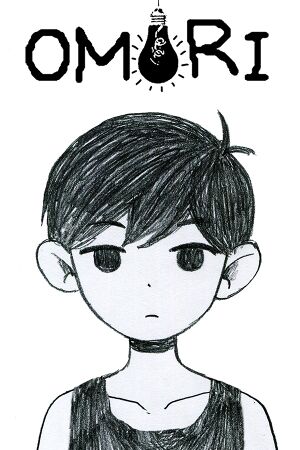 |
|
| Developers | |
|---|---|
| OMOCAT | |
| Microsoft Store | MP2 Games |
| Publishers | |
| OMOCAT | |
| Playism | |
| Engines | |
| RPG Maker MV | |
| Microsoft Store | Chowdren |
| Release dates | |
| Windows | December 25, 2020 |
| macOS (OS X) | December 25, 2020 |
| Reception | |
| Metacritic | 87 |
| OpenCritic | 84 |
| Taxonomy | |
| Monetization | One-time game purchase |
| Microtransactions | None |
| Modes | Singleplayer |
| Pacing | Turn-based |
| Perspectives | Bird's-eye view |
| Controls | Direct control |
| Genres | JRPG |
| Art styles | Stylized |
| Themes | Horror, Fantasy, Contemporary |
General information
Availability
| Source | DRM | Notes | Keys | OS |
|---|---|---|---|---|
| Microsoft Store (unavailable) | Xbox Play Anywhere. | |||
| Steam | Launch version was DRM-free [citation needed] when running directly from the executable, but this seems to have changed[1] in later patches. |
- All versions require Steam DRM.
- The console-exclusive content is not available in the Steam version; for more information, see here. The Microsoft Store version contained the console-exclusive content before it was removed from sale.
Essential improvements
Skip intro videos
- The splash screen is short and includes both an epilepsy and depressive content warning.
| Skip splash scene |
|---|
|
Game data
Configuration file(s) location
| System | Location |
|---|---|
| Windows | <Steam-folder>/steamapps/common/OMORI/www/save/ |
| Microsoft Store | |
| macOS (OS X) | |
| Steam Play (Linux) | <SteamLibrary-folder>/steamapps/compatdata/1150690/pfx/[Note 1] |
Save game data location
| System | Location |
|---|---|
| Windows | <Steam-folder>/steamapps/common/OMORI/www/save/ |
| Microsoft Store | %USERPROFILE%/AppData/Local/Packages/ActiveGamingMediaInc.OMORI_4tj796bhrrsp0/SystemAppData/wgs/ |
| macOS (OS X) | |
| Steam Play (Linux) | <SteamLibrary-folder>/steamapps/compatdata/1150690/pfx/[Note 1] |
Save game cloud syncing
| System | Native | Notes |
|---|---|---|
| Steam Cloud | ||
| Xbox Cloud |
Video
| Graphics feature | State | Notes | |
|---|---|---|---|
| Widescreen resolution | |||
| Multi-monitor | |||
| Ultra-widescreen | |||
| 4K Ultra HD | |||
| Field of view (FOV) | |||
| Windowed | Option for native resolution (640x480) and 2x native resolution (1280x960). Fullscreen mode uses integer scaling. |
||
| Borderless fullscreen windowed | See the glossary page for potential workarounds. | ||
| Anisotropic filtering (AF) | |||
| Anti-aliasing (AA) | See the glossary page for potential workarounds. | ||
| High-fidelity upscaling | |||
| Vertical sync (Vsync) | Always enabled. | ||
| 60 FPS | Frame rate is capped at 60 FPS. | ||
| 120+ FPS | Use FPS Uncap to uncap framerate to your monitor's refresh rate, however, game speed is tied to framerate. | ||
| High dynamic range display (HDR) | See the glossary page for potential alternatives. | ||
| Ray tracing (RT) | |||
Input
| Keyboard and mouse | State | Notes |
|---|---|---|
| Remapping | Can be freely changed in settings. | |
| Mouse acceleration | ||
| Mouse sensitivity | ||
| Mouse input in menus | ||
| Mouse Y-axis inversion | ||
| Controller | ||
| Controller support | ||
| Full controller support | ||
| Controller remapping | Can be changed in settings. | |
| Controller sensitivity | ||
| Controller Y-axis inversion |
| Controller types |
|---|
| XInput-compatible controllers | ||
|---|---|---|
| Xbox button prompts | Only the face buttons and bumpers properly display; other inputs show an empty button icon. | |
| Impulse Trigger vibration |
| PlayStation controllers | ||
|---|---|---|
| PlayStation button prompts | Share mistakenly shows a trackpad icon while the trackpad shows a generic button icon. | |
| Light bar support | ||
| Adaptive trigger support | ||
| DualSense haptic feedback support | ||
| Connection modes | Wired |
|
| Generic/other controllers | Switch Pro Controller functions, but the directional pad does not work, only the left stick. Enable Steam Input to fix.[2] | |
|---|---|---|
| Button prompts | Nintendo controller prompts are programmed into the game, but only appear if Gamepad is selected under Game Input Type without a controller plugged in. Otherwise, Xbox prompts are used for the Switch Pro Controller, even with Steam Input disabled.[3] The Controller UI Overhaul mod, included in OMORI Community Enhancement Pack, adds proper Nintendo button prompts and prompts for many other controllers. |
| Additional information | ||
|---|---|---|
| Controller hotplugging | Game Input Type setting must be toggled to Keyboard and back to Gamepad for button prompts to update. | |
| Haptic feedback | ||
| Digital movement supported | ||
| Simultaneous controller+KB/M | Game Input Type setting overrides button prompts even if another input device is switched to. |
| Steam Input | ||
|---|---|---|
| Steam Input API support | ||
| Hook input (legacy mode) | Enabling Steam Input fixes the Switch Pro Controller's unresponsive directional pad. | |
| Official controller preset(s) | ||
| Steam Controller button prompts | ||
| Cursor detection | Mouse is not used. |
Mouse Support
| Enable Mouse Input |
|---|
|
Analog Movement
| Enable Analog Movement |
|---|
|
Audio
| Audio feature | State | Notes |
|---|---|---|
| Separate volume controls | Background Music, Background Sounds (ambiance), Musical Effects, and Sound Effects. | |
| Surround sound | ||
| Subtitles | There is no spoken dialogue, all dialogue is text. | |
| Closed captions | ||
| Mute on focus lost | Use Run in Background to disable. | |
| Royalty free audio |
Localizations
| Language | UI | Audio | Sub | Notes |
|---|---|---|---|---|
| English | To add limited voice acting to the tag system, use Demo Tag VA for unused voice acting from the demo, or OMORI Community Enhancement Pack/Tag Voice Acting for fanmade voice acting. | |||
| French | Download | |||
| Italian | Use Omori in Italiano | |||
| Japanese | Select the Japanese branch in the Steam game Properties>Language. to switch between Japanese and English, use the JP Language Compatibility Mod | |||
| Polish | Fan translation, download. | |||
| Brazilian Portuguese | Use Tradução PT-BR de OMORI | |||
| Russian | Use РУСИФИКАТОР ОМОРИ | |||
| Spanish | Use Omori en Español | |||
| Turkish | Use OMORI Türkçe |
Issues fixed
Garbled graphics
- The game has compatibility issues with driver-level Anisotropic Filtering; the graphics might look "corrupted" on startup and while playing the game.
| Disable forced Anisotropic Filtering in the driver |
|---|
Other information
API
| Technical specs | Supported | Notes |
|---|---|---|
| Direct3D | 11 |
| Executable | 32-bit | 64-bit | Notes |
|---|---|---|---|
| Windows | |||
| macOS (OS X) |
Modifications
OMORI Community Enhancement Pack
A large collection of smaller mods including patches, consistency fixes, and quality-of-life changes.
- All included mods are noted in the description and can be installed individually.
NEMURI
An alternative to the Community Enhancement Pack, focused on gameplay overhauls and includes console-exclusive content.
OMORI Console+
Adds an in-game console and commands to modify game behavior.
Middleware
- No middleware information; you can edit this page to add it.
System requirements
| Windows | ||
|---|---|---|
| Minimum | Recommended | |
| Operating system (OS) | 8.1 | 10 |
| Processor (CPU) | Intel Celeron N4100 | Intel Core i3-6100 |
| System memory (RAM) | 4 GB | 8 GB |
| Hard disk drive (HDD) | 2 GB | |
| Video card (GPU) | OpenGL 4.1 compatible DirectX 9.0c compatible | OpenGL ES 2.0 hardware driver support |
| Other | 1280x720 display | |
- A 64-bit operating system is required.
| macOS (OS X) | ||
|---|---|---|
| Minimum | Recommended | |
| Operating system (OS) | 10.12 | 10.15 |
| Processor (CPU) | Intel Celeron N4100 | Intel Core i3-6100 |
| System memory (RAM) | 4 GB | 8 GB |
| Hard disk drive (HDD) | 2 GB | |
| Video card (GPU) | OpenGL 4.1 compatible DirectX 9 compatible | OpenGL ES 2.0 hardware driver support |
| Other | 1280x720 display | |
- A 64-bit operating system is required.
Notes
- ↑ 1.0 1.1 Notes regarding Steam Play (Linux) data:
- File/folder structure within this directory reflects the path(s) listed for Windows and/or Steam game data.
- Use Wine's registry editor to access any Windows registry paths.
- The app ID (1150690) may differ in some cases.
- Treat backslashes as forward slashes.
- See the glossary page for details on Windows data paths.
References
- ↑ Verified by User:Taylor.mabby654 on 2024-03-12
- Error when Steam client is not running.
- ↑ Verified by User:Pixelguin on 2021-04-06
- Tested by connecting Switch Pro Controller over USB and Bluetooth with Steam Input disabled.
- ↑ Verified by User:Pixelguin on 2021-04-06
- Tested by connecting Switch Pro Controller over USB and Bluetooth with Steam Input disabled.
