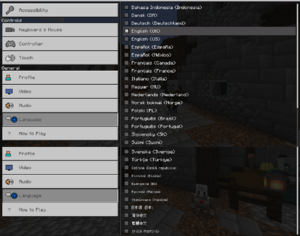Difference between revisions of "Minecraft: Education Edition"
From PCGamingWiki, the wiki about fixing PC games
SargeCassidy (talk | contribs) (→Input: Filled KBM and controller values and filled the xInput section.) |
SargeCassidy (talk | contribs) (→Other information: Updated Windows exe note.) |
||
| (24 intermediate revisions by 7 users not shown) | |||
| Line 18: | Line 18: | ||
{{Infobox game/row/taxonomy/microtransactions | }} | {{Infobox game/row/taxonomy/microtransactions | }} | ||
{{Infobox game/row/taxonomy/modes | Singleplayer, Multiplayer }} | {{Infobox game/row/taxonomy/modes | Singleplayer, Multiplayer }} | ||
| − | {{Infobox game/row/taxonomy/pacing | }} | + | {{Infobox game/row/taxonomy/pacing | Real-time}} |
| − | {{Infobox game/row/taxonomy/perspectives | }} | + | {{Infobox game/row/taxonomy/perspectives | First-person, Third-person}} |
{{Infobox game/row/taxonomy/controls | Direct control }} | {{Infobox game/row/taxonomy/controls | Direct control }} | ||
| − | {{Infobox game/row/taxonomy/genres | Open world, | + | {{Infobox game/row/taxonomy/genres | Open world, Educational }} |
{{Infobox game/row/taxonomy/sports | }} | {{Infobox game/row/taxonomy/sports | }} | ||
{{Infobox game/row/taxonomy/vehicles | }} | {{Infobox game/row/taxonomy/vehicles | }} | ||
| Line 48: | Line 48: | ||
|current state = | |current state = | ||
}} | }} | ||
| − | |||
| − | |||
| − | |||
==Availability== | ==Availability== | ||
| Line 73: | Line 70: | ||
===[[Glossary:Save game cloud syncing|Save game cloud syncing]]=== | ===[[Glossary:Save game cloud syncing|Save game cloud syncing]]=== | ||
{{Save game cloud syncing | {{Save game cloud syncing | ||
| − | |discord | + | |discord = |
| − | |discord notes | + | |discord notes = |
| − | |epic games | + | |epic games launcher = |
| − | |epic games | + | |epic games launcher notes = |
| − | |gog galaxy | + | |gog galaxy = |
| − | |gog galaxy notes | + | |gog galaxy notes = |
| − | |origin | + | |origin = |
| − | |origin notes | + | |origin notes = |
| − | |steam cloud | + | |steam cloud = |
| − | |steam cloud notes | + | |steam cloud notes = |
| − | |ubisoft connect | + | |ubisoft connect = |
| − | |ubisoft connect notes | + | |ubisoft connect notes = |
| − | |xbox cloud | + | |xbox cloud = |
| − | |xbox cloud notes | + | |xbox cloud notes = |
}} | }} | ||
==Video== | ==Video== | ||
| + | {{Image|EducationMinecraftVideoSettings.png|In-game video settings.}} | ||
{{Video | {{Video | ||
|wsgf link = | |wsgf link = | ||
| Line 114: | Line 112: | ||
|antialiasing = true | |antialiasing = true | ||
|antialiasing notes = Up to x8 [[MSAA]]. | |antialiasing notes = Up to x8 [[MSAA]]. | ||
| + | |upscaling = unknown | ||
| + | |upscaling tech = | ||
| + | |upscaling notes = | ||
|vsync = always on | |vsync = always on | ||
| − | |vsync notes = No option in-game. On by default.<ref name="Framerate, Vsync and D3D11">{{Refcheck|user= | + | |vsync notes = No option in-game. On by default.<ref name="Framerate, Vsync and D3D11">{{Refcheck|user=SargeCassidy|date=2021-08-20|comment=Tested with a trial lesson, MSI Afterburner + RTSS and a 144hz display. Both [https://imgur.com/a/H54buNR gameplay] and menus are at 144FPS. RTSS shows that D3D11 is used on Windows.}}</ref> See [[#Vertical sync (Vsync)|Vertical sync (Vsync)]]. |
|60 fps = true | |60 fps = true | ||
|60 fps notes = | |60 fps notes = | ||
| Line 126: | Line 127: | ||
|color blind = unknown | |color blind = unknown | ||
|color blind notes = | |color blind notes = | ||
| + | }} | ||
| + | ===[[Glossary:Vertical sync (Vsync)|Vertical sync (Vsync)]]=== | ||
| + | {{Fixbox|description=Edit config file<ref>{{Refcheck|user=SargeCassidy|date=2021-08-22|comment=Tested with a trial lesson. After following this procedure, my FPS have increased over 144FPS, which is my display's refresh rate.}}</ref>|ref=|fix= | ||
| + | # Go to the [[#Game data|configuration file(s) location]]. | ||
| + | # Open <code>options.txt</code> | ||
| + | # Change <code>gfx_edu_vsync:1</code> to <code>0</code> and save the file. | ||
}} | }} | ||
==Input== | ==Input== | ||
| + | <gallery> | ||
| + | EducationMinecraftKBMSettings.png|In-game keyboard and mouse settings. | ||
| + | EducationMinecraftControllerSettings.png|In-game controller settings. | ||
| + | </gallery> | ||
{{Input | {{Input | ||
|key remap = true | |key remap = true | ||
| Line 175: | Line 186: | ||
|other button prompts notes= | |other button prompts notes= | ||
|controller hotplug = true | |controller hotplug = true | ||
| − | |controller hotplug notes = <ref>{{Refcheck|user= | + | |controller hotplug notes = <ref>{{Refcheck|user=SargeCassidy|date=2021-08-20|comment=Tested with a Xbox One controller (model 1708, wired). Upon detecting a controller input, the game switches to it and allows for further inputs.}}</ref> |
|haptic feedback = unknown | |haptic feedback = unknown | ||
|haptic feedback notes = | |haptic feedback notes = | ||
|simultaneous input = true | |simultaneous input = true | ||
| − | |simultaneous input notes = <ref>{{Refcheck|user= | + | |simultaneous input notes = <ref>{{Refcheck|user=SargeCassidy|date=2021-08-20|comment=Tested with a Xbox One controller (model 1708, wired). The game is playable with both the controller and the keyboard at the same time.}}</ref> |
|steam input api = unknown | |steam input api = unknown | ||
|steam input api notes = | |steam input api notes = | ||
| Line 193: | Line 204: | ||
==Audio== | ==Audio== | ||
| + | {{Image|EducationMinecraftAudioSettings.png|In-game audio settings.}} | ||
{{Audio | {{Audio | ||
|separate volume = true | |separate volume = true | ||
| Line 206: | Line 218: | ||
|eax support = | |eax support = | ||
|eax support notes = | |eax support notes = | ||
| + | |royalty free audio = unknown | ||
| + | |royalty free audio notes = | ||
|red book cd audio = | |red book cd audio = | ||
|red book cd audio notes = | |red book cd audio notes = | ||
| Line 213: | Line 227: | ||
{{L10n|content= | {{L10n|content= | ||
| + | {{Image|EducationMinecraftLanguageSettings.png|In-game language select settings.}} | ||
{{ii}} Languages can be selected only from the main menu. | {{ii}} Languages can be selected only from the main menu. | ||
{{L10n/switch | {{L10n/switch | ||
| − | |language = | + | |language = Danish |
|interface = true | |interface = true | ||
|audio = n/a | |audio = n/a | ||
| Line 223: | Line 238: | ||
}} | }} | ||
{{L10n/switch | {{L10n/switch | ||
| − | |language = | + | |language = English |
|interface = true | |interface = true | ||
|audio = n/a | |audio = n/a | ||
|subtitles = n/a | |subtitles = n/a | ||
| − | |notes = | + | |notes = Choice of UK or US. |
|fan = | |fan = | ||
}} | }} | ||
{{L10n/switch | {{L10n/switch | ||
| − | |language = | + | |language = Bulgarian |
|interface = true | |interface = true | ||
|audio = n/a | |audio = n/a | ||
| Line 239: | Line 254: | ||
}} | }} | ||
{{L10n/switch | {{L10n/switch | ||
| − | |language = | + | |language = Simplified Chinese |
|interface = true | |interface = true | ||
|audio = n/a | |audio = n/a | ||
|subtitles = n/a | |subtitles = n/a | ||
| − | |notes = | + | |notes = |
|fan = | |fan = | ||
}} | }} | ||
{{L10n/switch | {{L10n/switch | ||
| − | |language = | + | |language = Traditional Chinese |
|interface = true | |interface = true | ||
|audio = n/a | |audio = n/a | ||
|subtitles = n/a | |subtitles = n/a | ||
| − | |notes = | + | |notes = |
|fan = | |fan = | ||
}} | }} | ||
{{L10n/switch | {{L10n/switch | ||
| − | |language = | + | |language = Czech |
|interface = true | |interface = true | ||
|audio = n/a | |audio = n/a | ||
|subtitles = n/a | |subtitles = n/a | ||
| − | |notes = | + | |notes = |
|fan = | |fan = | ||
}} | }} | ||
{{L10n/switch | {{L10n/switch | ||
| − | |language = | + | |language = Dutch |
|interface = true | |interface = true | ||
|audio = n/a | |audio = n/a | ||
| Line 271: | Line 286: | ||
}} | }} | ||
{{L10n/switch | {{L10n/switch | ||
| − | |language = | + | |language = French |
|interface = true | |interface = true | ||
|audio = n/a | |audio = n/a | ||
|subtitles = n/a | |subtitles = n/a | ||
| − | |notes = | + | |notes = Choice of France or Canada. |
|fan = | |fan = | ||
}} | }} | ||
{{L10n/switch | {{L10n/switch | ||
| − | |language = | + | |language = German |
|interface = true | |interface = true | ||
|audio = n/a | |audio = n/a | ||
| Line 287: | Line 302: | ||
}} | }} | ||
{{L10n/switch | {{L10n/switch | ||
| − | |language = | + | |language = Hungarian |
|interface = true | |interface = true | ||
|audio = n/a | |audio = n/a | ||
| Line 295: | Line 310: | ||
}} | }} | ||
{{L10n/switch | {{L10n/switch | ||
| − | |language = | + | |language = Indonesian |
|interface = true | |interface = true | ||
|audio = n/a | |audio = n/a | ||
| Line 303: | Line 318: | ||
}} | }} | ||
{{L10n/switch | {{L10n/switch | ||
| − | |language = | + | |language = Italian |
|interface = true | |interface = true | ||
|audio = n/a | |audio = n/a | ||
|subtitles = n/a | |subtitles = n/a | ||
| − | |notes = | + | |notes = |
|fan = | |fan = | ||
}} | }} | ||
{{L10n/switch | {{L10n/switch | ||
| − | |language = | + | |language = Norwegian |
|interface = true | |interface = true | ||
|audio = n/a | |audio = n/a | ||
| Line 319: | Line 334: | ||
}} | }} | ||
{{L10n/switch | {{L10n/switch | ||
| − | |language = | + | |language = Polish |
|interface = true | |interface = true | ||
|audio = n/a | |audio = n/a | ||
| Line 327: | Line 342: | ||
}} | }} | ||
{{L10n/switch | {{L10n/switch | ||
| − | |language = | + | |language = Portuguese |
|interface = true | |interface = true | ||
|audio = n/a | |audio = n/a | ||
|subtitles = n/a | |subtitles = n/a | ||
| − | |notes = | + | |notes = Choice of Brasil or Portugal. |
|fan = | |fan = | ||
}} | }} | ||
{{L10n/switch | {{L10n/switch | ||
| − | |language = | + | |language = Spanish |
|interface = true | |interface = true | ||
|audio = n/a | |audio = n/a | ||
|subtitles = n/a | |subtitles = n/a | ||
| − | |notes = | + | |notes = Choice of Spain or Mexico. |
|fan = | |fan = | ||
}} | }} | ||
{{L10n/switch | {{L10n/switch | ||
| − | |language = | + | |language = Slovenian |
|interface = true | |interface = true | ||
|audio = n/a | |audio = n/a | ||
| Line 351: | Line 366: | ||
}} | }} | ||
{{L10n/switch | {{L10n/switch | ||
| − | |language = | + | |language = Finnish |
|interface = true | |interface = true | ||
|audio = n/a | |audio = n/a | ||
| Line 359: | Line 374: | ||
}} | }} | ||
{{L10n/switch | {{L10n/switch | ||
| − | |language = | + | |language = Greek |
|interface = true | |interface = true | ||
|audio = n/a | |audio = n/a | ||
| Line 367: | Line 382: | ||
}} | }} | ||
{{L10n/switch | {{L10n/switch | ||
| − | |language = | + | |language = Japanese |
|interface = true | |interface = true | ||
|audio = n/a | |audio = n/a | ||
| Line 375: | Line 390: | ||
}} | }} | ||
{{L10n/switch | {{L10n/switch | ||
| − | |language = | + | |language = Korean |
|interface = true | |interface = true | ||
|audio = n/a | |audio = n/a | ||
| Line 383: | Line 398: | ||
}} | }} | ||
{{L10n/switch | {{L10n/switch | ||
| − | |language = | + | |language = Swedish |
|interface = true | |interface = true | ||
|audio = n/a | |audio = n/a | ||
| Line 391: | Line 406: | ||
}} | }} | ||
{{L10n/switch | {{L10n/switch | ||
| − | |language = | + | |language = Turkish |
|interface = true | |interface = true | ||
|audio = n/a | |audio = n/a | ||
| Line 399: | Line 414: | ||
}} | }} | ||
{{L10n/switch | {{L10n/switch | ||
| − | |language = | + | |language = Russian |
|interface = true | |interface = true | ||
|audio = n/a | |audio = n/a | ||
| Line 407: | Line 422: | ||
}} | }} | ||
{{L10n/switch | {{L10n/switch | ||
| − | |language = | + | |language = Ukrainian |
|interface = true | |interface = true | ||
|audio = n/a | |audio = n/a | ||
| Line 414: | Line 429: | ||
|fan = | |fan = | ||
}} | }} | ||
| + | }} | ||
| + | |||
| + | ==Network== | ||
| + | {{Network/Multiplayer | ||
| + | |local play = unknown | ||
| + | |local play players = | ||
| + | |local play modes = | ||
| + | |local play notes = | ||
| + | |lan play = unknown | ||
| + | |lan play players = | ||
| + | |lan play modes = | ||
| + | |lan play notes = | ||
| + | |online play = unknown | ||
| + | |online play players = | ||
| + | |online play modes = | ||
| + | |online play notes = | ||
| + | |asynchronous = | ||
| + | |asynchronous notes = | ||
}} | }} | ||
| Line 442: | Line 475: | ||
|shader model notes = | |shader model notes = | ||
|windows 32-bit exe = true | |windows 32-bit exe = true | ||
| − | |windows 64-bit exe = | + | |windows 64-bit exe = true |
|windows arm app = unknown | |windows arm app = unknown | ||
| − | |windows exe notes = | + | |windows exe notes = 64-bit applies to the Microsoft Store version. |
| − | |mac os x powerpc app = | + | |mac os x powerpc app = unknown |
|macos intel 32-bit app = unknown | |macos intel 32-bit app = unknown | ||
|macos intel 64-bit app = true | |macos intel 64-bit app = true | ||
|macos app notes = | |macos app notes = | ||
|macos arm app = false | |macos arm app = false | ||
| − | |||
|linux powerpc app = | |linux powerpc app = | ||
|linux 32-bit executable= unknown | |linux 32-bit executable= unknown | ||
|linux 64-bit executable= unknown | |linux 64-bit executable= unknown | ||
| + | |linux arm app = unknown | ||
|linux executable notes = | |linux executable notes = | ||
}} | }} | ||
| Line 461: | Line 494: | ||
|physics = | |physics = | ||
|physics notes = | |physics notes = | ||
| − | |audio = | + | |audio = FMOD |
| − | |audio notes = | + | |audio notes = <ref>{{Refcheck|user=SargeCassidy|date=2021-08-22|comment=<code>fmod.dll</code> can be found in {{P|game}}.}}</ref> |
|interface = | |interface = | ||
|interface notes = | |interface notes = | ||
Latest revision as of 18:55, 10 March 2024
This page is a stub: it lacks content and/or basic article components. You can help to expand this page
by adding an image or additional information.
 |
|
| Developers | |
|---|---|
| Mojang | |
| Publishers | |
| Microsoft Studios | |
| Release dates | |
| Windows | November 1, 2016 |
| macOS (OS X) | November 1, 2016 |
| Taxonomy | |
| Monetization | Subscription |
| Modes | Singleplayer, Multiplayer |
| Pacing | Real-time |
| Perspectives | First-person, Third-person |
| Controls | Direct control |
| Genres | Open world, Educational |
| Series | Minecraft |
| Minecraft | |
|---|---|
| Minecraft: Java Edition | 2011 |
| Minecraft: Pi Edition | 2013 |
| Minecraft: Story Mode (series) | |
| Minecraft: Education Edition | 2016 |
| Minecraft: Bedrock Edition | 2016 |
| Minecraft Dungeons | 2020 |
| Minecraft Legends | 2023 |
Minecraft: Education Edition is a singleplayer and multiplayer first-person and third-person open world and educational game in the Minecraft series.
Availability
| Source | DRM | Notes | Keys | OS |
|---|---|---|---|---|
| Official website |
- Three lessons are accessible without a Microsoft account.
Game data
Configuration file(s) location
| System | Location |
|---|---|
| Windows | %APPDATA%\Minecraft Education Edition\games\com.mojang\minecraftpe\options.txt |
| macOS (OS X) |
Save game data location
| System | Location |
|---|---|
| Windows | %APPDATA%\Minecraft Education Edition\games\com.mojang\minecraftWorlds |
| macOS (OS X) |
Save game cloud syncing
- No save game cloud syncing information; you can edit this page to add it.
Video
| Graphics feature | State | Notes | |
|---|---|---|---|
| Widescreen resolution | |||
| Multi-monitor | |||
| Ultra-widescreen | |||
| 4K Ultra HD | |||
| Field of view (FOV) | Ranges from 30-110° (default 70°). | ||
| Windowed | |||
| Borderless fullscreen windowed | |||
| Anisotropic filtering (AF) | Always enabled. | ||
| Anti-aliasing (AA) | Up to x8 MSAA. | ||
| Vertical sync (Vsync) | No option in-game. On by default.[1] See Vertical sync (Vsync). | ||
| 60 FPS and 120+ FPS | [1] | ||
| High dynamic range display (HDR) | See the glossary page for potential alternatives. | ||
Vertical sync (Vsync)
| Edit config file[2] |
|---|
|
Input
| Keyboard and mouse, touch | State | Notes |
|---|---|---|
| Remapping | ||
| Mouse acceleration | ||
| Mouse sensitivity | ||
| Mouse input in menus | ||
| Mouse Y-axis inversion | ||
| Touchscreen optimised | ||
| Controller | ||
| Controller support | XInput only. | |
| Full controller support | ||
| Controller remapping | ||
| Controller sensitivity | ||
| Controller Y-axis inversion |
| Controller types |
|---|
| XInput-compatible controllers | ||
|---|---|---|
| Xbox button prompts | ||
| Impulse Trigger vibration |
| PlayStation controllers |
|---|
| Generic/other controllers |
|---|
| Additional information | ||
|---|---|---|
| Controller hotplugging | [3] | |
| Haptic feedback | ||
| Digital movement supported | ||
| Simultaneous controller+KB/M | [4] |
Audio
| Audio feature | State | Notes |
|---|---|---|
| Separate volume controls | Sound, Music. | |
| Surround sound | ||
| Subtitles | Everything is text-based. | |
| Closed captions | ||
| Mute on focus lost | ||
| Royalty free audio |
Localizations
- Languages can be selected only from the main menu.
| Language | UI | Audio | Sub | Notes |
|---|---|---|---|---|
| Danish | ||||
| English | Choice of UK or US. | |||
| Bulgarian | ||||
| Simplified Chinese | ||||
| Traditional Chinese | ||||
| Czech | ||||
| Dutch | ||||
| French | Choice of France or Canada. | |||
| German | ||||
| Hungarian | ||||
| Indonesian | ||||
| Italian | ||||
| Norwegian | ||||
| Polish | ||||
| Portuguese | Choice of Brasil or Portugal. | |||
| Spanish | Choice of Spain or Mexico. | |||
| Slovenian | ||||
| Finnish | ||||
| Greek | ||||
| Japanese | ||||
| Korean | ||||
| Swedish | ||||
| Turkish | ||||
| Russian | ||||
| Ukrainian |
Network
Multiplayer types
| Type | Native | Notes | |
|---|---|---|---|
| Local play | |||
| LAN play | |||
| Online play | |||
Other information
API
| Technical specs | Supported | Notes |
|---|---|---|
| Direct3D | 11 | [1] |
| OpenGL | 4.4 |
| Executable | 32-bit | 64-bit | Notes |
|---|---|---|---|
| Windows | 64-bit applies to the Microsoft Store version. | ||
| macOS (OS X) |
Middleware
System requirements
| Windows | ||
|---|---|---|
| Minimum | ||
| Operating system (OS) | 7 | |
| Processor (CPU) | Intel Core i3-3210 3.2 GHz AMD A8-7600 APU 3.1 GHz |
|
| System memory (RAM) | 2 GB | |
| Hard disk drive (HDD) | 1 GB | |
| Video card (GPU) | Nvidia GeForce 400 Series AMD Radeon HD 7000 series Intel HD Graphics 4000 or AMD Radeon R5 series OpenGL 4.4 compatible |
|
- Windows 10 S is supported, but Windows Server is not.[6]
| macOS (OS X) | ||
|---|---|---|
| Minimum | ||
| Operating system (OS) | 10.13 | |
| Processor (CPU) | Intel Core i3-3210 3.2 GHz AMD A8-7600 APU 3.1 GHz |
|
| System memory (RAM) | 2 GB | |
| Hard disk drive (HDD) | 1 GB | |
| Video card (GPU) | Nvidia GeForce 400 Series AMD Radeon HD 7000 series Intel HD Graphics 4000 OpenGL 4.4 compatible |
|
References
- ↑ 1.0 1.1 1.2 Verified by User:SargeCassidy on 2021-08-20
- Tested with a trial lesson, MSI Afterburner + RTSS and a 144hz display. Both gameplay and menus are at 144FPS. RTSS shows that D3D11 is used on Windows.
- ↑ Verified by User:SargeCassidy on 2021-08-22
- Tested with a trial lesson. After following this procedure, my FPS have increased over 144FPS, which is my display's refresh rate.
- ↑ Verified by User:SargeCassidy on 2021-08-20
- Tested with a Xbox One controller (model 1708, wired). Upon detecting a controller input, the game switches to it and allows for further inputs.
- ↑ Verified by User:SargeCassidy on 2021-08-20
- Tested with a Xbox One controller (model 1708, wired). The game is playable with both the controller and the keyboard at the same time.
- ↑ Verified by User:SargeCassidy on 2021-08-22
fmod.dllcan be found in <path-to-game>.
- ↑ Supported platforms for Minecraft: Education Edition - last accessed on 2021-05-01