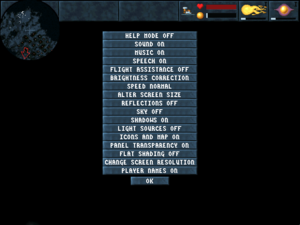Difference between revisions of "Magic Carpet 2: The Netherworlds"
From PCGamingWiki, the wiki about fixing PC games
m |
m |
||
| (7 intermediate revisions by 2 users not shown) | |||
| Line 28: | Line 28: | ||
|lutris = magic-carpet-2-the-netherworlds | |lutris = magic-carpet-2-the-netherworlds | ||
|strategywiki = | |strategywiki = | ||
| − | |mobygames = | + | |mobygames = 790 |
|wikipedia = Magic Carpet 2 | |wikipedia = Magic Carpet 2 | ||
|winehq = | |winehq = | ||
| Line 34: | Line 34: | ||
}} | }} | ||
| − | + | {{Introduction | |
| − | {{ | + | |introduction = |
| + | |||
| + | |release history = | ||
| + | |||
| + | |current state = | ||
| + | }} | ||
'''General information''' | '''General information''' | ||
| Line 43: | Line 48: | ||
{{Availability| | {{Availability| | ||
{{Availability/row| Retail | | unknown | | | DOS }} | {{Availability/row| Retail | | unknown | | | DOS }} | ||
| − | {{Availability/row| GOG.com | magic_carpet_2_the_netherworlds | DRM-free | Pre-packaged with [[DOSBox]].<ref> | + | {{Availability/row| GOG.com | magic_carpet_2_the_netherworlds | DRM-free | Pre-packaged with [[DOSBox]].<ref>{{Refurl|url=https://www.gog.com/forum/general/list_of_gog_games_using_dosbox/page1|title=List of GOG games using DOSBox, page 1 - Forum - GOG.com|date=May 2023}}</ref> | | Windows, OS X }} |
}} | }} | ||
| + | {{ii}} A free demo version is available from [https://archive.org/details/MagicCarpet2TheNetherworlds_1020 Archive.org]. | ||
==Game data== | ==Game data== | ||
| Line 160: | Line 166: | ||
|tracked motion prompts = unknown | |tracked motion prompts = unknown | ||
|tracked motion prompts notes = | |tracked motion prompts notes = | ||
| − | |other controllers = | + | |other controllers = true |
|other controllers notes = | |other controllers notes = | ||
| − | |other button prompts = | + | |other button prompts = false |
|other button prompts notes= | |other button prompts notes= | ||
| − | |||
| − | |||
|controller hotplug = false | |controller hotplug = false | ||
|controller hotplug notes = | |controller hotplug notes = | ||
| Line 190: | Line 194: | ||
|red book cd audio = | |red book cd audio = | ||
|red book cd audio notes = | |red book cd audio notes = | ||
| + | |royalty free audio = always on | ||
| + | |royalty free audio notes = | ||
}} | }} | ||
| Line 274: | Line 280: | ||
|udp = | |udp = | ||
|upnp = | |upnp = | ||
| + | }} | ||
| + | |||
| + | ==VR support== | ||
| + | {{VR support | ||
| + | |gg3d name = | ||
| + | |native 3d gg3d award = | ||
| + | |nvidia 3d vision gg3d award = | ||
| + | |tridef 3d gg3d award = | ||
| + | |iz3d gg3d award = | ||
| + | |native 3d = | ||
| + | |native 3d notes = | ||
| + | |nvidia 3d vision = | ||
| + | |nvidia 3d vision notes = | ||
| + | |tridef 3d = | ||
| + | |tridef 3d notes = | ||
| + | |iz3d = | ||
| + | |iz3d notes = | ||
| + | |vr only = false | ||
| + | |vorpx = | ||
| + | |vorpx modes = | ||
| + | |vorpx notes = | ||
| + | |htc vive = unknown | ||
| + | |htc vive notes = | ||
| + | |oculus rift = unknown | ||
| + | |oculus rift notes = | ||
| + | |osvr = unknown | ||
| + | |osvr notes = | ||
| + | |windows mixed reality = unknown | ||
| + | |windows mixed reality notes = | ||
| + | |forte vfx1 = true | ||
| + | |forte vfx1 notes = Support was added in an unspecified post-release game patch.<ref>{{Refurl|url=http://www.mindflux.com.au/products/iis/vfx1soft.html|title=VFX1 Headgear Compatible Softwater - Mindflux|date=May 2023}}</ref> | ||
| + | |keyboard-mouse = unknown | ||
| + | |keyboard-mouse notes = | ||
| + | |3rd space gaming vest = | ||
| + | |3rd space gaming vest notes = | ||
| + | |novint falcon = | ||
| + | |novint falcon notes = | ||
| + | |trackir = | ||
| + | |trackir notes = | ||
| + | |tobii eye tracking = | ||
| + | |tobii eye tracking notes = | ||
| + | |play area seated = | ||
| + | |play area seated notes = | ||
| + | |play area standing = | ||
| + | |play area standing notes = | ||
| + | |play area room-scale = | ||
| + | |play area room-scale notes = | ||
}} | }} | ||
| Line 299: | Line 352: | ||
|windows 32-bit exe = unknown | |windows 32-bit exe = unknown | ||
|windows 64-bit exe = unknown | |windows 64-bit exe = unknown | ||
| + | |windows arm app = false | ||
|windows exe notes = | |windows exe notes = | ||
| + | |mac os x powerpc app = unknown | ||
|macos intel 32-bit app = unknown | |macos intel 32-bit app = unknown | ||
|macos intel 64-bit app = unknown | |macos intel 64-bit app = unknown | ||
| − | |macos arm app = | + | |macos arm app = unknown |
|macos app notes = | |macos app notes = | ||
|linux 32-bit executable= | |linux 32-bit executable= | ||
Latest revision as of 15:30, 28 July 2023
 |
|
| Developers | |
|---|---|
| Bullfrog Productions | |
| Publishers | |
| Electronic Arts | |
| Engines | |
| Magic Carpet | |
| Release dates | |
| DOS | September 8, 1995 |
| Windows (DOSBox) | March 12, 2013[1] |
| macOS (OS X) (DOSBox) | March 12, 2013[1] |
| Taxonomy | |
| Monetization | One-time game purchase |
| Modes | Singleplayer |
| Pacing | Real-time |
| Perspectives | First-person |
| Controls | Direct control |
| Genres | Action |
| Themes | Fantasy |
| Series | Magic Carpet |
| Magic Carpet | |
|---|---|
| Magic Carpet | 1994 |
| Magic Carpet 2: The Netherworlds | 1995 |
Magic Carpet 2: The Netherworlds is a singleplayer first-person action game in the Magic Carpet series.
General information
- GOG.com Community Discussions for game series
- GOG.com Support Page
Availability
- A free demo version is available from Archive.org.
Game data
Configuration file(s) location
| System | Location |
|---|---|
| DOS | |
| Windows | <path-to-game>\GAME\NETHERW[Note 1]<path-to-game> (mounted in DOSBox)[Note 2] |
| macOS (OS X) | <path-to-game> (mounted in DOSBox)[Note 2] |
Save game data location
| System | Location |
|---|---|
| DOS | |
| Windows | <path-to-game>\GAME\NETHERW\SAVE[Note 1] <path-to-game> (mounted in DOSBox)[Note 2] |
| macOS (OS X) | <path-to-game> (mounted in DOSBox)[Note 2] |
Save game cloud syncing
| System | Native | Notes |
|---|---|---|
| GOG Galaxy |
Video
| Graphics feature | State | Notes | |
|---|---|---|---|
| Widescreen resolution | Press R to toggle 640x480 mode (not remembered between sessions). | ||
| Multi-monitor | |||
| Ultra-widescreen | |||
| 4K Ultra HD | |||
| Field of view (FOV) | |||
| Windowed | For DOSBox toggle with Alt+↵ Enter (see the glossary page for other workarounds). | ||
| Borderless fullscreen windowed | See the glossary page for potential workarounds. | ||
| Anisotropic filtering (AF) | |||
| Anti-aliasing (AA) | |||
| Vertical sync (Vsync) | For DOSBox use an unofficial build (see the glossary page for other workarounds). | ||
| 60 FPS and 120+ FPS | |||
Input
| Keyboard and mouse | State | Notes |
|---|---|---|
| Remapping | Very limited Keymapping available in game. Full keymapping is available in DOSBox using Alt+F1 However. | |
| Mouse acceleration | ||
| Mouse sensitivity | For DOSBox set in the DOSBox configuration file. | |
| Mouse input in menus | ||
| Mouse Y-axis inversion | ||
| Controller | ||
| Controller support | ||
| Full controller support | ||
| Controller remapping | ||
| Controller sensitivity | ||
| Controller Y-axis inversion |
| Controller types |
|---|
| XInput-compatible controllers |
|---|
| PlayStation controllers |
|---|
| Tracked motion controllers |
|---|
| Generic/other controllers | ||
|---|---|---|
| Button prompts |
| Additional information | ||
|---|---|---|
| Controller hotplugging | ||
| Haptic feedback | ||
| Digital movement supported | ||
| Simultaneous controller+KB/M |
Audio
| Audio feature | State | Notes |
|---|---|---|
| Separate volume controls | Can be adjusted in the Pause menu or by holding V (general sound) or M (music) and moving the mouse across the slider. | |
| Surround sound | ||
| Subtitles | ||
| Closed captions | ||
| Mute on focus lost | For DOSBox change the priority background value in the DOSBox configuration file. |
|
| Royalty free audio |
Localizations
| Language | UI | Audio | Sub | Notes |
|---|---|---|---|---|
| English | ||||
| French | ||||
| German | ||||
| Italian | ||||
| Spanish | ||||
| Swedish |
Network
Multiplayer types
| Type | Native | Players | Notes | |
|---|---|---|---|---|
| LAN play | 8 | |||
| Online play | For DOSBox use DOSBox IPX/modem emulation. | |||
VR support
| Headsets | State | Notes | |
|---|---|---|---|
| SteamVR | |||
| Oculus VR (LibOVR) | |||
| Windows Mixed Reality | |||
| Forte VFX1 | Support was added in an unspecified post-release game patch.[3] | ||
| Devices | |||
|---|---|---|---|
| Tracked motion controllers | |||
| Traditional controller | See Input for details. | ||
| Keyboard/Mouse | |||
Other information
API
| Technical specs | Supported | Notes |
|---|---|---|
| DOS video modes | SVGA |
Use alternate music
Use the -music2 command line argument[citation needed]
|
|---|
Keyboard shortcuts
- This is a list of the more useful technical shortcuts (not counting the ones already mentioned elsewhere in the article). A full listing can be found in the game's README file and quick reference card.
- P - Access the pause menu (can save/load games and modify settings in a graphical manner).
- D - Access the in-game options menu (does not pause the game).
- Esc - Exit the current mission.
- F1 - Toggle in-game help.
- F3 - Toggle game speed.
- F4 - Toggle in-game speech.
- F5 - Toggle in-game sound.
- F6 - Toggle in-game music.
- ⇧ Shift+F1 - Toggle reflections.
- ⇧ Shift+F2 - Toggle the sky texture.
- ⇧ Shift+F3 - Toggle shadows.
- ⇧ Shift+F4 - Toggle light sources.
- ⇧ Shift+F5 - Toggle map icons.
- ⇧ Shift+F6 - Toggle panel transparency.
- ⇧ Shift+F7 - Toggle flat shading.
System requirements
| DOS | ||
|---|---|---|
| Minimum | Recommended | |
| Operating system (OS) | 5 | 6.22 |
| Processor (CPU) | Intel 486 66 MHz | Intel Pentium |
| System memory (RAM) | 8 MB | 16 MB |
| Hard disk drive (HDD) | 8 MB | |
| Video card (GPU) | SVGA | |
| Windows | ||
|---|---|---|
| Minimum | Recommended | |
| Operating system (OS) | XP, Vista | |
| Processor (CPU) | 1.8 GHz | |
| System memory (RAM) | 512 MB | 1 GB |
| Hard disk drive (HDD) | 2 GB | |
| Video card (GPU) | DirectX 7 compatible | DirectX 9 compatible |
| macOS (OS X) | ||
|---|---|---|
| Minimum | ||
| Operating system (OS) | 10.6.8 | |
| Processor (CPU) | Intel Core Duo 2 GHz | |
| System memory (RAM) | 1 GB | |
| Hard disk drive (HDD) | ||
| Video card (GPU) | 64 MB of VRAM | |
Notes
- ↑ 1.0 1.1 When running this game without elevated privileges (Run as administrator option), write operations against a location below
%PROGRAMFILES%,%PROGRAMDATA%, or%WINDIR%might be redirected to%LOCALAPPDATA%\VirtualStoreon Windows Vista and later (more details). - ↑ 2.0 2.1 2.2 2.3 File/folder structure within the installation folder reflects the path(s) listed for DOS game data. For the GOG.com release, file changes in DOSBox are redirected to
<path-to-game>/cloud_saves/even if GOG Galaxy is not used (this folder contains all redirected files, so some files in thecloud_savesfolder might be temporary files or other files that do not contain saves or settings).
References
- ↑ 1.0 1.1 Release: Magic Carpet 2: The Netherworlds - GOG.com
- ↑ List of GOG games using DOSBox, page 1 - Forum - GOG.com - last accessed on May 2023
- ↑ VFX1 Headgear Compatible Softwater - Mindflux - last accessed on May 2023