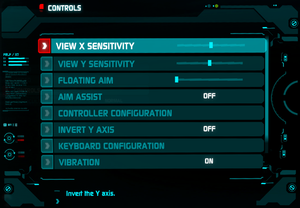Difference between revisions of "Lost Planet 3"
From PCGamingWiki, the wiki about fixing PC games
(Undo revision 982413 by 2401:4900:2FE5:E242:9D79:F2CE:2C01:F4BC (talk)) Tag: Undo |
m (General maintenance with AutoWikiBrowser in Bot mode) |
||
| (34 intermediate revisions by 14 users not shown) | |||
| Line 9: | Line 9: | ||
|release dates= | |release dates= | ||
{{Infobox game/row/date|Windows|August 27, 2013}} | {{Infobox game/row/date|Windows|August 27, 2013}} | ||
| + | |reception = | ||
| + | {{Infobox game/row/reception|Metacritic|lost-planet-3|61}} | ||
| + | {{Infobox game/row/reception|IGDB|lost-planet-3|58}} | ||
| + | |taxonomy = | ||
| + | {{Infobox game/row/taxonomy/monetization | One-time game purchase }} | ||
| + | {{Infobox game/row/taxonomy/microtransactions | }} | ||
| + | {{Infobox game/row/taxonomy/modes | Multiplayer }} | ||
| + | {{Infobox game/row/taxonomy/pacing | }} | ||
| + | {{Infobox game/row/taxonomy/perspectives | }} | ||
| + | {{Infobox game/row/taxonomy/controls | }} | ||
| + | {{Infobox game/row/taxonomy/genres | }} | ||
| + | {{Infobox game/row/taxonomy/sports | }} | ||
| + | {{Infobox game/row/taxonomy/vehicles | }} | ||
| + | {{Infobox game/row/taxonomy/art styles | }} | ||
| + | {{Infobox game/row/taxonomy/themes | }} | ||
| + | {{Infobox game/row/taxonomy/series | Lost Planet }} | ||
|steam appid = 226720 | |steam appid = 226720 | ||
|steam appid side = 236570,234230,234250,234210,233920,233940,233960,250810 | |steam appid side = 236570,234230,234250,234210,233920,233940,233960,250810 | ||
|gogcom id = | |gogcom id = | ||
| + | |hltb = 5396 | ||
|strategywiki = | |strategywiki = | ||
| + | |mobygames = 63051 | ||
|wikipedia = Lost Planet 3 | |wikipedia = Lost Planet 3 | ||
|winehq = 16184 | |winehq = 16184 | ||
|license = commercial | |license = commercial | ||
}} | }} | ||
| − | |||
'''General information''' | '''General information''' | ||
| Line 26: | Line 43: | ||
{{Availability| | {{Availability| | ||
{{Availability/row| Retail | | Steam | | | Windows }} | {{Availability/row| Retail | | Steam | | | Windows }} | ||
| − | {{Availability/row| GamersGate | | + | {{Availability/row| GamersGate | lost-planet-3 | Steam | | | Windows }} |
| + | {{Availability/row| GMG | lost-planet-3-pc | Steam | | | Windows }} | ||
{{Availability/row| Gamesplanet | 1239-1 | Steam | | | Windows }} | {{Availability/row| Gamesplanet | 1239-1 | Steam | | | Windows }} | ||
| − | |||
{{Availability/row| Humble | lost-planet-3 | Steam | | | Windows }} | {{Availability/row| Humble | lost-planet-3 | Steam | | | Windows }} | ||
{{Availability/row| Steam | 226720 | Steam | | | Windows }} | {{Availability/row| Steam | 226720 | Steam | | | Windows }} | ||
| Line 49: | Line 66: | ||
===Skip intro videos=== | ===Skip intro videos=== | ||
| − | {{Fixbox|description=Use {{code|-nostartupmovies}} [[Glossary:Command line arguments|parameter]]|ref={{ | + | {{Fixbox|description=Use {{code|-nostartupmovies}} [[Glossary:Command line arguments|parameter]]|ref=<ref>{{Refcheck|user=Expack3|date=2021-08-05|comment=}}</ref>}} |
==Game data== | ==Game data== | ||
| Line 64: | Line 81: | ||
===[[Glossary:Save game cloud syncing|Save game cloud syncing]]=== | ===[[Glossary:Save game cloud syncing|Save game cloud syncing]]=== | ||
{{Save game cloud syncing | {{Save game cloud syncing | ||
| − | |discord | + | |discord = |
| − | |discord notes | + | |discord notes = |
| − | |epic games | + | |epic games launcher = |
| − | |epic games | + | |epic games launcher notes = |
| − | |gog galaxy | + | |gog galaxy = |
| − | |gog galaxy notes | + | |gog galaxy notes = |
| − | |origin | + | |origin = |
| − | |origin notes | + | |origin notes = |
| − | |steam cloud | + | |steam cloud = true |
| − | |steam cloud notes | + | |steam cloud notes = |
| − | | | + | |ubisoft connect = |
| − | | | + | |ubisoft connect notes = |
| − | |xbox cloud | + | |xbox cloud = |
| − | |xbox cloud notes | + | |xbox cloud notes = |
}} | }} | ||
| − | ==Video | + | ==Video== |
{{Image|Lost Planet 3 - Graphics.png|Graphics settings.}} | {{Image|Lost Planet 3 - Graphics.png|Graphics settings.}} | ||
| − | {{Video | + | {{Video |
|wsgf link = https://www.wsgf.org/dr/lost-planet-3/en | |wsgf link = https://www.wsgf.org/dr/lost-planet-3/en | ||
|widescreen wsgf award = silver | |widescreen wsgf award = silver | ||
| Line 106: | Line 123: | ||
|antialiasing = true | |antialiasing = true | ||
|antialiasing notes = Only post-process [[MLAA]] is enabled by default; see [[#Anti-aliasing (AA)|Anti-aliasing (AA)]]. | |antialiasing notes = Only post-process [[MLAA]] is enabled by default; see [[#Anti-aliasing (AA)|Anti-aliasing (AA)]]. | ||
| + | |upscaling = unknown | ||
| + | |upscaling tech = | ||
| + | |upscaling notes = | ||
|vsync = true | |vsync = true | ||
|vsync notes = | |vsync notes = | ||
| Line 134: | Line 154: | ||
# Save the changes and set the file to read-only. | # Save the changes and set the file to read-only. | ||
# To enable a better AA solution: | # To enable a better AA solution: | ||
| − | ::* Follow [https://forums.guru3d.com/threads/nvidia-anti-aliasing-guide-updated.357956/ this guide] for driver-specific solution on Nvidia cards | + | ::* Follow [https://forums.guru3d.com/threads/nvidia-anti-aliasing-guide-updated.357956/ this guide] for driver-specific solution on Nvidia cards. |
| − | ::* See guides for downsampling method for [ | + | ::* See guides for downsampling method for [https://www.neogaf.com/forum/showthread.php?t=472941 AMD cards] or [https://forums.guru3d.com/threads/downsampling-how-to.346325/ Nvidia] cards. |
}} | }} | ||
| Line 145: | Line 165: | ||
# Save file. | # Save file. | ||
| − | + | '''Notes''' | |
| − | |||
{{ii}} For more information, see the [[Engine:Unreal Engine 3#Smoothed frame rate|Unreal Engine 3 page]]. | {{ii}} For more information, see the [[Engine:Unreal Engine 3#Smoothed frame rate|Unreal Engine 3 page]]. | ||
}} | }} | ||
| − | ==Input | + | ==Input== |
{{Image|Lost Planet 3 - Input.png|Input settings.}} | {{Image|Lost Planet 3 - Input.png|Input settings.}} | ||
{{Image|Lost Planet 3 - Keyboard.png|Keyboard rebinding.}} | {{Image|Lost Planet 3 - Keyboard.png|Keyboard rebinding.}} | ||
{{Image|Lost Planet 3 - Controller.png|Controller buttons.}} | {{Image|Lost Planet 3 - Controller.png|Controller buttons.}} | ||
| − | {{Input | + | {{Input |
|key remap = true | |key remap = true | ||
|key remap notes = See [[#Remapping|Remapping]]. | |key remap notes = See [[#Remapping|Remapping]]. | ||
| Line 230: | Line 249: | ||
}} | }} | ||
| − | ==Audio | + | ==Audio== |
{{Image|Lost Planet 3 - Audio.png|Audio settings.}} | {{Image|Lost Planet 3 - Audio.png|Audio settings.}} | ||
| − | {{Audio | + | {{Audio |
|separate volume = true | |separate volume = true | ||
|separate volume notes = Effects, Dialog, Music and Movie | |separate volume notes = Effects, Dialog, Music and Movie | ||
|surround sound = true | |surround sound = true | ||
| − | |surround sound notes = Up to 7.0 output.<ref> | + | |surround sound notes = Up to 7.0 output.<ref>{{Refurl|url=https://satsun.org/audio/|title=PC Gaming Surround Sound Round-up|date=May 2023}}</ref> |
|subtitles = true | |subtitles = true | ||
|subtitles notes = | |subtitles notes = | ||
| Line 244: | Line 263: | ||
|mute on focus lost notes = | |mute on focus lost notes = | ||
|eax support = | |eax support = | ||
| − | |eax support notes = | + | |eax support notes = |
| + | |royalty free audio = unknown | ||
| + | |royalty free audio notes = | ||
}} | }} | ||
| Line 257: | Line 278: | ||
{{L10n/switch | {{L10n/switch | ||
|language = French | |language = French | ||
| − | |||
| − | |||
| − | |||
| − | |||
| − | |||
| − | |||
| − | |||
|interface = true | |interface = true | ||
|audio = true | |audio = true | ||
| Line 278: | Line 292: | ||
{{L10n/switch | {{L10n/switch | ||
|language = Hungarian | |language = Hungarian | ||
| − | |interface = | + | |interface = hackable |
|audio = false | |audio = false | ||
| − | |subtitles = | + | |subtitles = hackable |
|notes = [https://magyaritasok.hu/magyaritasok/lost-planet-3/lost-planet-3/2386 Fan translation] | |notes = [https://magyaritasok.hu/magyaritasok/lost-planet-3/lost-planet-3/2386 Fan translation] | ||
|fan = true | |fan = true | ||
}} | }} | ||
{{L10n/switch | {{L10n/switch | ||
| − | |language = | + | |language = Italian |
|interface = true | |interface = true | ||
|audio = true | |audio = true | ||
| + | |subtitles = true | ||
| + | |notes = | ||
| + | }} | ||
| + | {{L10n/switch | ||
| + | |language = Japanese | ||
| + | |interface = true | ||
| + | |audio = false | ||
|subtitles = true | |subtitles = true | ||
|notes = | |notes = | ||
| Line 313: | Line 334: | ||
}} | }} | ||
{{L10n/switch | {{L10n/switch | ||
| − | |language = | + | |language = Spanish |
|interface = true | |interface = true | ||
| − | |audio = | + | |audio = true |
|subtitles = true | |subtitles = true | ||
|notes = | |notes = | ||
| Line 366: | Line 387: | ||
|native 3d notes = | |native 3d notes = | ||
|nvidia 3d vision = hackable | |nvidia 3d vision = hackable | ||
| − | |nvidia 3d vision notes = See [ | + | |nvidia 3d vision notes = See [https://helixmod.blogspot.com/2013/09/lost-planet-3.html Helix Mod: Lost Planet 3]. |
|tridef 3d = unknown | |tridef 3d = unknown | ||
|tridef 3d notes = | |tridef 3d notes = | ||
| Line 373: | Line 394: | ||
|vorpx = hackable | |vorpx = hackable | ||
|vorpx modes = G3D | |vorpx modes = G3D | ||
| − | |vorpx notes = User created game profile, see [https://www.vorpx.com/forums/topic/lost-planet-3/ vorpx forum] profile introduction.|htc vive | + | |vorpx notes = User created game profile, see [https://www.vorpx.com/forums/topic/lost-planet-3/ vorpx forum] profile introduction.|htc vive = |
|htc vive notes = | |htc vive notes = | ||
|oculus rift = | |oculus rift = | ||
| Line 401: | Line 422: | ||
{{ii}} A crucial folder stopped being created after the Steamworks update; this was promptly fixed, but this fix remains posted just in case of issues. | {{ii}} A crucial folder stopped being created after the Steamworks update; this was promptly fixed, but this fix remains posted just in case of issues. | ||
| − | {{Fixbox|description=Create missing folder|ref=<ref> | + | {{Fixbox|description=Create missing folder|ref=<ref>{{Refurl|url=http://www.capcom-unity.com/gregaman/blog/2014/07/14/psa-lost-planet-3-pc-getting-one-more-update|title=PSA: Lost Planet 3 PC getting one more update - GregaMan > Manage Blog|date=9 June 2023}}</ref>|fix= |
# Go to <code>{{p|userprofile\Documents}}\My Games\LostPlanetGame\LostPlanetGame\</code> | # Go to <code>{{p|userprofile\Documents}}\My Games\LostPlanetGame\LostPlanetGame\</code> | ||
# Create a new folder called <code>SaveData</code> | # Create a new folder called <code>SaveData</code> | ||
| Line 410: | Line 431: | ||
{{ii}} At some points in the game, you will be asked to use the Claw Arm on your Rig to turn a wheel (IE: "secure the moorings"). It will tell you to rotate WASD, as if using a joystick. Since moving in eight cardinal directions doesn't count as rotating, nothing will happen. | {{ii}} At some points in the game, you will be asked to use the Claw Arm on your Rig to turn a wheel (IE: "secure the moorings"). It will tell you to rotate WASD, as if using a joystick. Since moving in eight cardinal directions doesn't count as rotating, nothing will happen. | ||
| − | |||
| + | {{Fixbox|description=Mash F (GBA_StruggleButton) instead of using WASD, and the game will function as intended.}} | ||
===Controller - "Press A To Turn" not working=== | ===Controller - "Press A To Turn" not working=== | ||
{{ii}} At some points in the game, you will be asked to use the Claw Arm on your Rig to turn a wheel. The game will tell you to "Press A to turn". This doesn't do anything. It appears the prompt is wrong. | {{ii}} At some points in the game, you will be asked to use the Claw Arm on your Rig to turn a wheel. The game will tell you to "Press A to turn". This doesn't do anything. It appears the prompt is wrong. | ||
| Line 419: | Line 440: | ||
===Killing the Scorpion monster=== | ===Killing the Scorpion monster=== | ||
{{ii}} About 3/4ths of the way through the game you're in your mech going up against a scorpion monster. The game tells you to grab its tail with mouse1. Doing so will simply result in the monster spraying you with a caustic spray and you'll end up dead. What you need to do is after pressing mouse1 to grab the tail, hold the "forward" and "move left" keys, which will lift its tail. | {{ii}} About 3/4ths of the way through the game you're in your mech going up against a scorpion monster. The game tells you to grab its tail with mouse1. Doing so will simply result in the monster spraying you with a caustic spray and you'll end up dead. What you need to do is after pressing mouse1 to grab the tail, hold the "forward" and "move left" keys, which will lift its tail. | ||
| + | |||
| + | ===Crash when applying video settings=== | ||
| + | {{ii}} On some systems, the game crashes when you press Apply in the video settings menu. The problem has a big tell by the video resolution field being blank. The problem seems to be related to how the game interacts with the display being used. | ||
| + | |||
| + | {{Fixbox|description=The remedy is to connect another external display and run only on this. Now it is possible to launch the game and use Apply in the video settings menu without the game crashing. The game will keep the changed settings after switching back to the original display.}} | ||
==Other information== | ==Other information== | ||
===API=== | ===API=== | ||
{{API | {{API | ||
| − | |direct3d versions = 9 | + | |direct3d versions = 9.0c |
|direct3d notes = | |direct3d notes = | ||
|directdraw versions = | |directdraw versions = | ||
| Line 443: | Line 469: | ||
|windows 32-bit exe = true | |windows 32-bit exe = true | ||
|windows 64-bit exe = false | |windows 64-bit exe = false | ||
| + | |windows arm app = unknown | ||
|windows exe notes = | |windows exe notes = | ||
| − | |macos 32-bit app | + | |macos intel 32-bit app = |
| − | |macos 64-bit app | + | |macos intel 64-bit app = |
| + | |macos arm app = unknown | ||
|macos app notes = | |macos app notes = | ||
|linux 32-bit executable= | |linux 32-bit executable= | ||
|linux 64-bit executable= | |linux 64-bit executable= | ||
| + | |linux arm app = unknown | ||
|linux executable notes = | |linux executable notes = | ||
}} | }} | ||
| Line 473: | Line 502: | ||
|minOS = XP | |minOS = XP | ||
| − | |minCPU = | + | |minCPU = 2.5 GHz Dual Core |
|minRAM = 3 GB | |minRAM = 3 GB | ||
|minHD = 16 GB | |minHD = 16 GB | ||
| − | |minGPU = Nvidia GeForce 9800 | + | |minGPU = Nvidia GeForce 9800 |
| − | |minGPU2 = ATI Radeon HD 4770 | + | |minGPU2 = ATI Radeon HD 4770 |
|recOS = 7 | |recOS = 7 | ||
| − | |recCPU = | + | |recCPU = 2.7 GHz Quad Core |
|recRAM = 8 GB | |recRAM = 8 GB | ||
|recHD = | |recHD = | ||
| − | |recGPU = Nvidia GeForce GTX 460 | + | |recGPU = Nvidia GeForce GTX 460 |
}} | }} | ||
{{References}} | {{References}} | ||
Latest revision as of 03:25, 10 June 2023
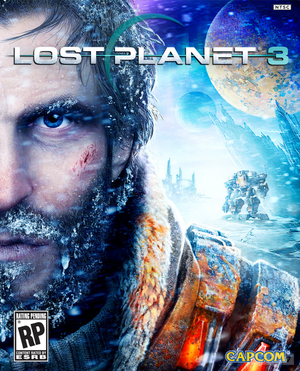 |
|
| Developers | |
|---|---|
| Spark Unlimited | |
| Publishers | |
| Capcom | |
| Engines | |
| Unreal Engine 3 | |
| Release dates | |
| Windows | August 27, 2013 |
| Reception | |
| Metacritic | 61 |
| IGDB | 58 |
| Taxonomy | |
| Monetization | One-time game purchase |
| Modes | Multiplayer |
| Series | Lost Planet |
| Lost Planet | |
|---|---|
| Lost Planet: Extreme Condition | 2007 |
| Lost Planet: Extreme Condition Colonies Edition | 2008 |
| Lost Planet 2 | 2010 |
| Lost Planet 3 | 2013 |
General information
Availability
| Source | DRM | Notes | Keys | OS |
|---|---|---|---|---|
| Retail | ||||
| GamersGate | ||||
| Green Man Gaming | ||||
| Humble Store | ||||
| Steam |
DLC and expansion packs
| Name | Notes | |
|---|---|---|
| Hi Res Movies | Free DLC. | |
| Assault Pack | ||
| Freedom Fighter Pack | ||
| Map Pack 1 | ||
| Map Pack 2 | ||
| Map Pack 3 | ||
| Punisher Pack | ||
| Survival Pack |
Essential improvements
- It is advisable to download the free Hi Res Movies DLC which increases cutscene quality significantly and shouldn't affect gameplay performance. The resolution and frame rate of the high resolution videos are identical (1280x720, 29.97 FPS), but the bitrate has been more than doubled (from ~6.7 MBit/s to ~15.9 MBit/s), getting rid of almost all compression artifacting.
Skip intro videos
Use -nostartupmovies parameter[1]
|
|---|
Game data
Configuration file(s) location
| System | Location |
|---|---|
| Windows | %USERPROFILE%\Documents\My Games\LostPlanetGame\LostPlanetGame\Config\ |
| Steam Play (Linux) | <SteamLibrary-folder>/steamapps/compatdata/226720/pfx/[Note 1] |
Save game data location
| System | Location |
|---|---|
| Windows | %USERPROFILE%\Documents\My Games\LostPlanetGame\LostPlanetGame\SaveData\ |
| Steam Play (Linux) | <SteamLibrary-folder>/steamapps/compatdata/226720/pfx/[Note 1] |
Save game cloud syncing
| System | Native | Notes |
|---|---|---|
| OneDrive | Requires enabling backup of the Documents folder in OneDrive on all computers. | |
| Steam Cloud |
Video
| Graphics feature | State | WSGF | Notes |
|---|---|---|---|
| Widescreen resolution | |||
| Multi-monitor | Use Flawless Widescreen to fix HUD and letterboxing issues. | ||
| Ultra-widescreen | |||
| 4K Ultra HD | |||
| Field of view (FOV) | 75° by default; see Field of view (FOV). | ||
| Windowed | Via options or toggle with Alt+↵ Enter or F11. | ||
| Borderless fullscreen windowed | See the glossary page for potential workarounds. | ||
| Anisotropic filtering (AF) | 16x enabled by default. | ||
| Anti-aliasing (AA) | Only post-process MLAA is enabled by default; see Anti-aliasing (AA). | ||
| Vertical sync (Vsync) | |||
| 60 FPS | |||
| 120+ FPS | Frame rate is capped at 62 FPS by default; see High frame rate. | ||
| High dynamic range display (HDR) | See the glossary page for potential alternatives. | ||
Field of view (FOV)
| Edit LostPlanetCamera.ini[citation needed] |
|---|
|
Anti-aliasing (AA)
| Disable MLAA and enable proper AA[citation needed] |
|---|
|
High frame rate
| Change frame rate smoothing[citation needed] |
|---|
Notes
|
Input
| Keyboard and mouse | State | Notes |
|---|---|---|
| Remapping | See Remapping. | |
| Mouse acceleration | Acceleration and smoothing are disabled by default. | |
| Mouse sensitivity | ||
| Mouse input in menus | ||
| Mouse Y-axis inversion | ||
| Controller | ||
| Controller support | XInput only. | |
| Full controller support | ||
| Controller remapping | Three presets only. | |
| Controller sensitivity | ||
| Controller Y-axis inversion |
| Controller types |
|---|
| XInput-compatible controllers | ||
|---|---|---|
| Xbox button prompts | ||
| Impulse Trigger vibration |
| PlayStation controllers | See the glossary page for potential workarounds. |
|---|
| Generic/other controllers | See the glossary page for potential workarounds. |
|---|
| Additional information | ||
|---|---|---|
| Controller hotplugging | ||
| Haptic feedback | ||
| Digital movement supported | ||
| Simultaneous controller+KB/M |
Remapping
- The game uses a strange implementation of key binding - the player is not allowed to change an action to a key which is already bound to another action. Lost Planet 3 will not allow the player to unbind an existing key bind, swap key binds, or let two actions be bound to the same key. This is a problem because Lost Planet 3 has several actions bound by default to one key, yet players cannot move all the bindings to another key. This issue also makes swapping keybindings a significantly longer process.
| Edit KeyMappings.ini[citation needed] |
|---|
|
| Key Binding/Screen Prompt Guide[citation needed] |
|---|
|
Audio
| Audio feature | State | Notes |
|---|---|---|
| Separate volume controls | Effects, Dialog, Music and Movie | |
| Surround sound | Up to 7.0 output.[2] | |
| Subtitles | ||
| Closed captions | ||
| Mute on focus lost | ||
| Royalty free audio |
Localizations
| Language | UI | Audio | Sub | Notes |
|---|---|---|---|---|
| English | ||||
| French | ||||
| German | ||||
| Hungarian | Fan translation | |||
| Italian | ||||
| Japanese | ||||
| Polish | ||||
| Brazilian Portuguese | ||||
| Russian | ||||
| Spanish |
Network
- Online services have been migrated to Steamworks; GameSpy online progress can be imported to Steam Cloud.
Multiplayer types
| Type | Native | Players | Notes | |
|---|---|---|---|---|
| LAN play | ||||
| Online play | 10 | |||
VR support
| 3D modes | State | Notes | |
|---|---|---|---|
| Nvidia 3D Vision | See Helix Mod: Lost Planet 3. | ||
| vorpX | G3D User created game profile, see vorpx forum profile introduction. |
||
Issues fixed
Campaign progress is not saved
- A crucial folder stopped being created after the Steamworks update; this was promptly fixed, but this fix remains posted just in case of issues.
| Create missing folder[3] |
|---|
|
"Rotate WASD" not working
- At some points in the game, you will be asked to use the Claw Arm on your Rig to turn a wheel (IE: "secure the moorings"). It will tell you to rotate WASD, as if using a joystick. Since moving in eight cardinal directions doesn't count as rotating, nothing will happen.
| Mash F (GBA_StruggleButton) instead of using WASD, and the game will function as intended. |
|---|
Controller - "Press A To Turn" not working
- At some points in the game, you will be asked to use the Claw Arm on your Rig to turn a wheel. The game will tell you to "Press A to turn". This doesn't do anything. It appears the prompt is wrong.
| Rotate the left stick on a controller and the game will function as intended[citation needed] |
|---|
Killing the Scorpion monster
- About 3/4ths of the way through the game you're in your mech going up against a scorpion monster. The game tells you to grab its tail with mouse1. Doing so will simply result in the monster spraying you with a caustic spray and you'll end up dead. What you need to do is after pressing mouse1 to grab the tail, hold the "forward" and "move left" keys, which will lift its tail.
Crash when applying video settings
- On some systems, the game crashes when you press Apply in the video settings menu. The problem has a big tell by the video resolution field being blank. The problem seems to be related to how the game interacts with the display being used.
| The remedy is to connect another external display and run only on this. Now it is possible to launch the game and use Apply in the video settings menu without the game crashing. The game will keep the changed settings after switching back to the original display. |
|---|
Other information
API
| Technical specs | Supported | Notes |
|---|---|---|
| Direct3D | 9.0c |
| Executable | 32-bit | 64-bit | Notes |
|---|---|---|---|
| Windows |
Middleware
| Middleware | Notes | |
|---|---|---|
| Physics | PhysX | |
| Audio | Wwise | |
| Cutscenes | Bink Video |
System requirements
| Windows | ||
|---|---|---|
| Minimum | Recommended | |
| Operating system (OS) | XP | 7 |
| Processor (CPU) | 2.5 GHz Dual Core | 2.7 GHz Quad Core |
| System memory (RAM) | 3 GB | 8 GB |
| Hard disk drive (HDD) | 16 GB | |
| Video card (GPU) | Nvidia GeForce 9800 ATI Radeon HD 4770 | Nvidia GeForce GTX 460 |
Notes
- ↑ 1.0 1.1 Notes regarding Steam Play (Linux) data:
- File/folder structure within this directory reflects the path(s) listed for Windows and/or Steam game data.
- Games with Steam Cloud support may also store data in
~/.steam/steam/userdata/<user-id>/226720/. - Use Wine's registry editor to access any Windows registry paths.
- The app ID (226720) may differ in some cases.
- Treat backslashes as forward slashes.
- See the glossary page for details on Windows data paths.
References
- ↑ Verified by User:Expack3 on 2021-08-05
- ↑ PC Gaming Surround Sound Round-up - last accessed on May 2023
- ↑ PSA: Lost Planet 3 PC getting one more update - GregaMan > Manage Blog - last accessed on 9 June 2023