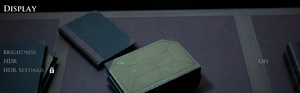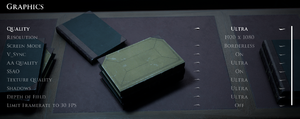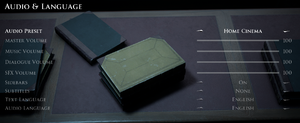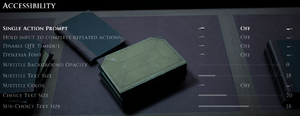Difference between revisions of "Little Hope"
From PCGamingWiki, the wiki about fixing PC games
m (→Video: typo fixed) |
m (→Video: there is no "textures" option in the screenshots, no "Limit to 30 FPS" option (not exactly how it reads), no need to put "available" in every note) |
||
| Line 132: | Line 132: | ||
|borderless windowed notes = Fullscreen also available. | |borderless windowed notes = Fullscreen also available. | ||
|anisotropic = limited | |anisotropic = limited | ||
| − | |anisotropic notes = Scales with | + | |anisotropic notes = Scales with Texture Quality. Low (0x), Medium (2x), High (4x), Ultra (8x).<ref>{{Refcheck|user=Fayaine|date=2020-10-30|comment=based off sg.TextureQuality=4 setting in GameUserSettings.ini and the official UE4 documentation.}}</ref> |
|antialiasing = true | |antialiasing = true | ||
|antialiasing notes = Available in 4 presets: Off, Medium, High, Ultra. | |antialiasing notes = Available in 4 presets: Off, Medium, High, Ultra. | ||
| Line 138: | Line 138: | ||
|vsync notes = | |vsync notes = | ||
|60 fps = true | |60 fps = true | ||
| − | |60 fps notes = Toggle available to | + | |60 fps notes = Toggle available to limit to 30 FPS. |
|120 fps = true | |120 fps = true | ||
|120 fps notes = | |120 fps notes = | ||
Revision as of 13:52, 30 October 2020
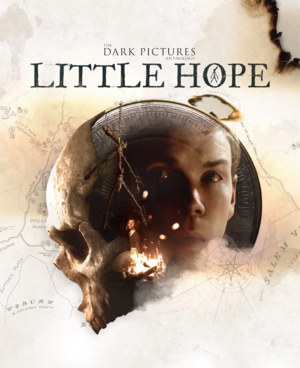 |
|
| Developers | |
|---|---|
| Supermassive Games | |
| Publishers | |
| Bandai Namco Entertainment | |
| Engines | |
| Unreal Engine 4[Note 1] | |
| Release dates | |
| Windows | October 30, 2020 |
| Reception | |
| Metacritic | 73 |
| OpenCritic | 73 |
| Taxonomy | |
| Monetization | DLC |
| Modes | Singleplayer, Multiplayer |
| Pacing | Real-time |
| Perspectives | Third-person |
| Controls | Direct control |
| Genres | Survival horror |
| Art styles | Realistic |
| Themes | Horror, Supernatural |
| Series | The Dark Pictures Anthology |
| The Dark Pictures Anthology | |
|---|---|
| Man of Medan | 2019 |
| Little Hope | 2020 |
| House of Ashes | 2021 |
| The Devil in Me | 2022 |
Little Hope is a singleplayer and multiplayer third-person survival horror game in the The Dark Pictures Anthology series.
General information
Availability
| Source | DRM | Notes | Keys | OS |
|---|---|---|---|---|
| GamersGate | ||||
| Green Man Gaming | ||||
| Humble Store | ||||
| Steam |
Monetization
DLC and expansion packs
| Name | Notes | |
|---|---|---|
| Curator's Cut | Available through pre-order only. Available later for everyone as a free update. |
Microtransactions
| Type | Notes |
|---|---|
| Unlock | Curator's Cut unlocks an alternative story line. |
Game data
Configuration file(s) location
| System | Location |
|---|---|
| Windows | %LOCALAPPDATA%\LittleHope\Saved\Config\WindowsNoEditor\ |
| Steam Play (Linux) | <SteamLibrary-folder>/steamapps/compatdata/1194630/pfx/[Note 2] |
Save game data location
| System | Location |
|---|---|
| Windows | %LOCALAPPDATA%\LittleHope\Saved\SaveGames\ |
| Steam Play (Linux) | <SteamLibrary-folder>/steamapps/compatdata/1194630/pfx/[Note 2] |
Save game cloud syncing
| System | Native | Notes |
|---|---|---|
| Steam Cloud |
Video
| Graphics feature | State | Notes | |
|---|---|---|---|
| Widescreen resolution | Letterboxed to 21:9. See also Widescreen resolution. | ||
| Multi-monitor | Pillarboxed to 21:9.[1] See Widescreen resolution for a workaround. | ||
| Ultra-widescreen | [2] | ||
| 4K Ultra HD | Letterboxed to 21:9.[3] | ||
| Field of view (FOV) | |||
| Windowed | |||
| Borderless fullscreen windowed | Fullscreen also available. | ||
| Anisotropic filtering (AF) | Scales with Texture Quality. Low (0x), Medium (2x), High (4x), Ultra (8x).[4] | ||
| Anti-aliasing (AA) | Available in 4 presets: Off, Medium, High, Ultra. | ||
| Vertical sync (Vsync) | |||
| 60 FPS and 120+ FPS | Toggle available to limit to 30 FPS. | ||
| High dynamic range display (HDR) | A toggle is available in the menu. | ||
- The game engine may allow for manual configuration of the game via its variables. See the Unreal Engine 4 page for more details.
Widescreen resolution
| Allows the game to use the entirety of the screen[citation needed] |
|---|
|
Input
| Keyboard and mouse | State | Notes |
|---|---|---|
| Remapping | Some buttons cannot be remapped.[citation needed] | |
| Mouse acceleration | ||
| Mouse sensitivity | From 0 to 100. | |
| Mouse input in menus | ||
| Mouse Y-axis inversion | Separate options for camera, aiming, exploration and inspecting. Setting also affects controller input. |
|
| Controller | ||
| Controller support | ||
| Full controller support | ||
| Controller remapping | Some buttons cannot be remapped.[citation needed] | |
| Controller sensitivity | ||
| Controller Y-axis inversion | Separate options for camera, aiming, exploration and inspecting. Setting also affects mouse input. |
| Controller types |
|---|
| XInput-compatible controllers | ||
|---|---|---|
| Xbox button prompts | Can be selected in the options menu to either show Xbox or DualShock prompts. | |
| Impulse Trigger vibration |
| PlayStation controllers | ||
|---|---|---|
| PlayStation button prompts | Can be selected in the options menu to either show Xbox or DualShock prompts. | |
| Light bar support | ||
| Adaptive trigger support | ||
| DualSense haptic feedback support | ||
| Connection modes | Wired, Wireless (Bluetooth) |
|
| Generic/other controllers |
|---|
| Additional information | ||
|---|---|---|
| Controller hotplugging | ||
| Haptic feedback | ||
| Digital movement supported | ||
| Simultaneous controller+KB/M |
Audio
| Audio feature | State | Notes |
|---|---|---|
| Separate volume controls | Separate sliders for Master, Music, Dialogue, SFX. | |
| Surround sound | [5] | |
| Subtitles | ||
| Closed captions | ||
| Mute on focus lost |
Localizations
| Language | UI | Audio | Sub | Notes |
|---|---|---|---|---|
| English | ||||
| Arabic | ||||
| Simplified Chinese | ||||
| Traditional Chinese | ||||
| French | ||||
| German | ||||
| Italian | ||||
| Japanese | ||||
| Korean | ||||
| Brazilian Portuguese | ||||
| Russian | ||||
| Spanish | ||||
| Latin American Spanish |
Network
Multiplayer types
| Type | Native | Players | Notes | |
|---|---|---|---|---|
| Local play | 5 | Co-op, Hot seat Playable through the "Movie Night" game mode with 2-5 players. |
||
| LAN play | ||||
| Online play | 2 | Co-op |
||
Other information
API
| Technical specs | Supported | Notes |
|---|---|---|
| Direct3D | 11 |
| Executable | 32-bit | 64-bit | Notes |
|---|---|---|---|
| Windows |
Middleware
| Middleware | Notes | |
|---|---|---|
| Physics | PhysX | |
| Audio | Ogg | |
| Cutscenes | Bink Video | 2020.06.2 |
System requirements
| Windows | ||
|---|---|---|
| Minimum | Recommended | |
| Operating system (OS) | 10 | |
| Processor (CPU) | Intel Core i5-3470 AMD FX-8350 |
Intel Core i5-8400 AMD Ryzen 5 1600 |
| System memory (RAM) | 8 GB | |
| Hard disk drive (HDD) | 80 GB | |
| Video card (GPU) | Nvidia GeForce GTX 750 Ti AMD Radeon HD 8570 DirectX 12 compatible | Nvidia GeForce GTX 1060 AMD Radeon RX 580 |
- A 64-bit operating system is required.
Notes
- ↑ Unreal Engine 4 engine build: 4.24.3.0
- ↑ 2.0 2.1 Notes regarding Steam Play (Linux) data:
- File/folder structure within this directory reflects the path(s) listed for Windows and/or Steam game data.
- Games with Steam Cloud support may also store data in
~/.steam/steam/userdata/<user-id>/1194630/. - Use Wine's registry editor to access any Windows registry paths.
- The app ID (1194630) may differ in some cases.
- Treat backslashes as forward slashes.
- See the glossary page for details on Windows data paths.
References
- ↑ Verified by User:Fayaine on 2020-10-30
- Tested using a custom resolution of 5760x1080.
- ↑ Verified by User:Fayaine on 2020-10-30
- Tested using a custom resolution of 2560x1080.
- ↑ Verified by User:Fayaine on 2020-10-30
- Tested using a custom resolution of 3840x2160.
- ↑ Verified by User:Fayaine on 2020-10-30
- based off sg.TextureQuality=4 setting in GameUserSettings.ini and the official UE4 documentation.
- ↑ Verified by User:Fayaine on 2020-10-30
- Tested in 7.1 using SpecialK in conjunction with Razer Surround.