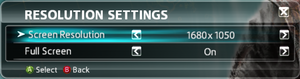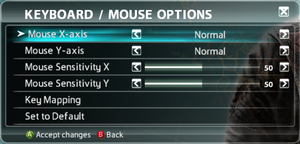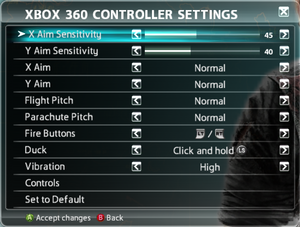{{Infobox game
|cover = Just Cause 2 Cover.jpg
|developers =
Avalanche Studios
GOG.com
General Arcade[1]
|publishers =
Square Enix
Retail (Russia)
Noviy DiskCite error: Closing </ref> missing for <ref> tag
Bullseye Rifle fix
- This mod fixes a couple of annoying issues with the Bullseye Rifle (a DLC weapon), like using improper ammo type, lack of possibility to zoom with scope and more.
Game data
In-game general settings.
Configuration file(s) location
| System |
Location |
| Windows |
%USERPROFILE%\Documents\Square Enix\Just Cause 2\Saves\JC2Settings |
- Configuration file is a binary file.
Save game data location
- No save game cloud syncing information; you can edit this page to add it.
Video
In-game resolution settings.
In-game advanced video settings.
|
Instructions[4]
|
- See Command-line parameters.
- Use the following arguments. Set the variables to the desired values.
/WidthW=YourWidth /HeightW=YourHeight
|
- Only values between 1.0 and 2.0 can be used.
Notes
- On some systems, the borderless window is slightly higher than it is supposed to be, cutting off the top and revealing the taskbar.
Remove film grain
Input
In-game keyboard/mouse settings.
In-game key map settings.
In-game gamepad settings.
In-game gamepad layout screen (for General).
In-game gamepad layout screen (for Land/Sea Vehicles).
In-game gamepad layout screen (for Helicopters).
In-game gamepad layout screen (for Planes).
Audio
| Audio feature |
State |
Notes |
| Separate volume controls |
|
Music, Effects, Speech. |
| Surround sound |
|
5.1, 6.1 and 7.1 are supported.[6] |
| Subtitles |
|
|
| Closed captions |
|
|
| Mute on focus lost |
|
|
| Royalty free audio |
|
|
Localizations
| Language |
UI |
Audio |
Sub |
Notes |
| English |
|
|
|
|
| French |
|
|
|
|
| German |
|
|
|
|
| Italian |
|
|
|
|
| Polish |
|
|
|
|
| Brazilian Portuguese |
|
|
|
Fan translation: download (TriboGamer) |
| Russian |
|
|
|
|
| Spanish |
|
|
|
|
Network
- In order to play online download the Official Multiplayer Mod.
- Not available in GOG.com version.
Multiplayer types
Connection types
VR support
| 3D modes |
State |
GG3D |
Notes |
| Nvidia 3D Vision |
| |
Native support for up to triple-monitor setups.[7] |
| vorpX |
| 2D
Officially supported game.
Note:Game is currently not on official list, but listed on vorpx local profile factory list.
Game has not been confirmed to be 3D yet. |
Issues fixed
AMD launch crash fix
- AMD's graphics drivers codenamed Crimson are not compatible with Just Cause 2 Multiplayer.
Possible crash fix
- Crashing issues observed with decals on some Nvidia cards.[8]
|
Disable dual core optimizations for ASYNC10[9]
|
- Download Nvidia Profile Inspector.
- From the Profiles drop-down menu, select "Just Cause 2" profile.
- Click on "Show unknown settings from NVIDIA predefined profiles".
- Find option "ASYNC10_ENABLE" (Under "8 - Extra" section).
- Set it to "0x53850673 OFF - Disable dual core optimizations".
- Click on "Apply changes"
- This should allow the "Decals" option to be enabled without crashes.
- Significantly impacts performance, recommended only on faster machines.
|
|
Turn off 'decals' in video options menu[10]
|
|
Turn off Steam overlay in the Steam game properties[citation needed]
|
Directx Error 3
Slingshotting does not give momentum
|
Enable V-Sync in-game or manually lock the game framerate to 60 FPS.[citation needed]
|
Other information
API
| Technical specs |
Supported |
Notes |
| Direct3D |
10 |
|
Middleware
- A map viewer, that loads a save game and displays missed resource/chaos items, required for 100% completion.
- Compatible with 100% Completion mod.
- All listed parameters work in both the demo and the full game.
| Command line parameter |
Description |
Accepted variables
|
/FailSafe |
Run in failsafe mode (ignore settings) |
|
/Fullscreen |
Force fullscreen mode |
|
/Windowed |
Force windowed mode |
|
/Width=N |
Change resolution width |
|
/Height=N |
Change resolution height |
|
/WidthFS=N |
Change resolution width (fullscreen only) |
|
/HeightFS=N |
Change resolution height (fullscreen only) |
|
/WidthW=N |
Change resolution width (windowed only) |
|
/HeightW=N |
Change resolution height (windowed only) |
|
/RefreshRate=N |
Change the refresh rate |
|
/MSAA=N |
Alter the MSAA sample count |
|
/VSync=B |
Enable (or disable) V-Sync |
0 - 1
|
/Aniso=N |
Alter the anisotropic filter intensity |
0 - 7 (Default: 7)
|
/Shadows=N |
Change shadow quality |
0 - 2 (Default: 1)
|
/ShadowRes=N |
Alter shadow resolution |
0 - 1 (Default: 0)
|
/SSAO=B |
Enable/disable SSAO |
0 - 1 (Default: 0)
|
/HBAO=B |
Enable/disable HBAO method for SSAO |
0 - 1 (Default: 1)
|
/PLSpec=B |
Enable/disable pointlight specular |
0 - 1 (0)
|
/PostEffects=B |
Enable/disable post-processing effects |
0 - 1 (1)
|
/LODFactor=N |
Alter level of detail |
0-3 (Default: 0)
|
/Decals=B |
Enable/disable decals |
0 - 1
|
/EdgeFade=B |
Enable/disable edge fade effect |
0 - 1
|
/FilmGrain=B |
Enable/disable film grain effect |
0 - 1
|
/fovfactor=N |
Changes field of view.[11] |
1.0 - 2.0 (Default: 1.0)
|
/DXBuffers= |
|
(Default: 1)
|
/FramerateCap= |
Allows frame rate capping |
(Default: disabled)
|
/DXAdapter= |
Allows users with multiple GPUs to force the use of a specific card |
|
/borderless=B |
Enable/disable borderless windowed mode (set Full Screen to Off in Resolution menu) |
0 - 1
|
B stands for boolean; Where 1 is equal to "enabled," and 0 is equal to "disabled"
N stands for number; Set to whichever number requested
Multiple parameters can be used by separating them with a space (for example: /fovfactor=2 /frameratecap=30 /filmgrain=0).
System requirements
| Windows |
|
Minimum |
Recommended |
| Operating system (OS) |
Vista |
Vista SP1, 7 |
| Processor (CPU) |
AMD Athlon 64 X2 4200+
Intel Pentium D 3.0 GHz |
AMD Phenom X3 2.4 GHz
Intel Core 2 Duo 2.6 GHz |
| System memory (RAM) |
2 GB |
3 GB |
| Hard disk drive (HDD) |
10 GB | |
| Video card (GPU) |
ATI Radeon HD 2600 Pro
Nvidia GeForce 8800 series
256 MB of VRAM
DirectX 10 compatible
| ATI Radeon HD 5750 series
Nvidia GeForce GTS 250 series
512 MB of VRAM
DirectX 10.1 compatible |
| Sound (audio device) |
DirectX 10 compatible |
DirectX 10 compatible Dolby Digital 5.1 |
| Controller |
|
XInput controller |
- CPUs must have SSE3 available
References