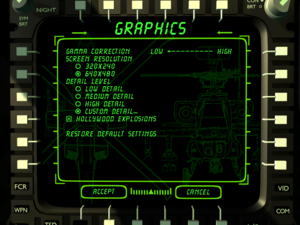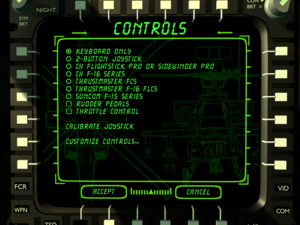Difference between revisions of "Jane's Longbow Gold"
| (11 intermediate revisions by 5 users not shown) | |||
| Line 9: | Line 9: | ||
{{Infobox game/row/date|DOS|June 30, 1997}} | {{Infobox game/row/date|DOS|June 30, 1997}} | ||
{{Infobox game/row/date|Windows|June 30, 1997}} | {{Infobox game/row/date|Windows|June 30, 1997}} | ||
| + | |taxonomy = | ||
| + | {{Infobox game/row/taxonomy/monetization | One-time game purchase }} | ||
| + | {{Infobox game/row/taxonomy/microtransactions | }} | ||
| + | {{Infobox game/row/taxonomy/modes | Singleplayer }} | ||
| + | {{Infobox game/row/taxonomy/pacing | Real-time }} | ||
| + | {{Infobox game/row/taxonomy/perspectives | First-person, Third-person }} | ||
| + | {{Infobox game/row/taxonomy/controls | Direct control }} | ||
| + | {{Infobox game/row/taxonomy/genres | Action, Vehicle combat }} | ||
| + | {{Infobox game/row/taxonomy/sports | }} | ||
| + | {{Infobox game/row/taxonomy/vehicles | Helicopter }} | ||
| + | {{Infobox game/row/taxonomy/art styles | Realistic }} | ||
| + | {{Infobox game/row/taxonomy/themes | Asia, Europe, Middle East, North America, Contemporary }} | ||
| + | {{Infobox game/row/taxonomy/series | Jane's Combat Simulations }} | ||
|steam appid = | |steam appid = | ||
|gogcom id = | |gogcom id = | ||
|strategywiki = | |strategywiki = | ||
| + | |mobygames = 2715 | ||
|wikipedia = Jane's AH-64D Longbow | |wikipedia = Jane's AH-64D Longbow | ||
|winehq = | |winehq = | ||
| + | |license = commercial | ||
}} | }} | ||
| − | |||
| − | ''' | + | {{Introduction |
| − | + | |introduction = '''''Jane's Longbow Gold''''' is the Windows-native port of the 1996 flight simulation game ''[[Jane's Longbow]]'' with its ''Flash Point Korea'' expansion pack. | |
| − | + | ||
| − | + | |release history = | |
| + | |||
| + | |current state = The Windows version of game requires a [[#Patching for Windows|specific installation procedure]]. | ||
| + | }} | ||
==Availability== | ==Availability== | ||
{{Availability| | {{Availability| | ||
| − | {{Availability/row| Retail | | disc |Original Longbow Gold 3-CD set. Includes unpatched DOS and Windows. | | DOS, Windows }} | + | {{Availability/row| Retail | | disc | Original Longbow Gold 3-CD set. Includes unpatched DOS and Windows. | | DOS, Windows }} |
| − | {{Availability/row| Retail | | disc |Longbow Anthology 2-CD version. Includes patched Windows and no DOS executable. | | Windows }} | + | {{Availability/row| Retail | | disc | Longbow Anthology 2-CD version. Includes patched Windows and no DOS executable. | | Windows }} |
}} | }} | ||
==Essential improvements== | ==Essential improvements== | ||
| − | |||
===Patches=== | ===Patches=== | ||
| − | |||
====Version 1.04F==== | ====Version 1.04F==== | ||
| Line 37: | Line 52: | ||
====GoldFX / 3dfx-patch==== | ====GoldFX / 3dfx-patch==== | ||
| − | |||
The GoldFX patch adds 3DFX Voodoo support to Windows versions of Longbow Gold and is available at [https://soggi.org/misc/3dfx-voodoo-game-patches.htm soggi.org]. This renders the DOS version unplayable but enhances the graphics under Windows and allows the game to be playable on modern Windows with nGlide. This patch does not work with Longbow Anthology versions of Longbow Gold and requires a special version included on the first CD-ROM called '''GoldFXA'''. | The GoldFX patch adds 3DFX Voodoo support to Windows versions of Longbow Gold and is available at [https://soggi.org/misc/3dfx-voodoo-game-patches.htm soggi.org]. This renders the DOS version unplayable but enhances the graphics under Windows and allows the game to be playable on modern Windows with nGlide. This patch does not work with Longbow Anthology versions of Longbow Gold and requires a special version included on the first CD-ROM called '''GoldFXA'''. | ||
| Line 43: | Line 57: | ||
===Patching for Windows=== | ===Patching for Windows=== | ||
| − | |||
Both of these methods are similar, but have different installation methods. GoldFXA and GoldFX are not interchangeable and are exclusive to their separate versions. | Both of these methods are similar, but have different installation methods. GoldFXA and GoldFX are not interchangeable and are exclusive to their separate versions. | ||
{{Fixbox|description=Installing the Anthology version|ref={{cn|date=July 2016}}|fix= | {{Fixbox|description=Installing the Anthology version|ref={{cn|date=July 2016}}|fix= | ||
# During the installation of Longbow Anthology, do a '''Custom''' installation and check only '''Longbow Gold''' when prompted. When asked to install '''GoldFX''' select '''No'''. | # During the installation of Longbow Anthology, do a '''Custom''' installation and check only '''Longbow Gold''' when prompted. When asked to install '''GoldFX''' select '''No'''. | ||
| − | # Open the Longbow Anthology CD 1 and copy | + | # Open the Longbow Anthology CD 1 and copy {{folder|goldfxa.exe}} to anywhere on the computer. |
}} | }} | ||
| − | {{Fixbox|description= | + | {{Fixbox|description=Installing the regular Gold version|ref={{cn|date=July 2016}}|fix= |
| − | # Install Longbow Gold to C:\JANES\LBGOLD using the Windows installer. | + | # Install Longbow Gold to {{folder|C:\JANES\LBGOLD}} using the Windows installer.{{cn|date=July 2023|comment=There has to be a way to run it in a custom directory...}} |
| − | # Get the V1.04F patch and extract it to | + | # Get the V1.04F patch and extract it to {{folder|{{p|game}}}}. |
| − | # Download [ | + | # Download [[DOSBox]] and install it. |
# Open DOSBox and use these commands: | # Open DOSBox and use these commands: | ||
<pre> | <pre> | ||
| Line 65: | Line 78: | ||
{{Fixbox|description=Apply the patch, fixes, and nGlide|ref={{cn|date=July 2016}}|fix= | {{Fixbox|description=Apply the patch, fixes, and nGlide|ref={{cn|date=July 2016}}|fix= | ||
| − | # Open GoldFX(A) | + | # Open GoldFX(A) and extract the files to an easily accessible folder. |
| − | # | + | # Set [[Windows Compatibility Mode|compatibility mode]] for Windows 98/ME and running as administrator on all of the applications inside that folder. |
| − | # | + | # Run {{file|FXPatch.exe}}. Click Continue in the window that pops up and point it to the Longbow Gold installation directory to continue installation. |
| − | # When it finishes, go to where | + | # When it finishes, go to where {{folder|{{p|game}}}} and open {{file|CA.INI}} with a text editor. |
# Append these two lines to the file at the top: | # Append these two lines to the file at the top: | ||
<pre> | <pre> | ||
| Line 74: | Line 87: | ||
HEAP_PERCENT=0 | HEAP_PERCENT=0 | ||
</pre> | </pre> | ||
| − | # | + | # Set {{file|lbwin.exe}} to run in [[Windows Compatibility Mode|compatibility mode]] for Windows XP SP2, as administrator and in 640x480 mode. |
| − | # Download and install [ | + | # Download and install [https://www.zeus-software.com/downloads/nglide nGlide]. |
| − | # Start | + | # Start the game. Press {{Key|Alt|O}} and set all the graphical options to the maximum. |
}} | }} | ||
===Patching for DOS=== | ===Patching for DOS=== | ||
| − | + | Running the game in [[DOSBox]] will look worse and possibly perform worse{{cn|July 2023}}, but works on all operating systems. | |
| − | |||
| − | Running the game in [ | ||
{{Fixbox|description=Install and play in DOSBox|ref={{cn|date=July 2016}}|fix= | {{Fixbox|description=Install and play in DOSBox|ref={{cn|date=July 2016}}|fix= | ||
| − | # Install Longbow Gold in the Windows installer. When prompted to select a directory, point it to | + | # Install Longbow Gold in the Windows installer. When prompted to select a directory, point it to {{folder|C:\DOS\LBGOLD}} and say '''Yes''' to creating it if it does not exist. |
| − | # Use software like [http://www.filehorse.com/download-imgburn/976/ ImgBurn] to rip your Longbow Gold CDs to ISO format. Name them '''LBGx''', where '''x''' is the CD number. Put the ISOs in | + | # Use software like [http://www.filehorse.com/download-imgburn/976/ ImgBurn] to rip your Longbow Gold CDs to ISO format. Name them '''LBGx''', where '''x''' is the CD number. Put the ISOs in {{folder|C:\LBGISO}} for easy reference. |
# Install and start up DOSBox 0.74 | # Install and start up DOSBox 0.74 | ||
# Use these commands in DOSBox: | # Use these commands in DOSBox: | ||
| Line 96: | Line 107: | ||
# The sound setup will start. Press {{Key|Enter}} on '''Select and configure digital audio driver''' | # The sound setup will start. Press {{Key|Enter}} on '''Select and configure digital audio driver''' | ||
# Select '''Creative Labs Sound Blaster 16 or AWE32''' and '''Attempt to configure device automatically.''' Press '''OK''' and then '''DONE'''. Do not close DOSBox. | # Select '''Creative Labs Sound Blaster 16 or AWE32''' and '''Attempt to configure device automatically.''' Press '''OK''' and then '''DONE'''. Do not close DOSBox. | ||
| − | # Get the V1.04F patch and open it in [ | + | # Get the V1.04F patch and open it in [https://www.7-zip.org/download.html 7-Zip]. Extract the contents to where Longbow Gold is installed. |
# Type '''PATCH.EXE''' into DOSBox and press {{Key|Enter}}. Wait for the patch to finish. When it does, the game will be fully playable. | # Type '''PATCH.EXE''' into DOSBox and press {{Key|Enter}}. Wait for the patch to finish. When it does, the game will be fully playable. | ||
# To skip mounting the ISOs manually every time and to start the game when DOSBox starts, put this in your DOSBox configuration file after [autoexec] at the end: | # To skip mounting the ISOs manually every time and to start the game when DOSBox starts, put this in your DOSBox configuration file after [autoexec] at the end: | ||
| Line 109: | Line 120: | ||
'''Notes''' | '''Notes''' | ||
| − | {{ii}} {{key| | + | {{ii}} {{key|Ctrl|F4}} toggles what disc/ISO is currently active. Disc 1 is used for the main campaign, Disc 2 is used for the historical missions, and Disc 3 is used for the Korea campaign. |
}} | }} | ||
| Line 151: | Line 162: | ||
|antialiasing = false | |antialiasing = false | ||
|antialiasing notes = nGlide has some antialiasing by default, but there are no in-game settings. | |antialiasing notes = nGlide has some antialiasing by default, but there are no in-game settings. | ||
| − | |vsync = | + | |upscaling = unknown |
| − | |vsync notes = | + | |upscaling tech = |
| + | |upscaling notes = | ||
| + | |vsync = false | ||
| + | |vsync notes = | ||
|60 fps = true | |60 fps = true | ||
|60 fps notes = | |60 fps notes = | ||
| Line 242: | Line 256: | ||
|mute on focus lost notes = | |mute on focus lost notes = | ||
|eax support = false | |eax support = false | ||
| − | |eax support notes = | + | |eax support notes = |
| + | |royalty free audio = unknown | ||
| + | |royalty free audio notes = | ||
|red book cd audio = | |red book cd audio = | ||
|red book cd audio notes = | |red book cd audio notes = | ||
| Line 257: | Line 273: | ||
}} | }} | ||
{{L10n/switch | {{L10n/switch | ||
| − | |language = | + | |language = French |
|interface = true | |interface = true | ||
|audio = true | |audio = true | ||
|subtitles = false | |subtitles = false | ||
| − | |notes = | + | |notes = French is not available in any version but the French version of the game. |
|fan = | |fan = | ||
}} | }} | ||
{{L10n/switch | {{L10n/switch | ||
| − | |language = | + | |language = German |
|interface = true | |interface = true | ||
|audio = true | |audio = true | ||
|subtitles = false | |subtitles = false | ||
| − | |notes = | + | |notes = German is not available in any version but the German version of the game. |
|fan = | |fan = | ||
}} | }} | ||
| Line 297: | Line 313: | ||
|shader model versions = | |shader model versions = | ||
|shader model notes = | |shader model notes = | ||
| − | |windows 32-bit exe = | + | |windows 32-bit exe = true |
|windows 64-bit exe = unknown | |windows 64-bit exe = unknown | ||
| + | |windows arm app = unknown | ||
|windows exe notes = | |windows exe notes = | ||
| − | |macos 32-bit app | + | |macos intel 32-bit app = |
| − | |macos 64-bit app | + | |macos intel 64-bit app = |
| + | |macos arm app = unknown | ||
|macos app notes = | |macos app notes = | ||
|linux 32-bit executable= | |linux 32-bit executable= | ||
|linux 64-bit executable= | |linux 64-bit executable= | ||
| + | |linux arm app = unknown | ||
|linux executable notes = | |linux executable notes = | ||
}} | }} | ||
Latest revision as of 11:36, 28 July 2023
 |
|
| Developers | |
|---|---|
| Origin Systems | |
| Publishers | |
| Electronic Arts | |
| Release dates | |
| DOS | June 30, 1997 |
| Windows | June 30, 1997 |
| Taxonomy | |
| Monetization | One-time game purchase |
| Modes | Singleplayer |
| Pacing | Real-time |
| Perspectives | First-person, Third-person |
| Controls | Direct control |
| Genres | Action, Vehicle combat |
| Vehicles | Helicopter |
| Art styles | Realistic |
| Themes | Asia, Europe, Middle East, North America, Contemporary |
| Series | Jane's Combat Simulations |
| ⤏ Go to series page | |
| US Navy Fighters | 1994 |
| Jane's Advanced Tactical Fighters | 1996 |
| Jane's AH-64D Longbow | 1996 |
| Jane's US Navy Fighters '97 | 1996 |
| Jane's Longbow Gold | 1997 |
| 688(I) Hunter/Killer | 1997 |
| Jane's Fighters Anthology | 1997 |
| Jane's Longbow 2 | 1997 |
| Jane's WWII Fighters | 1998 |
| Jane's F-15 | 1998 |
| Jane's Israeli Air Force | 1998 |
| Jane's Fleet Command | 1999 |
| Jane's USAF | 1999 |
| Jane's F/A-18 | 2000 |
| Jane's Attack Squadron | 2002 |
| Jane's Advanced Strike Fighters | 2011 |
Jane's Longbow Gold is the Windows-native port of the 1996 flight simulation game Jane's Longbow with its Flash Point Korea expansion pack.
The Windows version of game requires a specific installation procedure.
Availability
| Source | DRM | Notes | Keys | OS |
|---|---|---|---|---|
| Retail | Original Longbow Gold 3-CD set. Includes unpatched DOS and Windows. | |||
| Retail | Longbow Anthology 2-CD version. Includes patched Windows and no DOS executable. |
Essential improvements
Patches
Version 1.04F
The latest official patch 1.04F is available at soggi.org. It fixes skipping and garbled in-flight speech, and fixes the movies in the game locking up, skipping, or crashing to the desktop in both Windows and DOS versions of the game. Longbow Anthology versions of Longbow Gold do not need this patch, as they have it included.
GoldFX / 3dfx-patch
The GoldFX patch adds 3DFX Voodoo support to Windows versions of Longbow Gold and is available at soggi.org. This renders the DOS version unplayable but enhances the graphics under Windows and allows the game to be playable on modern Windows with nGlide. This patch does not work with Longbow Anthology versions of Longbow Gold and requires a special version included on the first CD-ROM called GoldFXA.
- Applying the GoldFX(A) patch will disable the AH-64A variant of the Longbow, making only the AH-64D usable.
Patching for Windows
Both of these methods are similar, but have different installation methods. GoldFXA and GoldFX are not interchangeable and are exclusive to their separate versions.
| Installing the Anthology version[citation needed] |
|---|
|
| Installing the regular Gold version[citation needed] |
|---|
mount c C:\JANES\LBGOLD c: PATCH.EXE
|
| Apply the patch, fixes, and nGlide[citation needed] |
|---|
[Backdoors] HEAP_PERCENT=0
|
Patching for DOS
Running the game in DOSBox will look worse and possibly perform worse[citation needed], but works on all operating systems.
| Install and play in DOSBox[citation needed] |
|---|
mount c c:\DOS c: cd LBGOLD SETSOUND.EXE
imgmount d "c:\LBGISO\LBG1.ISO" "c:\LBGISO\LBG2.ISO" "c:\LBGISO\LBG3.ISO" -t iso mount c c:\DOS\ c: cd JANES\LBGOLD\ LB.exe exit Notes
|
Game data
Configuration file(s) location
| System | Location |
|---|---|
| DOS | <path-to-game>\ |
| Windows | <path-to-game>\[Note 1] |
Save game data location
| System | Location |
|---|---|
| DOS | |
| Windows |
Video
| Graphics feature | State | Notes | |
|---|---|---|---|
| Widescreen resolution | 320x240 or 640x480 only. | ||
| Multi-monitor | |||
| Ultra-widescreen | |||
| 4K Ultra HD | |||
| Field of view (FOV) | Automatically scales with resolution. Does not support custom values. | ||
| Windowed | For DOSBox toggle with Alt+↵ Enter (see the glossary page for other workarounds). | ||
| Borderless fullscreen windowed | See the glossary page for potential workarounds. | ||
| Anisotropic filtering (AF) | |||
| Anti-aliasing (AA) | nGlide has some antialiasing by default, but there are no in-game settings. | ||
| Vertical sync (Vsync) | For DOSBox use an unofficial build (see the glossary page for other workarounds). | ||
| 60 FPS | |||
| 120+ FPS | Locked to 62 frames per second no matter the refresh rate. | ||
Input
| Keyboard and mouse | State | Notes |
|---|---|---|
| Remapping | ||
| Mouse acceleration | The mouse is only used for buttons on the cockpit and the main menu. No acceleration. | |
| Mouse sensitivity | ||
| Mouse input in menus | All menus are navigable with a mouse. nGlide causes left mouse clicking for selection to be broken, use ↵ Enter in place of a left click. | |
| Mouse Y-axis inversion | The mouse is only used for cockpit buttons, so an inverted y-axis is never needed. | |
| Controller | ||
| Controller support | Longbow Gold is much harder to play on Expert flight settings without a full HOTAS setup, using a keyboard for anything but the Casual flight settings is not recommended. | |
| Full controller support | ||
| Controller remapping | ||
| Controller sensitivity | ||
| Controller Y-axis inversion |
| Controller types |
|---|
| XInput-compatible controllers |
|---|
| PlayStation controllers |
|---|
| Generic/other controllers |
|---|
| Additional information | ||
|---|---|---|
| Controller hotplugging | ||
| Haptic feedback | ||
| Digital movement supported | ||
| Simultaneous controller+KB/M |
Audio
| Audio feature | State | Notes |
|---|---|---|
| Separate volume controls | Engine sounds, sound effects, and speech volume all have separate sliders. | |
| Surround sound | ||
| Subtitles | Subtitles are only available in training. Copilot and helicopter voices are not subtitled. | |
| Closed captions | ||
| Mute on focus lost | For DOSBox change the priority background value in the DOSBox configuration file. |
|
| Royalty free audio |
Localizations
| Language | UI | Audio | Sub | Notes |
|---|---|---|---|---|
| English | ||||
| French | French is not available in any version but the French version of the game. | |||
| German | German is not available in any version but the German version of the game. |
Other information
API
| Technical specs | Supported | Notes |
|---|---|---|
| DOS video modes |
| Executable | 32-bit | 64-bit | Notes |
|---|---|---|---|
| Windows |
System requirements
| DOS | ||
|---|---|---|
| Minimum | Recommended | |
| Operating system (OS) | 95 | |
| Processor (CPU) | Intel Pentium 66 | Intel Pentium 120 |
| System memory (RAM) | 16 MB | 32 MB |
| Hard disk drive (HDD) | 70 MB | 150 MB |
Notes
- ↑ When running this game without elevated privileges (Run as administrator option), write operations against a location below
%PROGRAMFILES%,%PROGRAMDATA%, or%WINDIR%might be redirected to%LOCALAPPDATA%\VirtualStoreon Windows Vista and later (more details).