Difference between revisions of "I Expect You to Die"
(Engine, series) |
m (updated template usage) |
||
| Line 69: | Line 69: | ||
===[[Glossary:Save game cloud syncing|Save game cloud syncing]]=== | ===[[Glossary:Save game cloud syncing|Save game cloud syncing]]=== | ||
{{Save game cloud syncing | {{Save game cloud syncing | ||
| − | |discord | + | |discord = |
| − | |discord notes | + | |discord notes = |
| − | |epic games | + | |epic games launcher = |
| − | |epic games | + | |epic games launcher notes = |
| − | |gog galaxy | + | |gog galaxy = |
| − | |gog galaxy notes | + | |gog galaxy notes = |
| − | |origin | + | |origin = |
| − | |origin notes | + | |origin notes = |
| − | |steam cloud | + | |steam cloud = false |
| − | |steam cloud notes | + | |steam cloud notes = |
| − | | | + | |ubisoft connect = |
| − | | | + | |ubisoft connect notes = |
| − | |xbox cloud | + | |xbox cloud = true |
| − | |xbox cloud notes | + | |xbox cloud notes = |
}} | }} | ||
| − | ==Video | + | ==Video== |
| − | {{Video | + | {{Video |
|wsgf link = | |wsgf link = | ||
|widescreen wsgf award = | |widescreen wsgf award = | ||
| Line 122: | Line 122: | ||
}} | }} | ||
| − | ==Input | + | ==Input== |
{{Image|I Expect You To Die - Input.png|Input selection and position calibration when game is launched. Game does not feature any other settings or menus.}} | {{Image|I Expect You To Die - Input.png|Input selection and position calibration when game is launched. Game does not feature any other settings or menus.}} | ||
| − | {{Input | + | {{Input |
|key remap = false | |key remap = false | ||
|key remap notes = Only mouse used. | |key remap notes = Only mouse used. | ||
| Line 187: | Line 187: | ||
}} | }} | ||
| − | ==Audio | + | ==Audio== |
| − | {{Audio | + | {{Audio |
|separate volume = false | |separate volume = false | ||
|separate volume notes = | |separate volume notes = | ||
Revision as of 11:19, 16 September 2021
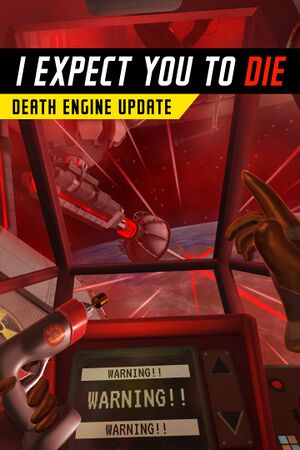 |
|
| Developers | |
|---|---|
| Schell Games | |
| Engines | |
| Unity 2017[Note 1] | |
| Release dates | |
| Windows | October 6, 2016 |
| Reception | |
| Metacritic | 77 |
| OpenCritic | 83 |
| IGDB | 80 |
| Taxonomy | |
| Modes | Singleplayer |
| Pacing | Real-time |
| Perspectives | First-person |
| Controls | Direct control, Gestures |
| Genres | Puzzle |
| Art styles | Stylized, Realistic |
| Themes | Detective/mystery, Comedy |
| Series | I Expect You To Die |
| I Expect You To Die | |
|---|---|
| I Expect You to Die | 2016 |
| I Expect You to Die 2 | 2021 |
I Expect You To Die is a virtual reality singleplayer puzzle game by Schell Games. It features escape room style gameplay where you are trying to solve enviromental puzzles as a secret agent.
It was first released for Oculus on December 1st, 2016 and later at April 2017 on Steam and Playstation 4.
Since release, game has gotten content updates including First Class at October 24th, 2017,[2] Seat of Power at July 16th, 2019[3] and Death Engine at November 19th, 2019.[4] Game has also gotten constant updates to make it work on newer headsets and controllers, latest being Valve Index and Oculus Quest 2.
General information
Availability
| Source | DRM | Notes | Keys | OS |
|---|---|---|---|---|
| Amazon.com | ||||
| Humble Store | ||||
| Microsoft Store | ||||
| Oculus Store | ||||
| Steam |
Game data
Configuration file(s) location
| System | Location |
|---|---|
| Windows | HKEY_CURRENT_USER\SOFTWARE\Schell Games\IEYTD\ |
| Microsoft Store | |
| Steam Play (Linux) | <SteamLibrary-folder>/steamapps/compatdata/587430/pfx/[Note 2] |
Save game data location
| System | Location |
|---|---|
| Windows | %USERPROFILE%\appdata\locallow\Schell Games\IEYTD\ |
| Microsoft Store | |
| Steam Play (Linux) | <SteamLibrary-folder>/steamapps/compatdata/587430/pfx/[Note 2] |
Save game cloud syncing
| System | Native | Notes |
|---|---|---|
| Steam Cloud | ||
| Xbox Cloud |
Video
| Graphics feature | State | Notes | |
|---|---|---|---|
| Widescreen resolution | For precise resolutions, modify configuration file. | ||
| Multi-monitor | |||
| Ultra-widescreen | Vert- with wider than ~1:1 aspect ratios. | ||
| 4K Ultra HD | See widescreen note. | ||
| Field of view (FOV) | Depending on the headset. | ||
| Windowed | By default, 1024x768, freely resizeable. Alt+↵ Enter to toggle. | ||
| Borderless fullscreen windowed | Enable windowed mode and use the -popupwindow parameter (or see the glossary page). |
||
| Anisotropic filtering (AF) | See the glossary page for potential workarounds. | ||
| Anti-aliasing (AA) | See the glossary page for potential workarounds. | ||
| Vertical sync (Vsync) | See the glossary page for potential workarounds. | ||
| 60 FPS and 120+ FPS | |||
| High dynamic range display (HDR) | |||
- The game engine may allow for manual configuration of the game via its variables. See the Unity page for more details.
Input
| Keyboard and mouse | State | Notes |
|---|---|---|
| Remapping | Only mouse used. | |
| Mouse acceleration | ||
| Mouse sensitivity | ||
| Mouse input in menus | Only menu game features is control selection and headset calibration at the beginning of the game. | |
| Mouse Y-axis inversion | ||
| Controller | ||
| Controller support |
| Controller types |
|---|
| Tracked motion controllers | ||
|---|---|---|
| Button/gesture prompts |
| Additional information | ||
|---|---|---|
| Haptic feedback |
Audio
| Audio feature | State | Notes |
|---|---|---|
| Separate volume controls | ||
| Surround sound | ||
| Subtitles | ||
| Closed captions | ||
| Mute on focus lost |
Localizations
| Language | UI | Audio | Sub | Notes |
|---|---|---|---|---|
| English |
VR support
- This game requires a virtual reality headset.
| Headsets | State | Notes | |
|---|---|---|---|
| SteamVR | Support for Valve Index and Index Controllers was updated into the main game December 10th, 2020.[5] | ||
| Oculus VR (LibOVR) | With Steam version, use -vrmode oculus launch parameter to play with native Oculus SDK support if it doesn't by default (not showing Oculus controllers).[6][7] |
||
| Windows Mixed Reality | |||
| OSVR | |||
| Devices | |||
|---|---|---|---|
| Tracked motion controllers | See Input for details. | ||
| Traditional controller | |||
| Keyboard/Mouse | |||
| Play area | |||
|---|---|---|---|
| Seated | |||
| Standing | |||
| Room-scale | |||
Issues unresolved
Bloodstain effect cuts off at the edges
- This can be problem with Valve Index where FoV can be adjusted far higher than intended by the game.
Issues fixed
Mouse input stops working after clicking
- Game is windowed by default and the cursor is not contrained by the window. Simply toggle to fullscreen when playing with mouse.
Other information
API
| Technical specs | Supported | Notes |
|---|---|---|
| Direct3D | 11 |
| Executable | 32-bit | 64-bit | Notes |
|---|---|---|---|
| Windows |
System requirements
| Windows | ||
|---|---|---|
| Minimum | ||
| Operating system (OS) | 7 SP1 | |
| Processor (CPU) | Intel Core i5-4590 equivalent or greater | |
| System memory (RAM) | 8 GB | |
| Hard disk drive (HDD) | 916.29 MB | |
| Video card (GPU) | Nvidia GeForce GTX 970 AMD Radeon R9 290 or greater |
|
Notes
- ↑ Unity engine build: 2017.4.22f1[1]
- ↑ 2.0 2.1 Notes regarding Steam Play (Linux) data:
- File/folder structure within this directory reflects the path(s) listed for Windows and/or Steam game data.
- Use Wine's registry editor to access any Windows registry paths.
- The app ID (587430) may differ in some cases.
- Treat backslashes as forward slashes.
- See the glossary page for details on Windows data paths.
References
- ↑ Verified by User:Shadowstealer7 on 2021-01-28
- ↑ Steam News: I Expect You To Die - Play the Free 'First Class' Update for 'I Expect You To Die' Now - last accessed on 2021-01-01
- ↑ Steam News: I Expect You To Die - Message from Headquarters: Your 'Seat of Power' Mission Is Here - last accessed on 2021-01-01
- ↑ Steam News: I Expect You To Die - Your Mission, Operation: Death Engine, Awaits! - last accessed on 2021-01-01
- ↑ Steam News: I Expect You To Die - Incoming Transmission: New Compatibility Update - last accessed on 2021-01-01
- "Our public beta with improved Index support has been implemented into the main release."
- ↑ Steam News: I Expect You To Die - Greetings, Oculus Quest 2 Agents! - last accessed on 2021-01-01
- "If the initial configuration screen shows an Oculus controller, you've launched successfully.
If for some reason, you are not prompted to choose, here are some steps you can try."
- "If the initial configuration screen shows an Oculus controller, you've launched successfully.
- ↑ steamgameswithnativesupport - /r/oculus - last accessed on 2020-01-28

