Difference between revisions of "Hot Wheels: Stunt Track Challenge"
From PCGamingWiki, the wiki about fixing PC games
m (→Input: General maintenance with AutoWikiBrowser in Bot mode) |
m (→Launcher may fail hardware check: General maintenance with AutoWikiBrowser in Bot mode) |
||
| Line 230: | Line 230: | ||
{{--}} On modern systems the launcher may see the hardware as incompatible, preventing the user from changing the controls and graphics settings. | {{--}} On modern systems the launcher may see the hardware as incompatible, preventing the user from changing the controls and graphics settings. | ||
| − | {{Fixbox|description=Retail version|ref=<ref> | + | {{Fixbox|description=Retail version|ref=<ref>{{Refurl|url=https://www.vogons.org/viewtopic.php?p=796877#p796877|title=Vogons :: Hot Wheels Stunt Track Challenge - Hardware Check|date=May 2023}}</ref>|fix= |
# Install [https://www.autohotkey.com/ AutoHotkey] | # Install [https://www.autohotkey.com/ AutoHotkey] | ||
# Download [https://community.pcgamingwiki.com/files/file/1444-hot-wheels-stunt-track-challenge-autohotkey-launcher-fix/ Hot Wheels Stunt Track Challenge - AutoHotkey Launcher Fix] | # Download [https://community.pcgamingwiki.com/files/file/1444-hot-wheels-stunt-track-challenge-autohotkey-launcher-fix/ Hot Wheels Stunt Track Challenge - AutoHotkey Launcher Fix] | ||
Revision as of 12:26, 19 May 2023
This page is a stub: it lacks content and/or basic article components. You can help to expand this page
by adding an image or additional information.
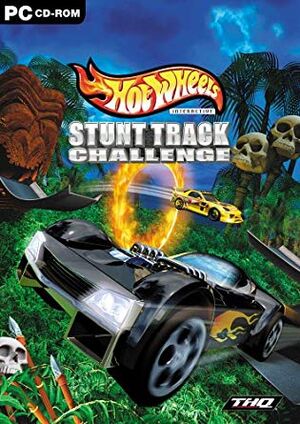 |
|
| Developers | |
|---|---|
| Climax Racing | |
| Publishers | |
| THQ | |
| Release dates | |
| Windows | November 15, 2004 |
| Taxonomy | |
| Series | Hot Wheels |
Warnings
Key points
- Launcher may fail hardware check. See Issues fixed.
Availability
| Source | DRM | Notes | Keys | OS |
|---|---|---|---|---|
| Retail |
Essential improvements
Skip video intros
| Delete or rename video files |
|---|
|
Game data
Configuration file(s) location
| System | Location |
|---|---|
| Windows |
Save game data location
| System | Location |
|---|---|
| Windows | C:\Users\Public\Documents\HWSTC\PROFILES.SAV |
Video
| Graphics feature | State | Notes | |
|---|---|---|---|
| Widescreen resolution | Use AuToMaNiAk005's Widescreen Tutorial | ||
| Multi-monitor | |||
| Ultra-widescreen | |||
| 4K Ultra HD | Use AuToMaNiAk005's Widescreen Tutorial | ||
| Field of view (FOV) | |||
| Windowed | |||
| Borderless fullscreen windowed | |||
| Anisotropic filtering (AF) | Can be forced on in GPU control panel | ||
| Anti-aliasing (AA) | Can be forced on in GPU control panel | ||
| High-fidelity upscaling | See the glossary page for potential workarounds. | ||
| Vertical sync (Vsync) | Use dgVooDoo2 and select "Force vSync" from the DirectX tab. | ||
| 60 FPS and 120+ FPS | Tested on a 144hz monitor. | ||
| High dynamic range display (HDR) | See the glossary page for potential alternatives. | ||
Input
| Keyboard and mouse | State | Notes |
|---|---|---|
| Remapping | ||
| Mouse acceleration | ||
| Mouse sensitivity | ||
| Mouse input in menus | ||
| Mouse Y-axis inversion | ||
| Controller | ||
| Controller support | ||
| Full controller support | ||
| Controller remapping | ||
| Controller sensitivity | ||
| Controller Y-axis inversion |
| Controller types |
|---|
| XInput-compatible controllers | ||
|---|---|---|
| Xbox button prompts | ||
| Impulse Trigger vibration |
| PlayStation controllers | Supported via DirectInput. | |
|---|---|---|
| PlayStation button prompts | ||
| Light bar support | ||
| Adaptive trigger support | ||
| DualSense haptic feedback support | ||
| Connection modes | , Wired |
|
| Generic/other controllers | ||
|---|---|---|
| Button prompts |
| Additional information | ||
|---|---|---|
| Controller hotplugging | ||
| Haptic feedback | ||
| Digital movement supported | ||
| Simultaneous controller+KB/M |
Audio
| Audio feature | State | Notes |
|---|---|---|
| Separate volume controls | ||
| Surround sound | ||
| Subtitles | ||
| Closed captions | ||
| Mute on focus lost | ||
| Royalty free audio |
Localizations
| Language | UI | Audio | Sub | Notes |
|---|---|---|---|---|
| English |
Network
Multiplayer types
| Type | Native | Notes | |
|---|---|---|---|
| Local play | |||
| LAN play | |||
| Online play | GameSpy services have been shut down;[1] see GameSpy for workarounds. | ||
Issues fixed
Launcher may fail hardware check
- On modern systems the launcher may see the hardware as incompatible, preventing the user from changing the controls and graphics settings.
| Retail version[2] |
|---|
|
Other information
API
| Technical specs | Supported | Notes |
|---|---|---|
| Direct3D | 9 | Some background artifacts may not render properly on modern operating systems. Use dgVoodoo2 to fix this out. |
| Executable | 32-bit | 64-bit | Notes |
|---|---|---|---|
| Windows |
Middleware
| Middleware | Notes | |
|---|---|---|
| Multiplayer | GameSpy |
System requirements
| Windows | ||
|---|---|---|
| Minimum | Recommended | |
| Operating system (OS) | 98, ME, 2000, XP | |
| Processor (CPU) | Pentium III or Athlon 600 MHz | Pentium or Athlon 1000 CPU |
| System memory (RAM) | 120 MB | 256 MB |
| Hard disk drive (HDD) | ||
| Video card (GPU) | 32 MB of VRAM | DirectX 9-compatible 3D Graphics Card with 64 MB RAM |
| Other | 8x CD-ROM Drive | 24x CD-ROM Drive |
References
- ↑ Pricing | GameSpy Technology
- ↑ Vogons :: Hot Wheels Stunt Track Challenge - Hardware Check - last accessed on May 2023
