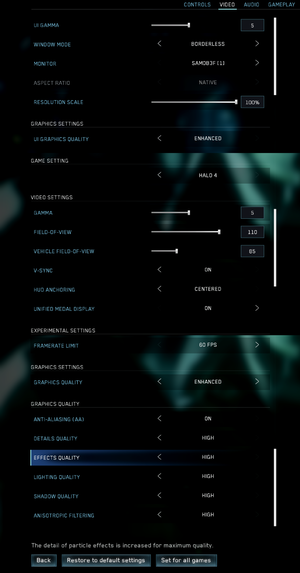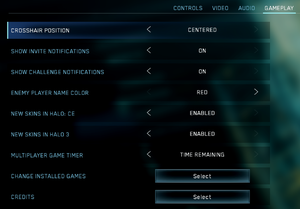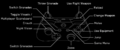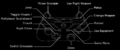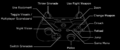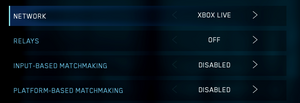Difference between revisions of "Halo 2: Anniversary"
From PCGamingWiki, the wiki about fixing PC games
(Graphic presets only no longer true. Crossplay was patched in. Removed notes for potential W8/Localplay support. Removed duplicate account note.) |
|||
| Line 34: | Line 34: | ||
|steam appid = 1064270 | |steam appid = 1064270 | ||
|steam appid side = | |steam appid side = | ||
| + | |official site= https://www.halowaypoint.com/en-us/games/halo-the-master-chief-collection/windows | ||
|strategywiki = Halo 2: Anniversary | |strategywiki = Halo 2: Anniversary | ||
|mobygames = halo-2-anniversary | |mobygames = halo-2-anniversary | ||
| Line 44: | Line 45: | ||
'''General information''' | '''General information''' | ||
| − | + | {{mm}} [https://www.halowaypoint.com/en-us/forums Official forums] | |
| − | {{mm}} [https://www.halowaypoint.com/en-us/forums | ||
{{mm}} [https://steamcommunity.com/app/976730/discussions/ Steam Community Discussions] | {{mm}} [https://steamcommunity.com/app/976730/discussions/ Steam Community Discussions] | ||
| − | {{mm}} [ | + | {{mm}} [https://www.halowaypoint.com/en-us/community/halo-insider Halo Insider Program] |
==Availability== | ==Availability== | ||
| Line 118: | Line 118: | ||
|4k ultra hd notes = | |4k ultra hd notes = | ||
|fov = true | |fov = true | ||
| − | |fov notes = | + | |fov notes = 70-120° for player and vehicles ({{term|Hor+}}). |
|windowed = true | |windowed = true | ||
|windowed notes = | |windowed notes = | ||
|borderless windowed = true | |borderless windowed = true | ||
| − | |borderless windowed notes = | + | |borderless windowed notes = Exclusive fullscreen also available. |
|anisotropic = true | |anisotropic = true | ||
| − | |anisotropic notes = | + | |anisotropic notes = Options to adjust it manually added on November 17, 2020.<br />See [[Glossary:Anisotropic filtering (AF)|Anisotropic filtering (AF)]] on how to force an even better quality.<ref>{{Refsnip|url=https://www.youtube.com/embed/c5kCLcu8hdk?start=476&end=504|title=YouTube - Halo Reach PC/Xbox One Review: It's Good - But There Are Issues|date=2019-12-09|snippet=The way that detail is resolved into the distance though will depend on the version of the game you're playing, for example textures. Curiously all versions of the game have a default non-configurable, lower level of anisotropic filtering. So textures into the distance in all game versions - even on PC - become less defined and blurry. On PC, you can of course mitigate this by forcing a higher level of anisotropic filtering in your [GPU] control panel.}}</ref> |
|antialiasing = true | |antialiasing = true | ||
| − | |antialiasing notes = | + | |antialiasing notes = Toggle to enable/disable it added on November 17, 2020. Classic visuals have no AA. |
|vsync = true | |vsync = true | ||
|vsync notes = | |vsync notes = | ||
|60 fps = true | |60 fps = true | ||
|60 fps notes = | |60 fps notes = | ||
| − | |120 fps = | + | |120 fps = true |
| − | |120 fps notes = Uncapped. See [[Halo:_The_Master_Chief_Collection#High_frame_rate|High frame rate]] to unlock the framerate in menus. | + | |120 fps notes = Uncapped or limited to 60, 120, 180 or 240 FPS. See [[Halo:_The_Master_Chief_Collection#High_frame_rate|High frame rate]] to unlock the framerate in menus. |
|hdr = false | |hdr = false | ||
|hdr notes = | |hdr notes = | ||
| − | |color blind = | + | |color blind = false |
|color blind notes = | |color blind notes = | ||
}} | }} | ||
| − | |||
===Post-processing effects=== | ===Post-processing effects=== | ||
| Line 187: | Line 186: | ||
|impulse triggers = true | |impulse triggers = true | ||
|impulse triggers notes = | |impulse triggers notes = | ||
| − | |dualshock 4 = | + | |dualshock 4 = false |
|dualshock 4 notes = | |dualshock 4 notes = | ||
|dualshock prompts = unknown | |dualshock prompts = unknown | ||
| Line 193: | Line 192: | ||
|light bar support = unknown | |light bar support = unknown | ||
|light bar support notes = | |light bar support notes = | ||
| − | |dualshock 4 modes = | + | |dualshock 4 modes = Wired, V1 |
|dualshock 4 modes notes = | |dualshock 4 modes notes = | ||
|tracked motion controllers= false | |tracked motion controllers= false | ||
| Line 240: | Line 239: | ||
|surround sound notes = 7.1<ref>{{Refcheck|user=Aemony|date=2019-12-03|comment=Determined by using [[Special K]] and Razer Surround; basically through the process that is described [[Glossary talk:Surround sound#Virtual audio device|here]].}}</ref> | |surround sound notes = 7.1<ref>{{Refcheck|user=Aemony|date=2019-12-03|comment=Determined by using [[Special K]] and Razer Surround; basically through the process that is described [[Glossary talk:Surround sound#Virtual audio device|here]].}}</ref> | ||
|subtitles = limited | |subtitles = limited | ||
| − | |subtitles notes = | + | |subtitles notes = Cutscenes only. No speaker names displayed. |
|closed captions = false | |closed captions = false | ||
|closed captions notes = | |closed captions notes = | ||
| Line 404: | Line 403: | ||
==Network== | ==Network== | ||
{{Image|HaloMCC-Settings-Network.png|In-game general network settings.}} | {{Image|HaloMCC-Settings-Network.png|In-game general network settings.}} | ||
| − | + | {{ii}} Supports cross-play between Microsoft Store and Steam versions. PC/Xbox cross-play was implemented in November 2020.<ref>{{Refurl|url=https://support.halowaypoint.com/hc/en-us/articles/360052057192-Halo-The-Master-Chief-Collection-Patch-Notes-November-2020|title=Halo: The Master Chief Collection Patch Notes - November 2020 - Halo Support|date=2021-07-31}}</ref><ref name="Reddit AMA">{{Refsnip|url=https://www.reddit.com/r/gaming/comments/b2yhk8/mcc_pc_halo_reach_and_halo_insider_ama/|title=r/gaming - MCC PC, Halo: Reach, and Halo Insider AMA|date=2019-03-19|snippet= | |
| − | {{ii}} Supports cross-play between Microsoft Store and Steam versions. PC/Xbox cross-play | ||
'''Video Settings:''' | '''Video Settings:''' | ||
* ''Yes, support for FOV-sliders is the plan. We will adjust what level of FOV is supported on a title by title basis. As an example, if adjusting the FOV causes significant player/weapon model distortion, we may need to put limits in.'' | * ''Yes, support for FOV-sliders is the plan. We will adjust what level of FOV is supported on a title by title basis. As an example, if adjusting the FOV causes significant player/weapon model distortion, we may need to put limits in.'' | ||
* ''Uncapped framerate is the plan, but the specific level of support will vary by title.'' | * ''Uncapped framerate is the plan, but the specific level of support will vary by title.'' | ||
'''Network:''' | '''Network:''' | ||
| − | |||
* ''re: Dedicated servers for Reach - our goal is to continue using dedicated servers to power the matchmaking experences within MCC. We'll definitely share more details as development progresses.'' | * ''re: Dedicated servers for Reach - our goal is to continue using dedicated servers to power the matchmaking experences within MCC. We'll definitely share more details as development progresses.'' | ||
* ''A custom games browser is of course very important to us and something we're looking forward to bringing to MCC on PC and Xbox One.'' | * ''A custom games browser is of course very important to us and something we're looking forward to bringing to MCC on PC and Xbox One.'' | ||
| − | |||
'''System Requirements:''' | '''System Requirements:''' | ||
* ''Currently our focus is on Win10 and Win7. Win8 is still being investigated.'' | * ''Currently our focus is on Win10 and Win7. Win8 is still being investigated.'' | ||
| Line 423: | Line 419: | ||
|local play players = | |local play players = | ||
|local play modes = | |local play modes = | ||
| − | |local play notes = | + | |local play notes = |
|lan play = true | |lan play = true | ||
|lan play players = 16 | |lan play players = 16 | ||
| Line 545: | Line 541: | ||
|reccont = | |reccont = | ||
|recother = | |recother = | ||
| − | |notes = {{ii}} A 64-bit operating system is required. | + | |notes = {{ii}} A 64-bit operating system is required. |
{{ii}} May be differences in System Requirements between the Windows Store and Steam versions of the game.<ref name="October Update"/> | {{ii}} May be differences in System Requirements between the Windows Store and Steam versions of the game.<ref name="October Update"/> | ||
{{ii}} Halo 2: Anniversary MP is stored in a separate game engine folder named "groundhog". | {{ii}} Halo 2: Anniversary MP is stored in a separate game engine folder named "groundhog". | ||
Revision as of 10:39, 31 July 2021
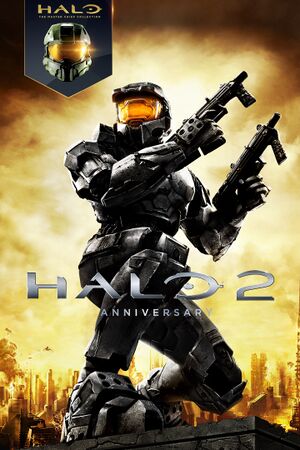 |
|
| Developers | |
|---|---|
| Lead development | 343 Industries |
| Original game | Bungie |
| Windows | Ruffian Games |
| Windows | Splash Damage |
| Windows | Saber Interactive |
| Publishers | |
| Xbox Game Studios | |
| Engines | |
| Halo Engine | |
| Saber3D Engine[1] | |
| Unreal Engine 4 | |
| Release dates | |
| Windows | May 12, 2020 |
| Reception | |
| Metacritic | 71 |
| Taxonomy | |
| Microtransactions | None |
| Modes | Singleplayer, Multiplayer |
| Pacing | Real-time |
| Perspectives | First-person |
| Controls | Direct control |
| Genres | Action, Shooter |
| Vehicles | Automobile, Flight |
| Art styles | Realistic |
| Themes | Africa, Sci-fi, Space |
| Series | Halo: The Master Chief Collection |
| Halo: The Master Chief Collection | |
|---|---|
| ⤏ Go to series page | |
| Subseries of Halo | |
| Halo: Reach | 2019 |
| Halo: Combat Evolved Anniversary | 2020 |
| Halo 2: Anniversary | 2020 |
| Halo 3 | 2020 |
| Halo 3: ODST | 2020 |
| Halo 4 | 2020 |
General information
Availability
| Source | DRM | Notes | Keys | OS |
|---|---|---|---|---|
| Microsoft Store | Xbox Game Pass for PC | |||
| Steam |
- All versions require a Microsoft account for both singleplayer and multiplayer.
- The game can be purchased either individually, or in a discounted bundle containing all six games of the Halo: The Master Chief Collection.
Essential improvements
Skip intro videos
| Remove the video files[2] |
|---|
Notes
|
Game data
Configuration file(s) location
| System | Location |
|---|---|
| Microsoft Store | %USERPROFILE%\AppData\LocalLow\MCC\ |
| Steam | %USERPROFILE%\AppData\LocalLow\MCC\ |
| Steam Play (Linux) | <SteamLibrary-folder>/steamapps/compatdata/1064270/pfx/[Note 1] |
- Local settings are shared between the Steam and Microsoft Store versions.[4]
Save game data location
| System | Location |
|---|---|
| Microsoft Store | %LOCALAPPDATA%\Packages\Microsoft.Chelan_8wekyb3d8bbwe\SystemAppData\wgs\ |
| Steam | <Steam-folder>\userdata\<user-id>\976730\remote\<user-id>\Saves\ |
| Steam Play (Linux) | <SteamLibrary-folder>/steamapps/compatdata/1064270/pfx/[Note 1] |
- Saves cannot be transferred between the versions.[5]
Save game cloud syncing
| System | Native | Notes |
|---|---|---|
| Steam Cloud | Used to save Mid-Mission Checkpoints in Campaign and Playlists.[6] | |
| Xbox Cloud | Progress will transfer between the Xbox One and PC versions (Mid-Mission Checkpoint progress is not retained as not compatible).[6] |
Video
| Graphics feature | State | Notes | |
|---|---|---|---|
| Widescreen resolution | |||
| Multi-monitor | Centered HUD is an option. | ||
| Ultra-widescreen | Hor+ gameplay. Spanned HUD is an option. All cutscenes are windowboxed FMVs. Use the community tool as a workaround or Vidsquish to re-encode the FMVs.[7] |
||
| 4K Ultra HD | |||
| Field of view (FOV) | 70-120° for player and vehicles (Hor+). | ||
| Windowed | |||
| Borderless fullscreen windowed | Exclusive fullscreen also available. | ||
| Anisotropic filtering (AF) | Options to adjust it manually added on November 17, 2020. See Anisotropic filtering (AF) on how to force an even better quality.[8] |
||
| Anti-aliasing (AA) | Toggle to enable/disable it added on November 17, 2020. Classic visuals have no AA. | ||
| Vertical sync (Vsync) | |||
| 60 FPS and 120+ FPS | Uncapped or limited to 60, 120, 180 or 240 FPS. See High frame rate to unlock the framerate in menus. | ||
| High dynamic range display (HDR) | See the engine page to force native HDR output, or the glossary page for other alternatives. | ||
- The game engine may allow for manual configuration of the game via its variables. See the Unreal Engine 4 page for more details.
Post-processing effects
| Toggle post-process effects[9] |
|---|
Hotkeys
|
Input
| Keyboard and mouse | State | Notes |
|---|---|---|
| Remapping | Pause function can not be rebound (by design). | |
| Mouse acceleration | Mouse Smoothing also supported. | |
| Mouse sensitivity | Look, Vehicle, and Zoomed Mouse Sensitivity values. | |
| Mouse input in menus | ||
| Mouse Y-axis inversion | Separate values for Look and Flight. | |
| Controller | ||
| Controller support | ||
| Full controller support | ||
| Controller remapping | Limited to presets, see Controller remapping. | |
| Controller sensitivity | ||
| Controller Y-axis inversion | Separate values for Look and Flight. |
| Controller types |
|---|
| XInput-compatible controllers | ||
|---|---|---|
| Xbox button prompts | ||
| Impulse Trigger vibration |
| PlayStation controllers | See the glossary page for potential workarounds. |
|---|
| Generic/other controllers | ||
|---|---|---|
| Button prompts |
| Additional information | ||
|---|---|---|
| Controller hotplugging | ||
| Haptic feedback | ||
| Digital movement supported | ||
| Simultaneous controller+KB/M |
Controller remapping
- The Universal Presets apply to all games in the collection.
Audio
| Audio feature | State | Notes |
|---|---|---|
| Separate volume controls | Menu Music, Game Music, Effects, and Voice Chat. | |
| Surround sound | 7.1[10] | |
| Subtitles | Cutscenes only. No speaker names displayed. | |
| Closed captions | ||
| Mute on focus lost |
Localizations
| Language | UI | Audio | Sub | Notes |
|---|---|---|---|---|
| English | ||||
| Simplified Chinese | ||||
| Traditional Chinese | ||||
| French | ||||
| German | ||||
| Italian | ||||
| Japanese | ||||
| Korean | ||||
| Polish | ||||
| Portuguese | ||||
| Russian | ||||
| Spanish | ||||
| Latin American Spanish |
VR support
| 3D modes | State | Notes | |
|---|---|---|---|
| vorpX | G3D, Z3D, DirectVR Officially supported game, see official vorpx game list. |
||
Network
- Supports cross-play between Microsoft Store and Steam versions. PC/Xbox cross-play was implemented in November 2020.[11][12]
Multiplayer types
| Type | Native | Players | Notes | |
|---|---|---|---|---|
| Local play | ||||
| LAN play | 16 | Co-op, Versus Co-op limited to 2 players[13] |
||
| Online play | 16 | Co-op, Versus Co-op limited to 2 players |
||
Connection types
| Type | Native | Notes |
|---|---|---|
| Matchmaking | Hosted on 343i's Dedicated Servers. | |
| Peer-to-peer | Self-hosted lobbies are Peer-to-Peer. | |
| Dedicated | Matchmaking Online matches are hosted on 343i's Dedicated Servers. No official dedicated server is provided. | |
| Self-hosting | Can host peer-to-peer Custom Game lobbies. | |
| Direct IP |
Ports
| Protocol | Port(s) and/or port range(s) |
|---|---|
| TCP | 4811, 52390-52397, 52401-52425, 52460-52638, 52855, 53070, 53274, 53490, 53719, 53962, 54085-54090, 54175, 54382 |
| UDP | 4379, 7551, 61421 |
- This game supports Universal Plug and Play (UPnP) for automatic port configuration.
Other information
API
| Technical specs | Supported | Notes |
|---|---|---|
| Direct3D | 11.1 | |
| Shader Model support | 5.0 |
| Executable | 32-bit | 64-bit | Notes |
|---|---|---|---|
| Windows |
Middleware
| Middleware | Notes | |
|---|---|---|
| Physics | Havok | |
| Audio | FMOD, Miles Sound System, Wwise, iZotope | Utilizes multiple audio processing systems across the collection.[14] |
| Interface | Unreal Engine 4, Scaleform | The former is used for the Main Menu UI and Customization UX, whereas the latter is used for the in-game UI.[14] |
| Cutscenes | Bink Video | Only for anniversary graphics. |
| Multiplayer | Xbox Live, Steamworks | |
| Anti-cheat | Easy Anti-Cheat | Players have the option to launch the game without anti-cheat to play with custom modifications. Matchmaking is disabled in this mode. |
Shortcut to launch without anti-cheat
| Create a custom shortcut (Steam only)[citation needed] |
|---|
|
System requirements
| Windows | ||
|---|---|---|
| Minimum | Recommended | |
| Operating system (OS) | 7 | 10 |
| Processor (CPU) | AMD Ryzen 7 2700U 2.20 GHz Intel Core i7-8750H 2.20 GHz |
AMD FX-4100 3.6 GHz Intel Core i7-870 2.93 GHz |
| System memory (RAM) | 8 GB | |
| Hard disk drive (HDD) | 28.8 GB + 7.35 GB | |
| Video card (GPU) | AMD Radeon Vega 10 Mobile Intel UHD Graphics 630 1 GB of VRAM DirectX 11.1 compatible Shader model 5.0 support |
AMD Radeon R7 360 Nvidia GeForce GTX 560 Ti 2 GB of VRAM |
- A 64-bit operating system is required.
- May be differences in System Requirements between the Windows Store and Steam versions of the game.[6]
- Halo 2: Anniversary MP is stored in a separate game engine folder named "groundhog".
Notes
- ↑ 1.0 1.1 Notes regarding Steam Play (Linux) data:
- File/folder structure within this directory reflects the path(s) listed for Windows and/or Steam game data.
- Games with Steam Cloud support may also store data in
~/.steam/steam/userdata/<user-id>/1064270/. - Use Wine's registry editor to access any Windows registry paths.
- The app ID (1064270) may differ in some cases.
- Treat backslashes as forward slashes.
- See the glossary page for details on Windows data paths.
References
- ↑ Saber Interactive - Halo: The Master Chief Collection - last accessed on 2020-03-09
- ↑ Verified by User:Aemony on 2019-12-03
- ↑ Verified by User:Aemony on 2019-12-03
- Verified the presence of the option on both Steam and the Microsoft Store versions of the game.
- ↑ Verified by User:Aemony on 2019-12-03
- Verified by launching both versions and seeing what settings carried over.
- ↑ Verified by User:Aemony on 2019-12-03
- The saves of each version uses a separate file structure from the other version.
- ↑ 6.0 6.1 6.2 Halo Waypoint - MCC Development Update - October 2019 - last accessed on 2019-10-31
- ↑ https://www.reddit.com/r/pcgaming/comments/glnsat/this_cutscene_mod_just_added_support_for_halo_2/
- ↑ YouTube - Halo Reach PC/Xbox One Review: It's Good - But There Are Issues - last accessed on 2019-12-09
- "The way that detail is resolved into the distance though will depend on the version of the game you're playing, for example textures. Curiously all versions of the game have a default non-configurable, lower level of anisotropic filtering. So textures into the distance in all game versions - even on PC - become less defined and blurry. On PC, you can of course mitigate this by forcing a higher level of anisotropic filtering in your [GPU] control panel."
- ↑ Verified by User:Keith on 2021-01-17
- ↑ Verified by User:Aemony on 2019-12-03
- ↑ Halo: The Master Chief Collection Patch Notes - November 2020 - Halo Support - last accessed on 2021-07-31
- ↑ r/gaming - MCC PC, Halo: Reach, and Halo Insider AMA - last accessed on 2019-03-19
- "
Video Settings:
- Yes, support for FOV-sliders is the plan. We will adjust what level of FOV is supported on a title by title basis. As an example, if adjusting the FOV causes significant player/weapon model distortion, we may need to put limits in.
- Uncapped framerate is the plan, but the specific level of support will vary by title.
- re: Dedicated servers for Reach - our goal is to continue using dedicated servers to power the matchmaking experences within MCC. We'll definitely share more details as development progresses.
- A custom games browser is of course very important to us and something we're looking forward to bringing to MCC on PC and Xbox One.
- Currently our focus is on Win10 and Win7. Win8 is still being investigated.
- "
Video Settings:
- ↑ Halo Waypoint – The Halo Bulletin E3 2014 - last accessed on 2019-03-19
- ↑ 14.0 14.1 Halo Waypoint - Halo: The Master Chief Collection Credits - last accessed on 2019-12-09