Difference between revisions of "Halfquake Trilogy"
From PCGamingWiki, the wiki about fixing PC games
(Updated taxonomy and key points.) |
(→Video) |
||
| (14 intermediate revisions by 9 users not shown) | |||
| Line 20: | Line 20: | ||
{{Infobox game/row/taxonomy/art styles | Realistic, Stylized}} | {{Infobox game/row/taxonomy/art styles | Realistic, Stylized}} | ||
{{Infobox game/row/taxonomy/themes | Sci-fi }} | {{Infobox game/row/taxonomy/themes | Sci-fi }} | ||
| − | {{Infobox game/row/taxonomy/series | Half-Life }} | + | {{Infobox game/row/taxonomy/series | Half-Life mods and fangames }} |
|steam appid = 644320 | |steam appid = 644320 | ||
|steam appid side = | |steam appid side = | ||
| Line 64: | Line 64: | ||
===[[Glossary:Save game cloud syncing|Save game cloud syncing]]=== | ===[[Glossary:Save game cloud syncing|Save game cloud syncing]]=== | ||
{{Save game cloud syncing | {{Save game cloud syncing | ||
| − | |discord | + | |discord = |
| − | |discord notes | + | |discord notes = |
| − | |epic games | + | |epic games launcher = |
| − | |epic games | + | |epic games launcher notes = |
| − | |gog galaxy | + | |gog galaxy = |
| − | |gog galaxy notes | + | |gog galaxy notes = |
| − | |origin | + | |origin = |
| − | |origin notes | + | |origin notes = |
| − | |steam cloud | + | |steam cloud = unknown |
| − | |steam cloud notes | + | |steam cloud notes = |
| − | |ubisoft connect | + | |ubisoft connect = |
| − | |ubisoft connect notes | + | |ubisoft connect notes = |
| − | |xbox cloud | + | |xbox cloud = |
| − | |xbox cloud notes | + | |xbox cloud notes = |
}} | }} | ||
| Line 95: | Line 95: | ||
|4k ultra hd = unknown | |4k ultra hd = unknown | ||
|4k ultra hd notes = | |4k ultra hd notes = | ||
| − | |fov = | + | |fov = hackable |
| − | |fov notes = | + | |fov notes = Use the console command <code>default_fov ''(number)''</code> to change FOV. |
|windowed = unknown | |windowed = unknown | ||
|windowed notes = | |windowed notes = | ||
| Line 105: | Line 105: | ||
|antialiasing = unknown | |antialiasing = unknown | ||
|antialiasing notes = | |antialiasing notes = | ||
| − | |vsync = | + | |upscaling = unknown |
| − | |vsync notes = | + | |upscaling tech = |
| + | |upscaling notes = | ||
| + | |vsync = true | ||
| + | |vsync notes = Triple Buffering. | ||
|60 fps = true | |60 fps = true | ||
|60 fps notes = | |60 fps notes = | ||
| − | |120 fps = | + | |120 fps = true |
|120 fps notes = | |120 fps notes = | ||
|hdr = unknown | |hdr = unknown | ||
| Line 119: | Line 122: | ||
==Input== | ==Input== | ||
{{Input | {{Input | ||
| − | |key remap = | + | |key remap = true |
|key remap notes = | |key remap notes = | ||
| − | |acceleration option = | + | |acceleration option = hackable |
| − | |acceleration option notes = | + | |acceleration option notes = Add <code>-noforcemaccel -noforcemparms -noforcemspd</code> to the launch options and enable ''Raw mouse input'' in the game settings |
| − | |mouse sensitivity = | + | |mouse sensitivity = true |
|mouse sensitivity notes = | |mouse sensitivity notes = | ||
| − | |mouse menu = | + | |mouse menu = true |
|mouse menu notes = | |mouse menu notes = | ||
| − | |invert mouse y-axis = | + | |invert mouse y-axis = true |
|invert mouse y-axis notes = | |invert mouse y-axis notes = | ||
|touchscreen = unknown | |touchscreen = unknown | ||
| Line 194: | Line 197: | ||
|mute on focus lost notes = | |mute on focus lost notes = | ||
|eax support = | |eax support = | ||
| − | |eax support notes = | + | |eax support notes = |
| + | |royalty free audio = unknown | ||
| + | |royalty free audio notes = | ||
|red book cd audio = | |red book cd audio = | ||
|red book cd audio notes = | |red book cd audio notes = | ||
| Line 238: | Line 243: | ||
|windows 32-bit exe = unknown | |windows 32-bit exe = unknown | ||
|windows 64-bit exe = unknown | |windows 64-bit exe = unknown | ||
| + | |windows arm app = unknown | ||
|windows exe notes = | |windows exe notes = | ||
|mac os x powerpc app = | |mac os x powerpc app = | ||
| Line 244: | Line 250: | ||
|macos app notes = | |macos app notes = | ||
|macos arm app = unknown | |macos arm app = unknown | ||
| − | |||
|linux powerpc app = | |linux powerpc app = | ||
|linux 32-bit executable= unknown | |linux 32-bit executable= unknown | ||
|linux 64-bit executable= unknown | |linux 64-bit executable= unknown | ||
| + | |linux arm app = unknown | ||
|linux executable notes = | |linux executable notes = | ||
}} | }} | ||
| Line 255: | Line 261: | ||
|physics = | |physics = | ||
|physics notes = | |physics notes = | ||
| − | |audio = | + | |audio = FMOD |
|audio notes = | |audio notes = | ||
|interface = | |interface = | ||
|interface notes = | |interface notes = | ||
| − | |input = | + | |input = SDL |
|input notes = | |input notes = | ||
|cutscenes = | |cutscenes = | ||
| Line 273: | Line 279: | ||
|OSfamily = Windows | |OSfamily = Windows | ||
| − | |minOS = | + | |minOS = XP |
|minCPU = 500 MHz | |minCPU = 500 MHz | ||
| − | |minRAM = 256 MB | + | |minRAM = 256 MB |
| − | |minHD = 1 GB | + | |minHD = 1 GB |
| − | |minGPU = 128 MB | + | |minGPU = |
| + | |minVRAM = 128 MB | ||
|recOS = | |recOS = | ||
| Line 288: | Line 295: | ||
{{References}} | {{References}} | ||
| + | [[Category:Mod]] | ||
Latest revision as of 01:47, 17 January 2024
This page is a stub: it lacks content and/or basic article components. You can help to expand this page
by adding an image or additional information.
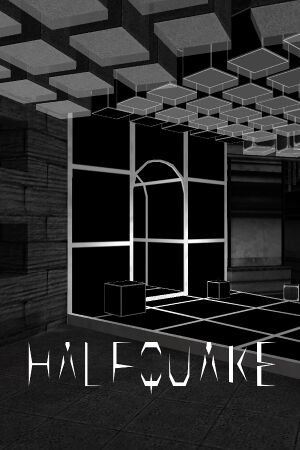 |
|
| Developers | |
|---|---|
| Philipp Lehner | |
| Engines | |
| GoldSrc | |
| Release dates | |
| Windows | October 5, 2018 |
| Taxonomy | |
| Monetization | Freeware |
| Microtransactions | None |
| Modes | Singleplayer |
| Pacing | Real-time |
| Perspectives | First-person |
| Controls | Direct control |
| Genres | Action, Adventure |
| Art styles | Realistic, Stylized |
| Themes | Sci-fi |
| Series | Half-Life mods and fangames |
| ⤏ Go to series page | |
| Subseries of Half-Life | |
| Sven Co-op | 1999 |
| Synergy | 2005 |
| MINERVA | 2013 |
| Half-Life: Before | 2013 |
| Headcrab Frenzy! | 2015 |
| Prospekt | 2016 |
| Transmissions: Element 120 | 2016 |
| Half-Life 2: DownFall | 2017 |
| Half-Life: Caged | 2017 |
| Entropy: Zero | 2017 |
| Half-Rats: Parasomnia | 2017 |
| Base Defense | 2017 |
| Half-Life 2: Year Long Alarm | 2018 |
| Halfquake Trilogy | 2018 |
| Hunt Down the Freeman | 2018 |
| Black Mesa | 2020 |
| Half-Life: Restored | 2020 |
| Half-Life 2: Genry's Great Escape from City 13 | 2020 |
| Half-Life: Absolute Zero | 2020 |
| Amalgam | 2020 |
| Snowdrop Escape | 2021 |
| Requiem of Science | 2022 |
| Half-Life 2: VR Mod | 2022 |
| Evacuation | 2023 |
| Half-Life: MMod | 2023 |
| Half-Life 2: VR Mod - Episode One | 2023 |
| Half-Life 2: VR Mod - Episode Two | 2023 |
| Swelter | 2023 |
| Wilson Chronicles | EA |
| Half-Life Decay: Solo Mission | TBA |
| Lost Squad | TBA |
| Operation: Black Mesa | TBA |
| Hard-Life | TBA |
| Obsidian Conflict | TBA |
Halfquake Trilogy is a singleplayer first-person action and adventure game in the Half-Life mods and fangames series.
Key points
- Requires the base game Half-Life.
Availability
| Source | DRM | Notes | Keys | OS |
|---|---|---|---|---|
| Steam |
Game data
Configuration file(s) location
| System | Location |
|---|---|
| Windows | |
| Steam Play (Linux) | <SteamLibrary-folder>/steamapps/compatdata/644320/pfx/[Note 1] |
Save game data location
| System | Location |
|---|---|
| Windows | |
| Steam Play (Linux) | <SteamLibrary-folder>/steamapps/compatdata/644320/pfx/[Note 1] |
Save game cloud syncing
| System | Native | Notes |
|---|---|---|
| Steam Cloud |
Video
| Graphics feature | State | Notes | |
|---|---|---|---|
| Widescreen resolution | |||
| Multi-monitor | |||
| Ultra-widescreen | |||
| 4K Ultra HD | |||
| Field of view (FOV) | Use the console command default_fov (number) to change FOV. |
||
| Windowed | |||
| Borderless fullscreen windowed | |||
| Anisotropic filtering (AF) | |||
| Anti-aliasing (AA) | |||
| Vertical sync (Vsync) | Triple Buffering. | ||
| 60 FPS and 120+ FPS | |||
| High dynamic range display (HDR) | |||
Input
| Keyboard and mouse | State | Notes |
|---|---|---|
| Remapping | ||
| Mouse acceleration | Add -noforcemaccel -noforcemparms -noforcemspd to the launch options and enable Raw mouse input in the game settings |
|
| Mouse sensitivity | ||
| Mouse input in menus | ||
| Mouse Y-axis inversion | ||
| Controller | ||
| Controller support |
| Controller types |
|---|
Audio
| Audio feature | State | Notes |
|---|---|---|
| Separate volume controls | ||
| Surround sound | ||
| Subtitles | ||
| Closed captions | ||
| Mute on focus lost | ||
| Royalty free audio |
Localizations
| Language | UI | Audio | Sub | Notes |
|---|---|---|---|---|
| English |
Other information
API
| Executable | 32-bit | 64-bit | Notes |
|---|---|---|---|
| Windows |
Middleware
| Middleware | Notes | |
|---|---|---|
| Audio | FMOD | |
| Input | SDL |
System requirements
| Windows | ||
|---|---|---|
| Minimum | ||
| Operating system (OS) | XP | |
| Processor (CPU) | 500 MHz | |
| System memory (RAM) | 256 MB | |
| Hard disk drive (HDD) | 1 GB | |
| Video card (GPU) | 128 MB of VRAM | |
Notes
- ↑ 1.0 1.1 Notes regarding Steam Play (Linux) data:
- File/folder structure within this directory reflects the path(s) listed for Windows and/or Steam game data.
- Use Wine's registry editor to access any Windows registry paths.
- The app ID (644320) may differ in some cases.
- Treat backslashes as forward slashes.
- See the glossary page for details on Windows data paths.
