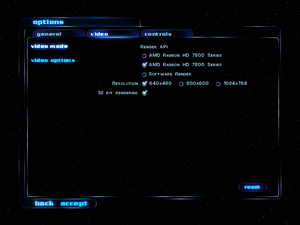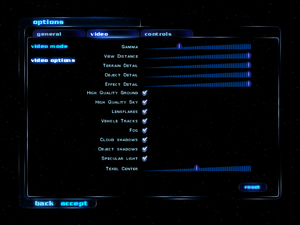Difference between revisions of "Ground Control"
m |
(wine - rewording to be more neutral) |
||
| (125 intermediate revisions by 29 users not shown) | |||
| Line 1: | Line 1: | ||
| − | |||
{{Infobox game | {{Infobox game | ||
|cover = Ground control cover.png | |cover = Ground control cover.png | ||
|developers = | |developers = | ||
| − | {{Infobox game/row/developer| | + | {{Infobox game/row/developer|Massive Entertainment}} |
| + | {{Infobox game/row/developer|High Voltage Software|Dark Conspiracy|ref=<ref name="High Voltage Software">[http://www.high-voltage.com/games_add.htm High Voltage Software Additional Games]</ref>}} | ||
|publishers = | |publishers = | ||
| − | {{Infobox game/row/publisher|Sierra Entertainment}} | + | {{Infobox game/row/publisher|Sierra Entertainment|2000-2008}} |
| + | {{Infobox game/row/publisher|Rebellion Developments|2008-present}} | ||
| + | {{Infobox game/row/publisher|Sold Out Software|Retail re-release}} | ||
|engines = | |engines = | ||
| − | | | + | |release dates= |
{{Infobox game/row/date|Windows|June 1, 2000}} | {{Infobox game/row/date|Windows|June 1, 2000}} | ||
| − | |steam appid = | + | |taxonomy = |
| − | |gogcom | + | {{Infobox game/row/taxonomy/monetization | One-time game purchase, Expansion pack }} |
| + | {{Infobox game/row/taxonomy/microtransactions | }} | ||
| + | {{Infobox game/row/taxonomy/modes | Singleplayer, Multiplayer }} | ||
| + | {{Infobox game/row/taxonomy/pacing | Real-time }} | ||
| + | {{Infobox game/row/taxonomy/perspectives | Bird's-eye view }} | ||
| + | {{Infobox game/row/taxonomy/controls | Multiple select, Point and select }} | ||
| + | {{Infobox game/row/taxonomy/genres | RTS }} | ||
| + | {{Infobox game/row/taxonomy/sports | }} | ||
| + | {{Infobox game/row/taxonomy/vehicles | }} | ||
| + | {{Infobox game/row/taxonomy/art styles | }} | ||
| + | {{Infobox game/row/taxonomy/themes | Sci-fi }} | ||
| + | {{Infobox game/row/taxonomy/series | Ground Control }} | ||
| + | |steam appid = 254820 | ||
| + | |gogcom id = 1207658776 | ||
| + | |hltb = 4131 | ||
| + | |strategywiki = | ||
| + | |lutris = ground-control-anthology | ||
| + | |mobygames = 1714 | ||
|wikipedia = Ground Control (video game) | |wikipedia = Ground Control (video game) | ||
| + | |winehq = 984 | ||
| + | |license = Former commercial | ||
}} | }} | ||
| − | |||
| − | + | {{Introduction | |
| − | {{ | + | |introduction = |
| + | |||
| + | |release history = | ||
| + | |||
| + | |current state = | ||
| + | }} | ||
'''General information''' | '''General information''' | ||
| − | {{mm}} [http://www. | + | {{mm}} [http://www.gcvets.net/viewforum.php?f=1/ Ground Control Veterans] |
| − | {{ | + | {{GOG.com links|1207658776|ground_control_series|for game series}} |
| − | {{mm}} [ | + | {{mm}} [https://steamcommunity.com/app/254820/discussions/ Steam Community Discussions] |
==Availability== | ==Availability== | ||
| − | {{Availability | + | {{Availability| |
| − | {{Availability | + | {{Availability/row| Retail | | Disc check | {{DRM|SecuROM}}. | | Windows }} |
| − | {{Availability | + | {{Availability/row| GamersGate | ground-control-anthology | Steam | Anthology. Also {{Store link|GamersGate|ground-control-collection|bundled}} with the sequel. | | Windows }} |
| + | {{Availability/row| GOG.com | ground_control_expansion | DRM-free | Anthology | | Windows }} | ||
| + | {{Availability/row| Steam | 254820 | DRM-free | Anthology | | Windows }} | ||
| + | {{Availability/row| ZOOM | ground-control-1-anthology | DRM-free | Anthology | | Windows }} | ||
| + | {{Availability/row| GamersGate | ground-control-expansion | DRM-free | Anthology. | | Windows | unavailable }} | ||
| + | {{Availability/row| GMG | ground-control-dark-conspiracy-expansion | Playfire | Anthology | | Windows | unavailable }} | ||
}} | }} | ||
| + | {{++}} The base game has been released as a [https://community.pcgamingwiki.com/files/file/191-ground-control/ free download] in order to promote the sequel. | ||
| + | {{ii}} A free demo version is available from [http://sierrahelp.com/Misc/Demos.html#G SierraHelp]. | ||
| − | == | + | ===Version differences=== |
| − | === | + | {{ii}} '''Ground Control Anthology''' includes the base game and the Dark Conspiracy expansion pack. |
| − | {{ | + | |
| − | {{ | + | ==Monetization== |
| − | + | {{DLC| | |
| − | + | {{DLC/row| Dark Conspiracy | To access, run {{file|gc.exe}} with the <code>-mod DARKCONS</code> [[Glossary:Command line arguments|command line argument]]. | Windows }} | |
| − | |||
| − | |||
| − | |||
| − | |||
| − | |||
| − | |||
| − | |||
| − | |||
| − | |||
}} | }} | ||
| − | == Game data == | + | ==Essential improvements== |
| − | === | + | ===Patches=== |
| − | {{Game | + | {{ii}} The latest official patch is 1.011, and is available from [https://www.patches-scrolls.de/patch/1916/7/ Patches-Scrolls]. |
| − | {{Game | + | |
| + | ===Map packs=== | ||
| + | {{ii}} Five official map packs are available from [https://www.patches-scrolls.de/bonus/1916/7/ Patches-Scrolls]. | ||
| + | |||
| + | ==Game data== | ||
| + | {{Image|Ground Control General.png|In-game general settings.}} | ||
| + | |||
| + | ===Configuration file(s) location=== | ||
| + | {{Game data| | ||
| + | {{Game data/config|Windows|{{p|game}}\data\games\settings.dat}} | ||
}} | }} | ||
| − | === Save game location === | + | ===Save game data location=== |
| − | {{Game | + | {{Game data| |
| − | {{Game | + | {{Game data/saves|Windows|{{p|game}}\data\games\game*}} |
}} | }} | ||
| − | === [[Save game cloud syncing]] === | + | ===[[Glossary:Save game cloud syncing|Save game cloud syncing]]=== |
| − | {{Save | + | {{Save game cloud syncing |
| − | | | + | |discord = |
| − | | | + | |discord notes = |
| − | | | + | |epic games launcher = |
| − | | | + | |epic games launcher notes = |
| − | | | + | |gog galaxy = false |
| − | | | + | |gog galaxy notes = |
| − | | | + | |origin = |
| − | | | + | |origin notes = |
| − | | | + | |steam cloud = false |
| − | | | + | |steam cloud notes = |
| − | | | + | |ubisoft connect = |
| − | | | + | |ubisoft connect notes = |
| − | | | + | |xbox cloud = |
| − | | | + | |xbox cloud notes = |
}} | }} | ||
| − | ==Video | + | ==Video== |
| − | {{Video settings | + | {{Image|Ground Control General Video.png|In-game general video settings.}} |
| − | |wsgf link = | + | {{Image|Ground Control Advanced Video.png|In-game advanced video settings.}} |
| + | {{Video | ||
| + | |wsgf link = https://www.wsgf.org/dr/ground-control/en | ||
|widescreen wsgf award = limited | |widescreen wsgf award = limited | ||
|multimonitor wsgf award = incomplete | |multimonitor wsgf award = incomplete | ||
| Line 83: | Line 117: | ||
|4k ultra hd wsgf award = incomplete | |4k ultra hd wsgf award = incomplete | ||
|widescreen resolution = hackable | |widescreen resolution = hackable | ||
| − | |widescreen resolution notes= See [[# | + | |widescreen resolution notes= Only supports 640x480, 800x600 and 1024x768 by default. See [[#Widescreen resolution|Widescreen resolution]]. |
|multimonitor = false | |multimonitor = false | ||
|multimonitor notes = | |multimonitor notes = | ||
|ultrawidescreen = unknown | |ultrawidescreen = unknown | ||
|ultrawidescreen notes = | |ultrawidescreen notes = | ||
| − | |4k ultra hd = | + | |4k ultra hd = hackable |
| − | |4k ultra hd notes = | + | |4k ultra hd notes = See [[#Widescreen resolution|Widescreen resolution]]. |
|fov = false | |fov = false | ||
|fov notes = | |fov notes = | ||
| − | |windowed = | + | |windowed = false |
| − | |windowed notes = | + | |windowed notes = |
| − | |borderless windowed = | + | |borderless windowed = false |
|borderless windowed notes = | |borderless windowed notes = | ||
|anisotropic = false | |anisotropic = false | ||
| Line 100: | Line 134: | ||
|antialiasing = false | |antialiasing = false | ||
|antialiasing notes = | |antialiasing notes = | ||
| − | |vsync = | + | |upscaling = unknown |
| − | |vsync notes = | + | |upscaling tech = |
| + | |upscaling notes = | ||
| + | |vsync = true | ||
| + | |vsync notes = Forced Vsync in hardware rendering, software rendering is uncapped. | ||
| + | |60 fps = true | ||
| + | |60 fps notes = | ||
| + | |120 fps = true | ||
| + | |120 fps notes = Follows display refresh rate. | ||
| + | |hdr = unknown | ||
| + | |hdr notes = | ||
| + | |color blind = unknown | ||
| + | |color blind notes = | ||
| + | }} | ||
| + | |||
| + | ===[[Glossary:Widescreen resolution|Widescreen resolution]]=== | ||
| + | {{Fixbox|description=Instructions|ref=<ref>{{Refcheck|user=Expack3|date=2016-06-30}}</ref>|fix= | ||
| + | # Download the following [https://community.pcgamingwiki.com/files/file/586-ground-control-resolution-changer/ archive]. | ||
| + | # Go to the installation folder. | ||
| + | # Extract all the files from the archive and overwrite. | ||
| + | # Open '''Resolution Changer.exe''', then set the desired '''Width''' and '''Height'''. | ||
| + | # Launch the game through the '''Launch Ground Control.bat''' file. | ||
| + | |||
| + | '''Notes''' | ||
| + | {{ii}} If using [[Nvidia Control Panel#Dynamic Super Resolution|Dynamic Super Resolution]] or [[AMD Catalyst Control Center#Virtual Super Resolution|Virtual Super Resolution]] and [[Glossary:4K Ultra HD|4K Ultra HD]], see [[#Near-illegible text and buttons when using downscaling|this fix]]. | ||
}} | }} | ||
| − | ==Input | + | ==Input== |
| − | {{Input | + | {{Image|Ground Control Remapping.png|In-game key map settings.}} |
| − | | | + | {{Image|Ground Control Mouse.png|In-game mouse settings.}} |
| − | | | + | {{Image|Ground Control Joystick.png|In-game joystick settings.}} |
| − | | | + | {{Input |
| − | | | + | |key remap = true |
| − | | | + | |key remap notes = |
| − | | | + | |acceleration option = false |
| + | |acceleration option notes = Game uses "software mouse". This means cursor will be laggy at lower frame rates. | ||
| + | |mouse sensitivity = unknown | ||
| + | |mouse sensitivity notes = | ||
| + | |mouse menu = true | ||
| + | |mouse menu notes = | ||
| + | |invert mouse y-axis = false | ||
| + | |invert mouse y-axis notes = | ||
| + | |touchscreen = unknown | ||
| + | |touchscreen notes = | ||
| + | |controller support = true | ||
| + | |controller support notes = Very limited modern controller support. | ||
| + | |full controller = false | ||
| + | |full controller notes = | ||
| + | |controller remap = false | ||
| + | |controller remap notes = | ||
| + | |controller sensitivity = unknown | ||
| + | |controller sensitivity notes= | ||
| + | |invert controller y-axis = true | ||
| + | |invert controller y-axis notes= | ||
| + | |xinput controllers = unknown | ||
| + | |xinput controllers notes = | ||
| + | |xbox prompts = unknown | ||
| + | |xbox prompts notes = | ||
| + | |impulse triggers = unknown | ||
| + | |impulse triggers notes = | ||
| + | |dualshock 4 = unknown | ||
| + | |dualshock 4 notes = | ||
| + | |dualshock prompts = unknown | ||
| + | |dualshock prompts notes = | ||
| + | |light bar support = unknown | ||
| + | |light bar support notes = | ||
| + | |dualshock 4 modes = unknown | ||
| + | |dualshock 4 modes notes = | ||
| + | |tracked motion controllers= unknown | ||
| + | |tracked motion controllers notes = | ||
| + | |tracked motion prompts = unknown | ||
| + | |tracked motion prompts notes = | ||
| + | |other controllers = unknown | ||
| + | |other controllers notes = | ||
| + | |other button prompts = unknown | ||
| + | |other button prompts notes= | ||
| + | |controller hotplug = unknown | ||
| + | |controller hotplug notes = | ||
| + | |haptic feedback = unknown | ||
| + | |haptic feedback notes = | ||
| + | |simultaneous input = unknown | ||
| + | |simultaneous input notes = | ||
| + | |steam input api = unknown | ||
| + | |steam input api notes = | ||
| + | |steam hook input = unknown | ||
| + | |steam hook input notes = | ||
| + | |steam input presets = unknown | ||
| + | |steam input presets notes = | ||
| + | |steam controller prompts = unknown | ||
| + | |steam controller prompts notes = | ||
| + | |steam cursor detection = unknown | ||
| + | |steam cursor detection notes = | ||
}} | }} | ||
| − | ==Audio | + | ==Audio== |
| − | {{Audio | + | {{Audio |
| − | |separate volume = | + | |separate volume = true |
|separate volume notes = | |separate volume notes = | ||
| − | |surround sound = | + | |surround sound = false |
|surround sound notes = | |surround sound notes = | ||
| − | |subtitles = | + | |subtitles = true |
|subtitles notes = | |subtitles notes = | ||
| − | |closed captions = | + | |closed captions = false |
|closed captions notes = | |closed captions notes = | ||
| − | |mute on focus lost = | + | |mute on focus lost = true |
|mute on focus lost notes = | |mute on focus lost notes = | ||
|eax support = | |eax support = | ||
|eax support notes = | |eax support notes = | ||
| + | |royalty free audio = always on | ||
| + | |royalty free audio notes = | ||
| + | }} | ||
| + | |||
| + | {{L10n|content= | ||
| + | {{L10n/switch | ||
| + | |language = English | ||
| + | |interface = true | ||
| + | |audio = true | ||
| + | |subtitles = true | ||
| + | |notes = | ||
| + | |fan = | ||
| + | }} | ||
| + | {{L10n/switch | ||
| + | |language = French | ||
| + | |interface = true | ||
| + | |audio = true | ||
| + | |subtitles = true | ||
| + | |notes = Retail and GOG.com only. | ||
| + | |fan = | ||
| + | }} | ||
| + | {{L10n/switch | ||
| + | |language = German | ||
| + | |interface = true | ||
| + | |audio = true | ||
| + | |subtitles = true | ||
| + | |notes = Retail and GOG.com only. | ||
| + | |fan = | ||
| + | }} | ||
| + | {{L10n/switch | ||
| + | |language = Italian | ||
| + | |interface = true | ||
| + | |audio = unknown | ||
| + | |subtitles = true | ||
| + | |notes = Retail only. | ||
| + | |fan = | ||
| + | }} | ||
| + | {{L10n/switch | ||
| + | |language = Spanish | ||
| + | |interface = true | ||
| + | |audio = true | ||
| + | |subtitles = true | ||
| + | |notes = Retail only. | ||
| + | |fan = | ||
| + | }} | ||
| + | }} | ||
| + | |||
| + | ==Network== | ||
| + | {{Network/Multiplayer | ||
| + | |local play = | ||
| + | |local play players = | ||
| + | |local play modes = | ||
| + | |local play notes = | ||
| + | |lan play = true | ||
| + | |lan play players = 8 | ||
| + | |lan play modes = | ||
| + | |lan play notes = | ||
| + | |online play = false | ||
| + | |online play players = 8 | ||
| + | |online play modes = | ||
| + | |online play notes = The official WON service has been shut down. | ||
| + | |asynchronous = | ||
| + | |asynchronous notes = | ||
| + | }} | ||
| + | |||
| + | {{Network/Connections | ||
| + | |matchmaking = false | ||
| + | |matchmaking notes = | ||
| + | |p2p = true | ||
| + | |p2p notes = | ||
| + | |dedicated = hackable | ||
| + | |dedicated notes = Requires download of [https://www.patches-scrolls.de/bonus/1916/7/25631 official files]. | ||
| + | |self-hosting = true | ||
| + | |self-hosting notes = | ||
| + | |direct ip = false | ||
| + | |direct ip notes = | ||
| + | }} | ||
| + | |||
| + | {{Network/Ports | ||
| + | |tcp = 15001, 15101, 15200, 20000-21000, 25000-25499 | ||
| + | |udp = 20000-21000 | ||
| + | |upnp = unknown | ||
| + | }} | ||
| + | |||
| + | ==Issues fixed== | ||
| + | ===Crash on start on Windows 10=== | ||
| + | {{Fixbox|description=Instructions|ref={{cn|date=February 2024}}|fix= | ||
| + | # Download this [https://www.moddb.com/mods/ground-control-windows-10-crash-fix patch] | ||
| + | # Extract the zip folder and copy paste the .dll file into your installation directory. | ||
| + | # If you are not using widescreen mod you need to add argument -1600 to the gc.exe file or its shortcuts for the base game and expansion. | ||
| + | }} | ||
| + | |||
| + | ===Poor framerate on Windows 8=== | ||
| + | {{Fixbox|description=Instructions|ref={{cn|date=July 2016}}|fix= | ||
| + | # Download the following [https://community.pcgamingwiki.com/files/file/587-windows-8-custom-directdraw-dll/ archive]. | ||
| + | # Go to the installation folder, and extract the file. | ||
| + | }} | ||
| + | |||
| + | ===Poor framerate on Wine=== | ||
| + | Ground Control does leverage the DrawPrimitive() Direct3D 7 call, which has some overhead. It is patched in old versions of Windows, but not recent ones anymore as it isn't really an issue on modern hardware. Yet, in Wine this call has a significant overhead, even on modern hardware. There's a user space patched ddraw.dll that does convert that call to a batching one, removing the overhead. Note that this patch also works & improves the framerate in recent Windows, but is less needed. | ||
| + | |||
| + | {{Fixbox|description=Instructions|ref={{cn|date=April 2024}}|fix= | ||
| + | # Follow the instruction at https://github.com/steveschnepp/d3d7batch to have a patching ddraw.dll. | ||
| + | }} | ||
| + | |||
| + | ===Near-illegible text and buttons when using downscaling=== | ||
| + | {{ii}} If [[Nvidia Control Panel#Dynamic Super Resolution|Dynamic Super Resolution]] or [[AMD Catalyst Control Center#Virtual Super Resolution|Virtual Super Resolution]] is used to achieve [[Glossary:4K Ultra HD|4K resolutions]], the game's text and buttons will become nearly illegible due to the downsampling involved. | ||
| + | |||
| + | {{Fixbox|description=Use dgVoodoo 2|ref=<ref>{{Refcheck|user=Expack3|date=2016-06-06}}</ref>|fix= | ||
| + | # Follow all instructions for the [[#Widescreen resolution|widescreen resolution fix]], ensuring width and height are set to one of the following: | ||
| + | ## '''16:9 monitors:''' '''1024''' width, '''576''' height | ||
| + | ## '''16:10/8:5 monitors:''' '''1024''' width, '''640''' height | ||
| + | ## '''21:9 monitors:''' '''1024''' width, '''432''' height | ||
| + | # Download the latest version of [[dgVoodoo 2]]. | ||
| + | # Extract {{file|D3Dlmm.dll}} and {{file|DDraw.dll}} from the {{file|MS\x86|folder}} subfolder to {{file|{{P|game}}|folder}} from the downloaded ZIP file. | ||
| + | # Extract {{file|dgVoodooCpl.exe}} to {{file|{{p|game}}|folder}}. | ||
| + | # Run {{file|dgVoodooCpl.exe}} and click on the <code>DirectX</code> tab. | ||
| + | # Under <code>Resolution</code>, select your monitor's native 4K resolution from the dropdown list. | ||
| + | # Click on the <code>Apply</code> button to save the configuration, the click <code>OK</code>. | ||
| + | |||
| + | '''Notes''' | ||
| + | {{ii}} This fix has been tested with [[Nvidia Control Panel#Dynamic Super Resolution|Nvidia Dynamic Super Resolution]]. | ||
| + | }} | ||
| + | |||
| + | ==Issues unresolved== | ||
| + | ===Crash related to wireless peripherals=== | ||
| + | {{--}} The game crashes on startup if the user has wireless peripherals (headsets, mice...), either with a black screen or with an error message reporting an access violation. Before the game is run, the USB dongle needs to be unplugged, and only plugged back in when the game's intro/menu is shown.<ref name="GroundControl2Crash">{{Refurl|url=https://steamcommunity.com/app/254840/discussions/0/530646715641614989/?ctp=3#c3051737712175732203|title=Game won't start / Black Screen :: Ground Control II General Discussions|date=2022-09-11}}</ref> <ref>{{Refcheck|user=Plok|date=2023-01-11|comment=Confirmed with the Logitech G533 wireless headset.}}</ref> | ||
| + | |||
| + | ==Other information== | ||
| + | ===API=== | ||
| + | {{API | ||
| + | |direct3d versions = 7.0a | ||
| + | |direct3d notes = | ||
| + | |directdraw versions = | ||
| + | |directdraw notes = | ||
| + | |opengl versions = | ||
| + | |opengl notes = | ||
| + | |glide versions = | ||
| + | |glide notes = | ||
| + | |software mode = | ||
| + | |software mode notes = | ||
| + | |mantle support = | ||
| + | |mantle support notes = | ||
| + | |metal support = | ||
| + | |metal support notes = | ||
| + | |vulkan versions = | ||
| + | |vulkan notes = | ||
| + | |dos modes = | ||
| + | |dos modes notes = | ||
| + | |shader model versions = | ||
| + | |shader model notes = | ||
| + | |windows 32-bit exe = true | ||
| + | |windows 64-bit exe = false | ||
| + | |windows arm app = unknown | ||
| + | |windows exe notes = | ||
| + | |macos intel 32-bit app = | ||
| + | |macos intel 64-bit app = | ||
| + | |macos arm app = unknown | ||
| + | |macos app notes = | ||
| + | |linux 32-bit executable= | ||
| + | |linux 64-bit executable= | ||
| + | |linux arm app = unknown | ||
| + | |linux executable notes = | ||
| + | }} | ||
| + | |||
| + | ===Middleware=== | ||
| + | {{Middleware | ||
| + | |physics = | ||
| + | |physics notes = | ||
| + | |audio = | ||
| + | |audio notes = | ||
| + | |interface = | ||
| + | |interface notes = | ||
| + | |input = | ||
| + | |input notes = | ||
| + | |cutscenes = | ||
| + | |cutscenes notes = | ||
| + | |multiplayer = WON (World Opponent Network) | ||
| + | |multiplayer notes= | ||
}} | }} | ||
==System requirements== | ==System requirements== | ||
| − | {{System | + | {{System requirements |
|OSfamily = Windows | |OSfamily = Windows | ||
| − | |minOS = | + | |minOS = 98, ME |
| − | | | + | |minCPU = Intel Pentium II 233 MHz |
| − | | | + | |minRAM = 32 MB |
| − | |minHD = | + | |minHD = 250 MB |
| − | |minGPU = | + | |minVRAM = 4 MB |
| + | |minGPU = | ||
| + | |minDX = 7.0a | ||
| + | |minother = 4X CD-ROM | ||
| − | |recOS = | + | |recOS = 2000, XP |
| − | | | + | |recCPU = Intel Pentium II 333 MHz |
| − | | | + | |recRAM = 64 MB |
| − | |recHD = | + | |recHD = 450 MB |
| − | | | + | |notes = {{ii}} The game has software rendering mode, which may have lower system requirements. |
| + | {{--}} Windows 98 and ME are only supported with the original ATI Radeon, ATI Radeon 7200, and Nvidia video cards | ||
}} | }} | ||
| − | |||
{{References}} | {{References}} | ||
| − | |||
| − | |||
Latest revision as of 15:49, 23 April 2024
 |
|
| Developers | |
|---|---|
| Massive Entertainment | |
| Dark Conspiracy | High Voltage Software[1] |
| Publishers | |
| 2000-2008 | Sierra Entertainment |
| 2008-present | Rebellion Developments |
| Retail re-release | Sold Out Software |
| Release dates | |
| Windows | June 1, 2000 |
| Taxonomy | |
| Monetization | One-time game purchase, Expansion pack |
| Modes | Singleplayer, Multiplayer |
| Pacing | Real-time |
| Perspectives | Bird's-eye view |
| Controls | Multiple select, Point and select |
| Genres | RTS |
| Themes | Sci-fi |
| Series | Ground Control |
| Ground Control | |
|---|---|
| Ground Control | 2000 |
| Ground Control II: Operation Exodus | 2004 |
Ground Control is a singleplayer and multiplayer bird's-eye view RTS game in the Ground Control series.
General information
- Ground Control Veterans
- GOG.com Community Discussions for game series
- GOG.com Support Page
- Steam Community Discussions
Availability
| Source | DRM | Notes | Keys | OS |
|---|---|---|---|---|
| Retail | SecuROM DRM. | |||
| GamersGate | Anthology. Also bundled with the sequel. | |||
| GOG.com | Anthology | |||
| Steam | Anthology | |||
| ZOOM Platform | Anthology | |||
| GamersGate (unavailable) | Anthology. | |||
| Green Man Gaming (unavailable) | Anthology |
- The base game has been released as a free download in order to promote the sequel.
- A free demo version is available from SierraHelp.
Version differences
- Ground Control Anthology includes the base game and the Dark Conspiracy expansion pack.
Monetization
DLC and expansion packs
| Name | Notes | |
|---|---|---|
| Dark Conspiracy | To access, run gc.exe with the -mod DARKCONS command line argument. |
Essential improvements
Patches
- The latest official patch is 1.011, and is available from Patches-Scrolls.
Map packs
- Five official map packs are available from Patches-Scrolls.
Game data
Configuration file(s) location
| System | Location |
|---|---|
| Windows | <path-to-game>\data\games\settings.dat[Note 1] |
| Steam Play (Linux) | <SteamLibrary-folder>/steamapps/compatdata/254820/pfx/[Note 2] |
Save game data location
| System | Location |
|---|---|
| Windows | <path-to-game>\data\games\game*[Note 1] |
| Steam Play (Linux) | <SteamLibrary-folder>/steamapps/compatdata/254820/pfx/[Note 2] |
Save game cloud syncing
| System | Native | Notes |
|---|---|---|
| GOG Galaxy | ||
| Steam Cloud |
Video
| Graphics feature | State | WSGF | Notes |
|---|---|---|---|
| Widescreen resolution | Only supports 640x480, 800x600 and 1024x768 by default. See Widescreen resolution. | ||
| Multi-monitor | |||
| Ultra-widescreen | |||
| 4K Ultra HD | See Widescreen resolution. | ||
| Field of view (FOV) | |||
| Windowed | See the glossary page for potential workarounds. | ||
| Borderless fullscreen windowed | See the glossary page for potential workarounds. | ||
| Anisotropic filtering (AF) | See the glossary page for potential workarounds. | ||
| Anti-aliasing (AA) | See the glossary page for potential workarounds. | ||
| Vertical sync (Vsync) | Forced Vsync in hardware rendering, software rendering is uncapped. | ||
| 60 FPS and 120+ FPS | Follows display refresh rate. | ||
Widescreen resolution
| Instructions[2] |
|---|
Notes
|
Input
| Keyboard and mouse | State | Notes |
|---|---|---|
| Remapping | ||
| Mouse acceleration | Game uses "software mouse". This means cursor will be laggy at lower frame rates. | |
| Mouse sensitivity | ||
| Mouse input in menus | ||
| Mouse Y-axis inversion | ||
| Controller | ||
| Controller support | Very limited modern controller support. | |
| Full controller support | ||
| Controller remapping | See the glossary page for potential workarounds. | |
| Controller sensitivity | ||
| Controller Y-axis inversion |
| Controller types |
|---|
| XInput-compatible controllers |
|---|
| PlayStation controllers |
|---|
| Generic/other controllers |
|---|
| Additional information | ||
|---|---|---|
| Controller hotplugging | ||
| Haptic feedback | ||
| Digital movement supported | ||
| Simultaneous controller+KB/M |
Audio
| Audio feature | State | Notes |
|---|---|---|
| Separate volume controls | ||
| Surround sound | ||
| Subtitles | ||
| Closed captions | ||
| Mute on focus lost | ||
| Royalty free audio |
Localizations
| Language | UI | Audio | Sub | Notes |
|---|---|---|---|---|
| English | ||||
| French | Retail and GOG.com only. | |||
| German | Retail and GOG.com only. | |||
| Italian | Retail only. | |||
| Spanish | Retail only. |
Network
Multiplayer types
| Type | Native | Players | Notes | |
|---|---|---|---|---|
| LAN play | 8 | |||
| Online play | 8 | The official WON service has been shut down. | ||
Connection types
| Type | Native | Notes |
|---|---|---|
| Matchmaking | ||
| Peer-to-peer | ||
| Dedicated | Requires download of official files. | |
| Self-hosting | ||
| Direct IP |
Ports
| Protocol | Port(s) and/or port range(s) |
|---|---|
| TCP | 15001, 15101, 15200, 20000-21000, 25000-25499 |
| UDP | 20000-21000 |
- Universal Plug and Play (UPnP) support status is unknown.
Issues fixed
Crash on start on Windows 10
| Instructions[citation needed] |
|---|
|
Poor framerate on Windows 8
| Instructions[citation needed] |
|---|
|
Poor framerate on Wine
Ground Control does leverage the DrawPrimitive() Direct3D 7 call, which has some overhead. It is patched in old versions of Windows, but not recent ones anymore as it isn't really an issue on modern hardware. Yet, in Wine this call has a significant overhead, even on modern hardware. There's a user space patched ddraw.dll that does convert that call to a batching one, removing the overhead. Note that this patch also works & improves the framerate in recent Windows, but is less needed.
| Instructions[citation needed] |
|---|
|
Near-illegible text and buttons when using downscaling
- If Dynamic Super Resolution or Virtual Super Resolution is used to achieve 4K resolutions, the game's text and buttons will become nearly illegible due to the downsampling involved.
| Use dgVoodoo 2[3] |
|---|
Notes
|
Issues unresolved
- The game crashes on startup if the user has wireless peripherals (headsets, mice...), either with a black screen or with an error message reporting an access violation. Before the game is run, the USB dongle needs to be unplugged, and only plugged back in when the game's intro/menu is shown.[4] [5]
Other information
API
| Technical specs | Supported | Notes |
|---|---|---|
| Direct3D | 7 |
| Executable | 32-bit | 64-bit | Notes |
|---|---|---|---|
| Windows |
Middleware
| Middleware | Notes | |
|---|---|---|
| Multiplayer | World Opponent Network |
System requirements
| Windows | ||
|---|---|---|
| Minimum | Recommended | |
| Operating system (OS) | 98, ME | 2000, XP |
| Processor (CPU) | Intel Pentium II 233 MHz | Intel Pentium II 333 MHz |
| System memory (RAM) | 32 MB | 64 MB |
| Hard disk drive (HDD) | 250 MB | 450 MB |
| Video card (GPU) | 4 MB of VRAM DirectX 7.0a compatible | |
| Other | 4X CD-ROM | |
- The game has software rendering mode, which may have lower system requirements.
- Windows 98 and ME are only supported with the original ATI Radeon, ATI Radeon 7200, and Nvidia video cards
Notes
- ↑ 1.0 1.1 When running this game without elevated privileges (Run as administrator option), write operations against a location below
%PROGRAMFILES%,%PROGRAMDATA%, or%WINDIR%might be redirected to%LOCALAPPDATA%\VirtualStoreon Windows Vista and later (more details). - ↑ 2.0 2.1 Notes regarding Steam Play (Linux) data:
- File/folder structure within this directory reflects the path(s) listed for Windows and/or Steam game data.
- Use Wine's registry editor to access any Windows registry paths.
- The app ID (254820) may differ in some cases.
- Treat backslashes as forward slashes.
- See the glossary page for details on Windows data paths.
References
- ↑ High Voltage Software Additional Games
- ↑ Verified by User:Expack3 on 2016-06-30
- ↑ Verified by User:Expack3 on 2016-06-06
- ↑ Game won't start / Black Screen :: Ground Control II General Discussions - last accessed on 2022-09-11
- ↑ Verified by User:Plok on 2023-01-11
- Confirmed with the Logitech G533 wireless headset.