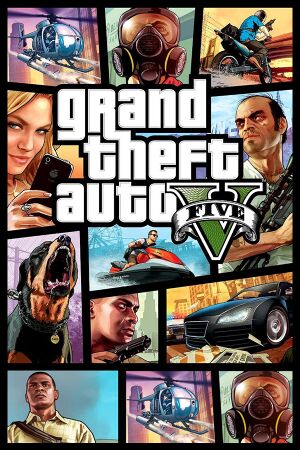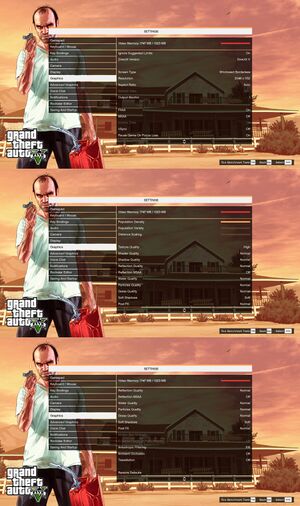|
|
| Line 24: |
Line 24: |
| | | | |
| | '''Key points''' | | '''Key points''' |
| | + | {{--}} Negative point GTA V's PC port performs well but has several serious issues.<ref>{{Refurl|url=https://community.pcgamingwiki.com/page/news/_/features/port-reports/pc-report-grand-theft-auto-v-r181|title= PCGW Report:GTAV |date=2015-4-15}}</ref> |
| | {{ii}} Single player mods are allowed and are not a bannable offence. Disable any mods before going Online.<ref>[http://www.rockstargames.com/newswire/article/52429/asked-answered-the-rockstar-editor-gta-online-updates The Rockstar Editor, GTA Online Updates, PC Mods and More]</ref> | | {{ii}} Single player mods are allowed and are not a bannable offence. Disable any mods before going Online.<ref>[http://www.rockstargames.com/newswire/article/52429/asked-answered-the-rockstar-editor-gta-online-updates The Rockstar Editor, GTA Online Updates, PC Mods and More]</ref> |
| | {{++}} Ability to import your music for your own custom radio station. | | {{++}} Ability to import your music for your own custom radio station. |
Revision as of 20:17, 7 December 2017
Key points
- Negative point GTA V's PC port performs well but has several serious issues.[3]
- Single player mods are allowed and are not a bannable offence. Disable any mods before going Online.[4]
- Ability to import your music for your own custom radio station.
General information
- PC Report
- GeForce Graphics Guide
- Steam Community Discussions
Availability
- All versions require the Rockstar Games Social Club in order to activate the game and play online[6] and Arxan Anti-Tamper DRM.[7]
- Console players can redeem exclusive content in the PC version, including weapons, vehicles, events and money bonuses.[8]
Game data
Configuration file location
Save game data location
- Rendered Rockstar Editor videos are saved in
%LOCALAPPDATA%\Rockstar Games\GTA V\videos\rendered
- Uses Rockstar Social Club's savegame cloud sync function.
Video settings
Even more video settings.
Advanced graphics settings.
Template:Video settings
Chromatic aberration
- Chromatic aberration is forced on by default. Use Chromatic Aberration Disabled to disable.
Input settings
Template:Input settings
Mouse stuttering when moving with the keyboard
|
Ease of Access Center[citation needed]
|
- Start > Control Panel > Ease of Access > Change how your keyboard works
- Click 'Set up Filter Keys'.
- Select 'Turn on Filter Keys' and 'Turn on Repeat Keys and Slow Keys', uncheck 'Beep when keys are pressed or accepted' and apply.
- Click on 'Set up Repeat Keys and Slow Keys'.
- Set 'Avoid accidental keystrokes' to 0.0 seconds and select 'Ignore all repeated keystrokes' and apply.
|
Audio settings
Template:Audio settings
Localizations
| Language |
UI |
Audio |
Sub |
Notes |
| English |
|
|
|
|
| Czech |
|
|
|
|
| Traditional Chinese |
|
|
|
|
| French |
|
|
|
|
| German |
|
|
|
|
| Italian |
|
|
|
|
| Japanese |
|
|
|
|
| Korean |
|
|
|
|
| Polish |
|
|
|
|
| Brazilian Portuguese |
|
|
|
|
| Russian |
|
|
|
|
| Spanish |
|
|
|
Includes localization for Spain and Latin America, but it depends on Windows Language preferences (for Latin America, Windows language must be on Español (México) or Español Latinoamérica, for Spain must be on any configuration of Spanish). |
Adding custom music
|
Adding Music[citation needed]
|
- Go to the configuration file location.
- Open
User Music.
- Add any desired tracks.
Notes
- Windows shortcuts can be used for the desired music.
- Only the WAV, MP3, WMA, M4A formats are supported.
- Some users have reported slower-loading textures when using the Self-Radio station.[9]
|
Network
- Online features require a Rockstar Games Social Club account.
- Online characters can no longer be transferred from the console versions since March 6, 2017.[10]
Multiplayer types
Connection types
Ports
| Protocol |
Port(s) and/or port range(s) |
| UDP |
6672, 61455-61458 |
- Universal Plug and Play (UPnP) support status is unknown.
VR support
Issues unresolved
Unable to start game on laptops with Intel-AMD switchable graphics
|
3 possible fixes[11]
|
- Start game with gtav.exe set to "Power saving" and change it back to "High Performance" at right time when main game launches
- Use Windows 10 Technical Preview with Windows Update drivers
- Seems to work for most people: hotfix that simply ignores the exception when launching game YouTube video with link and explanation
|
Issues fixed
Crash when using Dxtory
|
Run as administrator[citation needed]
|
- Open
GTA5.exe compatibility settings.
- Enable
Run this program as an administrator.
Notes
- If the launcher does not work, untick
Run this program as an administrator for GTAVLauncher.exe.
|
Broken benchmark
|
At the end of the second mission, you will arrive at Franklin's house. Sleep in the bed to save your game and do the benchmark in the options menu from there[citation needed]
|
Heavy game stutter/stutter in general
|
Open the task manager and close, or either directly delete, the "RzSurroundVADStreamingService" service. Only viable if you have Razer Synapse installed[citation needed]
|
|
If you have a monitor that has higher refresh rate than 60Hz (like an overclocked monitor) you might want to set the refresh rate manually in the settings menu in game and then switch VSync on. Also go into the Nvidia Control Panel and turn off Shader Cache, set Maximum Pre-rendered Frames to 1, Threaded Optimization to On and put on Single Display Performance Mode.
This fixed the remaining stuttering I had[citation needed]
|
ERR_GFX_D3D_INIT
|
Switch DirectX version[citation needed]
|
- Go to the configuration file location.
- Open
settings.xml with your text editor of choice.
- Find
DX_Version and change the value to 0.
- Save your changes and run the game.
- You might need to force write protection on
settings.xml if the value resets after launching the game.
|
ERR_GEN_ZLIB_2
The error message usually means corrupted data files. A manual action is required to solve the issue.
Game does not open ("Grand Theft Auto V has Stopped Working" generic Windows error)
- The game makes it past the launcher. However, when the main game loads it crashes instantaneously leaving you with a black screen, or the Windows error prompt.
|
Unplug your USB controller. If that doesn't work, try launching with just your mouse OR keyboard[citation needed]
|
|
Unplug other USB attachments. The Mayflash DolphinBar will cause this problem.
|
|
Delete gamepad/controller driver or library[citation needed]
|
- Launch the game with the gamepad plugged in. Let it crash and close it.
- Go to Windows Event Viewer.
- Go to Applications.
- Look for the Error that corresponds to GTA, it should be recent since our game just crashed.
- Identify the problem in the Error description. For example:
Faulting application name: GTA5.exe
Faulting module name: 811EZFRD64.DLL
- Taking
811EZFRD64.DLL as an example (it may be different for you). It is located at %WINDIR%\USB_Vibration, which is a folder that contains gamepad related files.
- Delete the file (you may want to backup it, just in case).
- Try running the game with your gamepad plugged in. It should work fine now.
|
Game crashes during missions
- The game crashes at random, with no error code, during cutscenes and missions where the game automatically switches between characters.
|
Enable Landing Page[citation needed]
|
- In the game settings on the Saving and Startup tab, set Landing Page to ON[citation needed]
|
Stuttering during gameplay
|
Disable the custom radio[citation needed]
|
|
Keep the graphical settings under the video memory limit[citation needed]
|
|
Play in offline mode (see below for instructions)[citation needed]
|
|
Change Windows sound quality[citation needed]
|
- Open Start menu, search for "mmsys.cpl" and open it.
- On the Playback tab, click on your sound card and click on Properties.
- Click on the Advanced tab and change the default format to a lower setting (16bit, 48000hz should stop stutter entirely).
- Apply and hit OK.
|
|
Set Graphics settings in Nvidia Control Panel[citation needed]
|
- Right click on your desktop background.
- Select Nvidia Control Panel
- Go to Manage 3D Settings > Program Settings tab.
- In the select program field, select GTA5.exe.
- Modify the following settings.
- Maximium pre-rendered frames=1
- Power management mode=Prefer Maximum Performance
- Threaded optimization=On
- Vertical sync=Adaptive
- Hit Apply to save.
|
|
Use "-framelimit 1" command line parameter[citation needed]
|
|
Use update 5 (1.0.350.1) of the game[12]
|
- It is one of the latest versions without game files crypting/decrypting - with less load on CPU.[13]
- Playing online is possible only with newest updates.
|
|
Change settings of page file
|
Unable to play Offline
Missing mfreadwrite.dll
|
Some players reports missing mfreadwrite.dll error[citation needed]
|
|
The issue is due to N versions of Windows, because it has no built-in Media Features Pack.
|
Black Bars during Cutscenes on TVs with 4K Resolution
Other information
API
| Technical specs |
Supported |
Notes |
| Direct3D |
10, 10.1, 11 |
|
| Shader Model support |
4.0, 5.0 |
|
| Executable |
32-bit |
64-bit |
Notes |
| Windows |
|
|
|
Middleware
|
Middleware |
Notes |
| Physics |
Bullet, Euphoria |
|
| Interface |
Scaleform |
v3.3.94 |
| Cutscenes |
Bink Video |
v1.994a |
- See Rockstar's list of available command line entries.
System requirements
- A 64-bit OS is required.
| Windows |
|
Minimum |
Recommended |
| Operating system (OS) |
Vista SP2 |
7 SP1, 8, 8.1, 10 |
| Processor (CPU) |
AMD Phenom X4 9850 2.5 GHz
Intel Core 2 Quad Q6600 2.4 GHz |
AMD FX-8350 4.0 GHz
Intel Core i5-3470 3.2 GHz |
| System memory (RAM) |
4 GB |
8 GB |
| Hard disk drive (HDD) |
72 GB | |
| Video card (GPU) |
ATI Radeon HD 4870
Nvidia GeForce 9800 GT
1 GB of VRAM
DirectX 10/10.1 compatible
| AMD Radeon HD 7870
Nvidia GeForce GTX 660
2 GB of VRAM
DirectX 11 compatible |
| Sound (audio device) |
DirectX 10 compatible | |
Notes
- ↑ 1.0 1.1 Notes regarding Steam Play (Linux) data:
References