Difference between revisions of "Gothic 3: Forsaken Gods"
From PCGamingWiki, the wiki about fixing PC games
Tafferwocky (talk | contribs) (Restored standalone key point. This is a key point of confusion for many new to the series (who install FG on top of G3!)) |
m |
||
| (71 intermediate revisions by 22 users not shown) | |||
| Line 3: | Line 3: | ||
|developers = | |developers = | ||
{{Infobox game/row/developer|Trine Games}} | {{Infobox game/row/developer|Trine Games}} | ||
| + | {{Infobox game/row/developer|Mad Vulture Games|Enhanced Edition}} | ||
| + | {{Infobox game/row/developer|Spellbound Entertainment|Enhanced Edition}} | ||
|publishers = | |publishers = | ||
| − | {{Infobox game/row/publisher|JoWood Productions}} | + | {{Infobox game/row/publisher|JoWood Productions|2008-2011}} |
| − | {{Infobox game/row/publisher|Nordic Games}} | + | {{Infobox game/row/publisher|Nordic Games|2011-2016}} |
| + | {{Infobox game/row/publisher|THQ Nordic|2016-present}} | ||
|engines = | |engines = | ||
{{Infobox game/row/engine|Genome Gaming System}} | {{Infobox game/row/engine|Genome Gaming System}} | ||
|release dates= | |release dates= | ||
{{Infobox game/row/date|Windows|November 21, 2008}} | {{Infobox game/row/date|Windows|November 21, 2008}} | ||
| + | |reception = | ||
| + | {{Infobox game/row/reception|Metacritic|gothic-3-forsaken-gods|44}} | ||
| + | |taxonomy = | ||
| + | {{Infobox game/row/taxonomy/monetization | One-time game purchase }} | ||
| + | {{Infobox game/row/taxonomy/microtransactions | None }} | ||
| + | {{Infobox game/row/taxonomy/modes | Singleplayer }} | ||
| + | {{Infobox game/row/taxonomy/pacing | Real-time }} | ||
| + | {{Infobox game/row/taxonomy/perspectives | Third-person }} | ||
| + | {{Infobox game/row/taxonomy/controls | Direct control }} | ||
| + | {{Infobox game/row/taxonomy/genres | RPG, ARPG }} | ||
| + | {{Infobox game/row/taxonomy/sports | }} | ||
| + | {{Infobox game/row/taxonomy/vehicles | }} | ||
| + | {{Infobox game/row/taxonomy/art styles | }} | ||
| + | {{Infobox game/row/taxonomy/themes | Fantasy }} | ||
| + | {{Infobox game/row/taxonomy/series | Gothic }} | ||
|steam appid = 65600 | |steam appid = 65600 | ||
| − | |gogcom | + | |gogcom id = 1207658993 |
| + | |hltb = 4026 | ||
| + | |lutris = gothic-3-forsaken-gods-enhanced-edition | ||
| + | |strategywiki = | ||
| + | |mobygames = 37710 | ||
| + | |wikipedia = Gothic 3: Forsaken Gods | ||
|winehq = 4015 | |winehq = 4015 | ||
| − | | | + | |igdb = gothic-3-forsaken-gods |
| + | |license = commercial | ||
}} | }} | ||
| − | |||
| − | ''' | + | {{Introduction |
| − | {{ | + | |introduction = '''''Gothic 3: Forsaken Gods''''' is a standalone expansion for the 2006 {{Glossary:Fantasy}} {{Glossary:RPG}} ''[[Gothic 3]]''. |
| − | + | ||
| + | |release history = | ||
| + | |||
| + | |current state = | ||
| + | }} | ||
'''General information''' | '''General information''' | ||
| − | {{GOG.com links| | + | {{GOG.com links|1207658993|gothic_series|for game series}} |
| − | {{mm}} [ | + | {{mm}} [https://steamcommunity.com/app/65600/discussions/ Steam Community Discussions] |
| − | |||
==Availability== | ==Availability== | ||
{{Availability| | {{Availability| | ||
| − | {{Availability/row| Retail | | | + | {{Availability/row| Retail | | DRM-free | Install [[#Patches|Enhanced Edition]]. | | Windows }} |
| − | {{Availability/row| GamersGate | | + | {{Availability/row| Retail | | disc | Russian copies use {{DRM|StarForce|5}}. | | Windows }} |
| − | {{Availability/row| GOG | gothic_3_forsaken_gods | DRM-free |}} | + | {{Availability/row| GamersGate | gothic-iii-forsaken-gods-enhanced-edition | Steam | | | Windows }} |
| − | {{Availability/row| Steam | 65600 | Steam }} | + | {{Availability/row| Gamesplanet | 2311-2 | Steam | | | Windows }} |
| + | {{Availability/row| GOG.com | gothic_3_forsaken_gods | DRM-free | | | Windows }} | ||
| + | {{Availability/row| Steam | 65600 | Steam | | | Windows }} | ||
}} | }} | ||
==Essential improvements== | ==Essential improvements== | ||
===Patches=== | ===Patches=== | ||
| − | [ | + | {{ii}} [https://www.worldofgothic.de/dl/download_528.htm Enhanced Edition Patch 2.01] fixes numerous issues. Using it is strongly recommended. Note that saves from some earlier patch versions are not compatible. |
| + | |||
| + | ===Skip intro videos=== | ||
| + | {{Fixbox|description=Rename/delete logo videos|ref={{cn|date=January 2018}}|fix= | ||
| + | # Go to {{folder|{{p|game}}\Data\Video}}. | ||
| + | # Delete or rename {{file|Publisher.bik}} and {{file|CPT.bik}}. | ||
| + | }} | ||
==Game data== | ==Game data== | ||
===Configuration file(s) location=== | ===Configuration file(s) location=== | ||
{{Game data| | {{Game data| | ||
| − | {{Game data/ | + | {{Game data/config|Windows|{{p|userprofile\Documents}}\Gothic3ForsakenGods\_UserOptions.ini}} |
}} | }} | ||
===Save game data location=== | ===Save game data location=== | ||
{{Game data| | {{Game data| | ||
| − | {{Game data/ | + | {{Game data/saves|Windows|{{p|userprofile\Documents}}\Gothic3ForsakenGods\}} |
}} | }} | ||
===[[Glossary:Save game cloud syncing|Save game cloud syncing]]=== | ===[[Glossary:Save game cloud syncing|Save game cloud syncing]]=== | ||
{{Save game cloud syncing | {{Save game cloud syncing | ||
| − | |origin | + | |discord = |
| − | |origin notes | + | |discord notes = |
| − | |steam cloud | + | |epic games launcher = |
| − | |steam cloud notes = | + | |epic games launcher notes = |
| − | | | + | |gog galaxy = true |
| − | | | + | |gog galaxy notes = |
| + | |origin = | ||
| + | |origin notes = | ||
| + | |steam cloud = true | ||
| + | |steam cloud notes = | ||
| + | |ubisoft connect = | ||
| + | |ubisoft connect notes = | ||
| + | |xbox cloud = | ||
| + | |xbox cloud notes = | ||
}} | }} | ||
| − | ==Video | + | ==Video== |
| − | {{Video | + | {{Video |
|wsgf link = | |wsgf link = | ||
|widescreen wsgf award = | |widescreen wsgf award = | ||
| Line 70: | Line 112: | ||
|multimonitor = unknown | |multimonitor = unknown | ||
|multimonitor notes = | |multimonitor notes = | ||
| − | |ultrawidescreen = | + | |ultrawidescreen = true |
| − | |ultrawidescreen notes = | + | |ultrawidescreen notes = Install [[#Patches|Enhanced Edition]]. |
|4k ultra hd = unknown | |4k ultra hd = unknown | ||
|4k ultra hd notes = | |4k ultra hd notes = | ||
| Line 78: | Line 120: | ||
|windowed = hackable | |windowed = hackable | ||
|windowed notes = Windows cursor visible during gameplay. See [[#Windowed|Windowed]]. | |windowed notes = Windows cursor visible during gameplay. See [[#Windowed|Windowed]]. | ||
| − | |borderless windowed = | + | |borderless windowed = unknown |
| − | |borderless windowed notes = | + | |borderless windowed notes = |
|anisotropic = true | |anisotropic = true | ||
| − | |anisotropic notes = Choice of | + | |anisotropic notes = Choice of Anisotropic 1x/4x/8x/16x (with [[#Patches|Enhanced Edition]]). |
|antialiasing = true | |antialiasing = true | ||
|antialiasing notes = Choice of Off or FXAA (with [[#Patches|Enhanced Edition]]). | |antialiasing notes = Choice of Off or FXAA (with [[#Patches|Enhanced Edition]]). | ||
| + | |upscaling = unknown | ||
| + | |upscaling tech = | ||
| + | |upscaling notes = | ||
|vsync = true | |vsync = true | ||
|vsync notes = | |vsync notes = | ||
| Line 89: | Line 134: | ||
|60 fps notes = | |60 fps notes = | ||
|120 fps = true | |120 fps = true | ||
| − | |120 fps notes = No frame rate or refresh rate cap.<ref> | + | |120 fps notes = No frame rate or refresh rate cap.<ref>{{Refurl|url=http://web.archive.org/web/20160913143805/http://120hz.net/showthread.php?3258-New-120Hz-Games-Report|title=New 120Hz Games Report|date=May 2023}}</ref> |
| − | |color blind = | + | |hdr = unknown |
| + | |hdr notes = | ||
| + | |color blind = false | ||
|color blind notes = | |color blind notes = | ||
}} | }} | ||
===[[Glossary:Field of view (FOV)|Field of view (FOV)]]=== | ===[[Glossary:Field of view (FOV)|Field of view (FOV)]]=== | ||
| − | {{Fixbox| | + | {{Fixbox|description=Edit ge3.ini|ref={{cn|date=July 2016}}|fix= |
| − | + | # Go to {{folder|{{p|game}}\Ini}}. | |
| − | # Go to | + | # Open {{file|ge3.ini}}. |
| − | + | # Change <code>Camera.FOV=</code> to the desired value (default is 60°). | |
| − | # | + | # Save the changes. |
| − | # Change <code>Camera.FOV=</code> to the value | ||
| − | # Save | ||
}} | }} | ||
===[[Glossary:Windowed|Windowed]]=== | ===[[Glossary:Windowed|Windowed]]=== | ||
| − | {{Fixbox| | + | {{Fixbox|description=Edit ge3.ini|ref={{cn|date=July 2016}}|fix= |
| − | + | # Go to {{folder|{{p|game}}\Ini}}. | |
| − | # Go to | + | # Open {{file|ge3.ini}}. |
| − | |||
| − | # | ||
# Change <code>Fullscreen=true</code> to <code>Fullscreen=false</code> | # Change <code>Fullscreen=true</code> to <code>Fullscreen=false</code> | ||
| − | # Save | + | # Save the changes. Reverse this change to go back to fullscreen mode. |
{{--}} The Windows cursor will be visible during gameplay. | {{--}} The Windows cursor will be visible during gameplay. | ||
}} | }} | ||
| − | ==Input | + | ==Input== |
| − | {{Input | + | {{Input |
|key remap = true | |key remap = true | ||
|key remap notes = | |key remap notes = | ||
|acceleration option = true | |acceleration option = true | ||
|acceleration option notes = Sliders for acceleration and smoothing (with [[#Patches|Enhanced Edition]]). | |acceleration option notes = Sliders for acceleration and smoothing (with [[#Patches|Enhanced Edition]]). | ||
| − | |mouse sensitivity = | + | |mouse sensitivity = true |
|mouse sensitivity notes = | |mouse sensitivity notes = | ||
| − | |mouse menu = | + | |mouse menu = true |
|mouse menu notes = | |mouse menu notes = | ||
| − | |invert mouse y-axis = | + | |invert mouse y-axis = true |
|invert mouse y-axis notes = | |invert mouse y-axis notes = | ||
| + | |touchscreen = unknown | ||
| + | |touchscreen notes = | ||
|controller support = false | |controller support = false | ||
|controller support notes = | |controller support notes = | ||
| Line 137: | Line 182: | ||
|invert controller y-axis = unknown | |invert controller y-axis = unknown | ||
|invert controller y-axis notes= | |invert controller y-axis notes= | ||
| − | | | + | |xinput controllers = unknown |
| − | | | + | |xinput controllers notes = |
| − | |button prompts | + | |xbox prompts = unknown |
| − | |button prompts notes | + | |xbox prompts notes = |
| + | |impulse triggers = unknown | ||
| + | |impulse triggers notes = | ||
| + | |dualshock 4 = unknown | ||
| + | |dualshock 4 notes = | ||
| + | |dualshock prompts = unknown | ||
| + | |dualshock prompts notes = | ||
| + | |light bar support = unknown | ||
| + | |light bar support notes = | ||
| + | |dualshock 4 modes = unknown | ||
| + | |dualshock 4 modes notes = | ||
| + | |tracked motion controllers= unknown | ||
| + | |tracked motion controllers notes = | ||
| + | |tracked motion prompts = unknown | ||
| + | |tracked motion prompts notes = | ||
| + | |other controllers = unknown | ||
| + | |other controllers notes = | ||
| + | |other button prompts = unknown | ||
| + | |other button prompts notes= | ||
|controller hotplug = unknown | |controller hotplug = unknown | ||
|controller hotplug notes = | |controller hotplug notes = | ||
|haptic feedback = unknown | |haptic feedback = unknown | ||
|haptic feedback notes = | |haptic feedback notes = | ||
| − | | | + | |simultaneous input = unknown |
| − | | | + | |simultaneous input notes = |
| + | |steam input api = unknown | ||
| + | |steam input api notes = | ||
| + | |steam hook input = unknown | ||
| + | |steam hook input notes = | ||
| + | |steam input presets = unknown | ||
| + | |steam input presets notes = | ||
| + | |steam controller prompts = unknown | ||
| + | |steam controller prompts notes = | ||
| + | |steam cursor detection = unknown | ||
| + | |steam cursor detection notes = | ||
}} | }} | ||
| − | ==Audio | + | ==Audio== |
| − | {{Audio | + | {{Audio |
|separate volume = true | |separate volume = true | ||
| − | |separate volume notes = | + | |separate volume notes = Master, voice, music, FX and ambient sliders. |
|surround sound = true | |surround sound = true | ||
|surround sound notes = Supports multiple configurations (5.1, 7.1, etc.) | |surround sound notes = Supports multiple configurations (5.1, 7.1, etc.) | ||
| Line 162: | Line 235: | ||
|mute on focus lost notes = | |mute on focus lost notes = | ||
|eax support = | |eax support = | ||
| − | |eax support notes = | + | |eax support notes = |
| + | |royalty free audio = unknown | ||
| + | |royalty free audio notes = | ||
}} | }} | ||
| Line 170: | Line 245: | ||
{{L10n/switch | {{L10n/switch | ||
|language = English | |language = English | ||
| − | |interface = | + | |interface = true |
| − | |audio = | + | |audio = true |
| − | |subtitles = | + | |subtitles = true |
|notes = | |notes = | ||
}} | }} | ||
{{L10n/switch | {{L10n/switch | ||
|language = Czech | |language = Czech | ||
| − | |interface = | + | |interface = true |
|audio = unknown | |audio = unknown | ||
| − | |subtitles = | + | |subtitles = true |
|notes = | |notes = | ||
}} | }} | ||
{{L10n/switch | {{L10n/switch | ||
|language = French | |language = French | ||
| − | |interface = | + | |interface = true |
| − | |audio = | + | |audio = false |
| − | |subtitles = | + | |subtitles = true |
|notes = | |notes = | ||
}} | }} | ||
{{L10n/switch | {{L10n/switch | ||
|language = German | |language = German | ||
| − | |interface = | + | |interface = true |
| − | |audio = | + | |audio = true |
| − | |subtitles = | + | |subtitles = true |
|notes = | |notes = | ||
}} | }} | ||
{{L10n/switch | {{L10n/switch | ||
|language = Italian | |language = Italian | ||
| − | |interface = | + | |interface = true |
|audio = unknown | |audio = unknown | ||
| − | |subtitles = | + | |subtitles = true |
|notes = | |notes = | ||
}} | }} | ||
{{L10n/switch | {{L10n/switch | ||
|language = Japanese | |language = Japanese | ||
| − | |interface = | + | |interface = true |
|audio = unknown | |audio = unknown | ||
| − | |subtitles = | + | |subtitles = true |
|notes = | |notes = | ||
}} | }} | ||
{{L10n/switch | {{L10n/switch | ||
|language = Polish | |language = Polish | ||
| − | |interface = | + | |interface = true |
| − | |audio = | + | |audio = true |
| − | |subtitles = | + | |subtitles = true |
| − | |notes = | + | |notes = |
}} | }} | ||
{{L10n/switch | {{L10n/switch | ||
|language = Portuguese | |language = Portuguese | ||
| − | |interface = | + | |interface = true |
|audio = unknown | |audio = unknown | ||
| − | |subtitles = | + | |subtitles = true |
|notes = | |notes = | ||
}} | }} | ||
{{L10n/switch | {{L10n/switch | ||
|language = Russian | |language = Russian | ||
| − | |interface = | + | |interface = true |
| − | |audio = | + | |audio = true |
| − | |subtitles = | + | |subtitles = true |
|notes = | |notes = | ||
}} | }} | ||
| Line 243: | Line 318: | ||
|native 3d notes = | |native 3d notes = | ||
|nvidia 3d vision = hackable | |nvidia 3d vision = hackable | ||
| − | |nvidia 3d vision notes = Use [ | + | |nvidia 3d vision notes = Use [https://helixmod.blogspot.com/2012/03/gothic-3-gothic-3-forsaken-gods.html Helix Mod: Gothic 3 & Gothic 3 - Forsaken Gods]. |
|tridef 3d = unknown | |tridef 3d = unknown | ||
|tridef 3d notes = | |tridef 3d notes = | ||
|iz3d = unknown | |iz3d = unknown | ||
|iz3d notes = | |iz3d notes = | ||
| + | |htc vive = | ||
| + | |htc vive notes = | ||
| + | |oculus rift = | ||
| + | |oculus rift notes = | ||
| + | |osvr = | ||
| + | |osvr notes = | ||
| + | |keyboard-mouse = | ||
| + | |keyboard-mouse notes = | ||
|3rd space gaming vest = | |3rd space gaming vest = | ||
|3rd space gaming vest notes = | |3rd space gaming vest notes = | ||
| − | |||
| − | |||
| − | |||
| − | |||
|novint falcon = | |novint falcon = | ||
|novint falcon notes = | |novint falcon notes = | ||
| − | |||
| − | |||
| − | |||
| − | |||
|trackir = | |trackir = | ||
|trackir notes = | |trackir notes = | ||
| + | |tobii eye tracking = | ||
| + | |tobii eye tracking notes = | ||
| + | |play area seated = | ||
| + | |play area seated notes = | ||
| + | |play area standing = | ||
| + | |play area standing notes = | ||
| + | |play area room-scale = | ||
| + | |play area room-scale notes = | ||
}} | }} | ||
==Issues fixed== | ==Issues fixed== | ||
===Game slows down randomly=== | ===Game slows down randomly=== | ||
| − | {{Fixbox| | + | {{Fixbox|description=Change timer setting|ref=<ref>{{Refurl|url=https://www.gog.com/forum/gothic_series/g3_mysterious_slow_motion_problem/post6|title=G3 - Mysterious Slow Motion Problem - Forum - GOG.com|date=May 2023}}</ref>|fix= |
| − | + | # Go to {{folder|{{p|game}}\Ini}}. | |
| − | # Go to | + | # Open {{file|ge3.ini}}. |
| − | # | ||
# Find <code>Timer.ThreadSafe</code> (if this line is missing install the [[#Patches|Enhanced Edition]]). | # Find <code>Timer.ThreadSafe</code> (if this line is missing install the [[#Patches|Enhanced Edition]]). | ||
# Change <code>Timer.ThreadSafe=true</code> to <code>Timer.ThreadSafe=false</code> | # Change <code>Timer.ThreadSafe=true</code> to <code>Timer.ThreadSafe=false</code> | ||
| − | # Save | + | # Save the changes and close the file. |
| + | }} | ||
| + | |||
| + | ==Other information== | ||
| + | ===API=== | ||
| + | {{API | ||
| + | |direct3d versions = 9.0c | ||
| + | |direct3d notes = | ||
| + | |directdraw versions = | ||
| + | |directdraw notes = | ||
| + | |opengl versions = | ||
| + | |opengl notes = | ||
| + | |glide versions = | ||
| + | |glide notes = | ||
| + | |software mode = | ||
| + | |software mode notes = | ||
| + | |mantle support = | ||
| + | |mantle support notes = | ||
| + | |metal support = | ||
| + | |metal support notes = | ||
| + | |vulkan versions = | ||
| + | |vulkan notes = | ||
| + | |dos modes = | ||
| + | |dos modes notes = | ||
| + | |shader model versions = | ||
| + | |shader model notes = | ||
| + | |windows 32-bit exe = true | ||
| + | |windows 64-bit exe = false | ||
| + | |windows arm app = unknown | ||
| + | |windows exe notes = | ||
| + | |macos intel 32-bit app = | ||
| + | |macos intel 64-bit app = | ||
| + | |macos arm app = unknown | ||
| + | |macos app notes = | ||
| + | |linux 32-bit executable= | ||
| + | |linux 64-bit executable= | ||
| + | |linux arm app = unknown | ||
| + | |linux executable notes = | ||
}} | }} | ||
==System requirements== | ==System requirements== | ||
| + | ===Steam=== | ||
| + | {{System requirements | ||
| + | |OSfamily = Windows | ||
| + | |||
| + | |minOS = XP, Vista, 7 | ||
| + | |minCPU = 2.5 GHz Intel or AMD single-core | ||
| + | |minRAM = 1 GB<br>1.5 GB (with Vista/7) | ||
| + | |minHD = 4 GB | ||
| + | |minVRAM = 256 MB | ||
| + | |minGPU = Nvidia GeForce 7900 | ||
| + | |minGPU2 = ATI Radeon X1900 | ||
| + | |minDX = 9.0c | ||
| + | |||
| + | |recOS = | ||
| + | |recCPU = | ||
| + | |recRAM = | ||
| + | |recHD = | ||
| + | |recGPU = | ||
| + | }} | ||
| + | |||
| + | ===Disc Version=== | ||
{{System requirements | {{System requirements | ||
|OSfamily = Windows | |OSfamily = Windows | ||
| Line 282: | Line 422: | ||
|minCPU = 2.0 GHz | |minCPU = 2.0 GHz | ||
|minRAM = 512 MB | |minRAM = 512 MB | ||
| − | |minGPU = | + | |minGPU = Nvidia |
|minGPU2 = ATI/AMD | |minGPU2 = ATI/AMD | ||
|minDX = 9.0c | |minDX = 9.0c | ||
| Line 290: | Line 430: | ||
|recCPU = 3.0 GHz | |recCPU = 3.0 GHz | ||
|recRAM = 1 GB | |recRAM = 1 GB | ||
| − | |recGPU = | + | |recGPU = Nvidia |
|recGPU2 = ATI/AMD | |recGPU2 = ATI/AMD | ||
| − | |recDX = | + | |recDX = |
|recVRAM = 128 MB | |recVRAM = 128 MB | ||
}} | }} | ||
{{References}} | {{References}} | ||
| + | {{GOG.com Enhancement Project}} | ||
Latest revision as of 11:22, 12 April 2024
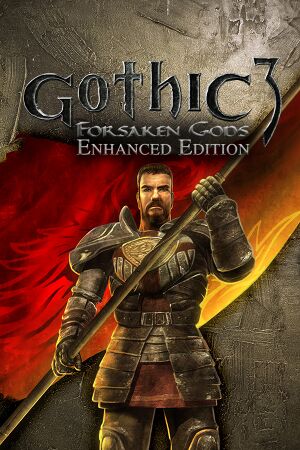 |
|
| Developers | |
|---|---|
| Trine Games | |
| Enhanced Edition | Mad Vulture Games |
| Enhanced Edition | Spellbound Entertainment |
| Publishers | |
| 2008-2011 | JoWood Productions |
| 2011-2016 | Nordic Games |
| 2016-present | THQ Nordic |
| Engines | |
| Genome Gaming System | |
| Release dates | |
| Windows | November 21, 2008 |
| Reception | |
| Metacritic | 44 |
| Taxonomy | |
| Monetization | One-time game purchase |
| Microtransactions | None |
| Modes | Singleplayer |
| Pacing | Real-time |
| Perspectives | Third-person |
| Controls | Direct control |
| Genres | RPG, ARPG |
| Themes | Fantasy |
| Series | Gothic |
| Gothic | |
|---|---|
| Gothic | 2001 |
| Gothic II | 2002 |
| Gothic 3 | 2006 |
| Gothic 3: Forsaken Gods | 2008 |
| Arcania: Gothic 4 | 2010 |
| Arcania: Fall of Setarrif | 2011 |
| Gothic Playable Teaser | 2019 |
| The Chronicles of Myrtana: Archolos (unofficial mod) | 2021 |
| Gothic 1 Remake | TBA |
General information
Availability
| Source | DRM | Notes | Keys | OS |
|---|---|---|---|---|
| Retail | Install Enhanced Edition. | |||
| Retail | Russian copies use StarForce 5 DRM. | |||
| GamersGate | ||||
| GOG.com | ||||
| Steam |
Essential improvements
Patches
- Enhanced Edition Patch 2.01 fixes numerous issues. Using it is strongly recommended. Note that saves from some earlier patch versions are not compatible.
Skip intro videos
| Rename/delete logo videos[citation needed] |
|---|
|
Game data
Configuration file(s) location
| System | Location |
|---|---|
| Windows | %USERPROFILE%\Documents\Gothic3ForsakenGods\_UserOptions.ini |
| Steam Play (Linux) | <SteamLibrary-folder>/steamapps/compatdata/65600/pfx/[Note 1] |
Save game data location
| System | Location |
|---|---|
| Windows | %USERPROFILE%\Documents\Gothic3ForsakenGods\ |
| Steam Play (Linux) | <SteamLibrary-folder>/steamapps/compatdata/65600/pfx/[Note 1] |
Save game cloud syncing
| System | Native | Notes |
|---|---|---|
| GOG Galaxy | ||
| OneDrive | Requires enabling backup of the Documents folder in OneDrive on all computers. | |
| Steam Cloud |
Video
| Graphics feature | State | Notes | |
|---|---|---|---|
| Widescreen resolution | |||
| Multi-monitor | |||
| Ultra-widescreen | Install Enhanced Edition. | ||
| 4K Ultra HD | |||
| Field of view (FOV) | Default is 60°; see Field of view (FOV). | ||
| Windowed | Windows cursor visible during gameplay. See Windowed. | ||
| Borderless fullscreen windowed | |||
| Anisotropic filtering (AF) | Choice of Anisotropic 1x/4x/8x/16x (with Enhanced Edition). | ||
| Anti-aliasing (AA) | Choice of Off or FXAA (with Enhanced Edition). | ||
| Vertical sync (Vsync) | |||
| 60 FPS and 120+ FPS | No frame rate or refresh rate cap.[1] | ||
| High dynamic range display (HDR) | See the glossary page for potential alternatives. | ||
Field of view (FOV)
| Edit ge3.ini[citation needed] |
|---|
|
Windowed
| Edit ge3.ini[citation needed] |
|---|
|
Input
| Keyboard and mouse | State | Notes |
|---|---|---|
| Remapping | ||
| Mouse acceleration | Sliders for acceleration and smoothing (with Enhanced Edition). | |
| Mouse sensitivity | ||
| Mouse input in menus | ||
| Mouse Y-axis inversion | ||
| Controller | ||
| Controller support |
| Controller types |
|---|
Audio
| Audio feature | State | Notes |
|---|---|---|
| Separate volume controls | Master, voice, music, FX and ambient sliders. | |
| Surround sound | Supports multiple configurations (5.1, 7.1, etc.) | |
| Subtitles | Enabled by default. | |
| Closed captions | ||
| Mute on focus lost | ||
| Royalty free audio |
Localizations
- If some languages are not listed in-game ensure you have installed the Enhanced Edition.
| Language | UI | Audio | Sub | Notes |
|---|---|---|---|---|
| English | ||||
| Czech | ||||
| French | ||||
| German | ||||
| Italian | ||||
| Japanese | ||||
| Polish | ||||
| Portuguese | ||||
| Russian |
VR support
| 3D modes | State | Notes | |
|---|---|---|---|
| Nvidia 3D Vision | Use Helix Mod: Gothic 3 & Gothic 3 - Forsaken Gods. | ||
Issues fixed
Game slows down randomly
| Change timer setting[2] |
|---|
|
Other information
API
| Technical specs | Supported | Notes |
|---|---|---|
| Direct3D | 9.0c |
| Executable | 32-bit | 64-bit | Notes |
|---|---|---|---|
| Windows |
System requirements
Steam
| Windows | ||
|---|---|---|
| Minimum | ||
| Operating system (OS) | XP, Vista, 7 | |
| Processor (CPU) | 2.5 GHz Intel or AMD single-core | |
| System memory (RAM) | 1 GB 1.5 GB (with Vista/7) |
|
| Hard disk drive (HDD) | 4 GB | |
| Video card (GPU) | Nvidia GeForce 7900 ATI Radeon X1900 256 MB of VRAM DirectX 9.0c compatible |
|
Disc Version
| Windows | ||
|---|---|---|
| Minimum | Recommended | |
| Operating system (OS) | XP | XP, Vista, 7, 8, 8.1 |
| Processor (CPU) | 2.0 GHz | 3.0 GHz |
| System memory (RAM) | 512 MB | 1 GB |
| Hard disk drive (HDD) | ||
| Video card (GPU) | Nvidia ATI/AMD 128 MB of VRAM DirectX 9.0c compatible | Nvidia ATI/AMD 128 MB of VRAM |
Notes
- ↑ 1.0 1.1 Notes regarding Steam Play (Linux) data:
- File/folder structure within this directory reflects the path(s) listed for Windows and/or Steam game data.
- Games with Steam Cloud support may also store data in
~/.steam/steam/userdata/<user-id>/65600/. - Use Wine's registry editor to access any Windows registry paths.
- The app ID (65600) may differ in some cases.
- Treat backslashes as forward slashes.
- See the glossary page for details on Windows data paths.
References
- ↑ New 120Hz Games Report - last accessed on May 2023
- ↑ G3 - Mysterious Slow Motion Problem - Forum - GOG.com - last accessed on May 2023
