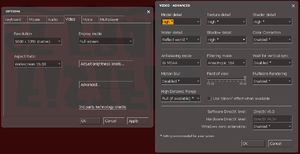Difference between revisions of "Fistful of Frags"
From PCGamingWiki, the wiki about fixing PC games
(→Video settings: Upgrading links to HTTPS with AutoWikiBrowser in Bot mode, replaced: http://www.wsgf.org/ → https://www.wsgf.org/) |
m (updated template usage) |
||
| Line 36: | Line 36: | ||
===[[Glossary:Save game cloud syncing|Save game cloud syncing]]=== | ===[[Glossary:Save game cloud syncing|Save game cloud syncing]]=== | ||
{{Save game cloud syncing | {{Save game cloud syncing | ||
| − | |discord | + | |discord = |
| − | |discord notes | + | |discord notes = |
| − | |epic games | + | |epic games launcher = |
| − | |epic games | + | |epic games launcher notes = |
| − | |gog galaxy | + | |gog galaxy = |
| − | |gog galaxy notes | + | |gog galaxy notes = |
| − | |origin | + | |origin = |
| − | |origin notes | + | |origin notes = |
| − | |steam cloud | + | |steam cloud = true |
| − | |steam cloud notes | + | |steam cloud notes = <ref>{{Refcheck|user=Mars icecream|date=2017-10|comment=Currently around 100 KB of data stored on my account.}}</ref> |
| − | | | + | |ubisoft connect = |
| − | | | + | |ubisoft connect notes = |
| − | |xbox cloud | + | |xbox cloud = |
| − | |xbox cloud notes | + | |xbox cloud notes = |
}} | }} | ||
| − | ==Video | + | ==Video== |
{{Image|Fistful of Frags Video settings.png|Video settings}} | {{Image|Fistful of Frags Video settings.png|Video settings}} | ||
| − | {{Video | + | {{Video |
|wsgf link = https://www.wsgf.org/dr/fistful-frags/en | |wsgf link = https://www.wsgf.org/dr/fistful-frags/en | ||
|widescreen wsgf award = gold | |widescreen wsgf award = gold | ||
| Line 96: | Line 96: | ||
}} | }} | ||
| − | ==Input | + | ==Input== |
| − | {{Input | + | {{Input |
|key remap = true | |key remap = true | ||
|key remap notes = | |key remap notes = | ||
| Line 138: | Line 138: | ||
}} | }} | ||
| − | ==Audio | + | ==Audio== |
| − | {{Audio | + | {{Audio |
|separate volume = true | |separate volume = true | ||
|separate volume notes = Game and Music | |separate volume notes = Game and Music | ||
Revision as of 10:38, 26 September 2021
 |
|
| Developers | |
|---|---|
| Fistful of Frags Team | |
| Engines | |
| Source | |
| Release dates | |
| Windows | May 9, 2014 |
| macOS (OS X) | May 9, 2014 |
| Linux | May 9, 2014 |
General information
Availability
Game data
Configuration file(s) location
| System | Location |
|---|---|
| Steam | <path-to-game>/fof/cfg/ |
- This game does not follow the XDG Base Directory Specification on Linux.
Save game cloud syncing
| System | Native | Notes |
|---|---|---|
| Steam Cloud | [2] |
Video
| Graphics feature | State | WSGF | Notes |
|---|---|---|---|
| Widescreen resolution | |||
| Multi-monitor | |||
| Ultra-widescreen | When fanning with the Schofield revolver, your characters arm becomes visible at the edge of the screen. | ||
| 4K Ultra HD | |||
| Field of view (FOV) | Has separate viewmodel FOV setting. | ||
| Windowed | |||
| Borderless fullscreen windowed | See Borderless fullscreen windowed. | ||
| Anisotropic filtering (AF) | |||
| Anti-aliasing (AA) | |||
| Vertical sync (Vsync) | |||
| 60 FPS and 120+ FPS | |||
| High dynamic range display (HDR) | Rendered image uses SDR color space. In-game HDR option refers only to HDR Rendering. | ||
Borderless fullscreen windowed
| Instructions[citation needed] |
|---|
|
Input
| Keyboard and mouse | State | Notes |
|---|---|---|
| Remapping | ||
| Mouse acceleration | ||
| Mouse sensitivity | ||
| Mouse input in menus | ||
| Mouse Y-axis inversion | ||
| Controller | ||
| Controller support | ||
| Full controller support | ||
| Controller remapping | ||
| Controller sensitivity | ||
| Controller Y-axis inversion |
| Additional information | ||
|---|---|---|
| Controller hotplugging | ||
| Haptic feedback | ||
| Digital movement supported | ||
| Simultaneous controller+KB/M |
Audio
| Audio feature | State | Notes |
|---|---|---|
| Separate volume controls | Game and Music | |
| Surround sound | ||
| Subtitles | ||
| Closed captions | ||
| Mute on focus lost |
Localizations
| Language | UI | Audio | Sub | Notes |
|---|---|---|---|---|
| English | ||||
| Simplified Chinese | ||||
| Traditional Chinese | ||||
| Czech | ||||
| French | ||||
| German | ||||
| Hungarian | ||||
| Polish | ||||
| Portuguese | ||||
| Brazilian Portuguese | ||||
| Russian | ||||
| Spanish | ||||
| Swedish |
Network
Multiplayer types
| Type | Native | Notes | |
|---|---|---|---|
| Local play | Use Nucleus Coop & Unofficial mod. | ||
| LAN play | |||
| Online play | |||
Connection types
| Type | Native | Notes |
|---|---|---|
| Peer-to-peer | ||
| Dedicated | ||
| Self-hosting | ||
| Direct IP |
Other information
Disable whistle sound effect
- "Whistle" is played when a player spawns.
| Replace files[3] |
|---|
|
Create |
High-performance autoexec.cfg configuration
- Significantly increases frame rate, especially intended for computers with integrated graphics. Drop in graphical fidelity is major.
Extract downloaded autoexec.cfg to <path-to-game>/fof/cfg/.[4]
API
| Executable | 32-bit | 64-bit | Notes |
|---|---|---|---|
| Windows | |||
| macOS (OS X) | |||
| Linux |
System requirements
| Windows | ||
|---|---|---|
| Minimum | Recommended | |
| Operating system (OS) | Vista | 7, 8 |
| Processor (CPU) | Intel Pentium 4 3.0 GHz or equivalent | Intel Core 2 Duo 2.4 GHz or equivalent |
| System memory (RAM) | 1500 MB | 4 GB |
| Hard disk drive (HDD) | 3 GB | 4 GB |
| Video card (GPU) | ATI Radeon 9600 Nvidia GeForce 6 series | ATI Radeon X1600 Nvidia GeForce 9 or higher |
| macOS (OS X) | ||
|---|---|---|
| Minimum | Recommended | |
| Operating system (OS) | 10.7.x | 10.9.2 |
| Processor (CPU) | Dual core Intel, 2 GHz or better | |
| System memory (RAM) | 1 GB | 2 GB |
| Hard disk drive (HDD) | 3 GB | 4 GB |
| Video card (GPU) | Nvidia GeForce 8 ATI Radeon X1600 Intel HD 3000 | |
| Linux | ||
|---|---|---|
| Minimum | ||
| Operating system (OS) | ||
| Processor (CPU) | Dual core from Intel or AMD at 2.8 GHz | |
| System memory (RAM) | 2 GB | |
| Hard disk drive (HDD) | 3 GB | |
| Video card (GPU) | Nvidia GeForce 8 series (Graphic Drivers: Nvidia 310) ATI/AMD Radeon HD2600/3600 (Graphic Drivers: AMD 12.11) OpenGL 2.1 compatible |
|
References
- ↑ https://steamcommunity.com/app/265630/discussions/0/522730699727654493/#c522730075721327372
- ↑ Verified by User:Mars icecream on 2017-10
- Currently around 100 KB of data stored on my account.
- ↑ https://steamcommunity.com/app/265630/discussions/0/1519260397779917862/#c1519260397780493389
- ↑ https://steamcommunity.com/app/265630/discussions/2/34094415669901247/