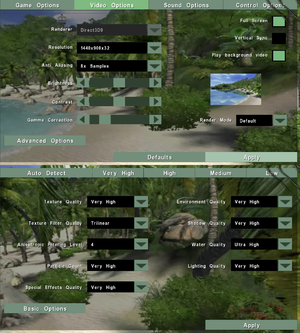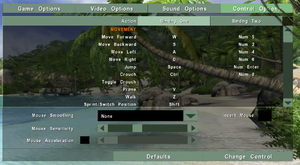Difference between revisions of "Far Cry"
From PCGamingWiki, the wiki about fixing PC games
| Line 117: | Line 117: | ||
|windowed = true | |windowed = true | ||
|windowed notes = | |windowed notes = | ||
| − | |borderless windowed = | + | |borderless windowed = hackable |
| − | |borderless windowed notes = | + | |borderless windowed notes = See [[#Borderless fullscreen windowed|Borderless fullscreen windowed]]. |
|anisotropic = true | |anisotropic = true | ||
| − | |anisotropic notes = | + | |anisotropic notes = Up to 8 samples. |
|antialiasing = true | |antialiasing = true | ||
| − | |antialiasing notes = | + | |antialiasing notes = Up to 8x [[FSAA]]. |
|vsync = true | |vsync = true | ||
|vsync notes = | |vsync notes = | ||
| Line 161: | Line 161: | ||
'''Notes''' | '''Notes''' | ||
| − | {{ii}} You won't be able to join a servers in | + | {{ii}} You won't be able to join a servers in developer mode. |
| + | {{--}} Zooming in with your weapon resets the custom FOV. | ||
}} | }} | ||
{{Fixbox|1= | {{Fixbox|1= | ||
| − | {{Fixbox/fix|Permanently | + | {{Fixbox/fix|Permanently changing the FOV by editing files|ref=<ref name=WSGF/>}} |
# Go to <code>{{p|game}}\FCData</code> | # Go to <code>{{p|game}}\FCData</code> | ||
# Make a backup copy of '''SCRIPTS.pak'''. | # Make a backup copy of '''SCRIPTS.pak'''. | ||
| Line 172: | Line 173: | ||
# Extract '''ZoomView.lua''' and open it in Notepad. | # Extract '''ZoomView.lua''' and open it in Notepad. | ||
# Find <code>NoZoom = 90 * 3.1415962 / 180</code>. | # Find <code>NoZoom = 90 * 3.1415962 / 180</code>. | ||
| − | # | + | # Change <code>90</code> the desired FOV value. |
# Save your changes to '''ZoomView.lua'''. | # Save your changes to '''ZoomView.lua'''. | ||
| + | #* If you can't save ZoomView.lua after editing, right click, go to properties and make sure, it's not set to '''Read Only'''. | ||
# Now overwrite the original '''ZoomView.lua''' with your modified version in '''SCRIPTS.pak.zip''' | # Now overwrite the original '''ZoomView.lua''' with your modified version in '''SCRIPTS.pak.zip''' | ||
# Rename '''SCRIPTS.pak.zip''' back to its original name '''SCRIPTS.pak'''. | # Rename '''SCRIPTS.pak.zip''' back to its original name '''SCRIPTS.pak'''. | ||
'''Notes''' | '''Notes''' | ||
| − | {{ii}} | + | {{ii}} You need to zoom in once with your weapon at the start of each level for FOV changes to take effect. |
| − | + | {{ii}} This FOV hack will work fine for LAN games. | |
| − | |||
| − | |||
| − | |||
| − | |||
| − | {{ii}} This | ||
| − | |||
}} | }} | ||
| − | + | ===[[Glossary:Borderless fullscreen windowed|Borderless fullscreen windowed]]=== | |
| − | + | {{Fixbox|1= | |
| − | {{ | + | {{Fixbox/fix|Force borderless fullscreen|ref={{cn|date=August 2017}}}} |
| + | # Download and run [https://sourceforge.net/projects/dxwnd/ DxWnd]. | ||
| + | # Click on Edit, then Add. | ||
| + | # Set the Path to <code>{{p|game}}\Bin32\FarCry.exe</code>. | ||
| + | # Set Desktop for borderless fullscreen windowed. | ||
| + | # Click on DirectX tab, set DirectX 9. | ||
| + | # Click OK, then File and Save. | ||
| + | }} | ||
==Input settings== | ==Input settings== | ||
Revision as of 19:15, 14 August 2017
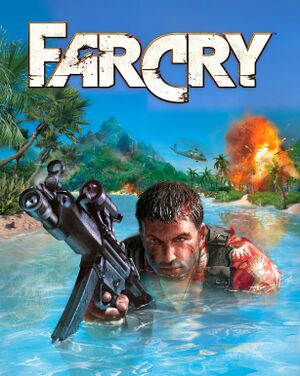 |
|
| Developers | |
|---|---|
| Crytek | |
| Publishers | |
| Ubisoft | |
| Engines | |
| CryEngine | |
| Release dates | |
| Windows | March 23, 2004 |
| Far Cry | |
|---|---|
| Far Cry | 2004 |
| Far Cry 2 | 2008 |
| Far Cry 3 | 2012 |
| Far Cry 3 Blood Dragon | 2013 |
| Far Cry 4 | 2014 |
| Far Cry Primal | 2016 |
| Far Cry 5 | 2018 |
| Far Cry New Dawn | 2019 |
| Far Cry 6 | 2021 |
Key points
- 64-bit version available for separate download. See Essential improvements.
- Reflections on water are broken by default in Windows Vista and higher. See Broken water reflections.
General information
- Ubisoft Forums
- Far Cry Wiki
- GOG.com Community Discussions for game series
- GOG.com Support Page
- Steam Community Discussions
Availability
| Source | DRM | Notes | Keys | OS |
|---|---|---|---|---|
| Retail | SafeDisc DRM[Note 1]. | |||
| Amazon.com | ||||
| GamersGate | ||||
| Incorrect store name. See here for available options. | ||||
| GOG.com | not available in Germany | |||
| Green Man Gaming | ||||
| Humble Store | ||||
| Steam | ||||
| Incorrect store name. See here for available options. |
Essential improvements
- TweakGuides has created a comprehensive guide for fixing issues in this game. It can be found here.
Skip intro videos
| Instructions |
|---|
Patches
- Patch v1.4 (32-bit only) - The latest patch available for the game
- 64-bit Upgrade Patch - Adds additional content, higher frame rates, enhanced textures, longer view distances, and more objects with real-time physics.
- 64-bit Enhanced Content Patch - Adds exclusive content only available in the 64-bit version of the game.
| Instructions |
|---|
Mods
- Crymods - Active community website with extensive mod database.
- Far Cry Addon Mod (FCAM) - Various improvements to graphical and gameplay elements.
Game data
Configuration file(s) location
Template:Game data/row
| System | Location |
|---|---|
| Steam Play (Linux) | <SteamLibrary-folder>/steamapps/compatdata/13520/pfx/[Note 2] |
Save game data location
Template:Game data/row
| System | Location |
|---|---|
| Steam Play (Linux) | <SteamLibrary-folder>/steamapps/compatdata/13520/pfx/[Note 2] |
Save game cloud syncing
| System | Native | Notes |
|---|---|---|
| GOG Galaxy | ||
| Steam Cloud | ||
| Ubisoft Connect |
Video settings
Multi-monitor
| Instructions |
|---|
| Instructions |
|---|
Field of view (FOV)
- Be aware that FC servers can override the FOV setting to prevent cheating. It is possible to create a server which does not override the FOV.
| Instructions |
|---|
| Instructions |
|---|
Borderless fullscreen windowed
| Instructions |
|---|
Input settings
Audio settings
Localizations
| Language | UI | Audio | Sub | Notes |
|---|---|---|---|---|
| English | ||||
| French | ||||
| German | ||||
| Italian | Only available in the retail version. See here for the Steam version translation. | |||
| Russian | ||||
| Czech |
Network
Multiplayer types
| Type | Native | Players | Notes | |
|---|---|---|---|---|
| LAN play | 32 | |||
| Online play | 32 | |||
Connection types
| Type | Native | Notes |
|---|---|---|
| Matchmaking | ||
| Peer-to-peer | ||
| Dedicated | A full guide on how to setup a dedicated server can be found at <path-to-game> | |
| Self-hosting | ||
| Direct IP |
Ports
| Protocol | Port(s) and/or port range(s) |
|---|---|
| TCP | 40000-42999 |
| UDP | 41005, 41006, 44000, 49001 |
- Universal Plug and Play (UPnP) support status is unknown.
VR support
| 3D modes | State | GG3D | Notes | |
|---|---|---|---|---|
| Nvidia 3D Vision | ||||
| TriDef 3D | ||||
Issues fixed
Game crashes with very high lighting
- When setting the Lighting Quality option in-game to Very High you may experience a crash/freeze every time you launch the game. This is easily resolved:
| Instructions |
|---|
Broken water reflections
- Reflections on water are broken by default in Windows Vista and higher. Foliage and other objects are reflected, but landmasses are missing altogether.[3]
- Landmass reflections can work on Patch 1.1.
| Instructions |
|---|
Other information
API
| Technical specs | Supported | Notes |
|---|---|---|
| Direct3D | 9 | |
| OpenGL | 2 | Experimental renderer. Cannot be selected via in-game options. See Enable the OpenGL renderer. |
| Shader Model support | 2, 3 |
| Executable | 32-bit | 64-bit | Notes |
|---|---|---|---|
| Windows |
Middleware
| Middleware | Notes | |
|---|---|---|
| Audio | FMOD | |
| Cutscenes | Bink Video | |
| Multiplayer | PunkBuster |
Enable the OpenGL renderer
| Instructions |
|---|
System requirements
| Windows | ||
|---|---|---|
| Minimum | Recommended | |
| Operating system (OS) | 2000, XP | |
| Processor (CPU) | AMD Athlon 1.0 GHz Intel Pentium III 1.0 GHz |
AMD Athlon 2.0-3.0 GHz Intel Pentium 4 2.0-3.0 GHz |
| System memory (RAM) | 256 MB | 512-1024 MB |
| Hard disk drive (HDD) | 4 GB | |
| Video card (GPU) | 64 MB of VRAM DirectX 9.0b compatible | Nvidia GeForce 4, GeForce FX 5950 ATI Radeon 9500-9800 XT 128 MB of VRAM |
Notes
- ↑ SafeDisc retail DRM does not work on Windows 10[1] or Windows 11 and is disabled by default on Windows Vista, Windows 7, Windows 8, and Windows 8.1 when the KB3086255 update is installed.[2]
- ↑ 2.0 2.1 Notes regarding Steam Play (Linux) data:
- File/folder structure within this directory reflects the path(s) listed for Windows and/or Steam game data.
- Use Wine's registry editor to access any Windows registry paths.
- The app ID (13520) may differ in some cases.
- Treat backslashes as forward slashes.
- See the glossary page for details on Windows data paths.
References
- ↑ Not Loading in Windows 10; this will break thousands of - Microsoft Community - last accessed on 2017-01-16
- ↑ Microsoft - MS15-097: Description of the security update for the graphics component in Windows: September 8, 2015 - last accessed on 2018-02-16
- ↑ Far Cry - Missing Landmass Reflections on Water - YouTube
Categories:
- Windows
- Invalid template usage (Infobox game)
- Games
- Invalid template usage (Series)
- Invalid template usage (Availability)
- Invalid template usage (Fixbox)
- Invalid template usage (Save game cloud syncing)
- Invalid section order
- Self-hosting
- Invalid template usage (Network)
- Invalid template usage (API)
- Missing section (Video)
- Missing section (Input)
- Missing section (Audio)