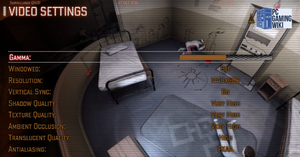Difference between revisions of "F.E.A.R. 3"
From PCGamingWiki, the wiki about fixing PC games
m (→Save game data location: updated path(s)) |
|||
| (127 intermediate revisions by 40 users not shown) | |||
| Line 1: | Line 1: | ||
{{Infobox game | {{Infobox game | ||
| − | |cover = | + | |cover = F.E.A.R. 3 cover.jpg |
|developers = | |developers = | ||
{{Infobox game/row/developer|Day 1 Studios}} | {{Infobox game/row/developer|Day 1 Studios}} | ||
|publishers = | |publishers = | ||
{{Infobox game/row/publisher|Warner Bros. Interactive Entertainment}} | {{Infobox game/row/publisher|Warner Bros. Interactive Entertainment}} | ||
| + | {{Infobox game/row/publisher|Noviy Disk|Russia|ref=<ref>{{Refurl|url=https://www.nd.ru/catalog/products/fear3/|title=Official page (Russian)|date=2023-07-27}}</ref>}} | ||
| + | |engines = | ||
| + | {{Infobox game/row/engine|Despair Engine}} | ||
|release dates= | |release dates= | ||
{{Infobox game/row/date|Windows|June 21, 2011}} | {{Infobox game/row/date|Windows|June 21, 2011}} | ||
| + | |reception = | ||
| + | {{Infobox game/row/reception|Metacritic|f-e-a-r-3|74}} | ||
| + | {{Infobox game/row/reception|OpenCritic|link|rating}} | ||
| + | {{Infobox game/row/reception|IGDB|f-e-a-r-3|76}} | ||
| + | |taxonomy = | ||
| + | {{Infobox game/row/taxonomy/monetization | One-time game purchase }} | ||
| + | {{Infobox game/row/taxonomy/microtransactions | None }} | ||
| + | {{Infobox game/row/taxonomy/modes | Singleplayer, Multiplayer }} | ||
| + | {{Infobox game/row/taxonomy/pacing | Real-time }} | ||
| + | {{Infobox game/row/taxonomy/perspectives | First-person }} | ||
| + | {{Infobox game/row/taxonomy/controls | Direct control }} | ||
| + | {{Infobox game/row/taxonomy/genres | FPS }} | ||
| + | {{Infobox game/row/taxonomy/sports | }} | ||
| + | {{Infobox game/row/taxonomy/vehicles | }} | ||
| + | {{Infobox game/row/taxonomy/art styles | }} | ||
| + | {{Infobox game/row/taxonomy/themes | Horror, Contemporary }} | ||
| + | {{Infobox game/row/taxonomy/series | F.E.A.R. }} | ||
|steam appid = 21100 | |steam appid = 21100 | ||
| − | |gogcom | + | |gogcom id = 1217589235 |
| + | |hltb = 3296 | ||
| + | |lutris = fear-3 | ||
| + | |strategywiki = | ||
| + | |mobygames = 51992 | ||
|wikipedia = F.E.A.R. 3 | |wikipedia = F.E.A.R. 3 | ||
| + | |winehq = 13214 | ||
| + | |license = commercial | ||
}} | }} | ||
| − | |||
| − | + | {{Introduction | |
| − | {{ | + | |introduction = |
| + | |||
| + | |release history = | ||
| + | |||
| + | |current state = | ||
| + | }} | ||
'''General information''' | '''General information''' | ||
| − | {{mm}} [ | + | {{ii}} Also known as '''F.3.A.R.''' |
| − | + | {{GOG.com links|1217589235|fear_series|for game series}} | |
| + | {{mm}} [https://steamcommunity.com/app/21100/discussions/ Steam Community Discussions] | ||
==Availability== | ==Availability== | ||
| − | {{Availability | + | {{Availability| |
| − | {{Availability | + | {{Availability/row| Retail | | Steam | | | Windows }} |
| − | {{Availability | + | {{Availability/row| Amazon | B003GSZAOY | Steam | | | Windows }} |
| − | {{Availability | + | {{Availability/row| Gamesplanet | 2075-1 | Steam | | | Windows }} |
| − | {{Availability | + | {{Availability/row| GOG.com | fear_3 | DRM-free | Singleplayer only. | | Windows }} |
| + | {{Availability/row| GMG | fear-3 | Steam | | | Windows }} | ||
| + | {{Availability/row| Humble | fear-3 | Steam | | | Windows }} | ||
| + | {{Availability/row| Steam | 21100 | Steam | {{store link|Steam-sub|12357|Complete Pack}} also available. | | Windows }} | ||
| + | {{Availability/row| GamersGate | DD-FEAR3 | Steam | | | Windows | unavailable }} | ||
| + | {{Availability/row| Origin | fear/f3ar | Steam | | | Windows | unavailable }} | ||
}} | }} | ||
| − | |||
==Essential improvements== | ==Essential improvements== | ||
===Skip intro videos=== | ===Skip intro videos=== | ||
| − | {{Fixbox| | + | {{Fixbox|description=Delete/rename LogoTrain.bik|ref={{cn|date=July 2016}}|fix= |
| − | {{ | + | # Go to {{file|{{p|game}}\resources\Streamed|folder}}. |
| − | # | + | # Delete or rename {{file|LogoTrain.bik}}. |
| − | # Delete | ||
}} | }} | ||
| Line 40: | Line 74: | ||
===Configuration file(s) location=== | ===Configuration file(s) location=== | ||
{{Game data| | {{Game data| | ||
| − | {{Game data/ | + | {{Game data/config|Windows|{{p|game}}\options.cfg|{{p|appdata}}\Day 1 Studios\FEAR3\SharedData.settings}} |
}} | }} | ||
| + | {{ii}} {{file|options.cfg}} contains various settings (like FOV and motion blur) which are not available in-game. | ||
| + | {{ii}} {{file|SharedData.settings}} is a binary file which stores the configuration of in-game settings. | ||
===Save game data location=== | ===Save game data location=== | ||
{{Game data| | {{Game data| | ||
| − | {{Game data/ | + | {{Game data/saves|Windows|{{p|steam}}\userdata\{{p|uid}}\21100\local\}} |
}} | }} | ||
===[[Glossary:Save game cloud syncing|Save game cloud syncing]]=== | ===[[Glossary:Save game cloud syncing|Save game cloud syncing]]=== | ||
{{Save game cloud syncing | {{Save game cloud syncing | ||
| − | |origin | + | |discord = |
| − | |origin notes | + | |discord notes = |
| − | |steam cloud | + | |epic games launcher = |
| − | |steam cloud notes | + | |epic games launcher notes = |
| − | | | + | |gog galaxy = true |
| − | | | + | |gog galaxy notes = |
| − | | | + | |origin = unknown |
| − | | | + | |origin notes = |
| + | |steam cloud = true | ||
| + | |steam cloud notes = Approx. 100 MB available.<br/>No campaign saves, only multiplayer. | ||
| + | |ubisoft connect = | ||
| + | |ubisoft connect notes = | ||
| + | |xbox cloud = | ||
| + | |xbox cloud notes = | ||
}} | }} | ||
| − | ==Video | + | ==Video== |
| − | + | {{Image|Fear 3 - video settings.png|Video settings.}} | |
| − | {{Video | + | {{Video |
| − | |wsgf link = | + | |wsgf link = https://www.wsgf.org/dr/fear-3-f3ar/en |
|widescreen wsgf award = gold | |widescreen wsgf award = gold | ||
|multimonitor wsgf award = gold | |multimonitor wsgf award = gold | ||
| − | |ultrawidescreen wsgf award = | + | |ultrawidescreen wsgf award = gold |
|4k ultra hd wsgf award = incomplete | |4k ultra hd wsgf award = incomplete | ||
|widescreen resolution = true | |widescreen resolution = true | ||
|widescreen resolution notes= | |widescreen resolution notes= | ||
|multimonitor = true | |multimonitor = true | ||
| − | |multimonitor notes = | + | |multimonitor notes = |
| − | |ultrawidescreen = | + | |ultrawidescreen = true |
| − | |ultrawidescreen notes = | + | |ultrawidescreen notes = Change resolution on the main menu for proper {{term|Hor+}} scaling. Changing resolution in-game may result in {{term|Vert-}} scaling. |
| − | |4k ultra hd = | + | |4k ultra hd = true |
| − | |4k ultra hd notes = | + | |4k ultra hd notes = Grenade warning seems to be small. |
|fov = hackable | |fov = hackable | ||
| − | |fov notes = See [[#Field of view (FOV)|Field of view (FOV)]]. | + | |fov notes = Default is 85. See [[#Field of view (FOV)|Field of view (FOV)]]. |
|windowed = true | |windowed = true | ||
| − | |windowed notes = | + | |windowed notes = Resolution can't be set, it seems to scale with the window dimensions. |
| − | |borderless windowed = | + | |borderless windowed = false |
|borderless windowed notes = | |borderless windowed notes = | ||
|anisotropic = true | |anisotropic = true | ||
| − | |anisotropic notes = | + | |anisotropic notes = Labeled as Texture Quality, goes up to 8x. 16x can be [[Glossary:Anisotropic filtering (AF)#Force anisotropic filtering|forced]]. |
|antialiasing = true | |antialiasing = true | ||
| − | |antialiasing notes = | + | |antialiasing notes = [[FXAA]] and up to 4x [[MSAA]]. |
|vsync = true | |vsync = true | ||
|vsync notes = | |vsync notes = | ||
| − | | | + | |60 fps = true |
| − | | | + | |60 fps notes = |
| − | | | + | |120 fps = true |
| − | | | + | |120 fps notes = |
| + | |hdr = unknown | ||
| + | |hdr notes = | ||
|color blind = unknown | |color blind = unknown | ||
|color blind notes = | |color blind notes = | ||
}} | }} | ||
| + | |||
===[[Glossary:Field of view (FOV)|Field of view (FOV)]]=== | ===[[Glossary:Field of view (FOV)|Field of view (FOV)]]=== | ||
| − | {{Fixbox| | + | {{Fixbox|description=Edit options.cfg|ref=<ref name="Antrad">{{refcheck|user=Antrad|date=April 10, 2018}}</ref>|fix= |
| − | {{ | + | # Open {{file|{{p|game}}\options.cfg}} with a text editor. |
| − | {{ | + | # Remove the <code>#</code> sign before <code>-fov</code> and change its value (105 is maximum). |
| − | + | # Save the changes. | |
| − | + | }} | |
| − | # | + | {{Fixbox|description=Set FOV with launch parameter|ref=<ref name="Sui">{{refcheck|user=Suicide machine|date=August 11, 2016}}</ref>|fix= |
| − | # | + | # Right-click the game in the Steam client and choose Properties. |
| − | + | # Click Set Launch Options and add <code>-fov:X</code>, where X represents the FOV value (up to 105). | |
}} | }} | ||
| − | + | {{Fixbox|description=Set FOV with Cheat Engine|ref=<ref>[https://www.wsgf.org/dr/fear-3-f3ar/en F.E.A.R. 3 (F.3.A.R.) | WSGF]</ref>|fix= | |
| − | + | # Install [https://cheatengine.org/downloads.php Cheat Engine]. | |
| − | + | # Download [https://www.wsgf.org/dr/fear-3-f3ar/en F.E.A.R. 3 Cheat Table] (see attachments). | |
| − | + | # Run the game, and switch back to Windows. | |
| − | {{ | + | # Double-click on the Cheat Table to open it in Cheat Engine. |
| + | # Click on '''File → Open Process''', and open {{file|F.E.A.R. 3.exe}}. | ||
| + | # In the '''Value''' column, double-click on '''85''' and set any value. | ||
| + | # Go back to the game and zoom your weapon to apply it. | ||
}} | }} | ||
| − | ==Input | + | ==Input== |
| − | {{Input settings | + | {{Image|Fear 3 - input settings.png|Input settings.}} |
| + | {{Input | ||
|key remap = true | |key remap = true | ||
|key remap notes = | |key remap notes = | ||
|acceleration option = false | |acceleration option = false | ||
| − | |acceleration option notes = Some acceleration seems to be present.<ref> | + | |acceleration option notes = Some acceleration seems to be present.<ref>{{refcheck|user=Suicide machine|date=August 13, 2016|comment=Results in [https://www.youtube.com/watch?v=UxdsajgSRI8 video]}}</ref> |
| + | |mouse sensitivity = unknown | ||
| + | |mouse sensitivity notes = | ||
|mouse menu = true | |mouse menu = true | ||
|mouse menu notes = | |mouse menu notes = | ||
|invert mouse y-axis = true | |invert mouse y-axis = true | ||
|invert mouse y-axis notes = | |invert mouse y-axis notes = | ||
| + | |touchscreen = unknown | ||
| + | |touchscreen notes = | ||
|controller support = true | |controller support = true | ||
|controller support notes = | |controller support notes = | ||
|full controller = true | |full controller = true | ||
| − | |full controller notes = | + | |full controller notes = Only keyboard button prompts are displayed. |
|controller remap = false | |controller remap = false | ||
| − | |controller remap notes = | + | |controller remap notes = Five layouts. |
| + | |controller sensitivity = unknown | ||
| + | |controller sensitivity notes= | ||
|invert controller y-axis = true | |invert controller y-axis = true | ||
|invert controller y-axis notes= | |invert controller y-axis notes= | ||
| − | | | + | |xinput controllers = true |
| − | | | + | |xinput controllers notes = |
| + | |xbox prompts = false | ||
| + | |xbox prompts notes = | ||
| + | |impulse triggers = false | ||
| + | |impulse triggers notes = | ||
| + | |dualshock 4 = unknown | ||
| + | |dualshock 4 notes = | ||
| + | |dualshock prompts = unknown | ||
| + | |dualshock prompts notes = | ||
| + | |light bar support = unknown | ||
| + | |light bar support notes = | ||
| + | |dualshock 4 modes = unknown | ||
| + | |dualshock 4 modes notes = | ||
| + | |tracked motion controllers= false | ||
| + | |tracked motion controllers notes = | ||
| + | |tracked motion prompts = unknown | ||
| + | |tracked motion prompts notes = | ||
| + | |other controllers = unknown | ||
| + | |other controllers notes = | ||
| + | |other button prompts = unknown | ||
| + | |other button prompts notes= | ||
| + | |controller hotplug = true | ||
| + | |controller hotplug notes = | ||
| + | |haptic feedback = true | ||
| + | |haptic feedback notes = | ||
| + | |simultaneous input = unknown | ||
| + | |simultaneous input notes = | ||
| + | |steam input api = unknown | ||
| + | |steam input api notes = | ||
| + | |steam hook input = unknown | ||
| + | |steam hook input notes = | ||
| + | |steam input presets = unknown | ||
| + | |steam input presets notes = | ||
| + | |steam controller prompts = unknown | ||
| + | |steam controller prompts notes = | ||
| + | |steam cursor detection = unknown | ||
| + | |steam cursor detection notes = | ||
}} | }} | ||
| − | ==Audio | + | ==Audio== |
| − | + | {{Image|Fear 3 - audio settings.png|Audio settings.}} | |
| − | {{Audio | + | {{Audio |
|separate volume = true | |separate volume = true | ||
| − | |separate volume notes = | + | |separate volume notes = Environmental, music, narrative, sound, and voice. |
|surround sound = true | |surround sound = true | ||
| − | |surround sound notes = 7.1 | + | |surround sound notes = Up to 7.1 output.<ref>{{Refurl|url=https://satsun.org/audio/|title=PC Gaming Surround Sound Round-up|date=May 2023}}</ref> |
|subtitles = true | |subtitles = true | ||
| − | |subtitles notes = | + | |subtitles notes = Located under Game Settings. Disabled by default. |
|closed captions = false | |closed captions = false | ||
|closed captions notes = | |closed captions notes = | ||
| Line 149: | Line 240: | ||
|eax support = | |eax support = | ||
|eax support notes = | |eax support notes = | ||
| + | |royalty free audio = always on | ||
| + | |royalty free audio notes = The exception is the track "Mother" by Danzig. | ||
| + | }} | ||
| + | |||
| + | {{L10n|content= | ||
| + | {{L10n/switch | ||
| + | |language = English | ||
| + | |interface = true | ||
| + | |audio = true | ||
| + | |subtitles = true | ||
| + | |notes = | ||
| + | }} | ||
| + | {{L10n/switch | ||
| + | |language = French | ||
| + | |interface = true | ||
| + | |audio = true | ||
| + | |subtitles = true | ||
| + | |notes = | ||
| + | }} | ||
| + | {{L10n/switch | ||
| + | |language = German | ||
| + | |interface = true | ||
| + | |audio = true | ||
| + | |subtitles = true | ||
| + | |notes = | ||
| + | }} | ||
| + | {{L10n/switch | ||
| + | |language = Italian | ||
| + | |interface = true | ||
| + | |audio = true | ||
| + | |subtitles = true | ||
| + | |notes = | ||
| + | }} | ||
| + | {{L10n/switch | ||
| + | |language = Korean | ||
| + | |interface = true | ||
| + | |audio = false | ||
| + | |subtitles = true | ||
| + | |notes = | ||
| + | }} | ||
| + | {{L10n/switch | ||
| + | |language = Polish | ||
| + | |interface = true | ||
| + | |audio = false | ||
| + | |subtitles = true | ||
| + | |notes = | ||
| + | }} | ||
| + | {{L10n/switch | ||
| + | |language = Brazilian Portuguese | ||
| + | |interface = true | ||
| + | |audio = false | ||
| + | |subtitles = true | ||
| + | |notes = Mistakenly labeled on Steam as Portuguese. | ||
| + | }} | ||
| + | {{L10n/switch | ||
| + | |language = Russian | ||
| + | |interface = true | ||
| + | |audio = hackable | ||
| + | |subtitles = true | ||
| + | |notes = Fan full sound and cinematics translation available [https://www.zoneofgames.ru/games/fear_3/files/5778.html here]. | ||
| + | }} | ||
| + | {{L10n/switch | ||
| + | |language = Slovak | ||
| + | |interface = hackable | ||
| + | |audio = false | ||
| + | |subtitles = hackable | ||
| + | |fan = true | ||
| + | |notes = Fan translation, [https://www.lokalizacie.sk/novinky/44-l-fear-3/ download]. | ||
| + | }} | ||
| + | {{L10n/switch | ||
| + | |language = Japanese | ||
| + | |interface = true | ||
| + | |audio = limited | ||
| + | |subtitles = true | ||
| + | |notes = Some cutscenes are not dubbed, but it dubbed in-game. | ||
| + | }} | ||
| + | {{L10n/switch | ||
| + | |language = Spanish | ||
| + | |interface = true | ||
| + | |audio = limited | ||
| + | |subtitles = true | ||
| + | |notes = Some cutscenes are not dubbed, but it dubbed in-game. | ||
| + | }} | ||
| + | }} | ||
| + | |||
| + | ==Network== | ||
| + | {{--}} Available only in the Steam version. | ||
| + | {{Network/Multiplayer | ||
| + | |local play = hackable | ||
| + | |local play players = 2 | ||
| + | |local play modes = | ||
| + | |local play notes = Use [https://github.com/SplitScreen-Me/splitscreenme-nucleus/releases Nucleus Co-op]. | ||
| + | |lan play = false | ||
| + | |lan play players = | ||
| + | |lan play modes = | ||
| + | |lan play notes = | ||
| + | |online play = true | ||
| + | |online play players = | ||
| + | |online play modes = | ||
| + | |online play notes = | ||
| + | |asynchronous = | ||
| + | |asynchronous notes = | ||
| + | }} | ||
| + | |||
| + | {{Network/Connections | ||
| + | |matchmaking = true | ||
| + | |matchmaking notes = | ||
| + | |p2p = true | ||
| + | |p2p notes = | ||
| + | |dedicated = false | ||
| + | |dedicated notes = | ||
| + | |self-hosting = unknown | ||
| + | |self-hosting notes = | ||
| + | |direct ip = unknown | ||
| + | |direct ip notes = | ||
| + | }}{{Network/Ports | ||
| + | |tcp = | ||
| + | |udp = | ||
| + | |upnp = | ||
| + | }} | ||
| + | |||
| + | ==VR support== | ||
| + | {{VR support | ||
| + | |gg3d name = | ||
| + | |native 3d gg3d award = | ||
| + | |nvidia 3d vision gg3d award = | ||
| + | |tridef 3d gg3d award = | ||
| + | |iz3d gg3d award = | ||
| + | |native 3d = unknown | ||
| + | |native 3d notes = | ||
| + | |nvidia 3d vision = hackable | ||
| + | |nvidia 3d vision notes = See [https://helixmod.blogspot.com/2017/11/fear-3-dx9.html Helix Mod: F.E.A.R. 3 (DX9)]. | ||
| + | |tridef 3d = unknown | ||
| + | |tridef 3d notes = | ||
| + | |iz3d = unknown | ||
| + | |iz3d notes = | ||
| + | |vorpx = true | ||
| + | |vorpx modes = G3D | ||
| + | |vorpx notes = Officially supported game, see [https://www.vorpx.com/supported-games/ official vorpx game list].|htc vive = | ||
| + | |htc vive notes = | ||
| + | |oculus rift = | ||
| + | |oculus rift notes = | ||
| + | |osvr = | ||
| + | |osvr notes = | ||
| + | |keyboard-mouse = | ||
| + | |keyboard-mouse notes = | ||
| + | |3rd space gaming vest = true | ||
| + | |3rd space gaming vest notes = | ||
| + | |novint falcon = | ||
| + | |novint falcon notes = | ||
| + | |trackir = | ||
| + | |trackir notes = | ||
| + | |tobii eye tracking = | ||
| + | |tobii eye tracking notes = | ||
| + | |play area seated = | ||
| + | |play area seated notes = | ||
| + | |play area standing = | ||
| + | |play area standing notes = | ||
| + | |play area room-scale = | ||
| + | |play area room-scale notes = | ||
}} | }} | ||
==Issues fixed== | ==Issues fixed== | ||
| − | ===Crashes after | + | ===Crashes after splash screen=== |
| − | {{Fixbox| | + | {{Fixbox|description=Edit options.cfg|ref={{cn|date=September 2016}}|fix= |
| − | {{ | + | {{ii}} If using a GTX 570 graphics card, you may have to lower your clock speed to 720-760 MHz.{{cn|date=March 2016}} |
| − | {{ii}}If using a GTX 570 graphics card, you may have to lower your clock speed to 720-760 MHz. | + | # Go to {{file|{{p|game}}|folder}}. |
| − | # | + | # Edit {{file|options.cfg}}. |
| − | # Edit | + | # Remove the # character preceding the following lines. |
| − | <pre>-motionblurscale:0.0 | + | <pre>#-motionblurscale:0.0 |
| − | -d3d9 | + | #-d3d9 |
| − | -noptt</pre> | + | #-noptt</pre> |
| + | |||
| + | '''Notes''' | ||
| + | {{ii}} This turns off motion blur, uses DirectX 9, and turns off push-to-talk. The most likely culprit is the motion blur, so you might only have to change that. | ||
| + | }} | ||
| + | |||
| + | ===Other crashes/instability=== | ||
| + | {{Fixbox|description=Possible solutions|ref=<ref name="Sui" />|fix= | ||
| + | * Switch to Direct3D 9 mode with the <code>-d3d9</code> [[Glossary:Command line arguments|parameter]]. | ||
| + | * Update graphics/sound drivers to their latest versions. | ||
| + | }} | ||
| − | {{ | + | ==Other information== |
| + | ===API=== | ||
| + | {{API | ||
| + | |direct3d versions = 9.0c, 11 | ||
| + | |direct3d notes = Force D3D 9 instead of D3D 11 with the <code>-d3d9</code> [[Glossary:Command line arguments|parameter]]. | ||
| + | |directdraw versions = | ||
| + | |directdraw notes = | ||
| + | |opengl versions = | ||
| + | |opengl notes = | ||
| + | |glide versions = | ||
| + | |glide notes = | ||
| + | |software mode = | ||
| + | |software mode notes = | ||
| + | |mantle support = | ||
| + | |mantle support notes = | ||
| + | |vulkan versions = | ||
| + | |vulkan notes = | ||
| + | |dos modes = | ||
| + | |dos modes notes = | ||
| + | |shader model versions = 3, 5 | ||
| + | |shader model notes = | ||
| + | |windows 32-bit exe = true | ||
| + | |windows 64-bit exe = false | ||
| + | |windows arm app = unknown | ||
| + | |windows exe notes = | ||
| + | |mac os x powerpc app = | ||
| + | |macos intel 32-bit app = unknown | ||
| + | |macos intel 64-bit app = unknown | ||
| + | |macos app notes = | ||
| + | |linux 32-bit executable= unknown | ||
| + | |linux 64-bit executable= unknown | ||
| + | |linux executable notes = | ||
}} | }} | ||
| − | === | + | ===Middleware=== |
| − | {{ | + | {{Middleware |
| − | + | |physics = Havok | |
| − | + | |physics notes = | |
| − | + | |audio = FMOD | |
| + | |audio notes = | ||
| + | |interface = Scaleform | ||
| + | |interface notes = | ||
| + | |input = | ||
| + | |input notes = | ||
| + | |cutscenes = Bink Video | ||
| + | |cutscenes notes = | ||
| + | |multiplayer = Steamworks | ||
| + | |multiplayer notes= | ||
}} | }} | ||
| Line 177: | Line 478: | ||
|minOS = XP | |minOS = XP | ||
| − | |minCPU = Intel Core 2 Duo 2. | + | |minCPU = Intel Core 2 Duo 2.4 GHz |
| − | | | + | |minCPU2 = AMD Athlon X2 4800+ |
| − | |minHD = 4.4 GB | + | |minRAM = 2 GB |
| − | |minGPU = | + | |minHD = 4.4 GB |
| + | |minGPU = Nvidia GeForce 8800 GT | ||
| + | |minGPU2 = ATI Radeon HD 3850 | ||
|minVRAM = 512 MB | |minVRAM = 512 MB | ||
| + | |minDX = 9.0c | ||
|recOS = 7 | |recOS = 7 | ||
| − | |recCPU = Intel Core 2 Duo 2. | + | |recCPU = Intel Core 2 Duo 2.93 GHz<br/>Intel Quad Core 2.66 GHz |
| − | | | + | |recCPU2 = AMD Phenom II X2 550 3.1 GHz |
| + | |recRAM = 4 GB | ||
|recHD = 10 GB | |recHD = 10 GB | ||
| − | |recGPU = | + | |recGPU = Nvidia GeForce 9800 GTX |
| + | |recGPU2 = ATI Radeon HD 5750 | ||
| + | |recVRAM = 512 MB | ||
| + | |recDX = 11 | ||
}} | }} | ||
{{References}} | {{References}} | ||
Latest revision as of 23:42, 8 October 2023
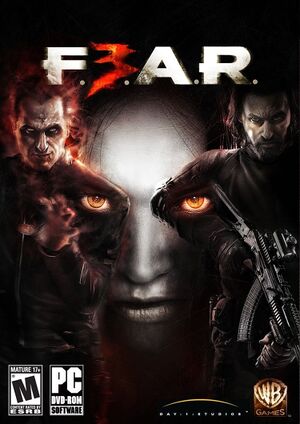 |
|
| Developers | |
|---|---|
| Day 1 Studios | |
| Publishers | |
| Warner Bros. Interactive Entertainment | |
| Russia | Noviy Disk[1] |
| Engines | |
| Despair Engine | |
| Release dates | |
| Windows | June 21, 2011 |
| Reception | |
| Metacritic | 74 |
| IGDB | 76 |
| Taxonomy | |
| Monetization | One-time game purchase |
| Microtransactions | None |
| Modes | Singleplayer, Multiplayer |
| Pacing | Real-time |
| Perspectives | First-person |
| Controls | Direct control |
| Genres | FPS |
| Themes | Horror, Contemporary |
| Series | F.E.A.R. |
| F.E.A.R. | |
|---|---|
| F.E.A.R. | 2005 |
| F.E.A.R. Perseus Mandate | 2007 |
| F.E.A.R. 2: Project Origin | 2009 |
| F.E.A.R. 3 | 2011 |
| F.E.A.R. Online | 2014 |
F.E.A.R. 3 is a singleplayer and multiplayer first-person FPS game in the F.E.A.R. series.
General information
- Also known as F.3.A.R.
- GOG.com Community Discussions for game series
- GOG.com Support Page
- Steam Community Discussions
Availability
| Source | DRM | Notes | Keys | OS |
|---|---|---|---|---|
| Retail | ||||
| Amazon.com | ||||
| GOG.com | Singleplayer only. | |||
| Green Man Gaming | ||||
| Humble Store | ||||
| Steam | Complete Pack also available. | |||
| GamersGate (unavailable) | ||||
| Origin (unavailable) |
Essential improvements
Skip intro videos
| Delete/rename LogoTrain.bik[citation needed] |
|---|
|
Game data
Configuration file(s) location
| System | Location |
|---|---|
| Windows | <path-to-game>\options.cfg[Note 1] %APPDATA%\Day 1 Studios\FEAR3\SharedData.settings |
| Steam Play (Linux) | <SteamLibrary-folder>/steamapps/compatdata/21100/pfx/[Note 2] |
-
options.cfgcontains various settings (like FOV and motion blur) which are not available in-game. -
SharedData.settingsis a binary file which stores the configuration of in-game settings.
Save game data location
| System | Location |
|---|---|
| Windows | <Steam-folder>\userdata\<user-id>\21100\local\ |
| Steam Play (Linux) | <SteamLibrary-folder>/steamapps/compatdata/21100/pfx/[Note 2] |
Save game cloud syncing
| System | Native | Notes |
|---|---|---|
| GOG Galaxy | ||
| Steam Cloud | Approx. 100 MB available. No campaign saves, only multiplayer. |
Video
| Graphics feature | State | WSGF | Notes |
|---|---|---|---|
| Widescreen resolution | |||
| Multi-monitor | |||
| Ultra-widescreen | Change resolution on the main menu for proper Hor+ scaling. Changing resolution in-game may result in Vert- scaling. | ||
| 4K Ultra HD | Grenade warning seems to be small. | ||
| Field of view (FOV) | Default is 85. See Field of view (FOV). | ||
| Windowed | Resolution can't be set, it seems to scale with the window dimensions. | ||
| Borderless fullscreen windowed | See the glossary page for potential workarounds. | ||
| Anisotropic filtering (AF) | Labeled as Texture Quality, goes up to 8x. 16x can be forced. | ||
| Anti-aliasing (AA) | FXAA and up to 4x MSAA. | ||
| Vertical sync (Vsync) | |||
| 60 FPS and 120+ FPS | |||
| High dynamic range display (HDR) | See the glossary page for potential alternatives. | ||
Field of view (FOV)
| Edit options.cfg[2] |
|---|
|
| Set FOV with launch parameter[3] |
|---|
|
| Set FOV with Cheat Engine[4] |
|---|
|
Input
| Keyboard and mouse | State | Notes |
|---|---|---|
| Remapping | ||
| Mouse acceleration | Some acceleration seems to be present.[5] | |
| Mouse sensitivity | ||
| Mouse input in menus | ||
| Mouse Y-axis inversion | ||
| Controller | ||
| Controller support | ||
| Full controller support | Only keyboard button prompts are displayed. | |
| Controller remapping | Five layouts. | |
| Controller sensitivity | ||
| Controller Y-axis inversion |
| Controller types |
|---|
| XInput-compatible controllers | ||
|---|---|---|
| Xbox button prompts | ||
| Impulse Trigger vibration |
| PlayStation controllers |
|---|
| Generic/other controllers |
|---|
| Additional information | ||
|---|---|---|
| Controller hotplugging | ||
| Haptic feedback | ||
| Digital movement supported | ||
| Simultaneous controller+KB/M |
Audio
| Audio feature | State | Notes |
|---|---|---|
| Separate volume controls | Environmental, music, narrative, sound, and voice. | |
| Surround sound | Up to 7.1 output.[6] | |
| Subtitles | Located under Game Settings. Disabled by default. | |
| Closed captions | ||
| Mute on focus lost | ||
| Royalty free audio | The exception is the track "Mother" by Danzig. |
Localizations
| Language | UI | Audio | Sub | Notes |
|---|---|---|---|---|
| English | ||||
| French | ||||
| German | ||||
| Italian | ||||
| Korean | ||||
| Polish | ||||
| Brazilian Portuguese | Mistakenly labeled on Steam as Portuguese. | |||
| Russian | Fan full sound and cinematics translation available here. | |||
| Slovak | Fan translation, download. | |||
| Japanese | Some cutscenes are not dubbed, but it dubbed in-game. | |||
| Spanish | Some cutscenes are not dubbed, but it dubbed in-game. |
Network
- Available only in the Steam version.
Multiplayer types
| Type | Native | Players | Notes | |
|---|---|---|---|---|
| Local play | 2 | Use Nucleus Co-op. | ||
| LAN play | ||||
| Online play | ||||
Connection types
| Type | Native | Notes |
|---|---|---|
| Matchmaking | ||
| Peer-to-peer | ||
| Dedicated | ||
| Self-hosting | ||
| Direct IP |
VR support
| 3D modes | State | Notes | |
|---|---|---|---|
| Nvidia 3D Vision | See Helix Mod: F.E.A.R. 3 (DX9). | ||
| vorpX | G3D Officially supported game, see official vorpx game list. |
||
| Devices | |||
|---|---|---|---|
| 3RD Space Gaming Vest | |||
Issues fixed
Crashes after splash screen
| Edit options.cfg[citation needed] |
|---|
#-motionblurscale:0.0 #-d3d9 #-noptt Notes
|
Other crashes/instability
| Possible solutions[3] |
|---|
|
Other information
API
| Technical specs | Supported | Notes |
|---|---|---|
| Direct3D | 9.0c, 11 | Force D3D 9 instead of D3D 11 with the -d3d9 parameter. |
| Shader Model support | 3, 5 |
| Executable | 32-bit | 64-bit | Notes |
|---|---|---|---|
| Windows |
Middleware
| Middleware | Notes | |
|---|---|---|
| Physics | Havok | |
| Audio | FMOD | |
| Interface | Scaleform | |
| Cutscenes | Bink Video | |
| Multiplayer | Steamworks |
System requirements
| Windows | ||
|---|---|---|
| Minimum | Recommended | |
| Operating system (OS) | XP | 7 |
| Processor (CPU) | Intel Core 2 Duo 2.4 GHz AMD Athlon X2 4800+ |
Intel Core 2 Duo 2.93 GHz Intel Quad Core 2.66 GHz AMD Phenom II X2 550 3.1 GHz |
| System memory (RAM) | 2 GB | 4 GB |
| Hard disk drive (HDD) | 4.4 GB | 10 GB |
| Video card (GPU) | Nvidia GeForce 8800 GT ATI Radeon HD 3850 512 MB of VRAM DirectX 9.0c compatible | Nvidia GeForce 9800 GTX ATI Radeon HD 5750 512 MB of VRAM DirectX 11 compatible |
Notes
- ↑ When running this game without elevated privileges (Run as administrator option), write operations against a location below
%PROGRAMFILES%,%PROGRAMDATA%, or%WINDIR%might be redirected to%LOCALAPPDATA%\VirtualStoreon Windows Vista and later (more details). - ↑ 2.0 2.1 Notes regarding Steam Play (Linux) data:
- File/folder structure within this directory reflects the path(s) listed for Windows and/or Steam game data.
- Games with Steam Cloud support may also store data in
~/.steam/steam/userdata/<user-id>/21100/. - Use Wine's registry editor to access any Windows registry paths.
- The app ID (21100) may differ in some cases.
- Treat backslashes as forward slashes.
- See the glossary page for details on Windows data paths.
References
- ↑ Official page (Russian) - last accessed on 2023-07-27
- ↑ Verified by User:Antrad on April 10, 2018
- ↑ 3.0 3.1 Verified by User:Suicide machine on August 11, 2016
- ↑ F.E.A.R. 3 (F.3.A.R.) | WSGF
- ↑ Verified by User:Suicide machine on August 13, 2016
- Results in video
- ↑ PC Gaming Surround Sound Round-up - last accessed on May 2023