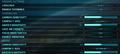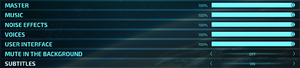Difference between revisions of "Destroy All Humans!"
From PCGamingWiki, the wiki about fixing PC games
(→Video) |
m |
||
| (22 intermediate revisions by 11 users not shown) | |||
| Line 6: | Line 6: | ||
{{Infobox game/row/publisher|THQ Nordic}} | {{Infobox game/row/publisher|THQ Nordic}} | ||
|engines = | |engines = | ||
| − | {{Infobox game/row/engine|Unreal Engine 4|ref=<ref name="Resistance-is-futile">{{Refurl|url=https://destroyallhumansgame.com/resistance-is-futile/|title=Destroy All Humans - Resistance is futile|date=2019-06-07}}</ref>}} | + | {{Infobox game/row/engine|Unreal Engine 4|ref=<ref name="Resistance-is-futile">{{Refurl|url=https://destroyallhumansgame.com/resistance-is-futile/|title=Destroy All Humans - Resistance is futile|date=2019-06-07}}</ref><ref name="enginebuild">{{Refcheck|user=Mastan|date=2022-09-25}}</ref>|build=4.22.3.0}} |
|release dates= | |release dates= | ||
{{Infobox game/row/date|Windows|July 28, 2020}} | {{Infobox game/row/date|Windows|July 28, 2020}} | ||
| − | |||
| − | |||
| − | |||
| − | |||
| − | |||
| − | |||
| − | |||
| − | |||
| − | |||
| − | |||
| − | |||
| − | |||
|reception = | |reception = | ||
{{Infobox game/row/reception|Metacritic|destroy-all-humans!|71}} | {{Infobox game/row/reception|Metacritic|destroy-all-humans!|71}} | ||
| − | {{Infobox game/row/reception|OpenCritic|3568/destroy-all-humans-2020-remake-| | + | {{Infobox game/row/reception|OpenCritic|3568/destroy-all-humans-2020-remake-|71}} |
{{Infobox game/row/reception|IGDB|destroy-all-humans--1|67}} | {{Infobox game/row/reception|IGDB|destroy-all-humans--1|67}} | ||
|taxonomy = | |taxonomy = | ||
| − | {{Infobox game/row/taxonomy/monetization | }} | + | {{Infobox game/row/taxonomy/monetization | One-time game purchase }} |
| − | {{Infobox game/row/taxonomy/microtransactions | }} | + | {{Infobox game/row/taxonomy/microtransactions | Cosmetic }} |
{{Infobox game/row/taxonomy/modes | Singleplayer}} | {{Infobox game/row/taxonomy/modes | Singleplayer}} | ||
{{Infobox game/row/taxonomy/pacing | Real-time}} | {{Infobox game/row/taxonomy/pacing | Real-time}} | ||
| Line 34: | Line 22: | ||
{{Infobox game/row/taxonomy/genres | Shooter}} | {{Infobox game/row/taxonomy/genres | Shooter}} | ||
{{Infobox game/row/taxonomy/sports | }} | {{Infobox game/row/taxonomy/sports | }} | ||
| − | {{Infobox game/row/taxonomy/vehicles | }} | + | {{Infobox game/row/taxonomy/vehicles | Hovercraft}} |
{{Infobox game/row/taxonomy/art styles | Cartoon }} | {{Infobox game/row/taxonomy/art styles | Cartoon }} | ||
{{Infobox game/row/taxonomy/themes | Cold War, Comedy, North America, Sci-fi}} | {{Infobox game/row/taxonomy/themes | Cold War, Comedy, North America, Sci-fi}} | ||
{{Infobox game/row/taxonomy/series | Destroy All Humans! }} | {{Infobox game/row/taxonomy/series | Destroy All Humans! }} | ||
| + | |steam appid = 803330 | ||
| + | |steam appid side = | ||
| + | |gogcom id = 1270475012 | ||
| + | |gogcom id side = | ||
| + | |official site= https://destroyallhumansgame.com/ | ||
| + | |hltb = 68042 | ||
| + | |igdb = destroy-all-humans--1 | ||
| + | |lutris = destroy-all-humans | ||
| + | |mobygames = 146929 | ||
| + | |strategywiki = | ||
| + | |wikipedia = Destroy All Humans! (2020 video game) | ||
| + | |winehq = 19868 | ||
| + | |license = commercial | ||
}} | }} | ||
| − | + | {{Introduction | |
| − | {{ | + | |introduction = |
| + | |||
| + | |release history = The game is a remake of the original [[Wikipedia:Destroy All Humans! (2005 video game)|Destroy All Humans!]] from 2005.<ref name="Resistance-is-futile"/> | ||
| + | |||
| + | |current state = | ||
| + | }} | ||
'''General information''' | '''General information''' | ||
{{mm}} [https://discordapp.com/invite/destroy Official Discord server] | {{mm}} [https://discordapp.com/invite/destroy Official Discord server] | ||
| − | {{GOG.com links|1270475012|destroy_all_humans}} | + | {{GOG.com links|1270475012|destroy_all_humans|for game series}} |
{{mm}} [https://steamcommunity.com/app/803330/discussions/ Steam Community Discussions] | {{mm}} [https://steamcommunity.com/app/803330/discussions/ Steam Community Discussions] | ||
==Availability== | ==Availability== | ||
{{Availability| | {{Availability| | ||
| − | {{Availability/row| Retail | | + | {{Availability/row| Retail | | Steam | | | Windows }} |
{{Availability/row| Epic Games Store | destroy-all-humans | DRM-free | DRM-free when launched directly from the executable. | | Windows }} | {{Availability/row| Epic Games Store | destroy-all-humans | DRM-free | DRM-free when launched directly from the executable. | | Windows }} | ||
| + | {{Availability/row| GamersGate | destroy-all-humans | Steam | | | Windows }} | ||
{{Availability/row| Gamesplanet | 4169-1 | Steam | | | Windows }} | {{Availability/row| Gamesplanet | 4169-1 | Steam | | | Windows }} | ||
| − | {{Availability/row| GOG.com | destroy_all_humans | DRM-free | | + | {{Availability/row| GOG.com | destroy_all_humans | DRM-free | | | Windows }} |
| + | {{Availability/row| GMG | destroy-all-humans-pc | Steam | | | Windows }} | ||
{{Availability/row| Humble | destroy-all-humans | Steam | | | Windows }} | {{Availability/row| Humble | destroy-all-humans | Steam | | | Windows }} | ||
| − | {{Availability/row| Microsoft Store | | + | {{Availability/row| Microsoft Store | 9n7l81j5xw7t | Microsoft Store | | | Windows }} |
| + | {{Availability/row| Steam | 803330 | DRM-free | DRM free if launched directly from the executable | | Windows }} | ||
| + | }} | ||
| + | {{ii}} A free demo version is available from {{Store link|GOG.com|destroy_all_humans_demo|GOG.com}} and Steam: <code>steam://install/1297100</code>. | ||
| + | |||
| + | ==Monetization== | ||
| + | {{Monetization | ||
| + | |ad-supported = | ||
| + | |dlc = | ||
| + | |expansion pack = | ||
| + | |freeware = | ||
| + | |free-to-play = | ||
| + | |one-time game purchase = The game requires an upfront purchase to access. | ||
| + | |sponsored = | ||
| + | |subscription = | ||
| + | }} | ||
| + | |||
| + | ===Microtransactions=== | ||
| + | {{Microtransactions | ||
| + | |boost = | ||
| + | |cosmetic = A '''Skin Pack''' DLC can be purchased for real-world money. | ||
| + | |currency = | ||
| + | |finite spend = | ||
| + | |infinite spend = | ||
| + | |free-to-grind = | ||
| + | |loot box = | ||
| + | |none = | ||
| + | |player trading = | ||
| + | |time-limited = | ||
| + | |unlock = | ||
| + | }} | ||
| − | {{ | + | {{DLC| |
| + | {{DLC/row| Skin Pack | Titled '''Special Skin Pack''' on GOG.com. | Windows }} | ||
}} | }} | ||
| Line 64: | Line 103: | ||
{{Fixbox|description=Use [https://community.pcgamingwiki.com/files/file/2083-destroy-all-humans-intro-skip/ Destroy All Humans! intro skip]||ref=<ref>{{Refcheck|user=Keith|date=2021-01-02|comment=}}</ref>|fix= | {{Fixbox|description=Use [https://community.pcgamingwiki.com/files/file/2083-destroy-all-humans-intro-skip/ Destroy All Humans! intro skip]||ref=<ref>{{Refcheck|user=Keith|date=2021-01-02|comment=}}</ref>|fix= | ||
}} | }} | ||
| − | {{Fixbox|description= | + | {{Fixbox|description=Replace intro files with empty ones|ref=<ref>{{Refcheck|user=Mouse|date=2021-04-03}}</ref>|fix= |
| − | # Go to | + | # Go to {{folder|{{P|game}}\Content\Movies}}. |
| − | # Delete or rename the following 3 files: | + | # Delete or rename the following 3 files: {{file|BFGLogo1080p.mp4}}, {{file|Bumper_LegalSplash.mp4}} and {{file|THQNORDIC_LOGO_Color_white.mp4}}. |
| − | + | # Create 3 empty files and give them the same names and extensions as the 3 files above. | |
| − | |||
| − | |||
| − | # Create 3 empty files and give them the same names as the 3 files above | ||
| − | |||
}} | }} | ||
| Line 78: | Line 113: | ||
{{Game data| | {{Game data| | ||
{{Game data/config|Windows|{{P|localappdata}}\DH\Saved\Config\WindowsNoEditor\}} | {{Game data/config|Windows|{{P|localappdata}}\DH\Saved\Config\WindowsNoEditor\}} | ||
| + | {{Game data/config|Microsoft Store|}} | ||
}} | }} | ||
| Line 83: | Line 119: | ||
{{Game data| | {{Game data| | ||
{{Game data/saves|Windows|{{P|localappdata}}\DH\Saved\SaveGames\}} | {{Game data/saves|Windows|{{P|localappdata}}\DH\Saved\SaveGames\}} | ||
| + | {{Game data/saves|Microsoft Store|}} | ||
}} | }} | ||
===[[Glossary:Save game cloud syncing|Save game cloud syncing]]=== | ===[[Glossary:Save game cloud syncing|Save game cloud syncing]]=== | ||
{{Save game cloud syncing | {{Save game cloud syncing | ||
| − | |epic games launcher = | + | |epic games launcher = true |
|epic games launcher notes = | |epic games launcher notes = | ||
|gog galaxy = true | |gog galaxy = true | ||
| Line 104: | Line 141: | ||
{{Image|Destroy All Human Video Options.PNG|Video options}} | {{Image|Destroy All Human Video Options.PNG|Video options}} | ||
{{Video | {{Video | ||
| − | |wsgf link = | + | |wsgf link = https://www.wsgf.org/dr/destroy-all-humans/en |
| − | |widescreen wsgf award = | + | |widescreen wsgf award = gold |
| − | |multimonitor wsgf award = | + | |multimonitor wsgf award = incomplete |
| − | |ultrawidescreen wsgf award = | + | |ultrawidescreen wsgf award = gold |
| − | |4k ultra hd wsgf award = | + | |4k ultra hd wsgf award = incomplete |
|widescreen resolution = true | |widescreen resolution = true | ||
|widescreen resolution notes= | |widescreen resolution notes= | ||
| Line 127: | Line 164: | ||
|antialiasing = true | |antialiasing = true | ||
|antialiasing notes = Anti-Aliasing option uses [[TAA]] by default. See [[#Anti-Aliasing (AA)|Anti-Aliasing (AA)]] for [[SSAA]]/downsampling. | |antialiasing notes = Anti-Aliasing option uses [[TAA]] by default. See [[#Anti-Aliasing (AA)|Anti-Aliasing (AA)]] for [[SSAA]]/downsampling. | ||
| + | |upscaling = unknown | ||
| + | |upscaling tech = | ||
| + | |upscaling notes = | ||
|vsync = true | |vsync = true | ||
|vsync notes = | |vsync notes = | ||
| Line 135: | Line 175: | ||
|hdr = false | |hdr = false | ||
|hdr notes = | |hdr notes = | ||
| + | |ray tracing = unknown | ||
| + | |ray tracing notes = | ||
|color blind = unknown | |color blind = unknown | ||
|color blind notes = | |color blind notes = | ||
| Line 245: | Line 287: | ||
|eax support = | |eax support = | ||
|eax support notes = | |eax support notes = | ||
| + | |royalty free audio = always on | ||
| + | |royalty free audio notes = | ||
}} | }} | ||
| Line 347: | Line 391: | ||
==Issues fixed== | ==Issues fixed== | ||
| − | === | + | ===Ghosting when moving in-game=== |
| − | {{Fixbox|description=Disable | + | {{Fixbox|description=Disable in-game TAA|ref=<ref>{{Refcheck|user=Diskersen|date=2018-05-02|comment=}}</ref>|fix= |
| − | # Open <code> | + | # Open <code>%LocalAppData%\DH\Saved\Config\WindowsNoEditor\engine.ini</code> in a text editor. |
# Add the line <code>r.PostProcessAAQuality=0</code> to the file. | # Add the line <code>r.PostProcessAAQuality=0</code> to the file. | ||
| + | # Save the file. | ||
}} | }} | ||
| Line 380: | Line 425: | ||
|windows 32-bit exe = false | |windows 32-bit exe = false | ||
|windows 64-bit exe = true | |windows 64-bit exe = true | ||
| + | |windows arm app = unknown | ||
|windows exe notes = | |windows exe notes = | ||
| − | |macos 32-bit app | + | |macos intel 32-bit app = unknown |
| − | |macos 64-bit app | + | |macos intel 64-bit app = unknown |
| + | |macos arm app = unknown | ||
|macos app notes = | |macos app notes = | ||
|linux 32-bit executable= unknown | |linux 32-bit executable= unknown | ||
|linux 64-bit executable= unknown | |linux 64-bit executable= unknown | ||
| + | |linux arm app = unknown | ||
|linux executable notes = | |linux executable notes = | ||
}} | }} | ||
Latest revision as of 13:05, 26 December 2023
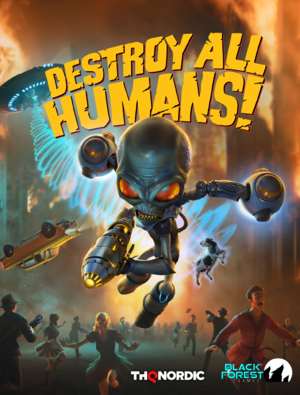 |
|
| Developers | |
|---|---|
| Black Forest Games | |
| Publishers | |
| THQ Nordic | |
| Engines | |
| Unreal Engine 4[Note 1] | |
| Release dates | |
| Windows | July 28, 2020 |
| Reception | |
| Metacritic | 71 |
| OpenCritic | 71 |
| IGDB | 67 |
| Taxonomy | |
| Monetization | One-time game purchase |
| Microtransactions | Cosmetic |
| Modes | Singleplayer |
| Pacing | Real-time |
| Perspectives | Third-person |
| Controls | Direct control |
| Genres | Shooter |
| Vehicles | Hovercraft |
| Art styles | Cartoon |
| Themes | Cold War, Comedy, North America, Sci-fi |
| Series | Destroy All Humans! |
| Destroy All Humans! | |
|---|---|
| Destroy All Humans! | 2020 |
| Destroy All Humans! - Clone Carnage | 2022 |
| Destroy All Humans! 2 - Reprobed | 2022 |
Destroy All Humans! is a singleplayer third-person shooter game in the Destroy All Humans! series.
The game is a remake of the original Destroy All Humans! from 2005.[1]
General information
- Official Discord server
- GOG.com Community Discussions for game series
- GOG.com Support Page
- Steam Community Discussions
Availability
| Source | DRM | Notes | Keys | OS |
|---|---|---|---|---|
| Retail | ||||
| Epic Games Store | DRM-free when launched directly from the executable. | |||
| GamersGate | ||||
| GOG.com | ||||
| Green Man Gaming | ||||
| Humble Store | ||||
| Microsoft Store | ||||
| Steam | DRM free if launched directly from the executable |
- A free demo version is available from GOG.com and Steam:
steam://install/1297100.
Monetization
| Type | Notes |
|---|---|
| One-time game purchase | The game requires an upfront purchase to access. |
Microtransactions
| Type | Notes |
|---|---|
| Cosmetic | A Skin Pack DLC can be purchased for real-world money. |
DLC and expansion packs
| Name | Notes | |
|---|---|---|
| Skin Pack | Titled Special Skin Pack on GOG.com. |
Essential improvements
Skip intro videos
| Use Destroy All Humans! intro skip[3] |
|---|
| Replace intro files with empty ones[4] |
|---|
|
Game data
Configuration file(s) location
| System | Location |
|---|---|
| Windows | %LOCALAPPDATA%\DH\Saved\Config\WindowsNoEditor\ |
| Microsoft Store | |
| Steam Play (Linux) | <SteamLibrary-folder>/steamapps/compatdata/803330/pfx/[Note 2] |
Save game data location
| System | Location |
|---|---|
| Windows | %LOCALAPPDATA%\DH\Saved\SaveGames\ |
| Microsoft Store | |
| Steam Play (Linux) | <SteamLibrary-folder>/steamapps/compatdata/803330/pfx/[Note 2] |
Save game cloud syncing
| System | Native | Notes |
|---|---|---|
| Epic Games Launcher | ||
| GOG Galaxy | ||
| Steam Cloud | ||
| Xbox Cloud |
Video
| Graphics feature | State | WSGF | Notes |
|---|---|---|---|
| Widescreen resolution | |||
| Multi-monitor | HUD is spanned. | ||
| Ultra-widescreen | Hor+ gameplay and rendered cutscenes, spanned HUD. | ||
| 4K Ultra HD | |||
| Field of view (FOV) | Use Destroy All Humans! FOV changer. | ||
| Windowed | |||
| Borderless fullscreen windowed | |||
| Anisotropic filtering (AF) | Texture Quality option controls anisotropic filtering. | ||
| Anti-aliasing (AA) | Anti-Aliasing option uses TAA by default. See Anti-Aliasing (AA) for SSAA/downsampling. | ||
| Vertical sync (Vsync) | |||
| 60 FPS and 120+ FPS | As of Patch 1.4, Framerate can be set higher than 120, up to 240 in ingame settings. To set the cap higher than 240, see High frame rate. Note that, FPS Limit = OFF, cap the fps at 120. | ||
| High dynamic range display (HDR) | See the engine page to force native HDR output, or the glossary page for other alternatives. | ||
- The game engine may allow for manual configuration of the game via its variables. See the Unreal Engine 4 page for more details.
Anti-Aliasing (AA)
| Adjust r.ScreenPercentage for downsampling[5] |
|---|
|
High frame rate
| Adjust the Framerate Cap using GameUserSettings.ini |
|---|
|
Input
| Keyboard and mouse | State | Notes |
|---|---|---|
| Remapping | ||
| Mouse acceleration | ||
| Mouse sensitivity | "Camera Sensitivity" and "Saucer Sensitivity" | |
| Mouse input in menus | ||
| Mouse Y-axis inversion | ||
| Controller | ||
| Controller support | ||
| Full controller support | ||
| Controller remapping | ||
| Controller sensitivity | "Camera Sensitivity" and "Saucer Sensitivity" | |
| Controller Y-axis inversion |
| Controller types |
|---|
| XInput-compatible controllers | ||
|---|---|---|
| Xbox button prompts | ||
| Impulse Trigger vibration |
| PlayStation controllers | See the glossary page for potential workarounds. |
|---|
| Generic/other controllers |
|---|
| Additional information | ||
|---|---|---|
| Controller hotplugging | ||
| Haptic feedback | ||
| Digital movement supported | ||
| Simultaneous controller+KB/M |
Audio
| Audio feature | State | Notes |
|---|---|---|
| Separate volume controls | "Master", "Music", "Noise Effects", "Voices", "User Interface" | |
| Surround sound | ||
| Subtitles | ||
| Closed captions | ||
| Mute on focus lost | "Mute in the Background" | |
| Royalty free audio |
Localizations
| Language | UI | Audio | Sub | Notes |
|---|---|---|---|---|
| English | ||||
| Arabic | ||||
| Simplified Chinese | ||||
| French | ||||
| German | ||||
| Italian | ||||
| Japanese | ||||
| Korean | ||||
| Polish | ||||
| Brazilian Portuguese | ||||
| Russian | ||||
| Spanish |
Issues fixed
Ghosting when moving in-game
| Disable in-game TAA[6] |
|---|
|
Other information
API
| Technical specs | Supported | Notes |
|---|---|---|
| Direct3D | 11 | Direct3D 12 can be forced using the -d3d12 command line argument.[7] |
| Executable | 32-bit | 64-bit | Notes |
|---|---|---|---|
| Windows |
Modifications
- More mods can be found on the Destroy All Humans NexusMods page.
60FPS FMVs
- Replaces many of the 1080p 30FPS pre-rendered FMV cutscenes with re-encoded 1080p 60FPS videos.
- PCGamingWiki mirror can be found here.
- Cutscenes are re-encoded using motion interpolation.
System requirements
| Windows | ||
|---|---|---|
| Minimum | Recommended | |
| Operating system (OS) | 10 | |
| Processor (CPU) | Intel Pentium G3220 AMD A10-7850K |
Intel Core i3-8100 AMD Ryzen 3 1300X |
| System memory (RAM) | 8 GB | 16 GB |
| Hard disk drive (HDD) | 19 GB | |
| Video card (GPU) | 4 GB of VRAM DirectX 11 compatible Shader model 5.1 support |
DirectX 12 compatible Shader model 6.0 support |
| Sound (audio device) | DirectX 9 compatible | |
- A 64-bit operating system is required.
- Windows 7 and 8.1 are supported, but some AMD graphics cards might show weaker performance on those OS versions.
- AMD Ryzen 5 2400G is required for systems using integrated GPUs.
Notes
- ↑ Unreal Engine 4 engine build: 4.22.3.0[1][2]
- ↑ 2.0 2.1 Notes regarding Steam Play (Linux) data:
- File/folder structure within this directory reflects the path(s) listed for Windows and/or Steam game data.
- Games with Steam Cloud support may also store data in
~/.steam/steam/userdata/<user-id>/803330/. - Use Wine's registry editor to access any Windows registry paths.
- The app ID (803330) may differ in some cases.
- Treat backslashes as forward slashes.
- See the glossary page for details on Windows data paths.
References
- ↑ 1.0 1.1 Destroy All Humans - Resistance is futile - last accessed on 2019-06-07
- ↑ Verified by User:Mastan on 2022-09-25
- ↑ Verified by User:Keith on 2021-01-02
- ↑ Verified by User:Mouse on 2021-04-03
- ↑ Verified by User:ChaosBahamut on 2020-12-26
- ↑ Verified by User:Diskersen on 2018-05-02
- ↑ Verified by User:KingKrouch on 2020-07-13
- Tested using launch parameters on Steam, and checking what API is being used with RivaTuner.