m (updated template usage) |
AlphaYellow (talk | contribs) |
||
| (20 intermediate revisions by 13 users not shown) | |||
| Line 15: | Line 15: | ||
{{Infobox game/row/reception|IGDB|dead-rising|82}} | {{Infobox game/row/reception|IGDB|dead-rising|82}} | ||
|taxonomy = | |taxonomy = | ||
| − | {{Infobox game/row/taxonomy/monetization | }} | + | {{Infobox game/row/taxonomy/monetization | One-time game purchase }} |
{{Infobox game/row/taxonomy/microtransactions | None }} | {{Infobox game/row/taxonomy/microtransactions | None }} | ||
{{Infobox game/row/taxonomy/modes | Singleplayer }} | {{Infobox game/row/taxonomy/modes | Singleplayer }} | ||
| Line 21: | Line 21: | ||
{{Infobox game/row/taxonomy/perspectives | Third-person }} | {{Infobox game/row/taxonomy/perspectives | Third-person }} | ||
{{Infobox game/row/taxonomy/controls | Direct control }} | {{Infobox game/row/taxonomy/controls | Direct control }} | ||
| − | {{Infobox game/row/taxonomy/genres | Action, Survival horror }} | + | {{Infobox game/row/taxonomy/genres | Action, Shooter, Survival horror, TPS }} |
{{Infobox game/row/taxonomy/sports | }} | {{Infobox game/row/taxonomy/sports | }} | ||
{{Infobox game/row/taxonomy/vehicles | }} | {{Infobox game/row/taxonomy/vehicles | }} | ||
{{Infobox game/row/taxonomy/art styles | Realistic }} | {{Infobox game/row/taxonomy/art styles | Realistic }} | ||
| − | {{Infobox game/row/taxonomy/themes | North America, Zombies }} | + | {{Infobox game/row/taxonomy/themes | Contemporary, North America, Zombies }} |
{{Infobox game/row/taxonomy/series | Dead Rising }} | {{Infobox game/row/taxonomy/series | Dead Rising }} | ||
|steam appid = 427190 | |steam appid = 427190 | ||
| Line 31: | Line 31: | ||
|official site= http://www.deadrising.com/dead-rising-1/index.html | |official site= http://www.deadrising.com/dead-rising-1/index.html | ||
|hltb = 2326 | |hltb = 2326 | ||
| + | |lutris = dead-rising | ||
|strategywiki = Dead Rising | |strategywiki = Dead Rising | ||
| − | |mobygames = | + | |mobygames = 23514 |
|wikipedia = Dead Rising (video game) | |wikipedia = Dead Rising (video game) | ||
|winehq = | |winehq = | ||
| Line 38: | Line 39: | ||
}} | }} | ||
| − | + | {{Introduction | |
| − | {{ | + | |introduction = |
| − | + | ||
| + | |release history = | ||
| + | |||
| + | |current state = It has a new save system, which lets saving in up to five slots (the original Xbox 360 version supported only one). The remaster is based upon the European release, which removed nudity from 2 images.<ref>{{Refurl|url=https://censorship-history.fandom.com/wiki/Dead_Rising#European_censorship|title=Dead Rising | Censorship | Fandom|date=2024-05-16}}</ref>. However, it has some inconsistencies in comparison to the original Xbox 360 release.<ref>{{Refurl|url=https://www.youtube.com/watch?v=gqNYQEsYOi0&t=23s|title=Dead Rising Rereleases/Remasters - Why They Are Bad - YouTube|date=2024-05-16}}</ref> | ||
| + | }} | ||
'''General information''' | '''General information''' | ||
| Line 52: | Line 57: | ||
{{Availability/row| GMG | dead-rising | Steam | | | Windows}} | {{Availability/row| GMG | dead-rising | Steam | | | Windows}} | ||
{{Availability/row| Humble| dead-rising | Steam | | | Windows}} | {{Availability/row| Humble| dead-rising | Steam | | | Windows}} | ||
| − | {{Availability/row| Steam | 427190 | Steam | | + | {{Availability/row| Steam | 427190 | Steam | Not purchasable in Germany. | | Windows}} |
}} | }} | ||
{{ii}} All versions require {{DRM|Steam}}. | {{ii}} All versions require {{DRM|Steam}}. | ||
| Line 59: | Line 64: | ||
===Configuration file(s) location=== | ===Configuration file(s) location=== | ||
{{Game data| | {{Game data| | ||
| − | {{Game data/config|Windows|{{p|localappdata}}\ | + | {{Game data/config|Windows|{{p|localappdata}}\capcom\DEAD RISING\config.ini|{{p|localappdata}}\capcom\DEAD RISING\controller_mapping.ini}} |
}} | }} | ||
| Line 111: | Line 116: | ||
|antialiasing = true | |antialiasing = true | ||
|antialiasing notes = Up to 8x [[MSAA]]. | |antialiasing notes = Up to 8x [[MSAA]]. | ||
| + | |upscaling = false | ||
| + | |upscaling tech = | ||
| + | |upscaling notes = | ||
|vsync = true | |vsync = true | ||
|vsync notes = | |vsync notes = | ||
| Line 117: | Line 125: | ||
|120 fps = true | |120 fps = true | ||
|120 fps notes = | |120 fps notes = | ||
| − | |hdr = | + | |hdr = false |
|hdr notes = | |hdr notes = | ||
| − | |color blind = | + | |color blind = false |
|color blind notes = | |color blind notes = | ||
}} | }} | ||
| Line 125: | Line 133: | ||
===Post-processing=== | ===Post-processing=== | ||
{{Fixbox|description=Toggle post-process effects|ref=<ref>{{Refurl|url=https://helixmod.blogspot.com/2017/04/dead-rising.html?showComment=1492957320168#c1767194751955202678|title=Helix Mod: Dead Rising|date=2017-05-01}}</ref>|fix= | {{Fixbox|description=Toggle post-process effects|ref=<ref>{{Refurl|url=https://helixmod.blogspot.com/2017/04/dead-rising.html?showComment=1492957320168#c1767194751955202678|title=Helix Mod: Dead Rising|date=2017-05-01}}</ref>|fix= | ||
| − | # Download [ | + | # Download [https://helixmod.blogspot.com/2017/04/dead-rising.html Dead Rising 3D Vision Fix]. |
| − | # Extract the contents to | + | # Extract the contents to {{folder|{{p|game}}}}. |
# Start the game. | # Start the game. | ||
| Line 147: | Line 155: | ||
|invert mouse y-axis = true | |invert mouse y-axis = true | ||
|invert mouse y-axis notes = | |invert mouse y-axis notes = | ||
| − | |touchscreen = | + | |touchscreen = false |
|touchscreen notes = | |touchscreen notes = | ||
|controller support = true | |controller support = true | ||
| Line 159: | Line 167: | ||
|invert controller y-axis = true | |invert controller y-axis = true | ||
|invert controller y-axis notes= | |invert controller y-axis notes= | ||
| − | |xinput controllers = | + | |xinput controllers = true |
|xinput controllers notes = | |xinput controllers notes = | ||
| − | |xbox prompts = | + | |xbox prompts = true |
|xbox prompts notes = | |xbox prompts notes = | ||
|impulse triggers = unknown | |impulse triggers = unknown | ||
|impulse triggers notes = | |impulse triggers notes = | ||
| − | |dualshock 4 = | + | |dualshock 4 = true |
| − | |dualshock 4 notes = | + | |dualshock 4 notes = Only v1 controllers natively supported. See [[#DualShock 4 controller not recognized|Issues Fixed]] for using v2 controllers. |
|dualshock prompts = true | |dualshock prompts = true | ||
|dualshock prompts notes = | |dualshock prompts notes = | ||
| − | |light bar support = | + | |light bar support = false |
|light bar support notes = | |light bar support notes = | ||
| − | |dualshock 4 modes = | + | |dualshock 4 modes = V1, Wired, Bluetooth |
|dualshock 4 modes notes = | |dualshock 4 modes notes = | ||
| − | |tracked motion controllers= | + | |tracked motion controllers= false |
|tracked motion controllers notes = | |tracked motion controllers notes = | ||
| − | |tracked motion prompts = | + | |tracked motion prompts = false |
|tracked motion prompts notes = | |tracked motion prompts notes = | ||
| − | |other controllers = | + | |other controllers = true |
|other controllers notes = | |other controllers notes = | ||
| − | |other button prompts = | + | |other button prompts = true |
|other button prompts notes= | |other button prompts notes= | ||
| − | |button prompts = Xbox, DualShock | + | |button prompts = Xbox, DualShock, Generic |
| − | |button prompts notes = Natively supports Xbox 360, Xbox One, and | + | |button prompts notes = Natively supports Xbox 360, Xbox One, and DualShock 4 v1 controllers, with matching button icons for each. |
|controller hotplug = unknown | |controller hotplug = unknown | ||
|controller hotplug notes = | |controller hotplug notes = | ||
| Line 189: | Line 197: | ||
|simultaneous input = false | |simultaneous input = false | ||
|simultaneous input notes = Mouse aiming can't be used if controller is enabled. | |simultaneous input notes = Mouse aiming can't be used if controller is enabled. | ||
| − | |steam input api = | + | |steam input api = false |
|steam input api notes = | |steam input api notes = | ||
|steam hook input = unknown | |steam hook input = unknown | ||
| Line 214: | Line 222: | ||
|separate volume notes = Music, Sound effects. | |separate volume notes = Music, Sound effects. | ||
|surround sound = true | |surround sound = true | ||
| − | |surround sound notes = Up to 5.1 output.<ref> | + | |surround sound notes = Up to 5.1 output.<ref>{{Refurl|url=https://satsun.org/audio/|title=PC Gaming Surround Sound Round-up|date=17 May 2023}}</ref> |
|subtitles = true | |subtitles = true | ||
|subtitles notes = | |subtitles notes = | ||
| Line 222: | Line 230: | ||
|mute on focus lost notes = | |mute on focus lost notes = | ||
|eax support = hackable | |eax support = hackable | ||
| − | |eax support notes | + | |eax support notes = Compatible with [[Glossary:Surround sound#X3DAudio|X3DAudio HRTF 64-bit]] for binaural HRTF mixing.<ref>[https://www.youtube.com/watch?v=L2XkvAA4ns4 Dead Rising with 3D spatial sound 🎧 (X3DAudio HRTF mod)]</ref> |
| + | |royalty free audio = unknown | ||
| + | |royalty free audio notes = | ||
}} | }} | ||
<gallery> | <gallery> | ||
| Line 247: | Line 257: | ||
}} | }} | ||
{{L10n/switch | {{L10n/switch | ||
| − | |language = | + | |language = German |
|interface = true | |interface = true | ||
|audio = false | |audio = false | ||
| Line 255: | Line 265: | ||
}} | }} | ||
{{L10n/switch | {{L10n/switch | ||
| − | |language = | + | |language = Italian |
|interface = true | |interface = true | ||
|audio = false | |audio = false | ||
| Line 269: | Line 279: | ||
|notes = | |notes = | ||
|fan = | |fan = | ||
| + | }} | ||
| + | {{L10n/switch | ||
| + | |language = Brazilian Portuguese | ||
| + | |interface = hackable | ||
| + | |audio = false | ||
| + | |subtitles = hackable | ||
| + | |notes = Fan translation, [https://tribogamer.com/traducoes/375_traducao-do-dead-rising-para-portugues-do-brasil.html download]. | ||
| + | |fan = true | ||
| + | |ref = | ||
}} | }} | ||
{{L10n/switch | {{L10n/switch | ||
| Line 325: | Line 344: | ||
|play area room-scale = | |play area room-scale = | ||
|play area room-scale notes = | |play area room-scale notes = | ||
| + | }} | ||
| + | |||
| + | ==Issues fixed== | ||
| + | ===DualShock 4 controller not recognized=== | ||
| + | {{ii}} DualShock 4 controllers are natively supported, but only with Version 1 controllers. Version 2 controllers appear as a generic "Wireless Controller" with generic button prompts. | ||
| + | |||
| + | {{Fixbox|description=Use [[Controller:DualShock 4#DS4Windows|DS4Windows]] to emulate a version 1 DualShock 4 controller|ref=<ref>{{Refurl|url=https://steamcommunity.com/app/427190/discussions/0/2765630416830754636/|title=Steam discussion topic about DS4 controller support|date=2023-06-15}}</ref>|fix= | ||
| + | * Follow [https://steamcommunity.com/sharedfiles/filedetails/?id=2989457041 this Steam guide]. | ||
| + | }} | ||
| + | |||
| + | ===Hitstop/freeze frame when hitting enemies=== | ||
| + | {{ii}} Every time a hit is made, the game freezes for a frame, and if there are multiple hits at the same time, it results in the game freezing for many frames in a row. | ||
| + | |||
| + | {{Fixbox|description=Disable hitstop freeze frame|ref=<ref>{{Refcheck|user=AlphaYellow|date=2023-12-27}}</ref>|fix= | ||
| + | * Use this [https://deadrising2mods.proboards.com/thread/3038/dead-rising-watchdog-trainer-release trainer]. | ||
| + | |||
| + | '''Notes''' | ||
| + | {{ii}} It only works with an up-to-date Steam version of the game. | ||
}} | }} | ||
| Line 330: | Line 367: | ||
===API=== | ===API=== | ||
{{API | {{API | ||
| − | |direct3d versions = | + | |direct3d versions = 11 |
|direct3d notes = | |direct3d notes = | ||
|directdraw versions = | |directdraw versions = | ||
| Line 352: | Line 389: | ||
|windows 32-bit exe = false | |windows 32-bit exe = false | ||
|windows 64-bit exe = true | |windows 64-bit exe = true | ||
| + | |windows arm app = | ||
|windows exe notes = | |windows exe notes = | ||
|macos intel 32-bit app = | |macos intel 32-bit app = | ||
|macos intel 64-bit app = | |macos intel 64-bit app = | ||
| + | |macos arm app = | ||
|macos app notes = | |macos app notes = | ||
|linux 32-bit executable= | |linux 32-bit executable= | ||
|linux 64-bit executable= | |linux 64-bit executable= | ||
| + | |linux arm app = | ||
|linux executable notes = | |linux executable notes = | ||
| + | }} | ||
| + | |||
| + | ===DeadRisingEx=== | ||
| + | {{mm}} DeadRisingEx is an unofficial update and modding SDK for {{PAGENAME}}. The purpose of DeadRisingEx is to add new features to the game, expand modding capabilities and mod-management, and fix various game crashes and stability issues when using graphically intensive mods. | ||
| + | |||
| + | {{Fixbox|description=Install DeadRisingEx|ref={{cn|date=2023-01-04|reason=}}|fix= | ||
| + | # Download [https://github.com/grimdoomer/DeadRisingEx/releases/latest DeadRisingEx]. | ||
| + | # Extract the files to {{folder|{{p|game}}}}. | ||
| + | # Launch {{file|DeadRisingLauncher.exe}}. | ||
| + | |||
| + | '''Notes''' | ||
| + | {{++}} Features an auto update system to keep the mod up-to-date automatically. | ||
}} | }} | ||
Latest revision as of 19:33, 16 May 2024
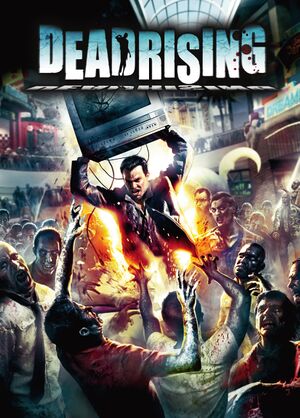 |
|
| Developers | |
|---|---|
| Capcom | |
| Windows | QLOC[1] |
| Publishers | |
| Capcom | |
| Engines | |
| MT Framework | |
| Release dates | |
| Windows | September 13, 2016 |
| Reception | |
| OpenCritic | 78 |
| IGDB | 82 |
| Taxonomy | |
| Monetization | One-time game purchase |
| Microtransactions | None |
| Modes | Singleplayer |
| Pacing | Real-time |
| Perspectives | Third-person |
| Controls | Direct control |
| Genres | Action, Shooter, Survival horror, TPS |
| Art styles | Realistic |
| Themes | Contemporary, North America, Zombies |
| Series | Dead Rising |
| Dead Rising | |
|---|---|
| Dead Rising 2 | 2010 |
| Dead Rising 2: Off the Record | 2011 |
| Dead Rising 3 | 2014 |
| Dead Rising | 2016 |
| Dead Rising 4 | 2016 |
Dead Rising is a singleplayer third-person action, shooter, survival horror and TPS game in the Dead Rising series.
It has a new save system, which lets saving in up to five slots (the original Xbox 360 version supported only one). The remaster is based upon the European release, which removed nudity from 2 images.[2]. However, it has some inconsistencies in comparison to the original Xbox 360 release.[3]
General information
Availability
| Source | DRM | Notes | Keys | OS |
|---|---|---|---|---|
| GamersGate | ||||
| Green Man Gaming | ||||
| Humble Store | ||||
| Steam | Not purchasable in Germany. |
Game data
Configuration file(s) location
| System | Location |
|---|---|
| Windows | %LOCALAPPDATA%\capcom\DEAD RISING\config.ini %LOCALAPPDATA%\capcom\DEAD RISING\controller_mapping.ini |
| Steam Play (Linux) | <SteamLibrary-folder>/steamapps/compatdata/427190/pfx/[Note 1] |
Save game data location
| System | Location |
|---|---|
| Windows | <Steam-folder>\userdata\<user-id>\427190\remote\ |
| Steam Play (Linux) | <SteamLibrary-folder>/steamapps/compatdata/427190/pfx/[Note 1] |
Save game cloud syncing
| System | Native | Notes |
|---|---|---|
| Steam Cloud |
Video
| Graphics feature | State | WSGF | Notes |
|---|---|---|---|
| Widescreen resolution | |||
| Multi-monitor | Cutscenes are 16:9; use the Dead Rising Cutscene Fix. | ||
| Ultra-widescreen | Cutscenes are 16:9; use the Dead Rising Cutscene Fix. | ||
| 4K Ultra HD | |||
| Field of view (FOV) | |||
| Windowed | |||
| Borderless fullscreen windowed | |||
| Anisotropic filtering (AF) | Up to 16 samples. | ||
| Anti-aliasing (AA) | Up to 8x MSAA. | ||
| High-fidelity upscaling | See the glossary page for potential workarounds. | ||
| Vertical sync (Vsync) | |||
| 60 FPS and 120+ FPS | Frame rate cap can be configured to 30, 60 or Variable. Variable is capped at 300 FPS. | ||
| High dynamic range display (HDR) | See the glossary page for potential alternatives. | ||
Post-processing
| Toggle post-process effects[4] |
|---|
Notes
|
Input
| Keyboard and mouse | State | Notes |
|---|---|---|
| Remapping | ||
| Mouse acceleration | Negative mouse acceleration is active. | |
| Mouse sensitivity | ||
| Mouse input in menus | ||
| Mouse Y-axis inversion | ||
| Controller | ||
| Controller support | ||
| Full controller support | ||
| Controller remapping | ||
| Controller sensitivity | ||
| Controller Y-axis inversion |
| Controller types |
|---|
| XInput-compatible controllers | ||
|---|---|---|
| Xbox button prompts | ||
| Impulse Trigger vibration |
| PlayStation controllers | Only v1 controllers natively supported. See Issues Fixed for using v2 controllers. | |
|---|---|---|
| PlayStation button prompts | ||
| Light bar support | ||
| Adaptive trigger support | ||
| DualSense haptic feedback support | ||
| Connection modes | , Wired, Wireless (Bluetooth) |
|
| Generic/other controllers | ||
|---|---|---|
| Button prompts | Wrong |
| Additional information | ||
|---|---|---|
| Button prompts | Natively supports Xbox 360, Xbox One, and DualShock 4 v1 controllers, with matching button icons for each. | |
| Controller hotplugging | ||
| Haptic feedback | ||
| Digital movement supported | ||
| Simultaneous controller+KB/M | Mouse aiming can't be used if controller is enabled. |
| Steam Input | ||
|---|---|---|
| Steam Input API support | ||
| Hook input (legacy mode) | ||
| Official controller preset(s) | ||
| Steam Controller button prompts |
Audio
| Audio feature | State | Notes |
|---|---|---|
| Separate volume controls | Music, Sound effects. | |
| Surround sound | Up to 5.1 output.[5] | |
| Subtitles | ||
| Closed captions | ||
| Mute on focus lost | ||
| EAX support | Compatible with X3DAudio HRTF 64-bit for binaural HRTF mixing.[6] | |
| Royalty free audio |
Localizations
| Language | UI | Audio | Sub | Notes |
|---|---|---|---|---|
| English | ||||
| French | ||||
| German | ||||
| Italian | ||||
| Japanese | ||||
| Brazilian Portuguese | Fan translation, download. | |||
| Russian | ||||
| Spanish |
VR support
| 3D modes | State | Notes | |
|---|---|---|---|
| Nvidia 3D Vision | See Helix Mod: Dead Rising. | ||
Issues fixed
DualShock 4 controller not recognized
- DualShock 4 controllers are natively supported, but only with Version 1 controllers. Version 2 controllers appear as a generic "Wireless Controller" with generic button prompts.
| Use DS4Windows to emulate a version 1 DualShock 4 controller[7] |
|---|
|
Hitstop/freeze frame when hitting enemies
- Every time a hit is made, the game freezes for a frame, and if there are multiple hits at the same time, it results in the game freezing for many frames in a row.
| Disable hitstop freeze frame[8] |
|---|
Notes
|
Other information
API
| Technical specs | Supported | Notes |
|---|---|---|
| Direct3D | 11 |
| Executable | 32-bit | 64-bit | Notes |
|---|---|---|---|
| Windows |
DeadRisingEx
- DeadRisingEx is an unofficial update and modding SDK for Dead Rising. The purpose of DeadRisingEx is to add new features to the game, expand modding capabilities and mod-management, and fix various game crashes and stability issues when using graphically intensive mods.
| Install DeadRisingEx[citation needed] |
|---|
Notes
|
System requirements
| Windows | ||
|---|---|---|
| Minimum | Recommended | |
| Operating system (OS) | 7, 8, 10 | |
| Processor (CPU) | Intel Core 2 Duo 2.4 GHz AMD Athlon X2 2.8 GHz |
Intel Core i5 or AMD equivalent |
| System memory (RAM) | 2 GB | 8 GB |
| Hard disk drive (HDD) | 8 GB | |
| Video card (GPU) | Nvidia GeForce GTX 550 Ti AMD Radeon HD 6770 DirectX 11 compatible | Nvidia GeForce GTX 560 AMD Radeon HD 7790 |
- A 64-bit operating system is required.
Notes
- ↑ 1.0 1.1 Notes regarding Steam Play (Linux) data:
- File/folder structure within this directory reflects the path(s) listed for Windows and/or Steam game data.
- Games with Steam Cloud support may also store data in
~/.steam/steam/userdata/<user-id>/427190/. - Use Wine's registry editor to access any Windows registry paths.
- The app ID (427190) may differ in some cases.
- Treat backslashes as forward slashes.
- See the glossary page for details on Windows data paths.
References
- ↑ Dead Rising series remasters reveal first screenshots - Eurogamer.net - last accessed on 2016-9-1
- ↑ Dead Rising - last accessed on 2024-05-16
- ↑ Dead Rising Rereleases/Remasters - Why They Are Bad - YouTube - last accessed on 2024-05-16
- ↑ Helix Mod: Dead Rising - last accessed on 2017-05-01
- ↑ PC Gaming Surround Sound Round-up - last accessed on 17 May 2023
- ↑ Dead Rising with 3D spatial sound 🎧 (X3DAudio HRTF mod)
- ↑ Steam discussion topic about DS4 controller support - last accessed on 2023-06-15
- ↑ Verified by User:AlphaYellow on 2023-12-27









