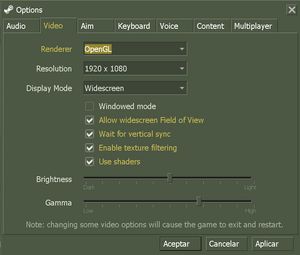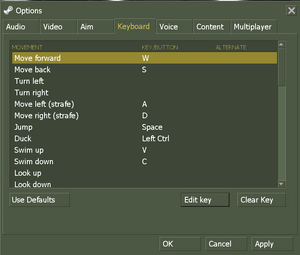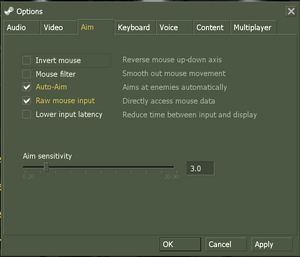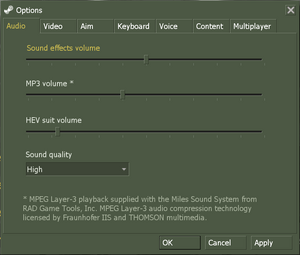Difference between revisions of "Day of Defeat"
From PCGamingWiki, the wiki about fixing PC games
Thunderbolt (talk | contribs) m |
(→Video) |
||
| (151 intermediate revisions by 34 users not shown) | |||
| Line 1: | Line 1: | ||
| + | {{Infobox game | ||
| + | |cover = Day of Defeat cover.jpg | ||
| + | |developers = | ||
| + | {{Infobox game/row/developer|Valve Corporation}} | ||
| + | |publishers = | ||
| + | {{Infobox game/row/publisher|Activision}} | ||
| + | {{Infobox game/row/publisher|Valve Corporation}} | ||
| + | |engines = | ||
| + | {{Infobox game/row/engine|GoldSrc}} | ||
| + | |release dates= | ||
| + | {{Infobox game/row/date|Windows|May 1, 2003|ref=<ref>{{Refurl|url=https://store.steampowered.com/oldnews/21|title=News - DoD v1.0 mod release today|date=2023-07-02}}</ref>}} | ||
| + | {{Infobox game/row/date|OS X|March 13, 2013}} | ||
| + | {{Infobox game/row/date|Linux|March 13, 2013}} | ||
| + | |reception = | ||
| + | {{Infobox game/row/reception|Metacritic|day-of-defeat|79}} | ||
| + | {{Infobox game/row/reception|IGDB|day-of-defeat|}} | ||
| + | |taxonomy = | ||
| + | {{Infobox game/row/taxonomy/monetization | One-time game purchase }} | ||
| + | {{Infobox game/row/taxonomy/microtransactions | }} | ||
| + | {{Infobox game/row/taxonomy/modes | Multiplayer }} | ||
| + | {{Infobox game/row/taxonomy/pacing | Real-time }} | ||
| + | {{Infobox game/row/taxonomy/perspectives | First-person }} | ||
| + | {{Infobox game/row/taxonomy/controls | Direct control }} | ||
| + | {{Infobox game/row/taxonomy/genres | FPS }} | ||
| + | {{Infobox game/row/taxonomy/sports | }} | ||
| + | {{Infobox game/row/taxonomy/vehicles | }} | ||
| + | {{Infobox game/row/taxonomy/art styles | Realistic}} | ||
| + | {{Infobox game/row/taxonomy/themes | Europe, World War II }} | ||
| + | {{Infobox game/row/taxonomy/series | Day of Defeat }} | ||
| + | |steam appid = 30 | ||
| + | |gogcom id = | ||
| + | |hltb = 2282 | ||
| + | |lutris = day-of-defeat | ||
| + | |mobygames = 9240 | ||
| + | |strategywiki = | ||
| + | |wikipedia = Day of Defeat | ||
| + | |winehq = 8 | ||
| + | |license = commercial | ||
| + | }} | ||
| + | |||
| + | {{Introduction | ||
| + | |introduction = | ||
| + | |||
| + | |release history = | ||
| + | |||
| + | |current state = | ||
| + | }} | ||
| + | |||
| + | '''General information''' | ||
| + | {{mm}} [https://github.com/ValveSoftware/halflife/issues?labels=&page=1&state=open GitHub Issue Tracker for Day of Defeat] and other GoldSrc-based games | ||
| + | {{mm}} [https://steamcommunity.com/app/300/discussions/ Steam Community Discussions] | ||
| + | |||
| + | ==Availability== | ||
| + | {{Availability| | ||
| + | {{Availability/row| Retail | | Disc, Key | | Steam | Windows }} | ||
| + | {{Availability/row| Steam | 30 | Steam | | | Windows, OS X, Linux }} | ||
| + | }} | ||
| + | |||
| + | ==Essential improvements== | ||
| + | ===Skip intro videos=== | ||
| + | {{Fixbox|description=Use <code>-nointro</code> [[Glossary:Command line arguments|command line argument]]|ref={{cn|date=October 2017}}}} | ||
| + | |||
| + | ==Game data== | ||
| + | |||
| + | ===Configuration file(s) location=== | ||
| + | {{Game data| | ||
| + | {{Game data/config|Windows|{{P|game}}\Half-Life\dod\}} | ||
| + | {{Game data/config|OS X|}} | ||
| + | {{Game data/config|Linux|{{p|linuxhome}}/.steam/steam/SteamApps/common/Half-Life/dod}} | ||
| + | }} | ||
| + | {{XDG|unknown}} | ||
| + | |||
| + | ===[[Glossary:Save game cloud syncing|Save game cloud syncing]]=== | ||
| + | {{Save game cloud syncing | ||
| + | |discord = | ||
| + | |discord notes = | ||
| + | |epic games launcher = | ||
| + | |epic games launcher notes = | ||
| + | |gog galaxy = | ||
| + | |gog galaxy notes = | ||
| + | |origin = | ||
| + | |origin notes = | ||
| + | |steam cloud = false | ||
| + | |steam cloud notes = | ||
| + | |ubisoft connect = | ||
| + | |ubisoft connect notes = | ||
| + | |xbox cloud = | ||
| + | |xbox cloud notes = | ||
| + | }} | ||
| + | |||
| + | ==Video== | ||
| + | {{Image|Half_Life_Video.png|Video settings}} | ||
| + | {{Video | ||
| + | |wsgf link = https://www.wsgf.org/dr/day-defeat | ||
| + | |widescreen wsgf award = limited | ||
| + | |multimonitor wsgf award = unsupported | ||
| + | |ultrawidescreen wsgf award = incomplete | ||
| + | |4k ultra hd wsgf award = incomplete | ||
| + | |widescreen resolution = true | ||
| + | |widescreen resolution notes= Retail and pre-25th Anniversary Update Steam versions are {{term|Vert-}}. Increase FOV to compensate. <br>The 25th Anniversary Update version has a setting for {{term|Hor+}} called "Allow widescreen Field of View". | ||
| + | |multimonitor = false | ||
| + | |multimonitor notes = | ||
| + | |ultrawidescreen = limited | ||
| + | |ultrawidescreen notes = Retail and pre-25th Anniversary Update Steam versions are {{term|Vert-}}. Increase FOV to compensate. <br>The 25th Anniversary Update version has a setting for {{term|Hor+}} called "Allow widescreen Field of View". | ||
| + | |4k ultra hd = true | ||
| + | |4k ultra hd notes = Menus and HUD become small. | ||
| + | |fov = false | ||
| + | |fov notes = Attempting the <code>fov X</code> command results in the message "''Please dont cheat!''" | ||
| + | |windowed = true | ||
| + | |windowed notes = | ||
| + | |borderless windowed = hackable | ||
| + | |borderless windowed notes = See [[#Borderless fullscreen windowed|Borderless fullscreen windowed]]. | ||
| + | |anisotropic = true | ||
| + | |anisotropic notes = <code>gl_ansio</code> can be used to change anisotropic samples. | ||
| + | |antialiasing = limited | ||
| + | |antialiasing notes = Only available in the Steam version. | ||
| + | |upscaling = unknown | ||
| + | |upscaling tech = | ||
| + | |upscaling notes = | ||
| + | |vsync = true | ||
| + | |vsync notes = Triple Buffering.<br> Always on for the retail version. | ||
| + | |60 fps = true | ||
| + | |60 fps notes = | ||
| + | |120 fps = hackable | ||
| + | |120 fps notes = Capped at 72 FPS. Use {{code|fps_override 1}} in the console to disable GoldSrc's arbitrary 100 FPS limit and {{code|fps_max}} up to <code>1000</code> FPS. | ||
| + | |hdr = unknown | ||
| + | |hdr notes = | ||
| + | |color blind = unknown | ||
| + | |color blind notes = | ||
| + | }} | ||
| + | |||
| + | ===[[Glossary:Borderless fullscreen windowed|Borderless fullscreen windowed]]=== | ||
| + | {{Fixbox|description=-window -noborder|ref={{cn|date=July 2016}}|fix= | ||
| + | # Find Day of Defeat in your Steam Library | ||
| + | # Right-click the game name | ||
| + | # Select <code>Properties</code> | ||
| + | # Select <code>Set Launch Options...</code> | ||
| + | # Input <code>-window -noborder</code> | ||
| + | # Press <code>OK</code> | ||
| + | # Launch the game | ||
| + | }} | ||
| + | |||
| + | ==Input== | ||
| + | {{Image|Half Life Remapping.png|Key map settings (Steam version)}} | ||
| + | {{Image|Half Life Mouse Joystick.png|Mouse/joystick settings (Steam version)}} | ||
| + | {{Input | ||
| + | |key remap = true | ||
| + | |key remap notes = | ||
| + | |acceleration option = true | ||
| + | |acceleration option notes = | ||
| + | |mouse sensitivity = true | ||
| + | |mouse sensitivity notes = | ||
| + | |mouse menu = true | ||
| + | |mouse menu notes = | ||
| + | |invert mouse y-axis = true | ||
| + | |invert mouse y-axis notes = | ||
| + | |touchscreen = unknown | ||
| + | |touchscreen notes = | ||
| + | |controller support = true | ||
| + | |controller support notes = | ||
| + | |full controller = false | ||
| + | |full controller notes = | ||
| + | |controller remap = true | ||
| + | |controller remap notes = | ||
| + | |controller sensitivity = false | ||
| + | |controller sensitivity notes= | ||
| + | |invert controller y-axis = false | ||
| + | |invert controller y-axis notes= | ||
| + | |xinput controllers = unknown | ||
| + | |xinput controllers notes = | ||
| + | |xbox prompts = unknown | ||
| + | |xbox prompts notes = | ||
| + | |impulse triggers = unknown | ||
| + | |impulse triggers notes = | ||
| + | |dualshock 4 = unknown | ||
| + | |dualshock 4 notes = | ||
| + | |dualshock prompts = unknown | ||
| + | |dualshock prompts notes = | ||
| + | |light bar support = unknown | ||
| + | |light bar support notes = | ||
| + | |dualshock 4 modes = unknown | ||
| + | |dualshock 4 modes notes = | ||
| + | |tracked motion controllers= unknown | ||
| + | |tracked motion controllers notes = | ||
| + | |tracked motion prompts = unknown | ||
| + | |tracked motion prompts notes = | ||
| + | |other controllers = unknown | ||
| + | |other controllers notes = | ||
| + | |other button prompts = unknown | ||
| + | |other button prompts notes= | ||
| + | |button prompts = false | ||
| + | |button prompts notes = | ||
| + | |controller hotplug = false | ||
| + | |controller hotplug notes = | ||
| + | |haptic feedback = false | ||
| + | |haptic feedback notes = | ||
| + | |simultaneous input = unknown | ||
| + | |simultaneous input notes = | ||
| + | |steam input api = unknown | ||
| + | |steam input api notes = | ||
| + | |steam hook input = unknown | ||
| + | |steam hook input notes = | ||
| + | |steam input presets = unknown | ||
| + | |steam input presets notes = | ||
| + | |steam controller prompts = unknown | ||
| + | |steam controller prompts notes = | ||
| + | |steam cursor detection = unknown | ||
| + | |steam cursor detection notes = | ||
| + | }} | ||
| + | |||
| + | ==Audio== | ||
| + | {{Image|Half Life Audio.png|Audio settings (Steam version)}} | ||
| + | {{Audio | ||
| + | |separate volume = true | ||
| + | |separate volume notes = | ||
| + | |surround sound = true | ||
| + | |surround sound notes = | ||
| + | |subtitles = false | ||
| + | |subtitles notes = | ||
| + | |closed captions = false | ||
| + | |closed captions notes = | ||
| + | |mute on focus lost = true | ||
| + | |mute on focus lost notes = | ||
| + | |eax support = | ||
| + | |eax support notes = | ||
| + | |royalty free audio = unknown | ||
| + | |royalty free audio notes = | ||
| + | }} | ||
| + | |||
| + | {{L10n|content= | ||
| + | {{L10n/switch | ||
| + | |language = English | ||
| + | |interface = true | ||
| + | |audio = true | ||
| + | |subtitles = false | ||
| + | |notes = | ||
| + | |fan = | ||
| + | }} | ||
| + | {{L10n/switch | ||
| + | |language = French | ||
| + | |interface = true | ||
| + | |audio = unknown | ||
| + | |subtitles = false | ||
| + | |notes = | ||
| + | |fan = | ||
| + | }} | ||
| + | {{L10n/switch | ||
| + | |language = German | ||
| + | |interface = true | ||
| + | |audio = unknown | ||
| + | |subtitles = false | ||
| + | |notes = | ||
| + | |fan = | ||
| + | }} | ||
| + | {{L10n/switch | ||
| + | |language = Italian | ||
| + | |interface = true | ||
| + | |audio = unknown | ||
| + | |subtitles = false | ||
| + | |notes = | ||
| + | |fan = | ||
| + | }} | ||
| + | {{L10n/switch | ||
| + | |language = Spanish | ||
| + | |interface = true | ||
| + | |audio = unknown | ||
| + | |subtitles = false | ||
| + | |notes = | ||
| + | |fan = | ||
| + | }} | ||
| + | }} | ||
| − | {{ | + | ==Network== |
| − | + | {{ii}} For more information, see the [[Engine:GoldSrc#Half-Life Dedicated Server|"Half-Life Dedicated Server" section of our GoldSrc article]]. | |
| − | + | ||
| − | | | + | {{Network/Multiplayer |
| − | | | + | |local play = |
| − | | | + | |local play players = |
| − | | | + | |local play modes = |
| − | | | + | |local play notes = |
| − | | | + | |lan play = true |
| − | + | |lan play players = 32 | |
| − | + | |lan play modes = Versus | |
| − | + | |lan play notes = | |
| − | + | |online play = true | |
| − | | | + | |online play players = 32 |
| − | | | + | |online play modes = Versus |
| − | | | + | |online play notes = |
| − | | | + | |asynchronous = |
| − | | | + | |asynchronous notes = |
| − | | | ||
| − | | | ||
}} | }} | ||
| − | + | {{Network/Connections | |
| + | |matchmaking = false | ||
| + | |matchmaking notes = | ||
| + | |p2p = true | ||
| + | |p2p notes = | ||
| + | |dedicated = true | ||
| + | |dedicated notes = | ||
| + | |self-hosting = true | ||
| + | |self-hosting notes = | ||
| + | |direct ip = true | ||
| + | |direct ip notes = Use <code>connect [IP address here]</code> in the console. | ||
| + | }} | ||
| − | == | + | {{Network/Ports |
| + | |tcp = | ||
| + | |udp = 6003, 7002, 27010, 27015, 27025 | ||
| + | |upnp = unknown | ||
| + | }} | ||
| − | + | ==Issues fixed== | |
| + | ===Run the game at screen refresh rate (Retail version)=== | ||
| + | {{ii}} The retail version of the game defaults to 60 Hz when running with Direct3D renderer in full-screen mode. | ||
| + | {{Fixbox|description=Use the <code>-freq <rate></code> [[Glossary:Command line arguments|command line argument]]|ref=<ref>{{Refurl|url=https://developer.valvesoftware.com/wiki/Command_Line_Options#Source_Games|title=Command Line Options - Valve Developer Community|date=May 2023}}</ref>|fix= | ||
| + | {{ii}} Example: <code>-freq 120</code> forces a 120 Hz refresh rate. | ||
| + | }} | ||
| − | + | ===Input Lag in Direct3D (Retail version)=== | |
| + | {{ii}} On certain graphics cards, using the D3D renderer can result in severe input lag, even with disabled VSync. | ||
| + | {{Fixbox|description=Set {{code|gl_d3dflip 1}} in the console|ref=<ref>{{Refurl|url=http://valvearchive.com/web_archive/sierrastudios.com/games/half-life/issues.html|title=valvearchive.com|date=9 June 2023}}</ref>|fix= | ||
| + | }} | ||
| − | + | ===Main menu issues (Retail Version)=== | |
| + | {{ii}} In modern versions of windows the menu is usually not seen in full screen in addition to crashing when loading the game | ||
| + | {{Fixbox|description=Run the game in [[Windows Compatibility Mode|compatibility mode]] for Windows XP (Service Pack 2)|ref=}} | ||
| − | + | ===Fatal Error - Available memory less than 15MB (Retail version)=== | |
| + | {{Fixbox|description=Run the game in compatibility mode for <code>Windows XP</code>|ref={{cn|date=October 2016}}}} | ||
| − | + | ===Black screen on startup (Steam version)=== | |
| + | {{Fixbox|description=Disable FBO rendering|ref=<ref>{{Refurl|url=https://steamcommunity.com/app/70/discussions/0/864959809942784569/|title=Steam Community|date=May 2023}}</ref>|fix= | ||
| + | # Add <code>-nofbo</code> in the game's launch options. | ||
| + | }} | ||
| − | + | ===Windows 7/Vista Performance Fix=== | |
| + | {{ii}} In Windows 7 or Vista with modern hardware, some users may experience extremely low frame rates during gameplay. | ||
| − | == | + | {{Fixbox|description=Set HL.exe to high priority|ref={{cn|date=August 2015}}|fix= |
| − | + | # Open Half-Life. | |
| − | + | # Press {{key|Ctrl|Shift|Esc}} in order to open the Task Manager. | |
| − | + | # Under the {{code|Processes}} tab, find {{file|HL.exe}} and right click it. | |
| − | + | # Set its priority to high. | |
| − | + | }} | |
| − | |||
| − | |||
| − | |||
| − | |||
| − | == | + | ===Performance issues with dynamic lights on Intel graphics (OpenGL)=== |
| − | '' | + | {{ii}} Dynamic light sources being present, such as the flashlight or flickering lights, causes significant frame rate drops and lag spikes on Intel graphics. |
| + | {{Fixbox|description=Use [https://www.vogons.org/viewtopic.php?t=63930 this GLIntercept config]|ref=<ref>{{cn}}</ref>|fix= | ||
| + | '''Note''' | ||
| + | {{--}} As this method uses a custom {{file|OpenGL32.dll}}, it should not be used in VAC-protected servers. | ||
| + | {{++}} Doing this also fixes [[Half-Life#OpenGL_overbright_lighting|overbright lighting]]. | ||
| + | }} | ||
| − | + | ===Glitchy mouse movement in-game=== | |
| + | {{Fixbox|description=Enable raw mouse input in the game's mouse settings|ref=<ref name="FPS">[https://steamcommunity.com/app/30/discussions/0/1692659135922009898/#c1692659135923609379 Mouse problem | Steamcommunity.com]</ref>}} | ||
| − | == | + | ==Other information== |
| + | ===API=== | ||
| + | {{API | ||
| + | |direct3d versions = 7 | ||
| + | |direct3d notes = Removed with Linux update.<ref>[https://steamcommunity.com/app/70/discussions/0/828934913113943429 Steam HL1 5.1 sound - Steam discussions forums].</ref> | ||
| + | |directdraw versions = | ||
| + | |directdraw notes = | ||
| + | |opengl versions = 2.1 | ||
| + | |opengl notes = | ||
| + | |glide versions = | ||
| + | |glide notes = | ||
| + | |software mode = true | ||
| + | |software mode notes = | ||
| + | |mantle support = | ||
| + | |mantle support notes = | ||
| + | |vulkan versions = | ||
| + | |vulkan notes = | ||
| + | |dos modes = | ||
| + | |dos modes notes = | ||
| + | |shader model versions = | ||
| + | |shader model notes = | ||
| + | |windows 32-bit exe = true | ||
| + | |windows 64-bit exe = false | ||
| + | |windows arm app = unknown | ||
| + | |windows exe notes = | ||
| + | |mac os x powerpc app = unknown | ||
| + | |macos intel 32-bit app = true | ||
| + | |macos intel 64-bit app = false | ||
| + | |macos arm app = unknown | ||
| + | |macos app notes = | ||
| + | |linux 32-bit executable= true | ||
| + | |linux 64-bit executable= false | ||
| + | |linux arm app = unknown | ||
| + | |linux executable notes = | ||
| + | }} | ||
| − | + | ===Middleware=== | |
| + | {{Middleware | ||
| + | |physics = | ||
| + | |physics notes = | ||
| + | |audio = Miles Sound System | ||
| + | |audio notes = | ||
| + | |interface = | ||
| + | |interface notes = | ||
| + | |input = SDL | ||
| + | |input notes = | ||
| + | |cutscenes = | ||
| + | |cutscenes notes = | ||
| + | |multiplayer = WON, Steamworks | ||
| + | |multiplayer notes= WON for retail, Steamworks for Steam. | ||
| + | |anticheat = Valve Anti-Cheat | ||
| + | |anticheat notes = | ||
| + | }} | ||
| + | |||
| + | ===Mods=== | ||
| + | ====[https://sturmbot.org/index.php/downloads/download/2-sturmbot-for-steam-packages/67-sturmbot-1-9-for-steam-dod-version Sturmbot]==== | ||
| + | {{ii}} A mod that adds bots for single-player use. After installing the mod, start a match and press {{key|X}} to open the mod's menu. | ||
| + | |||
| + | ===Console commands=== | ||
| + | {{ii}} Games running on the GoldSrc engine can utilize [https://developer.valvesoftware.com/wiki/Command_Line_Options#Goldsource_Games GoldSrc Engine Console Commands] for various tasks. | ||
| + | {{ii}} The console is enabled by default in GoldSrc games, press {{key|~}} to open it. | ||
| + | |||
| + | ===Day of Defeat Classic v3.1=== | ||
| + | {{mm}} [https://www.moddb.com/mods/day-of-defeat-31-beta/downloads/day-of-defeat-beta-31-client-steam-compatible DoD 3.1 Steam Installer] | ||
| + | {{mm}} [http://www.dod.sportlegen.de/index.php?inhalt=server/ Server List] | ||
| + | {{mm}} [https://steamcommunity.com/groups/dod_31/ DoD 3.1 Steam Community Group] | ||
| + | {{ii}} Day of Defeat became an official Valve mod and was released as version 1.0. Prior to this Day of Defeat saw a number of revisions ultimately leading up to the final pre-official version of 3.1. With the release of 1.0 many of the gameplay elements changed and previously popular maps were removed from the game. | ||
| + | {{ii}} Because of the niche nature of playing this version most game sessions are organized through the [https://steamcommunity.com/groups/dod_31/ DoD 3.1 Steam Community Group]. | ||
| + | |||
| + | ==System requirements== | ||
| + | {{System requirements | ||
| + | |OSfamily = Windows | ||
| + | |||
| + | |minOS = 98, 2000, ME | ||
| + | |minCPU = Intel Pentium 450 MHz | ||
| + | |minRAM = 64 MB | ||
| + | |minHD = 735 MB | ||
| + | |minVRAM = 16 MB | ||
| + | |minDX = 7 | ||
| + | |||
| + | |recOS = XP | ||
| + | |recCPU = 700 MHz | ||
| + | |recRAM = 128 MB | ||
| + | |recVRAM = 32 MB | ||
| + | }} | ||
| + | |||
| + | {{System requirements | ||
| + | |OSfamily = OS X | ||
| + | |||
| + | |minOS = Snow Leopard 10.6.3 | ||
| + | |minCPU = | ||
| + | |minRAM = 1 GB | ||
| + | |minHD = 4 GB | ||
| + | |minGPU = Nvidia GeForce 8 | ||
| + | |minGPU2 = ATI Radeon X1600 | ||
| + | |minGPU3 = Intel HD 3000 | ||
| + | }} | ||
| − | + | {{System requirements | |
| + | |OSfamily = Linux | ||
| − | + | |minOS = Ubuntu 12.04 | |
| + | |minCPU = Dual-core from Intel at 2.8 GHz | ||
| + | |minCPU2 = Dual-core from AMD at 2.8 GHz | ||
| + | |minRAM = 1 GB | ||
| + | |minHD = 4 GB | ||
| + | |minGPU = Nvidia GeForce 8600/9600GT | ||
| + | |minGPU2 = ATI/AMD Radeon HD2600/3600 | ||
| + | |minOGL = 2.1 | ||
| + | |minother = (Graphic Drivers: Nvidia 310, AMD 12.11) | ||
| + | |minaudio = OpenAL Compatible Sound Card | ||
| + | }} | ||
| − | + | {{References}} | |
Latest revision as of 01:54, 17 January 2024
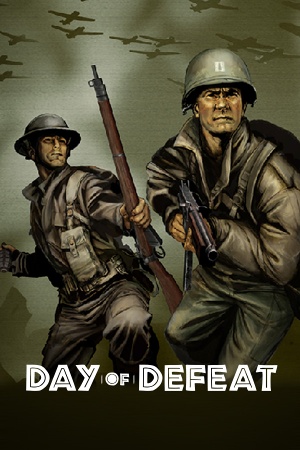 |
|
| Developers | |
|---|---|
| Valve Corporation | |
| Publishers | |
| Activision | |
| Valve Corporation | |
| Engines | |
| GoldSrc | |
| Release dates | |
| Windows | May 1, 2003[1] |
| macOS (OS X) | March 13, 2013 |
| Linux | March 13, 2013 |
| Reception | |
| Metacritic | 79 |
| Taxonomy | |
| Monetization | One-time game purchase |
| Modes | Multiplayer |
| Pacing | Real-time |
| Perspectives | First-person |
| Controls | Direct control |
| Genres | FPS |
| Art styles | Realistic |
| Themes | Europe, World War II |
| Series | Day of Defeat |
| Day of Defeat | |
|---|---|
| Day of Defeat | 2003 |
| Day of Defeat: Source | 2005 |
Warnings
- The macOS (OS X) version of this game does not work on macOS Catalina (version 10.15) or later due to the removal of support for 32-bit-only apps.
Day of Defeat is a multiplayer first-person FPS game in the Day of Defeat series.
General information
- GitHub Issue Tracker for Day of Defeat and other GoldSrc-based games
- Steam Community Discussions
Availability
| Source | DRM | Notes | Keys | OS |
|---|---|---|---|---|
| Retail | ||||
| Steam |
Essential improvements
Skip intro videos
Use -nointro command line argument[citation needed]
|
|---|
Game data
Configuration file(s) location
| System | Location |
|---|---|
| Windows | <path-to-game>\Half-Life\dod\[Note 1] |
| macOS (OS X) | |
| Linux | $HOME/.steam/steam/SteamApps/common/Half-Life/dod |
- It's unknown whether this game follows the XDG Base Directory Specification on Linux. Please fill in this information.
Save game cloud syncing
| System | Native | Notes |
|---|---|---|
| Steam Cloud |
Video
| Graphics feature | State | WSGF | Notes |
|---|---|---|---|
| Widescreen resolution | Retail and pre-25th Anniversary Update Steam versions are Vert-. Increase FOV to compensate. The 25th Anniversary Update version has a setting for Hor+ called "Allow widescreen Field of View". |
||
| Multi-monitor | |||
| Ultra-widescreen | Retail and pre-25th Anniversary Update Steam versions are Vert-. Increase FOV to compensate. The 25th Anniversary Update version has a setting for Hor+ called "Allow widescreen Field of View". |
||
| 4K Ultra HD | Menus and HUD become small. | ||
| Field of view (FOV) | Attempting the fov X command results in the message "Please dont cheat!" |
||
| Windowed | |||
| Borderless fullscreen windowed | See Borderless fullscreen windowed. | ||
| Anisotropic filtering (AF) | gl_ansio can be used to change anisotropic samples. |
||
| Anti-aliasing (AA) | Only available in the Steam version. | ||
| Vertical sync (Vsync) | Triple Buffering. Always on for the retail version. |
||
| 60 FPS | |||
| 120+ FPS | Capped at 72 FPS. Use fps_override 1 in the console to disable GoldSrc's arbitrary 100 FPS limit and fps_max up to 1000 FPS. |
||
| High dynamic range display (HDR) | See the glossary page for potential alternatives. | ||
Borderless fullscreen windowed
| -window -noborder[citation needed] |
|---|
|
Input
| Keyboard and mouse | State | Notes |
|---|---|---|
| Remapping | ||
| Mouse acceleration | ||
| Mouse sensitivity | ||
| Mouse input in menus | ||
| Mouse Y-axis inversion | ||
| Controller | ||
| Controller support | ||
| Full controller support | ||
| Controller remapping | ||
| Controller sensitivity | ||
| Controller Y-axis inversion |
| Controller types |
|---|
| XInput-compatible controllers |
|---|
| PlayStation controllers |
|---|
| Generic/other controllers |
|---|
| Additional information | ||
|---|---|---|
| Button prompts | ||
| Controller hotplugging | ||
| Haptic feedback | ||
| Digital movement supported | ||
| Simultaneous controller+KB/M |
Audio
| Audio feature | State | Notes |
|---|---|---|
| Separate volume controls | ||
| Surround sound | ||
| Subtitles | ||
| Closed captions | ||
| Mute on focus lost | ||
| Royalty free audio |
Localizations
| Language | UI | Audio | Sub | Notes |
|---|---|---|---|---|
| English | ||||
| French | ||||
| German | ||||
| Italian | ||||
| Spanish |
Network
- For more information, see the "Half-Life Dedicated Server" section of our GoldSrc article.
Multiplayer types
| Type | Native | Players | Notes | |
|---|---|---|---|---|
| LAN play | 32 | Versus |
||
| Online play | 32 | Versus |
||
Connection types
| Type | Native | Notes |
|---|---|---|
| Matchmaking | ||
| Peer-to-peer | ||
| Dedicated | ||
| Self-hosting | ||
| Direct IP | Use connect [IP address here] in the console. |
Ports
| Protocol | Port(s) and/or port range(s) |
|---|---|
| UDP | 6003, 7002, 27010, 27015, 27025 |
- Universal Plug and Play (UPnP) support status is unknown.
Issues fixed
Run the game at screen refresh rate (Retail version)
- The retail version of the game defaults to 60 Hz when running with Direct3D renderer in full-screen mode.
Use the -freq <rate> command line argument[2]
|
|---|
|
Input Lag in Direct3D (Retail version)
- On certain graphics cards, using the D3D renderer can result in severe input lag, even with disabled VSync.
Set gl_d3dflip 1 in the console[3]
|
|---|
- In modern versions of windows the menu is usually not seen in full screen in addition to crashing when loading the game
| Run the game in compatibility mode for Windows XP (Service Pack 2) |
|---|
Fatal Error - Available memory less than 15MB (Retail version)
Run the game in compatibility mode for Windows XP[citation needed]
|
|---|
Black screen on startup (Steam version)
| Disable FBO rendering[4] |
|---|
|
Windows 7/Vista Performance Fix
- In Windows 7 or Vista with modern hardware, some users may experience extremely low frame rates during gameplay.
| Set HL.exe to high priority[citation needed] |
|---|
|
Performance issues with dynamic lights on Intel graphics (OpenGL)
- Dynamic light sources being present, such as the flashlight or flickering lights, causes significant frame rate drops and lag spikes on Intel graphics.
| Use this GLIntercept config[5] |
|---|
|
Note
|
Glitchy mouse movement in-game
| Enable raw mouse input in the game's mouse settings[6] |
|---|
Other information
API
| Technical specs | Supported | Notes |
|---|---|---|
| Direct3D | 7 | Removed with Linux update.[7] |
| OpenGL | 2.1 | |
| Software renderer |
| Executable | 32-bit | 64-bit | Notes |
|---|---|---|---|
| Windows | |||
| macOS (OS X) | This 32-bit-only macOS game does not work on macOS Catalina (10.15) or later. | ||
| Linux |
Middleware
| Middleware | Notes | |
|---|---|---|
| Audio | Miles Sound System | |
| Input | SDL | |
| Multiplayer | World Opponent Network, Steamworks | WON for retail, Steamworks for Steam. |
| Anti-cheat | Valve Anti-Cheat (VAC) |
Mods
Sturmbot
- A mod that adds bots for single-player use. After installing the mod, start a match and press X to open the mod's menu.
Console commands
- Games running on the GoldSrc engine can utilize GoldSrc Engine Console Commands for various tasks.
- The console is enabled by default in GoldSrc games, press ~ to open it.
Day of Defeat Classic v3.1
- DoD 3.1 Steam Installer
- Server List
- DoD 3.1 Steam Community Group
- Day of Defeat became an official Valve mod and was released as version 1.0. Prior to this Day of Defeat saw a number of revisions ultimately leading up to the final pre-official version of 3.1. With the release of 1.0 many of the gameplay elements changed and previously popular maps were removed from the game.
- Because of the niche nature of playing this version most game sessions are organized through the DoD 3.1 Steam Community Group.
System requirements
| Windows | ||
|---|---|---|
| Minimum | Recommended | |
| Operating system (OS) | 98, 2000, ME | XP |
| Processor (CPU) | Intel Pentium 450 MHz | 700 MHz |
| System memory (RAM) | 64 MB | 128 MB |
| Hard disk drive (HDD) | 735 MB | |
| Video card (GPU) | 16 MB of VRAM DirectX 7 compatible | 32 MB of VRAM |
| macOS (OS X) | ||
|---|---|---|
| Minimum | ||
| Operating system (OS) | Snow Leopard 10.6.3 | |
| Processor (CPU) | ||
| System memory (RAM) | 1 GB | |
| Hard disk drive (HDD) | 4 GB | |
| Video card (GPU) | Nvidia GeForce 8 ATI Radeon X1600 Intel HD 3000 |
|
| Linux | ||
|---|---|---|
| Minimum | ||
| Operating system (OS) | Ubuntu 12.04 | |
| Processor (CPU) | Dual-core from Intel at 2.8 GHz Dual-core from AMD at 2.8 GHz |
|
| System memory (RAM) | 1 GB | |
| Hard disk drive (HDD) | 4 GB | |
| Video card (GPU) | Nvidia GeForce 8600/9600GT ATI/AMD Radeon HD2600/3600 OpenGL 2.1 compatible |
|
| Sound (audio device) | OpenAL Compatible Sound Card | |
| Other | (Graphic Drivers: Nvidia 310, AMD 12.11) | |
Notes
- ↑ When running this game without elevated privileges (Run as administrator option), write operations against a location below
%PROGRAMFILES%,%PROGRAMDATA%, or%WINDIR%might be redirected to%LOCALAPPDATA%\VirtualStoreon Windows Vista and later (more details).
References
- ↑ News - DoD v1.0 mod release today - last accessed on 2023-07-02
- ↑ Command Line Options - Valve Developer Community - last accessed on May 2023
- ↑ valvearchive.com - last accessed on 9 June 2023
- ↑ Steam Community - last accessed on May 2023
- ↑ [citation needed]
- ↑ Mouse problem | Steamcommunity.com
- ↑ Steam HL1 5.1 sound - Steam discussions forums.