Difference between revisions of "Company of Heroes 3"
Bodryachock (talk | contribs) |
(→Change texture settings: Applied heading and fixbox description improvements + make note less vague with offcial source that came with today's patch + various improvements) |
||
| Line 174: | Line 174: | ||
{{--}} The game features a graphics benchmark option with a detailed end result screen to diagnose potential performance bottlenecks. However, the benchamrk shows a piece of real-time gameplay of CPU vs. CPU, resulting in every run being slightly different. This causes the result for every ran benchmark to be slightly different, causing the benchmarking feature to be potentially unreliable.<ref>{{Refcheck|user=Mrtnptrs|date=2023-02-20|comment=In everyone the position of units, which units die, particle effects location, destruction etc. is everytime quite different between every run of the benchmarking feature.}}</ref> | {{--}} The game features a graphics benchmark option with a detailed end result screen to diagnose potential performance bottlenecks. However, the benchamrk shows a piece of real-time gameplay of CPU vs. CPU, resulting in every run being slightly different. This causes the result for every ran benchmark to be slightly different, causing the benchmarking feature to be potentially unreliable.<ref>{{Refcheck|user=Mrtnptrs|date=2023-02-20|comment=In everyone the position of units, which units die, particle effects location, destruction etc. is everytime quite different between every run of the benchmarking feature.}}</ref> | ||
| − | === | + | ===Unlock desired Texture Quality settings=== |
| − | {{ | + | {{mm}} To use Ultra Texture Quality settings, a GPU with 16 GB or more VRAM is needed. High Texture Quality settings need 8 GB or more VRAM. If any of these requirements are not met, those respective options will be greyed-out as a menu option.<ref>{{Refurl|url=https://steamcommunity.com/games/1677280/announcements/detail/3662026758981087211|title=CoH3 Hot Fix 1.0.1 - February 24, 2023|date=2023-02-24}}</ref><ref>{{Refcheck|user=Munt|date=2023-02-23|comment=Checked in game, compared to friends GPU and VRAM, and his options being more liberal with his larger VRAM}}</ref> |
| − | + | {{Fixbox|description=Set desired Texture Quality manually in settings file|ref=<ref>{{Refurl|url=https://steamcommunity.com/app/1677280/discussions/0/3770113150030933412/|title=Steam Discussions|date=2023-02-24}}</ref>|fix= | |
| − | {{Fixbox|description= | ||
# Edit {{file|{{P|userprofile\Documents}}\my games\Company of Heroes 3\configuration_system.lua}} in a text editor. | # Edit {{file|{{P|userprofile\Documents}}\my games\Company of Heroes 3\configuration_system.lua}} in a text editor. | ||
| − | # | + | # Find and change <code>variantUInt</code> value to '''0''' for Ultra, '''1''' for High, '''2''' for Medium, '''3''' for Low. |
}} | }} | ||
Revision as of 22:32, 24 February 2023
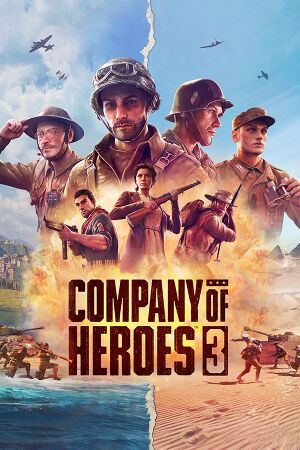 |
|
| Developers | |
|---|---|
| Relic Entertainment | |
| Publishers | |
| Sega | |
| Engines | |
| Essence Engine 5 | |
| Release dates | |
| Windows | February 23, 2023 |
| Reception | |
| Metacritic | 81 |
| OpenCritic | 82 |
| Taxonomy | |
| Monetization | One-time game purchase, Expansion pack, DLC |
| Modes | Singleplayer, Multiplayer |
| Pacing | Real-time |
| Perspectives | Bird's-eye view, Free-roaming camera |
| Controls | Multiple select, Point and select |
| Genres | RTS |
| Art styles | Realistic |
| Themes | Europe, Historical, Africa, World War II |
| Series | Company of Heroes |
Company of Heroes 3 is a singleplayer and multiplayer bird's-eye view and free-roaming camera RTS game and the third main entry in the Company of Heroes series. The game was developed by Relic Entertainment, published by SEGA and released on February 23, 2023. It uses Essence Engine 5.
Even though the game will release on consoles at a later date[1], the PC version does not include controller support.[2]
General information
Availability
| Source | DRM | Notes | Keys | OS |
|---|---|---|---|---|
| Humble Store | Digital Premium Edition also available. | |||
| Steam | Digital Premium Edition also available. |
- All versions require Denuvo Anti-Tamper DRM.
Version differences
- The Digital Premium Edition includes the base game, the Devil's Brigade DLC Pack, the as-yet untitled first expansion pack (coming 2023), and 3 Legendary cosmetics (US HQ, Victory Point, US M4 Sherman).
- Pre-orders were granted the Devil’s Brigade Pack DLC for free.
Monetization
| Type | Notes |
|---|---|
| DLC | DLC includes cosmetics. |
| Expansion pack | Expansions will release in the future, with the first one coming in 2023. |
| One-time game purchase | The game requires an upfront purchase to access. |
DLC and expansion packs
| Name | Notes | |
|---|---|---|
| Premium Pack | Includes Expansion #1, Premium US HQ [Legendary], Premium Victory Point [Legendary] and Premium US M4 Sherman [Legendary]. Included in the Digital Premium Edition. | |
| Expansion #1 | To be released later in 2023. Included in the Premium Pack. | |
| Premium US HQ [Legendary] | Cosmetic. Included in the Premium Pack. | |
| Premium Victory Point [Legendary] | Cosmetic. Included in the Premium Pack. | |
| Premium US M4 Sherman [Legendary] | Cosmetic. Included in the Premium Pack. | |
| Devil’s Brigade Pack | Includes US Sniper [Legendary], US Rifleman [Legendary], US Scout [Legendary], M18 Hellcat [Legendary], M8 Greyhound [Legendary] and Pioneer Profile & Title [Legendary] DLC. Included in the Digital Premium Edition and as a pre-order incentive. | |
| US Sniper [Legendary] | Cosmetic. Included in the Devil’s Brigade Pack. | |
| US Rifleman [Legendary] | Cosmetic. Included in the Devil’s Brigade Pack. | |
| US Scout [Legendary] | Cosmetic. Included in the Devil’s Brigade Pack. | |
| M18 Hellcat [Legendary] | Cosmetic. Included in the Devil’s Brigade Pack. | |
| M8 Greyhound [Legendary] | Cosmetic. Included in the Devil’s Brigade Pack. | |
| Pioneer Profile & Title [Legendary] | Included in the Devil’s Brigade Pack. |
Essential improvements
Skip intro videos
- Both solutions do not skip the legal screen.
Apply -nomovies command line argument[3]
|
|---|
| Delete, rename or move intro video files[4] |
|---|
|
Game data
Configuration file(s) location
| System | Location |
|---|---|
| Windows | %USERPROFILE%\Documents\My Games\Company of Heroes 3\configuration_system.lua %USERPROFILE%\Documents\My Games\Company of Heroes 3\Savegames\users\<user-id>\configuration_user.lua |
| Steam Play (Linux) | <SteamLibrary-folder>/steamapps/compatdata/1677280/pfx/[Note 1] |
Save game data location
| System | Location |
|---|---|
| Windows | %USERPROFILE%\Documents\My Games\Company of Heroes 2\Savegames\users\<user-id>\savegames |
| Steam Play (Linux) | <SteamLibrary-folder>/steamapps/compatdata/1677280/pfx/[Note 1] |
Save game cloud syncing
| System | Native | Notes |
|---|---|---|
| OneDrive | Requires enabling backup of the Documents folder in OneDrive on all computers. | |
| Steam Cloud |
Video
| Graphics feature | State | Notes | |
|---|---|---|---|
| Widescreen resolution | |||
| Multi-monitor | |||
| Ultra-widescreen | [5] | ||
| 4K Ultra HD | Downscaling supported through the Game Scale option slider. Resolution for pre-rendered cutscenes can be set independently. | ||
| Field of view (FOV) | |||
| Windowed | |||
| Borderless fullscreen windowed | Exclusive Fullscreen also supported. | ||
| Anisotropic filtering (AF) | |||
| Anti-aliasing (AA) | Off, Low and High options available. | ||
| High-fidelity upscaling | See the glossary page for potential workarounds. | ||
| Vertical sync (Vsync) | On/Off toggle. | ||
| 60 FPS and 120+ FPS | Frame rate cap options available for 30, 60, 120, 144 or Unlocked. | ||
| High dynamic range display (HDR) | See the glossary page for potential alternatives. | ||
| Ray tracing (RT) | |||
- The game features a graphics benchmark option with a detailed end result screen to diagnose potential performance bottlenecks. However, the benchamrk shows a piece of real-time gameplay of CPU vs. CPU, resulting in every run being slightly different. This causes the result for every ran benchmark to be slightly different, causing the benchmarking feature to be potentially unreliable.[6]
Unlock desired Texture Quality settings
- To use Ultra Texture Quality settings, a GPU with 16 GB or more VRAM is needed. High Texture Quality settings need 8 GB or more VRAM. If any of these requirements are not met, those respective options will be greyed-out as a menu option.[7][8]
| Set desired Texture Quality manually in settings file[9] |
|---|
|
Input
| Keyboard and mouse | State | Notes |
|---|---|---|
| Remapping | Default Profile and Default WASD presets also available. Option available to save keymapping to a new profile and adjust Grid Controls of the Command Card area of the HUD. | |
| Mouse acceleration | ||
| Mouse sensitivity | Sliders available to adjust Keyboard Pan Speed, and Mouse Button Pan Speed with the middle mouse button. | |
| Mouse input in menus | ||
| Mouse Y-axis inversion | Option available to Invert Drag Scrolling with the middle mouse button. | |
| Controller | ||
| Controller support |
| Controller types |
|---|
Audio
| Audio feature | State | Notes |
|---|---|---|
| Separate volume controls | Seperate volume sliders for Master, Music, Speech and Sound Effects are available. | |
| Surround sound | Additional Dynamic Range and Output Quality settings are available. | |
| Subtitles | Only available in cutscenes. Can be turned off through the Subtitle Visibility setting. Subtitle Scale options allows scaling to 100%, 125% and 150%. | |
| Closed captions | ||
| Mute on focus lost | ||
| Royalty free audio |
Localizations
| Language | UI | Audio | Sub | Notes |
|---|---|---|---|---|
| English | ||||
| Simplified Chinese | ||||
| Traditional Chinese | ||||
| Czech | ||||
| French | ||||
| German | ||||
| Italian | ||||
| Japanese | ||||
| Korean | ||||
| Polish | ||||
| Russian | ||||
| Brazilian Portuguese | ||||
| Spanish |
Network
Multiplayer types
| Type | Native | Notes | |
|---|---|---|---|
| Local play | |||
| LAN play | |||
| Online play | Versus, Co-op Versus modes: 1 vs. 1, 2 vs. 2, 3 vs. 3 and 4 vs. 4. Co-op vs. AI modes: 2 vs. 2, 3 vs. 3 and 4 vs. 4. |
||
Other information
API
| Technical specs | Supported | Notes |
|---|---|---|
| Direct3D | 12 |
| Executable | 32-bit | 64-bit | Notes |
|---|---|---|---|
| Windows |
Middleware
| Middleware | Notes | |
|---|---|---|
| Physics | Havok | |
| Audio | Wwise | |
| Multiplayer | Relic BattleServer |
System requirements
| Windows | ||
|---|---|---|
| Minimum | Recommended | |
| Operating system (OS) | 10 | |
| Processor (CPU) | Intel i5 6th-gen AMD Ryzen 4 cores 3 GHz |
Intel i7 8th-gen AMD Ryzen 8 cores 3 GHz |
| System memory (RAM) | 8 GB | 16 GB |
| Hard disk drive (HDD) | 40 GB | |
| Video card (GPU) | Nvidia GeForce GTX 950 AMD Radeon R9 370 | Nvidia GeForce GTX 1660 AMD Radeon RX 5600 |
- A 64-bit operating system is required.
Notes
- ↑ 1.0 1.1 Notes regarding Steam Play (Linux) data:
- File/folder structure within this directory reflects the path(s) listed for Windows and/or Steam game data.
- Games with Steam Cloud support may also store data in
~/.steam/steam/userdata/<user-id>/1677280/. - Use Wine's registry editor to access any Windows registry paths.
- The app ID (1677280) may differ in some cases.
- Treat backslashes as forward slashes.
- See the glossary page for details on Windows data paths.
References
- ↑ Company of Heroes 3 Console Edition - Company of Heroes - last accessed on 2023-02-20
- ↑ Verified by User:Mrtnptrs on 2023-02-20
- Plugging in an Xbox controller does nothing at boot. Some configuration files contain references to gamepad and gamepad UI scaling, but seems to be just prepratory work for the Console Edition. No word if this controller UI will be included on PC at a later date.
- ↑ Verified by User:Mrtnptrs on 2023-02-18
- ↑ Verified by User:Mrtnptrs on 2023-02-18
- Checked by removing the files myself
- ↑ Verified by User:Shadowstealer7 on 2021-07-16
- 2560x1080 (21:9) tested in the Pre-Alpha.
- ↑ Verified by User:Mrtnptrs on 2023-02-20
- In everyone the position of units, which units die, particle effects location, destruction etc. is everytime quite different between every run of the benchmarking feature.
- ↑ CoH3 Hot Fix 1.0.1 - February 24, 2023 - last accessed on 2023-02-24
- ↑ Verified by User:Munt on 2023-02-23
- Checked in game, compared to friends GPU and VRAM, and his options being more liberal with his larger VRAM
- ↑ Steam Discussions - last accessed on 2023-02-24

