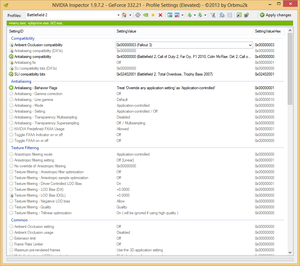Difference between revisions of "Battlefield 2"
(Major cleanup, adding refs to every fix I couldn't test. Added missing info and a small selection of mods. Some reformatting and rewording.) |
|||
| Line 18: | Line 18: | ||
'''Key points''' | '''Key points''' | ||
| − | {{ | + | {{ii}} The [[GameSpy]] online server browser has been shut down. See [[#Online play support|Online play support]]. |
| − | {{ | + | {{++}} Official modding tools and a wide selection of [[#Mods|mods]] available, often with bot support for co-op play. |
'''General information''' | '''General information''' | ||
| Line 25: | Line 25: | ||
{{mm}} [http://planetbattlefield.gamespy.com/ Planet Battlefield] | {{mm}} [http://planetbattlefield.gamespy.com/ Planet Battlefield] | ||
{{mm}} [http://steamcommunity.com/app/24860/discussions/ Steam Community Discussions] | {{mm}} [http://steamcommunity.com/app/24860/discussions/ Steam Community Discussions] | ||
| + | {{mm}} [https://answers.ea.com/t5/Other-Battlefield-Games/bd-p/battlefield-1942 EA Answers HQ] | ||
==Availability== | ==Availability== | ||
| Line 38: | Line 39: | ||
===Version differences=== | ===Version differences=== | ||
| − | |||
| − | |||
| − | |||
| − | |||
{{ii}} The disc based version requires a CD-key which has to be typed in when installing. Individual CD keys are required for each expansion. | {{ii}} The disc based version requires a CD-key which has to be typed in when installing. Individual CD keys are required for each expansion. | ||
| + | {{ii}} Battlefield 2: Complete Collection includes the expansion pack Special Forces, along with two content add-ons, Armored Fury and Euro Forces, included for free in the latest patch. Only one CD key is available for all the expansions. | ||
==Essential improvements== | ==Essential improvements== | ||
| − | |||
| − | |||
| − | |||
===Patches=== | ===Patches=== | ||
{{ii}} The Origin and Steam versions are already patched. | {{ii}} The Origin and Steam versions are already patched. | ||
| Line 54: | Line 49: | ||
{{++}} Removes the disc check DRM and adds widescreen support. | {{++}} Removes the disc check DRM and adds widescreen support. | ||
{{++}} Includes the Armored Fury and Euro Forces expansions for free. | {{++}} Includes the Armored Fury and Euro Forces expansions for free. | ||
| + | |||
| + | ====[https://community.pcgamingwiki.com/files/file/1031-battlefield-2-patch-150-alttab-hotfix/ Patch 1.50 Hotfix]==== | ||
| + | {{ii}} Fixes a crash issue when using {{key|Alt|Tab}} to switch to desktop. | ||
====[https://community.pcgamingwiki.com/files/file/73-battlefield-2-patch/ Patch 1.41]==== | ====[https://community.pcgamingwiki.com/files/file/73-battlefield-2-patch/ Patch 1.41]==== | ||
| − | {{ii}} A | + | {{ii}} Includes a new map, fixes bugs and exploits. |
| + | |||
| + | ===Online play support=== | ||
| + | {{Fixbox|description=Download and install the [https://www.bf2hub.com/home/downloads.php BF2Hub] client|ref=<ref name="Wasch" />|fix= | ||
| + | '''Notes''' | ||
| + | {{ii}} Changes done by the client can be reverted at any time. | ||
| + | {{++}} Includes fixes for crashes on startup. | ||
| + | }} | ||
| + | |||
| + | ===PunkBuster updates=== | ||
| + | {{ii}} Support for the anti-cheat software PunkBuster in BF2 has been discontinued by [http://www.evenbalance.com/ Evenbalance]. | ||
| + | |||
| + | {{Fixbox|description=Update PunkBuster manually|ref=<ref name=Wasch />|fix= | ||
| + | {{ii}} Make sure the PunkBuster service is installed and working properly by using the [http://evenbalance.com/downloads.php PunkBuster Service Installer (pbsvc)]. A reboot is required if it is installed for the first time. | ||
| + | # Download the [https://community.pcgamingwiki.com/files/file/1036-battlefield-2-punkbuster-files/ PunkBuster files for Battlefield 2]. | ||
| + | # Extract the contents to {{code|{{P|game}}/pb/}}, overwriting any older files. | ||
| + | # Enable PunkBuster in-game in the lower right corner of the server browser. | ||
| + | }} | ||
| + | |||
| + | ===Skip intro videos=== | ||
| + | {{Fixbox|description=Use the <code>+restart</code> [[Glossary:Command line arguments|command line argument]]|ref=<ref name="Wasch">{{Refcheck|user=Waschbär|date=2018-05-06}}</ref>}} | ||
==Game data== | ==Game data== | ||
| Line 63: | Line 81: | ||
===Configuration file(s) location=== | ===Configuration file(s) location=== | ||
{{Game data| | {{Game data| | ||
| − | {{Game data/config|Windows|{{p|userprofile}}\Documents\Battlefield 2\Profiles\ | + | {{Game data/config|Windows|{{p|userprofile}}\Documents\Battlefield 2\Profiles\{{P|userprofile}}\}} |
| − | |||
| − | |||
| − | |||
| − | {{ | ||
| − | |||
}} | }} | ||
| Line 93: | Line 106: | ||
|multimonitor = hackable | |multimonitor = hackable | ||
|multimonitor notes = Use [https://github.com/dlrudie/WidescreenFixer/releases Widescreen Fixer]. | |multimonitor notes = Use [https://github.com/dlrudie/WidescreenFixer/releases Widescreen Fixer]. | ||
| − | |ultrawidescreen = | + | |ultrawidescreen = true |
| − | |ultrawidescreen notes = | + | |ultrawidescreen notes = HUD stretched but playable. Use [https://github.com/dlrudie/WidescreenFixer/releases Widescreen Fixer] for FOV adjustment. |
| − | |4k ultra hd = | + | |4k ultra hd = true |
| − | |4k ultra hd notes = | + | |4k ultra hd notes = See [[#Widescreen resolution|Widescreen resolution]]. |
|fov = hackable | |fov = hackable | ||
|fov notes = Use [https://github.com/dlrudie/WidescreenFixer/releases Widescreen Fixer]. | |fov notes = Use [https://github.com/dlrudie/WidescreenFixer/releases Widescreen Fixer]. | ||
| Line 106: | Line 119: | ||
|anisotropic notes = High is 4x. | |anisotropic notes = High is 4x. | ||
|antialiasing = true | |antialiasing = true | ||
| − | |antialiasing notes = | + | |antialiasing notes = |
| − | |vsync = | + | |vsync = false |
| − | |vsync notes = | + | |vsync notes = If [[Glossary:Vertical sync (Vsync)#Force Vsync|forcing]] through driver control panel does not work, use [https://community.pcgamingwiki.com/files/file/84-d3doverrider/ D3DOverrider] instead. |
|60 fps = true | |60 fps = true | ||
|60 fps notes = | |60 fps notes = | ||
| Line 120: | Line 133: | ||
===[[Glossary:Widescreen resolution|Widescreen resolution]]=== | ===[[Glossary:Widescreen resolution|Widescreen resolution]]=== | ||
| − | {{++}} Included | + | {{++}} Included in version 1.5 of Battlefield 2. |
| − | |||
| − | |||
| − | |||
| − | |||
| − | + | {{Fixbox|description=Use the <code>+szx 1920 +szy 1080 +menu 1 +widescreen 1</code> [[Glossary:Command line arguments|command line arguments]].|ref=<ref name="Wasch" />|fix= | |
| − | {{ | ||
}} | }} | ||
===[[Glossary:Windowed|Windowed]]=== | ===[[Glossary:Windowed|Windowed]]=== | ||
| − | {{Fixbox|description= | + | {{Fixbox|description=Use the <code>+fullscreen 0</code> [[Glossary:Command line arguments|command line argument]].|ref=<ref name="Wasch" />|fix= |
| − | |||
| − | |||
}} | }} | ||
===[[Glossary:Frame rate (FPS)|High frame rate]]=== | ===[[Glossary:Frame rate (FPS)|High frame rate]]=== | ||
| − | {{Fixbox|description= | + | {{Fixbox|description=Use console command|ref=<ref name="Wasch" />|fix= |
# Press {{key|~}} and the in-game console will appear. | # Press {{key|~}} and the in-game console will appear. | ||
| − | # | + | # Type <code>Game.LockFps XX</code> where XX is your desired frame rate (e.g. <code>Game.LockFps 0</code>). |
# Press {{key|Enter}} to activate the console command and press {{key|~}} again to close the console. | # Press {{key|Enter}} to activate the console command and press {{key|~}} again to close the console. | ||
| + | '''Notes''' | ||
| + | {{--}} Has to be repeated each time the game is launched. | ||
| + | }} | ||
| + | |||
| + | ===Ambient occlusion (HBAO)=== | ||
| + | {{Image|Ambient Occlusion NVIDIA Inspector.png|The inspector tool.}} | ||
| + | |||
| + | {{Fixbox|description=Use Nvidia Inspector tool|ref=<ref>{{Refurl|url=https://www.realitymod.com/forum/showthread.php?t=124625|title=PR:BF2 Guide to Best Possible Graphics with nVidia GPU - Project Reality Forums|date=2018-06-05}}</ref>|fix= | ||
| + | # Download the [http://download.orbmu2k.de/files/nvidiaInspector.zip NVIDIA Inspector Tool]. | ||
| + | # Extract the files to any new folder. | ||
| + | # Open <code>nvidiaprofileinspector.exe</code>. | ||
| + | # From the drop down list next to '''Profiles''' select <code>Battlefield 2</code>. | ||
| + | # Select the <code>Ambient Occlusion compatibility</code> line. | ||
| + | # Set <code>SettingValue</code> to <code>0x00000003 (Fallout 3)</code> from the drop down menu. | ||
| + | |||
| + | '''Notes''' | ||
| + | {{ii}} This tweak might not work with the previous 1.4 patch. | ||
}} | }} | ||
| Line 159: | Line 182: | ||
|touchscreen notes = | |touchscreen notes = | ||
|controller support = true | |controller support = true | ||
| − | |controller support notes = | + | |controller support notes = Mouse look can't be mapped to analog stick. |
|full controller = false | |full controller = false | ||
|full controller notes = | |full controller notes = | ||
|controller remap = true | |controller remap = true | ||
|controller remap notes = | |controller remap notes = | ||
| − | |controller sensitivity = | + | |controller sensitivity = false |
|controller sensitivity notes= | |controller sensitivity notes= | ||
|invert controller y-axis = false | |invert controller y-axis = false | ||
|invert controller y-axis notes= | |invert controller y-axis notes= | ||
| − | |xinput controllers = | + | |xinput controllers = true |
|xinput controllers notes = | |xinput controllers notes = | ||
| − | |xbox prompts = | + | |xbox prompts = false |
|xbox prompts notes = | |xbox prompts notes = | ||
| − | |impulse triggers = | + | |impulse triggers = false |
|impulse triggers notes = | |impulse triggers notes = | ||
| − | |dualshock 4 = | + | |dualshock 4 = false |
|dualshock 4 notes = | |dualshock 4 notes = | ||
|dualshock prompts = unknown | |dualshock prompts = unknown | ||
| Line 182: | Line 205: | ||
|dualshock 4 modes = unknown | |dualshock 4 modes = unknown | ||
|dualshock 4 modes notes = | |dualshock 4 modes notes = | ||
| − | |tracked motion controllers= | + | |tracked motion controllers= false |
|tracked motion controllers notes = | |tracked motion controllers notes = | ||
|tracked motion prompts = unknown | |tracked motion prompts = unknown | ||
| Line 190: | Line 213: | ||
|other button prompts = unknown | |other button prompts = unknown | ||
|other button prompts notes= | |other button prompts notes= | ||
| − | |controller hotplug = | + | |controller hotplug = true |
|controller hotplug notes = | |controller hotplug notes = | ||
| − | |haptic feedback = | + | |haptic feedback = false |
|haptic feedback notes = | |haptic feedback notes = | ||
| − | |simultaneous input = | + | |simultaneous input = true |
|simultaneous input notes = | |simultaneous input notes = | ||
|steam input api = unknown | |steam input api = unknown | ||
| Line 210: | Line 233: | ||
|separate volume notes = | |separate volume notes = | ||
|surround sound = true | |surround sound = true | ||
| − | |surround sound notes = Missing from Windows Vista and onward. See [ | + | |surround sound notes = Missing from Windows Vista and onward. See [[#Surround sound|Surround sound]]. |
|subtitles = true | |subtitles = true | ||
|subtitles notes = | |subtitles notes = | ||
| Line 218: | Line 241: | ||
|mute on focus lost notes = | |mute on focus lost notes = | ||
|eax support = true | |eax support = true | ||
| − | |eax support notes = EAX 2, EAX 5<ref>[https://web.archive.org/web/20051211080841/http://www.soundblaster.com/products/x-fi/technology/battlefield2/ Xtreme Fidelity Audio in Battlefield 2 - SoundBlaster.com (retrieved)]</ref> (via OpenAL)<ref>[https:// | + | |eax support notes = EAX 2, EAX 5<ref>[https://web.archive.org/web/20051211080841/http://www.soundblaster.com/products/x-fi/technology/battlefield2/ Xtreme Fidelity Audio in Battlefield 2 - SoundBlaster.com (retrieved)]</ref> (via OpenAL)<ref>[https://archive.li/sAxcF Creating the High-Tech Audio of Battlefield 2 - SoundBlaster.com (retrieved)]</ref> |
| + | }} | ||
| + | |||
| + | ===Surround sound=== | ||
| + | {{ii}} Creative X-Fi cards support surround sound by selecting '''Creative X-Fi''' as audio renderer in the in-game audio settings. This may lead to game crashes however. | ||
| + | {{Fixbox|description=Replace OpenAL files|ref=<ref>{{Refurl|url=http://www.battlefieldsingleplayer.com/forum/index.php?showtopic=16768|title=How to enable BF2 true surround sound for Vista/Win7 - Battlefield SinglePlayer Forum|date=2018-05-12}}</ref>|fix= | ||
| + | # Launch the game and set the audio renderer to '''Hardware'''. | ||
| + | # Go to {{code|{{P|game}}}} and create a backup of the file {{file|BF2OpenAL.dll}}. | ||
| + | # Install [https://community.pcgamingwiki.com/files/file/10-openal/ OpenAL]. | ||
| + | # Copy the file {{file|OpenAL32.dll}} from {{code|{{P|windir}}\SysWOW64\}} (when using a 64-bit OS) '''or''' {{code|{{P|windir}}\System32\}} (32-bit OS) to {{code|{{P|game}}}} and rename it to {{file|BF2OpenAL.dll}}. | ||
| + | # Download and extract [https://community.pcgamingwiki.com/files/file/7-openal-soft/ OpenAL Soft] to a temporary directory and copy the file {{file|soft_oal.dll}} from inside {{code|bin\Win32\}} to {{code|{{P|game}}}}. | ||
}} | }} | ||
| Line 341: | Line 374: | ||
|lan play = true | |lan play = true | ||
|lan play players = 64 | |lan play players = 64 | ||
| − | |lan play modes = | + | |lan play modes = Versus, Co-op |
|lan play notes = | |lan play notes = | ||
| − | |online play = | + | |online play = true |
|online play players = 64 | |online play players = 64 | ||
| − | |online play modes = | + | |online play modes = Versus, Co-op |
| − | |online play notes = | + | |online play notes = See [[#Online play support|Online play support]]. |
|asynchronous = | |asynchronous = | ||
|asynchronous notes = | |asynchronous notes = | ||
| Line 359: | Line 392: | ||
|dedicated notes = | |dedicated notes = | ||
|self-hosting = true | |self-hosting = true | ||
| − | |self-hosting notes = [ | + | |self-hosting notes = Dedicated server software available for [https://www.moddb.com/games/battlefield-2/downloads/battlefield-2-v15-windows-server-unranked Windows] and [https://www.fileplanet.com/154653/150000/fileinfo/Battlefield-2-Server-%5BLinux%5D Linux]. |
|direct ip = true | |direct ip = true | ||
| − | |direct ip notes = | + | |direct ip notes = In-game via '''Connect to IP''' or through the {{code|+joinServer}} [[Glossary:Command line arguments|parameter]]. |
}} | }} | ||
{{Network/Ports | {{Network/Ports | ||
| − | |tcp = 80,1024-1124,4711,29900,29901 | + | |tcp = 80,1024-1124,4711,27900,29900,29901 |
| − | |udp = 1024-1124,1500-4999,16567,27900,28910,29900,55123-55125 | + | |udp = 1024-1124,1500-4999,16567,27900,27901,28910,29900,55123-55125 |
|upnp = | |upnp = | ||
}} | }} | ||
| Line 380: | Line 413: | ||
|native 3d = false | |native 3d = false | ||
|native 3d notes = | |native 3d notes = | ||
| − | |nvidia 3d vision = | + | |nvidia 3d vision = true |
| − | |nvidia 3d vision notes = | + | |nvidia 3d vision notes = <ref>{{Refurl|url=https://www.geforce.co.uk/games-applications/pc-games/battlefield-2|title=Battlefield 2 - GeForce|date=2018-05-06}}</ref> |
|tridef 3d = true | |tridef 3d = true | ||
|tridef 3d notes = | |tridef 3d notes = | ||
| Line 414: | Line 447: | ||
===Newer version already installed=== | ===Newer version already installed=== | ||
| − | {{Fixbox|description=Download and install | + | {{Fixbox|description=Download and install [https://community.pcgamingwiki.com/files/file/73-battlefield-2-patch/ Patch 1.41] before 1.5.|ref=<ref>{{Refurl|url=https://www.realitymod.com/forum/showthread.php?t=119276|title=Patch 1.5 can't be installed / can't play PR - Project Reality Forums|date=2018-05-06}}</ref>}} |
===Can't find install folder=== | ===Can't find install folder=== | ||
| − | {{Fixbox|description=Patch 1.41 won't install ("Can't find install folder")|ref={{ | + | {{Fixbox|description=Patch 1.41 won't install ("Can't find install folder")|ref=<ref>{{Refurl|url=http://www.ign.com/boards/threads/cant-find-battlefield-2-install-folder.102095973/|title=Can't find Battlefield 2 install folder - IGN Boards|date=2018-05-06}}</ref>|fix= |
| − | # Go to <code>{{p|hklm}}\SOFTWARE\{{p|wow64}}\Electronic Arts\EA Games\Battlefield 2</code> | + | # Go to <code>{{p|hklm}}\SOFTWARE\{{p|wow64}}\Electronic Arts\EA Games\Battlefield 2\</code>. |
| − | # Create a | + | # Create a new string by right clicking in the folder and select '''New > String Value''', label this string {{code|InstallDir}}. |
| − | # Right-Click, 'Modify' the string, and in the Data Value field, input the installation folder. | + | # Right-Click, '''Modify''' the string, and in the Data Value field, input the installation folder (e.g. {{code|G:\Battlefield 2}}). |
}} | }} | ||
===Game crashes often=== | ===Game crashes often=== | ||
| − | {{Fixbox|description= | + | {{Fixbox|description=Disable desktop composition|ref=<ref>{{Refurl|url=https://hardforum.com/threads/bf-2-1-5-september-1st.1447073/page-7#post-1034585387|title=BF 2 1.5 September 1st | Page 7 | [H]ard|Forum|date=2018-05-21}}</ref>|fix= |
# Right-click <code>bf2.exe</code>. | # Right-click <code>bf2.exe</code>. | ||
# Click options > compatibility tab. | # Click options > compatibility tab. | ||
| Line 430: | Line 463: | ||
}} | }} | ||
| − | {{Fixbox|description= | + | {{Fixbox|description=Set CPU affinity|ref=<ref>{{Refurl|url=https://steamcommunity.com/app/24860/discussions/0/846956740688192455/|title=BF2 random closing :: Battlefield 2 General Discussions|date=2018-05-06}}</ref>|fix= |
{{ii}} If you are using a multi-core CPU, try running the game on a single CPU core. | {{ii}} If you are using a multi-core CPU, try running the game on a single CPU core. | ||
# Go into the process list in Task Manager. | # Go into the process list in Task Manager. | ||
| Line 437: | Line 470: | ||
{{ii}} This shortcut will also do it for you. | {{ii}} This shortcut will also do it for you. | ||
[Target: {{p|windir}}\System32\cmd.exe /C start /affinity 1 C:\Program" "Files\EA" "GAMES\Battlefield" "2\BF2.exe +restart] [Start In: "C:\Program Files\EA GAMES\Battlefield 2"]. | [Target: {{p|windir}}\System32\cmd.exe /C start /affinity 1 C:\Program" "Files\EA" "GAMES\Battlefield" "2\BF2.exe +restart] [Start In: "C:\Program Files\EA GAMES\Battlefield 2"]. | ||
| − | |||
| − | |||
| − | |||
| − | |||
| − | |||
| − | |||
| − | |||
| − | |||
| − | |||
| − | |||
| − | |||
| − | |||
| − | |||
| − | |||
| − | |||
| − | |||
}} | }} | ||
===X-Fi related sound issues=== | ===X-Fi related sound issues=== | ||
| − | {{ | + | {{ii}} On Windows 7 x64 systems with a Creative X-Fi sound card, severe audio corruption or crashes may occur when running under X-Fi Audio Mode and Ultra sound quality. |
| − | + | {{Fixbox|description=Reduce sound quality to high or change it to hardware mode|ref=<ref>{{Refurl|url=https://www.realitymod.com/forum/showthread.php?t=76171|title=XP BF2 CTD when selecting X-fi in sound options - Project Reality Forums|date=2018-05-19}}</ref>|fix= | |
| − | |||
| − | |||
}} | }} | ||
===Invalid CDKey=== | ===Invalid CDKey=== | ||
| − | {{ | + | {{ii}} Some people get kicked from every game with an "Invalid CDKey" message. This also happens with the Steam version, where your key is bound to be correct anyway. |
| − | {{ii}} There's a [https://web.archive.org/web/20141205181325/http://forums.steampowered.com/forums/showthread.php?t=1680864 thread on the Steam forums] containing some fixes for this. | + | {{ii}} There's a [https://web.archive.org/web/20141205181325/http://forums.steampowered.com/forums/showthread.php?t=1680864 thread on the Steam forums] containing some fixes for this. To manually resolve this issue, see [https://web.archive.org/web/20141205181247/http://help.ea.com/en/article/error-cdkeycheck-exe-or-invalid-cd-key/ this guide] from EA. |
| + | |||
| + | ===Black terrain and/or models, objects, black spots on map, other visual graphics issues=== | ||
| + | {{ii}} Certain graphics card drivers cause visual issues with the game. <ref>{{Refurl|url=https://www.realitymod.com/forum/showthread.php?p=1740040#post1740040|title=SOLVED Black terrain spots - Page 2 - Project Reality Forums|date=2018-05-20}}</ref><ref>{{Refurl|url=https://forums.geforce.com/default/topic/692127/geforce-drivers/334-89-issue-in-battlefield-2/1/|title=334.89 issue in Battlefield 2 - GeForce Forums|date=2018-05-20}}</ref>. | ||
| − | {{Fixbox|description= | + | {{Fixbox|description=Set "Terrain" quality to low|ref=<ref name="Visuals" />|fix= |
| − | |||
| − | |||
}} | }} | ||
| − | ===Black | + | {{Fixbox|description=Download updated shader ".fx" files|ref=<ref name="Visuals">{{Refurl|url=http://www.battlefieldsingleplayer.com/forum/index.php?showtopic=16430&st=0&p=177619&#entry177619|title=Black Spots in map - Battlefield SinglePlayer Forum|date=2018-05-20}}</ref>|fix= |
| − | {{ | + | # Download a new [http://www.battlefieldsingleplayer.com/forum/index.php?showtopic=16430&st=0&p=177619&#entry177619 "shaders_client.zip"]. |
| + | # Go to {{code|{{p|game}}\mods\bf2\}}, make a backup of {{code|shaders_client.zip}} and replace it with the downloaded file. | ||
| + | # Delete the cache folder in {{code|{{P|userprofile}}\Documents\Battlefield 2\mods\bf2\}}. This will force Battlefield 2 to recompile the shaders. | ||
| + | '''Notes''' | ||
| + | {{--}} Applying this fix will not allow you to play on PunkBuster protected servers anymore. | ||
| + | }} | ||
| − | {{Fixbox|description= | + | ===Connecting to account server takes a long time=== |
| − | # | + | {{Fixbox|description=Delete server history|ref=<ref name="Wasch" />|fix= |
| − | # | + | # Go to the [[#Game data|configuration file(s) location]]. |
| − | # Delete | + | # Open {{file|General.con}} with an editor like Notepad. |
| + | # Delete all lines starting with {{code|GeneralSettings.addServerHistory}}. | ||
}} | }} | ||
| Line 518: | Line 540: | ||
|cutscenes notes = | |cutscenes notes = | ||
|multiplayer = GameSpy, PunkBuster | |multiplayer = GameSpy, PunkBuster | ||
| − | |multiplayer notes= | + | |multiplayer notes= |
}} | }} | ||
| − | === | + | ===Automatic login=== |
| − | + | {{Fixbox|description=Use the [[Glossary:Command line arguments|Command line argument]] <code>+playerName '''YourName''' +playerPassword '''YourPassword'''</code>|ref=<ref>{{Refurl|url=http://www.tweakguides.com/BF2_9.html|title=TweakGuides.com - Battlefield 2 Tweak Guide|date=2018-05-06}}</ref>|fix= | |
| − | |||
| − | {{Fixbox|description= | ||
| − | |||
| − | |||
| − | |||
| − | |||
| − | |||
| − | |||
'''Notes''' | '''Notes''' | ||
| − | {{ii}} | + | {{ii}} It might be necessary to log-in at least once. |
| + | {{ii}} The command and login data is case-sensitive. | ||
}} | }} | ||
| − | === | + | ===Mods=== |
| − | + | * [https://www.moddb.com/games/battlefield-2/ ModDB landing page for Battlefield 2] | |
| − | + | * [http://www.battlefieldsingleplayer.com/forum/index.php?showforum=23 Battlefield Singleplayer Forum] | |
| − | + | ||
| + | ====[http://forgottenhope.warumdarum.de/ Forgotten Hope 2]==== | ||
| + | Forgotten Hope 2 is an award-winning World War II mod for Battlefield 2, covering all aspects of land, air and sea combat, with a focus on realism and historic accuracy. | ||
| + | |||
| + | ====[https://www.realitymod.com/ Project Reality]==== | ||
| + | Project Reality reworks Battlefield 2 to create the most realistic and demanding virtual combat environment for PC gamers possible. Does not require BF2 to be installed. | ||
| + | |||
| + | ====[https://www.moddb.com/mods/allied-intent-xtended Allied Intent Xtended]==== | ||
| + | AIX aims to deliver an amazing array of content which is 100% bot compatible for use in single player and coop game modes. | ||
| + | |||
| + | ====[https://www.moddb.com/mods/bf2sandbox BF2:Sandbox]==== | ||
| + | Sandbox is a mod that lets you use the BF2 engine to build structures, set up racetracks, ramps, and much much more. This is all done from an easy Command Rose interface in-game. | ||
| − | + | ====[http://www.eodmod.org/ Eve of Destruction 2]==== | |
| − | + | Based on the Vietnam war, it features a variety of weapons, over 40 brand new vehicles and diverse maps ranging from dense jungles to overgrown rice paddies. | |
| − | |||
==System requirements== | ==System requirements== | ||
Revision as of 10:27, 2 June 2018
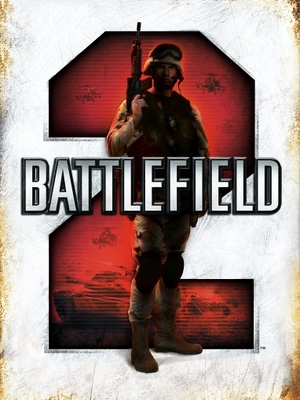 |
|
| Developers | |
|---|---|
| DICE | |
| Publishers | |
| Electronic Arts | |
| Engines | |
| Refractor 2 | |
| Release dates | |
| Windows | June 21, 2005 |
Warnings
| ⤏ Go to series page | |
| Battlefield 1942 | 2002 |
| Battlefield Vietnam | 2004 |
| Battlefield 2 | 2005 |
| Battlefield 2142 | 2006 |
| Battlefield Heroes | 2009 |
| Battlefield: Bad Company 2 | 2010 |
| Battlefield Online | 2010 |
| Battlefield Play4Free | 2011 |
| Battlefield 3 | 2011 |
| Battlefield 4 | 2013 |
| Battlefield Hardline | 2015 |
| Battlefield 1 | 2016 |
| Battlefield V | 2018 |
| Battlefield 2042 | 2021 |
Key points
- The GameSpy online server browser has been shut down. See Online play support.
- Official modding tools and a wide selection of mods available, often with bot support for co-op play.
General information
Availability
| Source | DRM | Notes | Keys | OS |
|---|---|---|---|---|
| Retail | SafeDisc v3 DRM[Note 1]. Can be redeemed on Origin through the EA Support. |
DLC and expansion packs
| Name | Notes | |
|---|---|---|
| Armored Fury | Included in the latest patch and the Battlefield 2: Complete Collection. | |
| Euro Force | Included in the latest patch and the Battlefield 2: Complete Collection. | |
| Special Forces | Included in the Battlefield 2: Complete Collection. |
Version differences
- The disc based version requires a CD-key which has to be typed in when installing. Individual CD keys are required for each expansion.
- Battlefield 2: Complete Collection includes the expansion pack Special Forces, along with two content add-ons, Armored Fury and Euro Forces, included for free in the latest patch. Only one CD key is available for all the expansions.
Essential improvements
Patches
- The Origin and Steam versions are already patched.
Patch 1.50
- Version 1.41 has to be installed beforehand.
- Removes the disc check DRM and adds widescreen support.
- Includes the Armored Fury and Euro Forces expansions for free.
Patch 1.50 Hotfix
- Fixes a crash issue when using Alt+Tab ↹ to switch to desktop.
Patch 1.41
- Includes a new map, fixes bugs and exploits.
Online play support
| Download and install the BF2Hub client[3] |
|---|
|
Notes
|
PunkBuster updates
- Support for the anti-cheat software PunkBuster in BF2 has been discontinued by Evenbalance.
| Update PunkBuster manually[3] |
|---|
|
Skip intro videos
Use the +restart command line argument[3]
|
|---|
Game data
Configuration file(s) location
| System | Location |
|---|---|
| Windows | %USERPROFILE%\Documents\Battlefield 2\Profiles\%USERPROFILE%\ |
| Steam Play (Linux) | <SteamLibrary-folder>/steamapps/compatdata/24860/pfx/[Note 2] |
Save game cloud syncing
| System | Native | Notes |
|---|---|---|
| Origin | ||
| Steam Cloud |
Video settings
Widescreen resolution
- Included in version 1.5 of Battlefield 2.
Use the +szx 1920 +szy 1080 +menu 1 +widescreen 1 command line arguments.[3]
|
|---|
Windowed
Use the +fullscreen 0 command line argument.[3]
|
|---|
High frame rate
| Use console command[3] |
|---|
Notes
|
Ambient occlusion (HBAO)
| Use Nvidia Inspector tool[4] |
|---|
Notes
|
Input settings
Audio settings
Surround sound
- Creative X-Fi cards support surround sound by selecting Creative X-Fi as audio renderer in the in-game audio settings. This may lead to game crashes however.
| Replace OpenAL files[5] |
|---|
|
Localizations
| Language | UI | Audio | Sub | Notes |
|---|---|---|---|---|
| English | ||||
| Dutch | ||||
| French | ||||
| German | ||||
| Italian | ||||
| Japanese | ||||
| Traditional Chinese | ||||
| Korean | ||||
| Polish | ||||
| Spanish | ||||
| Swedish | ||||
| Thai |
Network
- Servers can optionally use PunkBuster anti-cheat protection.
Multiplayer types
| Type | Native | Players | Notes | |
|---|---|---|---|---|
| LAN play | 64 | Versus, Co-op |
||
| Online play | 64 | Versus, Co-op See Online play support. |
||
Connection types
| Type | Native | Notes |
|---|---|---|
| Matchmaking | ||
| Peer-to-peer | ||
| Dedicated | ||
| Self-hosting | Dedicated server software available for Windows and Linux. | |
| Direct IP | In-game via Connect to IP or through the +joinServer parameter. |
Ports
| Protocol | Port(s) and/or port range(s) |
|---|---|
| TCP | 80,1024-1124,4711,27900,29900,29901 |
| UDP | 1024-1124,1500-4999,16567,27900,27901,28910,29900,55123-55125 |
- Universal Plug and Play (UPnP) support status is unknown.
VR support
| 3D modes | State | Notes | |
|---|---|---|---|
| Native 3D | |||
| Nvidia 3D Vision | [6] | ||
| TriDef 3D | |||
| iZ3D | |||
| Devices | |||
|---|---|---|---|
| Novint Falcon | Requires Patch 1.50. | ||
Issues fixed
- TweakGuides has created a comprehensive guide for fixing issues in this game.
Newer version already installed
| Download and install Patch 1.41 before 1.5.[7] |
|---|
Can't find install folder
| Patch 1.41 won't install ("Can't find install folder")[8] |
|---|
|
Game crashes often
| Disable desktop composition[9] |
|---|
|
| Set CPU affinity[10] |
|---|
[Target: %WINDIR%\System32\cmd.exe /C start /affinity 1 C:\Program" "Files\EA" "GAMES\Battlefield" "2\BF2.exe +restart] [Start In: "C:\Program Files\EA GAMES\Battlefield 2"]. |
- On Windows 7 x64 systems with a Creative X-Fi sound card, severe audio corruption or crashes may occur when running under X-Fi Audio Mode and Ultra sound quality.
| Reduce sound quality to high or change it to hardware mode[11] |
|---|
Invalid CDKey
- Some people get kicked from every game with an "Invalid CDKey" message. This also happens with the Steam version, where your key is bound to be correct anyway.
- There's a thread on the Steam forums containing some fixes for this. To manually resolve this issue, see this guide from EA.
Black terrain and/or models, objects, black spots on map, other visual graphics issues
| Set "Terrain" quality to low[14] |
|---|
| Download updated shader ".fx" files[14] |
|---|
Notes
|
Connecting to account server takes a long time
| Delete server history[3] |
|---|
|
Other information
API
| Technical specs | Supported | Notes |
|---|---|---|
| Direct3D | 9 | |
| Shader Model support | 2 |
| Executable | 32-bit | 64-bit | Notes |
|---|---|---|---|
| Windows |
Middleware
| Middleware | Notes | |
|---|---|---|
| Audio | OpenAL, Speex | |
| Cutscenes | Bink Video, Swiff Player | |
| Multiplayer | GameSpy, PunkBuster |
Automatic login
Use the Command line argument +playerName YourName +playerPassword YourPassword[15]
|
|---|
|
Notes
|
Mods
Forgotten Hope 2
Forgotten Hope 2 is an award-winning World War II mod for Battlefield 2, covering all aspects of land, air and sea combat, with a focus on realism and historic accuracy.
Project Reality
Project Reality reworks Battlefield 2 to create the most realistic and demanding virtual combat environment for PC gamers possible. Does not require BF2 to be installed.
Allied Intent Xtended
AIX aims to deliver an amazing array of content which is 100% bot compatible for use in single player and coop game modes.
BF2:Sandbox
Sandbox is a mod that lets you use the BF2 engine to build structures, set up racetracks, ramps, and much much more. This is all done from an easy Command Rose interface in-game.
Eve of Destruction 2
Based on the Vietnam war, it features a variety of weapons, over 40 brand new vehicles and diverse maps ranging from dense jungles to overgrown rice paddies.
System requirements
| Windows | ||
|---|---|---|
| Minimum | Recommended | |
| Operating system (OS) | XP | |
| Processor (CPU) | AMD Athlon XP equivalent Intel Pentium 4 1.7 GHz |
AMD Athlon XP equivalent Intel Pentium 4 2.4 GHz |
| System memory (RAM) | 512 MB | 1 GB |
| Hard disk drive (HDD) | 2.3 GB | |
| Video card (GPU) | Nvidia GeForce FX 5700 ATI Radeon 9500 128 MB of VRAM DirectX 9.0b compatible | Nvidia GeForce FX 5700 ATI Radeon 9500 256 MB of VRAM |
Notes
- ↑ SafeDisc retail DRM does not work on Windows 10[1] or Windows 11 and is disabled by default on Windows Vista, Windows 7, Windows 8, and Windows 8.1 when the KB3086255 update is installed.[2]
- ↑ Notes regarding Steam Play (Linux) data:
- File/folder structure within this directory reflects the path(s) listed for Windows and/or Steam game data.
- Use Wine's registry editor to access any Windows registry paths.
- The app ID (24860) may differ in some cases.
- Treat backslashes as forward slashes.
- See the glossary page for details on Windows data paths.
References
- ↑ Not Loading in Windows 10; this will break thousands of - Microsoft Community - last accessed on 2017-01-16
- ↑ Microsoft - MS15-097: Description of the security update for the graphics component in Windows: September 8, 2015 - last accessed on 2018-02-16
- ↑ 3.0 3.1 3.2 3.3 3.4 3.5 3.6 Verified by User:Waschbär on 2018-05-06
- ↑ PR:BF2 Guide to Best Possible Graphics with nVidia GPU - Project Reality Forums - last accessed on 2018-06-05
- ↑ How to enable BF2 true surround sound for Vista/Win7 - Battlefield SinglePlayer Forum - last accessed on 2018-05-12
- ↑ Battlefield 2 - GeForce - last accessed on 2018-05-06
- ↑ Patch 1.5 can't be installed / can't play PR - Project Reality Forums - last accessed on 2018-05-06
- ↑ Can't find Battlefield 2 install folder - IGN Boards - last accessed on 2018-05-06
- ↑ BF 2 1.5 September 1st - last accessed on 2018-05-21
- ↑ BF2 random closing :: Battlefield 2 General Discussions - last accessed on 2018-05-06
- ↑ XP BF2 CTD when selecting X-fi in sound options - Project Reality Forums - last accessed on 2018-05-19
- ↑ SOLVED Black terrain spots - Page 2 - Project Reality Forums - last accessed on 2018-05-20
- ↑ 334.89 issue in Battlefield 2 - GeForce Forums - last accessed on 2018-05-20
- ↑ 14.0 14.1 Black Spots in map - Battlefield SinglePlayer Forum - last accessed on 2018-05-20
- ↑ TweakGuides.com - Battlefield 2 Tweak Guide - last accessed on 2018-05-06