Difference between revisions of "Aperture Desk Job"
From PCGamingWiki, the wiki about fixing PC games
SirYodaJedi (talk | contribs) m (verb tense) |
(Renamed "Controller Configuration" to "Controller Layout" and added Steam Deck to the SI Presets.) |
||
| Line 1: | Line 1: | ||
| + | {{stub}} | ||
{{Infobox game | {{Infobox game | ||
|cover = Aperture Desk Job cover.jpg | |cover = Aperture Desk Job cover.jpg | ||
| Line 9: | Line 10: | ||
{{Infobox game/row/date|Linux|March 1st, 2022}} | {{Infobox game/row/date|Linux|March 1st, 2022}} | ||
|reception = | |reception = | ||
| − | {{Infobox game/row/reception|Metacritic| | + | {{Infobox game/row/reception|Metacritic|link|rating}} |
| − | {{Infobox game/row/reception|OpenCritic| | + | {{Infobox game/row/reception|OpenCritic|link|rating}} |
| − | {{Infobox game/row/reception|IGDB| | + | {{Infobox game/row/reception|IGDB|link|rating}} |
|taxonomy = | |taxonomy = | ||
{{Infobox game/row/taxonomy/monetization | }} | {{Infobox game/row/taxonomy/monetization | }} | ||
| − | {{Infobox game/row/taxonomy/microtransactions | | + | {{Infobox game/row/taxonomy/microtransactions | }} |
{{Infobox game/row/taxonomy/modes | Singleplayer }} | {{Infobox game/row/taxonomy/modes | Singleplayer }} | ||
{{Infobox game/row/taxonomy/pacing | Real-time }} | {{Infobox game/row/taxonomy/pacing | Real-time }} | ||
| Line 23: | Line 24: | ||
{{Infobox game/row/taxonomy/vehicles | }} | {{Infobox game/row/taxonomy/vehicles | }} | ||
{{Infobox game/row/taxonomy/art styles | Stylized }} | {{Infobox game/row/taxonomy/art styles | Stylized }} | ||
| − | {{Infobox game/row/taxonomy/themes | | + | {{Infobox game/row/taxonomy/themes | }} |
{{Infobox game/row/taxonomy/series | Portal }} | {{Infobox game/row/taxonomy/series | Portal }} | ||
|steam appid = 1902490 | |steam appid = 1902490 | ||
| Line 32: | Line 33: | ||
|hltb = 104608 | |hltb = 104608 | ||
|igdb = <!-- Only needs to be set if there is no IGDB reception row --> | |igdb = <!-- Only needs to be set if there is no IGDB reception row --> | ||
| − | |mobygames = | + | |mobygames = |
|strategywiki = | |strategywiki = | ||
|wikipedia = | |wikipedia = | ||
|winehq = | |winehq = | ||
| − | |license = | + | |license = commercial |
}} | }} | ||
| Line 49: | Line 50: | ||
'''General information''' | '''General information''' | ||
{{mm}} [https://steamcommunity.com/app/1902490/discussions/ Steam Community Discussions] | {{mm}} [https://steamcommunity.com/app/1902490/discussions/ Steam Community Discussions] | ||
| − | {{ii}} Aperture Desk Job | + | {{ii}} Aperture Desk Job required a controller in order to play, keyboard and mouse are not supported. |
==Availability== | ==Availability== | ||
| Line 64: | Line 65: | ||
===Save game data location=== | ===Save game data location=== | ||
{{Game data| | {{Game data| | ||
| − | {{Game data/saves|Windows|{{P|game}}\game\steampal\cfg\machine_convars.vcfg | + | {{Game data/saves|Windows|{{P|game}}\game\steampal\cfg\machine_convars.vcfg}} |
}} | }} | ||
| Line 86: | Line 87: | ||
==Video== | ==Video== | ||
| − | |||
{{Video | {{Video | ||
|wsgf link = | |wsgf link = | ||
| Line 94: | Line 94: | ||
|4k ultra hd wsgf award = | |4k ultra hd wsgf award = | ||
|widescreen resolution = true | |widescreen resolution = true | ||
| − | |widescreen resolution notes= | + | |widescreen resolution notes= Letterboxed or Vert- if narrower or wider than 16:10, respectively. |
| − | |multimonitor = | + | |multimonitor = unknown |
| − | |multimonitor notes = | + | |multimonitor notes = |
| − | |ultrawidescreen = | + | |ultrawidescreen = unknown |
| − | |ultrawidescreen notes = | + | |ultrawidescreen notes = |
|4k ultra hd = true | |4k ultra hd = true | ||
|4k ultra hd notes = | |4k ultra hd notes = | ||
| − | |fov = | + | |fov = false |
| − | |fov notes = | + | |fov notes = |
|windowed = true | |windowed = true | ||
|windowed notes = | |windowed notes = | ||
| Line 110: | Line 110: | ||
|anisotropic notes = | |anisotropic notes = | ||
|antialiasing = always on | |antialiasing = always on | ||
| − | |antialiasing notes = | + | |antialiasing notes = 4x MSAA |
|vsync = true | |vsync = true | ||
|vsync notes = | |vsync notes = | ||
| Line 123: | Line 123: | ||
|color blind = false | |color blind = false | ||
|color blind notes = | |color blind notes = | ||
| − | |||
| − | |||
| − | |||
| − | |||
| − | |||
| − | |||
| − | |||
| − | |||
| − | |||
| − | |||
| − | |||
}} | }} | ||
| Line 139: | Line 128: | ||
{{Input | {{Input | ||
|key remap = false | |key remap = false | ||
| − | |key remap notes = Keyboard is | + | |key remap notes = Keyboard is not supported. |
|acceleration option = false | |acceleration option = false | ||
|acceleration option notes = | |acceleration option notes = | ||
| Line 145: | Line 134: | ||
|mouse sensitivity notes = | |mouse sensitivity notes = | ||
|mouse menu = true | |mouse menu = true | ||
| − | |mouse menu notes = Only for Menu Navigation | + | |mouse menu notes = Only for Menu Navigation. |
|invert mouse y-axis = false | |invert mouse y-axis = false | ||
|invert mouse y-axis notes = | |invert mouse y-axis notes = | ||
|touchscreen = true | |touchscreen = true | ||
|touchscreen notes = | |touchscreen notes = | ||
| − | |controller support = | + | |controller support = true |
| − | |controller support notes = While it's designed for Steam Deck in mind, it | + | |controller support notes = While it's designed for Steam Deck in mind, it'd still work with Any Controller types. |
|full controller = true | |full controller = true | ||
|full controller notes = | |full controller notes = | ||
|controller remap = true | |controller remap = true | ||
| − | |controller remap notes = Controller remapping can be done through Steam Input's Controller | + | |controller remap notes = Controller remapping can be done through Steam Input's Controller Layout page. |
|controller sensitivity = limited | |controller sensitivity = limited | ||
| − | |controller sensitivity notes= You can only change the Camera Sensitivity for Mouse-like Camera actions (such as [Gyro Aim Turret] and [Right Trackball]) on Steam Input's Controller | + | |controller sensitivity notes= You can only change the Camera Sensitivity for Mouse-like Camera actions (such as [Gyro Aim Turret] and [Right Trackball]) on Steam Input's Controller Layoutpage.<ref>{{Refcheck|user=Al2009man|date=2022-03-17|comment=Increased the Camera Sensitivity in Chapter 5-onwards and rebinds [Aim Turret] to [Right Trackball] camera, which also doubles as a Camera for the Turret section}}</ref> |
|invert controller y-axis = true | |invert controller y-axis = true | ||
|invert controller y-axis notes= | |invert controller y-axis notes= | ||
| Line 164: | Line 153: | ||
|xbox prompts = false | |xbox prompts = false | ||
|xbox prompts notes = | |xbox prompts notes = | ||
| − | |impulse triggers = | + | |impulse triggers = unknown |
|impulse triggers notes = | |impulse triggers notes = | ||
|dualshock 4 = true | |dualshock 4 = true | ||
| Line 182: | Line 171: | ||
|other button prompts = false | |other button prompts = false | ||
|other button prompts notes= | |other button prompts notes= | ||
| − | |controller hotplug = | + | |controller hotplug = unknown |
|controller hotplug notes = | |controller hotplug notes = | ||
|haptic feedback = true | |haptic feedback = true | ||
|haptic feedback notes = | |haptic feedback notes = | ||
| − | |simultaneous input = | + | |simultaneous input = unknown |
|simultaneous input notes = | |simultaneous input notes = | ||
|steam input api = true | |steam input api = true | ||
| Line 193: | Line 182: | ||
|steam hook input notes = | |steam hook input notes = | ||
|steam input presets = true | |steam input presets = true | ||
| − | |steam input presets notes = DualShock 4, Xbox One Controller, Nintendo Switch Pro Controller and Steam Controller | + | |steam input presets notes = Steam Deck, DualShock 4, Xbox One Controller, Nintendo Switch Pro Controller and Steam Controller |
|steam controller prompts = false | |steam controller prompts = false | ||
| − | |steam controller prompts notes = | + | |steam controller prompts notes = |
|steam cursor detection = unknown | |steam cursor detection = unknown | ||
|steam cursor detection notes = | |steam cursor detection notes = | ||
| Line 203: | Line 192: | ||
{{Audio | {{Audio | ||
|separate volume = false | |separate volume = false | ||
| − | |separate volume notes = | + | |separate volume notes = |
| − | |surround sound = | + | |surround sound = true |
| − | |surround sound notes = | + | |surround sound notes = |
|subtitles = true | |subtitles = true | ||
|subtitles notes = | |subtitles notes = | ||
|closed captions = false | |closed captions = false | ||
|closed captions notes = | |closed captions notes = | ||
| − | |mute on focus lost = | + | |mute on focus lost = true |
|mute on focus lost notes = | |mute on focus lost notes = | ||
|eax support = | |eax support = | ||
| Line 349: | Line 338: | ||
{{L10n/switch | {{L10n/switch | ||
|language = Korean | |language = Korean | ||
| − | |||
| − | |||
| − | |||
| − | |||
| − | |||
| − | |||
| − | |||
| − | |||
| − | |||
|interface = true | |interface = true | ||
|audio = false | |audio = false | ||
| Line 495: | Line 475: | ||
|metal support notes = | |metal support notes = | ||
|vulkan versions = true | |vulkan versions = true | ||
| − | |vulkan notes = Accessible | + | |vulkan notes = Accessible through Windows when using the command line '''-vulkan''' |
|dos modes = | |dos modes = | ||
|dos modes notes = | |dos modes notes = | ||
Revision as of 21:14, 5 May 2022
This page is a stub: it lacks content and/or basic article components. You can help to expand this page
by adding an image or additional information.
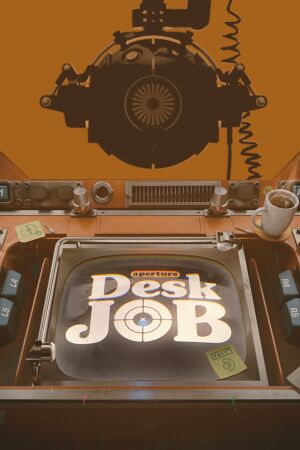 |
|
| Developers | |
|---|---|
| Valve Corporation | |
| Engines | |
| Source 2 | |
| Release dates | |
| Windows | March 1, 2022 |
| Linux | March 1, 2022 |
| Taxonomy | |
| Modes | Singleplayer |
| Pacing | Real-time |
| Perspectives | First-person |
| Controls | Direct control, Gestures, Voice control |
| Art styles | Stylized |
| Series | Portal |
| ⤏ Go to series page | |
| Subseries of Half-Life | |
| Portal | 2007 |
| Portal 2 | 2011 |
| Portal 2 Sixense Perceptual Pack | 2013 |
| Aperture Tag: The Paint Gun Testing Initiative (unofficial mod) | 2014 |
| Portal Stories (series) | |
| The Lab | 2016 |
| Bridge Constructor Portal | 2017 |
| Moondust | 2018 |
| Aperture Hand Lab | 2019 |
| Aperture Desk Job | 2022 |
Aperture Desk Job is an interactive tech demo for the Steam Deck set in the Portal universe.
General information
- Steam Community Discussions
- Aperture Desk Job required a controller in order to play, keyboard and mouse are not supported.
Availability
| Source | DRM | Notes | Keys | OS |
|---|---|---|---|---|
| Steam |
Game data
Configuration file(s) location
| System | Location |
|---|---|
| Windows | <path-to-game>\game\steampal\cfg\video.txt[Note 1] |
Save game data location
| System | Location |
|---|---|
| Windows | <path-to-game>\game\steampal\cfg\machine_convars.vcfg[Note 1] |
Save game cloud syncing
| System | Native | Notes |
|---|---|---|
| Steam Cloud |
Video
| Graphics feature | State | Notes | |
|---|---|---|---|
| Widescreen resolution | Letterboxed or Vert- if narrower or wider than 16:10, respectively. | ||
| Multi-monitor | |||
| Ultra-widescreen | |||
| 4K Ultra HD | |||
| Field of view (FOV) | |||
| Windowed | |||
| Borderless fullscreen windowed | |||
| Anisotropic filtering (AF) | See the glossary page for potential workarounds. | ||
| Anti-aliasing (AA) | 4x MSAA | ||
| Vertical sync (Vsync) | |||
| 60 FPS and 120+ FPS | |||
| High dynamic range display (HDR) | See the glossary page for potential alternatives. | ||
| Ray tracing (RT) | |||
Input
| Keyboard and mouse, touch | State | Notes |
|---|---|---|
| Remapping | Keyboard is not supported. | |
| Mouse acceleration | ||
| Mouse sensitivity | ||
| Mouse input in menus | Only for Menu Navigation. | |
| Mouse Y-axis inversion | ||
| Touchscreen optimised | ||
| Controller | ||
| Controller support | While it's designed for Steam Deck in mind, it'd still work with Any Controller types. | |
| Full controller support | ||
| Controller remapping | Controller remapping can be done through Steam Input's Controller Layout page. | |
| Controller sensitivity | You can only change the Camera Sensitivity for Mouse-like Camera actions (such as [Gyro Aim Turret] and [Right Trackball]) on Steam Input's Controller Layoutpage.[1] | |
| Controller Y-axis inversion |
| Controller types |
|---|
| XInput-compatible controllers | ||
|---|---|---|
| Xbox button prompts | ||
| Impulse Trigger vibration |
| PlayStation controllers | ||
|---|---|---|
| PlayStation button prompts | ||
| Light bar support | ||
| Adaptive trigger support | ||
| DualSense haptic feedback support | ||
| Connection modes | ||
| Generic/other controllers | ||
|---|---|---|
| Button prompts |
| Additional information | ||
|---|---|---|
| Controller hotplugging | ||
| Haptic feedback | ||
| Digital movement supported | ||
| Simultaneous controller+KB/M |
| Steam Input | ||
|---|---|---|
| Steam Input API support | ||
| Official controller preset(s) | Steam Deck, DualShock 4, Xbox One Controller, Nintendo Switch Pro Controller and Steam Controller | |
| Steam Controller button prompts |
Audio
| Audio feature | State | Notes |
|---|---|---|
| Separate volume controls | ||
| Surround sound | ||
| Subtitles | ||
| Closed captions | ||
| Mute on focus lost |
Localizations
| Language | UI | Audio | Sub | Notes |
|---|---|---|---|---|
| English | ||||
| Bulgarian | ||||
| Simplified Chinese | ||||
| Traditional Chinese | ||||
| Czech | ||||
| Danish | ||||
| Dutch | ||||
| Finnish | ||||
| French | ||||
| German | ||||
| Greek | ||||
| Hungarian | ||||
| Italian | ||||
| Japanese | ||||
| Korean | ||||
| Polish | ||||
| Portuguese | ||||
| Brazilian Portuguese | ||||
| Romanian | ||||
| Russian | ||||
| Spanish | ||||
| Latin American Spanish | ||||
| Swedish | ||||
| Thai | ||||
| Turkish | ||||
| Ukrainian | ||||
| Vietnamese |
Other information
API
| Technical specs | Supported | Notes |
|---|---|---|
| Direct3D | 11 | |
| Vulkan | Accessible through Windows when using the command line -vulkan |
| Executable | 32-bit | 64-bit | Notes |
|---|---|---|---|
| Windows | |||
| Linux |
Middleware
| Middleware | Notes | |
|---|---|---|
| Audio | Steam Audio | |
| Interface | Qt | |
| Input | SDL |
System requirements
| Windows | ||
|---|---|---|
| Minimum | Recommended | |
| Operating system (OS) | 10 | |
| Processor (CPU) | Intel Core i5-7500 AMD Ryzen 5 1600 | |
| System memory (RAM) | 12 GB | |
| Hard disk drive (HDD) | 4 GB | |
| Video card (GPU) | Nvidia GeForce GTX 1060 AMD Radeon RX 580 6 GB of VRAM | |
| Other | Steam Deck | |
- A 64-bit operating system is required.
| Linux | ||
|---|---|---|
| Minimum | Recommended | |
| Operating system (OS) | SteamOS | |
| Processor (CPU) | Intel Core i5-7500 AMD Ryzen 5 1600 | |
| System memory (RAM) | 12 GB | |
| Hard disk drive (HDD) | 4 GB | |
| Video card (GPU) | Nvidia GeForce GTX 1060 AMD Radeon RX 580 6 GB of VRAM | |
| Other | Steam Deck | |
- A 64-bit operating system is required.
Notes
- ↑ 1.0 1.1 When running this game without elevated privileges (Run as administrator option), write operations against a location below
%PROGRAMFILES%,%PROGRAMDATA%, or%WINDIR%might be redirected to%LOCALAPPDATA%\VirtualStoreon Windows Vista and later (more details).
References
- ↑ Verified by User:Al2009man on 2022-03-17
- Increased the Camera Sensitivity in Chapter 5-onwards and rebinds [Aim Turret] to [Right Trackball] camera, which also doubles as a Camera for the Turret section
