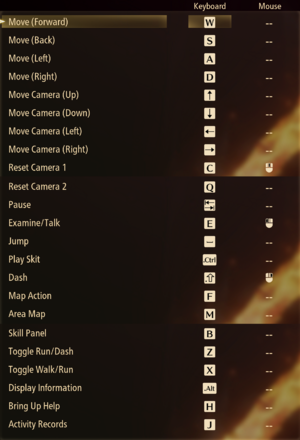Difference between revisions of "Tales of Arise"
From PCGamingWiki, the wiki about fixing PC games
(publisher matches the dev) |
(Overhauled page, adding new info and pictures.) |
||
| Line 1: | Line 1: | ||
| − | |||
{{Infobox game | {{Infobox game | ||
|cover = Tales of Arise cover.jpg | |cover = Tales of Arise cover.jpg | ||
| Line 10: | Line 9: | ||
{{Infobox game/row/date|Windows|September 10, 2021}} | {{Infobox game/row/date|Windows|September 10, 2021}} | ||
|reception = | |reception = | ||
| − | {{Infobox game/row/reception|Metacritic|tales-of-arise| | + | {{Infobox game/row/reception|Metacritic|tales-of-arise|86}} |
| − | {{Infobox game/row/reception|OpenCritic| | + | {{Infobox game/row/reception|OpenCritic|11930/tales-of-arise|87}} |
| − | {{Infobox game/row/reception|IGDB|tales-of-arise| | + | {{Infobox game/row/reception|IGDB|tales-of-arise|87}} |
|taxonomy = | |taxonomy = | ||
| − | {{Infobox game/row/taxonomy/monetization | }} | + | {{Infobox game/row/taxonomy/monetization | DLC}} |
{{Infobox game/row/taxonomy/microtransactions | }} | {{Infobox game/row/taxonomy/microtransactions | }} | ||
{{Infobox game/row/taxonomy/modes | Singleplayer}} | {{Infobox game/row/taxonomy/modes | Singleplayer}} | ||
| − | {{Infobox game/row/taxonomy/pacing | }} | + | {{Infobox game/row/taxonomy/pacing | Real-time}} |
| − | {{Infobox game/row/taxonomy/perspectives | }} | + | {{Infobox game/row/taxonomy/perspectives | Third-person}} |
| − | {{Infobox game/row/taxonomy/controls | }} | + | {{Infobox game/row/taxonomy/controls | Direct control}} |
| − | {{Infobox game/row/taxonomy/genres | | + | {{Infobox game/row/taxonomy/genres | ARPG, JRPG}} |
{{Infobox game/row/taxonomy/sports | }} | {{Infobox game/row/taxonomy/sports | }} | ||
{{Infobox game/row/taxonomy/vehicles | }} | {{Infobox game/row/taxonomy/vehicles | }} | ||
{{Infobox game/row/taxonomy/art styles | Anime}} | {{Infobox game/row/taxonomy/art styles | Anime}} | ||
| − | {{Infobox game/row/taxonomy/themes | }} | + | {{Infobox game/row/taxonomy/themes | Fantasy}} |
{{Infobox game/row/taxonomy/series | Tales}} | {{Infobox game/row/taxonomy/series | Tales}} | ||
|steam appid = 740130 | |steam appid = 740130 | ||
| Line 87: | Line 86: | ||
}} | }} | ||
| − | ==Video | + | ==Video== |
| − | {{Video | + | {{Image|Tales of Arise Graphics Settings.png|Graphics settings}} |
| + | {{Video | ||
|wsgf link = | |wsgf link = | ||
|widescreen wsgf award = | |widescreen wsgf award = | ||
| Line 96: | Line 96: | ||
|widescreen resolution = true | |widescreen resolution = true | ||
|widescreen resolution notes= | |widescreen resolution notes= | ||
| − | |multimonitor = | + | |multimonitor = false |
| − | |multimonitor notes = | + | |multimonitor notes = <ref>{{Refcheck|user=MasterBlaster|date=2021-09-10|comment=Tested on an multi-monitor setup.}}</ref> |
|ultrawidescreen = false | |ultrawidescreen = false | ||
| − | |ultrawidescreen notes = A few potential workarounds can be found in [https://steamcommunity.com/app/740130/discussions/0/3042733612659222797/ this Steam discussion thread]. | + | |ultrawidescreen notes = Aspect ratios wider than 16:9 are {{term|pillarboxed}} to a 16:9 aspect ratio by default.<ref>{{Refcheck|user=MasterBlaster|date=2021-09-10|comment= Tested by playing the game at 2560x1080 resolution.}}</ref><br>A few potential workarounds can be found in [https://steamcommunity.com/app/740130/discussions/0/3042733612659222797/ this Steam discussion thread]. |
|4k ultra hd = true | |4k ultra hd = true | ||
| − | |4k ultra hd notes = | + | |4k ultra hd notes = <ref>{{Refcheck|user=MasterBlaster|date=2021-09-10|comment=Tested by playing the game at 3840x2160 resolution.}}</ref> |
| − | |fov = | + | |fov = false |
|fov notes = | |fov notes = | ||
|windowed = true | |windowed = true | ||
| Line 109: | Line 109: | ||
|borderless windowed notes = | |borderless windowed notes = | ||
|anisotropic = true | |anisotropic = true | ||
| − | |anisotropic notes = | + | |anisotropic notes = Three presets are available, '''Low''', '''Medium''', and '''High'''. |
|antialiasing = true | |antialiasing = true | ||
| − | |antialiasing notes = TAA, SMAA | + | |antialiasing notes = Options for [[TAA]], [[SMAA]], and TAA & SMAA are available. |
|vsync = true | |vsync = true | ||
|vsync notes = | |vsync notes = | ||
| Line 117: | Line 117: | ||
|60 fps notes = | |60 fps notes = | ||
|120 fps = true | |120 fps = true | ||
| − | |120 fps notes = | + | |120 fps notes = Choice between 60, 75, 90, 120, 144 FPS or "'''No restrictions'''".<br>In-game cutscenes are capped at 60 FPS, while {{term|FMV}} cutscenes are capped at 30 FPS. |
|hdr = false | |hdr = false | ||
| − | |hdr notes = | + | |hdr notes = <ref>{{Refcheck|user=MasterBlaster|date=2021-09-10|comment= Tested by playing on a 4K HDR television with HDR enabled through Windows HD Color. The game forced an Auto HDR display, and had no options in-game to enable it natively.}}</ref> |
|color blind = false | |color blind = false | ||
|color blind notes = | |color blind notes = | ||
}} | }} | ||
| − | ==Input | + | ==Input== |
| − | {{Input | + | {{Image|Tales of Arise Keyboard and Mouse Bindings (Field).png|Keyboard and mouse bindings (Field)}} |
| + | {{Input | ||
|key remap = true | |key remap = true | ||
|key remap notes = | |key remap notes = | ||
| − | |acceleration option = | + | |acceleration option = false |
|acceleration option notes = | |acceleration option notes = | ||
| − | |mouse sensitivity = | + | |mouse sensitivity = false |
| − | |mouse sensitivity notes = | + | |mouse sensitivity notes = "'''Camera Speed: Battle/Field'''" does not adjust mouse camera sensitivity. |
| − | |mouse menu = | + | |mouse menu = true |
|mouse menu notes = | |mouse menu notes = | ||
| − | |invert mouse y-axis = | + | |invert mouse y-axis = true |
| − | |invert mouse y-axis notes = | + | |invert mouse y-axis notes = Referred to as "'''Camera Controls: Vertical'''". |
|touchscreen = unknown | |touchscreen = unknown | ||
|touchscreen notes = | |touchscreen notes = | ||
|controller support = true | |controller support = true | ||
|controller support notes = | |controller support notes = | ||
| − | |full controller = | + | |full controller = true |
|full controller notes = | |full controller notes = | ||
| − | |controller remap = | + | |controller remap = limited |
| − | |controller remap notes = | + | |controller remap notes = Buttons can only be remapped through "'''[[Steam Input|Steam Controller Settings]]'''". |
| − | |controller sensitivity = | + | |controller sensitivity = true |
| − | |controller sensitivity notes= | + | |controller sensitivity notes= Referred to as "'''Camera Speed: Battle/Field'''".<br>Separate sliders are available for both options. |
| − | |invert controller y-axis = | + | |invert controller y-axis = true |
| − | |invert controller y-axis notes= | + | |invert controller y-axis notes= Referred to as "'''Camera Controls: Vertical'''". |
|xinput controllers = true | |xinput controllers = true | ||
|xinput controllers notes = | |xinput controllers notes = | ||
| Line 154: | Line 155: | ||
|impulse triggers = unknown | |impulse triggers = unknown | ||
|impulse triggers notes = | |impulse triggers notes = | ||
| − | |dualshock 4 = | + | |dualshock 4 = true |
|dualshock 4 notes = | |dualshock 4 notes = | ||
| − | |dualshock prompts = | + | |dualshock prompts = true |
|dualshock prompts notes = | |dualshock prompts notes = | ||
| − | |light bar support = | + | |light bar support = false |
|light bar support notes = | |light bar support notes = | ||
| − | |dualshock 4 modes = | + | |dualshock 4 modes = V2, Bluetooth. |
|dualshock 4 modes notes = | |dualshock 4 modes notes = | ||
|tracked motion controllers= unknown | |tracked motion controllers= unknown | ||
| Line 170: | Line 171: | ||
|other button prompts = unknown | |other button prompts = unknown | ||
|other button prompts notes= | |other button prompts notes= | ||
| − | |controller hotplug = | + | |controller hotplug = true |
|controller hotplug notes = | |controller hotplug notes = | ||
| − | |haptic feedback = | + | |haptic feedback = true |
|haptic feedback notes = | |haptic feedback notes = | ||
| − | |simultaneous input = | + | |simultaneous input = limited |
| − | |simultaneous input notes = | + | |simultaneous input notes = Keyboard and button prompts rapidly flash when inputting from separate controllers.<ref>{{Refcheck|user=MasterBlaster|date=2021-09-10|comment= Tested by inputting a direction on my DualShock 4 controller and inputting another direction on my keyboard at the same time.}}</ref> |
|steam input api = true | |steam input api = true | ||
|steam input api notes = | |steam input api notes = | ||
| Line 188: | Line 189: | ||
}} | }} | ||
| − | ==Audio | + | <gallery> |
| − | {{Audio | + | Tales of Arise Keyboard and Mouse Bindings (Combat).png|Keyboard and mouse bindings (Combat) |
| + | </gallery> | ||
| + | |||
| + | ==Audio== | ||
| + | {{Image|Tales of Arise General Settings.png|General settings}} | ||
| + | {{Audio | ||
|separate volume = true | |separate volume = true | ||
| − | |separate volume notes = | + | |separate volume notes = Sliders for Music, Sound Effects, and Voice. |
|surround sound = true | |surround sound = true | ||
| − | |surround sound notes = | + | |surround sound notes = In-game toggle to switch between surround sound and stereo is available.<br>Plays up to 7.1 when enabled.<ref>{{Refcheck|user=MasterBlaster|date=2021-09-10|comment=Tested by booting up the game with [[Special K]] injected in conjunction with Razer Surround.}}</ref> |
|subtitles = true | |subtitles = true | ||
| − | |subtitles notes = | + | |subtitles notes = |
|closed captions = false | |closed captions = false | ||
|closed captions notes = | |closed captions notes = | ||
| − | |mute on focus lost = | + | |mute on focus lost = false |
|mute on focus lost notes = | |mute on focus lost notes = | ||
|eax support = | |eax support = | ||
| Line 206: | Line 212: | ||
{{L10n|content= | {{L10n|content= | ||
{{ii}} Audio cannot be swapped between English or Japanese while in-game. | {{ii}} Audio cannot be swapped between English or Japanese while in-game. | ||
| + | {{Image|Tales of Arise Audio Language Settings.png|Audio language settings}} | ||
{{L10n/switch | {{L10n/switch | ||
|language = English | |language = English | ||
| Line 343: | Line 350: | ||
===Middleware=== | ===Middleware=== | ||
{{Middleware | {{Middleware | ||
| − | |physics = | + | |physics = Speedtree |
| − | |physics notes = | + | |physics notes = <ref name="middleware">{{Refcheck|user=MasterBlaster|date=2021-09-10|comment=As seen during splash screens upon boot-up.}}</ref> |
| − | |audio = | + | |audio = Wwise |
| − | |audio notes = | + | |audio notes = <ref name="middleware"/> |
|interface = | |interface = | ||
|interface notes = | |interface notes = | ||
|input = | |input = | ||
|input notes = | |input notes = | ||
| − | |cutscenes = | + | |cutscenes = Criware |
| − | |cutscenes notes = | + | |cutscenes notes = <ref name="middleware"/> |
|multiplayer = | |multiplayer = | ||
|multiplayer notes= | |multiplayer notes= | ||
Revision as of 11:33, 10 September 2021
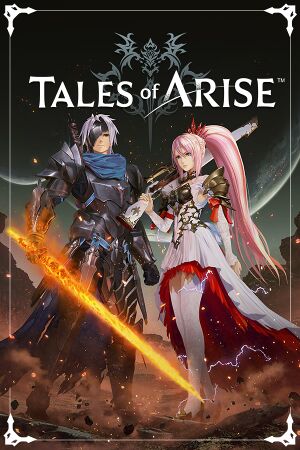 |
|
| Developers | |
|---|---|
| Bandai Namco Entertainment | |
| Engines | |
| Unreal Engine 4 | |
| Release dates | |
| Windows | September 10, 2021 |
| Reception | |
| Metacritic | 86 |
| OpenCritic | 87 |
| IGDB | 87 |
| Taxonomy | |
| Monetization | DLC |
| Modes | Singleplayer |
| Pacing | Real-time |
| Perspectives | Third-person |
| Controls | Direct control |
| Genres | ARPG, JRPG |
| Art styles | Anime |
| Themes | Fantasy |
| Series | Tales |
| Tales | |
|---|---|
| Tales of Eternia Online | 2006 |
| Tales of Zestiria | 2015 |
| Tales of Symphonia | 2016 |
| Tales of Berseria | 2017 |
| Tales of Vesperia: Definitive Edition | 2019 |
| Tales of Arise | 2021 |
Tales of Arise is a singleplayer third-person ARPG and JRPG game in the Tales series.
Availability
| Source | DRM | Notes | Keys | OS |
|---|---|---|---|---|
| Publisher website | Deluxe Edition and Ultimate Edition also available. | |||
| GamersGate | Deluxe Edition and Ultimate Edition also available. | |||
| Deluxe Edition and Ultimate Edition also available. | ||||
| Green Man Gaming | Deluxe Edition and Ultimate Edition also available. | |||
| Humble Store | Deluxe Edition and Ultimate Edition also available. | |||
| Steam | Deluxe Edition and Ultimate Edition also available. |
Game data
Configuration file(s) location
| System | Location |
|---|---|
| Windows | %LOCALAPPDATA%\BANDAI NAMCO Entertainment\Tales of Arise\Config\WindowsNoEditor |
| Steam Play (Linux) | <SteamLibrary-folder>/steamapps/compatdata/740130/pfx/[Note 1] |
Save game data location
| System | Location |
|---|---|
| Windows | %LOCALAPPDATA%\BANDAI NAMCO Entertainment\Tales of Arise\Saved\SaveGames\ |
| Steam Play (Linux) | <SteamLibrary-folder>/steamapps/compatdata/740130/pfx/[Note 1] |
Save game cloud syncing
| System | Native | Notes |
|---|---|---|
| Steam Cloud |
Video
| Graphics feature | State | Notes | |
|---|---|---|---|
| Widescreen resolution | |||
| Multi-monitor | [1] | ||
| Ultra-widescreen | Aspect ratios wider than 16:9 are pillarboxed to a 16:9 aspect ratio by default.[2] A few potential workarounds can be found in this Steam discussion thread. |
||
| 4K Ultra HD | [3] | ||
| Field of view (FOV) | |||
| Windowed | |||
| Borderless fullscreen windowed | |||
| Anisotropic filtering (AF) | Three presets are available, Low, Medium, and High. | ||
| Anti-aliasing (AA) | Options for TAA, SMAA, and TAA & SMAA are available. | ||
| Vertical sync (Vsync) | |||
| 60 FPS and 120+ FPS | Choice between 60, 75, 90, 120, 144 FPS or "No restrictions". In-game cutscenes are capped at 60 FPS, while FMV cutscenes are capped at 30 FPS. |
||
| High dynamic range display (HDR) | [4] | ||
- The game engine may allow for manual configuration of the game via its variables. See the Unreal Engine 4 page for more details.
Input
| Keyboard and mouse | State | Notes |
|---|---|---|
| Remapping | ||
| Mouse acceleration | ||
| Mouse sensitivity | "Camera Speed: Battle/Field" does not adjust mouse camera sensitivity. | |
| Mouse input in menus | ||
| Mouse Y-axis inversion | Referred to as "Camera Controls: Vertical". | |
| Controller | ||
| Controller support | ||
| Full controller support | ||
| Controller remapping | Buttons can only be remapped through "Steam Controller Settings". | |
| Controller sensitivity | Referred to as "Camera Speed: Battle/Field". Separate sliders are available for both options. |
|
| Controller Y-axis inversion | Referred to as "Camera Controls: Vertical". |
| Controller types |
|---|
| XInput-compatible controllers | ||
|---|---|---|
| Xbox button prompts | ||
| Impulse Trigger vibration |
| PlayStation controllers | ||
|---|---|---|
| PlayStation button prompts | ||
| Light bar support | ||
| Adaptive trigger support | ||
| DualSense haptic feedback support | ||
| Connection modes | , |
|
| Generic/other controllers |
|---|
| Additional information | ||
|---|---|---|
| Controller hotplugging | ||
| Haptic feedback | ||
| Digital movement supported | ||
| Simultaneous controller+KB/M | Keyboard and button prompts rapidly flash when inputting from separate controllers.[5] |
| Steam Input | ||
|---|---|---|
| Steam Input API support | ||
| Official controller preset(s) | ||
| Steam Controller button prompts |
Audio
| Audio feature | State | Notes |
|---|---|---|
| Separate volume controls | Sliders for Music, Sound Effects, and Voice. | |
| Surround sound | In-game toggle to switch between surround sound and stereo is available. Plays up to 7.1 when enabled.[6] |
|
| Subtitles | ||
| Closed captions | ||
| Mute on focus lost |
Localizations
- Audio cannot be swapped between English or Japanese while in-game.
| Language | UI | Audio | Sub | Notes |
|---|---|---|---|---|
| English | ||||
| Traditional Chinese | ||||
| French | ||||
| German | ||||
| Italian | ||||
| Japanese | ||||
| Korean | ||||
| Brazilian Portuguese | ||||
| Russian | ||||
| Spanish | ||||
| Latin American Spanish |
Other information
API
| Technical specs | Supported | Notes |
|---|---|---|
| Direct3D | 11 |
| Executable | 32-bit | 64-bit | Notes |
|---|---|---|---|
| Windows |
Middleware
System requirements
| Windows | ||
|---|---|---|
| Minimum | Recommended | |
| Operating system (OS) | 10 | |
| Processor (CPU) | Intel Core i5-2300 AMD Ryzen 3 1200 |
Intel Core i5-4590 AMD FX-8350 |
| System memory (RAM) | 8 GB | |
| Hard disk drive (HDD) | 45 GB | |
| Video card (GPU) | Nvidia GeForce GTX 760 AMD Radeon HD 7950 DirectX 11 compatible | Nvidia GeForce GTX 970 AMD Radeon R9 390 |
| Sound (audio device) | DirectX compatible or onboard chipset | |
- A 64-bit operating system is required.
Notes
- ↑ 1.0 1.1 Notes regarding Steam Play (Linux) data:
- File/folder structure within this directory reflects the path(s) listed for Windows and/or Steam game data.
- Games with Steam Cloud support may also store data in
~/.steam/steam/userdata/<user-id>/740130/. - Use Wine's registry editor to access any Windows registry paths.
- The app ID (740130) may differ in some cases.
- Treat backslashes as forward slashes.
- See the glossary page for details on Windows data paths.
References
- ↑ Verified by User:MasterBlaster on 2021-09-10
- Tested on an multi-monitor setup.
- ↑ Verified by User:MasterBlaster on 2021-09-10
- Tested by playing the game at 2560x1080 resolution.
- ↑ Verified by User:MasterBlaster on 2021-09-10
- Tested by playing the game at 3840x2160 resolution.
- ↑ Verified by User:MasterBlaster on 2021-09-10
- Tested by playing on a 4K HDR television with HDR enabled through Windows HD Color. The game forced an Auto HDR display, and had no options in-game to enable it natively.
- ↑ Verified by User:MasterBlaster on 2021-09-10
- Tested by inputting a direction on my DualShock 4 controller and inputting another direction on my keyboard at the same time.
- ↑ Verified by User:MasterBlaster on 2021-09-10
- Tested by booting up the game with Special K injected in conjunction with Razer Surround.
- ↑ 7.0 7.1 7.2 Verified by User:MasterBlaster on 2021-09-10
- As seen during splash screens upon boot-up.