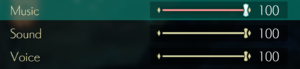Difference between revisions of "Oninaki"
From PCGamingWiki, the wiki about fixing PC games
Baronsmoki (talk | contribs) (→Availability: Added Humble Store) |
m (→top: General maintenance with AutoWikiBrowser in Bot mode) |
||
| (28 intermediate revisions by 8 users not shown) | |||
| Line 1: | Line 1: | ||
| − | |||
{{Infobox game | {{Infobox game | ||
| − | |cover = ONINAKI cover. | + | |cover = ONINAKI cover.png |
|developers = | |developers = | ||
{{Infobox game/row/developer|Tokyo RPG Factory}} | {{Infobox game/row/developer|Tokyo RPG Factory}} | ||
| Line 7: | Line 6: | ||
{{Infobox game/row/publisher|Square Enix}} | {{Infobox game/row/publisher|Square Enix}} | ||
|engines = | |engines = | ||
| + | {{Infobox game/row/engine|Unity|name=Unity 2018|ref=<ref name="engineversion">{{Refcheck|user=Aemony|date=2019-08-22}}</ref>|build=2018.3.11f1}} | ||
|release dates= | |release dates= | ||
{{Infobox game/row/date|Windows|August 22, 2019}} | {{Infobox game/row/date|Windows|August 22, 2019}} | ||
| + | |taxonomy = | ||
| + | {{Infobox game/row/taxonomy/monetization | One-time game purchase }} | ||
| + | {{Infobox game/row/taxonomy/microtransactions | }} | ||
| + | {{Infobox game/row/taxonomy/modes | }} | ||
| + | {{Infobox game/row/taxonomy/pacing | }} | ||
| + | {{Infobox game/row/taxonomy/perspectives | }} | ||
| + | {{Infobox game/row/taxonomy/controls | }} | ||
| + | {{Infobox game/row/taxonomy/genres | }} | ||
| + | {{Infobox game/row/taxonomy/sports | }} | ||
| + | {{Infobox game/row/taxonomy/vehicles | }} | ||
| + | {{Infobox game/row/taxonomy/art styles | }} | ||
| + | {{Infobox game/row/taxonomy/themes | }} | ||
| + | {{Infobox game/row/taxonomy/series | }} | ||
|steam appid = 987720 | |steam appid = 987720 | ||
|steam appid side = | |steam appid side = | ||
|gogcom id = | |gogcom id = | ||
| + | |mobygames = | ||
|strategywiki = | |strategywiki = | ||
|wikipedia = | |wikipedia = | ||
|winehq = | |winehq = | ||
|license = | |license = | ||
| + | |official site= https://www.oninaki.com/ | ||
}} | }} | ||
| Line 34: | Line 49: | ||
===Configuration file(s) location=== | ===Configuration file(s) location=== | ||
{{Game data| | {{Game data| | ||
| − | {{Game data/config|Windows|}} | + | {{Game data/config|Windows|{{p|userprofile\Documents}}\My Games\ONINAKI\Steam\{{p|uid}}\|{{p|hkcu}}\Software\Tokyo RPG Factory\ONINAKI}} |
}} | }} | ||
===Save game data location=== | ===Save game data location=== | ||
{{Game data| | {{Game data| | ||
| − | {{Game data/saves|Windows|}} | + | {{Game data/saves|Windows|{{p|userprofile\Documents}}\My Games\ONINAKI\Steam\{{p|uid}}\}} |
}} | }} | ||
===[[Glossary:Save game cloud syncing|Save game cloud syncing]]=== | ===[[Glossary:Save game cloud syncing|Save game cloud syncing]]=== | ||
{{Save game cloud syncing | {{Save game cloud syncing | ||
| − | |gog galaxy | + | |discord = |
| − | |gog galaxy notes | + | |discord notes = |
| − | |origin | + | |epic games launcher = |
| − | |origin notes | + | |epic games launcher notes = |
| − | |steam cloud | + | |gog galaxy = |
| − | |steam cloud notes | + | |gog galaxy notes = |
| − | | | + | |origin = |
| − | | | + | |origin notes = |
| − | |xbox cloud | + | |steam cloud = true |
| − | |xbox cloud notes | + | |steam cloud notes = |
| + | |ubisoft connect = | ||
| + | |ubisoft connect notes = | ||
| + | |xbox cloud = | ||
| + | |xbox cloud notes = | ||
}} | }} | ||
| − | ==Video | + | ==Video== |
| − | {{Video settings | + | {{Image|ONINAKI video settings.png|Video settings}} |
| + | {{Image|ONINAKI battle settings.png|Battle UI settings}} | ||
| + | {{Video | ||
|wsgf link = | |wsgf link = | ||
|widescreen wsgf award = | |widescreen wsgf award = | ||
| Line 63: | Line 84: | ||
|ultrawidescreen wsgf award = | |ultrawidescreen wsgf award = | ||
|4k ultra hd wsgf award = | |4k ultra hd wsgf award = | ||
| − | |widescreen resolution = | + | |widescreen resolution = limited |
| − | |widescreen resolution notes= | + | |widescreen resolution notes= Limited to 1280x720, 1920x1080, 2560x1440, and 3840x2160. |
| − | |multimonitor = | + | |multimonitor = false |
| − | |multimonitor notes = | + | |multimonitor notes = {{Term|Pillarboxed}} |
| − | |ultrawidescreen = | + | |ultrawidescreen = false |
| − | |ultrawidescreen notes = | + | |ultrawidescreen notes = {{Term|Pillarboxed}} |
|4k ultra hd = true | |4k ultra hd = true | ||
|4k ultra hd notes = | |4k ultra hd notes = | ||
| Line 75: | Line 96: | ||
|windowed = true | |windowed = true | ||
|windowed notes = | |windowed notes = | ||
| − | |borderless windowed = | + | |borderless windowed = true |
| − | |borderless windowed notes = | + | |borderless windowed notes = Labeled '''Full Screen''' |
|anisotropic = false | |anisotropic = false | ||
| − | |anisotropic notes = | + | |anisotropic notes = |
|antialiasing = true | |antialiasing = true | ||
| − | |antialiasing notes = | + | |antialiasing notes = Low, Normal, High |
| + | |upscaling = unknown | ||
| + | |upscaling tech = | ||
| + | |upscaling notes = | ||
|vsync = true | |vsync = true | ||
| − | |vsync notes = | + | |vsync notes = |
|60 fps = true | |60 fps = true | ||
| − | |60 fps notes = | + | |60 fps notes = |
|120 fps = true | |120 fps = true | ||
| − | |120 fps notes = | + | |120 fps notes = 30 FPS, 60 FPS, V-Sync (caps to the refresh rate). |
|hdr = false | |hdr = false | ||
|hdr notes = | |hdr notes = | ||
| + | |ray tracing = unknown | ||
| + | |ray tracing notes = | ||
|color blind = false | |color blind = false | ||
|color blind notes = | |color blind notes = | ||
}} | }} | ||
| − | ==Input | + | ==Input== |
| − | {{Input | + | {{Image|ONINAKI keyboard bindings.png|Keyboard bindings}} |
| − | |key remap = | + | {{Image|ONINAKI controller bindings.png|Controller bindings}} |
| + | |||
| + | {{Input | ||
| + | |key remap = true | ||
|key remap notes = | |key remap notes = | ||
| − | |acceleration option = | + | |acceleration option = n/a |
|acceleration option notes = | |acceleration option notes = | ||
| − | |mouse sensitivity = | + | |mouse sensitivity = n/a |
|mouse sensitivity notes = | |mouse sensitivity notes = | ||
| − | |mouse menu = | + | |mouse menu = false |
| − | |mouse menu notes = | + | |mouse menu notes = Mouse is not used at all |
| − | |invert mouse y-axis = | + | |invert mouse y-axis = n/a |
|invert mouse y-axis notes = | |invert mouse y-axis notes = | ||
|touchscreen = unknown | |touchscreen = unknown | ||
| Line 111: | Line 140: | ||
|full controller = true | |full controller = true | ||
|full controller notes = | |full controller notes = | ||
| − | |controller remap = | + | |controller remap = true |
|controller remap notes = | |controller remap notes = | ||
| − | |controller sensitivity = | + | |controller sensitivity = false |
|controller sensitivity notes= | |controller sensitivity notes= | ||
| − | |invert controller y-axis = | + | |invert controller y-axis = false |
|invert controller y-axis notes= | |invert controller y-axis notes= | ||
| − | |xinput controllers = | + | |xinput controllers = true |
|xinput controllers notes = | |xinput controllers notes = | ||
| − | |xbox prompts = | + | |xbox prompts = true |
| − | |xbox prompts notes = | + | |xbox prompts notes = Change '''Control Tip Settings''' to ''Controller'' |
| − | |impulse triggers = | + | |impulse triggers = false |
|impulse triggers notes = | |impulse triggers notes = | ||
| − | |dualshock 4 = | + | |dualshock 4 = limited |
| − | |dualshock 4 notes = | + | |dualshock 4 notes = Requires an XInput wrapper to function correctly, see [[#DualShock 4|DualShock 4]]. |
| − | |dualshock prompts = | + | |dualshock prompts = hackable |
| − | |dualshock prompts notes = | + | |dualshock prompts notes = See [[#DualShock 4|DualShock 4]]. |
| − | |light bar support = | + | |light bar support = false |
|light bar support notes = | |light bar support notes = | ||
| − | |dualshock 4 modes = | + | |dualshock 4 modes = wired, wireless |
| − | |dualshock 4 modes notes = | + | |dualshock 4 modes notes = V2 tested. Game does not recognize Bluetooth connected controller natively. |
|tracked motion controllers= false | |tracked motion controllers= false | ||
|tracked motion controllers notes = | |tracked motion controllers notes = | ||
| Line 139: | Line 168: | ||
|other button prompts = unknown | |other button prompts = unknown | ||
|other button prompts notes= | |other button prompts notes= | ||
| − | |controller hotplug = | + | |controller hotplug = true |
|controller hotplug notes = | |controller hotplug notes = | ||
| − | |haptic feedback = | + | |haptic feedback = true |
|haptic feedback notes = | |haptic feedback notes = | ||
| − | |simultaneous input = | + | |simultaneous input = true |
| − | |simultaneous input notes = | + | |simultaneous input notes = Button prompts are locked to whatever '''Control Tip Settings''' is set to |
| − | |steam input api = | + | |steam input api = false |
|steam input api notes = | |steam input api notes = | ||
| − | |steam hook input = | + | |steam hook input = true |
|steam hook input notes = | |steam hook input notes = | ||
| − | |steam input presets = | + | |steam input presets = false |
|steam input presets notes = | |steam input presets notes = | ||
| − | |steam controller prompts = | + | |steam controller prompts = false |
|steam controller prompts notes = | |steam controller prompts notes = | ||
| − | |steam cursor detection = | + | |steam cursor detection = n/a |
|steam cursor detection notes = | |steam cursor detection notes = | ||
}} | }} | ||
| − | ==Audio | + | ===DualShock 4=== |
| − | {{Audio settings | + | {{--}} Native DualShock 4 support is incorrectly mapped. |
| − | |separate volume = | + | {{ii}} An XInput wrapper is needed for "proper" support for the controller. |
| − | |separate volume notes = | + | |
| − | |surround sound = | + | {{Fixbox|description=Enable proper DualShock 4 functionality and button prompts|ref=<ref name="engineversion"/><ref>{{Refurl|url=https://steamcommunity.com/sharedfiles/filedetails/?id=1842307783|title=Steam Community - ONINAKI - Guides - DualShock 4 Button Prompts|date=2019-08-22}}</ref>|fix= |
| − | |surround sound notes = | + | # Download and install [https://steamcommunity.com/sharedfiles/filedetails/?id=1842307783 the DualShock 4 button prompt mod] ([https://community.pcgamingwiki.com/files/file/1369-oninaki-dualshock-4-button-prompts/ PCGW mirror]). |
| − | |subtitles = | + | #* This replaces the Xbox button prompts with their DualShock 4 counterpart. |
| + | # Enable [[Store:Steam#Supported input devices|PlayStation Configuration Support]] in the [https://store.steampowered.com/about/ Steam client] or use an alternative XInput wrapper. | ||
| + | #* If you use the Steam method, apply some form of controller config for the game to [[#L2/R2 on DualShock 4 is not working|fix the L2/R2 triggers]], such as <code>steam://controllerconfig/987720/1842523119</code>. | ||
| + | # Launch the game. | ||
| + | |||
| + | '''Notes''' | ||
| + | {{ii}} The default controller config has the pause button mapped to {{key|Share}}, however the button prompts will show the {{key|Touchpad}}. Rebind the touchpad in the [[Store:Steam#Controller Configurator|Steam controller configuration]] (or whatever other XInput wrapper you are using) to {{key|Select}} to match the button prompts. | ||
| + | }} | ||
| + | |||
| + | ==Audio== | ||
| + | {{Image|ONINAKI audio settings.png|Audio settings}} | ||
| + | {{Image|ONINAKI text settings.png|Text settings}} | ||
| + | |||
| + | {{Audio | ||
| + | |separate volume = true | ||
| + | |separate volume notes = Music, Sound, Voice | ||
| + | |surround sound = false | ||
| + | |surround sound notes = Stereo | ||
| + | |subtitles = always on | ||
|subtitles notes = | |subtitles notes = | ||
| − | |closed captions = | + | |closed captions = false |
|closed captions notes = | |closed captions notes = | ||
| − | |mute on focus lost = | + | |mute on focus lost = false |
|mute on focus lost notes = | |mute on focus lost notes = | ||
|eax support = | |eax support = | ||
| − | |eax support notes = | + | |eax support notes = |
| + | |royalty free audio = unknown | ||
| + | |royalty free audio notes = | ||
}} | }} | ||
| Line 206: | Line 255: | ||
|fan = | |fan = | ||
}} | }} | ||
| + | }} | ||
| + | |||
| + | ==Issues fixed== | ||
| + | |||
| + | ===L2/R2 on DualShock 4 is not working=== | ||
| + | {{Fixbox|description=Apply a controller preset for the game in Steam Input, such as <code>steam://controllerconfig/987720/1842523119</code>|ref=<ref>{{Refurl|url=https://steamcommunity.com/app/987720/discussions/0/1637542668226385025/#c1637542851348823964|title=Steam Community - ONINAKI - [Release] DS4 Button Prompts and L2/R2 fix|date=2019-08-23}}</ref>|fix= | ||
}} | }} | ||
| Line 233: | Line 288: | ||
|windows 32-bit exe = false | |windows 32-bit exe = false | ||
|windows 64-bit exe = true | |windows 64-bit exe = true | ||
| + | |windows arm app = unknown | ||
|windows exe notes = | |windows exe notes = | ||
| − | |macos 32-bit app | + | |macos intel 32-bit app = |
| − | |macos 64-bit app | + | |macos intel 64-bit app = |
| + | |macos arm app = unknown | ||
|macos app notes = | |macos app notes = | ||
|linux 32-bit executable= | |linux 32-bit executable= | ||
|linux 64-bit executable= | |linux 64-bit executable= | ||
| + | |linux arm app = unknown | ||
|linux executable notes = | |linux executable notes = | ||
}} | }} | ||
| Line 252: | Line 310: | ||
|minHD = 5 GB | |minHD = 5 GB | ||
|minGPU = AMD Radeon R7 260X | |minGPU = AMD Radeon R7 260X | ||
| − | |minGPU2 = | + | |minGPU2 = Nvidia GeForce GTX 750 |
| + | |minDX = 11 | ||
| + | |minaudio = DirectX compatible | ||
|recOS = | |recOS = | ||
| Line 258: | Line 318: | ||
|recRAM = 8 GB | |recRAM = 8 GB | ||
|recHD = | |recHD = | ||
| − | |recGPU = AMD Radeon | + | |recGPU = AMD Radeon RX 460 |
| − | |recGPU2 = | + | |recGPU2 = Nvidia GeForce GTX 950 |
|notes = {{ii}} A 64-bit system is required. | |notes = {{ii}} A 64-bit system is required. | ||
| + | {{ii}} Minimum requirements are for 30 FPS at 720p. Recommended requirements are for 30 FPS at 1080p. | ||
}} | }} | ||
{{References}} | {{References}} | ||
Latest revision as of 17:44, 11 January 2023
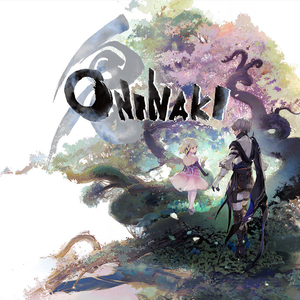 |
|
| Developers | |
|---|---|
| Tokyo RPG Factory | |
| Publishers | |
| Square Enix | |
| Engines | |
| Unity 2018[Note 1] | |
| Release dates | |
| Windows | August 22, 2019 |
| Taxonomy | |
| Monetization | One-time game purchase |
General information
Availability
| Source | DRM | Notes | Keys | OS |
|---|---|---|---|---|
| Publisher website | ||||
| Green Man Gaming | ||||
| Humble Store | ||||
| Steam |
Game data
Configuration file(s) location
| System | Location |
|---|---|
| Windows | %USERPROFILE%\Documents\My Games\ONINAKI\Steam\<user-id>\ HKEY_CURRENT_USER\Software\Tokyo RPG Factory\ONINAKI |
| Steam Play (Linux) | <SteamLibrary-folder>/steamapps/compatdata/987720/pfx/[Note 2] |
Save game data location
| System | Location |
|---|---|
| Windows | %USERPROFILE%\Documents\My Games\ONINAKI\Steam\<user-id>\ |
| Steam Play (Linux) | <SteamLibrary-folder>/steamapps/compatdata/987720/pfx/[Note 2] |
Save game cloud syncing
| System | Native | Notes |
|---|---|---|
| OneDrive | Requires enabling backup of the Documents folder in OneDrive on all computers. | |
| Steam Cloud |
Video
| Graphics feature | State | Notes | |
|---|---|---|---|
| Widescreen resolution | Limited to 1280x720, 1920x1080, 2560x1440, and 3840x2160. | ||
| Multi-monitor | Pillarboxed | ||
| Ultra-widescreen | Pillarboxed | ||
| 4K Ultra HD | |||
| Field of view (FOV) | |||
| Windowed | |||
| Borderless fullscreen windowed | Labeled Full Screen | ||
| Anisotropic filtering (AF) | See the glossary page for potential workarounds. | ||
| Anti-aliasing (AA) | Low, Normal, High | ||
| Vertical sync (Vsync) | |||
| 60 FPS and 120+ FPS | 30 FPS, 60 FPS, V-Sync (caps to the refresh rate). | ||
| High dynamic range display (HDR) | |||
- The game engine may allow for manual configuration of the game via its variables. See the Unity page for more details.
Input
| Keyboard and mouse | State | Notes |
|---|---|---|
| Remapping | ||
| Mouse acceleration | ||
| Mouse sensitivity | ||
| Mouse input in menus | Mouse is not used at all | |
| Mouse Y-axis inversion | ||
| Controller | ||
| Controller support | ||
| Full controller support | ||
| Controller remapping | ||
| Controller sensitivity | ||
| Controller Y-axis inversion |
| Controller types |
|---|
| XInput-compatible controllers | ||
|---|---|---|
| Xbox button prompts | Change Control Tip Settings to Controller | |
| Impulse Trigger vibration |
| PlayStation controllers | Requires an XInput wrapper to function correctly, see DualShock 4. | |
|---|---|---|
| PlayStation button prompts | See DualShock 4. | |
| Light bar support | ||
| Adaptive trigger support | ||
| DualSense haptic feedback support | ||
| Connection modes | Wired, Wireless (Bluetooth) V2 tested. Game does not recognize Bluetooth connected controller natively. |
|
| Generic/other controllers |
|---|
| Additional information | ||
|---|---|---|
| Controller hotplugging | ||
| Haptic feedback | ||
| Digital movement supported | ||
| Simultaneous controller+KB/M | Button prompts are locked to whatever Control Tip Settings is set to |
| Steam Input | ||
|---|---|---|
| Steam Input API support | ||
| Hook input (legacy mode) | ||
| Official controller preset(s) | ||
| Steam Controller button prompts | ||
| Cursor detection |
DualShock 4
- Native DualShock 4 support is incorrectly mapped.
- An XInput wrapper is needed for "proper" support for the controller.
| Enable proper DualShock 4 functionality and button prompts[1][2] |
|---|
Notes
|
Audio
| Audio feature | State | Notes |
|---|---|---|
| Separate volume controls | Music, Sound, Voice | |
| Surround sound | Stereo | |
| Subtitles | ||
| Closed captions | ||
| Mute on focus lost | ||
| Royalty free audio |
Localizations
| Language | UI | Audio | Sub | Notes |
|---|---|---|---|---|
| English | ||||
| French | ||||
| German | ||||
| Japanese |
Issues fixed
L2/R2 on DualShock 4 is not working
Apply a controller preset for the game in Steam Input, such as steam://controllerconfig/987720/1842523119[3]
|
|---|
Other information
API
| Executable | 32-bit | 64-bit | Notes |
|---|---|---|---|
| Windows |
System requirements
| Windows | ||
|---|---|---|
| Minimum | Recommended | |
| Operating system (OS) | 7 SP1, 8.1, 10 | |
| Processor (CPU) | AMD Ryzen 3 1200 Intel Core i3-3210 |
Intel Core i5-6400 |
| System memory (RAM) | 4 GB | 8 GB |
| Hard disk drive (HDD) | 5 GB | |
| Video card (GPU) | AMD Radeon R7 260X Nvidia GeForce GTX 750 DirectX 11 compatible | AMD Radeon RX 460 Nvidia GeForce GTX 950 |
| Sound (audio device) | DirectX compatible | |
- A 64-bit system is required.
- Minimum requirements are for 30 FPS at 720p. Recommended requirements are for 30 FPS at 1080p.
Notes
- ↑ Unity engine build: 2018.3.11f1[1]
- ↑ 2.0 2.1 Notes regarding Steam Play (Linux) data:
- File/folder structure within this directory reflects the path(s) listed for Windows and/or Steam game data.
- Games with Steam Cloud support may also store data in
~/.steam/steam/userdata/<user-id>/987720/. - Use Wine's registry editor to access any Windows registry paths.
- The app ID (987720) may differ in some cases.
- Treat backslashes as forward slashes.
- See the glossary page for details on Windows data paths.
References
- ↑ 1.0 1.1 Verified by User:Aemony on 2019-08-22
- ↑ Steam Community - ONINAKI - Guides - DualShock 4 Button Prompts - last accessed on 2019-08-22
- ↑ Steam Community - ONINAKI - [Release DS4 Button Prompts and L2/R2 fix] - last accessed on 2019-08-23