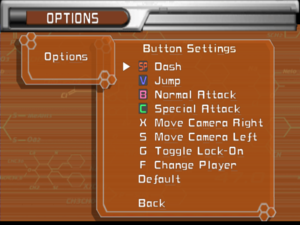Difference between revisions of "Rockman X7"
(Created page with "{stub} {{Infobox game |cover = rockmanx7.jpg |developers = {{Infobox game/row/developer|Capcom}} {{Infobox game/row/developer|Capcome}} |publishers = |engines...") |
Yuuyatails (talk | contribs) |
||
| (65 intermediate revisions by 20 users not shown) | |||
| Line 1: | Line 1: | ||
| − | |||
{{Infobox game | {{Infobox game | ||
| − | |cover = | + | |cover = Rockman X7 cover.jpg |
|developers = | |developers = | ||
{{Infobox game/row/developer|Capcom}} | {{Infobox game/row/developer|Capcom}} | ||
| − | {{Infobox game/row/ | + | {{Infobox game/row/porter|Multi-Enterprise|Windows}} |
|publishers = | |publishers = | ||
|engines = | |engines = | ||
|release dates= | |release dates= | ||
| − | {{Infobox game/row/date|Windows| | + | {{Infobox game/row/date|Windows|April 29, 2004}} |
| + | |reception = | ||
| + | |taxonomy = | ||
| + | {{Infobox game/row/taxonomy/monetization | One-time game purchase }} | ||
| + | {{Infobox game/row/taxonomy/microtransactions | }} | ||
| + | {{Infobox game/row/taxonomy/modes | Singleplayer }} | ||
| + | {{Infobox game/row/taxonomy/pacing | Real-time }} | ||
| + | {{Infobox game/row/taxonomy/perspectives | Scrolling, Side view, Third-person }} | ||
| + | {{Infobox game/row/taxonomy/controls | Direct control }} | ||
| + | {{Infobox game/row/taxonomy/genres | Action, Platform, Shooter }} | ||
| + | {{Infobox game/row/taxonomy/sports | }} | ||
| + | {{Infobox game/row/taxonomy/vehicles | Hovercraft }} | ||
| + | {{Infobox game/row/taxonomy/art styles | Anime, Cel-shaded }} | ||
| + | {{Infobox game/row/taxonomy/themes | Sci-fi }} | ||
| + | {{Infobox game/row/taxonomy/series | Mega Man X }} | ||
|steam appid = | |steam appid = | ||
| − | |gogcom | + | |steam appid side = |
| − | |strategywiki = | + | |gogcom id = |
| + | |gogcom id side = | ||
| + | |official site= | ||
| + | |hltb = 5850 | ||
| + | |igdb = mega-man-x7 | ||
| + | |mobygames = 10716 | ||
| + | |strategywiki = Mega_Man_X7 | ||
|wikipedia = Mega Man X7 | |wikipedia = Mega Man X7 | ||
|winehq = | |winehq = | ||
| + | |license = commercial | ||
}} | }} | ||
| − | |||
| − | ''' | + | {{Introduction |
| − | {{ | + | |introduction = '''''Rockman X7'''''{{note|Japanese: {{lang|ja|ロックマンX7}}}} is a {{Glossary:singleplayer}} {{Glossary:Third-person}} {{Glossary:Action}} {{Glossary:Platform}} game developed by [[Company:Capcom|Capcom Production Studio 3]] and published by Capcom. It is the seventh mainline entry in the ''[[Series:Mega Man X|Mega Man X]]'' series, which attempted to bring the series into 3D by featuring fully 3D graphics while mixing the series' 2D action-platforming with 3D third-person shooter gameplay. It was, however, was panned by critics and players alike for the game's poor execution of its interchangeable 2D/3D gameplay. |
| − | ''' | + | |release history = The game, also known as '''''Mega Man X7''''' outside of Asian territories, was originally released on PlayStation 2 in 2003. It was ported to PC by [[Company:Multi-Enterprise|Multi-Enterprise]] and released exclusively in South Korea and Taiwan on April 29, 2004. The PC version has been reportedly considered to be inferior to the PlayStation 2 version in many ways, such as missing visual effects and shadows, incorrect sound looping, and contain no video or sound settings. Despite being a PC port of a console game, it does not have gamepad support, and the default key bindings are awkward and only the hard-coded keys can be changed (see [[#Input|Input settings]]). The PC version is also region-locked to restrict the installations and functionality to Korean PCs. |
| − | + | ||
| + | |current state = The PlayStation 2 version served as the basis for the port of ''Mega Man X7'' featured in ''[[Mega Man X Legacy Collection 2]]''. | ||
| + | }} | ||
==Availability== | ==Availability== | ||
{{Availability| | {{Availability| | ||
| − | {{Availability/row| Retail | | | + | {{Availability/row| Retail | | disc check | Non-Korean systems needs to use [[#Game cannot be installed on non-Korean versions of Windows|Locale Emulator]] to install the game. | | Windows }} |
}} | }} | ||
| + | |||
| + | ==Essential improvements== | ||
| + | ===Patches=== | ||
| + | {{ii}} [https://community.pcgamingwiki.com/files/file/1251-rmx7_patchexe/ Patch 1.02]. If you cannot install it, see [[#Can't install patch|can't install patch]] for a guide. | ||
==Game data== | ==Game data== | ||
===Configuration file(s) location=== | ===Configuration file(s) location=== | ||
{{Game data| | {{Game data| | ||
| − | {{Game data/ | + | {{Game data/config|Windows|}} |
}} | }} | ||
===Save game data location=== | ===Save game data location=== | ||
{{Game data| | {{Game data| | ||
| − | {{Game data/ | + | {{Game data/saves|Windows|{{p|game}}\savedata\}} |
}} | }} | ||
| − | ==Video | + | ==Video== |
| − | {{Video | + | {{Video |
|wsgf link = | |wsgf link = | ||
|widescreen wsgf award = | |widescreen wsgf award = | ||
| Line 46: | Line 71: | ||
|ultrawidescreen wsgf award = | |ultrawidescreen wsgf award = | ||
|4k ultra hd wsgf award = | |4k ultra hd wsgf award = | ||
| − | |widescreen resolution = | + | |widescreen resolution = hackable |
| − | |widescreen resolution notes= | + | |widescreen resolution notes= See [[#Widescreen resolution|Widescreen resolution]]. |
|multimonitor = unknown | |multimonitor = unknown | ||
|multimonitor notes = | |multimonitor notes = | ||
|ultrawidescreen = unknown | |ultrawidescreen = unknown | ||
|ultrawidescreen notes = | |ultrawidescreen notes = | ||
| − | |4k ultra hd = | + | |4k ultra hd = hackable |
| − | |4k ultra hd notes = | + | |4k ultra hd notes = See [[#Widescreen resolution|Widescreen resolution]]. |
| − | |fov = | + | |fov = false |
|fov notes = | |fov notes = | ||
| − | |windowed = | + | |windowed = hackable |
| − | |windowed notes = | + | |windowed notes = See [[#Borderless fullscreen windowed|Borderless fullscreen windowed]]. |
| − | |borderless windowed = | + | |borderless windowed = hackable |
| − | |borderless windowed notes = | + | |borderless windowed notes = See [[#Borderless fullscreen windowed|Borderless fullscreen windowed]]. |
| − | |anisotropic = | + | |anisotropic = false |
|anisotropic notes = | |anisotropic notes = | ||
| − | |antialiasing = | + | |antialiasing = hackable |
| − | |antialiasing notes = | + | |antialiasing notes = See [[#Widescreen resolution|Widescreen resolution]]. |
| − | |vsync = | + | |upscaling = false |
| + | |upscaling tech = | ||
| + | |upscaling notes = | ||
| + | |vsync = false | ||
|vsync notes = | |vsync notes = | ||
| − | |60 fps = | + | |60 fps = true |
|60 fps notes = | |60 fps notes = | ||
| − | |120 fps = | + | |120 fps = false |
| − | |120 fps notes = | + | |120 fps notes = Framerate capped at 60FPS. |
| − | |hdr = | + | |hdr = false |
|hdr notes = | |hdr notes = | ||
| − | |color blind = | + | |color blind = false |
|color blind notes = | |color blind notes = | ||
}} | }} | ||
| − | ==Input | + | ===[[Glossary:Widescreen resolution|Widescreen resolution]]=== |
| − | {{Input | + | {{Fixbox|description=Play in widescreen|fix= |
| − | |key remap = | + | # Download [http://enbdev.com/download_convertor_dx8todx9.htm ENBSeries DX8 to DX9 Convertor]. |
| − | |key remap notes = | + | # Open the downloaded zip and copy <code>d3d8.dll</code> and <code>enbconvertor.ini</code> to the installation folder. |
| − | |acceleration option = | + | # Download [http://www.humus.name/index.php?page=Cool&ID=6 DXOverride] or [http://www.kegetys.fi/dx9res-v1-0/ DX9res]. |
| + | # Extract to the installation folder. | ||
| + | # Open {{file|d3d9.ini}}(DXOverride) or {{file|d3d9.cfg}}(DX9res). | ||
| + | # Set the resolution values as needed. | ||
| + | # Optional, for DXOverride: Set '''ForceSMAAMode''' to any value you desire, between 0 and 4; 5 and higher will make the game refuse to boot. | ||
| + | |||
| + | '''Notes''' | ||
| + | {{ii}} Certain elements, such as the fading transition or loading text, only appears in the upper left corner of the screen. Likewise, enemies will spawn once they enter the center 4:3 portion of the screen. | ||
| + | }} | ||
| + | |||
| + | ===[[Glossary:Borderless fullscreen windowed|Borderless fullscreen windowed]]=== | ||
| + | {{Fixbox|description=Play in Borderless Windowed mode|fix= | ||
| + | # Download and install [http://www.tommti-systems.de/go.html?http://www.tommti-systems.de/main-Dateien/files.html 3D-Analyze]. | ||
| + | # Launch ''3D-Analyze'' as Administrator. | ||
| + | # In ''3D-Analyze'', click the ''SELECT'' button and choose <code>{{p|game}}\RMX7.exe</code> | ||
| + | # Check "force windowed mode". | ||
| + | # Click the ''RUN'' button. | ||
| + | |||
| + | '''Notes''' | ||
| + | {{ii}} This method requires a No-CD patch; an installed Korean executable can only be launched with a locale emulator. | ||
| + | }} | ||
| + | |||
| + | ==Input== | ||
| + | {{Image|Rockman_X7_control_settings.png|Control settings; English text patch used, otherwise Korean would be used.}} | ||
| + | {{Input | ||
| + | |key remap = limited | ||
| + | |key remap notes = Only allows you to redefine the existing keybinds. | ||
| + | |acceleration option = false | ||
|acceleration option notes = | |acceleration option notes = | ||
| − | |mouse sensitivity = | + | |mouse sensitivity = false |
|mouse sensitivity notes = | |mouse sensitivity notes = | ||
| − | |mouse menu = | + | |mouse menu = false |
|mouse menu notes = | |mouse menu notes = | ||
| − | |invert mouse y-axis = | + | |invert mouse y-axis = false |
|invert mouse y-axis notes = | |invert mouse y-axis notes = | ||
| − | |controller support = | + | |touchscreen = unknown |
| + | |touchscreen notes = | ||
| + | |controller support = false | ||
|controller support notes = | |controller support notes = | ||
| − | |full controller = | + | |full controller = false |
|full controller notes = | |full controller notes = | ||
| − | |controller remap = | + | |controller remap = false |
|controller remap notes = | |controller remap notes = | ||
| − | |controller sensitivity = | + | |controller sensitivity = false |
|controller sensitivity notes= | |controller sensitivity notes= | ||
| − | |invert controller y-axis = | + | |invert controller y-axis = false |
|invert controller y-axis notes= | |invert controller y-axis notes= | ||
| − | | | + | |xinput controllers = false |
| − | | | + | |xinput controllers notes = |
| − | |button prompts | + | |xbox prompts = false |
| − | |button prompts notes | + | |xbox prompts notes = |
| − | |controller hotplug = | + | |impulse triggers = false |
| + | |impulse triggers notes = | ||
| + | |dualshock 4 = false | ||
| + | |dualshock 4 notes = | ||
| + | |dualshock prompts = false | ||
| + | |dualshock prompts notes = | ||
| + | |light bar support = false | ||
| + | |light bar support notes = | ||
| + | |dualshock 4 modes = false | ||
| + | |dualshock 4 modes notes = | ||
| + | |tracked motion controllers= false | ||
| + | |tracked motion controllers notes = | ||
| + | |tracked motion prompts = false | ||
| + | |tracked motion prompts notes = | ||
| + | |other controllers = false | ||
| + | |other controllers notes = | ||
| + | |other button prompts = true | ||
| + | |other button prompts notes= Keyboard keys. | ||
| + | |controller hotplug = false | ||
|controller hotplug notes = | |controller hotplug notes = | ||
| − | |haptic feedback = | + | |haptic feedback = false |
|haptic feedback notes = | |haptic feedback notes = | ||
| − | | | + | |simultaneous input = hackable |
| − | | | + | |simultaneous input notes = |
| + | |steam input api = unknown | ||
| + | |steam input api notes = | ||
| + | |steam hook input = unknown | ||
| + | |steam hook input notes = | ||
| + | |steam input presets = unknown | ||
| + | |steam input presets notes = | ||
| + | |steam controller prompts = unknown | ||
| + | |steam controller prompts notes = | ||
| + | |steam cursor detection = unknown | ||
| + | |steam cursor detection notes = | ||
}} | }} | ||
| − | ==Audio | + | ==Audio== |
| − | {{Audio | + | {{Audio |
| − | |separate volume = | + | |separate volume = false |
|separate volume notes = | |separate volume notes = | ||
|surround sound = unknown | |surround sound = unknown | ||
|surround sound notes = | |surround sound notes = | ||
| − | |subtitles = | + | |subtitles = true |
| − | |subtitles notes = | + | |subtitles notes = Korean, on by default. |
| − | |closed captions = | + | |closed captions = false |
|closed captions notes = | |closed captions notes = | ||
| − | |mute on focus lost = | + | |mute on focus lost = true |
|mute on focus lost notes = | |mute on focus lost notes = | ||
|eax support = | |eax support = | ||
| − | |eax support notes = | + | |eax support notes = |
| + | |royalty free audio = unknown | ||
| + | |royalty free audio notes = | ||
}} | }} | ||
{{L10n|content= | {{L10n|content= | ||
| + | {{ii}} Lacks the bilingual audio support from the PlayStation 2 release. | ||
{{L10n/switch | {{L10n/switch | ||
|language = English | |language = English | ||
| − | |interface = | + | |interface = hackable |
| − | |audio = | + | |audio = hackable |
| − | |subtitles = | + | |subtitles = hackable |
| − | |notes = | + | |notes = Not all text is translated, and voices are allegedly incorrect. Download from [https://twigstechtips.blogspot.com/2008/10/rockman-x7-korean-to-english-patch.html here]. |
|fan = | |fan = | ||
| − | |||
}} | }} | ||
{{L10n/switch | {{L10n/switch | ||
|language = Japanese | |language = Japanese | ||
| − | |interface = | + | |interface = false |
| − | |audio = | + | |audio = true |
| − | |subtitles = | + | |subtitles = false |
| − | |notes = | + | |notes = Although the PC version is only released in South Korea, in-game voice acting is in Japanese. |
| + | |fan = | ||
| + | }} | ||
| + | {{L10n/switch | ||
| + | |language = Korean | ||
| + | |interface = true | ||
| + | |audio = false | ||
| + | |subtitles = true | ||
| + | |notes = Certain elements are in English, such as the title screen or button prompts. | ||
|fan = | |fan = | ||
| − | |||
}} | }} | ||
| + | }} | ||
| + | |||
| + | ==Issues fixed== | ||
| + | ===Game cannot be installed on non-Korean versions of Windows=== | ||
| + | {{ii}} As the game was released only in Korea, the installation will fail to proceed on worldwide versions of Windows. | ||
| + | {{Fixbox|fix= | ||
| + | #Download [https://pooi.moe/Locale-Emulator/ Locale Emulator] and extact its contents somewhere convenient. | ||
| + | #Open <code>LEInstaller.exe</code> and click '''Install for current user''' to install the locale emulator. | ||
| + | #Click '''Edit global profile list''' to create a Korean profile. | ||
| + | #Change '''Location''' to '''Korean (Korea)''', change '''Timezone''' to '''(UTC+09:00) Seoul''', and check '''Run as an administrator''', '''Fake registry''', and '''Fake system UI language'''. | ||
| + | #Click '''Save As''' to save your profile. | ||
| + | #Go to <code>C:/Program Files (x86)/Common Files</code>. | ||
| + | #Delete or rename the existing '''InstallShield''' folder. | ||
| + | #Go to '''My Computer''' or '''This PC''', depending on the version of Windows you're using, and open the disk drive, where '''Rockman X7''' is located. | ||
| + | #Right click <code>setup.exe</code> and highlight '''Locale Emulator''' to select the Korean profile you created. | ||
| + | #You will get an error message (#1628), this is not important, we did it just to create a new '''InstallShield''' folder, the specific one the game uses. | ||
| + | #Go back to <code>C:/Program Files (x86)/Common Files/InstallShield/Driver/7/Intel 32/</code>. | ||
| + | #Right click <code>iDriver.exe</code> and select '''Properties''', set compatibility mode to '''Windows XP (Service Pack 2)''' and check '''Run this program as an administrator'''. | ||
| + | #'''This step is important!''' Right click <code>iDriver.exe</code> and run it with the Korean locale. Nothing will happen, but that's okay. | ||
| + | #Open the drive where '''Rockman X7''' is and run <code>setup.exe</code> with the Korean locale again, and it should now ask you where to install your game; feel free to choose your own directory and folder name. | ||
| + | }} | ||
| + | |||
| + | ===Can't install patch=== | ||
| + | {{ii}} The 1.02 patch cannot detect the installation path | ||
| + | {{Fixbox|fix= | ||
| + | #Click '''Start''' and type in <code>regedit</code> in the search bar, then open <code>regedit.exe</code>. | ||
| + | #Open '''HKEY_LOCAL_MACHINE''', then '''SOFTWARE''', then '''Wow6432Node'''. | ||
| + | #You will likely see two folders at the top with gibberish characters, as well as a folder named '''록맨X7''' at the very bottom. | ||
| + | #Two of these folders, the one with gibberish characters and '''록맨X7''', don't contain anything important (only '''(Default) REG_SZ (Value Not Set)''' keys), while a folder named '''??X7''' has the install directory the installer needs to fetch. | ||
| + | #'''Make sure to find the folder that has the <code>InstallDir REG_SZ {{p|game}}</code> directory key, it might not be named <code>??X7</code>.''' | ||
| + | #Delete the unnecessary folders, and rename the '''??X7''' folder into '''록맨X7'''. | ||
| + | #Run the patch with the Korean locale emulator. It should now install. | ||
| + | }} | ||
| + | |||
| + | ===Game refuses to start=== | ||
| + | {{ii}} Game will not boot and will throw out error screens. | ||
| + | {{Fixbox|fix= | ||
| + | #See [[#Game cannot be installed on non-Korean versions of Windows|above]] to install Locale Emulator. | ||
| + | #Right click <code>RMX7.exe</code> in the installation folder and select '''Locale Emulator''' and the Korean profile you created. | ||
| + | }} | ||
| + | |||
| + | ===Game freezes=== | ||
| + | {{ii}} Upon booting the game up, the game will freeze and require a restart to terminate. | ||
| + | {{Fixbox|fix= | ||
| + | #Set [[Compatibility Mode]] to '''Windows 98/Windows ME'''. | ||
}} | }} | ||
| Line 150: | Line 289: | ||
===API=== | ===API=== | ||
{{API | {{API | ||
| − | |direct3d versions = | + | |direct3d versions = 8.1 |
|direct3d notes = | |direct3d notes = | ||
|directdraw versions = | |directdraw versions = | ||
| Line 164: | Line 303: | ||
|metal support = | |metal support = | ||
|metal support notes = | |metal support notes = | ||
| − | |vulkan | + | |vulkan versions = |
| − | |vulkan | + | |vulkan notes = |
|dos modes = | |dos modes = | ||
|dos modes notes = | |dos modes notes = | ||
|shader model versions = | |shader model versions = | ||
|shader model notes = | |shader model notes = | ||
| − | |64-bit | + | |windows 32-bit exe = true |
| − | |64-bit executable notes= | + | |windows 64-bit exe = false |
| + | |windows arm app = unknown | ||
| + | |windows exe notes = | ||
| + | |macos intel 32-bit app = | ||
| + | |macos intel 64-bit app = | ||
| + | |macos arm app = unknown | ||
| + | |macos app notes = | ||
| + | |linux 32-bit executable= | ||
| + | |linux 64-bit executable= | ||
| + | |linux arm app = unknown | ||
| + | |linux executable notes = | ||
}} | }} | ||
| Line 177: | Line 326: | ||
{{System requirements | {{System requirements | ||
|OSfamily = Windows | |OSfamily = Windows | ||
| + | |||
| + | |minOS = 98, ME, 2000, XP | ||
| + | |minCPU = Intel Pentium III 600 MHz | ||
| + | |minRAM = 256 MB | ||
| + | |minVRAM = 64 MB | ||
| + | |minGPU = | ||
| + | |minDX = 8.1 | ||
| + | |minother = 8x CD-ROM Drive | ||
}} | }} | ||
{{References}} | {{References}} | ||
Latest revision as of 18:27, 19 June 2023
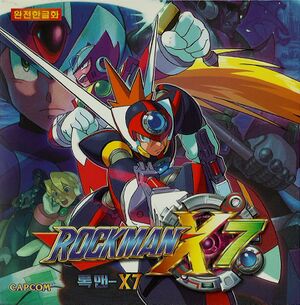 |
|
| Developers | |
|---|---|
| Capcom | |
| Windows | Multi-Enterprise |
| Release dates | |
| Windows | April 29, 2004 |
| Taxonomy | |
| Monetization | One-time game purchase |
| Modes | Singleplayer |
| Pacing | Real-time |
| Perspectives | Scrolling, Side view, Third-person |
| Controls | Direct control |
| Genres | Action, Platform, Shooter |
| Vehicles | Hovercraft |
| Art styles | Anime, Cel-shaded |
| Themes | Sci-fi |
| Series | Mega Man X |
| ⤏ Go to series page | |
| Subseries of Mega Man | |
| Mega Man X | 1995 |
| Mega Man X3 | 1997 |
| Rockman X Math Whirlwind | 1998 |
| Mega Man X4 | 1998 |
| Mega Man X5 | 2002 |
| Mega Man X6 | 2003 |
| Rockman X7 | 2004 |
| Mega Man X8 | 2005 |
| Mega Man X Legacy Collection | 2018 |
| Mega Man X Legacy Collection 2 | 2018 |
| Rockman X Dive | 2021 |
| Mega Man X Dive Offline | 2023 |
Rockman X7[Note 1] is a singleplayer third-person action platform game developed by Capcom Production Studio 3 and published by Capcom. It is the seventh mainline entry in the Mega Man X series, which attempted to bring the series into 3D by featuring fully 3D graphics while mixing the series' 2D action-platforming with 3D third-person shooter gameplay. It was, however, was panned by critics and players alike for the game's poor execution of its interchangeable 2D/3D gameplay.
The game, also known as Mega Man X7 outside of Asian territories, was originally released on PlayStation 2 in 2003. It was ported to PC by Multi-Enterprise and released exclusively in South Korea and Taiwan on April 29, 2004. The PC version has been reportedly considered to be inferior to the PlayStation 2 version in many ways, such as missing visual effects and shadows, incorrect sound looping, and contain no video or sound settings. Despite being a PC port of a console game, it does not have gamepad support, and the default key bindings are awkward and only the hard-coded keys can be changed (see Input settings). The PC version is also region-locked to restrict the installations and functionality to Korean PCs.
The PlayStation 2 version served as the basis for the port of Mega Man X7 featured in Mega Man X Legacy Collection 2.
Availability
| Source | DRM | Notes | Keys | OS |
|---|---|---|---|---|
| Retail | Non-Korean systems needs to use Locale Emulator to install the game. |
Essential improvements
Patches
- Patch 1.02. If you cannot install it, see can't install patch for a guide.
Game data
Configuration file(s) location
| System | Location |
|---|---|
| Windows |
Save game data location
| System | Location |
|---|---|
| Windows | <path-to-game>\savedata\[Note 2] |
Video
| Graphics feature | State | Notes | |
|---|---|---|---|
| Widescreen resolution | See Widescreen resolution. | ||
| Multi-monitor | |||
| Ultra-widescreen | |||
| 4K Ultra HD | See Widescreen resolution. | ||
| Field of view (FOV) | |||
| Windowed | See Borderless fullscreen windowed. | ||
| Borderless fullscreen windowed | See Borderless fullscreen windowed. | ||
| Anisotropic filtering (AF) | See the glossary page for potential workarounds. | ||
| Anti-aliasing (AA) | See Widescreen resolution. | ||
| High-fidelity upscaling | See the glossary page for potential workarounds. | ||
| Vertical sync (Vsync) | See the glossary page for potential workarounds. | ||
| 60 FPS | |||
| 120+ FPS | Framerate capped at 60FPS. | ||
| High dynamic range display (HDR) | |||
Widescreen resolution
| Play in widescreen |
|---|
Notes
|
Borderless fullscreen windowed
| Play in Borderless Windowed mode |
|---|
Notes
|
Input
| Keyboard and mouse | State | Notes |
|---|---|---|
| Remapping | Only allows you to redefine the existing keybinds. | |
| Mouse acceleration | ||
| Mouse sensitivity | ||
| Mouse input in menus | ||
| Mouse Y-axis inversion | ||
| Controller | ||
| Controller support |
Audio
| Audio feature | State | Notes |
|---|---|---|
| Separate volume controls | ||
| Surround sound | ||
| Subtitles | Korean, on by default. | |
| Closed captions | ||
| Mute on focus lost | ||
| Royalty free audio |
Localizations
- Lacks the bilingual audio support from the PlayStation 2 release.
| Language | UI | Audio | Sub | Notes |
|---|---|---|---|---|
| English | Not all text is translated, and voices are allegedly incorrect. Download from here. | |||
| Japanese | Although the PC version is only released in South Korea, in-game voice acting is in Japanese. | |||
| Korean | Certain elements are in English, such as the title screen or button prompts. |
Issues fixed
Game cannot be installed on non-Korean versions of Windows
- As the game was released only in Korea, the installation will fail to proceed on worldwide versions of Windows.
| Instructions |
|---|
|
Can't install patch
- The 1.02 patch cannot detect the installation path
| Instructions |
|---|
|
Game refuses to start
- Game will not boot and will throw out error screens.
| Instructions |
|---|
|
Game freezes
- Upon booting the game up, the game will freeze and require a restart to terminate.
| Instructions |
|---|
|
Other information
API
| Technical specs | Supported | Notes |
|---|---|---|
| Direct3D | 8.1 |
| Executable | 32-bit | 64-bit | Notes |
|---|---|---|---|
| Windows |
System requirements
| Windows | ||
|---|---|---|
| Minimum | ||
| Operating system (OS) | 98, ME, 2000, XP | |
| Processor (CPU) | Intel Pentium III 600 MHz | |
| System memory (RAM) | 256 MB | |
| Hard disk drive (HDD) | ||
| Video card (GPU) | 64 MB of VRAM DirectX 8.1 compatible |
|
| Other | 8x CD-ROM Drive | |
Notes
- ↑ Japanese: ロックマンX7
- ↑ When running this game without elevated privileges (Run as administrator option), write operations against a location below
%PROGRAMFILES%,%PROGRAMDATA%, or%WINDIR%might be redirected to%LOCALAPPDATA%\VirtualStoreon Windows Vista and later (more details).