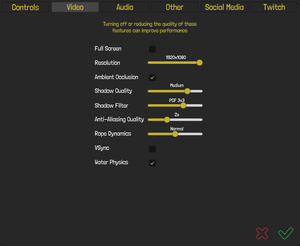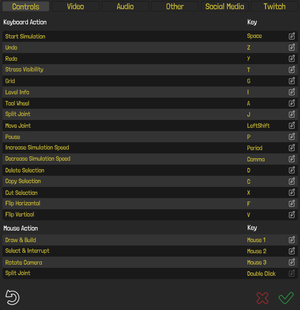Difference between revisions of "Poly Bridge"
From PCGamingWiki, the wiki about fixing PC games
m (→Audio) |
m (→Video: General maintenance with AutoWikiBrowser in Bot mode) |
||
| (8 intermediate revisions by 5 users not shown) | |||
| Line 15: | Line 15: | ||
{{Infobox game/row/reception|IGDB|poly-bridge|75}} | {{Infobox game/row/reception|IGDB|poly-bridge|75}} | ||
|taxonomy = | |taxonomy = | ||
| − | {{Infobox game/row/taxonomy/monetization | }} | + | {{Infobox game/row/taxonomy/monetization | One-time game purchase }} |
{{Infobox game/row/taxonomy/microtransactions | None }} | {{Infobox game/row/taxonomy/microtransactions | None }} | ||
{{Infobox game/row/taxonomy/modes | Singleplayer }} | {{Infobox game/row/taxonomy/modes | Singleplayer }} | ||
| Line 44: | Line 44: | ||
{{Availability| | {{Availability| | ||
{{Availability/row| Humble | poly-bridge | Steam | | | Windows, OS X, Linux }} | {{Availability/row| Humble | poly-bridge | Steam | | | Windows, OS X, Linux }} | ||
| − | {{Availability/row| | + | {{Availability/row| Steam | 367450 | DRM-free | DRM-free when launched directly from executable. | | Windows, OS X, Linux }} |
| − | {{Availability/row| | + | {{Availability/row| MacApp | id1297569898 | MacApp | | | OS X | unavailable }} |
}} | }} | ||
{{ii}} All Windows and Linux versions require {{DRM|Steam}}. | {{ii}} All Windows and Linux versions require {{DRM|Steam}}. | ||
| Line 54: | Line 54: | ||
{{Game data/config|Windows|{{p|HKCU}}\Software\Dry Cactus\Poly Bridge}} | {{Game data/config|Windows|{{p|HKCU}}\Software\Dry Cactus\Poly Bridge}} | ||
{{Game data/config|OS X|}} | {{Game data/config|OS X|}} | ||
| − | {{Game data/config|Linux| | + | {{Game data/config|Linux|{{p|linuxhome}}/.config/unity3d/Dry Cactus/Poly Bridge}} |
}} | }} | ||
{{XDG|unknown}} | {{XDG|unknown}} | ||
| Line 110: | Line 110: | ||
|antialiasing = true | |antialiasing = true | ||
|antialiasing notes = [[MSAA]] (Off, x2, x4 and x8).<ref>It's a default AA method for Unity - [http://docs.unity3d.com/Manual/class-QualitySettings.html source]</ref> | |antialiasing notes = [[MSAA]] (Off, x2, x4 and x8).<ref>It's a default AA method for Unity - [http://docs.unity3d.com/Manual/class-QualitySettings.html source]</ref> | ||
| + | |upscaling = unknown | ||
| + | |upscaling tech = | ||
| + | |upscaling notes = | ||
|vsync = true | |vsync = true | ||
|vsync notes = | |vsync notes = | ||
| Line 115: | Line 118: | ||
|60 fps notes = | |60 fps notes = | ||
|120 fps = false | |120 fps = false | ||
| − | |120 fps notes = Natively capped to 60 FPS. Cap can be raised by enabling Vsync, but currently causes some display issues. Developer promised they'll look into fixing it.<ref> | + | |120 fps notes = Natively capped to 60 FPS. Cap can be raised by enabling Vsync, but currently causes some display issues. Developer promised they'll look into fixing it.<ref>{{Refurl|url=https://steamcommunity.com/app/367450/discussions/0/520518053438620821/|title=VSYNC/framerate issues :: Poly Bridge General Discussions|date=May 2023}}</ref> |
|hdr = unknown | |hdr = unknown | ||
|hdr notes = | |hdr notes = | ||
| Line 135: | Line 138: | ||
|invert mouse y-axis = false | |invert mouse y-axis = false | ||
|invert mouse y-axis notes = | |invert mouse y-axis notes = | ||
| − | |touchscreen = | + | |touchscreen = true |
| − | |touchscreen notes = | + | |touchscreen notes = <ref>{{Refurl|url=https://steamcommunity.com/app/367450/discussions/0/530646715645027415/|title=Touchscreen support?|date=14 September 2022}}</ref> |
|controller support = false | |controller support = false | ||
|controller support notes = | |controller support notes = | ||
| Line 201: | Line 204: | ||
|mute on focus lost notes = No option to enable it. | |mute on focus lost notes = No option to enable it. | ||
|eax support = | |eax support = | ||
| − | |eax support notes = | + | |eax support notes = |
| + | |royalty free audio = unknown | ||
| + | |royalty free audio notes = | ||
}} | }} | ||
| Line 320: | Line 325: | ||
|windows 32-bit exe = unknown | |windows 32-bit exe = unknown | ||
|windows 64-bit exe = unknown | |windows 64-bit exe = unknown | ||
| + | |windows arm app = unknown | ||
|windows exe notes = | |windows exe notes = | ||
| − | |mac os x powerpc app = | + | |mac os x powerpc app = unknown |
|macos intel 32-bit app = unknown | |macos intel 32-bit app = unknown | ||
|macos intel 64-bit app = unknown | |macos intel 64-bit app = unknown | ||
| + | |macos arm app = unknown | ||
|macos app notes = | |macos app notes = | ||
| − | |linux 32-bit executable= | + | |linux 32-bit executable= true |
| − | |linux 64-bit executable= unknown | + | |linux 64-bit executable= true |
| + | |linux arm app = unknown | ||
|linux executable notes = | |linux executable notes = | ||
}} | }} | ||
Latest revision as of 05:06, 15 May 2023
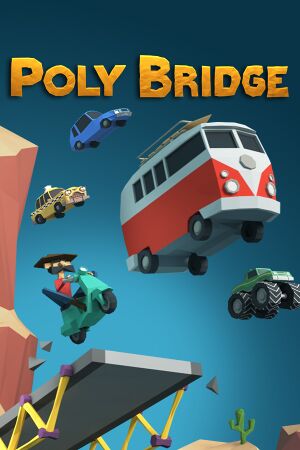 |
|
| Developers | |
|---|---|
| Dry Cactus | |
| Engines | |
| Unity 5[Note 1] | |
| Release dates | |
| Windows | July 12, 2016 |
| macOS (OS X) | July 12, 2016 |
| Linux | July 12, 2016 |
| Reception | |
| Metacritic | 73 |
| OpenCritic | 66 |
| IGDB | 75 |
| Taxonomy | |
| Monetization | One-time game purchase |
| Microtransactions | None |
| Modes | Singleplayer |
| Pacing | Relaxed |
| Perspectives | Bird's-eye view, Side view |
| Controls | Point and select |
| Genres | Building, Puzzle, Simulation |
| Art styles | Stylized |
| Series | Poly Bridge |
| Poly Bridge | |
|---|---|
| Poly Bridge | 2016 |
| Poly Bridge 2 | 2020 |
General information
Availability
| Source | DRM | Notes | Keys | OS |
|---|---|---|---|---|
| Humble Store | ||||
| Steam | DRM-free when launched directly from executable. | |||
| Mac App Store (unavailable) |
Game data
Configuration file(s) location
| System | Location |
|---|---|
| Windows | HKEY_CURRENT_USER\Software\Dry Cactus\Poly Bridge |
| macOS (OS X) | |
| Linux | $HOME/.config/unity3d/Dry Cactus/Poly Bridge |
- It's unknown whether this game follows the XDG Base Directory Specification on Linux. Please fill in this information.
Save game data location
| System | Location |
|---|---|
| Windows | |
| macOS (OS X) | |
| Linux | |
| Steam | <Steam-folder>/userdata/<user-id>/367450/remote/ |
Save game cloud syncing
| System | Native | Notes |
|---|---|---|
| Steam Cloud |
Video
| Graphics feature | State | Notes | |
|---|---|---|---|
| Widescreen resolution | |||
| Multi-monitor | |||
| Ultra-widescreen | |||
| 4K Ultra HD | |||
| Field of view (FOV) | |||
| Windowed | |||
| Borderless fullscreen windowed | Enable windowed mode and use the -popupwindow parameter (or see the glossary page). |
||
| Anisotropic filtering (AF) | See the glossary page for potential workarounds. | ||
| Anti-aliasing (AA) | MSAA (Off, x2, x4 and x8).[2] | ||
| Vertical sync (Vsync) | |||
| 60 FPS | |||
| 120+ FPS | Natively capped to 60 FPS. Cap can be raised by enabling Vsync, but currently causes some display issues. Developer promised they'll look into fixing it.[3] | ||
| High dynamic range display (HDR) | |||
| Color blind mode | Added in beta 0.72b. Affects colors in "stress display mode". | ||
- The game engine may allow for manual configuration of the game via its variables. See the Unity page for more details.
Input
| Keyboard and mouse, touch | State | Notes |
|---|---|---|
| Remapping | ||
| Mouse acceleration | ||
| Mouse sensitivity | ||
| Mouse input in menus | ||
| Mouse Y-axis inversion | ||
| Touchscreen optimised | [4] | |
| Controller | ||
| Controller support |
| Controller types |
|---|
Audio
| Audio feature | State | Notes |
|---|---|---|
| Separate volume controls | ||
| Surround sound | ||
| Subtitles | ||
| Closed captions | ||
| Mute on focus lost | No option to enable it. | |
| Royalty free audio |
Localizations
| Language | UI | Audio | Sub | Notes |
|---|---|---|---|---|
| English | ||||
| Simplified Chinese | ||||
| French | ||||
| German | ||||
| Italian | ||||
| Japanese | ||||
| Korean | ||||
| Portuguese | ||||
| Brazilian Portuguese | ||||
| Russian | ||||
| Spanish |
Other information
API
| Executable | 32-bit | 64-bit | Notes |
|---|---|---|---|
| Windows | |||
| macOS (OS X) | |||
| Linux |
System requirements
| Windows | ||
|---|---|---|
| Minimum | ||
| Operating system (OS) | 7 | |
| Processor (CPU) | 2.0 GHz | |
| System memory (RAM) | 4 GB | |
| Hard disk drive (HDD) | 150 MB | |
| Video card (GPU) | 512 MB of VRAM DirectX 9.0 compatible |
|
| macOS (OS X) | ||
|---|---|---|
| Minimum | ||
| Operating system (OS) | 10.7 | |
| Processor (CPU) | 2.0 GHz | |
| System memory (RAM) | 4 GB | |
| Hard disk drive (HDD) | 150 MB | |
| Video card (GPU) | 512 MB of VRAM | |
| Linux | ||
|---|---|---|
| Minimum | ||
| Operating system (OS) | Ubuntu 10.3 | |
| Processor (CPU) | 2.0 GHz | |
| System memory (RAM) | 4 GB | |
| Hard disk drive (HDD) | 150 MB | |
| Video card (GPU) | 512 MB of VRAM | |
Notes
References
- ↑ Verified by User:Vetle on 2018-03-19
- ↑ It's a default AA method for Unity - source
- ↑ VSYNC/framerate issues :: Poly Bridge General Discussions - last accessed on May 2023
- ↑ Touchscreen support? - last accessed on 14 September 2022