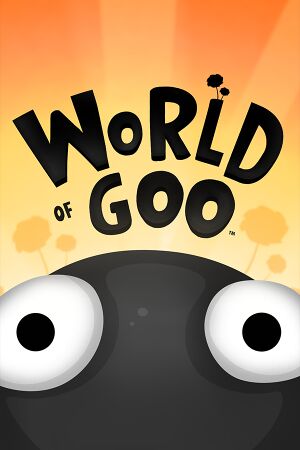World of Goo (2019) is a puzzle game in the World of Goo series.
This is an updated version of the 2008 game which adds 16:9 aspect ratio support by default, increased graphics resolutions, and graphical and UI improvements as well as removed the encryption previously present on assets and save files.[1]
General information
- Unofficial community
- GOG.com Community Discussions
- GOG.com Support Page
- Steam Community Discussions
Availability
- The soundtrack is available for free at composer's website.
Essential improvements
Patches
Version 1.51 is the latest version.
Skip intro videos
|
Delete/rename files in the installation folder[citation needed]
|
- Go to
<path-to-game>/res/movie
- Delete or rename the
2dboyLogo folder.
|
Game data
Configuration file(s) location
| System |
Location |
| Windows |
%LOCALAPPDATA%\2DBoy\WorldOfGoo\config.user.txt |
| macOS (OS X) |
$HOME/Library/Application Support/WorldOfGoo/config.user.txt |
| Linux |
$HOME/.WorldOfGoo/config.user.txt |
- This game does not follow the XDG Base Directory Specification on Linux.
Save game data location
| System |
Location |
| Windows |
%LOCALAPPDATA%\2DBoy\WorldOfGoo\ |
| macOS (OS X) |
$HOME/Library/Application Support/WorldOfGoo/ |
| Linux |
$HOME/.WorldOfGoo/ |
Video
- The game by default renders to a 1600x900 framebuffer (depending on desktop resolution) and upscales that to a fullscreen desktop view.
- It can be reconfigured to different modes via the configuration file.
|
Set by hand in config.user.txt[citation needed]
|
- Go to the configuration file(s) location.
- Open
config.user.txt.
- Uncomment and change the FBO settings to control how the game renders internally. The screen width and height only control the windowed mode size.
Notes
- It may be necessary to disable high PPI scaling on
WorldOfGoo.exe in Windows .
|
Input
Audio
External language settings (GOG.com version).
| Audio feature |
State |
Notes |
| Separate volume controls |
|
Use the GooTool. |
| Surround sound |
|
|
| Subtitles |
|
All speech is text-based. |
| Closed captions |
|
|
| Mute on focus lost |
|
|
| Royalty free audio |
|
|
Localizations
| Language |
UI |
Audio |
Sub |
Notes |
| English |
|
|
|
Language code: en. |
| Simplified Chinese |
|
|
|
Language code: cn. |
| Dutch |
|
|
|
Language code: nl. |
| French |
|
|
|
Language code: fr. |
| German |
|
|
|
Language code: de. |
| Italian |
|
|
|
Language code: it. |
| Japanese |
|
|
|
Language code: jp. |
| Korean |
|
|
|
Language code: ko. |
| Polish |
|
|
|
Language code: pl. |
| Portuguese |
|
|
|
Fan translation, download. |
| Spanish |
|
|
|
Language code: es. |
Changing languages
|
Steam version[citation needed]
|
- Use the game properties in Steam to change the language
|
|
Edit configuration file[citation needed]
|
|
By default, the game will auto detect the language from the system settings.
- Go to the configuration file location.
- Open
config.user.txt.
- Find the line saying
<param name="language" value="en" />, remove the comments < !-- and -->and change en to the appropriate language.
|
Network
Multiplayer types
Other information
API
| Technical specs |
Supported |
Notes |
| OpenGL |
2.1 |
|
| Executable |
32-bit |
64-bit |
Notes |
| Windows |
|
|
Was 32-bit until the 1.3 version. |
| macOS (OS X) | |
|
[3] |
| Linux | |
|
|
Middleware
|
Middleware |
Notes |
| Physics |
Open Dynamics Engine |
|
| Audio |
SDL2 mixer |
|
Notable mods
GooTool is a utility to extend your World of Goo experience, enabling you to install new levels and mods to provide further gameplay, and to view and share your World of Goo accomplishments.
Features:
- Profiles - View your profiles, view your tower image and stats, backup and restore your profile, move it between machines, and upload to your tower on this website.
- Addins - Install and uninstall mods and new levels within the game.
- Options - Configure certain aspects of the game that you can't easily do otherwise - for example changing resolution or removing the loading screen video.
- Translation - An advanced mode for those interested in translating the game into their own language.
System requirements
| Windows |
|
Minimum |
| Operating system (OS) |
Vista |
| Processor (CPU) |
1 GHz |
| System memory (RAM) |
512 MB |
| Hard disk drive (HDD) |
200 MB |
| Video card (GPU) |
Anything released after 2003
OpenGL 2.1 compatible |
- A 64-bit operating system is required.
| macOS (OS X) |
|
Minimum |
| Operating system (OS) |
10.7 |
| Processor (CPU) |
Intel Core 2 Duo |
| System memory (RAM) |
512 MB |
| Hard disk drive (HDD) |
200 MB |
| Video card (GPU) |
128 MB of VRAM
OpenGL 2.1 compatible |
- A 64-bit operating system is required.
| Linux |
|
Minimum |
| Operating system (OS) |
2.4 |
| Processor (CPU) |
1 GHz |
| System memory (RAM) |
512 MB |
| Hard disk drive (HDD) |
200 MB |
| Video card (GPU) |
Anything released after 2014
OpenGL 2.1 compatible |
References