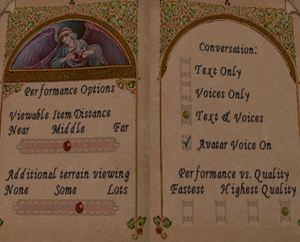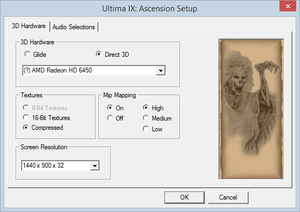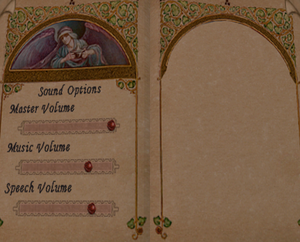Ultima IX: Ascension
From PCGamingWiki, the wiki about fixing PC games
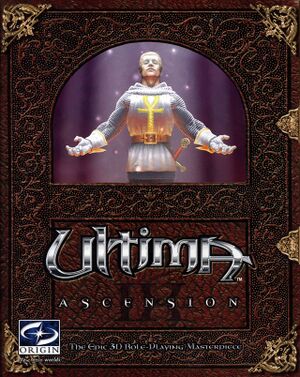 |
|
| Developers | |
|---|---|
| Origin Systems | |
| Publishers | |
| Electronic Arts | |
| Release dates | |
| Windows | November 24, 1999 |
| Taxonomy | |
| Monetization | One-time game purchase |
| Modes | Singleplayer |
| Perspectives | Third-person |
| Genres | Action, RPG |
| Themes | Fantasy |
| Series | Ultima |
Ultima IX: Ascension is a singleplayer third-person action and RPG game in the Ultima series.
On modern systems, the game has several issues which have to be worked around, such as black screen on startup, crashes when running the setup tool, and blank cutscenes.
General information
- The Codex of Ultima Wisdom - A huge wiki for the series
- GOG.com Community Discussions for game series
- GOG.com Support Page
Availability
| Source | DRM | Notes | Keys | OS |
|---|---|---|---|---|
| Retail | SafeDisc DRM[Note 1]. Install Patch v1.18f to remove. | |||
| GOG.com | ||||
| Origin | Not available in some regions. |
Demo
- A free demo version is available from Archive.org.
Essential improvements
Patches
- The latest official patch 1.18f is available at forgottenworld.ultimacodex.com, community.pcgamingwiki.com and at soggi.org.
- The latest unofficial patches 1.19f and 1.19h are available at forgottenworld.ultimacodex.com and at soggi.org.
Skip intro videos
- The intro video is automatically skipped once
start.datis generated.
| Delete/rename column.dat[citation needed] |
|---|
|
Game data
Configuration file(s) location
| System | Location |
|---|---|
| Windows | <path-to-game>\Options.ini[Note 2] |
- Key mappings are stored in
<path-to-game>\Default.kmp.
Save game data location
| System | Location |
|---|---|
| Windows | <path-to-game>\savegame\[Note 2] |
-
start.datdetermines the default starting save but saves can still be loaded without it (after completing enough of the tutorial to unlock save/load functions).
Save game cloud syncing
| System | Native | Notes |
|---|---|---|
| GOG Galaxy | ||
| Origin |
Video
| Graphics feature | State | WSGF | Notes |
|---|---|---|---|
| Widescreen resolution | For a wider FOV see the WSGF entry. | ||
| Multi-monitor | See the WSGF entry. | ||
| Ultra-widescreen | |||
| 4K Ultra HD | |||
| Field of view (FOV) | See the WSGF entry. | ||
| Windowed | See the glossary page for potential workarounds. | ||
| Borderless fullscreen windowed | See the glossary page for potential workarounds. | ||
| Anisotropic filtering (AF) | |||
| Anti-aliasing (AA) | |||
| Vertical sync (Vsync) | See the glossary page for potential workarounds. | ||
| 60 FPS | Use Direct3D mode and a 32-bit color screen depth. | ||
| 120+ FPS | |||
Input
| Keyboard and mouse | State | Notes |
|---|---|---|
| Remapping | Edit Default.kmp. Left and right mouse buttons are hard-coded. |
|
| Mouse acceleration | ||
| Mouse sensitivity | ||
| Mouse input in menus | ||
| Mouse Y-axis inversion | Toggle with Ctrl+I. | |
| Controller | ||
| Controller support |
| Controller types |
|---|
Audio
| Audio feature | State | Notes |
|---|---|---|
| Separate volume controls | Master, Music and Speech. Set in options (Ctrl+O). | |
| Surround sound | Set in Options.ini. |
|
| Subtitles | Enabled by default. Set in options (Ctrl+O). | |
| Closed captions | ||
| Mute on focus lost | ||
| EAX support | EAX 1; set in FinalSetup.exe. |
|
| Royalty free audio |
Localizations
- Thai, Russian, Polish, Italian, Dutch/Greek, Spanish and Portuguese retail only have the manuals translated.[3]
| Language | UI | Audio | Sub | Notes |
|---|---|---|---|---|
| English | ||||
| French | French retail only; not available digitally. | |||
| German | German retail only; not available digitally, but as Fanpatch Download | |||
| Japanese | Japanese retail only; not available digitally. | |||
| Spanish | Fan translation of the FANPATCH by Clan Dlan (author: L@Zar0), download. |
Issues fixed
Black screen
| Change Game Rasterizer in Options.ini[4] |
|---|
|
Error when launching setup tool
- The setup tool may open with an error:
The device you have selected does not appear to support all the functions required for Ultima IX: Ascension.
| Change Game Rasterizer in Options.ini[4] |
|---|
|
See Black screen. |
FMV cutscenes are blank
| Uninstall codec packs[5] |
|---|
|
Uninstall any codec packs (e.g. K-Lite). |
Game fails to start
| Choose another folder, with a shorter path or nearer the root directory to run the game.[citation needed] |
|---|
Other information
API
| Technical specs | Supported | Notes |
|---|---|---|
| Direct3D | 7 | |
| Glide |
| Executable | 32-bit | 64-bit | Notes |
|---|---|---|---|
| Windows |
System requirements
| Windows | ||
|---|---|---|
| Minimum | Recommended | |
| Operating system (OS) | 95, 98 | |
| Processor (CPU) | Intel Pentium II 266 MHz | |
| System memory (RAM) | 64 MB | |
| Hard disk drive (HDD) | 600 MB | 2 GB |
| Video card (GPU) | 2 MB of VRAM DirectX 7 compatible | |
| Sound (audio device) | DirectX 7 compatible | EAX compatible device like Soundblaster Live! |
Notes
- ↑ SafeDisc retail DRM does not work on Windows 10[1] or Windows 11 and is disabled by default on Windows Vista, Windows 7, Windows 8, and Windows 8.1 when the KB3086255 update is installed.[2]
- ↑ 2.0 2.1 When running this game without elevated privileges (Run as administrator option), write operations against a location below
%PROGRAMFILES%,%PROGRAMDATA%, or%WINDIR%might be redirected to%LOCALAPPDATA%\VirtualStoreon Windows Vista and later (more details).
References
- ↑ Not Loading in Windows 10; this will break thousands of - Microsoft Community - last accessed on 2017-01-16
- ↑ Microsoft - MS15-097: Description of the security update for the graphics component in Windows: September 8, 2015 - last accessed on 2018-02-16
- ↑ Ultima Collectors Guide - Ultima IX - IBM PC - last accessed on May 2023
- ↑ 4.0 4.1 Verified by User:Garrett on 2014-01-03
- ↑ Ultima 9 no cutscenes, page 1 - Forum - GOG.com - last accessed on May 2023