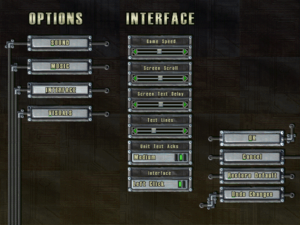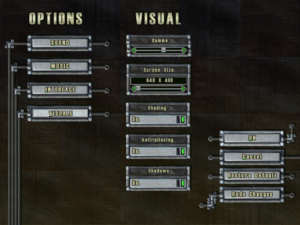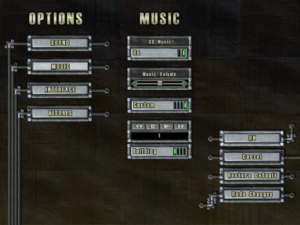Total Annihilation
From PCGamingWiki, the wiki about fixing PC games
 |
|
| Developers | |
|---|---|
| Cavedog Entertainment | |
| Publishers | |
| 1997-1999 | GT Interactive |
| 1999-2003 | Infogrames |
| 2003-2013 | Atari |
| 2013-present | Wargaming |
| Release dates | |
| Windows | September 27, 1997 |
| Mac OS (Classic) | September 17, 1999 |
| macOS (OS X) | April 23, 2013[1] |
| Reception | |
| Metacritic | 86 |
| Taxonomy | |
| Monetization | One-time game purchase, Expansion pack |
| Modes | Singleplayer, Multiplayer |
| Pacing | Real-time |
| Perspectives | Top-down view |
| Controls | Multiple select, Point and select |
| Genres | RTS |
| Themes | Sci-fi |
| Series | Total Annihilation |
| Total Annihilation | |
|---|---|
| Total Annihilation | 1997 |
| Total Annihilation: Kingdoms | 1999 |
Warnings
- The macOS (OS X) version of this game does not work on macOS Catalina (version 10.15) or later due to the removal of support for 32-bit-only apps.
Total Annihilation is a singleplayer and multiplayer top-down view RTS game in the Total Annihilation series.
General information
- Total Annihilation Wiki - A wiki for everything Total Annihilation.
- Total Annihilation Universe - A huge fan site for the entire Total Annihilation series.
- GOG.com Community Discussions for game series
- GOG.com Support Page
- Steam Community Discussions
Availability
| Source | DRM | Notes | Keys | OS |
|---|---|---|---|---|
| Retail | ||||
| GOG.com | Commander Pack | |||
| Humble Store | Commander Pack | |||
| Steam | Commander Pack (despite expansion content not mentioned on store page) | |||
| ZOOM Platform | Commander Pack |
Version differences
- The Commander Pack includes the base game with both The Core Contingency and Battle Tactics expansions.
Demo
- A free demo version is available from Archive.org.
Monetization
| Type | Notes |
|---|---|
| Expansion pack | The expansion packs include new units, maps, missions and terrain types. |
| One-time game purchase | The game requires an upfront purchase to access. |
DLC and expansion packs
| Name | Notes | |
|---|---|---|
| The Core Contingency | Includes a map editor. | |
| Battle Tactics |
Essential improvements
Official downloads
- All of the official content for the game (v3.1 patch, units, utilities, etc.) can be found on the TA Universe file repository.
Skip intro videos
| Delete/rename video files[citation needed] |
|---|
|
Unofficial v3.9.02 beta patch
- Main information thread and links
- Updated distribution for modern systems and variants adapted for mods (information/feedback thread)
- Includes the megamap feature (including zooming in and out akin to Supreme Commander), replay support, bug fixes, interface tweaks, engine-level improvements and other tweaks.
Game data
Configuration file(s) location
| System | Location |
|---|---|
| Windows | HKEY_CURRENT_USER\Software\Cavedog Entertainment\Total Annihilation\ |
| Mac OS (Classic) | |
| macOS (OS X) | |
| Steam Play (Linux) | <SteamLibrary-folder>/steamapps/compatdata/298030/pfx/[Note 1] |
Save game data location
| System | Location |
|---|---|
| Windows | <path-to-game>\SAVEGAME\[Note 2] |
| Mac OS (Classic) | |
| macOS (OS X) | |
| Steam Play (Linux) | <SteamLibrary-folder>/steamapps/compatdata/298030/pfx/[Note 1] |
Save game cloud syncing
| System | Native | Notes |
|---|---|---|
| GOG Galaxy | ||
| Steam Cloud |
Video
| Graphics feature | State | WSGF | Notes |
|---|---|---|---|
| Widescreen resolution | For custom/unlisted resolutions, run the game with the -screenwidth XXXX -screenhight XXXX command line arguments. |
||
| Multi-monitor | |||
| Ultra-widescreen | |||
| 4K Ultra HD | |||
| Field of view (FOV) | |||
| Windowed | See Windowed. | ||
| Borderless fullscreen windowed | See Windowed. | ||
| Anisotropic filtering (AF) | See the glossary page for potential workarounds. | ||
| Anti-aliasing (AA) | See the glossary page for potential workarounds. | ||
| Vertical sync (Vsync) | See the glossary page for potential workarounds. | ||
| 60 FPS and 120+ FPS | |||
Windowed
| Windowed without Unofficial patch[citation needed] |
|---|
|
| Windowed with Unofficial patch[citation needed] |
|---|
|
Input
| Keyboard and mouse | State | Notes |
|---|---|---|
| Remapping | See the glossary page for potential workarounds. | |
| Mouse acceleration | Can only change scroll speed | |
| Mouse sensitivity | ||
| Mouse input in menus | ||
| Mouse Y-axis inversion | ||
| Controller | ||
| Controller support |
| Controller types |
|---|
Audio
| Audio feature | State | Notes |
|---|---|---|
| Separate volume controls | ||
| Surround sound | ||
| Subtitles | ||
| Closed captions | ||
| Mute on focus lost | ||
| Royalty free audio | ||
| Red Book CD audio | On Windows, CD music might not play correctly; see the troubleshooting guide for solutions. |
Localizations
| Language | UI | Audio | Sub | Notes |
|---|---|---|---|---|
| English | ||||
| French | Retail only. | |||
| German | Retail only. | |||
| Italian | Retail only. | |||
| Slovak | Fan - 1 |
Network
- Multiplayer support requires DirectPlay.
Multiplayer types
| Type | Native | Players | Notes | |
|---|---|---|---|---|
| LAN play | 10 | |||
| Online play | 10 | Official servers are offline; Total Annihilation Forever is a community replacement. | ||
Connection types
| Type | Native | Notes |
|---|---|---|
| Matchmaking | ||
| Peer-to-peer | ||
| Dedicated | ||
| Self-hosting | ||
| Direct IP |
| Hosting/discovering game lobbies on a LAN network[2] |
|---|
Notes
|
Issues fixed
Game does not recognize installed version of DirectX
| Run the game in compatibility mode for Windows XP SP2 or SP3[3] |
|---|
| Install the updated version of the unofficial 3.9.02 beta patch[4] |
|---|
Other information
API
| Technical specs | Supported | Notes |
|---|---|---|
| Direct3D | 5 |
| Executable | PPC | 16-bit | 32-bit | 64-bit | Notes |
|---|---|---|---|---|---|
| Windows | |||||
| macOS (OS X) | [5] | ||||
| Mac OS (Classic) |
Middleware
| Middleware | Notes | |
|---|---|---|
| Cutscenes | Smacker Video Technology | |
| Multiplayer | MPlayer.com, HEAT, Kali |
Modifications
Total Annihilation: Escalation
- Also known as TA:ESC, it is a complete mod for both skirmish and multiplayer settings.
- Active development.
- Includes bugfixes for the remaining issues in the game, improved AI, quality-of-life improvements such as extended menus and tweaked interface
- Adds new units with balance changes for the existing ones, as well as enhanced visuals such as new textures, enhanced FX and proper widescreen support.
- Incompatible with other 3rd party mods.[6]
- Singleplayer campaign is disabled.[7]
- Minimum supported resolution of 1024x768. Widescreen is supported if the height is 768 pixels and above.
System requirements
| Windows | ||
|---|---|---|
| Minimum | Recommended | |
| Operating system (OS) | 95 | |
| Processor (CPU) | Intel Pentium 100 MHz | Intel Pentium 133 MHz |
| System memory (RAM) | 16 MB | 24 MB |
| Hard disk drive (HDD) | 35 MB | |
| Video card (GPU) | VGA 256 colour or better DirectX 5.0 compatible | |
| Sound (audio device) | Sound Blaster compatible | |
| Other | 4X CD-ROM | |
Notes
- ↑ 1.0 1.1 Notes regarding Steam Play (Linux) data:
- File/folder structure within this directory reflects the path(s) listed for Windows and/or Steam game data.
- Use Wine's registry editor to access any Windows registry paths.
- The app ID (298030) may differ in some cases.
- Treat backslashes as forward slashes.
- See the glossary page for details on Windows data paths.
- ↑ When running this game without elevated privileges (Run as administrator option), write operations against a location below
%PROGRAMFILES%,%PROGRAMDATA%, or%WINDIR%might be redirected to%LOCALAPPDATA%\VirtualStoreon Windows Vista and later (more details).
References
- ↑ Mac Game Update: 22 New Additions ● GOG.com - last accessed on 9 June 2023
- ↑ Lan play, page 2 - Forum - GOG.com - last accessed on May 2023
- ↑ Verified by User:Plok on 2022-12-05
- ↑ Verified by User:Plok on 2022-12-05
- ↑ Total Annihilation: Commander Pack on GOG.com - last accessed on 2020-01-14
- "Mac notice: The game is 32-bit only and will not work on macOS 10.15 and up."
- ↑ TA:ESC FAQ - last accessed on May 2023
- ↑ Single Player For This Mod? - last accessed on May 2023