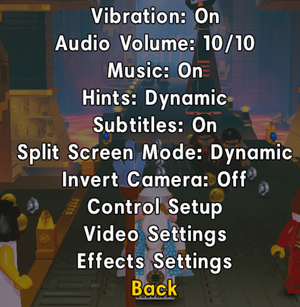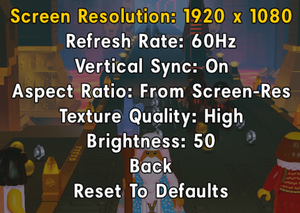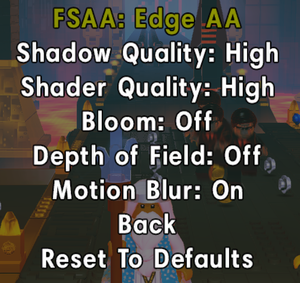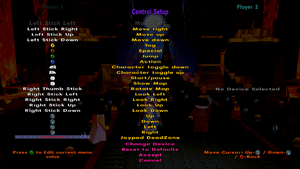The Lego Movie Videogame
From PCGamingWiki, the wiki about fixing PC games
 |
|
| Developers | |
|---|---|
| TT Fusion | |
| Publishers | |
| Warner Bros. Interactive Entertainment | |
| OS X | Feral Interactive |
| Russia | 1C-SoftClub |
| Engines | |
| Nu2 | |
| Release dates | |
| Windows | February 7, 2014 |
| macOS (OS X) | October 16, 2014 |
| Reception | |
| Metacritic | 68 |
| OpenCritic | 70 |
| IGDB | 64 |
| Taxonomy | |
| Monetization | One-time game purchase |
| Modes | Singleplayer, Multiplayer |
| Pacing | Real-time |
| Perspectives | Cinematic camera, Third-person |
| Controls | Direct control |
| Genres | Action, Adventure, Open world |
| Vehicles | Automobile, Flight |
| Themes | Comedy, Contemporary, Fantasy, Sci-fi, Western |
| Series | The Lego Movie |
| The Lego Movie | |
|---|---|
| Subseries of Lego | |
| The Lego Movie Videogame | 2014 |
| The Lego Ninjago Movie Video Game | 2017 |
| The Lego Movie 2 Videogame | 2019 |
Warnings
- The macOS (OS X) version of this game does not work on macOS Catalina (version 10.15) or later due to the removal of support for 32-bit-only apps.
The Lego Movie Videogame is a singleplayer and multiplayer cinematic camera and third-person action, adventure and open world game in the The Lego Movie series.
General information
Availability
| Source | DRM | Notes | Keys | OS |
|---|---|---|---|---|
| Retail | European release; requires PC to download, but grants OS X version on Steam account | |||
| Green Man Gaming | ||||
| Humble Store | ||||
| Steam | ||||
| GamersGate (unavailable) | ||||
| Origin (unavailable) | ||||
| Mac App Store (unavailable) |
- A demo is available.
DLC and expansion packs
| Name | Notes | |
|---|---|---|
| Wild West Pack | Steam only |
Game data
Configuration file(s) location
| System | Location |
|---|---|
| Windows | %APPDATA%\ttales\The LEGO Movie - Videogame\ |
| macOS (OS X) | $HOME/Library/Application Support/Feral Interactive/The LEGO Movie/ |
| Steam Play (Linux) | <SteamLibrary-folder>/steamapps/compatdata/267530/pfx/[Note 1] |
Save game data location
| System | Location |
|---|---|
| Windows | |
| macOS (OS X) | $HOME/Library/Application Support/Feral Interactive/The LEGO Movie/SaveData/ |
| Steam | <Steam-folder>\userdata\<user-id>\267530\savedgames\ |
| Steam Play (Linux) | <SteamLibrary-folder>/steamapps/compatdata/267530/pfx/[Note 1] |
Save game cloud syncing
| System | Native | Notes |
|---|---|---|
| Origin | ||
| Steam Cloud |
Video
| Graphics feature | State | WSGF | Notes |
|---|---|---|---|
| Widescreen resolution | |||
| Multi-monitor | See Ultra-widescreen. | ||
| Ultra-widescreen | Hor+ gameplay and rendered cutscenes. 2D and HUD elements may be off-center or stretched.[1] | ||
| 4K Ultra HD | |||
| Field of view (FOV) | |||
| Windowed | See the glossary page for potential workarounds. | ||
| Borderless fullscreen windowed | See the glossary page for potential workarounds. | ||
| Anisotropic filtering (AF) | Tied to the Texture Quality setting. | ||
| Anti-aliasing (AA) | FSAA. | ||
| Vertical sync (Vsync) | Must be turned on every time a save file is loaded. Does not save after quitting. | ||
| 60 FPS and 120+ FPS | No frame rate or refresh rate cap. | ||
| High dynamic range display (HDR) | See the glossary page for potential alternatives. | ||
- Most settings are only editable once a game has been started or loaded.
Input
| Keyboard and mouse | State | Notes |
|---|---|---|
| Remapping | ||
| Mouse acceleration | Mouse is not used | |
| Mouse sensitivity | ||
| Mouse input in menus | ||
| Mouse Y-axis inversion | ||
| Controller | ||
| Controller support | ||
| Full controller support | ||
| Controller remapping | ||
| Controller sensitivity | ||
| Controller Y-axis inversion |
| Controller types |
|---|
| XInput-compatible controllers | ||
|---|---|---|
| Xbox button prompts | ||
| Impulse Trigger vibration |
| PlayStation controllers | ||
|---|---|---|
| PlayStation button prompts | ||
| Light bar support | ||
| Adaptive trigger support | ||
| DualSense haptic feedback support | ||
| Connection modes | ||
| Generic/other controllers |
|---|
| Additional information | ||
|---|---|---|
| Controller hotplugging | Only for the second player. Input used at the start prompt is used for the first player. | |
| Haptic feedback | ||
| Digital movement supported | ||
| Simultaneous controller+KB/M |
Audio
| Audio feature | State | Notes |
|---|---|---|
| Separate volume controls | ||
| Surround sound | ||
| Subtitles | ||
| Closed captions | ||
| Mute on focus lost | ||
| Royalty free audio |
Localizations
| Language | UI | Audio | Sub | Notes |
|---|---|---|---|---|
| English | ||||
| Danish | ||||
| Dutch | ||||
| French | ||||
| German | ||||
| Italian | ||||
| Polish | ||||
| Brazilian Portuguese | ||||
| Russian | ||||
| Spanish | ||||
| Latin American Spanish | Windows language must be on Español (México). |
Network
Multiplayer types
| Type | Native | Players | Notes | |
|---|---|---|---|---|
| Local play | 2 | Co-op |
||
| LAN play | ||||
| Online play | ||||
Issues unresolved
The game does not remember the Vsync settings
- Vsync has to be turned on every time a save file is loaded. Does not save after quitting.
Issues fixed
Stuttering or low framerate
- By default, the game places most of its processing load on the first CPU core only, which may cause stuttering and occasional framerate dips on some systems while when entering new areas through the map.Limiting the fps helps to keep the cpu usage from being so high.
| Limit the framerate to 60fps or enable vsync and set refresh rate on 60hz |
|---|
Other information
API
| Technical specs | Supported | Notes |
|---|---|---|
| Direct3D | 9.0c |
| Executable | 32-bit | 64-bit | Notes |
|---|---|---|---|
| Windows | |||
| macOS (OS X) | This 32-bit-only macOS game does not work on macOS Catalina (10.15) or later. |
System requirements
| Windows | ||
|---|---|---|
| Minimum | Recommended | |
| Operating system (OS) | XP SP3, Vista, 7, 8[2] | |
| Processor (CPU) | AMD Athlon 64 X2 EE 3800+ 2 GHz Intel Pentium Dual Core E2180 2 GHz |
Intel Quad Core 2.6 GHz AMD equivalent |
| System memory (RAM) | 2 GB | 4 GB |
| Hard disk drive (HDD) | 10 GB | |
| Video card (GPU) | Nvidia GeForce 7600 GS ATI Radeon X1950 Pro 256 MB of VRAM DirectX 10 compatible | Nvidia GeForce GTX 480 ATI Radeon HD 5850 1 GB of VRAM DirectX 11 compatible |
| macOS (OS X) | ||
|---|---|---|
| Minimum | Recommended | |
| Operating system (OS) | 10.8.5 | 10.9.5 |
| Processor (CPU) | 1.8 GHz | 2.4 GHz |
| System memory (RAM) | 4 GB | 8 GB |
| Hard disk drive (HDD) | 9 GB | |
| Video card (GPU) | 256 MB of VRAM | 512 MB of VRAM |
- This game is not supported on volumes formatted as Mac OS Extended (Case Sensitive.)[3]
Notes
- ↑ 1.0 1.1 Notes regarding Steam Play (Linux) data:
- File/folder structure within this directory reflects the path(s) listed for Windows and/or Steam game data.
- Games with Steam Cloud support may also store data in
~/.steam/steam/userdata/<user-id>/267530/. - Use Wine's registry editor to access any Windows registry paths.
- The app ID (267530) may differ in some cases.
- Treat backslashes as forward slashes.
- See the glossary page for details on Windows data paths.
References
- ↑ Verified by User:SargeCassidy on 2022-07-15
- Tested using custom 2560x1080 and 3840x1080 resolutions.
- ↑ Steam page - last accessed on 2024-04-24
- ↑ Archived Steam page - last accessed on 2024-04-24