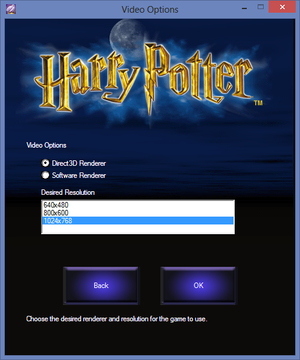Harry Potter and the Chamber of Secrets
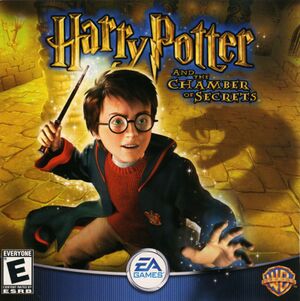 |
|
| Developers | |
|---|---|
| KnowWonder | |
| Mac OS (Classic) | Westlake Interactive |
| macOS (OS X) | Westlake Interactive |
| Publishers | |
| Electronic Arts | |
| Russia | 1C-SoftClub |
| Mac OS (Classic) | Aspyr Media |
| macOS (OS X) | Aspyr Media |
| Engines | |
| Unreal Engine 1 | |
| Release dates | |
| Windows | November 8, 2002 |
| Mac OS (Classic) | April 10, 2003 |
| macOS (OS X) | August 15, 2005 |
| Reception | |
| Metacritic | 77 |
| Taxonomy | |
| Monetization | One-time game purchase |
| Modes | Singleplayer |
| Pacing | Real-time |
| Perspectives | Third-person |
| Controls | Direct control |
| Genres | Adventure, Platform, Puzzle |
| Art styles | Realistic |
| Themes | Contemporary, Fantasy |
| Series | Harry Potter |
Warnings
- SafeDisc retail DRM does not work on Windows Vista and later (see Availability for affected versions).
- The Mac OS X version of this game does not work on Mac OS X Lion (version 10.7) or later due to the removal of support for PowerPC apps.
Harry Potter and the Chamber of Secrets is a singleplayer third-person adventure, platform and puzzle game in the Harry Potter series.
For the US release, actor Jim Dale is the narrator, whereas for the European release, the narrator is actor Stephen Fry.[1] In the American versions of the Chamber of Secrets video game, The Fat Lady is instead named The Pink Lady.[2]
Availability
- SafeDisc retail DRM does not work on Windows Vista and later (see above for affected versions).
- A demo is also available.
- This game is not available digitally.
DLC and expansion packs
| Name | Notes | |
|---|---|---|
| Coca Cola Promotional CD-Rom[5] | The promotional CD-Rom contains a 2D desktop mini-game (scourge challenge),[6] demos for Harry Potter 1 and 2, and access to a secret level within the full game.[7] The secret level can be also be accessed by using the debug mode.[8] |
Game data
Configuration file(s) location
| System | Location |
|---|---|
| Windows | %USERPROFILE%\Documents\Harry Potter II\ |
| Mac OS (Classic) | |
| macOS (OS X) |
-
Game.inicontains general settings. -
User.inicontains camera FOV, mouse, keyboard/controller bindings and other settings.
Save game data location
| System | Location |
|---|---|
| Windows | %USERPROFILE%\Documents\Harry Potter II\Save\ |
| Mac OS (Classic) | |
| macOS (OS X) |
Video
| Graphics feature | State | WSGF | Notes |
|---|---|---|---|
| Widescreen resolution | See Widescreen resolution. | ||
| Multi-monitor | See Widescreen resolution. | ||
| Ultra-widescreen | See Widescreen resolution. | ||
| 4K Ultra HD | See Widescreen resolution. | ||
| Field of view (FOV) | See the WSGF entry. | ||
| Windowed | Use -windowed command line argument or edit the StartupFullscreen value under [WinDrv.WindowsClient] in Game.ini. |
||
| Borderless fullscreen windowed | Use the DirectX 9 renderer, and a utility such as Borderless Gaming. | ||
| Anisotropic filtering (AF) | Use the DirectX 9 or DirectX11 renderer. | ||
| Anti-aliasing (AA) | Use the DirectX 9 or DirectX11 renderer. | ||
| High-fidelity upscaling | See the glossary page for potential workarounds. | ||
| Vertical sync (Vsync) | Edit the UseVSync value in Game.ini. As with the first game this is back to front, setting UseVSync=False enables Vsync. |
||
| 60 FPS | |||
| 120+ FPS | No frame rate cap, but very high framerates may break physics and sound in-game. A supposed fix can be found here. (Only changing 0AD7A33B to 00000000 needed). |
||
| High dynamic range display (HDR) | The DirectX11 renderer only adds HDR Rendering. | ||
Widescreen resolution
| Use the widescreen mod |
|---|
Notes
|
Graphical Tweaks
Unreal Engine DirectX 11 Renderer
- A fork of Kentie's Direct3D 10 renderer that adds more graphical features.
- Might cause some bugs and slow rendering.
- Run games at HD resolution.
- Improved lighting.
- Adds ambient occlusion, screen space reflections and higher quality HDR post-processing.
- Places a watermark in the bottom right, and overrides the clipboard with a link to the developer's PayPal. Follow these instructions to disable the watermark and remove the PayPal link from being inserted into the clipboard.
| Installing DirectX 11 renderer |
|---|
|
| Installing HP2 ESRGAN Upscale pack |
|---|
|
DirectX 9 renderer for Stock HP2
- A port of the Unreal Tournament DX9 driver, with fixes and HP2 specific implementations.
- Fully compatible with modern systems.
- Supports HD resolutions, anti-aliasing, anisotropic filtering, frame rate cap, v-sync, high res textures, DXT textures, and more.
- Better performance than the DX11 renderer.
| Installing DirectX 9 renderer |
|---|
|
Input
| Keyboard and mouse | State | Notes |
|---|---|---|
| Remapping | ||
| Mouse acceleration | ||
| Mouse sensitivity | ||
| Mouse input in menus | ||
| Mouse Y-axis inversion | ||
| Controller | ||
| Controller support | Check the layout for Xbox gamepads (XInput compatible). | |
| Full controller support | Launcher requires mouse input. | |
| Controller remapping | ||
| Controller sensitivity | ||
| Controller Y-axis inversion |
| Controller types |
|---|
| XInput-compatible controllers |
|---|
| PlayStation controllers |
|---|
| Generic/other controllers |
|---|
| Additional information | ||
|---|---|---|
| Controller hotplugging | ||
| Haptic feedback | ||
| Digital movement supported | ||
| Simultaneous controller+KB/M |
Audio
| Audio feature | State | Notes |
|---|---|---|
| Separate volume controls | Music, Sound Effects. | |
| Surround sound | ||
| Subtitles | On by default. | |
| Closed captions | ||
| Mute on focus lost | ||
| Royalty free audio |
Localizations
| Language | UI | Audio | Sub | Notes |
|---|---|---|---|---|
| English | ||||
| Simplified Chinese | Only available in retail release in Mainland China. | |||
| Traditional Chinese | Only available in retail release in Taiwan. | |||
| Czech | Only available in Czech & Slovak retail release. | |||
| Danish | Only available in Danish retail release. | |||
| Dutch | ||||
| Finnish | ||||
| French | ||||
| German | ||||
| Greek | Only available in Greek retail release. | |||
| Italian | ||||
| Japanese | Only available in Japanese retail release. | |||
| Korean | Only available in Korean retail release. | |||
| Norwegian | Only available in Norwegian retail release. | |||
| Polish | Only available in Polish retail release. | |||
| Portuguese | [9] | |||
| Brazilian Portuguese | Only available in Brazilian retail release. | |||
| Russian | Only available in Russian retail release. | |||
| Spanish | ||||
| Swedish | Only available in Swedish retail release. |
Issues fixed
- Most bugs can be fixed with dgVoodoo2 (
UsePrecacheshould still be set to False inGame.ini).
Certain transparent effects and textures are not rendered properly
| Edit configuration file |
|---|
|
| (Alternative) Install transparency fix |
|---|
Notes
|
Low frame rate on modern systems
| Instructions[10] |
|---|
Notes
|
Cutscenes are too fast cutting off characters voice lines / Physics bugs
| Cap the framerate to 60 FPS or set refresh rate to 60 Hz with Vsync enabled.[11] |
|---|
Brightness slider not working
| Instructions[12] |
|---|
|
Camera spinning/Harry constantly walking backwards with Xbox 360 or Xbox One Controller
| Instructions[13] |
|---|
|
Small text on Full HD resolutions and higher
| Use the new engine[14] |
|---|
|
Other information
API
| Technical specs | Supported | Notes |
|---|---|---|
| Direct3D | 7 | |
| Software renderer |
| Executable | PPC | 16-bit | 32-bit | 64-bit | Notes |
|---|---|---|---|---|---|
| Windows | A new engine is required for native 64-bit. | ||||
| macOS (OS X) | Mac is only for Power PC, OSX executable runs in Rosetta. | ||||
| Mac OS (Classic) |
Middleware
| Middleware | Notes | |
|---|---|---|
| Audio | OpenAL |
Automating 100% DPI Scaling for 4K Resolution with SetDpi
- To play the game in 4K, the display scale has to be set to 100% for it to display correctly. In the case where the display scaling is set to anything else other than 100% when not playing the game, thanks to SetDpi, it can automatically be set to 100% when playing the game and restored to what it was set to when done playing.
| Instructions for Playnite |
|---|
Notes |
System requirements
| Windows | ||
|---|---|---|
| Minimum | Recommended | |
| Operating system (OS) | 95 | 98, 2000, ME, XP |
| Processor (CPU) | Intel Pentium II 300 MHz | Intel Pentium III 500 MHz |
| System memory (RAM) | 64 MB (95, 98) 128 MB (2000, XP) |
128 MB (95, 98) 256 MB (2000, XP) |
| Hard disk drive (HDD) | 600 MB | |
| Video card (GPU) | 4 MB (Software rendering) 8 MB (Hardware rendering) of VRAM DirectX 8.0a compatible | 16 MB of VRAM |
- Supported chipsets: ATI Rage 128, ATI Radeon series, Nvidia RIVA TNT, Nvidia RIVA TNT2 (Ultra), Nvidia GeForce series, Matrox G400, Matrox G450, Matrox G550, Matrox Parhelia, Power VR Kyro I & II, SiS 315
| Mac OS | ||
|---|---|---|
| Minimum | Recommended | |
| Operating system (OS) | 9.1 | |
| Processor (CPU) | PowerPC G3 350 MHz | G3 500 MHz |
| System memory (RAM) | 128 MB | 256 MB |
| Hard disk drive (HDD) | 600 MB | |
| Video card (GPU) | ATI Rage 128 16 MB of VRAM | Nvidia GeForce 2MX ATI Radeon |
| Other | 4x CD-ROM drive | 8x CD-ROM drive |
Notes
References
- ↑ Harry Potter and the Chamber of Secrets (video game) | Harry Potter Wiki | Fandom
- ↑ Fat Lady | Harry Potter Wiki | Fandom (PC)
- ↑ Not Loading in Windows 10; this will break thousands of - Microsoft Community - last accessed on 2017-01-16
- ↑ Microsoft - MS15-097: Description of the security update for the graphics component in Windows: September 8, 2015 - last accessed on 2018-02-16
- ↑ Alamy - Carolyn Jenkins - Selection of children's discs with Harry Potter and the Chamber of Secrets PC CD-ROM on top set on white background - last accessed on May 2023
- ↑ Youtube - HP-Games.net - Skurge Challenge (2002) - last accessed on May 2023
- ↑ https://i.ebayimg.com/00/s/MTYwMFgxNTM4/z/JEEAAOSwIHpdywoo/$_57.JPG
- ↑ DerMichael - Harry Potter und die Kammer des Schreckens - 24 - Coca Cola Geheimlevel - last accessed on May 2023
- ↑ Verified by User:DarkSonicPT on 2023-03-18
- ↑ Verified by User:AlphaYellow on 2023-12-02
- ↑ Verified by User:Diegoelcapo1231 on 2021-08-27
- ↑ Verified by User:AlphaYellow on 2023-12-02
- ↑ Verified by User:AlphaYellow on 2023-12-02
- ↑ Verified by User:AlphaYellow on 2023-12-02