Evolva
From PCGamingWiki, the wiki about fixing PC games
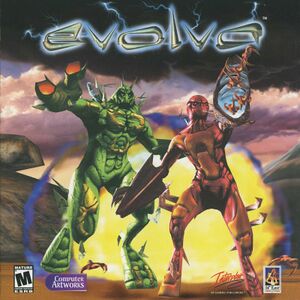 |
|
| Developers | |
|---|---|
| Computer Artworks | |
| Publishers | |
| Interplay Entertainment | |
| Europe | Virgin Interactive |
| Russia | 1C Company |
| Retail re-release | Sold Out Software |
| Release dates | |
| Windows | June 1, 2000 |
| Taxonomy | |
| Monetization | One-time game purchase |
| Modes | Singleplayer, Multiplayer |
| Pacing | Real-time |
| Perspectives | Third-person |
| Controls | Direct control |
| Genres | Action, TPS |
| Themes | Sci-fi |
Evolva is a singleplayer and multiplayer third-person action and TPS game.
General information
Availability
- A free demo version is available from Archive.org.
Essential improvements
Patches
- Install the latest patch (v1.2.944) to enable bump mapping.
LOD modification
- LOD modification disables the game from switching between high and low detailed models for enemies and other dynamic objects depending on the distance from the player. High detailed models will be used all the time.
Game data
Configuration file(s) location
| System | Location |
|---|---|
| Windows | HKEY_CURRENT_USER\Software\Computer Artworks\Evolva\1.0\ |
| Steam Play (Linux) | <SteamLibrary-folder>/steamapps/compatdata/771430/pfx/[Note 1] |
Save game data location
| System | Location |
|---|---|
| Windows | <path-to-game>\SaveGames\[Note 2] <path-to-game>\GenoHunters\[Note 2] |
| Steam Play (Linux) | <SteamLibrary-folder>/steamapps/compatdata/771430/pfx/[Note 1] |
Save game cloud syncing
| System | Native | Notes |
|---|---|---|
| GOG Galaxy | ||
| Steam Cloud |
Video
| Graphics feature | State | WSGF | Notes |
|---|---|---|---|
| Widescreen resolution | See Widescreen resolution. | ||
| Multi-monitor | See Widescreen resolution. | ||
| Ultra-widescreen | See Widescreen resolution. | ||
| 4K Ultra HD | |||
| Field of view (FOV) | |||
| Windowed | See the glossary page for potential workarounds. | ||
| Borderless fullscreen windowed | See the glossary page for potential workarounds. | ||
| Anisotropic filtering (AF) | Can be forced in the GPU control panel or dgVoodoo 2. | ||
| Anti-aliasing (AA) | Can be forced in the GPU control panel or dgVoodoo 2. | ||
| Vertical sync (Vsync) | |||
| 60 FPS | |||
| 120+ FPS | |||
Widescreen resolution
| Edit the settings in the registry[1] |
|---|
Notes
|
Input
| Keyboard and mouse | State | Notes |
|---|---|---|
| Remapping | ||
| Mouse acceleration | ||
| Mouse sensitivity | ||
| Mouse input in menus | ||
| Mouse Y-axis inversion | ||
| Controller | ||
| Controller support |
| Controller types |
|---|
Audio
| Audio feature | State | Notes |
|---|---|---|
| Separate volume controls | Music and sound effects. | |
| Surround sound | ||
| Subtitles | No dialogue in the game. | |
| Closed captions | ||
| Mute on focus lost | ||
| Royalty free audio |
Localizations
| Language | UI | Audio | Sub | Notes |
|---|---|---|---|---|
| English | ||||
| Czech | Fan translation - #1 | |||
| German | Retail only; download for digital releases. | |||
| Russian | Retail only. |
Network
Multiplayer types
| Type | Native | Players | Notes | |
|---|---|---|---|---|
| LAN play | 4 | Co-op |
||
| Online play | 4 | Co-op The official multiplayer service was shut down. |
||
VR support
| 3D modes | State | Notes | |
|---|---|---|---|
| Native 3D | |||
| Nvidia 3D Vision | |||
| TriDef 3D | |||
| iZ3D | |||
| vorpX | G3D User created profile, requires DGVoodoo2 v 2.55.4, see profile introdution. Note: Profile may not work with the latest wrapper, in case of issues please report to the vorpx forum. |
||
Other information
API
| Executable | 32-bit | 64-bit | Notes |
|---|---|---|---|
| Windows |
System requirements
| Windows | ||
|---|---|---|
| Minimum | Recommended | |
| Operating system (OS) | 95 | 98 |
| Processor (CPU) | Intel Pentium II (266 MHz) | Intel Pentium III (500 MHz) |
| System memory (RAM) | 32 MB | 64 MB |
| Hard disk drive (HDD) | 420 MB | |
| Video card (GPU) | DirectX 7 compatible | T&L compatible |
Notes
- ↑ 1.0 1.1 Notes regarding Steam Play (Linux) data:
- File/folder structure within this directory reflects the path(s) listed for Windows and/or Steam game data.
- Use Wine's registry editor to access any Windows registry paths.
- The app ID (771430) may differ in some cases.
- Treat backslashes as forward slashes.
- See the glossary page for details on Windows data paths.
- ↑ 2.0 2.1 When running this game without elevated privileges (Run as administrator option), write operations against a location below
%PROGRAMFILES%,%PROGRAMDATA%, or%WINDIR%might be redirected to%LOCALAPPDATA%\VirtualStoreon Windows Vista and later (more details).


