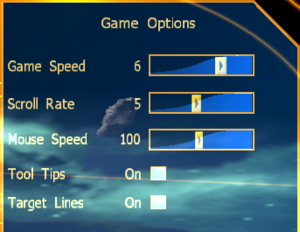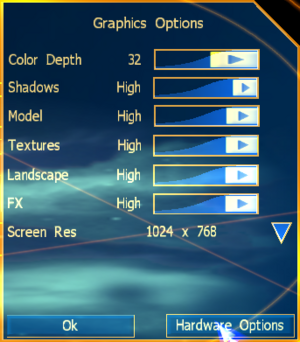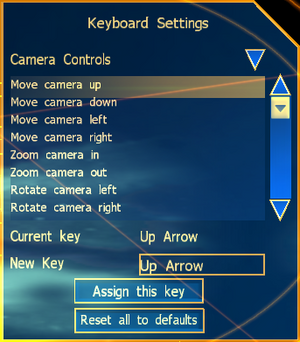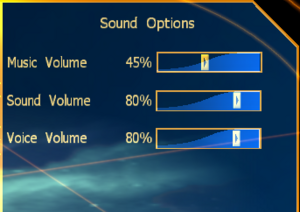Emperor: Battle for Dune
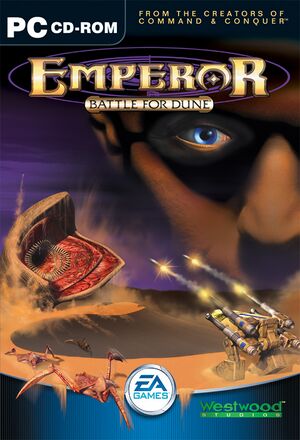 |
|
| Developers | |
|---|---|
| Westwood Studios | |
| Intelligent Games | |
| Publishers | |
| Electronic Arts | |
| Engines | |
| Xanadu | |
| Release dates | |
| Windows | June 12, 2001 |
| Taxonomy | |
| Monetization | One-time game purchase |
| Modes | Singleplayer, Multiplayer |
| Pacing | Real-time |
| Perspectives | Bird's-eye view |
| Controls | Multiple select, Point and select |
| Genres | RTS |
| Themes | Sci-fi |
| Series | Dune |
| Dune | |
|---|---|
| Dune | 1992 |
| Dune II: The Building of a Dynasty | 1992 |
| Dune 2000 | 1998 |
| Emperor: Battle for Dune | 2001 |
| Frank Herbert's Dune | 2001 |
| OpenRA (unofficial) | 2010 |
| Dune: Spice Wars | 2023 |
| Dune: Imperium | 2024 |
| Dune: Awakening | TBA |
Emperor: Battle for Dune is an RTS game made by Westwood Studios and Intelligent Games. It is the last game by Westwood Studios set in the Dune universe. Unlike Dune 2000, which was a remake of Dune II: The Building of a Dynasty, Emperor: Battle for Dune was a proper sequel that took place after the storyline of the original, featuring entirely different factions as opposed to ones sharing most of their arsenals. It was the first Westwood-branded RTS to use a 3D engine, but it used Intelligent Games' Xanadu engine rather than Westwood's then-in development W3D, contrary to subsequent beliefs. It was distributed on 4 CD-ROMs, one for installation and the other three for each faction's campaign.
Post-release support included 4 official patches and several map packs, as well as a map editor. Due to contemporary issues on some systems caused by the SafeDisc v2 DRM, an official install fix was released to bypass this DRM in both the game's installer and the main executable, but the disc check and serial key were retained.
Due to security updates to Windows 10 and later and certain prior versions of Windows, the game will not run without using the aforementioned official install fix due to an un-fixed version using SafeDisc. Performance issues, mainly noticable lag in gameplay, have started occurring with Windows 8, and the solution for this is using a wrapper like dgVoodoo 2. The official multiplayer service, Westwood Online, was redirected to the community-run XWIS server in 2005 in agreement with EA's German community team[1], and using the in-game multiplayer menus lead to it without any additional configuration, but the multiplayer scene has essentially vanished over time. Unlike other Westwood RTS games, CnCNet does not support Emperor: Battle for Dune.
General information
- Dune2K.com - A major Dune fansite with an active community
- XWIS (legacy multiplayer replacement, default server lookup leads to this service)
- Emperor: Battle for Dune section on CNCNZ.com
Availability
| Source | DRM | Notes | Keys | OS |
|---|---|---|---|---|
| Retail | SafeDisc v2 DRM and CD-ROM volume label check. SafeDisc is removed with the official install fix; see Bypassing SafeDisc |
Essential improvements
Bypassing SafeDisc
- The game will not run on Windows 10 and later, as well as updated prior versions of Windows without using an official installation fix (see the SafeDisc DRM article for more information).
| Follow the procedure[2] |
|---|
Notes:
|
Patches
- Patch 1.09 updates the game to the latest version.
Unofficial patch
- wheybags' unofficial patch enables proper widescreen support, fixes multiplayer connectivity and graphics incompatibility.
- Requires the official 1.09 patch. Only tested with the English version of the game.
Map packs
- There were 4 official map packs for multiplayer and singleplayer skirmish play released as separate downloads on the developer's now-defunct public FTP server.
- PCGamingWiki archive of downloadable map packs
Skip intro videos
| Delete/rename video file[3] |
|---|
|
Delete or rename the file |
Lag fix in Windows 8 and newer
| Use dgVoodoo 2[3] |
|---|
|
The game lags terribly in modern operating systems. In order to fix this, use dgVoodoo 2.
|
Game data
Configuration file(s) location
| System | Location |
|---|---|
| Windows | HKEY_LOCAL_MACHINE\SOFTWARE\Wow6432Node\Westwood\Emperor\Options\[Note 1] |
Save game data location
| System | Location |
|---|---|
| Windows | <path-to-game>\DATA\saves\[Note 2] |
Video
| Graphics feature | State | WSGF | Notes |
|---|---|---|---|
| Widescreen resolution | Forcing a resolution other than 4:3 results in a cropped screen, which renders some main menu options (including the one for exiting the game) inaccessible; use wheybags' unofficial patch to fix this. Custom resolutions are set by changing the HKEY_LOCAL_MACHINE\SOFTWARE\Westwood\Emperor\Options\Graphics registry key, specifically ScreenHeight and ScreenWidth sub-keys. |
||
| Multi-monitor | |||
| Ultra-widescreen | |||
| 4K Ultra HD | |||
| Field of view (FOV) | |||
| Windowed | See the glossary page for potential workarounds. | ||
| Borderless fullscreen windowed | See the glossary page for potential workarounds. | ||
| Anisotropic filtering (AF) | |||
| Anti-aliasing (AA) | See the glossary page for potential workarounds. | ||
| High-fidelity upscaling | See the glossary page for potential workarounds. | ||
| Vertical sync (Vsync) | See the glossary page for potential workarounds. | ||
| 60 FPS and 120+ FPS | UI animations are framerate-dependent and seem to be intended for 30 FPS, playing twice as fast as they should at 60 FPS and four times as fast at 120 FPS. | ||
| High dynamic range display (HDR) | |||
Input
| Keyboard and mouse | State | Notes |
|---|---|---|
| Remapping | Mouse controls can not be changed. LMB is for selection/orders, RMB is deselection/viewport panning, LMB+RMB viewport rotation. | |
| Mouse acceleration | ||
| Mouse sensitivity | ||
| Mouse input in menus | ||
| Mouse Y-axis inversion | ||
| Controller | ||
| Controller support |
| Controller types |
|---|
Audio
| Audio feature | State | Notes |
|---|---|---|
| Separate volume controls | Music, Sound and Voice | |
| Surround sound | ||
| Subtitles | ||
| Closed captions | ||
| Mute on focus lost | ||
| Royalty free audio |
Localizations
| Language | UI | Audio | Sub | Notes |
|---|---|---|---|---|
| English | ||||
| Traditional Chinese | ||||
| Czech | Fan - 1 | |||
| French | ||||
| German | ||||
| Korean |
Network
Multiplayer types
| Type | Native | Players | Notes | |
|---|---|---|---|---|
| LAN play | 8 | Versus |
||
| Online play | 8 | Versus Lobbies point to XWIS by default since October 20, 2005 as part of an agreement with EA.[1] |
||
Connection types
| Type | Native | Notes |
|---|---|---|
| Matchmaking | ||
| Peer-to-peer | ||
| Dedicated | ||
| Self-hosting | ||
| Direct IP | Use wheybags' unofficial patch. |
Other information
API
| Technical specs | Supported | Notes |
|---|---|---|
| Direct3D | 7 |
| Executable | 32-bit | 64-bit | Notes |
|---|---|---|---|
| Windows |
Middleware
| Middleware | Notes | |
|---|---|---|
| Cutscenes | Bink Video | |
| Multiplayer | Westwood Online |
Map editor
- The official map editor is available for download from Dune2K.com and CNCNZ.com.
System requirements
| Windows | ||
|---|---|---|
| Minimum | Recommended | |
| Operating system (OS) | 95 | 98, 2000, ME |
| Processor (CPU) | Intel Pentium II 400 MHz | |
| System memory (RAM) | 64 MB | |
| Hard disk drive (HDD) | 600 MB | |
| Video card (GPU) | 16 MB of VRAM DirectX 7.0a compatible | |
Notes
- ↑ Applications writing to
HKEY_LOCAL_MACHINE\SOFTWAREwill be redirected to other locations based on various criterias, see the glossary page for more details. - ↑ When running this game without elevated privileges (Run as administrator option), write operations against a location below
%PROGRAMFILES%,%PROGRAMDATA%, or%WINDIR%might be redirected to%LOCALAPPDATA%\VirtualStoreon Windows Vista and later (more details).