Elden Ring
From PCGamingWiki, the wiki about fixing PC games
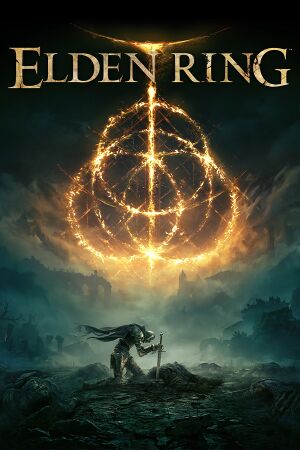 |
|
| Developers | |
|---|---|
| FromSoftware | |
| Publishers | |
| Bandai Namco Entertainment | |
| Japan | FromSoftware |
| Release dates | |
| Windows | February 25, 2022 |
| Reception | |
| Metacritic | 94 |
| OpenCritic | 95 |
| IGDB | 97 |
| Taxonomy | |
| Monetization | One-time game purchase, DLC |
| Microtransactions | None |
| Modes | Singleplayer, Multiplayer |
| Pacing | Real-time |
| Perspectives | Third-person |
| Controls | Direct control |
| Genres | Action, RPG |
| Art styles | Stylized |
| Themes | Fantasy |
Elden Ring is a singleplayer and multiplayer third-person action and RPG game.
General information
Availability
| Source | DRM | Notes | Keys | OS |
|---|---|---|---|---|
| Retail | Launch Edition exclusive to Europe, the Middle East, and Africa. | |||
| GamersGate | Shadow of the Erdtree Edition and Shadow of the Erdtree Deluxe Edition also available. | |||
| Shadow of the Erdtree Edition and Shadow of the Erdtree Deluxe Edition also available. | ||||
| Green Man Gaming | Shadow of the Erdtree Edition and Shadow of the Erdtree Deluxe Edition also available. | |||
| Humble Store | Shadow of the Erdtree Edition and Shadow of the Erdtree Deluxe Edition also available. | |||
| Steam | Shadow of the Erdtree Edition and Shadow of the Erdtree Deluxe Edition also available. |
Version Differences
- The Shadow of the Erdtree Edition contains the base game and the Shadow of the Erdtree expansion.
- The Shadow of the Erdtree Deluxe Edition contains the base game, the Shadow of the Erdtree expansion, as well as their respective digital artbooks and soundtracks.
- The Launch Edition contains the base game as well as a poster, three stickers, three artwork cards and a woven patch.
Monetization
| Type | Notes |
|---|---|
| Expansion pack | Shadow of the Erdtree is an expansion that includes new areas, new weapons, new bosses, new NPCs, and new story content. |
| One-time game purchase | The game requires an upfront purchase to access. |
DLC and expansion packs
| Name | Notes | |
|---|---|---|
| Shadow of the Erdtree | Upcoming expansion. |
Game data
Configuration file(s) location
| System | Location |
|---|---|
| Windows | %APPDATA%\EldenRing\GraphicsConfig.xml |
| Steam Play (Linux) | <SteamLibrary-folder>/steamapps/compatdata/1245620/pfx/[Note 1] |
Save game data location
| System | Location |
|---|---|
| Windows | %APPDATA%\EldenRing\<user-id>\ER0000.sl2 |
| Steam Play (Linux) | <SteamLibrary-folder>/steamapps/compatdata/1245620/pfx/[Note 1] |
Save game cloud syncing
| System | Native | Notes |
|---|---|---|
| Steam Cloud |
Video
| Graphics feature | State | Notes | |
|---|---|---|---|
| Widescreen resolution | 16:9. See Mods to remove letterboxing. | ||
| Multi-monitor | See Mods. | ||
| Ultra-widescreen | See Mods. | ||
| 4K Ultra HD | |||
| Field of view (FOV) | See Mods. | ||
| Windowed | |||
| Borderless fullscreen windowed | |||
| Anisotropic filtering (AF) | Scales automatically via Texture Quality setting. | ||
| Anti-aliasing (AA) | Anti-aliasing quality can be switched between Off, Low (FXAA), and High (TAA). | ||
| High-fidelity upscaling | [1] | ||
| Vertical sync (Vsync) | See the glossary page for potential workarounds. | ||
| 60 FPS | |||
| 120+ FPS | Capped at 60 FPS. See Mods to change FPS limit and remove 60 Hz limitation. | ||
| High dynamic range display (HDR) | |||
| Ray tracing (RT) | [2][3] | ||
Input
| Keyboard and mouse | State | Notes |
|---|---|---|
| Remapping | Many keys cannot be remapped. Set "Device for On-Screen Prompts" to "Keyboard and Mouse" to show keyboard prompts for controls. |
|
| Mouse acceleration | ||
| Mouse sensitivity | Range from 0 to 10. | |
| Mouse input in menus | ||
| Mouse Y-axis inversion | Under Keyboard/Mouse settings, listed as Mouse Y-Axis. X-Axis can also be inverted. | |
| Controller | ||
| Controller support | ||
| Full controller support | ||
| Controller remapping | ||
| Controller sensitivity | Range from 0 to 10. | |
| Controller Y-axis inversion | X-Axis can also be inverted. |
| Controller types |
|---|
| XInput-compatible controllers | ||
|---|---|---|
| Xbox button prompts | Xbox Wireless Controller variant. | |
| Impulse Trigger vibration |
| PlayStation controllers | See the glossary page for potential workarounds. |
|---|
| Generic/other controllers | See the glossary page for potential workarounds. |
|---|
| Additional information | ||
|---|---|---|
| Controller hotplugging | ||
| Haptic feedback | ||
| Digital movement supported | ||
| Simultaneous controller+KB/M |
Audio
| Audio feature | State | Notes |
|---|---|---|
| Separate volume controls | Music, Sound Effects, Voice. | |
| Surround sound | Gameplay uses up to 7.1. Cutscenes are limited to 5.1.[4] | |
| Subtitles | ||
| Closed captions | ||
| Mute on focus lost | ||
| Royalty free audio |
Localizations
| Language | UI | Audio | Sub | Notes |
|---|---|---|---|---|
| English | ||||
| Simplified Chinese | ||||
| Traditional Chinese | ||||
| French | ||||
| German | ||||
| Hungarian | A fan translation is available at "TRC's Playground". | |||
| Italian | ||||
| Japanese | ||||
| Korean | ||||
| Polish | ||||
| Brazilian Portuguese | Audio and voice: AI dubbed, Nexus Mods. | |||
| Russian | ||||
| Spanish | ||||
| Latin American Spanish | ||||
| Thai |
Network
Multiplayer types
| Type | Native | Notes | |
|---|---|---|---|
| Local play | |||
| LAN play | |||
| Online play | Up to four players total. Two other players can be called for cooperative play with additional room for one invading player. Up to 127 players can join if using the Seamless Co-op mod. | ||
Ports
| Protocol | Port(s) and/or port range(s) |
|---|---|
| TCP | 27014-27050, 50050 |
| UDP | 27000-27030, 3478, 4379, 4380, 50000-50003 |
- Universal Plug and Play (UPnP) support status is unknown.
Issues unresolved
Random stutter and frame rate drops in open areas
- The game appears to suffer from stuttering issues, particularly during combat in open world areas, likely caused by background loading and shader compilation mismanagement.[5][6]
| Potential fix for stutter and frame rate drops[citation needed] |
|---|
|
Issues fixed
Controller not detected when playing via Steam Input
| Enable desktop configuration[citation needed] |
|---|
|
Run the game at screen refresh rate
- Fullscreen mode defaults to 60 Hz, even if the screen refresh rate is set higher than that.
| Run the game in Borderless Windowed or see Mods to remove 60 Hz limitation[citation needed] |
|---|
White screen with cursor followed by a crash to desktop after launching the game
| Upgrade to a newer build of Windows[citation needed]) |
|---|
|
Crash at Bandai Namco Logo
| Turn off Steam Overlay from Steam (Steam->Settings->In-game->Enable steam overlay [OFF])[citation needed] |
|---|
Crashes on Radeon Vega 8 Graphics iGPUs
| Enable Radeon Anti-Lag[citation needed] |
|---|
Notes
|
VR support
| 3D modes | State | Notes | |
|---|---|---|---|
| vorpX | User profile, see the vorpx forums post for an introduction. | ||
Other information
API
| Technical specs | Supported | Notes |
|---|---|---|
| Direct3D | 12 |
| Executable | 32-bit | 64-bit | Notes |
|---|---|---|---|
| Windows |
Middleware
| Middleware | Notes | |
|---|---|---|
| Physics | Havok, SpeedTree | |
| Audio | Wwise | |
| Interface | Scaleform | |
| Cutscenes | Bink Video | |
| Multiplayer | Steamworks | |
| Anti-cheat | Easy Anti-Cheat |
Easy Anti-Cheat
- The embedded Easy Anti-Cheat component prevents unknown third-party tools from injecting themselves in the game. This protection can be disabled, which allows the use of said tools.
- Online play will be disabled when Easy Anti-Cheat is disabled.
- At launch included version of Easy Anti-Cheat was not compatible with CET, which is enabled by default on Windows 11 and some Windows 10 configurations with Zen3 (Ryzen 5000+) and Intel 11th Gen+ CPUs.[8] This should have been fixed with 1.03 game update.
| Use Elden Ring EAC Toggler[citation needed] |
|---|
|
Notes
|
Run through eldenring.exe[9]
|
|---|
Notes
|
Mods
- The anti-cheat must be disabled for most mods to load; see Easy Anti-Cheat.
Framerate mods
- Flawless Widescreen - general tool.
- FPS Unlocker or Proton Patcher - written specifically for Elden Ring.
- Allow for various widescreen aspect ratios without resolution limitations.
- Enable FOV controls, vignette adjustment from 0% (off) to 100% (default) and chromatic aberration removal.
- Increases the distance for full rate animations, unlock the framerate and remove the 60 Hz refresh limitation in fullscreen mode.
Pause the game
- Allows the game to be paused, set to the P key by default.
Recover Runes Immediately
- Recovers runes immediately upon death, without the need to revisit the point of death.
Fix the camera
- Removes the automatic camera re-centering/drag.
Performance Boost
- Back up
regulation.binbefore replacing it. - Can increase framerate and performance stability.
- Main packages: Low LOD, Low Grass Range, No Grass, No Shadows, No Rain, No Tree Animation.
- The "Performance + Quality" package tries to balance between performance and quality without sacrificing too much.
Increased Draw Distance for Enemies and NPCs
- Back up
regulation.binbefore replacing it. - Fixes the invisible enemies/NPCs bug without unnecessary modifications that degrade performance.
- Provides optional files to edit or merge with other mods, with an instruction guide.
Force Dynamic Shadows For All Objects
- For Elden Ring v1.09.1 only.
- Forces dynamic shadow casting from light sources.
Performance Boost For Potato PC
- Back up
regulation.binbefore replacing it. - Several options to disable things like grass, shadows, weather effects, volumetric effects, chromatic aberration, and more.
- Includes a guide on how to merge and edit the included mods.
System requirements
| Windows | ||
|---|---|---|
| Minimum | Recommended | |
| Operating system (OS) | 10 | 10, 11 |
| Processor (CPU) | Intel Core i5-8400 AMD Ryzen 3 3300X |
Intel Core i7-8700K AMD Ryzen 5 3600X |
| System memory (RAM) | 12 GB | 16 GB |
| Hard disk drive (HDD) | 60 GB | |
| Video card (GPU) | Nvidia GeForce GTX 1060 AMD Radeon RX 580 3 GB (Nvidia), 4 GB (AMD) of VRAM DirectX 12 compatible | Nvidia GeForce GTX 1070 AMD Radeon RX Vega 56 8 GB of VRAM |
- A 64-bit operating system is required.
Notes
- ↑ 1.0 1.1 Notes regarding Steam Play (Linux) data:
- File/folder structure within this directory reflects the path(s) listed for Windows and/or Steam game data.
- Games with Steam Cloud support may also store data in
~/.steam/steam/userdata/<user-id>/1245620/. - Use Wine's registry editor to access any Windows registry paths.
- The app ID (1245620) may differ in some cases.
- Treat backslashes as forward slashes.
- See the glossary page for details on Windows data paths.
References
- ↑ Elden Ring just got ray tracing, but you might not want to use it - PCGamer - last accessed on 2023-03-23
- ↑ Verified by User:Mrtnptrs on 2023-03-25
- DF Direct Weekly #104 mentions suspicion of RT ambient occlusion and shadows, but the latter not in interiors, thus likely meaning RT sun shadows with the latter. Thus likely RTAO and RT sun shadows. Specifically mention that they would have liked to see RTGI being implemented, so quite unlikely that is being used in Elden Ring. From footage I've seen it also looks indeed very much like RTAO (especially on grass) and RT sun shadows (shadows become softer and more realistic with RT on).
- ↑ Verified by User:Aemony on 2023-03-23
- Today's update added some RT features, primarily AO and probably GI; no seeming reflections from my very short testing.
- ↑ Verified by User:Aemony on 2022-02-24
- Tested on a 7.1 system.
- ↑ Elden Ring's PC performance simply isn't good enough • Eurogamer.net - last accessed on 2022-03-02
- "The stuttering issues suggest that shader compilation management is poorly handled, with shader code compiled the first time it's needed in-game, generating split-second delays throughout the experience.
[...]
In addition to this issue, there's further stutter, seemingly tied into background loading."
- "The stuttering issues suggest that shader compilation management is poorly handled, with shader code compiled the first time it's needed in-game, generating split-second delays throughout the experience.
- ↑ Kotaku - Elden Ring Isn’t Running So Great On PC - last accessed on 2022-02-25
- ↑ Battle(non)sense (Youtube) - 40% Less Input Lag Without AMD Anti-Lag or NVidia Ultra-Low Latency - last accessed on May 2023
- ↑ Verified by User:13xforever1 on 2022-02-24
- ↑ Pause the game at Elden Ring Nexus - Mods and Community - last accessed on May 2023
- ↑ I can play Elden Ring on this potato omg : lowendgaming - Reddit - last accessed on May 2023
- ↑ Elden Ring on Core 2 Duo E7200 - YouTube - last accessed on May 2023
- ↑ anv: add fake sparse support (!24046) · Merge requests · Mesa / mesa · GitLab
