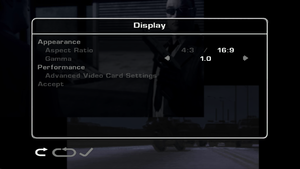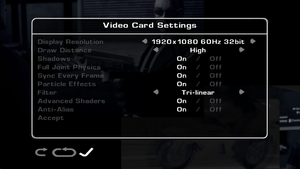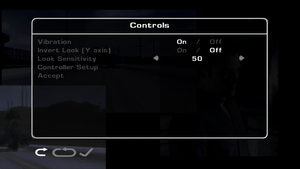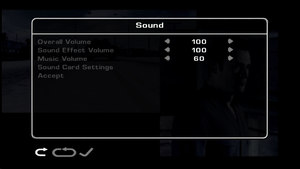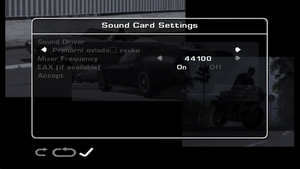Driv3r
From PCGamingWiki, the wiki about fixing PC games
 |
|
| Developers | |
|---|---|
| Reflections Interactive | |
| Publishers | |
| Atari | |
| Ubisoft | |
| Russia | 1C Company |
| Release dates | |
| Windows | March 15, 2005 |
| Reception | |
| Metacritic | 40 |
| IGDB | 51 |
| Taxonomy | |
| Monetization | One-time game purchase |
| Modes | Singleplayer |
| Pacing | Real-time |
| Perspectives | First-person, Third-person |
| Controls | Direct control |
| Genres | Action, Driving, FPS, Open world, TPS |
| Vehicles | Automobile, Bus, Motorcycle, Naval/watercraft, Transport, Truck |
| Art styles | Realistic |
| Themes | Contemporary, North America, Europe |
| Series | Driver |
| Driver | |
|---|---|
| Driver | 1999 |
| Driv3r | 2005 |
| Driver: Parallel Lines | 2007 |
| Driver: San Francisco | 2011 |
| REDRIVER 2 (unofficial port) | 2020 |
Driv3r is a singleplayer first-person and third-person action, driving, FPS, open world and TPS game in the Driver series.
General information
Availability
| Source | DRM | Notes | Keys | OS |
|---|---|---|---|---|
| Retail | SecuROM 5 or 7 DRM disc check, Atari release. | |||
| Retail | Ubisoft release. |
Essential improvements
Patches
Update 2
- The patches are available for the Hungarian, European and American retail versions of the game.
- ThirteenAG`S Widescreen fix requires update 2.
- The second update cannot be installed if Update 1 is already present. The game has to be otherwise reinstalled in order for the second patch to be applied correctly.
Enhanced Keyboard Controls
- The controls are stored in the main save game files. Do not overwrite existing save games with this file or any progress will be lost.
| Instructions[citation needed] |
|---|
|
Greater draw distance
| Use Driv3r Widescreen Fix[citation needed] |
|---|
|
Notes
|
Skip intro videos
Delete or rename ATARI.XMV and NVIDIA.XMV in <path-to-game>/FMV/[citation needed]
|
|---|
Game data
Configuration file(s) location
| System | Location |
|---|---|
| Windows | <path-to-game>\Saves\D3P_<user-id>\ProfileData[Note 1] |
Save game data location
| System | Location |
|---|---|
| Windows | <path-to-game>\Saves\D3P_<user-id>\ProfileData[Note 1] |
Video
| Graphics feature | State | WSGF | Notes |
|---|---|---|---|
| Widescreen resolution | See Widescreen resolution. | ||
| Multi-monitor | See Widescreen resolution. | ||
| Ultra-widescreen | See Widescreen resolution. | ||
| 4K Ultra HD | See Widescreen resolution. | ||
| Field of view (FOV) | See Widescreen resolution. | ||
| Windowed | Use DxWnd in DirectX 9 mode. | ||
| Borderless fullscreen windowed | See the glossary page for potential workarounds. | ||
| Anisotropic filtering (AF) | See the glossary page for potential workarounds. | ||
| Anti-aliasing (AA) | |||
| High-fidelity upscaling | See the glossary page for potential workarounds. | ||
| Vertical sync (Vsync) | Called "Sync Every Frame". | ||
| 60 FPS and 120+ FPS | |||
| High dynamic range display (HDR) | See the glossary page for potential alternatives. | ||
Widescreen resolution
- Driv3r has native widescreen support up to 2048x1536 with 16:9 and 4:3 aspect ratio only.
| Use Driv3r Widescreen Fix[1] |
|---|
|
Notes
|
Input
| Keyboard and mouse | State | Notes |
|---|---|---|
| Remapping | Input settings are saved in the savegame file. | |
| Mouse acceleration | Uses forced mouse acceleration. | |
| Mouse sensitivity | ||
| Mouse input in menus | ||
| Mouse Y-axis inversion | ||
| Controller | ||
| Controller support | ||
| Full controller support | ||
| Controller remapping | ||
| Controller sensitivity | ||
| Controller Y-axis inversion |
| Controller types |
|---|
| XInput-compatible controllers |
|---|
| PlayStation controllers |
|---|
| Generic/other controllers |
|---|
| Additional information | ||
|---|---|---|
| Button prompts | ||
| Controller hotplugging | ||
| Haptic feedback | ||
| Digital movement supported | ||
| Simultaneous controller+KB/M |
Audio
| Audio feature | State | Notes |
|---|---|---|
| Separate volume controls | Sound effects and Music. | |
| Surround sound | Requires DirectSound 3D restoration software. | |
| Subtitles | ||
| Closed captions | ||
| Mute on focus lost | ||
| EAX support | EAX Unified. | |
| Royalty free audio |
Localizations
| Language | UI | Audio | Sub | Notes |
|---|---|---|---|---|
| English | ||||
| Czech | Fan translation - #1 | |||
| French | ||||
| German | ||||
| Italian | ||||
| Polish | Only available in Polish retail copy. | |||
| Brazilian Portuguese | Atari Brasil/Moving Editora.[2] Download. | |||
| Russian | Only available in Russian retail copy | |||
| Spanish |
VR support
| 3D modes | State | Notes | |
|---|---|---|---|
| vorpX | G3D User created game profile, see resolution tweaks in the vorpx forum profile introduction. |
||
Issues unresolved
Periodic stutter (might only happen in modern systems)
Issues fixed
Screen gets distorted/letterboxed
| Use only one GPU for the game[citation needed] |
|---|
No shadows using AMD cards
- Some users of AMD graphics cards have a bug where the shadows in the game are not visible, even if they are enabled in the graphics section.
- A solution tested on some AMD graphics cards is to use DXVK "A Vulkan-based translation layer for Direct3D 9/10/11 which allows running 3D applications on Linux using Wine". Although it is intended for use on Linux, it is capable of running on Windows.
| Use DXVK[citation needed] |
|---|
Notes
|
Mods
Xbox Rain Droplets
- Basic implementation of Xbox rain droplets from SkyGFX for other games.
Driv3r Definitive Edition
- This mod not only fixes the game but also recovers HD Vehicle Textures from early game builds as well as many other improvements from the Xbox and PS2 version.
Other information
API
| Technical specs | Supported | Notes |
|---|---|---|
| Direct3D | 9.0c |
| Executable | 32-bit | 64-bit | Notes |
|---|---|---|---|
| Windows |
Middleware
| Middleware | Notes | |
|---|---|---|
| Cutscenes | Bink Video |
System requirements
| Windows | ||
|---|---|---|
| Minimum | Recommended | |
| Operating system (OS) | 2000 | XP |
| Processor (CPU) | Intel Pentium 4 2.0 GHz AMD Athlon 2.0 GHz | |
| System memory (RAM) | 256 MB | 512 MB |
| Hard disk drive (HDD) | 5.5 GB | |
| Video card (GPU) | Nvidia GeForce 3 ATI Radeon 8500 64 MB of VRAM DirectX 9.0c compatible | 128 MB of VRAM |
Notes
- ↑ 1.0 1.1 When running this game without elevated privileges (Run as administrator option), write operations against a location below
%PROGRAMFILES%,%PROGRAMDATA%, or%WINDIR%might be redirected to%LOCALAPPDATA%\VirtualStoreon Windows Vista and later (more details).
References
- ↑ Verified by User:AlphaYellow on 2023-07-04
- ↑ Moving Editora (archived, 2008) - last accessed on 2024-07-26