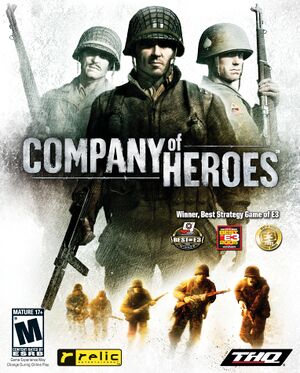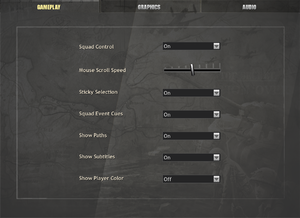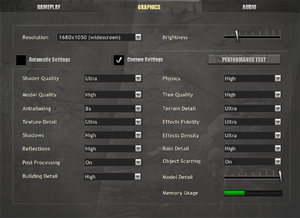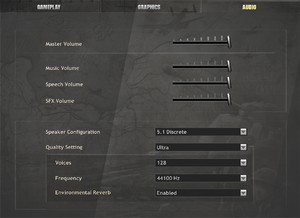Company of Heroes is a singleplayer and multiplayer bird's-eye view RTS game in the Company of Heroes series.
Two standalone expansions were released for the game: Opposing Fronts (v2.100 and above) in September 2007 and Tales of Valor (v2.500 and above) in April 2009. All players have the same files in their installations; purchasing the base game and/or standalone expansions determines which content is available to each player - retail-era patches 2.100 and 2.500 were of considerable size for this reason. The Campaign Edition for OS X was released in March 2012 containing the base game and both expansions, but without multiplayer capabilities.
In December 2013, the Quazal-based multiplayer service was shut down. A New Steam Version was published as a separate library/store entry, with Steamworks multiplayer and a separate build (v2.700 and above) which is not compatible with the previous version.[1] The prior version (re-titled as the Legacy Edition in November 2017) was kept on Steam for compatibility with older community mods, and purchasing the base game includes both the New Steam Version and the Legacy Edition in a bundle.
General information
- Official forum
- Official support portal for game series
- Steam Community Discussions - Legacy Edition | New Steam Version | Opposing Fronts | Tales of Valor
Availability
- Soundtrack is available for free here.
Version differences
- The New Steam Version (subtitle dropped as of November 2017) has all the multiplayer components modified to use Steamworks, as the original Quazal multiplayer servers are no longer available. Opposing Fronts and Tales of Valor count as DLC and do not require any extra downloads.
- The Legacy Edition is the original Steam SKU of the base game pre-patched to version 2.602, and was kept as a separate library/store entry to maintain compatibility with classic mods. The Legacy Edition and the New Steam Version can only be purchased in a bundle, not separately.
- The Anthology edition (known on Steam as the Complete Pack) includes the base game and both expansion packs.
- The Campaign Edition is the OS X release of the game which includes the base game and both expansion packs, but without multiplayer capabilities.
Demo versions
- Free demo versions are available from GameFront.
Monetization
| Type |
Notes |
| Expansion pack
| The expansion packs are advertised as standalone releases that are mutually compatible online with the base game and each other. In reality, they are the same game with different segments available to the player, but with all files on all players' computers. Full access to all content requires a valid respective serial key (retail versions/Legacy Edition) or ownership on the player's Steam account. |
| One-time game purchase
| The game requires an upfront purchase to access. The base game includes multiplayer access to the United States and Wehrmacht factions, as well as singleplayer campaigns. |
DLC and expansion packs
| Name |
Notes |
|
| Opposing Fronts |
Standalone on Windows. Includes the Panzer Elite and United Kingdom factions, as well as new campaigns. Content added with the 2.100 patch. |
|
| Tales of Valor |
Standalone on Windows. Includes 3 new campaigns, game modes, and replacement units for existing factions. Content added with the 2.500 patch. If a player owns only this version, all 4 armies in skirmish and multiplayer are available, but not all campaigns. |
|
Essential improvements
Patches
- Patches for the retail version of the game can be found the official site's archive (requires a torrent client), Patches-Scrolls or GameFront (retail only). Most of them are incremental, and need to be run in order.
Skip intro videos
Game data
In-game general settings.
Configuration file(s) location
Save game data location
| System |
Native |
Notes |
| OneDrive |
|
Requires enabling backup of the Documents folder in OneDrive on all computers. |
| Steam Cloud |
|
Syncs save games. |
Video
Input
Audio
| Audio feature |
State |
Notes |
| Separate volume controls |
|
|
| Surround sound |
|
Up to 8.1[3] |
| Subtitles |
|
|
| Closed captions |
|
|
| Mute on focus lost |
|
|
| Royalty free audio |
|
|
Localizations
| Language |
UI |
Audio |
Sub |
Notes |
| English |
|
|
|
|
| Traditional Chinese |
|
|
|
|
| Czech |
|
|
|
|
| French |
|
|
|
|
| German |
|
|
|
|
| Italian |
|
|
|
|
| Japanese |
|
|
|
|
| Korean |
|
|
|
|
| Polish |
|
|
|
|
| Russian |
|
|
|
|
| Spanish |
|
|
|
|
| Turkish |
|
|
|
Fan translations, Made by EDELYE or SinnerclownÇeviri |
Network
Multiplayer types
| Type |
Native |
Players |
Notes |
| LAN play |
| 8 |
Versus
Retail/Legacy Edition only. |
| Online play |
| 8 |
Versus
The official Quazal service has been shut down (retail/Legacy Edition); Steam version has been updated with Steamworks support. |
Connection types
Ports
| Protocol |
Port(s) and/or port range(s) |
| UDP |
6112, 30260, 9100 |
- Universal Plug and Play (UPnP) support status is unknown.
VR support
| 3D modes |
State |
Notes |
| vorpX |
| G3D
User created game profile. Delete spDx10.dll in game directory; see vorpx forum. Profile should work with Opposing Fronts and Tales of Valor as well. |
Issues fixed
Stuttering when playing with DX9 or High Shader Quality
- Performance friendly.
Launch the game with the -notriplebuffer command line argument to disable triple buffering.[citation needed]
|
Game chooses incorrect refresh rate
- The game may not choose the highest refresh rate supported by the screen.
Launch the game with the -refresh 120 command line argument (where 120 is the screen refresh rate).[citation needed]
|
Steam version start-up crash
- The latest Steam version of this game does not start on some systems, crashing back to the desktop immediately.
|
Use old XThread.dll[4]
|
- Download XThread.dll.
- Extract into
<path-to-game>, replacing the existing file.
- If the game is in German after this fix, open
Locale.ini in the installation folder.
- Change
lang= to the language you want (for English use lang=English).
- Save the changes and run the game again.
|
Crash when loading into a map
- The game will crash when loading into any map. This is possibly caused by SLI/Crossfire cards.
Set the graphics settings to high. If it still crashes, use borderless windowed with ultra settings.[citation needed]
|
Second monitor blacking out
- When launching the game on a dual screen setup, the secondary monitor will often be blacked out.
Cinematics and ingame cutscenes run at low FPS
Installer is no longer responding
When installing the retail version of the game a message may pop up repeatedly saying the installer is no longer responding.
|
Pressing the retry button each time this message occurs will eventually finish the installation process.
|
Other information
API
| Technical specs |
Supported |
Notes |
| Direct3D |
9.0c, 10 |
|
| Shader Model support |
1.1, 4 |
|
| Executable |
32-bit |
64-bit |
Notes |
| Windows |
|
|
|
| macOS (OS X) | |
|
|
Middleware
System requirements
| Windows |
|
Minimum |
Recommended |
| Operating system (OS) |
XP, Vista | |
| Processor (CPU) |
Intel Pentium 4 2.0 GHz
AMD Athlon XP |
Intel Pentium 4 3.0 GHz |
| System memory (RAM) |
512 MB |
1 GB |
| Hard disk drive (HDD) |
6.5 GB |
9 GB |
| Video card (GPU) |
64 MB of VRAM
DirectX 9.0c compatible
Shader model 1.1 support |
Nvidia GeForce 6800 series
256 MB of VRAM |
| Sound (audio device) |
DirectX 9.0c compatible 16-bit sound card | |
| macOS (OS X) |
|
Minimum |
Recommended |
| Operating system (OS) |
10.6.6 | |
| Processor (CPU) |
2.4 GHz
| 2.6 GHz |
| System memory (RAM) |
2 GB | |
| Hard disk drive (HDD) |
13 GB | |
| Video card (GPU) |
ATI Radeon HD 2600
Nvidia GeForce 8600
256 MB of VRAM
| 512 MB of VRAM |
- Supported ATI chipsets: Radeon 9500 series, Radeon 9600 series, Radeon 9700 series, Radeon 9800 series, Radeon X300 series, Radeon X550 series, Radeon X600 series, Radeon X700 series, Radeon X800 series, Radeon X1000 series, Radeon X1100 series, Radeon X1300 series, Radeon X1600 series, Radeon X1800 series, Radeon X1900 series, Radeon HD 2400 series, Radeon HD 2600 series, Radeon HD 2900 series
- Supported Nvidia chipsets: GeForce3/Ti series, GeForce4/Ti (excluding the GeForce4MX series), GeForce FX 5700 series, GeForce FX 5800 series, GeForce FX 5900 series, GeForce 6200 series, GeForce 6600 series, GeForce 6800 series, GeForce 7300 series, GeForce 7600 series, GeForce 7800 series, GeForce 7900 series, GeForce 8400 series, GeForce 8500 series, GeForce 8600 series, GeForce 8700 series, GeForce 8800 series
Notes
- ↑ 1.0 1.1 Notes regarding Steam Play (Linux) data:
References