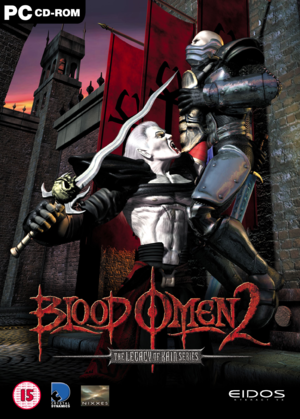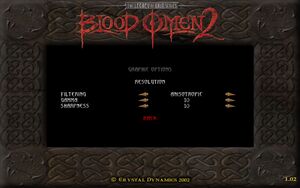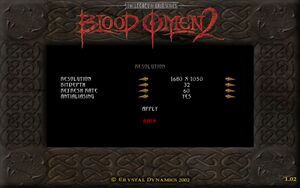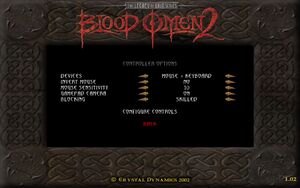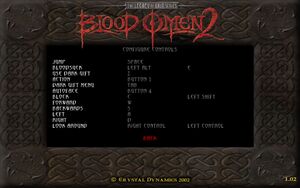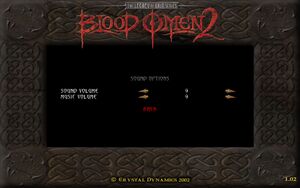Legacy of Kain: Blood Omen 2 is a singleplayer third-person action game in the Legacy of Kain series.
The PC version lacks some effects from the Xbox and PlayStation 2 versions.
The game has compatibility issues on modern systems; use the Re-vamped patch to fix them.
General information
- GOG.com Community Discussions for game series
- GOG.com Support Page
- Steam Community Discussions
Availability
Essential improvements
Patches
Patch 1.02 is the latest version. Digital distribution versions are already patched.
- Fixes crashes related to audio (no longer requires single core affinity) and the Bink video player.
- Fully restores motion blur by improving the effect, replaces FSAA with MSAA, and adds support for aspect ratio at any resolution.
- Adds compatibility with all DirectInput and XInput controllers.
- Requires version 1.02 from GOG.com or Steam.
This project aims to restore cut content, solve various in-game issues, retexture most of the characters, tweak in-game elements and bring FMVs from the PlayStation 2 version in high quality with fixed widescreen aspect ratio.
Skip intro videos
|
Instructions
|
- Go to
<path-to-game>\data.
- Delete or rename
bo2intro.dat, crystal.dat and eidos.dat.
|
|
Add DWORD value
|
- With the Registry Editor, go to
HKEY_CURRENT_USER\Software\Crystal Dynamics\Blood Omen 2.
- Create a new DWORD (32-bit) Value and rename it to
ExtendedDialog.
- Change its value data from
0 to 1.
- Run the game and tick Show devtech options in the setup dialog.
|
Game data
Configuration file(s) location
Save game data location
Video
Input
Audio
| Audio feature |
State |
Notes |
| Separate volume controls |
|
Sound & Music |
| Surround sound |
|
|
| Subtitles |
|
|
| Closed captions |
|
|
| Mute on focus lost |
|
|
| Royalty free audio |
|
|
Localizations
VR support
Issues fixed
Random crashes and freezes
Uncapped frame rate issue
|
Enable VSync and set the refresh rate to 60Hz
|
Mouse cursor does not remain inside the monitor
- Occurs when running the game with a secondary monitor connected.
VSync does not work on Windows 10
FMVs play slow or choppy
Run bo2.exe with -setup command line argument and tick Switch resolution for movies
|
|
Notes
- If the intent is to enjoy the FMVs provided with "Blood Omen 2: Conceptual Edition", it's necessary to disable this option to prevent crashes at startup.
|
Crashes during the playback of Soul Reaver 2 trailer
- Appears to be an issue with some digital distribution versions.
|
Replace video file
|
- Download this video file.
- Copy the video file to
<path-to-game>\data by overwriting the existing one.
|
Black screen at startup
|
Modify DWORD value
|
- Press ⊞ Win+R.
- Type
regedit and press ↵ Enter.
- Go to
HKEY_CURRENT_USER\Software\Crystal Dynamics\Blood Omen 2\1.00.000.
- Open
DisableVShader and change its value data from 0 to 1.
- Click OK.
|
Other information
API
| Technical specs |
Supported |
Notes |
| Direct3D |
8.1 |
Use Re-vamped for Direct3D9 |
| Executable |
32-bit |
64-bit |
Notes |
| Windows |
|
|
|
System requirements
| Windows |
|
Minimum |
Recommended |
| Operating system (OS) |
98, XP | |
| Processor (CPU) |
Intel Pentium III 450 MHz
| Intel Pentium III 800 MHz |
| System memory (RAM) |
128 MB |
256 MB |
| Hard disk drive (HDD) |
1,8 GB |
2 GB |
| Video card (GPU) |
16 MB of VRAM
DirectX 8.1 compatible
| 64 MB of VRAM |
Notes
- ↑ 1.0 1.1 Notes regarding Steam Play (Linux) data:
References