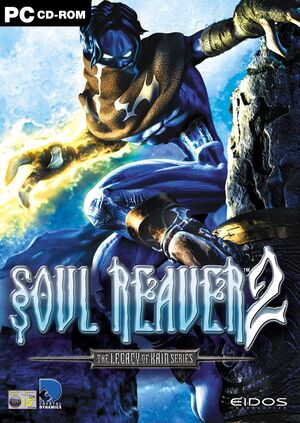General information
- GOG.com Community Discussions for game series
- GOG.com Support Page
- Steam Community Discussions
Availability
- SafeDisc retail DRM does not work on Windows Vista and later (see above for affected versions).
Demo
A demo is available here.
Essential improvements
Patches
Patch 1.02 is the latest version. Digital distribution versions are already patched.
- To install this patch on newer versions of Windows, run
sr2pc102.exe as an administrator.
- Fixes crashes related to audio (no longer requires single core affinity), resolution switching, and the Bink video player.
- Fully restores motion blur by improving the effect, replaces FSAA with SMAA, and adds support for aspect ratio at any resolution.
- Adds compatibility with all DirectInput and XInput controllers.
- Requires version 1.02 from GOG.com or Steam.
Game data
Configuration file(s) location
Save game data location
Video
- Not needed when using Soul Fixer.
|
Add a DWORD value
|
- Press ⊞ Win+R.
- Type
regedit and press ↵ Enter.
- Go to
HKEY_CURRENT_USER\Software\Crystal Dynamics\Soul Reaver 2\1.00.000.
- Create a new DWORD (32-bit) Value and rename it to
ExtendedDialog.
- Change its value data from
0 to 1.
|
- Not needed when using Soul Fixer.
|
Widescreen fix[4]
|
- Download Widescreen fix by nemesis2000.
- Extract
sr2.7z files to the installation folder.
- Run
upx.bat for the GOG.com version.
- Edit
sr2.ini to set the resolution.
Notes
- Password:
sr2
- Supported exe size: 1 609 728 bytes
|
Input
Audio
| Audio feature |
State |
Notes |
| Separate volume controls |
|
Has on/off options for sound and music |
| Surround sound |
|
|
| Subtitles |
|
|
| Closed captions |
|
|
| Mute on focus lost |
|
|
Localizations
| Language |
UI |
Audio |
Sub |
Notes |
| English |
|
|
|
|
| French |
|
|
|
Retail and GOG only |
| German |
|
|
|
Retail and GOG only. Patch for other digital releases here. |
| Italian |
|
|
|
Retail only. Download. |
| Brazilian Portuguese |
|
|
|
Translation |
| Russian |
|
|
|
Retail only. Fargus (updated in 2023) and
Fargus + 7Wolf. |
| Spanish |
|
|
|
Retail only. Download. |
VR support
Issues fixed
Crashes and freezes on multi-core CPUs
VSync does not work on Windows 10
Uncapped frame rate issue
Use Soul Fixer, turn off Fullscreen VSync in the game options, and set Frame Rate to 60 or 120 FPS.
|
|
Enable VSync and set the refresh rate to 60Hz
|
Purplish screen
All versions
|
Switch from 16-bit to 32-bit color depth in the graphics options
|
Version 1.0 only
|
Modify DWORD value
|
- Press ⊞ Win+R.
- Type
regedit and press ↵ Enter.
- Go to
HKEY_CURRENT_USER\Software\Crystal Dynamics\Soul Reaver 2\1.00.000.
- Open
DisableVShader and change its value data from 0 to 1.
- Click OK.
Note:
- The vertex shader issue causing a purplish screen was resolved with game version 1.0.2.
|
Other information
API
| Technical specs |
Supported |
Notes |
| Direct3D |
8 |
Use Soul Fixer for Direct3D9 |
| Executable |
32-bit |
64-bit |
Notes |
| Windows |
|
|
|
SR2 Enhancer
- Adds a set of optional features for improving the gameplay, such as skipping cinematics, save at any location, and more.
- By express request of the mod creator, Wrace, PCGamingWiki is, for reasons known only to Wrace, forbidden from providing any direct links to the mod - including to the author's own official mod page. As such, please copy and paste the following search query/queries into any search engine:
Wrace Legacy of Kain Soul Reaver 2 SR2 Enhancer
System requirements
| Windows |
|
Minimum |
Recommended |
| Operating system (OS) |
98, ME | |
| Processor (CPU) |
Intel Pentium III 450 MHz
AMD K6-III 500 MHz |
Intel Pentium III 700 MHz
AMD Athlon 700 MHz |
| System memory (RAM) |
128 MB | |
| Hard disk drive (HDD) |
850 MB |
1 GB |
| Video card (GPU) |
16 MB of VRAM
DirectX 8 compatible
| 32 MB of VRAM |
Notes
- ↑ SafeDisc retail DRM does not work on Windows 10[2] or Windows 11 and is disabled by default on Windows Vista, Windows 7, Windows 8, and Windows 8.1 when the KB3086255 update is installed.[3]
- ↑ 2.0 2.1 Notes regarding Steam Play (Linux) data:
References