Difference between revisions of "Zombi (2015)"
From PCGamingWiki, the wiki about fixing PC games
Baronsmoki (talk | contribs) (Updated official website) |
m (→top: General maintenance with AutoWikiBrowser in Bot mode) |
||
| (12 intermediate revisions by 6 users not shown) | |||
| Line 25: | Line 25: | ||
|winehq = 17022 | |winehq = 17022 | ||
|license = commercial | |license = commercial | ||
| + | |taxonomy = | ||
| + | {{Infobox game/row/taxonomy/monetization | One-time game purchase }} | ||
| + | {{Infobox game/row/taxonomy/modes | Singleplayer }} | ||
| + | {{Infobox game/row/taxonomy/pacing | Real-time }} | ||
| + | {{Infobox game/row/taxonomy/perspectives | First-person }} | ||
| + | {{Infobox game/row/taxonomy/controls | Direct control }} | ||
| + | {{Infobox game/row/taxonomy/genres | Survival horror }} | ||
| + | {{Infobox game/row/taxonomy/sports | }} | ||
| + | {{Infobox game/row/taxonomy/vehicles | }} | ||
| + | {{Infobox game/row/taxonomy/art styles | Realistic }} | ||
| + | {{Infobox game/row/taxonomy/themes | Horror, Europe }} | ||
}} | }} | ||
| Line 30: | Line 41: | ||
{{++}} Remastered version of [[Wikipedia:ZombiU|ZombiU]] with enhanced lighting, textures, and gore.<ref name="EurogamerComparisonVideo">[https://www.eurogamer.net/articles/2015-08-17-video-zombiu-vs-zombi-graphics-and-gameplay-comparison Video: ZombiU vs Zombi graphics and gameplay comparison 1003 Days Later. - EurogamerArticles - Eurogamer]</ref> | {{++}} Remastered version of [[Wikipedia:ZombiU|ZombiU]] with enhanced lighting, textures, and gore.<ref name="EurogamerComparisonVideo">[https://www.eurogamer.net/articles/2015-08-17-video-zombiu-vs-zombi-graphics-and-gameplay-comparison Video: ZombiU vs Zombi graphics and gameplay comparison 1003 Days Later. - EurogamerArticles - Eurogamer]</ref> | ||
{{--}} Limited graphics options outside of resolution and Vsync. | {{--}} Limited graphics options outside of resolution and Vsync. | ||
| − | {{--}} Lacks the multiplayer component of original Wii U version.<ref> | + | {{--}} Lacks the multiplayer component of original Wii U version.<ref>{{Refurl|url=http://blog.ubi.com/zombi-announced-ps4-xbox-one-pc/|title=Zombi Rises Again on PS4, Xbox One and PC - UbiBlog - Ubisoft®|date=9 June 2023}}</ref> |
'''General information''' | '''General information''' | ||
| Line 62: | Line 73: | ||
===[[Glossary:Save game cloud syncing|Save game cloud syncing]]=== | ===[[Glossary:Save game cloud syncing|Save game cloud syncing]]=== | ||
{{Save game cloud syncing | {{Save game cloud syncing | ||
| − | |discord | + | |discord = |
| − | |discord notes | + | |discord notes = |
| − | |epic games | + | |epic games launcher = false |
| − | |epic games | + | |epic games launcher notes = |
| − | |gog galaxy | + | |gog galaxy = |
| − | |gog galaxy notes | + | |gog galaxy notes = |
| − | |origin | + | |origin = |
| − | |origin notes | + | |origin notes = |
| − | |steam cloud | + | |steam cloud = false |
| − | |steam cloud notes | + | |steam cloud notes = Steam version uses Uplay cloud storage. |
| − | | | + | |ubisoft connect = true |
| − | | | + | |ubisoft connect notes = Save files, key bindings, and graphics settings. |
| − | |xbox cloud | + | |xbox cloud = |
| − | |xbox cloud notes | + | |xbox cloud notes = |
}} | }} | ||
| − | ==Video | + | ==Video== |
{{Image|Zombi - Graphical settings.png|Graphical settings (photo-edited).}} | {{Image|Zombi - Graphical settings.png|Graphical settings (photo-edited).}} | ||
| − | {{Video | + | {{Video |
|wsgf link = | |wsgf link = | ||
|widescreen wsgf award = | |widescreen wsgf award = | ||
| Line 90: | Line 101: | ||
|multimonitor = false | |multimonitor = false | ||
|multimonitor notes = {{term|Pillarboxed}} 16:9.<ref name="resolution">[https://www.wsgf.org/phpBB3/viewtopic.php?f=68&t=30249 View topic - Zombi (A.k.a. ZombiU ) Surround / Eyefinity | WSGF]</ref> | |multimonitor notes = {{term|Pillarboxed}} 16:9.<ref name="resolution">[https://www.wsgf.org/phpBB3/viewtopic.php?f=68&t=30249 View topic - Zombi (A.k.a. ZombiU ) Surround / Eyefinity | WSGF]</ref> | ||
| − | |ultrawidescreen = | + | |ultrawidescreen = hackable |
| − | |ultrawidescreen notes = | + | |ultrawidescreen notes = See [[#Ultra-widescreen|Ultra-widescreen]]. |
|4k ultra hd = true | |4k ultra hd = true | ||
| − | |4k ultra hd notes = <ref> | + | |4k ultra hd notes = <ref>{{Refurl|url=https://steamcommunity.com/app/339230/discussions/0/521643320346869989/|title=3840x2160 support? :: ZOMBI General Discussions|date=May 2023}}</ref> |
|fov = true | |fov = true | ||
|fov notes = 40-60° vertical. See [http://themetalmuncher.github.io/fov-calc/ FOV Calculator] for help. | |fov notes = 40-60° vertical. See [http://themetalmuncher.github.io/fov-calc/ FOV Calculator] for help. | ||
| Line 109: | Line 120: | ||
|60 fps notes = | |60 fps notes = | ||
|120 fps = true | |120 fps = true | ||
| − | |120 fps notes = No frame rate cap.<ref> | + | |120 fps notes = No frame rate cap.<ref>{{Refurl|url=https://steamcommunity.com/app/339230/discussions/0/530649887219764368/|title=fps cap? :: ZOMBI General Discussions|date=May 2023}}</ref> |
|hdr = unknown | |hdr = unknown | ||
|hdr notes = | |hdr notes = | ||
| Line 116: | Line 127: | ||
}} | }} | ||
{{--}} Changing graphical settings requires a full game restart. | {{--}} Changing graphical settings requires a full game restart. | ||
| + | |||
| + | ===[[Glossary:Ultra-widescreen|Ultra-widescreen]]=== | ||
| + | {{Fixbox|description=Hex-edit the .exe|ref=<ref>[https://www.wsgf.org/phpBB3/viewtopic.php?f=68&t=30249#p175806 View topic - Zombi (A.k.a. ZombiU ) Surround / Eyefinity | WSGF]</ref>|fix= | ||
| + | #Open <code>{{P|game}}\ZOMBI.exe</code> with a hex-editor such as [https://mh-nexus.de/en/downloads.php?product=HxD HxD]. | ||
| + | #Search for <code>39 8E E3 3F</code> as hex. | ||
| + | #Replace it with <code>26 B4 17 40</code> for 2560x1080 or <code>8E E3 18 40</code> for 3440x1440. | ||
| + | |||
| + | '''Notes''' | ||
| + | {{--}} Hud is stretched. | ||
| + | }} | ||
===Disable chromatic aberration=== | ===Disable chromatic aberration=== | ||
| − | {{Fixbox|description=Hex-edit the .exe|ref=<ref> | + | {{Fixbox|description=Hex-edit the .exe|ref=<ref>{{Refurl|url=https://steamcommunity.com/app/339230/discussions/0/521643320360615236/|title=How to DISABLE Chromatic Abberation :: ZOMBI General Discussions|date=May 2023}}</ref>|fix= |
# Go to {{p|game}}. | # Go to {{p|game}}. | ||
# Make a backup of '''ZOMBI.exe'''. | # Make a backup of '''ZOMBI.exe'''. | ||
| Line 130: | Line 151: | ||
}} | }} | ||
| − | ==Input | + | ==Input== |
{{Image|Zombi keyboard mouse layout.png|Keyboard and mouse bindings}} | {{Image|Zombi keyboard mouse layout.png|Keyboard and mouse bindings}} | ||
| − | {{Input | + | {{Input |
|key remap = true | |key remap = true | ||
|key remap notes = Mouse buttons 4 and 5 can not be bound. | |key remap notes = Mouse buttons 4 and 5 can not be bound. | ||
| Line 178: | Line 199: | ||
|other button prompts notes= | |other button prompts notes= | ||
|button prompts = Xbox, DualShock | |button prompts = Xbox, DualShock | ||
| − | |button prompts notes = Changed through the '''Control''' | + | |button prompts notes = Changed through the '''Control''' → '''Help icons''' setting. |
|controller hotplug = unknown | |controller hotplug = unknown | ||
|controller hotplug notes = | |controller hotplug notes = | ||
| Line 197: | Line 218: | ||
}} | }} | ||
| − | ==Audio | + | ==Audio== |
{{Image|Zombi - Audio settings.png|Audio settings (photo-edited).}} | {{Image|Zombi - Audio settings.png|Audio settings (photo-edited).}} | ||
| − | {{Audio | + | {{Audio |
|separate volume = false | |separate volume = false | ||
|separate volume notes = | |separate volume notes = | ||
| − | |surround sound = | + | |surround sound = true |
| − | |surround sound notes = | + | |surround sound notes = <ref>{{Refcheck|user=KainXVIII|date=2021-10-14|comment=Comment (optional)}}</ref> |
|subtitles = true | |subtitles = true | ||
|subtitles notes = Located under '''Display''' settings. | |subtitles notes = Located under '''Display''' settings. | ||
| Line 290: | Line 311: | ||
|native 3d notes = | |native 3d notes = | ||
|nvidia 3d vision = hackable | |nvidia 3d vision = hackable | ||
| − | |nvidia 3d vision notes = Use [ | + | |nvidia 3d vision notes = Use [https://helixmod.blogspot.com/2020/06/zombi.html Helix Mod: Zombi]. |
|tridef 3d = unknown | |tridef 3d = unknown | ||
|tridef 3d notes = | |tridef 3d notes = | ||
| Line 320: | Line 341: | ||
==Issues fixed== | ==Issues fixed== | ||
| − | |||
| − | |||
| − | |||
| − | |||
| − | |||
| − | |||
| − | |||
| − | |||
===No keyboard and mouse button prompts=== | ===No keyboard and mouse button prompts=== | ||
| Line 337: | Line 350: | ||
(Must repeat the procedure every time the game is launched) | (Must repeat the procedure every time the game is launched) | ||
| − | |||
| − | |||
| − | |||
| − | |||
| − | |||
| − | |||
| − | |||
| − | |||
}} | }} | ||
| Line 370: | Line 375: | ||
|windows 32-bit exe = true | |windows 32-bit exe = true | ||
|windows 64-bit exe = false | |windows 64-bit exe = false | ||
| + | |windows arm app = false | ||
|windows exe notes = Game executable is 32-bit despite the system requirements.<ref>{{refcheck|user=Suicide machine|date=August 13, 2016|comment=The game's exe is still however compiled in 32-bit.}}</ref> | |windows exe notes = Game executable is 32-bit despite the system requirements.<ref>{{refcheck|user=Suicide machine|date=August 13, 2016|comment=The game's exe is still however compiled in 32-bit.}}</ref> | ||
|mac os x powerpc app = | |mac os x powerpc app = | ||
Latest revision as of 03:56, 9 June 2023
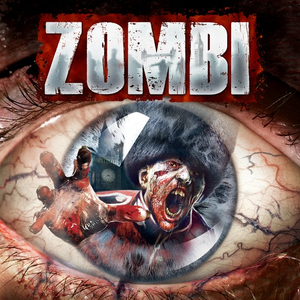 |
|
| Developers | |
|---|---|
| Ubisoft Montpellier | |
| Windows | Straight Right |
| Windows | Tantalus Media |
| Publishers | |
| Ubisoft | |
| Engines | |
| LyN | |
| Release dates | |
| Windows | August 18, 2015 |
| Reception | |
| Metacritic | 65 |
| OpenCritic | 67 |
| IGDB | 63 |
| Taxonomy | |
| Monetization | One-time game purchase |
| Modes | Singleplayer |
| Pacing | Real-time |
| Perspectives | First-person |
| Controls | Direct control |
| Genres | Survival horror |
| Art styles | Realistic |
| Themes | Horror, Europe |
Key points
- Remastered version of ZombiU with enhanced lighting, textures, and gore.[1]
- Limited graphics options outside of resolution and Vsync.
- Lacks the multiplayer component of original Wii U version.[2]
General information
Availability
| Source | DRM | Notes | Keys | OS |
|---|---|---|---|---|
| Retail | ||||
| Epic Games Store | ||||
| GamersGate | ||||
| Green Man Gaming | ||||
| Humble Store | ||||
| Steam | ||||
| Ubisoft Store | Included with Ubisoft+. |
- All versions require Ubisoft Connect DRM.
Game data
Configuration file(s) location
| System | Location |
|---|---|
| Windows | %USERPROFILE%\Saved Games\Ubisoft\ZombiU\Player_0 |
| Steam Play (Linux) | <SteamLibrary-folder>/steamapps/compatdata/339230/pfx/[Note 1] |
- Files are encrypted.
Save game data location
| System | Location |
|---|---|
| Windows | <Ubisoft-Connect-folder>\savegames\<user-id>\1653\ |
| Steam Play (Linux) | <SteamLibrary-folder>/steamapps/compatdata/339230/pfx/[Note 1] |
Save game cloud syncing
| System | Native | Notes |
|---|---|---|
| Epic Games Launcher | ||
| Steam Cloud | Steam version uses Uplay cloud storage. | |
| Ubisoft Connect | Save files, key bindings, and graphics settings. |
Video
| Graphics feature | State | Notes | |
|---|---|---|---|
| Widescreen resolution | |||
| Multi-monitor | Pillarboxed 16:9.[3] | ||
| Ultra-widescreen | See Ultra-widescreen. | ||
| 4K Ultra HD | [4] | ||
| Field of view (FOV) | 40-60° vertical. See FOV Calculator for help. | ||
| Windowed | |||
| Borderless fullscreen windowed | Use GeDoSaTo to avoid graphical artifacts and Borderless Gaming if the game still has borders. | ||
| Anisotropic filtering (AF) | See the glossary page for potential workarounds. | ||
| Anti-aliasing (AA) | See the glossary page for potential workarounds. | ||
| Vertical sync (Vsync) | |||
| 60 FPS and 120+ FPS | No frame rate cap.[5] | ||
| High dynamic range display (HDR) | See the glossary page for potential alternatives. | ||
- Changing graphical settings requires a full game restart.
Ultra-widescreen
| Hex-edit the .exe[6] |
|---|
Notes
|
Disable chromatic aberration
| Hex-edit the .exe[7] |
|---|
Notes |
Input
| Keyboard and mouse | State | Notes |
|---|---|---|
| Remapping | Mouse buttons 4 and 5 can not be bound. | |
| Mouse acceleration | No mouse acceleration present.[8] | |
| Mouse sensitivity | ||
| Mouse input in menus | ||
| Mouse Y-axis inversion | ||
| Controller | ||
| Controller support | ||
| Full controller support | ||
| Controller remapping | ||
| Controller sensitivity | ||
| Controller Y-axis inversion |
| Controller types |
|---|
| XInput-compatible controllers |
|---|
| PlayStation controllers |
|---|
| Generic/other controllers |
|---|
| Additional information | ||
|---|---|---|
| Button prompts | Changed through the Control → Help icons setting. | |
| Controller hotplugging | ||
| Haptic feedback | ||
| Digital movement supported | ||
| Simultaneous controller+KB/M |
Audio
| Audio feature | State | Notes |
|---|---|---|
| Separate volume controls | ||
| Surround sound | [9] | |
| Subtitles | Located under Display settings. | |
| Closed captions | ||
| Mute on focus lost |
Localizations
| Language | UI | Audio | Sub | Notes |
|---|---|---|---|---|
| English | ||||
| Dutch | ||||
| French | ||||
| German | ||||
| Italian | ||||
| Japanese | ||||
| Brazilian Portuguese | ||||
| Russian | ||||
| Spanish |
VR support
| 3D modes | State | Notes | |
|---|---|---|---|
| Native 3D | |||
| Nvidia 3D Vision | Use Helix Mod: Zombi. | ||
Issues fixed
No keyboard and mouse button prompts
| After testing several scenarios in both Steam and Uplay versions of the game, this workaround fixes the issue every time:[citation needed] |
|---|
(Must repeat the procedure every time the game is launched) |
Other information
API
| Technical specs | Supported | Notes |
|---|---|---|
| Direct3D | 9 | |
| Shader Model support | 3 |
| Executable | 32-bit | 64-bit | Notes |
|---|---|---|---|
| Windows | Game executable is 32-bit despite the system requirements.[10] |
Middleware
| Middleware | Notes | |
|---|---|---|
| Cutscenes | Bink Video |
System requirements
| Windows | ||
|---|---|---|
| Minimum | Recommended | |
| Operating system (OS) | 7 SP1 | 8.1 |
| Processor (CPU) | Intel Core 2 Duo E7300 2.6 GHz AMD Athlon II X2 240 2.8 GHz |
Intel Core i3-2105 3.1 GHz AMD Phenom II X4 955 3.2 GHz |
| System memory (RAM) | 4 GB | 6 GB |
| Hard disk drive (HDD) | 25 GB | |
| Video card (GPU) | Nvidia GeForce GTS 450 ATI Radeon HD 5770 1 GB of VRAM DirectX 9.0c compatible | Nvidia GeForce GTX 660 AMD Radeon HD 7850 2 GB of VRAM |
- 32-bit systems are officially not supported.
Notes
- ↑ 1.0 1.1 Notes regarding Steam Play (Linux) data:
- File/folder structure within this directory reflects the path(s) listed for Windows and/or Steam game data.
- Use Wine's registry editor to access any Windows registry paths.
- The app ID (339230) may differ in some cases.
- Treat backslashes as forward slashes.
- See the glossary page for details on Windows data paths.
References
- ↑ Video: ZombiU vs Zombi graphics and gameplay comparison 1003 Days Later. - EurogamerArticles - Eurogamer
- ↑ Zombi Rises Again on PS4, Xbox One and PC - UbiBlog - Ubisoft® - last accessed on 9 June 2023
- ↑ View topic - Zombi (A.k.a. ZombiU ) Surround / Eyefinity | WSGF
- ↑ 3840x2160 support? :: ZOMBI General Discussions - last accessed on May 2023
- ↑ fps cap? :: ZOMBI General Discussions - last accessed on May 2023
- ↑ View topic - Zombi (A.k.a. ZombiU ) Surround / Eyefinity | WSGF
- ↑ How to DISABLE Chromatic Abberation :: ZOMBI General Discussions - last accessed on May 2023
- ↑ Verified by User:Suicide machine on August 13, 2016
- ↑ Verified by User:KainXVIII on 2021-10-14
- ↑ Verified by User:Suicide machine on August 13, 2016
- The game's exe is still however compiled in 32-bit.



