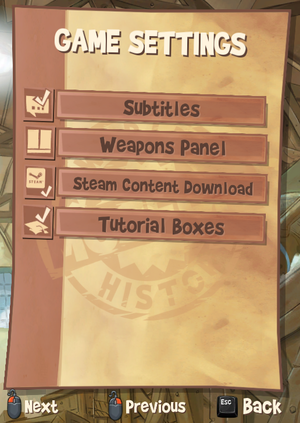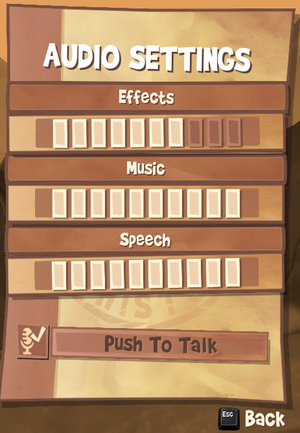Difference between revisions of "Worms Clan Wars"
From PCGamingWiki, the wiki about fixing PC games
m (Update template usage.) |
|||
| (24 intermediate revisions by 7 users not shown) | |||
| Line 8: | Line 8: | ||
{{Infobox game/row/date|Windows|August 15, 2013}} | {{Infobox game/row/date|Windows|August 15, 2013}} | ||
{{Infobox game/row/date|OS X|February 20, 2014}} | {{Infobox game/row/date|OS X|February 20, 2014}} | ||
| − | {{Infobox game/row/date|Linux|March 2, 2015|ref=<ref> | + | {{Infobox game/row/date|Linux|March 2, 2015|ref=<ref>{{Refurl|url=https://steamcommunity.com/games/233840/announcements/detail/190612965011693315|title=WORMS CLAN WARS - NOW ON LINUX! 75% Off Sale Now! - Steam Community :: Group Announcements :: Worms Clan Wars|date=17 May 2023}}</ref>}} |
| + | |taxonomy = | ||
| + | {{Infobox game/row/taxonomy/monetization | One-time game purchase }} | ||
| + | {{Infobox game/row/taxonomy/microtransactions | None }} | ||
| + | {{Infobox game/row/taxonomy/modes | Singleplayer, Multiplayer }} | ||
| + | {{Infobox game/row/taxonomy/pacing | Turn-based }} | ||
| + | {{Infobox game/row/taxonomy/perspectives | Side view }} | ||
| + | {{Infobox game/row/taxonomy/controls | Direct control }} | ||
| + | {{Infobox game/row/taxonomy/genres | Artillery, Strategy }} | ||
| + | {{Infobox game/row/taxonomy/sports | }} | ||
| + | {{Infobox game/row/taxonomy/vehicles | }} | ||
| + | {{Infobox game/row/taxonomy/art styles | }} | ||
| + | {{Infobox game/row/taxonomy/themes | }} | ||
| + | {{Infobox game/row/taxonomy/series | Worms }} | ||
| + | |reception = | ||
| + | {{Infobox game/row/reception|Metacritic|worms-clan-wars|73}} | ||
|steam appid = 233840 | |steam appid = 233840 | ||
|gogcom id = | |gogcom id = | ||
| + | |lutris = worms-clan-wars | ||
|strategywiki = | |strategywiki = | ||
| + | |mobygames = 81003 | ||
| + | |hltb = 12772 | ||
|wikipedia = Worms Clan Wars | |wikipedia = Worms Clan Wars | ||
| + | |official site= https://www.team17.com/games/worms-clan-wars/ | ||
|winehq = 16467 | |winehq = 16467 | ||
| + | |igdb = worms-clan-wars | ||
}} | }} | ||
| − | |||
| − | + | {{Introduction | |
| − | {{ | + | |introduction = |
| + | |||
| + | |release history = | ||
| + | |||
| + | |current state = | ||
| + | }} | ||
'''General information''' | '''General information''' | ||
| − | {{mm}} [https | + | {{mm}} [https://worms.fandom.com/wiki/Worms_Clan_Wars Unofficial Worms Wiki] |
| − | |||
{{mm}} [https://steamcommunity.com/app/233840/discussions/ Steam Community Discussions] | {{mm}} [https://steamcommunity.com/app/233840/discussions/ Steam Community Discussions] | ||
==Availability== | ==Availability== | ||
{{Availability| | {{Availability| | ||
| + | {{Availability/row| Retail | | Steam | | | Windows }} | ||
{{Availability/row| Amazon | B00EA1TFOC | Steam | | | Windows, OS X, Linux }} | {{Availability/row| Amazon | B00EA1TFOC | Steam | | | Windows, OS X, Linux }} | ||
| − | {{Availability/row| GamersGate | | + | {{Availability/row| GamersGate | worms-clan-wars | Steam | | | Windows, OS X, Linux }} |
{{Availability/row| Gamesplanet | 3345-1 | Steam | | | Windows, OS X, Linux }} | {{Availability/row| Gamesplanet | 3345-1 | Steam | | | Windows, OS X, Linux }} | ||
{{Availability/row| GMG | worms-clan-wars | Steam | | | Windows, OS X, Linux }} | {{Availability/row| GMG | worms-clan-wars | Steam | | | Windows, OS X, Linux }} | ||
| Line 36: | Line 60: | ||
{{ii}} All versions require {{DRM|Steam}}. | {{ii}} All versions require {{DRM|Steam}}. | ||
| + | ==Monetization== | ||
| + | {{DLC| | ||
| + | {{DLC/row| Preorder | Preorder exclusive. | Windows }} | ||
| + | }} | ||
| + | |||
| + | ==Essential improvements== | ||
===Skip intro videos=== | ===Skip intro videos=== | ||
{{Fixbox|description=Delete or rename video files|ref={{cn|date=January 2019}}|fix= | {{Fixbox|description=Delete or rename video files|ref={{cn|date=January 2019}}|fix= | ||
| − | # Go to | + | # Go to {{folder|{{p|game}}\DataPC\Movies}}. |
| − | # Delete or rename | + | # Delete or rename {{file|Team17.wmv}} and {{file|IntroMovie_XXX.wmv}}. |
}} | }} | ||
| Line 63: | Line 93: | ||
===[[Glossary:Save game cloud syncing|Save game cloud syncing]]=== | ===[[Glossary:Save game cloud syncing|Save game cloud syncing]]=== | ||
{{Save game cloud syncing | {{Save game cloud syncing | ||
| − | |discord | + | |discord = |
| − | |discord notes | + | |discord notes = |
| − | |epic games | + | |epic games launcher = |
| − | |epic games | + | |epic games launcher notes = |
| − | |gog galaxy | + | |gog galaxy = |
| − | |gog galaxy notes | + | |gog galaxy notes = |
| − | |origin | + | |origin = |
| − | |origin notes | + | |origin notes = |
| − | |steam cloud | + | |steam cloud = true |
| − | |steam cloud notes | + | |steam cloud notes = |
| − | | | + | |ubisoft connect = |
| − | | | + | |ubisoft connect notes = |
| − | |xbox cloud | + | |xbox cloud = |
| − | |xbox cloud notes | + | |xbox cloud notes = |
}} | }} | ||
| − | ==Video | + | ==Video== |
{{Image|Worms Clan Wars - video settings.png|Video settings.}} | {{Image|Worms Clan Wars - video settings.png|Video settings.}} | ||
| − | {{Video | + | {{Video |
|wsgf link = | |wsgf link = | ||
|widescreen wsgf award = | |widescreen wsgf award = | ||
| Line 100: | Line 130: | ||
|windowed notes = | |windowed notes = | ||
|borderless windowed = hackable | |borderless windowed = hackable | ||
| − | |borderless windowed notes = Use [https://www.nexusmods.com/skyrim/mods/7347/ SRWE] to remove window border and play in borderless windowed mode.<ref> | + | |borderless windowed notes = Use [https://www.nexusmods.com/skyrim/mods/7347/ SRWE] to remove window border and play in borderless windowed mode.<ref>{{Refurl|url=https://www.neogaf.com/forum/showpost.php?p=55482124&postcount=71|title=NeoGAF - View Single Post - The NeoGAF Screenshotter's Compendium Thread|date=May 2023}}</ref> |
|anisotropic = false | |anisotropic = false | ||
|anisotropic notes = | |anisotropic notes = | ||
|antialiasing = true | |antialiasing = true | ||
|antialiasing notes = | |antialiasing notes = | ||
| + | |upscaling = unknown | ||
| + | |upscaling tech = | ||
| + | |upscaling notes = | ||
|vsync = true | |vsync = true | ||
|vsync notes = | |vsync notes = | ||
|60 fps = true | |60 fps = true | ||
| − | |60 fps notes = Animations run at 30 FPS.<ref name="animations"/> | + | |60 fps notes = Animations run at 30 FPS.<ref name="animations">[https://steamcommunity.com/app/233840/discussions/0/540741859553610334/#c522728730223437039 Are the worms animations still 30 fps in this PC specialized game? :: Worms Clan Wars General Discussions]</ref> |
|120 fps = true | |120 fps = true | ||
|120 fps notes = | |120 fps notes = | ||
| Line 117: | Line 150: | ||
}} | }} | ||
| − | ==Input | + | ==Input== |
| − | {{Input | + | {{Input |
|key remap = true | |key remap = true | ||
|key remap notes = | |key remap notes = | ||
| Line 130: | Line 163: | ||
|invert mouse y-axis notes = | |invert mouse y-axis notes = | ||
|controller support = true | |controller support = true | ||
| − | |controller support notes = The Linux version lacks controller support.<ref> | + | |controller support notes = The Linux version lacks controller support.<ref>{{Refurl|url=https://steamcommunity.com/app/233840/discussions/1/610573751160855438/|title=Can't get gamepad to work on Linux :: Worms Clan Wars Report a Problem|date=17 May 2023}}</ref> |
|full controller = true | |full controller = true | ||
|full controller notes = | |full controller notes = | ||
| Line 184: | Line 217: | ||
</gallery> | </gallery> | ||
| − | ==Audio | + | ==Audio== |
{{Image|Worms Clan Wars - audio settings.png|Audio settings.}} | {{Image|Worms Clan Wars - audio settings.png|Audio settings.}} | ||
| − | {{Audio | + | {{Audio |
|separate volume = true | |separate volume = true | ||
|separate volume notes = Effects, music and speech. | |separate volume notes = Effects, music and speech. | ||
| Line 198: | Line 231: | ||
|mute on focus lost notes = | |mute on focus lost notes = | ||
|eax support = | |eax support = | ||
| − | |eax support notes = | + | |eax support notes = |
| + | |royalty free audio = unknown | ||
| + | |royalty free audio notes = | ||
}} | }} | ||
| Line 274: | Line 309: | ||
==Issues fixed== | ==Issues fixed== | ||
===DLC is not available in game=== | ===DLC is not available in game=== | ||
| − | {{Fixbox|description=Change file permissions|ref=<ref> | + | {{Fixbox|description=Change file permissions|ref=<ref>{{Refurl|url=https://steamcommunity.com/app/233840/discussions/0/846963165400693688/|title=Still haven't got the pre-order stuff :: Worms Clan Wars General Community Discussions|date=17 May 2023}}</ref>|fix= |
# Go to the installation folder. | # Go to the installation folder. | ||
# Right click on the folder and select ''Properties''. | # Right click on the folder and select ''Properties''. | ||
| Line 283: | Line 318: | ||
{{Fixbox|description=Edit save file|ref={{cn|date=July 2017}}|fix= | {{Fixbox|description=Edit save file|ref={{cn|date=July 2017}}|fix= | ||
# Go to the [[#Game data|save game data location]]. | # Go to the [[#Game data|save game data location]]. | ||
| − | # | + | # Open {{file|ManiData.dat}} with a text editor. |
# Change <code>IntroCompleted = 0</code> to <code>IntroCompleted = 1</code> | # Change <code>IntroCompleted = 0</code> to <code>IntroCompleted = 1</code> | ||
# Game will crash after every completed match but game progress remain saved. | # Game will crash after every completed match but game progress remain saved. | ||
| Line 295: | Line 330: | ||
|directdraw versions = | |directdraw versions = | ||
|directdraw notes = | |directdraw notes = | ||
| − | |opengl versions = | + | |opengl versions = true |
|opengl notes = | |opengl notes = | ||
|glide versions = | |glide versions = | ||
| Line 311: | Line 346: | ||
|shader model versions = | |shader model versions = | ||
|shader model notes = | |shader model notes = | ||
| − | |64-bit executable | + | |windows 32-bit exe = true |
| − | |64-bit executable notes= | + | |windows 64-bit exe = false |
| + | |windows arm app = unknown | ||
| + | |windows exe notes = | ||
| + | |mac os x powerpc app = unknown | ||
| + | |macos intel 32-bit app = unknown | ||
| + | |macos intel 64-bit app = unknown | ||
| + | |macos arm app = unknown | ||
| + | |macos app notes = | ||
| + | |linux 32-bit executable= unknown | ||
| + | |linux 64-bit executable= unknown | ||
| + | |linux arm app = unknown | ||
| + | |linux executable notes = | ||
| + | }} | ||
| + | |||
| + | ===Middleware=== | ||
| + | {{Middleware | ||
| + | |physics = | ||
| + | |physics notes = | ||
| + | |audio = FMOD | ||
| + | |audio notes = | ||
| + | |interface = | ||
| + | |interface notes = | ||
| + | |input = | ||
| + | |input notes = | ||
| + | |cutscenes = | ||
| + | |cutscenes notes = | ||
| + | |multiplayer = | ||
| + | |multiplayer notes= | ||
| + | |anticheat = | ||
| + | |anticheat notes = | ||
}} | }} | ||
| Line 320: | Line 384: | ||
|minOS = XP | |minOS = XP | ||
| − | |minCPU = Dual | + | |minCPU = Dual Core |
|minRAM = 2 GB | |minRAM = 2 GB | ||
|minHD = 2.4 GB | |minHD = 2.4 GB | ||
|minGPU = Nvidia GeForce 8600 GT | |minGPU = Nvidia GeForce 8600 GT | ||
| − | |minGPU2 = ATI Radeon | + | |minGPU2 = ATI Radeon HD 4650 |
| − | |minGPU3 = Intel | + | |minGPU3 = Intel HD 3000 |
| + | |minaudio = Windows compatible | ||
| + | |minother = Broadband Internet connection | ||
}} | }} | ||
{{References}} | {{References}} | ||
Latest revision as of 15:05, 14 December 2023
 |
|
| Developers | |
|---|---|
| Team17 | |
| Release dates | |
| Windows | August 15, 2013 |
| macOS (OS X) | February 20, 2014 |
| Linux | March 2, 2015[1] |
| Reception | |
| Metacritic | 73 |
| Taxonomy | |
| Monetization | One-time game purchase |
| Microtransactions | None |
| Modes | Singleplayer, Multiplayer |
| Pacing | Turn-based |
| Perspectives | Side view |
| Controls | Direct control |
| Genres | Artillery, Strategy |
| Series | Worms |
| ⤏ Go to series page | |
| Worms | 1995 |
| Worms 2 | 1997 |
| Worms Pinball | 1998 |
| Worms Armageddon | 1999 |
| Worms World Party | 2001 |
| Worms Blast | 2002 |
| Worms 3D | 2003 |
| Worms Forts: Under Siege | 2004 |
| Worms 4: Mayhem | 2005 |
| Worms Reloaded | 2010 |
| Worms Crazy Golf | 2011 |
| Worms Ultimate Mayhem | 2011 |
| Worms Revolution | 2012 |
| Worms Clan Wars | 2013 |
| Worms 3 | 2014 |
| Worms World Party Remastered | 2015 |
| Worms W.M.D | 2016 |
| Worms Rumble | 2020 |
Worms Clan Wars is a singleplayer and multiplayer side view artillery and strategy game in the Worms series.
General information
Availability
| Source | DRM | Notes | Keys | OS |
|---|---|---|---|---|
| Retail | ||||
| Amazon.com | ||||
| GamersGate | ||||
| Green Man Gaming | ||||
| Humble Store | ||||
| Steam |
Monetization
DLC and expansion packs
| Name | Notes | |
|---|---|---|
| Preorder | Preorder exclusive. |
Essential improvements
Skip intro videos
| Delete or rename video files[citation needed] |
|---|
|
Game data
Configuration file(s) location
| System | Location |
|---|---|
| Windows | <path-to-game>/CommonData/[Note 1] |
| macOS (OS X) | |
| Linux | <path-to-game>/Main/Default.cfg |
- This game does not follow the XDG Base Directory Specification on Linux.
Save game data location
| System | Location |
|---|---|
| Windows | |
| macOS (OS X) | |
| Linux | |
| Steam | <Steam-folder>/userdata/<user-id>/233840/remote/ |
Save game cloud syncing
| System | Native | Notes |
|---|---|---|
| Steam Cloud |
Video
| Graphics feature | State | Notes | |
|---|---|---|---|
| Widescreen resolution | |||
| Multi-monitor | |||
| Ultra-widescreen | |||
| 4K Ultra HD | |||
| Field of view (FOV) | |||
| Windowed | |||
| Borderless fullscreen windowed | Use SRWE to remove window border and play in borderless windowed mode.[2] | ||
| Anisotropic filtering (AF) | See the glossary page for potential workarounds. | ||
| Anti-aliasing (AA) | |||
| Vertical sync (Vsync) | |||
| 60 FPS and 120+ FPS | Animations run at 30 FPS.[3] | ||
| High dynamic range display (HDR) | See the glossary page for potential alternatives. | ||
Input
| Keyboard and mouse | State | Notes |
|---|---|---|
| Remapping | ||
| Mouse acceleration | ||
| Mouse sensitivity | ||
| Mouse input in menus | ||
| Mouse Y-axis inversion | ||
| Controller | ||
| Controller support | The Linux version lacks controller support.[4] | |
| Full controller support | ||
| Controller remapping | ||
| Controller sensitivity | ||
| Controller Y-axis inversion |
| Controller types |
|---|
| XInput-compatible controllers |
|---|
| PlayStation controllers |
|---|
| Generic/other controllers |
|---|
| Additional information | ||
|---|---|---|
| Controller hotplugging | ||
| Haptic feedback | ||
| Digital movement supported | ||
| Simultaneous controller+KB/M |
Audio
| Audio feature | State | Notes |
|---|---|---|
| Separate volume controls | Effects, music and speech. | |
| Surround sound | ||
| Subtitles | Only for the narrator (Tara Pinkle). | |
| Closed captions | ||
| Mute on focus lost | ||
| Royalty free audio |
Localizations
| Language | UI | Audio | Sub | Notes |
|---|---|---|---|---|
| English | ||||
| French | ||||
| German | ||||
| Italian | ||||
| Spanish |
Network
Multiplayer types
| Type | Native | Players | Notes | |
|---|---|---|---|---|
| Local play | 4 | Hot seat |
||
| LAN play | ||||
| Online play | ||||
Issues fixed
DLC is not available in game
| Change file permissions[5] |
|---|
|
Game freezes after tutorial
| Edit save file[citation needed] |
|---|
|
Other information
API
| Technical specs | Supported | Notes |
|---|---|---|
| OpenGL |
| Executable | 32-bit | 64-bit | Notes |
|---|---|---|---|
| Windows | |||
| macOS (OS X) | |||
| Linux |
Middleware
| Middleware | Notes | |
|---|---|---|
| Audio | FMOD |
System requirements
| Windows | ||
|---|---|---|
| Minimum | ||
| Operating system (OS) | XP | |
| Processor (CPU) | Dual Core | |
| System memory (RAM) | 2 GB | |
| Hard disk drive (HDD) | 2.4 GB | |
| Video card (GPU) | Nvidia GeForce 8600 GT ATI Radeon HD 4650 Intel HD 3000 |
|
| Sound (audio device) | Windows compatible | |
| Other | Broadband Internet connection | |
Notes
- ↑ When running this game without elevated privileges (Run as administrator option), write operations against a location below
%PROGRAMFILES%,%PROGRAMDATA%, or%WINDIR%might be redirected to%LOCALAPPDATA%\VirtualStoreon Windows Vista and later (more details).
References
- ↑ WORMS CLAN WARS - NOW ON LINUX! 75% Off Sale Now! - Steam Community :: Group Announcements :: Worms Clan Wars - last accessed on 17 May 2023
- ↑ NeoGAF - View Single Post - The NeoGAF Screenshotter's Compendium Thread - last accessed on May 2023
- ↑ Are the worms animations still 30 fps in this PC specialized game? :: Worms Clan Wars General Discussions
- ↑ Can't get gamepad to work on Linux :: Worms Clan Wars Report a Problem - last accessed on 17 May 2023
- ↑ Still haven't got the pre-order stuff :: Worms Clan Wars General Community Discussions - last accessed on 17 May 2023