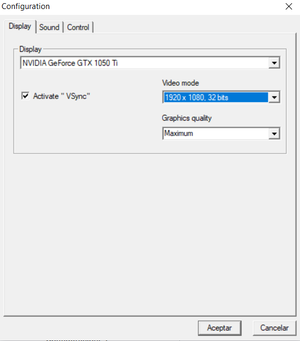Difference between revisions of "Woody Woodpecker: Escape from Buzz Buzzard Park"
From PCGamingWiki, the wiki about fixing PC games
m (→Audio: General maintenance with AutoWikiBrowser in Bot mode) |
|||
| (30 intermediate revisions by 10 users not shown) | |||
| Line 1: | Line 1: | ||
| − | |||
{{Infobox game | {{Infobox game | ||
| + | |title = Woody Woodpecker:<br/>Escape from Buzz Buzzard Park | ||
|cover = Woodywoodpeckercover.jpg | |cover = Woodywoodpeckercover.jpg | ||
|developers = | |developers = | ||
{{Infobox game/row/developer|Eko Software}} | {{Infobox game/row/developer|Eko Software}} | ||
|publishers = | |publishers = | ||
| − | {{Infobox game/row/publisher|Cryo Interactive}} | + | {{Infobox game/row/publisher|Cryo Interactive|Europe}} |
| + | {{Infobox game/row/publisher|DreamCatcher Interactive|North America}} | ||
|engines = | |engines = | ||
|release dates= | |release dates= | ||
{{Infobox game/row/date|Windows|November 21, 2001}} | {{Infobox game/row/date|Windows|November 21, 2001}} | ||
| + | |reception = | ||
| + | {{Infobox game/row/reception|Metacritic|woody-woodpecker-escape-from-buzz-buzzard-park|rating}} | ||
| + | {{Infobox game/row/reception|OpenCritic|link|rating}} | ||
| + | {{Infobox game/row/reception|IGDB|woody-woodpecker-escape-from-buzz-buzzard-park|rating}} | ||
| + | |taxonomy = | ||
| + | {{Infobox game/row/taxonomy/monetization | }} | ||
| + | {{Infobox game/row/taxonomy/microtransactions | }} | ||
| + | {{Infobox game/row/taxonomy/modes | Singleplayer }} | ||
| + | {{Infobox game/row/taxonomy/pacing | Real-time }} | ||
| + | {{Infobox game/row/taxonomy/perspectives | Third-person }} | ||
| + | {{Infobox game/row/taxonomy/controls | Direct control }} | ||
| + | {{Infobox game/row/taxonomy/genres | Platform }} | ||
| + | {{Infobox game/row/taxonomy/sports | }} | ||
| + | {{Infobox game/row/taxonomy/vehicles | }} | ||
| + | {{Infobox game/row/taxonomy/art styles | Cartoon }} | ||
| + | {{Infobox game/row/taxonomy/themes | Amusement park }} | ||
| + | {{Infobox game/row/taxonomy/series | Woody Woodpecker}} | ||
|steam appid = | |steam appid = | ||
|steam appid side = | |steam appid side = | ||
|gogcom id = | |gogcom id = | ||
| + | |hltb = 54900 | ||
| + | |mobygames = woody-woodpecker-escape-from-buzz-buzzard-park | ||
|strategywiki = | |strategywiki = | ||
| − | |wikipedia = | + | |wikipedia = Woody Woodpecker: Escape from Buzz Buzzard Park |
|winehq = | |winehq = | ||
|license = | |license = | ||
}} | }} | ||
| + | {{Introduction | ||
| + | |introduction = | ||
| + | |||
| + | |release history = | ||
| + | |||
| + | |current state = | ||
| + | }} | ||
==Availability== | ==Availability== | ||
| Line 37: | Line 64: | ||
===[[Glossary:Save game cloud syncing|Save game cloud syncing]]=== | ===[[Glossary:Save game cloud syncing|Save game cloud syncing]]=== | ||
{{Save game cloud syncing | {{Save game cloud syncing | ||
| − | |discord | + | |discord = |
| − | |discord notes | + | |discord notes = |
| − | |epic games | + | |epic games launcher = |
| − | |epic games | + | |epic games launcher notes = |
| − | |gog galaxy | + | |gog galaxy = |
| − | |gog galaxy notes | + | |gog galaxy notes = |
| − | |origin | + | |origin = |
| − | |origin notes | + | |origin notes = |
| − | |steam cloud | + | |steam cloud = false |
| − | |steam cloud notes | + | |steam cloud notes = |
| − | | | + | |ubisoft connect = |
| − | | | + | |ubisoft connect notes = |
| − | |xbox cloud | + | |xbox cloud = |
| − | |xbox cloud notes | + | |xbox cloud notes = |
}} | }} | ||
| − | ==Video | + | {{Image|woodywoodpeckergraphic.png|External video settings.}} |
| − | {{Video | + | |
| + | ==Video== | ||
| + | {{Video | ||
|wsgf link = | |wsgf link = | ||
|widescreen wsgf award = | |widescreen wsgf award = | ||
| Line 78: | Line 107: | ||
|antialiasing = false | |antialiasing = false | ||
|antialiasing notes = | |antialiasing notes = | ||
| + | |upscaling = false | ||
| + | |upscaling tech = | ||
| + | |upscaling notes = | ||
|vsync = true | |vsync = true | ||
|vsync notes = | |vsync notes = | ||
| Line 83: | Line 115: | ||
|60 fps notes = | |60 fps notes = | ||
|120 fps = limited | |120 fps = limited | ||
| − | |120 fps notes = [[#Boss_fights_are_more_difficult_than_normal|Boss fights are more difficult than normal]].{{cn|date=July 2021}} | + | |120 fps notes = See [[#Boss_fights_are_more_difficult_than_normal|Boss fights are more difficult than normal]].{{cn|date=July 2021}} |
| − | |hdr = | + | |hdr = false |
|hdr notes = | |hdr notes = | ||
|color blind = unknown | |color blind = unknown | ||
| Line 90: | Line 122: | ||
}} | }} | ||
| − | ==Input | + | {{Image|woodywoodpeckercontrol.png|External input settings.}} |
| − | {{Input | + | |
| + | ==Input== | ||
| + | {{Input | ||
|key remap = true | |key remap = true | ||
|key remap notes = | |key remap notes = | ||
| Line 114: | Line 148: | ||
|invert controller y-axis = unknown | |invert controller y-axis = unknown | ||
|invert controller y-axis notes= | |invert controller y-axis notes= | ||
| − | |xinput controllers = | + | |xinput controllers = false |
|xinput controllers notes = | |xinput controllers notes = | ||
| − | |xbox prompts = | + | |xbox prompts = false |
|xbox prompts notes = | |xbox prompts notes = | ||
|impulse triggers = unknown | |impulse triggers = unknown | ||
|impulse triggers notes = | |impulse triggers notes = | ||
| − | |dualshock 4 = | + | |dualshock 4 = false |
|dualshock 4 notes = | |dualshock 4 notes = | ||
|dualshock prompts = unknown | |dualshock prompts = unknown | ||
| Line 132: | Line 166: | ||
|tracked motion prompts = unknown | |tracked motion prompts = unknown | ||
|tracked motion prompts notes = | |tracked motion prompts notes = | ||
| − | |other controllers = | + | |other controllers = true |
| − | |other controllers notes = | + | |other controllers notes = Generic DirectInput controllers are supported. |
| − | |other button prompts = | + | |other button prompts = generic |
|other button prompts notes= | |other button prompts notes= | ||
| + | |button prompts = generic | ||
|controller hotplug = unknown | |controller hotplug = unknown | ||
|controller hotplug notes = | |controller hotplug notes = | ||
| Line 154: | Line 189: | ||
}} | }} | ||
| − | ==Audio | + | {{Image|woodywoodpeckeraudio.png|External Audio settings.}} |
| − | {{Audio | + | |
| + | ==Audio== | ||
| + | {{Audio | ||
|separate volume = true | |separate volume = true | ||
|separate volume notes = | |separate volume notes = | ||
| Line 167: | Line 204: | ||
|mute on focus lost notes = | |mute on focus lost notes = | ||
|eax support = | |eax support = | ||
| − | |eax support notes = | + | |eax support notes = |
| + | |royalty free audio = unknown | ||
| + | |royalty free audio notes = | ||
}} | }} | ||
| Line 177: | Line 216: | ||
|subtitles = n/a | |subtitles = n/a | ||
|notes = | |notes = | ||
| + | |fan = | ||
| + | }} | ||
| + | {{L10n/switch | ||
| + | |language = Polish | ||
| + | |interface = true | ||
| + | |audio = n/a | ||
| + | |subtitles = n/a | ||
| + | |notes = Retail release | ||
| + | |fan = | ||
| + | }} | ||
| + | {{L10n/switch | ||
| + | |language = Portuguese | ||
| + | |interface = true | ||
| + | |audio = n/a | ||
| + | |subtitles = n/a | ||
| + | |notes = Retail release | ||
| + | |fan = | ||
| + | }} | ||
| + | {{L10n/switch | ||
| + | |language = Brazilian Portuguese | ||
| + | |interface = true | ||
| + | |audio = n/a | ||
| + | |subtitles = n/a | ||
| + | |notes = ''Pica-Pau: A Fuga do Parque do Zeca Urubu!''.<ref>{{Refurl|url=https://web.archive.org/web/20030305143633/http://www.infogrames.com.br/jogos.asp?jogo_id=92|title=Infogrames Brasil (archived).|date=May 2023}}</ref> | ||
|fan = | |fan = | ||
}} | }} | ||
| Line 182: | Line 245: | ||
==Issues fixed== | ==Issues fixed== | ||
| − | |||
| − | |||
| − | |||
| − | |||
| − | |||
| − | |||
| − | |||
| − | |||
| − | |||
| − | |||
| − | |||
| − | |||
===Game runs very fast=== | ===Game runs very fast=== | ||
{{Fixbox|description=Enable the following [[Windows Compatibility Mode|compatibility settings]] for the {{code|Woody.exe}} file: {{code|Windows 98/ME}}|}} | {{Fixbox|description=Enable the following [[Windows Compatibility Mode|compatibility settings]] for the {{code|Woody.exe}} file: {{code|Windows 98/ME}}|}} | ||
===The game does not take into account the settings selected in the external options menu === | ===The game does not take into account the settings selected in the external options menu === | ||
| − | {{ | + | {{ii}}The most common problem is that the game does not activate Vsync even if you have activated it in Detect.exe |
| + | {{Fixbox|description=Use DDrawCompat https://github.com/narzoul/DDrawCompat/releases/tag/v0.3.1}} | ||
===Boss fights are more difficult than normal=== | ===Boss fights are more difficult than normal=== | ||
{{ii}}The fights are linked to the frame rate so at high fps they do not work correctly. | {{ii}}The fights are linked to the frame rate so at high fps they do not work correctly. | ||
| − | {{ii}}For example, Buzz Buzzard in the first confrontation at high fps attacks you too often so | + | {{ii}}For example,Buzz Buzzard in the first confrontation at high fps attacks you too often so it becomes very difficult to dodge him and makes you lose life and makes the fight more difficult,while at 60 fps Buzz Buzzard takes a few seconds to attack you again which allows you to dodge it perfectly and not lose life . |
Here is a youtube video that clearly shows the problem https://www.youtube.com/watch?v=tPnk5H_vZxQ | Here is a youtube video that clearly shows the problem https://www.youtube.com/watch?v=tPnk5H_vZxQ | ||
| − | {{Fixbox|description=Enable Vsync in the | + | {{Fixbox|description=Enable Vsync in the External video settings and set refresh rate on 60hz}} |
==Other information== | ==Other information== | ||
| Line 234: | Line 286: | ||
|windows 32-bit exe = true | |windows 32-bit exe = true | ||
|windows 64-bit exe = false | |windows 64-bit exe = false | ||
| + | |windows arm app = unknown | ||
|windows exe notes = | |windows exe notes = | ||
|mac os x powerpc app = | |mac os x powerpc app = | ||
|macos intel 32-bit app = unknown | |macos intel 32-bit app = unknown | ||
|macos intel 64-bit app = unknown | |macos intel 64-bit app = unknown | ||
| + | |macos arm app = unknown | ||
|macos app notes = | |macos app notes = | ||
|linux 32-bit executable= unknown | |linux 32-bit executable= unknown | ||
|linux 64-bit executable= unknown | |linux 64-bit executable= unknown | ||
| + | |linux arm app = unknown | ||
|linux executable notes = | |linux executable notes = | ||
}} | }} | ||
Latest revision as of 08:48, 21 May 2023
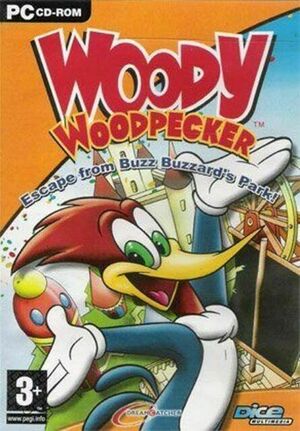 |
|
| Developers | |
|---|---|
| Eko Software | |
| Publishers | |
| Europe | Cryo Interactive |
| North America | DreamCatcher Interactive |
| Release dates | |
| Windows | November 21, 2001 |
| Taxonomy | |
| Modes | Singleplayer |
| Pacing | Real-time |
| Perspectives | Third-person |
| Controls | Direct control |
| Genres | Platform |
| Art styles | Cartoon |
| Themes | Amusement park |
| Series | Woody Woodpecker |
| Woody Woodpecker | |
|---|---|
| Woody Woodpecker Racing | 2000 |
| Woody Woodpecker: Escape from Buzz Buzzard Park | 2001 |
Woody Woodpecker: Escape from Buzz Buzzard Park is a singleplayer third-person platform game in the Woody Woodpecker series.
Availability
| Source | DRM | Notes | Keys | OS |
|---|---|---|---|---|
| Retail |
Game data
Configuration file(s) location
| System | Location |
|---|---|
| Windows |
Save game data location
| System | Location |
|---|---|
| Windows |
Save game cloud syncing
- No save game cloud syncing information; you can edit this page to add it.
Video
| Graphics feature | State | Notes | |
|---|---|---|---|
| Widescreen resolution | Selecting resolutions above 720p will make the game run with zoom.HUD is Stretched. | ||
| Multi-monitor | |||
| Ultra-widescreen | |||
| 4K Ultra HD | |||
| Field of view (FOV) | |||
| Windowed | See the glossary page for potential workarounds. | ||
| Borderless fullscreen windowed | See the glossary page for potential workarounds. | ||
| Anisotropic filtering (AF) | See the glossary page for potential workarounds. | ||
| Anti-aliasing (AA) | See the glossary page for potential workarounds. | ||
| High-fidelity upscaling | See the glossary page for potential workarounds. | ||
| Vertical sync (Vsync) | |||
| 60 FPS | |||
| 120+ FPS | See Boss fights are more difficult than normal.[citation needed] | ||
| High dynamic range display (HDR) | |||
Input
| Keyboard and mouse | State | Notes |
|---|---|---|
| Remapping | ||
| Mouse acceleration | ||
| Mouse sensitivity | Game not use mouse | |
| Mouse input in menus | ||
| Mouse Y-axis inversion | ||
| Controller | ||
| Controller support | Support DirectInput | |
| Full controller support | ||
| Controller remapping | ||
| Controller sensitivity | ||
| Controller Y-axis inversion |
| Controller types |
|---|
| XInput-compatible controllers | See the glossary page for potential workarounds. |
|---|
| PlayStation controllers | See the glossary page for potential workarounds. |
|---|
| Generic/other controllers | Generic DirectInput controllers are supported. | |
|---|---|---|
| Button prompts |
| Additional information | ||
|---|---|---|
| Button prompts | ||
| Controller hotplugging | ||
| Haptic feedback | ||
| Digital movement supported | ||
| Simultaneous controller+KB/M |
Audio
| Audio feature | State | Notes |
|---|---|---|
| Separate volume controls | ||
| Surround sound | ||
| Subtitles | ||
| Closed captions | ||
| Mute on focus lost | ||
| Royalty free audio |
Localizations
| Language | UI | Audio | Sub | Notes |
|---|---|---|---|---|
| English | ||||
| Polish | Retail release | |||
| Portuguese | Retail release | |||
| Brazilian Portuguese | Pica-Pau: A Fuga do Parque do Zeca Urubu!.[1] |
Issues fixed
Game runs very fast
Enable the following compatibility settings for the Woody.exe file: Windows 98/ME
|
|---|
- The most common problem is that the game does not activate Vsync even if you have activated it in Detect.exe
| Use DDrawCompat https://github.com/narzoul/DDrawCompat/releases/tag/v0.3.1 |
|---|
Boss fights are more difficult than normal
- The fights are linked to the frame rate so at high fps they do not work correctly.
- For example,Buzz Buzzard in the first confrontation at high fps attacks you too often so it becomes very difficult to dodge him and makes you lose life and makes the fight more difficult,while at 60 fps Buzz Buzzard takes a few seconds to attack you again which allows you to dodge it perfectly and not lose life .
Here is a youtube video that clearly shows the problem https://www.youtube.com/watch?v=tPnk5H_vZxQ
| Enable Vsync in the External video settings and set refresh rate on 60hz |
|---|
Other information
API
| Technical specs | Supported | Notes |
|---|---|---|
| Direct3D | 7 |
| Executable | 32-bit | 64-bit | Notes |
|---|---|---|---|
| Windows |
Middleware
- No middleware information; you can edit this page to add it.
System requirements
| Windows | ||
|---|---|---|
| Minimum | ||
| Operating system (OS) | ||
| Processor (CPU) | ||
| System memory (RAM) | ||
| Hard disk drive (HDD) | ||
References
- ↑ Infogrames Brasil (archived). - last accessed on May 2023