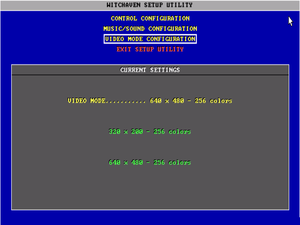Difference between revisions of "Witchaven"
m (→Demo) |
m (→Essential improvements: hdd .smks) |
||
| Line 63: | Line 63: | ||
{{++}} [https://ettingrinder.youfailit.net/wh-egwhaven.html EGwhaven] A bugfix/enhancement patch to the original executable. Improves mod-ability, player movement, and adds a human-readable config file. | {{++}} [https://ettingrinder.youfailit.net/wh-egwhaven.html EGwhaven] A bugfix/enhancement patch to the original executable. Improves mod-ability, player movement, and adds a human-readable config file. | ||
{{++}} [http://www.r-t-c-m.com/knowledge-base/downloads-rtcm/witchaven-patches/#wh1userptch ETTiNGRiNDER's Unofficial Witchaven level patches] Fixes issues for two maps. | {{++}} [http://www.r-t-c-m.com/knowledge-base/downloads-rtcm/witchaven-patches/#wh1userptch ETTiNGRiNDER's Unofficial Witchaven level patches] Fixes issues for two maps. | ||
| + | |||
| + | {{ii}} If all SMK files have been copied to the install folder Witchaven can be set to read these copies and not the game disc's. Use <code>WH LOCAL</code>. | ||
===Source ports=== | ===Source ports=== | ||
Revision as of 07:03, 18 February 2021
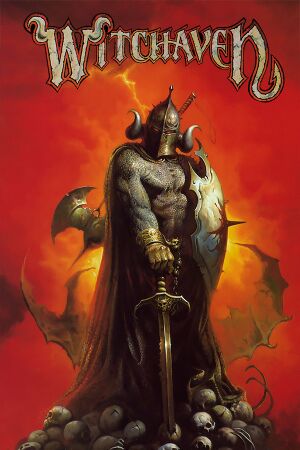 |
|
| Developers | |
|---|---|
| Capstone Software | |
| Publishers | |
| United States | IntraCorp |
| Europe | U.S. Gold |
| Engines | |
| Build | |
| Release dates | |
| DOS | September 20, 1995 |
| Taxonomy | |
| Modes | Singleplayer, Multiplayer |
| Pacing | Real-time |
| Perspectives | First-person |
| Controls | Direct control |
| Genres | Action, FPS |
| Art styles | Digitized, Realistic |
| Themes | Fantasy |
| Series | Witchaven |
| Witchaven | |
|---|---|
| Witchaven | 1995 |
| Witchaven II: Blood Vengeance | 1996 |
Witchaven is a 1995 sword & sorcery fantasy FPS game with a heavy focus on melee combat. It features light RPG mechanics and blends fast-paced first-person combat with a rudimentary experience and leveling system. It is the first game licensed to use the Build engine, and as such uses an earlier version than Duke Nukem 3D. It is known for hazardous map triggers and game physics that cause slippery player movement, sudden deaths, and faulty hit detection. Its singleplayer mode is twenty-five levels long and it has six multiplayer-only maps
Witchaven received a few patches before developer Capstone Software became defunct. The game would receive little attention after 1996 until a former development team member released the game's source code in 2006.[1] After this, EGwhaven and a Dehacker tool would appear that alleviate problems with mouse control and gamelogic issues. Witchaven support was added to BuildGDX in 2018, and is the most accessible way to play this game on modern systems.
- For a high-fidelity, accurate, and accessible implementation of the game use BuildGDX. For a bugfixed version of the original DOS executable and game code use EGwhaven inside DOSBox or on a pentium DOS computer.
General information
- ETTiNGRiNDER's Witchaven Shrine Fanpage that catalogues much of Witchaven's content & bugs.
- Witchaven entry at RTCM Lots of information & patches relating to Witchaven.
Availability
| Source | DRM | Notes | Keys | OS |
|---|---|---|---|---|
| Retail |
Demo
Identical shareware demos containing the first three maps of the game. These demos have different enemy placement and game mechanics than retail. Capstone released a patch for them based on player feedback through a Usenet newsgroup.
Features finalized versions of the first three maps. Includes cinematic intro by Animation Factory. Performs disc check.
Essential improvements
- EGwhaven A bugfix/enhancement patch to the original executable. Improves mod-ability, player movement, and adds a human-readable config file.
- ETTiNGRiNDER's Unofficial Witchaven level patches Fixes issues for two maps.
- If all SMK files have been copied to the install folder Witchaven can be set to read these copies and not the game disc's. Use
WH LOCAL.
Source ports
| Name | Description | |
|---|---|---|
| BuildGDX | Reverse-engineered gameplay-accurate port written in Java. Adds high resolutions support, OpenGL renderer, modern controller support and improved mouse control. Fixes most issues with the game. |
DOSBox
DOS32A
- DOS32A is a memory extender for DOS games. It is an open source replacement to DOS4GW which was often used in game development. It can improve both the performance and stability of Witchaven.
Game data
- Most of Witchaven's save data and settings are stored in non-human-readable .DAT files. It is possible to modify them with a hex editor.
Configuration file(s) location
| System | Location |
|---|---|
| DOS | <path-to-game>\PREF.DAT <path-to-game>\SETUP.DAT <path-to-game>\SETUP.INI |
- PREF.DAT contains values changeable ingame.[2]
- SETUP.DAT contains values changeable by setup utility.[3]
- SETUP.INI is the main config for the HMI sound system.
Save game data location
| System | Location |
|---|---|
| DOS | <path-to-game>\SVGM*.MAP <path-to-game>\SVGN*.DAT |
- SVGM*.MAP stores map data. Witchaven uses Build MAP format version 6.[4]
- SVGN*.DAT stores player data.[5]
Video
- Certain parts of Witchaven's gamelogic were written to be dependent on framerate. If unmodified it begins to malfunction at 30FPS and up.[6] [7]
- EGwhaven remedies this by capping the framerate to 24FPS.
| Graphics feature | State | Notes | |
|---|---|---|---|
| Widescreen resolution | See Source ports. | ||
| Multi-monitor | See Source ports. | ||
| Ultra-widescreen | See Source ports. | ||
| 4K Ultra HD | See Source ports. | ||
| Field of view (FOV) | See Source ports. | ||
| Windowed | For DOSBox toggle with Alt+↵ Enter (see the glossary page for other workarounds). | ||
| Borderless fullscreen windowed | See the glossary page for potential workarounds. | ||
| Anisotropic filtering (AF) | See Source ports. | ||
| Anti-aliasing (AA) | See Source ports. | ||
| Vertical sync (Vsync) | For DOSBox use an unofficial build (see the glossary page for other workarounds). | ||
| 60 FPS and 120+ FPS | See Source ports. See Source ports. |
||
Input
| Keyboard and mouse | State | Notes |
|---|---|---|
| Remapping | Using setup.exe. |
|
| Mouse acceleration | ||
| Mouse sensitivity | During gameplay press F12 and then use ↑↓ to select between the X and Y axes. Then press ←→ to adjust the sensitivity of your selected axis. Press F12 again to confirm. | |
| Mouse input in menus | The Witchaven Setup Utility supports mouse use. The ingame menu and sound card configuration program do not. | |
| Mouse Y-axis inversion | See the Glossary page for potential workarounds. | |
| Controller | ||
| Controller support | ||
| Full controller support | Controller must be configured first. | |
| Controller remapping | Using setup.exe. |
|
| Controller sensitivity | ||
| Controller Y-axis inversion | See the Glossary page for potential workarounds. |
| Controller types |
|---|
| XInput-compatible controllers | See the glossary page for potential workarounds. |
|---|
| PlayStation controllers | See the glossary page for potential workarounds. |
|---|
| Tracked motion controllers | The VFX1 cyberpuck is supported via a patch. Controls are configured in VFX1.CFG. | |
|---|---|---|
| Button/gesture prompts |
| Generic/other controllers | ||
|---|---|---|
| Button prompts |
| Additional information | ||
|---|---|---|
| Controller hotplugging | ||
| Haptic feedback | ||
| Digital movement supported | ||
| Simultaneous controller+KB/M |
Audio
| Audio feature | State | Notes |
|---|---|---|
| Separate volume controls | During gameplay press F9 and then use ↑↓ to select between music and sound effects. Then use ←→ to modify volume. Press F9 again to confirm. | |
| Surround sound | ||
| Subtitles | ||
| Closed captions | ||
| Mute on focus lost | For DOSBox change the priority background value in the DOSBox configuration file. |
Localizations
| Language | UI | Audio | Sub | Notes |
|---|---|---|---|---|
| English |
Network
Multiplayer types
| Type | Native | Players | Notes | |
|---|---|---|---|---|
| Local play | ||||
| LAN play | 16 | Versus, Co-op |
||
| Online play | 16 | Versus, Co-op IPX |
||
Connection types
| Type | Native | Notes |
|---|---|---|
| Self-hosting | IPX |
Multiplayer clients
- Classic Gaming Arena is a service for IPX-based multiplayer games running within DOSBox. Runs on Windows, Mac, and Linux.
VR support
| Headset | Native | Notes |
|---|---|---|
| Forte VFX1 | Supported via a patch by Capstone. Type WH VFX1 to use. |
|
| Victormaxx Cybermaxx 2.0 | Supported via a patch by Capstone. Type WH CYBER to use. |
|
| Virtual i-O I-Glasses | Supported via a patch by Capstone. Type WH IGLASS to use. |
Other information
API
| Technical specs | Supported | Notes |
|---|---|---|
| Software renderer | ||
| DOS video modes | SVGA, SVGA (VESA), VGA |
Middleware
| Middleware | Notes | |
|---|---|---|
| Audio | HMI Sound Operating System | Configured by editing HMISET.CFG, PATCHES.INI, and SETUP.INI. |
| Cutscenes | Smacker Video Technology | |
| Multiplayer | DWANGO | Support was added by Capstone via a patch |
Modding
Map Editing
- Build editor for Witchaven 1 A modified version of the build editor designed to work with Witchaven. Uses map version 6.
Texture packs
- Witchaven upscale texture pack by Phredeeke Original Witchaven textures refined using a generative adversarial network. Designed for BuildGDX.
System requirements
| DOS | ||
|---|---|---|
| Minimum | Recommended | |
| Operating system (OS) | 5.0 | |
| Processor (CPU) | Intel 486DX/33 MHz | Pentium 100 |
| System memory (RAM) | 8 MB | |
| Hard disk drive (HDD) | 5 MB | |
| Video card (GPU) | SuperVGA, VESA, VGA | |
References
- ↑ https://lesbird.github.io/capstone/index.html
- ↑ https://moddingwiki.shikadi.net/wiki/PREF.DAT_(Witchaven)
- ↑ https://moddingwiki.shikadi.net/wiki/SETUP.DAT_(Witchaven)
- ↑ https://moddingwiki.shikadi.net/wiki/MAP_Format_(Build)
- ↑ https://moddingwiki.shikadi.net/wiki/DAT_Format_(Witchaven_savegame)
- ↑ http://forums.r-t-c-m.com/viewtopic.php?f=8&t=1&hilit=frames&start=10#p72
- ↑ http://forums.r-t-c-m.com/viewtopic.php?f=8&t=1&hilit=frames&start=20#p79