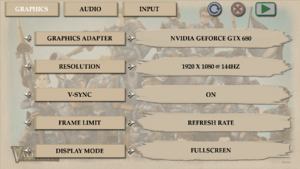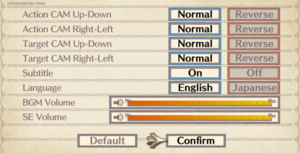Difference between revisions of "Valkyria Chronicles"
m (→Audio: - Changed link of Spanish Fan Translation (Clan Dlan site is gone, linking to the translation direct downloads) + changed "fan" rows) |
|||
| (30 intermediate revisions by 12 users not shown) | |||
| Line 16: | Line 16: | ||
{{Infobox game/row/reception|IGDB|valkyria-chronicles|90}} | {{Infobox game/row/reception|IGDB|valkyria-chronicles|90}} | ||
|taxonomy = | |taxonomy = | ||
| − | {{Infobox game/row/taxonomy/monetization | }} | + | {{Infobox game/row/taxonomy/monetization | One-time game purchase }} |
{{Infobox game/row/taxonomy/microtransactions | None }} | {{Infobox game/row/taxonomy/microtransactions | None }} | ||
{{Infobox game/row/taxonomy/modes | Singleplayer }} | {{Infobox game/row/taxonomy/modes | Singleplayer }} | ||
| Line 40: | Line 40: | ||
'''Key points''' | '''Key points''' | ||
| − | {{++}} Includes all the currently released DLC from the PS3 version. | + | {{++}} Includes all the currently released DLC from the PS3 version. |
| + | {{ii}} The PC version lacks the enhancements that are in the PS4 version. | ||
'''General information''' | '''General information''' | ||
| Line 52: | Line 53: | ||
{{Availability/row| Humble | valkyria-chronicles | Steam | | | Windows }} | {{Availability/row| Humble | valkyria-chronicles | Steam | | | Windows }} | ||
{{Availability/row| Microsoft Store | 9NFH87TN64ND | Microsoft Store | | | Windows }} | {{Availability/row| Microsoft Store | 9NFH87TN64ND | Microsoft Store | | | Windows }} | ||
| − | {{Availability/row| Steam | 294860 | DRM-free | DRM-Free when Steam is not installed or when steam_appid.txt is in directory containing any number.<ref> | + | {{Availability/row| Steam | 294860 | DRM-free | DRM-Free when Steam is not installed or when steam_appid.txt is in directory containing any number.<ref>{{Refurl|url=https://www.gog.com/forum/general/steam_games_you_can_play_without_the_steam_client/post600|title=Steam games you can play without the Steam client :: GOG.com Community Discussions|date=May 2023}}</ref> | | Windows }} |
}} | }} | ||
==Essential improvements== | ==Essential improvements== | ||
===Skip intro videos=== | ===Skip intro videos=== | ||
| − | {{Fixbox|description=Delete files in the installation folder|ref={{ | + | {{Fixbox|description=Delete files in the installation folder|ref=<ref>{{Refurl|url=https://steamcommunity.com/sharedfiles/filedetails/?id=340828802|title=How to skip Intro/Sega logo|date=May 2023}}</ref>|fix= |
# Go to <code>{{p|game}}\movie\</code> | # Go to <code>{{p|game}}\movie\</code> | ||
# Delete or rename files <code>OPENING.SFD</code> and/or <code>SEGALOGO.SFD</code> | # Delete or rename files <code>OPENING.SFD</code> and/or <code>SEGALOGO.SFD</code> | ||
| Line 78: | Line 79: | ||
===[[Glossary:Save game cloud syncing|Save game cloud syncing]]=== | ===[[Glossary:Save game cloud syncing|Save game cloud syncing]]=== | ||
{{Save game cloud syncing | {{Save game cloud syncing | ||
| − | |discord | + | |discord = |
| − | |discord notes | + | |discord notes = |
| − | |epic games | + | |epic games launcher = |
| − | |epic games | + | |epic games launcher notes = |
| − | |gog galaxy | + | |gog galaxy = |
| − | |gog galaxy notes | + | |gog galaxy notes = |
| − | |origin | + | |origin = |
| − | |origin notes | + | |origin notes = |
| − | |steam cloud | + | |steam cloud = true |
| − | |steam cloud notes | + | |steam cloud notes = |
| − | | | + | |ubisoft connect = |
| − | | | + | |ubisoft connect notes = |
| − | |xbox cloud | + | |xbox cloud = false |
| − | |xbox cloud notes | + | |xbox cloud notes = |
}} | }} | ||
| Line 107: | Line 108: | ||
|multimonitor = false | |multimonitor = false | ||
|multimonitor notes = {{term|Pillarboxed}} 16:9. | |multimonitor notes = {{term|Pillarboxed}} 16:9. | ||
| − | |ultrawidescreen = | + | |ultrawidescreen = hackable |
| − | |ultrawidescreen notes = {{term|Pillarboxed}} | + | |ultrawidescreen notes = {{term|Pillarboxed}} gameplay. Use the [https://ko-fi.com/album/Valkyria-Chronicles-X8X15XA7F/ widescreen hack] as a workaround. |
|4k ultra hd = true | |4k ultra hd = true | ||
|4k ultra hd notes = | |4k ultra hd notes = | ||
| Line 116: | Line 117: | ||
|windowed notes = | |windowed notes = | ||
|borderless windowed = hackable | |borderless windowed = hackable | ||
| − | |borderless windowed notes = Use [https://github.com/Codeusa/Borderless-Gaming/releases Borderless Gaming] | + | |borderless windowed notes = Use [https://github.com/Codeusa/Borderless-Gaming/releases Borderless Gaming] or adding <code>borderless_windowed="1"</code> to the line <code><custom_gfx_options</code> in the file ''system_config.xml''<ref>{{Refurl|url=https://www.youtube.com/watch?v=AHI1XRXFoOk|title=how to fix fullscreen on Valkyria Chronicles pc|date=May 2023}}</ref> |
|anisotropic = false | |anisotropic = false | ||
|anisotropic notes = | |anisotropic notes = | ||
|antialiasing = true | |antialiasing = true | ||
|antialiasing notes = Appears to use a built in post-processing AA that is non adjustable.<br>Nvidia users can force [[SGSSAA]] with flag <code>0x084010C0</code>. | |antialiasing notes = Appears to use a built in post-processing AA that is non adjustable.<br>Nvidia users can force [[SGSSAA]] with flag <code>0x084010C0</code>. | ||
| + | |upscaling = unknown | ||
| + | |upscaling tech = | ||
| + | |upscaling notes = | ||
|vsync = true | |vsync = true | ||
|vsync notes = | |vsync notes = | ||
| Line 135: | Line 139: | ||
===SLI support=== | ===SLI support=== | ||
| − | {{Fixbox|description=Use [[Nvidia Profile Inspector]]|ref=<ref>https://forums.geforce.com/default/topic/789425/sli/valkyria-chronicles-sli-afr2-works-great-outside-of-dsr-and-gedosato-tool-/</ref>|fix= | + | {{Fixbox|description=Use [[Nvidia Profile Inspector]]|ref=<ref>{{Refurl|url=https://forums.geforce.com/default/topic/789425/sli/valkyria-chronicles-sli-afr2-works-great-outside-of-dsr-and-gedosato-tool-/|title=Valkyria Chronicles - SLI-AFR2 works great! (outside of DSR and GeDoSaTo Tool)|date=May 2023}}</ref>|fix= |
# Change the SLI compatibility bits to <code>0x03402005</code> which works good or <code>0x42402405</code> also gave good balance | # Change the SLI compatibility bits to <code>0x03402005</code> which works good or <code>0x42402405</code> also gave good balance | ||
# Change the ''NVIDIA predefined SLI mode'' to <code>SLI_PREDEFINED_MODE_FORCE_AFR2</code> | # Change the ''NVIDIA predefined SLI mode'' to <code>SLI_PREDEFINED_MODE_FORCE_AFR2</code> | ||
| Line 250: | Line 254: | ||
|mute on focus lost notes = | |mute on focus lost notes = | ||
|eax support = false | |eax support = false | ||
| − | |eax support notes = | + | |eax support notes = |
| + | |royalty free audio = unknown | ||
| + | |royalty free audio notes = | ||
}} | }} | ||
| Line 264: | Line 270: | ||
{{L10n/switch | {{L10n/switch | ||
|language = Japanese | |language = Japanese | ||
| − | |interface = | + | |interface = false |
|audio = true | |audio = true | ||
| − | |subtitles = | + | |subtitles = false |
|notes = | |notes = | ||
|fan = | |fan = | ||
| Line 275: | Line 281: | ||
|audio = false | |audio = false | ||
|subtitles = hackable | |subtitles = hackable | ||
| + | |notes = Fan translation by «Alliance Team», [https://www.zoneofgames.ru/games/valkyria_chronicles/files/5192.html download]. | ||
|fan = true | |fan = true | ||
| − | |||
}} | }} | ||
{{L10n/switch | {{L10n/switch | ||
| Line 283: | Line 289: | ||
|audio = false | |audio = false | ||
|subtitles = hackable | |subtitles = hackable | ||
| + | |notes = Fan translation by ''Clan Dlan'', [https://drive.google.com/file/d/1ZPa9EIslJUKManClUbGwiD-D8iVrXAri/view?usp=share_link download]. | ||
|fan = true | |fan = true | ||
| − | |||
}} | }} | ||
}} | }} | ||
| Line 298: | Line 304: | ||
|native 3d notes = | |native 3d notes = | ||
|nvidia 3d vision = hackable | |nvidia 3d vision = hackable | ||
| − | |nvidia 3d vision notes = See [ | + | |nvidia 3d vision notes = See [https://helixmod.blogspot.com/2016/03/valkyria-chronicles.html Helix Mod: Valkyria Chronicles]. |
|tridef 3d = unknown | |tridef 3d = unknown | ||
|tridef 3d notes = | |tridef 3d notes = | ||
| Line 356: | Line 362: | ||
===Desktop visible even in fullscreen (Windows 10)=== | ===Desktop visible even in fullscreen (Windows 10)=== | ||
| − | {{Fixbox|description=Disable fullscreen optimization of Valkyria.exe|ref={{ | + | {{Fixbox|description=Disable fullscreen optimization of Valkyria.exe|ref=<ref>{{Refurl|url=https://steamcommunity.com/sharedfiles/filedetails/?id=1247444151|title=Valkyria Chronicles Full Screen Fix|date=May 2023}}</ref>|fix= |
#Open Properties of <code>{{p|game}}\Valkyria.exe</code> | #Open Properties of <code>{{p|game}}\Valkyria.exe</code> | ||
#In Compatibility tab check "Disable fullscreen optimization" | #In Compatibility tab check "Disable fullscreen optimization" | ||
| + | }} | ||
| + | |||
| + | ===Falling through the map after climbing up the ladders at the back of the map in Episode 15a - Fight for Ghirlandaio=== | ||
| + | {{Fixbox|description=Download fix from [https://mega.nz/#!frABWCDa!RaqQBkxps71T0_JKPzA1fFLsTGikLd5oS51Q2qwnh10 mega] or [https://drive.google.com/open?id=1R5UI50BuUhCWhHYPuuWKPiO4n13zh5Ti google drive] and install in ''Valkyria Chronicles\data\mx''|ref=<ref>{{Refurl|url=https://steamcommunity.com/sharedfiles/filedetails/?id=1826300883|title=Ghirlandaio ladder bugfix|date=May 2023}}</ref>|fix= | ||
| + | {{++}} Included in '''Imperial Onslaught''' (v2+) and '''"Quality of Life Fixes" gameplay mod'''. | ||
}} | }} | ||
===Framerate dies when walking through grass=== | ===Framerate dies when walking through grass=== | ||
{{Fixbox|description=Disable vsync|ref={{cn|date=February 2018}}|fix= | {{Fixbox|description=Disable vsync|ref={{cn|date=February 2018}}|fix= | ||
| − | This game really doesn't like | + | This game really doesn't like Vsync (at 60 fps at least). It can also cause other types of slowdown-related bugs. You can try to alleviate screen tearing by locking fps to 58. |
{{ii}} Nvidia's "Fast Sync" works fine, no tearing and no slowdown. You might need to enable it through the Profile Inspector if it's not in the control panel. | {{ii}} Nvidia's "Fast Sync" works fine, no tearing and no slowdown. You might need to enable it through the Profile Inspector if it's not in the control panel. | ||
}} | }} | ||
| Line 407: | Line 418: | ||
}</pre></div></div> | }</pre></div></div> | ||
You should now be able to launch the game with this script and get less stutter. Some minimal stuttering is unavoidable unless you can live with the 59.94hz bug mentioned above, since the cutscenes are 29.97 FPS. | You should now be able to launch the game with this script and get less stutter. Some minimal stuttering is unavoidable unless you can live with the 59.94hz bug mentioned above, since the cutscenes are 29.97 FPS. | ||
| + | }} | ||
| + | |||
| + | ===Units fail to evade successfully=== | ||
| + | {{Fixbox|description=Set game resolution to 1280×720 and framerate to 30 fps.|ref=<ref>{{Refurl|url=https://steamcommunity.com/app/294860/discussions/0/1693785035811040536/#c1693785035817423779|title=How to a get scouts to dodge lance and tank shells?|date=May 2023}}</ref><ref>{{Refurl|url=https://www.reddit.com/r/valkyria/comments/fvxfz2/vc1_is_this_how_you_suppose_to_clear_ch_15/fmludl2/|title=Is this how you suppose to clear Ch. 15?|date=May 2023}}</ref>|fix= | ||
| + | As in many Japanese console ports, the engine’s inner workings are affected by framerate, so that the game functions identically to its original version only when played at the original version’s framerate (and in this case resolution). | ||
}} | }} | ||
| Line 412: | Line 428: | ||
===API=== | ===API=== | ||
{{API | {{API | ||
| − | |direct3d versions = 9 | + | |direct3d versions = 9.0c |
|direct3d notes = | |direct3d notes = | ||
|directdraw versions = | |directdraw versions = | ||
| Line 434: | Line 450: | ||
|windows 32-bit exe = true | |windows 32-bit exe = true | ||
|windows 64-bit exe = true | |windows 64-bit exe = true | ||
| + | |windows arm app = false | ||
|windows exe notes = 64-bit exclusive to the Microsoft Store. | |windows exe notes = 64-bit exclusive to the Microsoft Store. | ||
| − | |macos 32-bit app | + | |macos intel 32-bit app = |
| − | |macos 64-bit app | + | |macos intel 64-bit app = |
| + | |macos arm app = unknown | ||
|macos app notes = | |macos app notes = | ||
|linux 32-bit executable= | |linux 32-bit executable= | ||
|linux 64-bit executable= | |linux 64-bit executable= | ||
| + | |linux arm app = unknown | ||
|linux executable notes = | |linux executable notes = | ||
}} | }} | ||
| Line 464: | Line 483: | ||
{{ii}} [https://steamcommunity.com/sharedfiles/filedetails/?id=343016567 Texture extraction/replacement tool guide] | {{ii}} [https://steamcommunity.com/sharedfiles/filedetails/?id=343016567 Texture extraction/replacement tool guide] | ||
* [https://drive.google.com/file/d/0B8UcX57M5WX6NU5qSG5HNGJ1Qk0/view?usp=sharing Gallian Crossfire] - Game play balancing ([https://steamcommunity.com/sharedfiles/filedetails/?id=498442298 more info]) | * [https://drive.google.com/file/d/0B8UcX57M5WX6NU5qSG5HNGJ1Qk0/view?usp=sharing Gallian Crossfire] - Game play balancing ([https://steamcommunity.com/sharedfiles/filedetails/?id=498442298 more info]) | ||
| − | * [https://drive.google.com/ | + | * [https://drive.google.com/file/d/1KxOHzjzu1WVKsEwzL_UUsU34DNNRE38S/view?usp=sharing Imperial Onslaught] - Extension to Gallian Crossfire ([https://steamcommunity.com/sharedfiles/filedetails/?id=763922264 more info]) |
* [https://www.mediafire.com/file/aaw8c4cxx34zxw3/game_info_game_param.mxe No Intercepting Fire] - Makes the game truly turn based by removing intercepting fire during your turn. | * [https://www.mediafire.com/file/aaw8c4cxx34zxw3/game_info_game_param.mxe No Intercepting Fire] - Makes the game truly turn based by removing intercepting fire during your turn. | ||
| − | * [ | + | * [https://steamcommunity.com/sharedfiles/filedetails/?id=2177313579 "Quality of Life Fixes" gameplay mod] - Modifies AP, Accuracy, and A-rank requirement to match Valkyria Chronicles 4, making non-scout units actually useful and eliminates the need to scout-rush in order to achieve A rank. |
| + | * [https://www.mediafire.com/download/ii8hthg9hrgpc24/HighResCharacterTextures.rar High Res Characters] | ||
* [https://www.dropbox.com/s/804pt3eju0qyfbj/Durante%20unit_icons.zip Hi Res Unit Icon Mod] - Replaces command mode unit icons with high resolution ones. | * [https://www.dropbox.com/s/804pt3eju0qyfbj/Durante%20unit_icons.zip Hi Res Unit Icon Mod] - Replaces command mode unit icons with high resolution ones. | ||
* [http://www.tzarsectus.com/tools/VCPS3buttons.rar PlayStation Button Prompts] | * [http://www.tzarsectus.com/tools/VCPS3buttons.rar PlayStation Button Prompts] | ||
| − | * [https://www.dropbox.com/s/4lqynjr6zq8kper/Durante%20canvas.zip Canvas Tweak] - [ | + | * [https://drive.google.com/file/d/15UD7IV1-sFIm93fGIkjYBD4GzYpla-I0/view?usp=sharing Japanese Title Screen] |
| + | * [https://www.dropbox.com/s/4lqynjr6zq8kper/Durante%20canvas.zip Canvas Tweak] - [https://www.neogaf.com/forum/showpost.php?p=138969904&postcount=2905 (Explanation)] | ||
* [http://daow.net/downloads/data/vc/ Remove canvas and/or streak effect] - [https://steamcommunity.com/app/294860/discussions/0/624075036485427987/#c617329920709748140 (Explanation)] | * [http://daow.net/downloads/data/vc/ Remove canvas and/or streak effect] - [https://steamcommunity.com/app/294860/discussions/0/624075036485427987/#c617329920709748140 (Explanation)] | ||
| − | |||
==System requirements== | ==System requirements== | ||
Latest revision as of 10:13, 18 October 2023
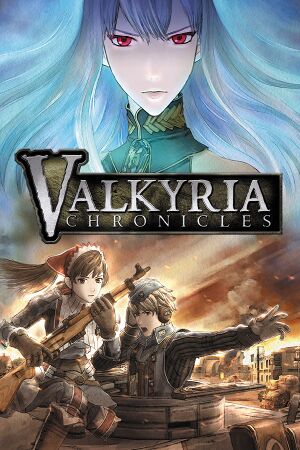 |
|
| Developers | |
|---|---|
| Sega | |
| Windows | Little Stone Software |
| Microsoft Store | Lab42 |
| Publishers | |
| Sega | |
| Engines | |
| CANVAS | |
| Release dates | |
| Windows | November 11, 2014 |
| Reception | |
| Metacritic | 85 |
| OpenCritic | 85 |
| IGDB | 90 |
| Taxonomy | |
| Monetization | One-time game purchase |
| Microtransactions | None |
| Modes | Singleplayer |
| Pacing | Real-time, Turn-based |
| Perspectives | Third-person, Top-down view |
| Controls | Direct control |
| Genres | Tactical RPG |
| Vehicles | Tank |
| Art styles | Anime, Stylized |
| Themes | Europe, World War II |
| Series | Valkyria Chronicles |
| Valkyria Chronicles | |
|---|---|
| Valkyria Chronicles | 2014 |
| Valkyria Chronicles 4 | 2018 |
Key points
- Includes all the currently released DLC from the PS3 version.
- The PC version lacks the enhancements that are in the PS4 version.
General information
Availability
| Source | DRM | Notes | Keys | OS |
|---|---|---|---|---|
| Retail | Europe only. | |||
| Green Man Gaming | ||||
| Humble Store | ||||
| Microsoft Store | ||||
| Steam | DRM-Free when Steam is not installed or when steam_appid.txt is in directory containing any number.[1] |
Essential improvements
Skip intro videos
| Delete files in the installation folder[2] |
|---|
|
Game data
Configuration file(s) location
| System | Location |
|---|---|
| Steam | <path-to-game>\*.xml |
| Microsoft Store | %LOCALAPPDATA%\SEGA\Valkyria Chronicles\ |
| Steam Play (Linux) | <SteamLibrary-folder>/steamapps/compatdata/294860/pfx/[Note 1] |
Save game data location
| System | Location |
|---|---|
| Steam | <path-to-game>\savedata\<user-id>\ |
| Microsoft Store | %LOCALAPPDATA%\SEGA\Valkyria Chronicles\savedata\ |
| Steam Play (Linux) | <SteamLibrary-folder>/steamapps/compatdata/294860/pfx/[Note 1] |
- The DLC save games are separate from the main storyline save games.
Save game cloud syncing
| System | Native | Notes |
|---|---|---|
| Steam Cloud | ||
| Xbox Cloud |
Video
| Graphics feature | State | WSGF | Notes |
|---|---|---|---|
| Widescreen resolution | |||
| Multi-monitor | Pillarboxed 16:9. | ||
| Ultra-widescreen | Pillarboxed gameplay. Use the widescreen hack as a workaround. | ||
| 4K Ultra HD | |||
| Field of view (FOV) | |||
| Windowed | |||
| Borderless fullscreen windowed | Use Borderless Gaming or adding borderless_windowed="1" to the line <custom_gfx_options in the file system_config.xml[3] |
||
| Anisotropic filtering (AF) | See the glossary page for potential workarounds. | ||
| Anti-aliasing (AA) | Appears to use a built in post-processing AA that is non adjustable. Nvidia users can force SGSSAA with flag 0x084010C0. |
||
| Vertical sync (Vsync) | |||
| 60 FPS and 120+ FPS | Set Frame Limit to Refresh Rate. Introduces audio desync for cutscenes rendered in engine, causes tanks to sometimes consume more AP over less distance (particularly when trying to go uphill). You will encounter this clipping issue. | ||
| High dynamic range display (HDR) | See the glossary page for potential alternatives. | ||
- HBAO also available on Nvidia with flag
0x00000032.
SLI support
| Use Nvidia Profile Inspector[4] |
|---|
|
Input
| Keyboard and mouse | State | Notes |
|---|---|---|
| Remapping | ||
| Mouse acceleration | ||
| Mouse sensitivity | ||
| Mouse input in menus | Only during the command mode. | |
| Mouse Y-axis inversion | Independent toggle for normal ("Action") and aiming ("Target") modes | |
| Controller | ||
| Controller support | ||
| Full controller support | ||
| Controller remapping | ||
| Controller sensitivity | ||
| Controller Y-axis inversion | Independent toggle for normal ("Action") and aiming ("Target") modes |
| Controller types |
|---|
| XInput-compatible controllers | ||
|---|---|---|
| Xbox button prompts | ||
| Impulse Trigger vibration |
| PlayStation controllers |
|---|
| Generic/other controllers |
|---|
| Additional information | ||
|---|---|---|
| Button prompts | For DualShock prompts see PlayStation Button Prompts | |
| Controller hotplugging | ||
| Haptic feedback | ||
| Digital movement supported | ||
| Simultaneous controller+KB/M |
| Steam Input | ||
|---|---|---|
| Steam Input API support | ||
| Hook input (legacy mode) | ||
| Official controller preset(s) | ||
| Steam Controller button prompts | ||
| Cursor detection |
Make walk hold from WASD with Shift
| Use AutoHotkey[citation needed] |
|---|
|
Save the following as a .ahk file then compile it into an app. Place the exe in the game's directory then use it to launch the game (you could make a shortcut to it or rename Valkyria.exe to something else and name it in its place).
RunWait, Valkyria.exe
ExitApp
#IfWinActive, ahk_class Valkyria Chronicle
#SingleInstance Ignore
+w::Up
+s::Down
+a::Left
+d::Right
~w::sendinput {up up}
~a::sendinput {left up}
~s::sendinput {down up}
~d::sendinput {right up}
To change the modifier used for walking change the pluses( |
Audio
| Audio feature | State | Notes |
|---|---|---|
| Separate volume controls | BGM and SE | |
| Surround sound | ||
| Subtitles | ||
| Closed captions | ||
| Mute on focus lost | ||
| Royalty free audio |
Localizations
| Language | UI | Audio | Sub | Notes |
|---|---|---|---|---|
| English | ||||
| Japanese | ||||
| Russian | Fan translation by «Alliance Team», download. | |||
| Spanish | Fan translation by Clan Dlan, download. |
VR support
| 3D modes | State | Notes | |
|---|---|---|---|
| Nvidia 3D Vision | See Helix Mod: Valkyria Chronicles. | ||
Issues fixed
Unable to get up the ramp Chapter 18a
| Change video setting/resolution to 60HZ[citation needed] |
|---|
|
Crash in Chapter 3
| Change video setting to Windowed and switch off Steam Overlay[citation needed] |
|---|
You may also need to change the launch file to run in Windows 7 Compatibility Mode.[citation needed]
|
Game is accepting input from nonexistant device and is infinitely scrolling up on start
| Enter Windows Device Manager and disable devices[citation needed] |
|---|
When you reopen the game after you have disabled the device, the scrolling should stop and everything should work as normal.
|
Desktop visible even in fullscreen (Windows 10)
| Disable fullscreen optimization of Valkyria.exe[5] |
|---|
|
Falling through the map after climbing up the ladders at the back of the map in Episode 15a - Fight for Ghirlandaio
| Download fix from mega or google drive and install in Valkyria Chronicles\data\mx[6] |
|---|
|
Framerate dies when walking through grass
| Disable vsync[citation needed] |
|---|
|
This game really doesn't like Vsync (at 60 fps at least). It can also cause other types of slowdown-related bugs. You can try to alleviate screen tearing by locking fps to 58.
|
Text semitransparent in target information box
| Change refresh rate[citation needed] |
|---|
|
This happens with some refresh rates. Refresh rates of 30 and 60hz work. 50 and 59.94 does not work. |
Stuttering in cutscenes
| Limit framerate to 30[citation needed] |
|---|
|
The game incorrectly upconverts video framerate resulting in heavy stuttering at times. Limiting framerate to 30 in the launcher mostly fixes this. Using external framelimiters work so you can use FPS Limiter with hotkey support to toggle between 29.97FPS for cutscenes and 60FPS for gameplay while ingame. This can also be automated with Autohotkey:
Run,fpslimiter32.exe,,hide
Run,Valkyria.exe
Loop {
Sleep,1
PlayingMovie := 0
Loop,Files,movie\*
{
FileMove,%A_LoopFileLongPath%,%A_LoopFileLongPath%
if (ErrorLevel = 1)
PlayingMovie := 1
}
if (PlayingMovie = 1)
SendInput,^{Numpad0}
if (PlayingMovie = 0)
SendInput,^{Numpad1}
Process,Exist,Valkyria.exe
if (ErrorLevel = 0) {
Process,Close,fpslimiter32.exe
ExitApp
}
}You should now be able to launch the game with this script and get less stutter. Some minimal stuttering is unavoidable unless you can live with the 59.94hz bug mentioned above, since the cutscenes are 29.97 FPS. |
Units fail to evade successfully
| Set game resolution to 1280×720 and framerate to 30 fps.[7][8] |
|---|
|
As in many Japanese console ports, the engine’s inner workings are affected by framerate, so that the game functions identically to its original version only when played at the original version’s framerate (and in this case resolution). |
Other information
API
| Technical specs | Supported | Notes |
|---|---|---|
| Direct3D | 9.0c |
| Executable | 32-bit | 64-bit | Notes |
|---|---|---|---|
| Windows | 64-bit exclusive to the Microsoft Store. |
Middleware
| Middleware | Notes | |
|---|---|---|
| Physics | PhysX | |
| Audio | CRI ADX2 | |
| Cutscenes | CRI Sofdec2 |
Mods
- Save file hacking guide
- ValkyrieEdit - For character bug workaround see here.
- Texture extraction/replacement tool guide
- Gallian Crossfire - Game play balancing (more info)
- Imperial Onslaught - Extension to Gallian Crossfire (more info)
- No Intercepting Fire - Makes the game truly turn based by removing intercepting fire during your turn.
- "Quality of Life Fixes" gameplay mod - Modifies AP, Accuracy, and A-rank requirement to match Valkyria Chronicles 4, making non-scout units actually useful and eliminates the need to scout-rush in order to achieve A rank.
- High Res Characters
- Hi Res Unit Icon Mod - Replaces command mode unit icons with high resolution ones.
- PlayStation Button Prompts
- Japanese Title Screen
- Canvas Tweak - (Explanation)
- Remove canvas and/or streak effect - (Explanation)
System requirements
| Windows | ||
|---|---|---|
| Minimum | Recommended | |
| Operating system (OS) | Vista | 7 |
| Processor (CPU) | Intel Core 2 Duo 2.0 GHz | Intel Core 2 Duo 2.8 GHz |
| System memory (RAM) | 2 GB | 3 GB |
| Hard disk drive (HDD) | 25 GB | |
| Video card (GPU) | Nvidia GeForce GTS 240 | Nvidia GeForce GTX 280 |
Notes
- ↑ 1.0 1.1 Notes regarding Steam Play (Linux) data:
- File/folder structure within this directory reflects the path(s) listed for Windows and/or Steam game data.
- Games with Steam Cloud support may also store data in
~/.steam/steam/userdata/<user-id>/294860/. - Use Wine's registry editor to access any Windows registry paths.
- The app ID (294860) may differ in some cases.
- Treat backslashes as forward slashes.
- See the glossary page for details on Windows data paths.
References
- ↑ Steam games you can play without the Steam client :: GOG.com Community Discussions - last accessed on May 2023
- ↑ How to skip Intro/Sega logo - last accessed on May 2023
- ↑ how to fix fullscreen on Valkyria Chronicles pc - last accessed on May 2023
- ↑ Valkyria Chronicles - SLI-AFR2 works great! (outside of DSR and GeDoSaTo Tool) - last accessed on May 2023
- ↑ Valkyria Chronicles Full Screen Fix - last accessed on May 2023
- ↑ Ghirlandaio ladder bugfix - last accessed on May 2023
- ↑ How to a get scouts to dodge lance and tank shells? - last accessed on May 2023
- ↑ Is this how you suppose to clear Ch. 15? - last accessed on May 2023