Difference between revisions of "Total War: Warhammer II"
From PCGamingWiki, the wiki about fixing PC games
(→Input) |
|||
| (46 intermediate revisions by 19 users not shown) | |||
| Line 1: | Line 1: | ||
| − | |||
{{Infobox game | {{Infobox game | ||
|cover = Total War WARHAMMER II cover.jpg | |cover = Total War WARHAMMER II cover.jpg | ||
| Line 8: | Line 7: | ||
|publishers = | |publishers = | ||
{{Infobox game/row/publisher|Sega}} | {{Infobox game/row/publisher|Sega}} | ||
| + | {{Infobox game/row/publisher|Feral Interactive|OS X}} | ||
| + | {{Infobox game/row/publisher|Feral Interactive|Linux}} | ||
|engines = | |engines = | ||
|release dates= | |release dates= | ||
| Line 18: | Line 19: | ||
{{Infobox game/row/reception|IGDB|total-war-warhammer-ii|88}} | {{Infobox game/row/reception|IGDB|total-war-warhammer-ii|88}} | ||
|taxonomy = | |taxonomy = | ||
| − | {{Infobox game/row/taxonomy/series| | + | {{Infobox game/row/taxonomy/monetization | One-time game purchase, DLC }} |
| + | {{Infobox game/row/taxonomy/microtransactions | cosmetic, finite spend, cosmetic}} | ||
| + | {{Infobox game/row/taxonomy/modes | Singleplayer, Multiplayer}} | ||
| + | {{Infobox game/row/taxonomy/pacing | Continuous turn-based}} | ||
| + | {{Infobox game/row/taxonomy/perspectives | Bird's-eye view}} | ||
| + | {{Infobox game/row/taxonomy/controls | Multiple select, Point and select }} | ||
| + | {{Infobox game/row/taxonomy/genres | RTS, Strategy, TBS }} | ||
| + | {{Infobox game/row/taxonomy/art styles | Realistic}} | ||
| + | {{Infobox game/row/taxonomy/themes | Fantasy }} | ||
| + | {{Infobox game/row/taxonomy/series | Total War: Warhammer }} | ||
|steam appid = 594570 | |steam appid = 594570 | ||
|steam appid side = 651460 | |steam appid side = 651460 | ||
| Line 25: | Line 35: | ||
|hltb = 47252 | |hltb = 47252 | ||
|strategywiki = | |strategywiki = | ||
| − | |mobygames = | + | |mobygames = 96560 |
|wikipedia = Total War: Warhammer II | |wikipedia = Total War: Warhammer II | ||
|winehq = | |winehq = | ||
|license = commercial | |license = commercial | ||
| + | }} | ||
| + | |||
| + | {{Introduction | ||
| + | |introduction = | ||
| + | |||
| + | |release history = | ||
| + | |||
| + | |current state = | ||
}} | }} | ||
'''General information''' | '''General information''' | ||
| − | {{mm}} [https:// | + | {{mm}} [https://community.creative-assembly.com/total-war/total-war-warhammer Official forums] |
{{mm}} [https://support.sega.co.uk/hc/en-gb/sections/115001415649-Total-War-Warhammer-II Official support page] | {{mm}} [https://support.sega.co.uk/hc/en-gb/sections/115001415649-Total-War-Warhammer-II Official support page] | ||
| − | |||
{{mm}} [http://www.twcenter.net/ Total War Center] - A large fan site for the series with an active modding community | {{mm}} [http://www.twcenter.net/ Total War Center] - A large fan site for the series with an active modding community | ||
{{mm}} [https://steamcommunity.com/app/594570/discussions/ Steam Community Discussions] | {{mm}} [https://steamcommunity.com/app/594570/discussions/ Steam Community Discussions] | ||
| Line 41: | Line 58: | ||
{{Availability| | {{Availability| | ||
{{Availability/row| retail | | Steam | Europe only. | | Windows }} | {{Availability/row| retail | | Steam | Europe only. | | Windows }} | ||
| − | {{Availability/row| | + | {{Availability/row| Epic Games Store | total-war-warhammer-ii | unknown | | | Windows }} |
{{Availability/row| Gamesplanet | 3219-1 | Steam | | | Windows, OS X, Linux }} | {{Availability/row| Gamesplanet | 3219-1 | Steam | | | Windows, OS X, Linux }} | ||
{{Availability/row| Humble | total-war-warhammer-ii | Steam | | | Windows, OS X, Linux }} | {{Availability/row| Humble | total-war-warhammer-ii | Steam | | | Windows, OS X, Linux }} | ||
{{Availability/row| MacApp | id1444865126 | MacApp | | | OS X }} | {{Availability/row| MacApp | id1444865126 | MacApp | | | OS X }} | ||
| + | {{Availability/row| Microsoft Store | 9pdtfs72zq8d | Microsoft Store | | | Windows }} | ||
{{Availability/row| Steam | 594570 | Steam | | | Windows, OS X, Linux }} | {{Availability/row| Steam | 594570 | Steam | | | Windows, OS X, Linux }} | ||
| + | {{Availability/row| Amazon | B073SDJ7MK | Steam | | | Windows, OS X, Linux | unavailable }} | ||
}} | }} | ||
| − | {{ii}} All Windows versions require {{DRM | + | {{ii}} All Windows versions require {{DRM|Denuvo Anti-Tamper}}.<ref>{{Refurl|url=https://store.steampowered.com//eula/594570_eula_1|title=Total War: WARHAMMER II EULA|date=17 May 2023}}</ref> |
{{ii}} All owned DLCs from the first game will be available on this game as well. | {{ii}} All owned DLCs from the first game will be available on this game as well. | ||
| + | {{ii}} To be able to play Mortal Empires mode, you must own [[Total War: Warhammer]] as well.<ref name="mortal-empires">{{Refurl|url=https://support.sega.com/hc/en-us/articles/360007392437-Total-War-WARHAMMER-II-Mortal-Empires-FAQ|title= Total War: WARHAMMER II – Mortal Empires FAQ|date=2022-02-26|snippet=Do I need to own both games?<br>Yes. Ownership of both games is required to play the Mortal Empires campaign.}}</ref> | ||
| + | |||
| + | ==Monetization== | ||
| + | {{Monetization | ||
| + | |dlc = The game features extensive paid DLC; if you play only the base game, you will miss a substantial amount of overall content. | ||
| + | }} | ||
{{DLC| | {{DLC| | ||
| Line 64: | Line 89: | ||
{{DLC/row| Tretch Craventail | Free. | Windows, OS X, Linux }} | {{DLC/row| Tretch Craventail | Free. | Windows, OS X, Linux }} | ||
{{DLC/row| Rise of the Tomb Kings | | Windows, OS X, Linux }} | {{DLC/row| Rise of the Tomb Kings | | Windows, OS X, Linux }} | ||
| − | {{DLC/row| Mortal Empires | | + | {{DLC/row| Mortal Empires | Although this DLC is technically free, you are required to own the previous game in the series, [[Total War: Warhammer]], to be able to play Mortal Empires grand campaign.<ref name="mortal-empires"></ref>| Windows, OS X, Linux }} |
{{DLC/row| Blood for the Blood God II | | Windows, OS X, Linux }} | {{DLC/row| Blood for the Blood God II | | Windows, OS X, Linux }} | ||
{{DLC/row| The Warden & The Paunch | | Windows }} | {{DLC/row| The Warden & The Paunch | | Windows }} | ||
}} | }} | ||
| + | |||
| + | ===Microtransactions=== | ||
| + | {{Microtransactions | ||
| + | |boost = | ||
| + | |cosmetic = Blood for the Blood God DLC is cosmetic only, in that it adds gore effects, but if you own the same DLC for [[Total War: Warhammer]], you do not need to rebuy it. | ||
| + | |currency = | ||
| + | |finite spend = Each DLC can be only bought once, putting a cap on total spend. | ||
| + | |infinite spend = | ||
| + | |free-to-grind = | ||
| + | |loot box = | ||
| + | |none = | ||
| + | |player trading = | ||
| + | |time-limited = | ||
| + | |unlock = You get a set of races in the base game, but the remainder of the races are locked behind real-money transactions. | ||
| + | }} | ||
| + | |||
| + | ==Essential improvements== | ||
| + | ===Skip intro videos=== | ||
| + | *Install [https://xjdhdr.gitlab.io/my_creations/Total_War/Warhammer_2/XJDHDR_Skip_Intro_Videos_Warhammer2.html this mod]. | ||
==Game data== | ==Game data== | ||
| Line 73: | Line 117: | ||
{{Game data| | {{Game data| | ||
{{Game data/config|Windows|{{p|appdata}}\The Creative Assembly\Warhammer2\scripts\}} | {{Game data/config|Windows|{{p|appdata}}\The Creative Assembly\Warhammer2\scripts\}} | ||
| + | {{Game data/config|Microsoft Store|}} | ||
{{Game data/config|OS X|}} | {{Game data/config|OS X|}} | ||
| − | {{Game data/config|Linux|}} | + | {{Game data/config|Linux|{{P|xdgdatahome}}/feral-interactive/Total War WARHAMMER II/SaveData/Steam Saves ({{p|uid}})/scripts/}} |
}} | }} | ||
{{XDG|unknown}} | {{XDG|unknown}} | ||
| Line 81: | Line 126: | ||
{{Game data| | {{Game data| | ||
{{Game data/saves|Windows|{{p|appdata}}\The Creative Assembly\Warhammer2\save_games\|{{p|appdata}}\The Creative Assembly\Warhammer2\save_games_multiplayer\}} | {{Game data/saves|Windows|{{p|appdata}}\The Creative Assembly\Warhammer2\save_games\|{{p|appdata}}\The Creative Assembly\Warhammer2\save_games_multiplayer\}} | ||
| + | {{Game data/saves|Microsoft Store|}} | ||
{{Game data/saves|OS X|}} | {{Game data/saves|OS X|}} | ||
| − | {{Game data/saves|Linux|}} | + | {{Game data/saves|Linux|{{P|xdgdatahome}}/feral-interactive/Total War WARHAMMER II/SaveData/Steam Saves ({{p|uid}})/local/Warhammer2/save_games/}} |
}} | }} | ||
===[[Glossary:Save game cloud syncing|Save game cloud syncing]]=== | ===[[Glossary:Save game cloud syncing|Save game cloud syncing]]=== | ||
{{Save game cloud syncing | {{Save game cloud syncing | ||
| − | |discord | + | |discord = |
| − | |discord notes | + | |discord notes = |
| − | |epic games | + | |epic games launcher = false |
| − | |epic games | + | |epic games launcher notes = |
| − | |gog galaxy | + | |gog galaxy = |
| − | |gog galaxy notes | + | |gog galaxy notes = |
| − | |origin | + | |origin = |
| − | |origin notes | + | |origin notes = |
| − | |steam cloud | + | |steam cloud = true |
| − | |steam cloud notes | + | |steam cloud notes = |
| − | | | + | |ubisoft connect = |
| − | | | + | |ubisoft connect notes = |
| − | |xbox cloud | + | |xbox cloud = true |
| − | |xbox cloud notes | + | |xbox cloud notes = |
}} | }} | ||
| Line 118: | Line 164: | ||
|4k ultra hd = true | |4k ultra hd = true | ||
|4k ultra hd notes = | |4k ultra hd notes = | ||
| − | |fov = | + | |fov = false |
|fov notes = | |fov notes = | ||
| − | |windowed = | + | |windowed = false |
|windowed notes = | |windowed notes = | ||
|borderless windowed = true | |borderless windowed = true | ||
| − | |borderless windowed notes = | + | |borderless windowed notes = There is a "run in windowed" option in-game, which enabled borderless windowed mode. |
|anisotropic = true | |anisotropic = true | ||
|anisotropic notes = Up to 16x. | |anisotropic notes = Up to 16x. | ||
|antialiasing = true | |antialiasing = true | ||
|antialiasing notes = [[FXAA]], [[MSAA]] (2x, 4x, 8x) | |antialiasing notes = [[FXAA]], [[MSAA]] (2x, 4x, 8x) | ||
| + | |upscaling = unknown | ||
| + | |upscaling tech = | ||
| + | |upscaling notes = | ||
|vsync = true | |vsync = true | ||
|vsync notes = Off by default. | |vsync notes = Off by default. | ||
| Line 133: | Line 182: | ||
|60 fps notes = | |60 fps notes = | ||
|120 fps = true | |120 fps = true | ||
| − | |120 fps notes = Tested | + | |120 fps notes = Tested at to 144 FPS. |
|hdr = false | |hdr = false | ||
|hdr notes = | |hdr notes = | ||
| + | |ray tracing = unknown | ||
| + | |ray tracing notes = | ||
|color blind = unknown | |color blind = unknown | ||
|color blind notes = | |color blind notes = | ||
| Line 206: | Line 257: | ||
==Audio== | ==Audio== | ||
{{Audio | {{Audio | ||
| − | |separate volume = | + | |separate volume = true |
| − | |separate volume notes = | + | |separate volume notes = Separate volume controls for "speech", "effects", "interface", "music", and "master". |
| − | |surround sound = | + | |surround sound = true |
| − | |surround sound notes = | + | |surround sound notes = Options for 5.1 and 7.1. |
| − | |subtitles = | + | |subtitles = true |
|subtitles notes = | |subtitles notes = | ||
|closed captions = unknown | |closed captions = unknown | ||
|closed captions notes = | |closed captions notes = | ||
| − | |mute on focus lost = | + | |mute on focus lost = true |
|mute on focus lost notes = | |mute on focus lost notes = | ||
|eax support = | |eax support = | ||
|eax support notes = | |eax support notes = | ||
| + | |royalty free audio = always on | ||
| + | |royalty free audio notes = | ||
}} | }} | ||
| Line 225: | Line 278: | ||
|interface = true | |interface = true | ||
|audio = true | |audio = true | ||
| + | |subtitles = true | ||
| + | |notes = | ||
| + | |fan = | ||
| + | }} | ||
| + | {{L10n/switch | ||
| + | |language = Simplified Chinese | ||
| + | |interface = true | ||
| + | |audio = false | ||
| + | |subtitles = true | ||
| + | |notes = | ||
| + | |fan = | ||
| + | }} | ||
| + | {{L10n/switch | ||
| + | |language = Traditional Chinese | ||
| + | |interface = true | ||
| + | |audio = false | ||
|subtitles = true | |subtitles = true | ||
|notes = | |notes = | ||
| Line 348: | Line 417: | ||
{{ii}} Interface is cropped in 21:9, due to UI scale defaulting to 200%. | {{ii}} Interface is cropped in 21:9, due to UI scale defaulting to 200%. | ||
| − | {{Fixbox|description=Change UI scale to 100%|ref=<ref> | + | {{Fixbox|description=Change UI scale to 100%|ref=<ref>{{Refurl|url=https://www.reddit.com/r/totalwar/comments/72yj3u/warhammer_iis_ultrawide_presentation/dnm95wi/|title=sgtshootsalot comments on WARHAMMER II's Ultrawide Presentation|date=17 May 2023}}</ref>|fix= |
Go to Options, Graphics, Advanced and change UI scale to 100%. | Go to Options, Graphics, Advanced and change UI scale to 100%. | ||
}} | }} | ||
| Line 356: | Line 425: | ||
{{API | {{API | ||
|direct3d versions = 11, 12 | |direct3d versions = 11, 12 | ||
| − | |direct3d notes = Toggleable from in game settings Main Menu | + | |direct3d notes = Toggleable from in game settings Main Menu → Options → Graphics → Advanced |
|directdraw versions = | |directdraw versions = | ||
|directdraw notes = | |directdraw notes = | ||
| Line 367: | Line 436: | ||
|mantle support = | |mantle support = | ||
|mantle support notes = | |mantle support notes = | ||
| − | |metal support = | + | |metal support = true |
|metal support notes = | |metal support notes = | ||
| − | |vulkan versions = | + | |vulkan versions = true |
| − | |vulkan notes = | + | |vulkan notes = Linux only. |
|dos modes = | |dos modes = | ||
|dos modes notes = | |dos modes notes = | ||
|shader model versions = | |shader model versions = | ||
|shader model notes = | |shader model notes = | ||
| − | |windows 32-bit exe = | + | |windows 32-bit exe = false |
| − | |windows 64-bit exe = unknown | + | |windows 64-bit exe = true |
| + | |windows arm app = unknown | ||
|windows exe notes = | |windows exe notes = | ||
| − | |macos 32-bit app | + | |mac os x powerpc app = unknown |
| − | |macos 64-bit app | + | |macos intel 32-bit app = false |
| + | |macos intel 64-bit app = true | ||
| + | |macos arm app = unknown | ||
|macos app notes = | |macos app notes = | ||
| − | |linux 32-bit executable= | + | |linux 32-bit executable= false |
| − | |linux 64-bit executable= unknown | + | |linux 64-bit executable= true |
| + | |linux arm app = unknown | ||
|linux executable notes = | |linux executable notes = | ||
}} | }} | ||
| Line 399: | Line 472: | ||
|minVRAM = 1 GB | |minVRAM = 1 GB | ||
|minDX = 11 | |minDX = 11 | ||
| − | |minother = | + | |minother = |
|recOS = 8.1, 10 | |recOS = 8.1, 10 | ||
| Line 408: | Line 481: | ||
|recGPU2 = AMD Radeon R9 290X | |recGPU2 = AMD Radeon R9 290X | ||
|recVRAM = 4 GB | |recVRAM = 4 GB | ||
| − | |notes = {{ii}} The recommended requirements are quoted for 1080p resolution with default graphics preset set to "High" at 45-55 FPS.<ref name="recommended specs">[https://www.totalwar.com/blog/total-war-warhammer-ii-system-specs Total War: Warhammer II System Specs - Total War Official Site]</ref> | + | |notes = {{ii}} A 64-bit operating system is required. {{ii}} The recommended requirements are quoted for 1080p resolution with default graphics preset set to "High" at 45-55 FPS.<ref name="recommended specs">[https://www.totalwar.com/blog/total-war-warhammer-ii-system-specs Total War: Warhammer II System Specs - Total War Official Site]</ref> |
{{ii}} Intel Core i7-4790K 4.0 GHz and Nvidia GeForce GTX 1070 8 GB are recommended for 1080p resolution with default graphics preset set to "Ultra" at 60+ FPS.<ref name="recommended specs"/> | {{ii}} Intel Core i7-4790K 4.0 GHz and Nvidia GeForce GTX 1070 8 GB are recommended for 1080p resolution with default graphics preset set to "Ultra" at 60+ FPS.<ref name="recommended specs"/> | ||
}} | }} | ||
Latest revision as of 14:06, 4 February 2024
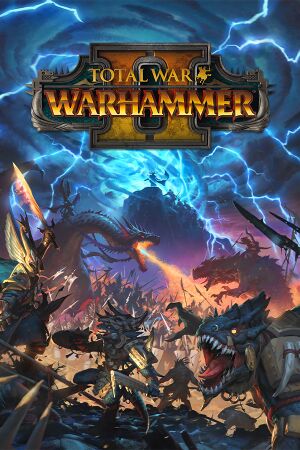 |
|
| Developers | |
|---|---|
| Creative Assembly | |
| macOS (OS X) | Feral Interactive[1] |
| Linux | Feral Interactive[1] |
| Publishers | |
| Sega | |
| OS X | Feral Interactive |
| Linux | Feral Interactive |
| Release dates | |
| Windows | September 28, 2017 |
| macOS (OS X) | November 20, 2018[2] |
| Linux | November 20, 2018[2] |
| Reception | |
| Metacritic | 87 |
| OpenCritic | 86 |
| IGDB | 88 |
| Taxonomy | |
| Monetization | One-time game purchase, DLC |
| Microtransactions | Cosmetic, Finite spend, Cosmetic |
| Modes | Singleplayer, Multiplayer |
| Pacing | Continuous turn-based |
| Perspectives | Bird's-eye view |
| Controls | Multiple select, Point and select |
| Genres | RTS, Strategy, TBS |
| Art styles | Realistic |
| Themes | Fantasy |
| Series | Total War: Warhammer |
| Total War: Warhammer | |
|---|---|
| Subseries of Total War | |
| Subseries of Warhammer | |
| Total War: Warhammer | 2016 |
| Total War: Warhammer II | 2017 |
| Total War: Warhammer III | 2022 |
Total War: Warhammer II is a singleplayer and multiplayer bird's-eye view RTS, strategy and TBS game in the Total War: Warhammer series.
General information
- Official forums
- Official support page
- Total War Center - A large fan site for the series with an active modding community
- Steam Community Discussions
Availability
| Source | DRM | Notes | Keys | OS |
|---|---|---|---|---|
| Retail | Europe only. | |||
| Epic Games Store | ||||
| Humble Store | ||||
| Mac App Store | ||||
| Microsoft Store | ||||
| Steam | ||||
| Amazon.com (unavailable) |
- All Windows versions require Denuvo Anti-Tamper DRM.[3]
- All owned DLCs from the first game will be available on this game as well.
- To be able to play Mortal Empires mode, you must own Total War: Warhammer as well.[4]
Monetization
| Type | Notes |
|---|---|
| DLC | The game features extensive paid DLC; if you play only the base game, you will miss a substantial amount of overall content. |
DLC and expansion packs
| Name | Notes | |
|---|---|---|
| Repanse de Lyonesse | ||
| The Shadow & The Blade | ||
| The Hunter & The Beast | ||
| Gor-Rok | Free | |
| Tiktaq'to | Free | |
| The Prophet & The Warlock | ||
| Lokhir Fellheart | Free. | |
| Curse of the Vampire Coast | ||
| The Queen & The Crone | ||
| Alith Anar | Free. | |
| Steps of Isha | ||
| Tretch Craventail | Free. | |
| Rise of the Tomb Kings | ||
| Mortal Empires | Although this DLC is technically free, you are required to own the previous game in the series, Total War: Warhammer, to be able to play Mortal Empires grand campaign.[4] | |
| Blood for the Blood God II | ||
| The Warden & The Paunch |
Microtransactions
| Type | Notes |
|---|---|
| Cosmetic | Blood for the Blood God DLC is cosmetic only, in that it adds gore effects, but if you own the same DLC for Total War: Warhammer, you do not need to rebuy it. |
| Finite spend | Each DLC can be only bought once, putting a cap on total spend. |
| Unlock | You get a set of races in the base game, but the remainder of the races are locked behind real-money transactions. |
Essential improvements
Skip intro videos
- Install this mod.
Game data
Configuration file(s) location
| System | Location |
|---|---|
| Windows | %APPDATA%\The Creative Assembly\Warhammer2\scripts\ |
| Microsoft Store | |
| macOS (OS X) | |
| Linux | $XDG_DATA_HOME/feral-interactive/Total War WARHAMMER II/SaveData/Steam Saves (<user-id>)/scripts/ |
- It's unknown whether this game follows the XDG Base Directory Specification on Linux. Please fill in this information.
Save game data location
| System | Location |
|---|---|
| Windows | %APPDATA%\The Creative Assembly\Warhammer2\save_games\ %APPDATA%\The Creative Assembly\Warhammer2\save_games_multiplayer\ |
| Microsoft Store | |
| macOS (OS X) | |
| Linux | $XDG_DATA_HOME/feral-interactive/Total War WARHAMMER II/SaveData/Steam Saves (<user-id>)/local/Warhammer2/save_games/ |
Save game cloud syncing
| System | Native | Notes |
|---|---|---|
| Epic Games Launcher | ||
| Steam Cloud | ||
| Xbox Cloud |
Video
| Graphics feature | State | Notes | |
|---|---|---|---|
| Widescreen resolution | |||
| Multi-monitor | |||
| Ultra-widescreen | See Ultrawide 21:9 interface cropped. | ||
| 4K Ultra HD | |||
| Field of view (FOV) | |||
| Windowed | See the glossary page for potential workarounds. | ||
| Borderless fullscreen windowed | There is a "run in windowed" option in-game, which enabled borderless windowed mode. | ||
| Anisotropic filtering (AF) | Up to 16x. | ||
| Anti-aliasing (AA) | FXAA, MSAA (2x, 4x, 8x) | ||
| Vertical sync (Vsync) | Off by default. | ||
| 60 FPS and 120+ FPS | Tested at to 144 FPS. | ||
| High dynamic range display (HDR) | See the glossary page for potential alternatives. | ||
Input
| Keyboard and mouse | State | Notes |
|---|---|---|
| Remapping | ||
| Mouse acceleration | ||
| Mouse sensitivity | ||
| Mouse input in menus | ||
| Mouse Y-axis inversion | ||
| Controller | ||
| Controller support |
| Controller types |
|---|
Audio
| Audio feature | State | Notes |
|---|---|---|
| Separate volume controls | Separate volume controls for "speech", "effects", "interface", "music", and "master". | |
| Surround sound | Options for 5.1 and 7.1. | |
| Subtitles | ||
| Closed captions | ||
| Mute on focus lost | ||
| Royalty free audio |
Localizations
| Language | UI | Audio | Sub | Notes |
|---|---|---|---|---|
| English | ||||
| Simplified Chinese | ||||
| Traditional Chinese | ||||
| Czech | ||||
| French | ||||
| German | ||||
| Italian | ||||
| Korean | ||||
| Polish | ||||
| Brazilian Portuguese | ||||
| Russian | ||||
| Spanish | ||||
| Turkish |
Network
Multiplayer types
| Type | Native | Players | Notes | |
|---|---|---|---|---|
| LAN play | 8 | Co-op, Versus Multiplayer campaigns only support 2 players. In Custom Battles, up to 8 players can play at the same time. |
||
| Online play | 8 | Co-op, Versus Multiplayer campaigns only support 2 players. In Custom Battles, up to 8 players can play at the same time. |
||
Issues fixed
Ultrawide 21:9 interface cropped
- Interface is cropped in 21:9, due to UI scale defaulting to 200%.
| Change UI scale to 100%[5] |
|---|
|
Go to Options, Graphics, Advanced and change UI scale to 100%. |
Other information
API
| Technical specs | Supported | Notes |
|---|---|---|
| Direct3D | 11, 12 | Toggleable from in game settings Main Menu → Options → Graphics → Advanced |
| Metal support | ||
| Vulkan | Linux only. |
| Executable | 32-bit | 64-bit | Notes |
|---|---|---|---|
| Windows | |||
| macOS (OS X) | |||
| Linux |
System requirements
| Windows | ||
|---|---|---|
| Minimum | Recommended | |
| Operating system (OS) | 7 | 8.1, 10 |
| Processor (CPU) | Intel Core 2 Duo 3.0 GHz | Intel Core i5-4570 3.2 GHz |
| System memory (RAM) | 4 GB | 8 GB |
| Hard disk drive (HDD) | 60 GB | |
| Video card (GPU) | Nvidia GeForce GTX 460 ATI Radeon HD 5770 Intel HD 4000 1 GB of VRAM DirectX 11 compatible | Nvidia GeForce GTX 770 AMD Radeon R9 290X 4 GB of VRAM |
- A 64-bit operating system is required.
- The recommended requirements are quoted for 1080p resolution with default graphics preset set to "High" at 45-55 FPS.[6]
- Intel Core i7-4790K 4.0 GHz and Nvidia GeForce GTX 1070 8 GB are recommended for 1080p resolution with default graphics preset set to "Ultra" at 60+ FPS.[6]
| macOS (OS X) | ||
|---|---|---|
| Minimum | ||
| Operating system (OS) | 10.14 | |
| Processor (CPU) | Intel Core i5 2.0 GHz | |
| System memory (RAM) | 8 GB | |
| Hard disk drive (HDD) | 51 GB | |
| Video card (GPU) | Nvidia GeForce GTX 680MX AMD Radeon R9 M290 Intel Iris Graphics 540 2 GB of VRAM |
|
- A 64-bit operating system is required.
| Linux | ||
|---|---|---|
| Minimum | Recommended | |
| Operating system (OS) | Ubuntu 18.04 | |
| Processor (CPU) | Intel Core i3-4130 3.4 GHz | Intel Core i7-4770 3.4 GHz |
| System memory (RAM) | 6 GB | 8 GB |
| Hard disk drive (HDD) | 52 GB | |
| Video card (GPU) | Nvidia GeForce GTX 680 AMD Radeon R9 285 Intel Iris Graphics 540 2 GB of VRAM | Nvidia GeForce GTX 970 AMD Radeon RX 480 4 GB of VRAM |
- Nvidia graphics cards require driver version 396.54 or better (tested)
- AMD graphics cards require Mesa 18.1.5 or better (tested)
References
- ↑ 1.0 1.1 Total War: WARHAMMER II comes to macOS and Linux this year - Feral News - last accessed on 2018-06-27
- ↑ 2.0 2.1 On the brink… Total War: WARHAMMER II comes to macOS and Linux November 20th - Feral News - last accessed on 2018-11-17
- ↑ Total War: WARHAMMER II EULA - last accessed on 17 May 2023
- ↑ 4.0 4.1 Total War: WARHAMMER II – Mortal Empires FAQ - last accessed on 2022-02-26
- "Do I need to own both games?
Yes. Ownership of both games is required to play the Mortal Empires campaign."
- "Do I need to own both games?
- ↑ sgtshootsalot comments on WARHAMMER II's Ultrawide Presentation - last accessed on 17 May 2023
- ↑ 6.0 6.1 Total War: Warhammer II System Specs - Total War Official Site
