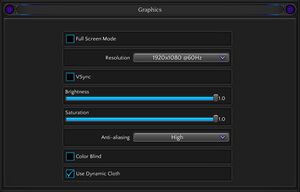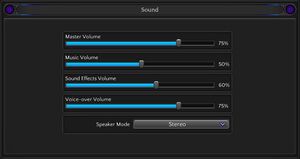Difference between revisions of "Torment: Tides of Numenera"
From PCGamingWiki, the wiki about fixing PC games
| (35 intermediate revisions by 12 users not shown) | |||
| Line 11: | Line 11: | ||
{{Infobox game/row/date|OS X|February 28, 2017|ref=<ref name="release date"/>}} | {{Infobox game/row/date|OS X|February 28, 2017|ref=<ref name="release date"/>}} | ||
{{Infobox game/row/date|Linux|February 28, 2017|ref=<ref name="release date"/>}} | {{Infobox game/row/date|Linux|February 28, 2017|ref=<ref name="release date"/>}} | ||
| + | |reception = | ||
| + | {{Infobox game/row/reception|Metacritic|torment-tides-of-numenera|81}} | ||
| + | {{Infobox game/row/reception|OpenCritic|3728/torment-tides-of-numenera|80}} | ||
| + | {{Infobox game/row/reception|IGDB|torment-tides-of-numenera|82}} | ||
| + | |taxonomy = | ||
| + | {{Infobox game/row/taxonomy/monetization | One-time game purchase }} | ||
| + | {{Infobox game/row/taxonomy/microtransactions | None}} | ||
| + | {{Infobox game/row/taxonomy/modes | Singleplayer}} | ||
| + | {{Infobox game/row/taxonomy/pacing | Turn-based}} | ||
| + | {{Infobox game/row/taxonomy/perspectives | Isometric}} | ||
| + | {{Infobox game/row/taxonomy/controls | Point and select}} | ||
| + | {{Infobox game/row/taxonomy/genres | RPG}} | ||
| + | {{Infobox game/row/taxonomy/sports | }} | ||
| + | {{Infobox game/row/taxonomy/vehicles | }} | ||
| + | {{Infobox game/row/taxonomy/art styles | Stylized}} | ||
| + | {{Infobox game/row/taxonomy/themes | Sci-fi}} | ||
| + | {{Infobox game/row/taxonomy/series | }} | ||
|steam appid = 272270 | |steam appid = 272270 | ||
|steam appid side = 342210 | |steam appid side = 342210 | ||
|gogcom id = 1958306970 | |gogcom id = 1958306970 | ||
|gogcom id side = 1563444452, 1700870503, 1832019184, 1551844192, 1958306970 | |gogcom id side = 1563444452, 1700870503, 1832019184, 1551844192, 1958306970 | ||
| + | |official site= https://www.inxile-entertainment.com/torment | ||
| + | |hltb = 10533 | ||
| + | |lutris = torment-tides-of-numenera | ||
| + | |mobygames = 84411 | ||
|strategywiki = | |strategywiki = | ||
|wikipedia = Torment: Tides of Numenera | |wikipedia = Torment: Tides of Numenera | ||
| Line 21: | Line 42: | ||
}} | }} | ||
| − | + | {{Introduction | |
| − | {{ | + | |introduction = |
| + | |||
| + | |release history = | ||
| + | |||
| + | |current state = | ||
| + | }} | ||
'''General information''' | '''General information''' | ||
| − | {{mm}} [https:// | + | {{mm}} [https://support.inxile-entertainment.com/hc/en-us/categories/115000818007-Torment-Tides-of-Numenera Official support page] |
| − | {{mm}} [https://numenera. | + | {{mm}} [https://numenera.fandom.com/wiki/Numenera_Wiki Numenera Wiki] |
{{GOG.com links|1869876325|torment_tides_of_numenera}} | {{GOG.com links|1869876325|torment_tides_of_numenera}} | ||
{{mm}} [https://steamcommunity.com/app/272270/discussions/ Steam Community Discussions] | {{mm}} [https://steamcommunity.com/app/272270/discussions/ Steam Community Discussions] | ||
| Line 34: | Line 60: | ||
{{Availability| | {{Availability| | ||
{{Availability/row| GOG.com | torment_tides_of_numenera | DRM-free | | | Windows, OS X, Linux }} | {{Availability/row| GOG.com | torment_tides_of_numenera | DRM-free | | | Windows, OS X, Linux }} | ||
| + | {{Availability/row| GMG | torment-tides-of-numenera | Steam | | | Windows, OS X, Linux }} | ||
| + | {{Availability/row| Humble | torment-tides-of-numenera | Steam | | | Windows, OS X, Linux }} | ||
{{Availability/row| MacApp | id1194708514 | MacApp | | | OS X }} | {{Availability/row| MacApp | id1194708514 | MacApp | | | OS X }} | ||
| − | {{Availability/row| | + | {{Availability/row| Microsoft Store | 9nc0071dj6xc | Microsoft Store | {{Store feature|Xbox Game Pass}} | | Windows }} |
{{Availability/row| Steam | 272270 | Steam | | | Windows, OS X, Linux }} | {{Availability/row| Steam | 272270 | Steam | | | Windows, OS X, Linux }} | ||
| + | {{Availability/row| Origin | torment/torment-tides-of-numenera | Origin | | | Windows | unavailable }} | ||
}} | }} | ||
| Line 43: | Line 72: | ||
{{Game data| | {{Game data| | ||
{{Game data/config|Windows|{{p|HKCU}}\Software\InXile Entertainment\Torment\}} | {{Game data/config|Windows|{{p|HKCU}}\Software\InXile Entertainment\Torment\}} | ||
| + | {{Game data/config|Microsoft Store|}} | ||
{{Game data/config|OS X|}} | {{Game data/config|OS X|}} | ||
| − | {{Game data/config|Linux|{{p| | + | {{Game data/config|Linux|{{p|xdgconfighome}}/unity3d/InXile Entertainment/Torment/}} |
}} | }} | ||
| − | {{XDG| | + | {{XDG|true}} |
===Save game data location=== | ===Save game data location=== | ||
{{Game data| | {{Game data| | ||
| − | {{Game data/saves|Windows|{{p|userprofile}}\AppData\LocalLow\InXile Entertainment\Torment}} | + | {{Game data/saves|Windows|{{p|userprofile}}\AppData\LocalLow\InXile Entertainment\Torment\}} |
| − | {{Game data/saves|OS X|{{p|osxhome}}/Library/Application | + | {{Game data/saves|Microsoft Store|}} |
| − | {{Game data/saves|Linux|{{p| | + | {{Game data/saves|OS X|{{p|osxhome}}/Library/Application Support/unity.InXile Entertainment.Torment/Saves/}} |
| + | {{Game data/saves|Linux|{{p|xdgconfighome}}/unity3d/InXile Entertainment/Torment/}} | ||
}} | }} | ||
===[[Glossary:Save game cloud syncing|Save game cloud syncing]]=== | ===[[Glossary:Save game cloud syncing|Save game cloud syncing]]=== | ||
{{Save game cloud syncing | {{Save game cloud syncing | ||
| − | |gog galaxy | + | |discord = |
| − | |gog galaxy notes | + | |discord notes = |
| − | |origin | + | |epic games launcher = |
| − | |origin notes | + | |epic games launcher notes = |
| − | |steam cloud | + | |gog galaxy = false |
| − | |steam cloud notes | + | |gog galaxy notes = |
| − | | | + | |origin = unknown |
| − | | | + | |origin notes = |
| − | |xbox cloud | + | |steam cloud = true |
| − | |xbox cloud notes | + | |steam cloud notes = Linux Steam cloud saves are stored at {{folder|{{p|linuxhome}}/.config/unity3d/InXile Entertainment/Torment/Saves}}, but the game actually uses {{folder|{{p|xdgconfighome}}/unity3d/InXile Entertainment/Torment/Saves}}. |
| + | |ubisoft connect = | ||
| + | |ubisoft connect notes = | ||
| + | |xbox cloud = false | ||
| + | |xbox cloud notes = | ||
}} | }} | ||
| − | ==Video | + | ==Video== |
{{Image|TidesOfNumenera-Graphics.jpg|Graphics Settings}} | {{Image|TidesOfNumenera-Graphics.jpg|Graphics Settings}} | ||
| − | {{Video | + | {{Video |
|wsgf link = | |wsgf link = | ||
|widescreen wsgf award = | |widescreen wsgf award = | ||
| Line 84: | Line 119: | ||
|ultrawidescreen notes = | |ultrawidescreen notes = | ||
|4k ultra hd = true | |4k ultra hd = true | ||
| − | |4k ultra hd notes = Maximum resolution is limited by desktop resolution | + | |4k ultra hd notes = Maximum resolution is limited by desktop resolution. To play in 4K, set the desktop resolution to 4K. |
|fov = false | |fov = false | ||
|fov notes = | |fov notes = | ||
| Line 103: | Line 138: | ||
|hdr = unknown | |hdr = unknown | ||
|hdr notes = | |hdr notes = | ||
| − | |color blind = | + | |color blind = limited |
| − | |color blind notes = | + | |color blind notes = On/off toggle. |
}} | }} | ||
| − | ==Input | + | ==Input== |
| − | {{Input | + | {{Input |
|key remap = false | |key remap = false | ||
|key remap notes = | |key remap notes = | ||
| Line 173: | Line 208: | ||
}} | }} | ||
| − | ==Audio | + | ==Audio== |
{{Image|TidesOfNumenera-Sound.jpg|Audio Settings}} | {{Image|TidesOfNumenera-Sound.jpg|Audio Settings}} | ||
| − | {{Audio | + | {{Audio |
|separate volume = true | |separate volume = true | ||
|separate volume notes = | |separate volume notes = | ||
| Line 193: | Line 228: | ||
{{L10n/switch | {{L10n/switch | ||
|language = English | |language = English | ||
| − | |interface = | + | |interface = true |
| − | |audio = | + | |audio = true |
| − | |subtitles = | + | |subtitles = true |
|notes = | |notes = | ||
|fan = | |fan = | ||
| Line 201: | Line 236: | ||
{{L10n/switch | {{L10n/switch | ||
|language = French | |language = French | ||
| − | |interface = | + | |interface = true |
| − | |audio = | + | |audio = false |
| − | |subtitles = | + | |subtitles = true |
|notes = | |notes = | ||
|fan = | |fan = | ||
| Line 209: | Line 244: | ||
{{L10n/switch | {{L10n/switch | ||
|language = German | |language = German | ||
| − | |interface = | + | |interface = true |
| − | |audio = | + | |audio = false |
| − | |subtitles = | + | |subtitles = true |
|notes = | |notes = | ||
|fan = | |fan = | ||
| Line 217: | Line 252: | ||
{{L10n/switch | {{L10n/switch | ||
|language = Polish | |language = Polish | ||
| − | |interface = | + | |interface = true |
| − | |audio = | + | |audio = true |
| − | |subtitles = | + | |subtitles = true |
|notes = | |notes = | ||
|fan = | |fan = | ||
| Line 225: | Line 260: | ||
{{L10n/switch | {{L10n/switch | ||
|language = Russian | |language = Russian | ||
| − | |interface = | + | |interface = true |
| − | |audio = | + | |audio = false |
| − | |subtitles = | + | |subtitles = true |
|notes = | |notes = | ||
|fan = | |fan = | ||
| Line 233: | Line 268: | ||
{{L10n/switch | {{L10n/switch | ||
|language = Spanish | |language = Spanish | ||
| − | |interface = | + | |interface = true |
| − | |audio = | + | |audio = false |
| − | |subtitles = | + | |subtitles = true |
|notes = | |notes = | ||
|fan = | |fan = | ||
}} | }} | ||
}} | }} | ||
| + | |||
| + | ==Issues fixed== | ||
| + | {{ii}} For a list of known issues and workarounds, see the [https://inxile.zendesk.com/hc/en-us/sections/115001374807-Technical-Help-PC- official support pages.] | ||
==Other information== | ==Other information== | ||
| Line 262: | Line 300: | ||
|shader model versions = | |shader model versions = | ||
|shader model notes = | |shader model notes = | ||
| − | |64-bit | + | |windows 32-bit exe = false |
| − | |64-bit executable notes= | + | |windows 64-bit exe = true |
| + | |windows arm app = false | ||
| + | |windows exe notes = | ||
| + | |mac os x powerpc app = | ||
| + | |macos intel 32-bit app = false | ||
| + | |macos intel 64-bit app = true | ||
| + | |macos arm app = | ||
| + | |macos app notes = | ||
| + | |linux 32-bit executable= false | ||
| + | |linux 64-bit executable= true | ||
| + | |linux executable notes = | ||
| + | }} | ||
| + | |||
| + | ===Middleware=== | ||
| + | {{Middleware | ||
| + | |physics = | ||
| + | |physics notes = | ||
| + | |audio = Wwise | ||
| + | |audio notes = | ||
| + | |interface = | ||
| + | |interface notes = | ||
| + | |input = | ||
| + | |input notes = | ||
| + | |cutscenes = | ||
| + | |cutscenes notes = | ||
| + | |multiplayer = | ||
| + | |multiplayer notes= | ||
| + | |anticheat = | ||
| + | |anticheat notes = | ||
}} | }} | ||
| Line 273: | Line 339: | ||
|OSfamily = Windows | |OSfamily = Windows | ||
| − | |minOS = 7, 8, 10 | + | |minOS = 7, 8, 8.1, 10 |
| − | |minCPU = Intel Core | + | |minCPU = Intel Core i3 |
| − | |||
|minRAM = 4 GB | |minRAM = 4 GB | ||
|minHD = 20 GB | |minHD = 20 GB | ||
| − | |minGPU = Nvidia GeForce GTX | + | |minGPU = Nvidia GeForce GTX 460 |
| − | | | + | |minDX = 9.0c |
| − | | | + | |minaudio = DirectX compatible |
| − | |recOS = | + | |recOS = |
| − | |recCPU = Intel Core i5 | + | |recCPU = Intel Core i5 |
|recRAM = 8 GB | |recRAM = 8 GB | ||
| − | |recHD = | + | |recHD = |
| − | |recGPU = Nvidia GeForce GTX | + | |recGPU = Nvidia GeForce GTX 560 |
| − | | | + | |recDX = 10 |
| − | |||
| − | |||
}} | }} | ||
| Line 296: | Line 359: | ||
|minOS = 10.8 | |minOS = 10.8 | ||
| − | |minCPU = Intel Core i5 | + | |minCPU = Intel Core i5 |
|minRAM = 4 GB | |minRAM = 4 GB | ||
|minHD = 15 GB | |minHD = 15 GB | ||
| − | |minGPU = Nvidia GeForce GT 700M series | + | |minGPU = Nvidia GeForce GT 700M series |
|recOS = | |recOS = | ||
| Line 306: | Line 369: | ||
|recHD = | |recHD = | ||
|recGPU = | |recGPU = | ||
| − | |notes = {{ii}} 64-bit required. | + | |notes = {{ii}} A 64-bit system is required. |
}} | }} | ||
| Line 313: | Line 376: | ||
|minOS = Ubuntu 16.04 | |minOS = Ubuntu 16.04 | ||
| − | |minCPU = Intel Core i3 | + | |minCPU = Intel Core i3 |
|minRAM = 4 GB | |minRAM = 4 GB | ||
|minHD = 15 GB | |minHD = 15 GB | ||
| − | |minGPU = Nvidia GeForce GTX 460 | + | |minGPU = Nvidia GeForce GTX 460 |
|minaudio = Pulse Audio compatible | |minaudio = Pulse Audio compatible | ||
| + | |minother = SDL 2.0 | ||
|recOS = Ubuntu 16.10 | |recOS = Ubuntu 16.10 | ||
| − | |recCPU = Intel Core i5 | + | |recCPU = Intel Core i5 |
|recRAM = 8 GB | |recRAM = 8 GB | ||
|recHD = | |recHD = | ||
| − | |recGPU = Nvidia GeForce GTX 680 | + | |recGPU = Nvidia GeForce GTX 680 |
| − | |notes = {{ii}} 64-bit required. | + | |recother = SDL 2.0.5 |
| + | |notes = {{ii}} A 64-bit system is required. | ||
}} | }} | ||
{{References}} | {{References}} | ||
Latest revision as of 14:58, 4 February 2024
 |
|
| Developers | |
|---|---|
| inXile Entertainment | |
| Publishers | |
| Techland | |
| Engines | |
| Unity 5[Note 1] | |
| Release dates | |
| Windows | February 28, 2017[2] |
| macOS (OS X) | February 28, 2017[2] |
| Linux | February 28, 2017[2] |
| Reception | |
| Metacritic | 81 |
| OpenCritic | 80 |
| IGDB | 82 |
| Taxonomy | |
| Monetization | One-time game purchase |
| Microtransactions | None |
| Modes | Singleplayer |
| Pacing | Turn-based |
| Perspectives | Isometric |
| Controls | Point and select |
| Genres | RPG |
| Art styles | Stylized |
| Themes | Sci-fi |
Torment: Tides of Numenera is a singleplayer isometric RPG game.
General information
- Official support page
- Numenera Wiki
- GOG.com Community Discussions
- GOG.com Support Page
- Steam Community Discussions
- Kickstarter project
Availability
| Source | DRM | Notes | Keys | OS |
|---|---|---|---|---|
| GOG.com | ||||
| Green Man Gaming | ||||
| Humble Store | ||||
| Mac App Store | ||||
| Microsoft Store | Xbox Game Pass for PC | |||
| Steam | ||||
| Origin (unavailable) |
Game data
Configuration file(s) location
| System | Location |
|---|---|
| Windows | HKEY_CURRENT_USER\Software\InXile Entertainment\Torment\ |
| Microsoft Store | |
| macOS (OS X) | |
| Linux | $XDG_CONFIG_HOME/unity3d/InXile Entertainment/Torment/ |
- This game follows the XDG Base Directory Specification on Linux.
Save game data location
| System | Location |
|---|---|
| Windows | %USERPROFILE%\AppData\LocalLow\InXile Entertainment\Torment\ |
| Microsoft Store | |
| macOS (OS X) | $HOME/Library/Application Support/unity.InXile Entertainment.Torment/Saves/ |
| Linux | $XDG_CONFIG_HOME/unity3d/InXile Entertainment/Torment/ |
Save game cloud syncing
| System | Native | Notes |
|---|---|---|
| GOG Galaxy | ||
| Origin | ||
| Steam Cloud | Linux Steam cloud saves are stored at $HOME/.config/unity3d/InXile Entertainment/Torment/Saves, but the game actually uses $XDG_CONFIG_HOME/unity3d/InXile Entertainment/Torment/Saves. |
|
| Xbox Cloud |
Video
| Graphics feature | State | Notes | |
|---|---|---|---|
| Widescreen resolution | |||
| Multi-monitor | |||
| Ultra-widescreen | |||
| 4K Ultra HD | Maximum resolution is limited by desktop resolution. To play in 4K, set the desktop resolution to 4K. | ||
| Field of view (FOV) | |||
| Windowed | |||
| Borderless fullscreen windowed | Enable windowed mode and use the -popupwindow parameter (or see the glossary page). |
||
| Anisotropic filtering (AF) | See the glossary page for potential workarounds. | ||
| Anti-aliasing (AA) | |||
| Vertical sync (Vsync) | |||
| 60 FPS and 120+ FPS | |||
| High dynamic range display (HDR) | See the glossary page for potential alternatives. | ||
| Color blind mode | On/off toggle. | ||
- The game engine may allow for manual configuration of the game via its variables. See the Unity page for more details.
Input
| Keyboard and mouse | State | Notes |
|---|---|---|
| Remapping | See the glossary page for potential workarounds. | |
| Mouse acceleration | ||
| Mouse sensitivity | ||
| Mouse input in menus | ||
| Mouse Y-axis inversion | ||
| Controller | ||
| Controller support | ||
| Full controller support | ||
| Controller remapping | See the glossary page for potential workarounds. | |
| Controller sensitivity | ||
| Controller Y-axis inversion |
| Controller types |
|---|
| XInput-compatible controllers |
|---|
| PlayStation controllers |
|---|
| Generic/other controllers |
|---|
| Additional information | ||
|---|---|---|
| Button prompts | ||
| Controller hotplugging | ||
| Haptic feedback | ||
| Digital movement supported | ||
| Simultaneous controller+KB/M |
| Steam Input | ||
|---|---|---|
| Steam Input API support | Official Steam Controller bindings only. | |
| Hook input (legacy mode) | ||
| Official controller preset(s) | ||
| Steam Controller button prompts |
Audio
| Audio feature | State | Notes |
|---|---|---|
| Separate volume controls | ||
| Surround sound | ||
| Subtitles | ||
| Closed captions | ||
| Mute on focus lost |
Localizations
| Language | UI | Audio | Sub | Notes |
|---|---|---|---|---|
| English | ||||
| French | ||||
| German | ||||
| Polish | ||||
| Russian | ||||
| Spanish |
Issues fixed
- For a list of known issues and workarounds, see the official support pages.
Other information
API
| Technical specs | Supported | Notes |
|---|---|---|
| Direct3D | 9.0c |
| Executable | 32-bit | 64-bit | Notes |
|---|---|---|---|
| Windows | |||
| macOS (OS X) | |||
| Linux |
Middleware
| Middleware | Notes | |
|---|---|---|
| Audio | Wwise |
Set Starting Monitor
In HKEY_CURRENT_USER\Software\InXile Entertainment\Torment\ change the UnitySelectMonitor_h17969598 key value to the number of the monitor -1 (i.e. monitor #1 is 0, #2 is 1, etc.).
System requirements
| Windows | ||
|---|---|---|
| Minimum | Recommended | |
| Operating system (OS) | 7, 8, 8.1, 10 | |
| Processor (CPU) | Intel Core i3 | Intel Core i5 |
| System memory (RAM) | 4 GB | 8 GB |
| Hard disk drive (HDD) | 20 GB | |
| Video card (GPU) | Nvidia GeForce GTX 460 DirectX 9.0c compatible | Nvidia GeForce GTX 560 DirectX 10 compatible |
| Sound (audio device) | DirectX compatible | |
- A 64-bit operating system is required.
| macOS (OS X) | ||
|---|---|---|
| Minimum | Recommended | |
| Operating system (OS) | 10.8 | |
| Processor (CPU) | Intel Core i5 | |
| System memory (RAM) | 4 GB | 8 GB |
| Hard disk drive (HDD) | 15 GB | |
| Video card (GPU) | Nvidia GeForce GT 700M series | |
- A 64-bit system is required.
| Linux | ||
|---|---|---|
| Minimum | Recommended | |
| Operating system (OS) | Ubuntu 16.04 | Ubuntu 16.10 |
| Processor (CPU) | Intel Core i3 | Intel Core i5 |
| System memory (RAM) | 4 GB | 8 GB |
| Hard disk drive (HDD) | 15 GB | |
| Video card (GPU) | Nvidia GeForce GTX 460 | Nvidia GeForce GTX 680 |
| Sound (audio device) | Pulse Audio compatible | |
| Other | SDL 2.0 | SDL 2.0.5 |
- A 64-bit system is required.
Notes
References
- ↑ Verified by User:Vetle on 2018-05-13
- ↑ 2.0 2.1 2.2 The Wait is Over - Launch Trailer & More