Difference between revisions of "Tom Clancy's Splinter Cell: Pandora Tomorrow"
From PCGamingWiki, the wiki about fixing PC games
m (updated template usage) |
|||
| Line 40: | Line 40: | ||
===Skip intro videos=== | ===Skip intro videos=== | ||
{{Fixbox|1= | {{Fixbox|1= | ||
| − | {{Fixbox/fix|Skip intro videos}} | + | {{Fixbox/fix|Skip intro videos|ref={{cn|date=June 2017}}}} |
| − | * Launch the game through <code>pandora_tomorrow.exe</code> found in the | + | * Launch the game through <code>pandora_tomorrow.exe</code> found in the installation folder to boot directly to the menu. |
* You may also boot directly into the single-player with <code>SplinterCell2.exe</code> found in <code>{{p|game}}\offline\system\SplinterCell2.exe</code>. | * You may also boot directly into the single-player with <code>SplinterCell2.exe</code> found in <code>{{p|game}}\offline\system\SplinterCell2.exe</code>. | ||
}} | }} | ||
| Line 76: | Line 76: | ||
|windowed notes = See [[#Windowed|Windowed]]. | |windowed notes = See [[#Windowed|Windowed]]. | ||
|borderless windowed = hackable | |borderless windowed = hackable | ||
| − | |borderless windowed notes = Use [[Glossary: | + | |borderless windowed notes = Use [[Glossary:Borderless fullscreen windowed#Borderless Gaming|Borderless Gaming]] while in windowed mode. |
|anisotropic = hackable | |anisotropic = hackable | ||
|anisotropic notes = Force in the [[Glossary:Anisotropic filtering (AF)#Force anisotropic filtering|graphics card control panel]]. | |anisotropic notes = Force in the [[Glossary:Anisotropic filtering (AF)#Force anisotropic filtering|graphics card control panel]]. | ||
| Line 243: | Line 243: | ||
{{Fixbox|1= | {{Fixbox|1= | ||
| − | {{Fixbox/fix|Use dgVoodoo2|}} | + | {{Fixbox/fix|Use dgVoodoo2|ref={{cn|date=June 2017}}}} |
# Download dgVoodoo2 from the [http://dege.freeweb.hu/dgVoodoo2/dgVoodoo2.html official website]. | # Download dgVoodoo2 from the [http://dege.freeweb.hu/dgVoodoo2/dgVoodoo2.html official website]. | ||
# Extract the contents to the folder of your choice. | # Extract the contents to the folder of your choice. | ||
| Line 266: | Line 266: | ||
# Drop the <code>d3d8.dll</code> file next to the game's executable (<code>{{p|game}}\offline\system</code>). | # Drop the <code>d3d8.dll</code> file next to the game's executable (<code>{{p|game}}\offline\system</code>). | ||
}} | }} | ||
| − | |||
===Enabling EAX Advanced HD=== | ===Enabling EAX Advanced HD=== | ||
| Line 272: | Line 271: | ||
{{Fixbox|1= | {{Fixbox|1= | ||
| − | {{Fixbox/fix|Use Creative ALchemy|}} | + | {{Fixbox/fix|Use Creative ALchemy|ref={{cn|date=June 2017}}}} |
# Download and install [https://community.pcgamingwiki.com/files/file/68-creative-alchemy/ Creative ALchemy]. | # Download and install [https://community.pcgamingwiki.com/files/file/68-creative-alchemy/ Creative ALchemy]. | ||
# Select the ''add'' option and specify the executable path and game title. | # Select the ''add'' option and specify the executable path and game title. | ||
Revision as of 09:37, 13 June 2017
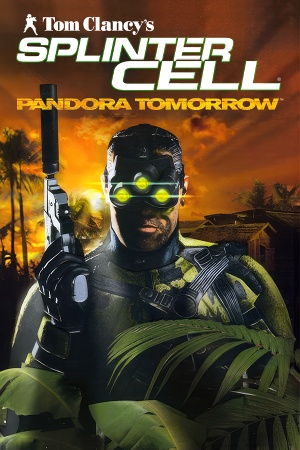 |
|
| Developers | |
|---|---|
| Ubisoft Shanghai | |
| Publishers | |
| Ubisoft | |
| Engines | |
| Unreal Engine 2 | |
| Release dates | |
| Windows | March 23, 2004 |
Warnings
- SafeDisc retail DRM does not work on Windows Vista and later (see Availability for affected versions).
| Splinter Cell | |
|---|---|
| Subseries of Tom Clancy | |
| Splinter Cell | 2003 |
| Splinter Cell: Pandora Tomorrow | 2004 |
| Splinter Cell: Chaos Theory | 2005 |
| Splinter Cell: Double Agent | 2006 |
| Splinter Cell: Conviction | 2010 |
| Splinter Cell: Blacklist | 2013 |
Key points
- Shadows may not render correctly (see Issues fixed).
- Online multiplayer is no longer functional.
- This game is not available digitally.
Availability
- SafeDisc retail DRM does not work on Windows Vista and later (see above for affected versions).
- Later re-released in the Ultimate Splinter Cell Collection.
Essential improvements
Patches
- Last patch is automatically downloaded by SC:PT Updater Launcher.
HD Textures from PS3 version
| Instructions |
|---|
Skip intro videos
| Instructions |
|---|
Game data
Configuration file(s) location
Template:Game data/row
| System | Location |
|---|
Save game data location
Template:Game data/row
| System | Location |
|---|
Video settings
Field of view (FOV)
| Instructions |
|---|
Windowed
| Instructions |
|---|
Anti-aliasing (AA)
- Only required for Nvidia cards.
| Instructions |
|---|
Vertical sync (Vsync)
| Instructions |
|---|
Input settings
Mouse acceleration
- Mouse acceleration is present whenever you equip/shoulder your weapon, as well as during aiming.
| Instructions |
|---|
Audio settings
Network
Multiplayer types
| Type | Native | Notes | |
|---|---|---|---|
| LAN play | |||
| Online play | |||
Connection types
| Type | Native | Notes |
|---|---|---|
| Matchmaking | ||
| Peer-to-peer | ||
| Dedicated | ||
| Self-hosting | ||
| Direct IP |
Issues fixed
Broken and missing shadows
- Shadows and spotlights do not render on modern GPUs, rendering some areas of the game extremely difficult to complete.
- This issue is still present in the Ultimate Splinter Cell Collection release.
| Instructions |
|---|
| Instructions |
|---|
Enabling EAX Advanced HD
- Users may be unable to enable EAX Advanced HD in the in-game audio options, as the selection is greyed out.
| Instructions |
|---|
Other information
API
| Executable | 32-bit | 64-bit | Notes |
|---|---|---|---|
| Windows |
System requirements
| Windows | ||
|---|---|---|
| Minimum | Recommended | |
| Operating system (OS) | 98, ME, 2000, XP | XP |
| Processor (CPU) | Intel Pentium III 1.0 GHz AMD Athlon |
Intel Pentium IV 1.8 GHz |
| System memory (RAM) | 128 MB | 512 MB |
| Hard disk drive (HDD) | 2 GB | 2.5 GB |
| Video card (GPU) | ATI Radeon 8500 Nvidia GeForce 3 64 MB of VRAM | ATI Radeon 9800 Nvidia GeForce FX 128 MB of VRAM |
Notes
References
- ↑ Not Loading in Windows 10; this will break thousands of - Microsoft Community - last accessed on 2017-01-16
- ↑ Microsoft - MS15-097: Description of the security update for the graphics component in Windows: September 8, 2015 - last accessed on 2018-02-16
