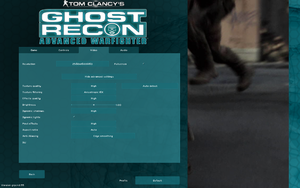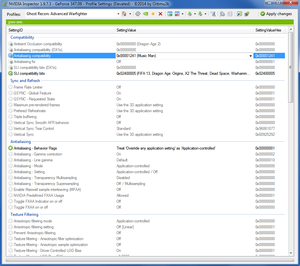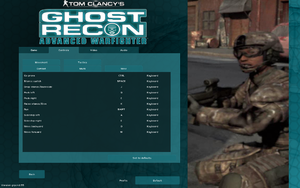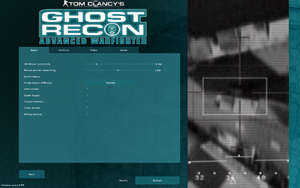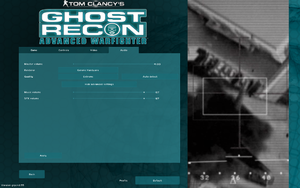Difference between revisions of "Tom Clancy's Ghost Recon Advanced Warfighter"
(invalid section order fix) |
m (updated template usage) |
||
| Line 1: | Line 1: | ||
| − | |||
{{Infobox game | {{Infobox game | ||
|cover = GRAW.jpg | |cover = GRAW.jpg | ||
| Line 61: | Line 60: | ||
===[[Glossary:Save game cloud syncing|Save game cloud syncing]]=== | ===[[Glossary:Save game cloud syncing|Save game cloud syncing]]=== | ||
{{Save game cloud syncing | {{Save game cloud syncing | ||
| − | |discord | + | |discord = |
| − | |discord notes | + | |discord notes = |
| − | |epic games | + | |epic games launcher = |
| − | |epic games | + | |epic games launcher notes = |
| − | |gog galaxy | + | |gog galaxy = |
| − | |gog galaxy notes | + | |gog galaxy notes = |
| − | |origin | + | |origin = |
| − | |origin notes | + | |origin notes = |
| − | |steam cloud | + | |steam cloud = false |
| − | |steam cloud notes | + | |steam cloud notes = |
| − | | | + | |ubisoft connect = |
| − | | | + | |ubisoft connect notes = |
| − | |xbox cloud | + | |xbox cloud = |
| − | |xbox cloud notes | + | |xbox cloud notes = |
}} | }} | ||
| − | ==Video | + | ==Video== |
{{Image|GRAW video-settings.png|Video settings.}} | {{Image|GRAW video-settings.png|Video settings.}} | ||
{{Image|Nvidia inspector GRAW AA.png|Nvidia Inspector antialising compatibility setting for GRAW.}} | {{Image|Nvidia inspector GRAW AA.png|Nvidia Inspector antialising compatibility setting for GRAW.}} | ||
| − | {{Video | + | {{Video |
|wsgf link = https://www.wsgf.org/dr/ghost-recon-advanced-warfighter-graw | |wsgf link = https://www.wsgf.org/dr/ghost-recon-advanced-warfighter-graw | ||
|widescreen wsgf award = silver | |widescreen wsgf award = silver | ||
| Line 119: | Line 118: | ||
{{ii}} With Nvidia graphics cards, true Antialiasing can be forcibly enabled via [[Nvidia Profile Inspector]] with the Antialiasing compatibility bit <code>0x00001241</code>.<ref>http://www.ghostrecon.net/forums/index.php?showtopic=56139</ref> | {{ii}} With Nvidia graphics cards, true Antialiasing can be forcibly enabled via [[Nvidia Profile Inspector]] with the Antialiasing compatibility bit <code>0x00001241</code>.<ref>http://www.ghostrecon.net/forums/index.php?showtopic=56139</ref> | ||
| − | ==Input | + | ==Input== |
{{Image|GRAW Controls.png|Input menu.}} | {{Image|GRAW Controls.png|Input menu.}} | ||
{{Image|GRAW game-settings.png|Game settings with mouse sensitivity sliders.}} | {{Image|GRAW game-settings.png|Game settings with mouse sensitivity sliders.}} | ||
| − | {{Input | + | {{Input |
|key remap = true | |key remap = true | ||
|key remap notes = | |key remap notes = | ||
| Line 185: | Line 184: | ||
}} | }} | ||
| − | ==Audio | + | ==Audio== |
{{Image|GRAW audio-settings.png|Audio settings.}} | {{Image|GRAW audio-settings.png|Audio settings.}} | ||
| − | {{Audio | + | {{Audio |
|separate volume = true | |separate volume = true | ||
|separate volume notes = | |separate volume notes = | ||
|surround sound = true | |surround sound = true | ||
| − | |surround sound notes = Up to 7.0 output through [[Glossary: | + | |surround sound notes = Up to 7.0 output through [[Glossary:Sound card#Set up OpenAL|OpenAL]]. |
|subtitles = false | |subtitles = false | ||
|subtitles notes = | |subtitles notes = | ||
| Line 370: | Line 369: | ||
# Go to <code>{{p|game}}\Settings</code>. | # Go to <code>{{p|game}}\Settings</code>. | ||
# Open <code>ctrl_set_def.xml</code> with Notepad or [https://notepad-plus-plus.org Notepad++]. | # Open <code>ctrl_set_def.xml</code> with Notepad or [https://notepad-plus-plus.org Notepad++]. | ||
| − | # Change the line | + | # Change the line |
<code><button id="hud_select" binding="2" device="mouse" group="misc"/></code> to<br /> | <code><button id="hud_select" binding="2" device="mouse" group="misc"/></code> to<br /> | ||
<code><button id="hud_select" binding="2" device="mouse" group="tactics"/></code>. | <code><button id="hud_select" binding="2" device="mouse" group="tactics"/></code>. | ||
Revision as of 22:43, 4 September 2021
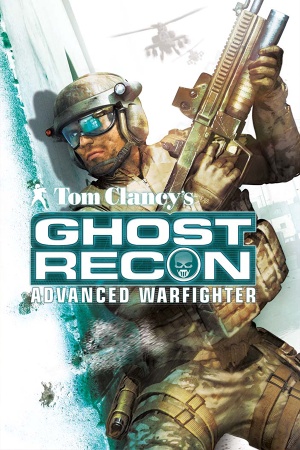 |
|
| Developers | |
|---|---|
| GRIN | |
| Publishers | |
| Ubisoft | |
| Engines | |
| Diesel | |
| Release dates | |
| Windows | March 9, 2006 |
| Reception | |
| Metacritic | 80 |
| IGDB | 93 |
Warnings
Key points
- Requires the Nvidia PhysX Legacy System Software to prevent a crash at launch.
- For retail version: install the latest patch 1.35.
General information
Availability
Essential improvements
Patches
Patch 1.35 updates the game to the latest version.
Skip intro videos
| Use intro skip[1] |
|---|
|
Apply the Tom Clancy's Ghost Recon Advanced Warfighter intro skip. |
Game data
Configuration file(s) location
| System | Location |
|---|---|
| Windows | |
| Steam Play (Linux) | <SteamLibrary-folder>/steamapps/compatdata/13640/pfx/[Note 1] |
Save game data location
| System | Location |
|---|---|
| Windows | <path-to-game>\Settings\profiles[Note 2] |
| Steam Play (Linux) | <SteamLibrary-folder>/steamapps/compatdata/13640/pfx/[Note 1] |
Save game cloud syncing
| System | Native | Notes |
|---|---|---|
| Steam Cloud |
Video
| Graphics feature | State | WSGF | Notes |
|---|---|---|---|
| Widescreen resolution | |||
| Multi-monitor | |||
| Ultra-widescreen | Hor+ gameplay and cut-scenes, spanned but stretched UI.[2] | ||
| 4K Ultra HD | Text scales very poorly at higher resolutions. Other HUD elements scale properly. | ||
| Field of view (FOV) | |||
| Windowed | |||
| Borderless fullscreen windowed | See the glossary page for potential workarounds. | ||
| Anisotropic filtering (AF) | 2x, 4x, 8x, 16x. | ||
| Anti-aliasing (AA) | Ingame with "edge smoothing". Also see Anti-aliasing (AA). | ||
| Vertical sync (Vsync) | Can be forced via GPU control panel. | ||
| 60 FPS and 120+ FPS | Confirmed 144hz | ||
Anti-aliasing (AA)
- With Nvidia graphics cards, true Antialiasing can be forcibly enabled via Nvidia Profile Inspector with the Antialiasing compatibility bit
0x00001241.[3]
Input
| Keyboard and mouse | State | Notes |
|---|---|---|
| Remapping | ||
| Mouse acceleration | ||
| Mouse sensitivity | ||
| Mouse input in menus | ||
| Mouse Y-axis inversion | ||
| Controller | ||
| Controller support |
| Controller types |
|---|
Audio
| Audio feature | State | Notes |
|---|---|---|
| Separate volume controls | ||
| Surround sound | Up to 7.0 output through OpenAL. | |
| Subtitles | ||
| Closed captions | ||
| Mute on focus lost | ||
| EAX support | EAX 4.0. |
- OpenAL Soft 1.19.0 and 1.19.1 cause distorted audio in Diesel engine games. OpenAL Soft 1.20.1 fixes the audio.
Localizations
| Language | UI | Audio | Sub | Notes |
|---|---|---|---|---|
| English | ||||
| French | ||||
| German | ||||
| Hungarian | Fan translation. | |||
| Italian | ||||
| Spanish | ||||
| Russian |
Network
Multiplayer types
| Type | Native | Notes | |
|---|---|---|---|
| LAN play | |||
| Online play | GameSpy services have been shut down;[4] see GameSpy for workarounds. | ||
Connection types
| Type | Native | Notes |
|---|---|---|
| Matchmaking | ||
| Peer-to-peer | ||
| Dedicated | ||
| Self-hosting | Patch 1.30 adds dedicated server software in the installation folder. | |
| Direct IP |
VR support
| 3D modes | State | Notes | |
|---|---|---|---|
| vorpX | G3D User created game profile, see vorpx forum profile introduction. |
||
Issues fixed
Visual glitches when looking through scopes
- When looking through scopes with patch 1.35 installed, many objects may appear black.
| Use a custom version of dxwrapper |
|---|
|
Falling through terrain
- In the Steam version you will start falling through the terrain; this becomes an issue in mission 5 "Mayday! Mayday!" if you go too far north, and in Mission 6, "Ready for bear", which happens before you exit the APC.
| Rename patch.bundle[citation needed] |
|---|
|
Crash at launch
| Install Nvidia PhysX Legacy System Software[citation needed] |
|---|
|
Install the Nvidia PhysX Legacy System Software. |
Cross-com doesn't work (middle mouse button)
In the Steam version, the middle mouse button does not seem to function as it should, i.e. make your soldiers execute a command. To fix the problem, you need to edit a file called ctrl_set_def.xml. However, while this fix will allow you to open the menu, you will only be able to issue move commands. You cannot order your squad to attack, follow or stop. There is no known fix at this time.
| Editing ctrl_set_def.xml[citation needed] |
|---|
|
Temporary freeze at startup
The retail version of GRAW is still looking for the GameSpy servers on startup but naturally won't get any response. This lookup causes a temporary freeze, about 20 seconds long. You can prevent this by editing the windows hosts file.
| Editing Windows Hosts File[citation needed] |
|---|
|
Other information
API
| Executable | 32-bit | 64-bit | Notes |
|---|---|---|---|
| Windows |
Middleware
| Middleware | Notes | |
|---|---|---|
| Physics | PhysX | Requires the Nvidia PhysX Legacy System Software. |
| Audio | OpenAL | |
| Cutscenes | Bink Video | |
| Multiplayer | GameSpy |
System requirements
| Windows[6] | ||
|---|---|---|
| Minimum | Recommended | |
| Operating system (OS) | 2000, XP | |
| Processor (CPU) | Intel Pentium 4 2.0 GHz or equivalent | Intel Pentium 4 2.8 GHz or equivalent |
| System memory (RAM) | 1 GB | |
| Hard disk drive (HDD) | 5 GB | |
| Video card (GPU) | Nvidia GeForce 6/7 series ATI Radeon 9600-9800/X series 128 MB of VRAM DirectX 9 compatible Shader model 2.0 support |
256 MB of VRAM |
| Sound (audio device) | DirectX 9 compatible (PC audio solution containing Dolby Digital Live required for Dolby Digital audio) | |
| Other | 64 Kbps upstream or faster broadband connection | |
Notes
- ↑ 1.0 1.1 Notes regarding Steam Play (Linux) data:
- File/folder structure within this directory reflects the path(s) listed for Windows and/or Steam game data.
- Use Wine's registry editor to access any Windows registry paths.
- The app ID (13640) may differ in some cases.
- Treat backslashes as forward slashes.
- See the glossary page for details on Windows data paths.
- ↑ When running this game without elevated privileges (Run as administrator option), write operations against a location below
%PROGRAMFILES%,%PROGRAMDATA%, or%WINDIR%might be redirected to%LOCALAPPDATA%\VirtualStoreon Windows Vista and later (more details).
References
- ↑ TweakGuides.com - Ghost Recon: Advanced Warfighter Tweak Guide
- ↑ Verified by User:AlRayes BRN on 2020-08-16
- Tested the game on a 3440x1440 monitor
- ↑ http://www.ghostrecon.net/forums/index.php?showtopic=56139
- ↑ Pricing | GameSpy Technology
- ↑ http://forum.gamesvillage.it/showthread.php?911906-126-Steam-Offerte-di-fine-settimana-e-non&p=29382739&viewfull=1#post29382739
- ↑ Official system requirements from publisher's website