Difference between revisions of "The Wolf Among Us"
From PCGamingWiki, the wiki about fixing PC games
AzureNinja99 (talk | contribs) (Starting the page) |
Kryptonite (talk | contribs) |
||
| (222 intermediate revisions by 63 users not shown) | |||
| Line 1: | Line 1: | ||
{{Infobox game | {{Infobox game | ||
| − | |cover = | + | |cover = The Wolf Among Us - cover.png |
| − | |developers = | + | |developers = |
| − | {{Infobox game/row/developer| | + | {{Infobox game/row/developer|Telltale Games}} |
| − | |publishers = | + | |publishers = |
| − | + | |engines = | |
| − | |engines = | + | {{Infobox game/row/engine|Telltale Tool}} |
| − | {{Infobox game/row/engine| | + | |release dates= |
| − | |release dates= | ||
{{Infobox game/row/date|Windows|October 11, 2013}} | {{Infobox game/row/date|Windows|October 11, 2013}} | ||
| + | {{Infobox game/row/date|OS X|October 15, 2013}} | ||
| + | |reception = | ||
| + | {{Infobox game/row/reception|Metacritic|the-wolf-among-us|85}} | ||
| + | {{Infobox game/row/reception|OpenCritic|172/the-wolf-among-us-season-one|80}} | ||
| + | {{Infobox game/row/reception|IGDB|the-wolf-among-us|80}} | ||
| + | |taxonomy = | ||
| + | {{Infobox game/row/taxonomy/monetization | One-time game purchase}} | ||
| + | {{Infobox game/row/taxonomy/microtransactions | None}} | ||
| + | {{Infobox game/row/taxonomy/modes | Singleplayer}} | ||
| + | {{Infobox game/row/taxonomy/pacing | Real-time}} | ||
| + | {{Infobox game/row/taxonomy/perspectives|Cinematic camera, Third-person}} | ||
| + | {{Infobox game/row/taxonomy/controls|Direct control, Point and select}} | ||
| + | {{Infobox game/row/taxonomy/genres|Adventure, Quick time events}} | ||
| + | {{Infobox game/row/taxonomy/art styles | Comic book}} | ||
| + | {{Infobox game/row/taxonomy/themes|Supernatural, Detective/mystery}} | ||
| + | {{Infobox game/row/taxonomy/series|The Wolf Among Us}} | ||
|steam appid = 250320 | |steam appid = 250320 | ||
| − | |wikipedia = | + | |gogcom id = 1432213513 |
| + | |official site= https://www.telltale.com/the-wolf-among-us/ | ||
| + | |hltb = 14013 | ||
| + | |strategywiki = The Wolf Among Us | ||
| + | |mobygames = wolf-among-us | ||
| + | |wikipedia = The Wolf Among Us | ||
| + | |winehq = 16030 | ||
| + | |license = commercial | ||
}} | }} | ||
| − | |||
'''General information''' | '''General information''' | ||
| − | {{mm}} [ | + | {{mm}} [https://community.telltale.com/categories/thewolfamongus Telltale Community] |
| − | {{ | + | {{GOG.com links|1432213513|the_wolf_among_us}} |
| − | {{mm}} [ | + | {{mm}} [https://steamcommunity.com/app/250320/discussions/ Steam Community Discussions] |
| − | |||
| − | |||
==Availability== | ==Availability== | ||
| − | {{Availability | + | {{Availability| |
| − | {{Availability | + | {{Availability/row| Epic Games Store | the-wolf-among-us | DRM-free | Complete Season.<br/>DRM-free when launched directly from executable.<ref>{{Refcheck|user=Baronsmoki|date=2019-12-13}}</ref> | | Windows }} |
| − | {{Availability | + | {{Availability/row| GOG.com | wolf_among_us_the | DRM-free | | | Windows }} |
| + | {{Availability/row| Microsoft Store | 9nblggh4w0td | Microsoft Store | | | Windows }} | ||
| + | {{Availability/row| Steam | 250320 | Steam | Complete Season. | | Windows }} | ||
}} | }} | ||
| + | {{ii}} All versions except [[GOG.com]], [[Steam]], and [[Epic Games Store]] require a [http://www.telltalegames.com Telltale Games account]. | ||
| − | == | + | ==Game data== |
| − | === | + | ===Configuration file(s) location=== |
| + | {{Game data| | ||
| + | {{Game data/config|Windows|{{p|userprofile\Documents}}\Telltale Games\TheWolfAmongUs\}} | ||
| + | {{Game data/config|Microsoft Store|}} | ||
| + | {{Game data/config|OS X|{{p|osxhome}}/Library/Application Support/Telltale Games/TheWolfAmongUs/}} | ||
| + | }} | ||
| − | == | + | ===Save game data location=== |
| − | {{Game | + | {{Game data| |
| − | {{Game | + | {{Game data/saves|Windows|{{p|userprofile\Documents}}\Telltale Games\TheWolfAmongUs\}} |
| − | {{Game | + | {{Game data/saves|Microsoft Store|}} |
| + | {{Game data/saves|OS X|{{p|osxhome}}/Library/Application Support/Telltale Games/TheWolfAmongUs/}} | ||
}} | }} | ||
| − | ===[[Save game cloud syncing]]=== | + | ===[[Glossary:Save game cloud syncing|Save game cloud syncing]]=== |
| − | {{Save | + | {{Save game cloud syncing |
| − | | | + | |discord = |
| − | | | + | |discord notes = |
| − | | | + | |epic games launcher = false |
| − | | | + | |epic games launcher notes = |
| − | | | + | |gog galaxy = true |
| − | | | + | |gog galaxy notes = |
| − | | | + | |origin = |
| − | | | + | |origin notes = |
| − | | | + | |steam cloud = true |
| − | | | + | |steam cloud notes = |
| − | | | + | |ubisoft connect = |
| − | | | + | |ubisoft connect notes = |
| − | | | + | |xbox cloud = false |
| − | | | + | |xbox cloud notes = |
}} | }} | ||
| − | ==Video | + | ==Video== |
| − | + | {{Image|The Wolf Among Us video settings.png|Video settings.}} | |
| − | {{Video | + | {{Video |
| − | |wsgf link = | + | |wsgf link = |
| − | |widescreen wsgf award = | + | |widescreen wsgf award = |
| − | |multimonitor wsgf award = | + | |multimonitor wsgf award = |
| − | |ultrawidescreen wsgf award = | + | |ultrawidescreen wsgf award = |
| − | |4k ultra hd wsgf award = | + | |4k ultra hd wsgf award = |
| − | |widescreen resolution = true | + | |widescreen resolution = true |
|widescreen resolution notes= | |widescreen resolution notes= | ||
| − | |multimonitor = | + | |multimonitor = hackable |
| − | |multimonitor notes = | + | |multimonitor notes = Use [https://www.flawlesswidescreen.org Flawless Widescreen]. |
| − | |ultrawidescreen = | + | |ultrawidescreen = hackable |
| − | |ultrawidescreen notes = | + | |ultrawidescreen notes = Use [https://github.com/PhantomGamers/TellTaleWidescreenPatcher TellTale Widescreen Patcher]. |
| − | |4k ultra hd = | + | |4k ultra hd = true |
|4k ultra hd notes = | |4k ultra hd notes = | ||
| − | |fov = | + | |fov = false |
|fov notes = | |fov notes = | ||
| − | |windowed = | + | |windowed = true |
| − | |windowed notes = | + | |windowed notes = Alternatively use {{key|Alt|Enter}}. |
| − | |borderless windowed = | + | |borderless windowed = false |
|borderless windowed notes = | |borderless windowed notes = | ||
| − | |anisotropic = | + | |anisotropic = false |
|anisotropic notes = | |anisotropic notes = | ||
| − | |antialiasing = | + | |antialiasing = limited |
| − | |antialiasing notes = | + | |antialiasing notes = [[FXAA]] toggle only. See [[#Anti-aliasing (AA)|Anti-aliasing (AA)]]. |
| − | |vsync = | + | |upscaling = unknown |
| + | |upscaling tech = | ||
| + | |upscaling notes = | ||
| + | |vsync = always on | ||
|vsync notes = | |vsync notes = | ||
| − | | | + | |60 fps = true |
| − | | | + | |60 fps notes = |
| − | | | + | |120 fps = true |
| − | | | + | |120 fps notes = No frame rate or refresh rate cap. |
| − | |color blind = | + | |hdr = false |
| + | |hdr notes = | ||
| + | |ray tracing = false | ||
| + | |ray tracing notes = | ||
| + | |color blind = false | ||
|color blind notes = | |color blind notes = | ||
}} | }} | ||
| − | == | + | ===[[Glossary:Anti-aliasing (AA)|Anti-aliasing (AA)]]=== |
| − | {{ | + | {{ii}} By default the game only has FXAA option for anti-aliasing. |
| − | | | + | {{Fixbox|description=[[MSAA]] and [[SGSSAA]]|ref={{cn|date=October 2016}}|fix= |
| − | | | + | # Open The Wolf Among Us driver profile via [[Nvidia Profile Inspector]]. |
| − | | | + | # Change <code>Antialiasing compatibility</code> to <code>0x204002C1</code>.<ref name="forum-3dcenter.org">[http://www.forum-3dcenter.org/vbulletin/showpost.php?p=9958280&postcount=5080 3DCenter Forum - Einzelnen Beitrag anzeigen - Antialiasing - Kompatibilitätsbits - Sammelthread]</ref> |
| − | | | + | # Change <code>Antialiasing - Mode</code> to <code>Override any application setting</code>. |
| − | | | + | # Change <code>Antialiasing - Setting</code> to <code>4x [4x Multisampling]</code> or <code>8xQ [8x Multisampling]</code>. |
| − | | | + | # (Optional; enables SGSSAA) Change <code>Antialiasing - Transparency Supersampling</code> to <code>4x Sparse Grid Supersampling</code> or <code>8x Sparse Grid Supersampling</code> (depending on the chosen multisampling setting). |
| + | # Apply changes. | ||
| + | |||
| + | '''Notes''' | ||
| + | {{--}} This method only works on Nvidia graphics cards and on requires a 16:9 resolution. | ||
| + | {{ii}} Keep in mind that both <code>Antialiasing - Setting</code> and <code>Antialiasing - Transparency Supersampling</code> should always use the same number. | ||
| + | {{ii}} SGSSAA might blur the entire screen (lowering texture quality). If you don't like the effect only use MSAA, which offers considerable object edge sharpening without any blurring, but does not sharpen shadows.{{cn|note=Is sharpen really the best way to describe this?}} | ||
| + | }} | ||
| + | |||
| + | ===Ambient Occlusion=== | ||
| + | {{Fixbox|description=HBAO+ (Nvidia only)|ref=<ref>{{Refurl|url=https://docs.google.com/spreadsheets/d/1sq0vgFlerS-YT093TS2jEpx6xjZP7X1x1BcAs7EHXYY/edit#gid=0&range=256:256|title=HBAO+ Compatibility Flags|date=May 2023}}</ref><ref>{{Refurl|url=https://www.forum-3dcenter.org/vbulletin/showpost.php?p=10258183&postcount=88|title=Original HBAO+ Post at 3DCenter.org Forums|date=May 2023}}</ref>|fix= | ||
| + | #Open the The Wolf Among Us Nvidia profile with [[Nvidia Profile Inspector]]. | ||
| + | #Change <code>Ambient Occlusion compatibility</code> value to <code>0x00000010</code>. | ||
| + | #Change <code>Ambient Occlusion setting</code> to <code>Quality</code>. | ||
| + | #Change <code>Ambient Occlusion usage</code> to <code>Enabled</code>. | ||
| + | #Press "Apply Changes" in the top-right corner. | ||
| + | |||
| + | '''Notes''' | ||
| + | {{ii}} A new profile referencing <code>fables.exe</code> may need to be created if that is the filename used in the owned release. The stock Nvidia profile references <code>thewolfamongus.exe</code>. The GOG release is one which uses <code>fables.exe</code>. | ||
| + | {{ii}} Bleeding can occur in the main menu, but will not occur elsewhere. | ||
}} | }} | ||
| − | ==Audio | + | ==Input== |
| − | {{Audio settings | + | {{Image|The Wolf Among Us input settings.png|Input settings.}} |
| − | |separate volume = | + | {{Input |
| + | |key remap = false | ||
| + | |key remap notes = | ||
| + | |acceleration option = false | ||
| + | |acceleration option notes = | ||
| + | |mouse sensitivity = false | ||
| + | |mouse sensitivity notes = | ||
| + | |mouse menu = true | ||
| + | |mouse menu notes = | ||
| + | |invert mouse y-axis = true | ||
| + | |invert mouse y-axis notes = Invert Y-axis option inverts all camera mouse movement, might not be intuitive for all inverted users.<ref>{{Refcheck|user=Andytizer|date=November 26, 2013|comment=}}</ref> | ||
| + | |controller support = true | ||
| + | |controller support notes = Wireless controllers are not officially supported.<ref name="faq" /> | ||
| + | |full controller = true | ||
| + | |full controller notes = | ||
| + | |controller remap = false | ||
| + | |controller remap notes = | ||
| + | |controller sensitivity = false | ||
| + | |controller sensitivity notes= | ||
| + | |invert controller y-axis = true | ||
| + | |invert controller y-axis notes= | ||
| + | |touchscreen = false | ||
| + | |touchscreen notes = | ||
| + | |xinput controllers = true | ||
| + | |xinput controllers notes = | ||
| + | |xbox prompts = true | ||
| + | |xbox prompts notes = | ||
| + | |impulse triggers = false | ||
| + | |impulse triggers notes = | ||
| + | |playstation controllers = false | ||
| + | |playstation controller models = | ||
| + | |playstation controllers notes = | ||
| + | |playstation prompts = hackable | ||
| + | |playstation prompts notes = Use [https://www.nexusmods.com/thewolfamongus/mods/3 this mod]. | ||
| + | |light bar support = false | ||
| + | |light bar support notes = | ||
| + | |dualsense adaptive trigger support = false | ||
| + | |dualsense adaptive trigger support notes = | ||
| + | |dualsense haptics support = false | ||
| + | |dualsense haptics support notes = | ||
| + | |playstation connection modes = Wired | ||
| + | |playstation connection modes notes = | ||
| + | |tracked motion controllers= false | ||
| + | |tracked motion controllers notes = | ||
| + | |tracked motion prompts = unknown | ||
| + | |tracked motion prompts notes = | ||
| + | |other controllers = unknown | ||
| + | |other controllers notes = | ||
| + | |other button prompts = unknown | ||
| + | |other button prompts notes= | ||
| + | |controller hotplug = false | ||
| + | |controller hotplug notes = | ||
| + | |haptic feedback = false | ||
| + | |haptic feedback notes = | ||
| + | |simultaneous input = unknown | ||
| + | |simultaneous input notes = | ||
| + | |steam input api = unknown | ||
| + | |steam input api notes = | ||
| + | |steam hook input = unknown | ||
| + | |steam hook input notes = | ||
| + | |steam input presets = unknown | ||
| + | |steam input presets notes = | ||
| + | |steam controller prompts = unknown | ||
| + | |steam controller prompts notes = | ||
| + | |steam cursor detection = unknown | ||
| + | |steam cursor detection notes = | ||
| + | }} | ||
| + | |||
| + | ==Audio== | ||
| + | {{Image|The Wolf Among Us audio settings.png|Audio settings.}} | ||
| + | {{Audio | ||
| + | |separate volume = true | ||
|separate volume notes = | |separate volume notes = | ||
| − | |surround sound = | + | |surround sound = false |
|surround sound notes = | |surround sound notes = | ||
| − | |subtitles = | + | |subtitles = true |
|subtitles notes = | |subtitles notes = | ||
| − | |closed captions = | + | |closed captions = false |
|closed captions notes = | |closed captions notes = | ||
| − | |mute on focus lost = | + | |mute on focus lost = true |
|mute on focus lost notes = | |mute on focus lost notes = | ||
|eax support = | |eax support = | ||
| − | |eax support notes = | + | |eax support notes = |
| + | |royalty free audio = unknown | ||
| + | |royalty free audio notes = | ||
| + | }} | ||
| + | |||
| + | {{L10n|content= | ||
| + | {{L10n/switch | ||
| + | |language = English | ||
| + | |interface = true | ||
| + | |audio = true | ||
| + | |subtitles = true | ||
| + | |notes = | ||
| + | |fan = | ||
| + | }} | ||
| + | {{L10n/switch | ||
| + | |language = French | ||
| + | |interface = true | ||
| + | |audio = false | ||
| + | |subtitles = true | ||
| + | |notes = Retail version, [https://steamcommunity.com/sharedfiles/filedetails/?id=345875191 download]. | ||
| + | |fan = | ||
| + | }} | ||
| + | {{L10n/switch | ||
| + | |language = German | ||
| + | |interface = true | ||
| + | |audio = false | ||
| + | |subtitles = true | ||
| + | |notes = Retail version, [https://steamcommunity.com/sharedfiles/filedetails/?id=345875191 download]. | ||
| + | |fan = | ||
| + | }} | ||
| + | {{L10n/switch | ||
| + | |language = Italian | ||
| + | |interface = hackable | ||
| + | |audio = false | ||
| + | |subtitles = hackable | ||
| + | |notes = Fan translation, [https://teamsupergame.wixsite.com/supergame/the-wolf-among-us download]. | ||
| + | |fan = true | ||
| + | }} | ||
| + | {{L10n/switch | ||
| + | |language = Polish | ||
| + | |interface = hackable | ||
| + | |audio = false | ||
| + | |subtitles = hackable | ||
| + | |notes = Fan translation, [https://grajpopolsku.pl/download/twau-season-1/ download]. [https://www.polonizacje.pl/wolf-among-us-spolszczenie/] | ||
| + | |fan = true | ||
| + | }} | ||
| + | {{L10n/switch | ||
| + | |language = Russian | ||
| + | |interface = hackable | ||
| + | |audio = false | ||
| + | |subtitles = hackable | ||
| + | |notes = [https://forum.zoneofgames.ru/topic/29938-the-wolf-among-us/ Fan translation by «Tolma4 Team»]. | ||
| + | |fan = true | ||
| + | }} | ||
| + | {{L10n/switch | ||
| + | |language = Spanish | ||
| + | |interface = true | ||
| + | |audio = false | ||
| + | |subtitles = true | ||
| + | |notes = Retail version, [https://steamcommunity.com/sharedfiles/filedetails/?id=345875191 download].<br>Complete/Improved fan translation by ''Clan Dlan'', [https://drive.google.com/file/d/1wgKpGt1l_lVgAHdmB9koGPcLax4SwzRL/view?usp=drive_link download]. | ||
| + | |fan = true | ||
| + | }} | ||
| + | {{L10n/switch | ||
| + | |language = Turkish | ||
| + | |interface = hackable | ||
| + | |audio = false | ||
| + | |subtitles = hackable | ||
| + | |notes = Fan translation, [http://technogame.net/?s=The+Wolf+Among+Us download]. | ||
| + | |fan = true | ||
| + | }} | ||
| + | }} | ||
| + | |||
| + | ==VR support== | ||
| + | {{VR support | ||
| + | |gg3d name = | ||
| + | |native 3d gg3d award = | ||
| + | |nvidia 3d vision gg3d award = | ||
| + | |tridef 3d gg3d award = | ||
| + | |iz3d gg3d award = | ||
| + | |native 3d = unknown | ||
| + | |native 3d notes = | ||
| + | |nvidia 3d vision = hackable | ||
| + | |nvidia 3d vision notes = See [https://helixmod.blogspot.com/2016/10/the-wolf-among-us.html Helix Mod: The Wolf Among Us]. | ||
| + | |tridef 3d = unknown | ||
| + | |tridef 3d notes = | ||
| + | |iz3d = unknown | ||
| + | |iz3d notes = | ||
| + | |vorpx = true | ||
| + | |vorpx modes = G3D | ||
| + | |vorpx notes = Officially supported game, see [https://www.vorpx.com/supported-games/ official vorpx game list]. | ||
| + | |htc vive = | ||
| + | |htc vive notes = | ||
| + | |oculus rift = | ||
| + | |oculus rift notes = | ||
| + | |osvr = | ||
| + | |osvr notes = | ||
| + | |keyboard-mouse = | ||
| + | |keyboard-mouse notes = | ||
| + | |3rd space gaming vest = | ||
| + | |3rd space gaming vest notes = | ||
| + | |novint falcon = | ||
| + | |novint falcon notes = | ||
| + | |trackir = | ||
| + | |trackir notes = | ||
| + | |tobii eye tracking = | ||
| + | |tobii eye tracking notes = | ||
| + | |play area seated = | ||
| + | |play area seated notes = | ||
| + | |play area standing = | ||
| + | |play area standing notes = | ||
| + | |play area room-scale = | ||
| + | |play area room-scale notes = | ||
| + | }} | ||
| + | |||
| + | ==Issues fixed== | ||
| + | ===Crashes on launch (OS X)=== | ||
| + | {{ii}} The game crashes immediately on startup.<ref name="faq">[http://www.telltalegames.com/community/discussion/51101/twau-support-faq-pcmac-please-read-before-posting TWAU Support FAQ PC/MAC - Please read before posting - Telltale Community]</ref> | ||
| + | |||
| + | {{Fixbox|description=Ensure game path does not contain special characters|ref=<ref name="faq" />|fix= | ||
| + | * Make sure that <code>The Wolf Among Us.app</code> path does not contain the characters <code>/</code> <code>"</code> <code>!</code> <code>[</code> or <code>\</code>. | ||
| + | }} | ||
| + | |||
| + | ===Game does not launch=== | ||
| + | {{ii}} [[Engine:Telltale Tool|Telltale Tool]] games have a problem with Windows 8 (and Windows 10), which makes the game unable to launch when a controller is plugged in. Although this issue has been fixed in Windows 8.1, a temporary solution is available for Windows 8 users. | ||
| + | |||
| + | {{Fixbox|description=Place a .dll file to the installation folder|ref=<ref>{{Refurl|url=http://www.telltalegames.com/community/discussion/comment/682670#Comment_682670|title=Walking Dead doesn't start in Windows 8 (Steam version) - Telltale Community|date=May 2023}}</ref>|fix= | ||
| + | # Download <code>dinput8.dll</code> file from [https://community.pcgamingwiki.com/files/file/59-microsoft-directinput-dinput8dll here]. | ||
| + | # Place <code>dinput8.dll</code> in the installation folder. | ||
| + | |||
| + | '''Notes''' | ||
| + | {{ii}} Do not forget to delete <code>dinput8.dll</code> from the installation folder, after upgrading to Windows 8.1 to avoid future possible problems. | ||
| + | }} | ||
| + | |||
| + | ===Game does not save=== | ||
| + | {{ii}} Problem is caused by non-English characters in save game path.<ref name="sdsave">[https://steamcommunity.com/app/250320/discussions/0/810938082271038978/#c810938082368419646 Cant save game progress. :: The Wolf Among Us General Discussions]</ref> | ||
| + | |||
| + | {{Fixbox|description=Rename save game path to English characters only|ref=<ref name="sdsave" />}} | ||
| + | |||
| + | ===Text language fixed to system language=== | ||
| + | {{ii}} Only tested for GoG version | ||
| + | |||
| + | {{Fixbox|description=Add one of the following registry keys to get the desired text language|fix= | ||
| + | * RegPath=HKEY_CURRENT_USER/Software/Telltale Games/Fables.exe | ||
| + | |||
| + | ValueName=Language | ||
| + | |||
| + | ValueType=String | ||
| + | |||
| + | Value=English | ||
| + | |||
| + | * RegPath=HKEY_CURRENT_USER/Software/Telltale Games/Fables.exe | ||
| + | |||
| + | ValueName=Language | ||
| + | |||
| + | ValueType=String | ||
| + | |||
| + | Value=German | ||
| + | |||
| + | * RegPath=HKEY_CURRENT_USER/Software/Telltale Games/Fables.exe | ||
| + | |||
| + | ValueName=Language | ||
| + | |||
| + | ValueType=String | ||
| + | |||
| + | Value=French | ||
| + | |||
| + | * RegPath=HKEY_CURRENT_USER/Software/Telltale Games/Fables.exe | ||
| + | |||
| + | ValueName=Language | ||
| + | |||
| + | ValueType=String | ||
| + | |||
| + | Value=Spanish | ||
}} | }} | ||
==Other information== | ==Other information== | ||
| + | ===API=== | ||
| + | {{API | ||
| + | |direct3d versions = 9.0c | ||
| + | |direct3d notes = | ||
| + | |directdraw versions = | ||
| + | |directdraw notes = | ||
| + | |opengl versions = | ||
| + | |opengl notes = | ||
| + | |glide versions = | ||
| + | |glide notes = | ||
| + | |software mode = | ||
| + | |software mode notes = | ||
| + | |mantle support = | ||
| + | |mantle support notes = | ||
| + | |metal support = | ||
| + | |metal support notes = | ||
| + | |vulkan versions = | ||
| + | |vulkan notes = | ||
| + | |dos modes = | ||
| + | |dos modes notes = | ||
| + | |shader model versions = | ||
| + | |shader model notes = | ||
| + | |windows 32-bit exe = true | ||
| + | |windows 64-bit exe = false | ||
| + | |windows arm app = false | ||
| + | |windows exe notes = | ||
| + | |mac os x powerpc app = unknown | ||
| + | |macos intel 32-bit app = unknown | ||
| + | |macos intel 64-bit app = unknown | ||
| + | |macos arm app = unknown | ||
| + | |macos app notes = | ||
| + | |linux 32-bit executable= | ||
| + | |linux 64-bit executable= | ||
| + | |linux arm app = unknown | ||
| + | |linux executable notes = | ||
| + | }} | ||
| + | |||
| + | ===Middleware=== | ||
| + | {{Middleware | ||
| + | |physics = | ||
| + | |physics notes = | ||
| + | |audio = FMOD | ||
| + | |audio notes = | ||
| + | |interface = | ||
| + | |interface notes = | ||
| + | |input = | ||
| + | |input notes = | ||
| + | |cutscenes = | ||
| + | |cutscenes notes = | ||
| + | |multiplayer = | ||
| + | |multiplayer notes= | ||
| + | |anticheat = | ||
| + | |anticheat notes = | ||
| + | }} | ||
==System requirements== | ==System requirements== | ||
| Line 122: | Line 473: | ||
|OSfamily = Windows | |OSfamily = Windows | ||
| − | |minOS = | + | |minOS = XP SP3 |
| − | | | + | |minCPU = Intel Core 2 Duo 2 GHz or equivalent |
| − | | | + | |minRAM = 3 GB |
| − | |minHD = | + | |minHD = 2 GB |
| − | |minGPU = | + | |minGPU = ATI |
| + | |minGPU2 = Nvidia | ||
| + | |minDX = 9.0c | ||
| + | |minVRAM = 512 MB | ||
| + | |||
| + | |recOS = 7 | ||
| + | |recCPU = Intel Core 2 Duo 2.3 GHz or equivalent | ||
| + | |recRAM = 4 GB | ||
| + | |recHD = | ||
| + | |recGPU = | ||
| + | |recVRAM = 1 GB | ||
| + | |notes = {{ii}} Intel integrated cards are generally not recommended.<ref name="faq2">[http://www.telltalegames.com/thewolfamongus/faq Faq - Telltale Games - The Wolf Among Us]</ref> | ||
| + | }} | ||
| + | |||
| + | {{System requirements | ||
| + | |OSfamily = OS X | ||
| + | |||
| + | |minOS = 10.6 | ||
| + | |minCPU = 2.3 GHz Intel | ||
| + | |minRAM = 4 GB | ||
| + | |minHD = 2 GB | ||
| + | |minGPU = ATI | ||
| + | |minGPU2 = Nvidia | ||
| + | |minVRAM = 512 MB | ||
|recOS = | |recOS = | ||
| − | | | + | |recCPU = Intel Core 2 Duo 2 GHz |
| − | | | + | |recRAM = |
|recHD = | |recHD = | ||
|recGPU = | |recGPU = | ||
| + | |recVRAM = 1 GB | ||
| + | |notes = {{ii}} Intel integrated cards are generally not recommended.<ref name="faq2">[http://www.telltalegames.com/thewolfamongus/faq Faq - Telltale Games - The Wolf Among Us]</ref> | ||
}} | }} | ||
{{References}} | {{References}} | ||
| − | |||
| − | |||
Latest revision as of 23:54, 1 April 2024
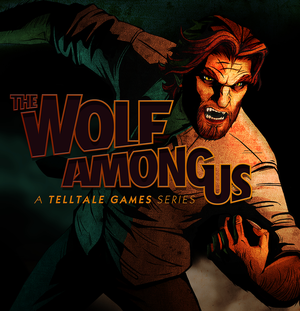 |
|
| Developers | |
|---|---|
| Telltale Games | |
| Engines | |
| Telltale Tool | |
| Release dates | |
| Windows | October 11, 2013 |
| macOS (OS X) | October 15, 2013 |
| Reception | |
| Metacritic | 85 |
| OpenCritic | 80 |
| IGDB | 80 |
| Taxonomy | |
| Monetization | One-time game purchase |
| Microtransactions | None |
| Modes | Singleplayer |
| Pacing | Real-time |
| Perspectives | Cinematic camera, Third-person |
| Controls | Direct control, Point and select |
| Genres | Adventure, Quick time events |
| Art styles | Comic book |
| Themes | Supernatural, Detective/mystery |
| Series | The Wolf Among Us |
| The Wolf Among Us | |
|---|---|
| The Wolf Among Us | 2013 |
| The Wolf Among Us 2 | 2024 |
General information
Availability
| Source | DRM | Notes | Keys | OS |
|---|---|---|---|---|
| Epic Games Store | Complete Season. DRM-free when launched directly from executable.[1] |
|||
| GOG.com | ||||
| Microsoft Store | ||||
| Steam | Complete Season. |
- All versions except GOG.com, Steam, and Epic Games Store require a Telltale Games account.
Game data
Configuration file(s) location
| System | Location |
|---|---|
| Windows | %USERPROFILE%\Documents\Telltale Games\TheWolfAmongUs\ |
| Microsoft Store | |
| macOS (OS X) | $HOME/Library/Application Support/Telltale Games/TheWolfAmongUs/ |
| Steam Play (Linux) | <SteamLibrary-folder>/steamapps/compatdata/250320/pfx/[Note 1] |
Save game data location
| System | Location |
|---|---|
| Windows | %USERPROFILE%\Documents\Telltale Games\TheWolfAmongUs\ |
| Microsoft Store | |
| macOS (OS X) | $HOME/Library/Application Support/Telltale Games/TheWolfAmongUs/ |
| Steam Play (Linux) | <SteamLibrary-folder>/steamapps/compatdata/250320/pfx/[Note 1] |
Save game cloud syncing
| System | Native | Notes |
|---|---|---|
| Epic Games Launcher | ||
| GOG Galaxy | ||
| OneDrive | Requires enabling backup of the Documents folder in OneDrive on all computers. | |
| Steam Cloud | ||
| Xbox Cloud |
Video
| Graphics feature | State | Notes | |
|---|---|---|---|
| Widescreen resolution | |||
| Multi-monitor | Use Flawless Widescreen. | ||
| Ultra-widescreen | Use TellTale Widescreen Patcher. | ||
| 4K Ultra HD | |||
| Field of view (FOV) | |||
| Windowed | Alternatively use Alt+↵ Enter. | ||
| Borderless fullscreen windowed | See the glossary page for potential workarounds. | ||
| Anisotropic filtering (AF) | See the glossary page for potential workarounds. | ||
| Anti-aliasing (AA) | FXAA toggle only. See Anti-aliasing (AA). | ||
| Vertical sync (Vsync) | See the glossary page for potential workarounds. | ||
| 60 FPS and 120+ FPS | No frame rate or refresh rate cap. | ||
| High dynamic range display (HDR) | See the glossary page for potential alternatives. | ||
| Ray tracing (RT) | |||
Anti-aliasing (AA)
- By default the game only has FXAA option for anti-aliasing.
| MSAA and SGSSAA[citation needed] |
|---|
Notes
|
Ambient Occlusion
| HBAO+ (Nvidia only)[3][4] |
|---|
Notes
|
Input
| Keyboard and mouse | State | Notes |
|---|---|---|
| Remapping | See the glossary page for potential workarounds. | |
| Mouse acceleration | ||
| Mouse sensitivity | ||
| Mouse input in menus | ||
| Mouse Y-axis inversion | Invert Y-axis option inverts all camera mouse movement, might not be intuitive for all inverted users.[5] | |
| Controller | ||
| Controller support | Wireless controllers are not officially supported.[6] | |
| Full controller support | ||
| Controller remapping | See the glossary page for potential workarounds. | |
| Controller sensitivity | ||
| Controller Y-axis inversion |
| Controller types |
|---|
| XInput-compatible controllers | ||
|---|---|---|
| Xbox button prompts | ||
| Impulse Trigger vibration |
| PlayStation controllers | See the glossary page for potential workarounds. |
|---|
| Generic/other controllers |
|---|
| Additional information | ||
|---|---|---|
| Controller hotplugging | ||
| Haptic feedback | ||
| Digital movement supported | ||
| Simultaneous controller+KB/M |
Audio
| Audio feature | State | Notes |
|---|---|---|
| Separate volume controls | ||
| Surround sound | ||
| Subtitles | ||
| Closed captions | ||
| Mute on focus lost | ||
| Royalty free audio |
Localizations
| Language | UI | Audio | Sub | Notes |
|---|---|---|---|---|
| English | ||||
| French | Retail version, download. | |||
| German | Retail version, download. | |||
| Italian | Fan translation, download. | |||
| Polish | Fan translation, download. [1] | |||
| Russian | Fan translation by «Tolma4 Team». | |||
| Spanish | Retail version, download. Complete/Improved fan translation by Clan Dlan, download. |
|||
| Turkish | Fan translation, download. |
VR support
| 3D modes | State | Notes | |
|---|---|---|---|
| Nvidia 3D Vision | See Helix Mod: The Wolf Among Us. | ||
| vorpX | G3D Officially supported game, see official vorpx game list. |
||
Issues fixed
Crashes on launch (OS X)
- The game crashes immediately on startup.[6]
| Ensure game path does not contain special characters[6] |
|---|
|
Game does not launch
- Telltale Tool games have a problem with Windows 8 (and Windows 10), which makes the game unable to launch when a controller is plugged in. Although this issue has been fixed in Windows 8.1, a temporary solution is available for Windows 8 users.
| Place a .dll file to the installation folder[7] |
|---|
Notes
|
Game does not save
- Problem is caused by non-English characters in save game path.[8]
| Rename save game path to English characters only[8] |
|---|
Text language fixed to system language
- Only tested for GoG version
| Add one of the following registry keys to get the desired text language |
|---|
ValueName=Language ValueType=String Value=English
ValueName=Language ValueType=String Value=German
ValueName=Language ValueType=String Value=French
ValueName=Language ValueType=String Value=Spanish |
Other information
API
| Technical specs | Supported | Notes |
|---|---|---|
| Direct3D | 9.0c |
| Executable | 32-bit | 64-bit | Notes |
|---|---|---|---|
| Windows | |||
| macOS (OS X) |
Middleware
| Middleware | Notes | |
|---|---|---|
| Audio | FMOD |
System requirements
| Windows | ||
|---|---|---|
| Minimum | Recommended | |
| Operating system (OS) | XP SP3 | 7 |
| Processor (CPU) | Intel Core 2 Duo 2 GHz or equivalent | Intel Core 2 Duo 2.3 GHz or equivalent |
| System memory (RAM) | 3 GB | 4 GB |
| Hard disk drive (HDD) | 2 GB | |
| Video card (GPU) | ATI Nvidia 512 MB of VRAM DirectX 9.0c compatible | 1 GB of VRAM |
- Intel integrated cards are generally not recommended.[9]
| macOS (OS X) | ||
|---|---|---|
| Minimum | Recommended | |
| Operating system (OS) | 10.6 | |
| Processor (CPU) | 2.3 GHz Intel | Intel Core 2 Duo 2 GHz |
| System memory (RAM) | 4 GB | |
| Hard disk drive (HDD) | 2 GB | |
| Video card (GPU) | ATI Nvidia 512 MB of VRAM | 1 GB of VRAM |
- Intel integrated cards are generally not recommended.[9]
Notes
- ↑ 1.0 1.1 Notes regarding Steam Play (Linux) data:
- File/folder structure within this directory reflects the path(s) listed for Windows and/or Steam game data.
- Games with Steam Cloud support may also store data in
~/.steam/steam/userdata/<user-id>/250320/. - Use Wine's registry editor to access any Windows registry paths.
- The app ID (250320) may differ in some cases.
- Treat backslashes as forward slashes.
- See the glossary page for details on Windows data paths.
References
- ↑ Verified by User:Baronsmoki on 2019-12-13
- ↑ 3DCenter Forum - Einzelnen Beitrag anzeigen - Antialiasing - Kompatibilitätsbits - Sammelthread
- ↑ HBAO+ Compatibility Flags - last accessed on May 2023
- ↑ Original HBAO+ Post at 3DCenter.org Forums - last accessed on May 2023
- ↑ Verified by User:Andytizer on November 26, 2013
- ↑ 6.0 6.1 6.2 TWAU Support FAQ PC/MAC - Please read before posting - Telltale Community
- ↑ Walking Dead doesn't start in Windows 8 (Steam version) - Telltale Community - last accessed on May 2023
- ↑ 8.0 8.1 Cant save game progress. :: The Wolf Among Us General Discussions
- ↑ 9.0 9.1 Faq - Telltale Games - The Wolf Among Us



