Difference between revisions of "The Incredibles"
From PCGamingWiki, the wiki about fixing PC games
(added HLTB) |
m (Added Lutris Tag) |
||
| (35 intermediate revisions by 15 users not shown) | |||
| Line 1: | Line 1: | ||
| − | |||
{{Infobox game | {{Infobox game | ||
|cover = The Incredibles cover.jpg | |cover = The Incredibles cover.jpg | ||
| Line 9: | Line 8: | ||
{{Infobox game/row/publisher|THQ}} | {{Infobox game/row/publisher|THQ}} | ||
|engines = | |engines = | ||
| − | {{Infobox game/row/engine|RenderWare}} | + | {{Infobox game/row/engine|EvilEngine|ref=<ref>{{Refsnip|url=https://heavyironmodding.org/wiki/Category:EvilEngine|title=Category:EvilEngine|date=2022-12-18}}</ref>}} |
| + | {{Infobox game/row/engine|RenderWare|Graphics|}} | ||
|release dates= | |release dates= | ||
| − | {{Infobox game/row/date|Windows|October | + | {{Infobox game/row/date|Windows|October 26, 2004}} |
{{Infobox game/row/date|OS X|October 26, 2004}} | {{Infobox game/row/date|OS X|October 26, 2004}} | ||
|reception = | |reception = | ||
{{Infobox game/row/reception|Metacritic|the-incredibles|55}} | {{Infobox game/row/reception|Metacritic|the-incredibles|55}} | ||
| + | |taxonomy = | ||
| + | {{Infobox game/row/taxonomy/monetization | One-time game purchase }} | ||
| + | {{Infobox game/row/taxonomy/microtransactions | }} | ||
| + | {{Infobox game/row/taxonomy/modes | Singleplayer }} | ||
| + | {{Infobox game/row/taxonomy/pacing | Real-time }} | ||
| + | {{Infobox game/row/taxonomy/perspectives | Third-person }} | ||
| + | {{Infobox game/row/taxonomy/controls | Direct control }} | ||
| + | {{Infobox game/row/taxonomy/genres | Action, Adventure, Platform }} | ||
| + | {{Infobox game/row/taxonomy/sports | }} | ||
| + | {{Infobox game/row/taxonomy/vehicles | }} | ||
| + | {{Infobox game/row/taxonomy/art styles | Stylized }} | ||
| + | {{Infobox game/row/taxonomy/themes | Contemporary, Sci-fi }} | ||
| + | {{Infobox game/row/taxonomy/series | The Incredibles }} | ||
|steam appid = | |steam appid = | ||
|steam appid side = | |steam appid side = | ||
|gogcom id = | |gogcom id = | ||
| + | |hltb = 9955 | ||
| + | |igdb = the-incredibles | ||
| + | |lutris = the-incredibles | ||
| + | |mobygames = 15595 | ||
|strategywiki = The Incredibles | |strategywiki = The Incredibles | ||
| − | |||
| − | |||
| − | |||
|wikipedia = The_Incredibles_(video_game) | |wikipedia = The_Incredibles_(video_game) | ||
|winehq = 4698 | |winehq = 4698 | ||
|license = commercial | |license = commercial | ||
}} | }} | ||
| − | {{ | + | |
| + | {{Introduction | ||
| + | |introduction = | ||
| + | |||
| + | |release history = | ||
| + | |||
| + | |current state = | ||
| + | }} | ||
| + | |||
| + | '''Key points''' | ||
| + | {{++}} Port of the superior Xbox version of the game, with the Battle Mode DLC included by default and the disabling of Xbox Live related features. | ||
==Availability== | ==Availability== | ||
{{Availability| | {{Availability| | ||
| − | {{Availability/row| Retail | | disc check | {{DRM|SecuROM|5}} disc check. | | Windows, OS X }} | + | {{Availability/row| Retail | | disc check | {{DRM|SecuROM|5}} disc check. 2 CD's for the original release, 1 DVD for the version included in the "Action Pack 3 Games In 1" bundle with [[Ratatouille|Ratatouille]] & [[Cars|Cars]] | | Windows, OS X }} |
}} | }} | ||
{{ii}} This game is not available digitally. | {{ii}} This game is not available digitally. | ||
| + | {{ii}} A free demo can be downloaded [https://archive.org/details/TheIncrediblesDemo here]. | ||
==Game data== | ==Game data== | ||
| Line 47: | Line 72: | ||
}} | }} | ||
| − | ==Video | + | ==Video== |
| − | |||
{{Image|Theincredibles.png|Launcher Video settings.}} | {{Image|Theincredibles.png|Launcher Video settings.}} | ||
| − | {{Video | + | {{Video |
|wsgf link = https://www.wsgf.org/dr/incredibles/en | |wsgf link = https://www.wsgf.org/dr/incredibles/en | ||
|widescreen wsgf award = limited | |widescreen wsgf award = limited | ||
| Line 73: | Line 97: | ||
|anisotropic notes = | |anisotropic notes = | ||
|antialiasing = true | |antialiasing = true | ||
| − | |antialiasing notes = | + | |antialiasing notes = [[FSAA]] toggle. |
| − | |vsync = | + | |upscaling = false |
| + | |upscaling tech = | ||
| + | |upscaling notes = | ||
| + | |vsync = always on | ||
|vsync notes = | |vsync notes = | ||
|60 fps = true | |60 fps = true | ||
|60 fps notes = | |60 fps notes = | ||
| − | |120 fps = | + | |120 fps = true |
| − | |120 fps notes = | + | |120 fps notes = This game is naturally uncapped but keeps trying to limit itself to 60 FPS during gameplay. 60+ FPS [[#Dash Glitch|causes issues]]. |
| − | |hdr = | + | |hdr = false |
|hdr notes = | |hdr notes = | ||
| − | |color blind = | + | |color blind = false |
|color blind notes = | |color blind notes = | ||
}} | }} | ||
| Line 90: | Line 117: | ||
# Download and run [https://sourceforge.net/projects/dxwnd/ DxWnd]. | # Download and run [https://sourceforge.net/projects/dxwnd/ DxWnd]. | ||
# Click on Edit, then Add. | # Click on Edit, then Add. | ||
| − | # Set the Path to | + | # Set the Path to {{file|{{p|game}}\IncPC.exe}}. |
# Set the window position and size. | # Set the window position and size. | ||
# Set Desktop for borderless fullscreen windowed. | # Set Desktop for borderless fullscreen windowed. | ||
| Line 97: | Line 124: | ||
}} | }} | ||
| − | ==Input | + | ==Input== |
| − | {{Input | + | {{Input |
|key remap = true | |key remap = true | ||
|key remap notes = | |key remap notes = | ||
| Line 113: | Line 140: | ||
|controller support = true | |controller support = true | ||
|controller support notes = | |controller support notes = | ||
| − | |full controller = | + | |full controller = false |
| − | |full controller notes = | + | |full controller notes = Launcher cannot be navigated with a controller. |
|controller remap = true | |controller remap = true | ||
|controller remap notes = | |controller remap notes = | ||
| − | |controller sensitivity = | + | |controller sensitivity = true |
| − | |controller sensitivity notes= | + | |controller sensitivity notes= Can be adjusted through Mouse look. |
|invert controller y-axis = true | |invert controller y-axis = true | ||
|invert controller y-axis notes= | |invert controller y-axis notes= | ||
| − | |xinput controllers = | + | |xinput controllers = true |
| − | |xinput controllers notes = | + | |xinput controllers notes = See [[#Controller support|Controller support]] for restoring vibration support for XInput controllers. |
| − | |xbox prompts = | + | |xbox prompts = false |
|xbox prompts notes = | |xbox prompts notes = | ||
| − | |impulse triggers = | + | |impulse triggers = false |
|impulse triggers notes = | |impulse triggers notes = | ||
| − | |dualshock 4 = | + | |dualshock 4 = true |
|dualshock 4 notes = | |dualshock 4 notes = | ||
| − | |dualshock prompts = | + | |dualshock prompts = false |
|dualshock prompts notes = | |dualshock prompts notes = | ||
|light bar support = unknown | |light bar support = unknown | ||
| Line 139: | Line 166: | ||
|tracked motion prompts = unknown | |tracked motion prompts = unknown | ||
|tracked motion prompts notes = | |tracked motion prompts notes = | ||
| − | |other controllers = | + | |other controllers = true |
|other controllers notes = | |other controllers notes = | ||
| − | |other button prompts = | + | |other button prompts = Generic |
|other button prompts notes= | |other button prompts notes= | ||
|controller hotplug = unknown | |controller hotplug = unknown | ||
|controller hotplug notes = | |controller hotplug notes = | ||
| − | |haptic feedback = | + | |haptic feedback = true |
|haptic feedback notes = | |haptic feedback notes = | ||
| − | |simultaneous input = | + | |simultaneous input = true |
|simultaneous input notes = | |simultaneous input notes = | ||
|steam input api = unknown | |steam input api = unknown | ||
| Line 161: | Line 188: | ||
}} | }} | ||
| − | ==Audio | + | ===[[Glossary:Controller|Controller support]]=== |
| − | {{Audio | + | {{++}} Xidi can translate XInput calls into DirectInput, restore haptic feedback support, and enable controller hotplugging for this game. |
| + | {{ii}} Xidi only supports Windows 10 and 11.<ref>{{Refurl|url=https://github.com/samuelgr/Xidi#getting-started|title=Xidi: DirectInput interface for XInput controllers - Github|date=2022-02-05}}</ref> | ||
| + | {{Fixbox|description=Launch the game by using Xidi|ref=<ref name="XInput support">{{Refcheck|user=icup321|date=2022-03-12|comment=Tested with Xidi v4.0.0 using an Xbox 360 controller.}}</ref>|fix= | ||
| + | <ol> | ||
| + | <li>Download the latest version of [https://github.com/samuelgr/Xidi/releases Xidi], and extract them.</li> | ||
| + | <li>Go into the {{folder|Xidi-*\Win32}} folder, then copy and paste the {{file|dinput8.dll}} and {{file|Xidi.HookModule.32.dll}} files to both {{folder|{{p|game}}}} and {{folder|{{p|game}}\Game}} folders, where the game's {{file|Launcher.exe}} and {{file|IncPC.exe}} executables are located in each respectively.</li> | ||
| + | <li>Open the launcher and rebind the controls from the Gamepad binding tab.</li> | ||
| + | <li>The game should now be fully playable with an XInput controller.</li> | ||
| + | </ol> | ||
| + | }} | ||
| + | |||
| + | ==Audio== | ||
| + | {{Audio | ||
|separate volume = true | |separate volume = true | ||
|separate volume notes = Music and SFX. | |separate volume notes = Music and SFX. | ||
|surround sound = true | |surround sound = true | ||
| − | |surround sound notes = Up to 7.0 output with [[Glossary: | + | |surround sound notes = Up to 7.0 output with [[Glossary:Sound card#DirectSound hardware path|DirectSound3D restoration software]]. |
|subtitles = false | |subtitles = false | ||
|subtitles notes = | |subtitles notes = | ||
| − | |closed captions = | + | |closed captions = true |
| − | |closed captions notes = | + | |closed captions notes = Certain languages use closed captions during the FMV cutscenes due to English audio. |
|mute on focus lost = true | |mute on focus lost = true | ||
|mute on focus lost notes = | |mute on focus lost notes = | ||
|eax support = true | |eax support = true | ||
| − | |eax support notes | + | |eax support notes = DirectSound3D.<ref>{{Refurl|url=https://www.youtube.com/watch?v=MBeX_eyHzb4|title=The Incredibles with 3D spatial sound 🎧 (OpenAL Soft HRTF)|date=9 June 2023}}</ref> |
| + | |royalty free audio = unknown | ||
| + | |royalty free audio notes = | ||
}} | }} | ||
| Line 182: | Line 223: | ||
|interface = true | |interface = true | ||
|audio = true | |audio = true | ||
| − | |subtitles = | + | |subtitles = false |
|notes = | |notes = | ||
|fan = | |fan = | ||
| Line 190: | Line 231: | ||
|interface = true | |interface = true | ||
|audio = true | |audio = true | ||
| − | |subtitles = | + | |subtitles = false |
|notes = | |notes = | ||
|fan = | |fan = | ||
| Line 198: | Line 239: | ||
|interface = true | |interface = true | ||
|audio = true | |audio = true | ||
| − | |subtitles = | + | |subtitles = false |
|notes = | |notes = | ||
|fan = | |fan = | ||
| Line 206: | Line 247: | ||
|interface = true | |interface = true | ||
|audio = true | |audio = true | ||
| − | |subtitles = | + | |subtitles = false |
|notes = | |notes = | ||
|fan = | |fan = | ||
| Line 214: | Line 255: | ||
|interface = true | |interface = true | ||
|audio = true | |audio = true | ||
| − | |subtitles = | + | |subtitles = false |
|notes = | |notes = | ||
|fan = | |fan = | ||
| Line 222: | Line 263: | ||
|interface = true | |interface = true | ||
|audio = true | |audio = true | ||
| − | |subtitles = | + | |subtitles = false |
|notes = | |notes = | ||
|fan = | |fan = | ||
| Line 230: | Line 271: | ||
|interface = true | |interface = true | ||
|audio = true | |audio = true | ||
| − | |subtitles = | + | |subtitles = false |
|notes = | |notes = | ||
|fan = | |fan = | ||
| Line 238: | Line 279: | ||
|interface = true | |interface = true | ||
|audio = false | |audio = false | ||
| − | |subtitles = | + | |subtitles = true |
|notes = Text only. | |notes = Text only. | ||
|fan = | |fan = | ||
| Line 246: | Line 287: | ||
|interface = true | |interface = true | ||
|audio = true | |audio = true | ||
| − | |subtitles = | + | |subtitles = false |
|notes = | |notes = | ||
|fan = | |fan = | ||
| Line 254: | Line 295: | ||
|interface = true | |interface = true | ||
|audio = true | |audio = true | ||
| − | |subtitles = | + | |subtitles = false |
|notes = | |notes = | ||
| + | |fan = | ||
| + | }} | ||
| + | {{L10n/switch | ||
| + | |language = Brazilian Portuguese | ||
| + | |interface = true | ||
| + | |audio = true | ||
| + | |subtitles = false | ||
| + | |notes = ''Os Incríveis'' (Positivo Informática).<ref>{{Refurl|url=https://www.mobygames.com/game/15595/the-incredibles/cover/group-85515/cover-232939/|title=MobyGames|date=2023-10-01}}</ref> | ||
|fan = | |fan = | ||
}} | }} | ||
| Line 262: | Line 311: | ||
|interface = true | |interface = true | ||
|audio = true | |audio = true | ||
| − | |subtitles = | + | |subtitles = false |
|notes = | |notes = | ||
| + | |fan = | ||
| + | }} | ||
| + | {{L10n/switch | ||
| + | |language = Slovak | ||
| + | |interface = true | ||
| + | |audio = true | ||
| + | |subtitles = false | ||
| + | |notes = | ||
|fan = | |fan = | ||
}} | }} | ||
| Line 270: | Line 327: | ||
|interface = true | |interface = true | ||
|audio = true | |audio = true | ||
| − | |subtitles = | + | |subtitles = false |
|notes = Castilian. | |notes = Castilian. | ||
|fan = | |fan = | ||
| Line 278: | Line 335: | ||
|interface = true | |interface = true | ||
|audio = true | |audio = true | ||
| − | |subtitles = | + | |subtitles = false |
|notes = | |notes = | ||
|fan = | |fan = | ||
| Line 284: | Line 341: | ||
}} | }} | ||
{{ii}} Language availability varies between regional releases. | {{ii}} Language availability varies between regional releases. | ||
| + | |||
| + | ==Issues fixed== | ||
| + | ===Stuttering framerate=== | ||
| + | {{--}} The game's framerate may stutter/drop randomly on modern operating systems due to broken 3D audio compatibility. | ||
| + | {{Fixbox|description=Use [[Glossary:Sound card#DirectSound hardware path|DirectSound 3D restoration software]]}} | ||
| + | ===Dash Glitch=== | ||
| + | {{--}} With modern hardware, Dash may be jittering, which interrupts boosting and kills your speed, basically making the 2 levels with Dash unplayable.<ref>{{Refurl|url=https://youtu.be/3CcVN2i-ae8|title=Dash Glitch Footage|date=Apr 2017}}</ref> | ||
| + | {{Fixbox|description=[[Frame rate capping|Cap frame rate]] to 60 FPS. If 60 FPS does not outright fix it, try a value slightly below it, like 55 FPS.|fix=}} | ||
| + | {{ii}} This is because of the FPS being uncapped entirely, but also due to it constantly trying to switch back to 60 FPS mid-gameplay. Viewing it with either the internal or an external FPS viewer can show you it constantly jumping from 60 FPS to over 100+ FPS. | ||
| + | |||
==Other information== | ==Other information== | ||
| Line 310: | Line 377: | ||
|windows 32-bit exe = true | |windows 32-bit exe = true | ||
|windows 64-bit exe = false | |windows 64-bit exe = false | ||
| + | |windows arm app = | ||
|windows exe notes = | |windows exe notes = | ||
|mac os x powerpc app = true | |mac os x powerpc app = true | ||
|macos intel 32-bit app = false | |macos intel 32-bit app = false | ||
|macos intel 64-bit app = false | |macos intel 64-bit app = false | ||
| + | |macos arm app = | ||
|macos app notes = | |macos app notes = | ||
|linux 32-bit executable= | |linux 32-bit executable= | ||
|linux 64-bit executable= | |linux 64-bit executable= | ||
| + | |linux arm app = | ||
|linux executable notes = | |linux executable notes = | ||
}} | }} | ||
| Line 324: | Line 394: | ||
|OSfamily = Windows | |OSfamily = Windows | ||
| − | |minOS = 98, | + | |minOS = 98, ME, 2000, XP |
|minCPU = Intel Pentium III 800 MHz | |minCPU = Intel Pentium III 800 MHz | ||
|minRAM = 256 MB | |minRAM = 256 MB | ||
Latest revision as of 07:38, 16 February 2024
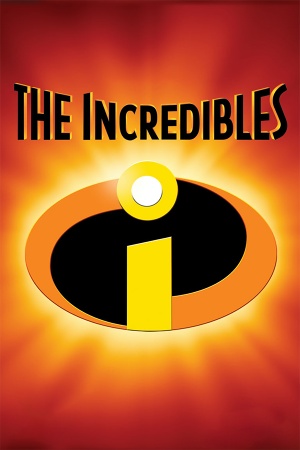 |
|
| Developers | |
|---|---|
| Heavy Iron Studios | |
| Windows | Beenox Shift |
| macOS (OS X) | Beenox Shift |
| Publishers | |
| THQ | |
| Engines | |
| EvilEngine[1] | |
| Graphics | RenderWare |
| Release dates | |
| Windows | October 26, 2004 |
| macOS (OS X) | October 26, 2004 |
| Reception | |
| Metacritic | 55 |
| Taxonomy | |
| Monetization | One-time game purchase |
| Modes | Singleplayer |
| Pacing | Real-time |
| Perspectives | Third-person |
| Controls | Direct control |
| Genres | Action, Adventure, Platform |
| Art styles | Stylized |
| Themes | Contemporary, Sci-fi |
| Series | The Incredibles |
| The Incredibles | |
|---|---|
| Subseries of Pixar | |
| The Incredibles | 2004 |
| The Incredibles: When Danger Calls | 2004 |
| The Incredibles: Rise of the Underminer | 2005 |
| Lego The Incredibles | 2018 |
Warnings
- The Mac OS X version of this game does not work on Mac OS X Lion (version 10.7) or later due to the removal of support for PowerPC apps.
The Incredibles is a singleplayer third-person action, adventure and platform game in the The Incredibles series.
Key points
- Port of the superior Xbox version of the game, with the Battle Mode DLC included by default and the disabling of Xbox Live related features.
Availability
| Source | DRM | Notes | Keys | OS |
|---|---|---|---|---|
| Retail | SecuROM 5 DRM disc check. 2 CD's for the original release, 1 DVD for the version included in the "Action Pack 3 Games In 1" bundle with Ratatouille & Cars |
- This game is not available digitally.
- A free demo can be downloaded here.
Game data
Configuration file(s) location
| System | Location |
|---|---|
| Windows | HKEY_CURRENT_USER\Software\THQ\The Incredibles\Settings |
| macOS (OS X) |
Save game data location
| System | Location |
|---|---|
| Windows | %USERPROFILE%\Documents\The Incredibles\Incredibles ##\GameData.xsv |
| macOS (OS X) |
Video
| Graphics feature | State | WSGF | Notes |
|---|---|---|---|
| Widescreen resolution | See this page. | ||
| Multi-monitor | See this page. | ||
| Ultra-widescreen | See this page. | ||
| 4K Ultra HD | See this page. | ||
| Field of view (FOV) | See this page. | ||
| Windowed | See Windowed. | ||
| Borderless fullscreen windowed | See the glossary page for potential workarounds. | ||
| Anisotropic filtering (AF) | See the glossary page for potential workarounds. | ||
| Anti-aliasing (AA) | FSAA toggle. | ||
| High-fidelity upscaling | See the glossary page for potential workarounds. | ||
| Vertical sync (Vsync) | See the glossary page for potential workarounds. | ||
| 60 FPS and 120+ FPS | This game is naturally uncapped but keeps trying to limit itself to 60 FPS during gameplay. 60+ FPS causes issues. | ||
| High dynamic range display (HDR) | See the glossary page for potential alternatives. | ||
Windowed
| Force windowed[citation needed] |
|---|
|
Input
| Keyboard and mouse | State | Notes |
|---|---|---|
| Remapping | ||
| Mouse acceleration | ||
| Mouse sensitivity | ||
| Mouse input in menus | ||
| Mouse Y-axis inversion | ||
| Controller | ||
| Controller support | ||
| Full controller support | Launcher cannot be navigated with a controller. | |
| Controller remapping | ||
| Controller sensitivity | Can be adjusted through Mouse look. | |
| Controller Y-axis inversion |
| Controller types |
|---|
| XInput-compatible controllers | See Controller support for restoring vibration support for XInput controllers. | |
|---|---|---|
| Xbox button prompts | ||
| Impulse Trigger vibration |
| PlayStation controllers | ||
|---|---|---|
| PlayStation button prompts | ||
| Light bar support | ||
| Adaptive trigger support | ||
| DualSense haptic feedback support | ||
| Connection modes | ||
| Generic/other controllers | ||
|---|---|---|
| Button prompts |
| Additional information | ||
|---|---|---|
| Controller hotplugging | ||
| Haptic feedback | ||
| Digital movement supported | ||
| Simultaneous controller+KB/M |
Controller support
- Xidi can translate XInput calls into DirectInput, restore haptic feedback support, and enable controller hotplugging for this game.
- Xidi only supports Windows 10 and 11.[2]
| Launch the game by using Xidi[3] |
|---|
|
Audio
| Audio feature | State | Notes |
|---|---|---|
| Separate volume controls | Music and SFX. | |
| Surround sound | Up to 7.0 output with DirectSound3D restoration software. | |
| Subtitles | ||
| Closed captions | Certain languages use closed captions during the FMV cutscenes due to English audio. | |
| Mute on focus lost | ||
| EAX support | DirectSound3D.[4] | |
| Royalty free audio |
Localizations
| Language | UI | Audio | Sub | Notes |
|---|---|---|---|---|
| English | ||||
| Danish | ||||
| Dutch | ||||
| Finnish | ||||
| French | ||||
| German | ||||
| Italian | ||||
| Korean | Text only. | |||
| Norwegian | ||||
| Polish | ||||
| Brazilian Portuguese | Os Incríveis (Positivo Informática).[5] | |||
| Russian | ||||
| Slovak | ||||
| Spanish | Castilian. | |||
| Swedish |
- Language availability varies between regional releases.
Issues fixed
Stuttering framerate
- The game's framerate may stutter/drop randomly on modern operating systems due to broken 3D audio compatibility.
| Use DirectSound 3D restoration software |
|---|
Dash Glitch
- With modern hardware, Dash may be jittering, which interrupts boosting and kills your speed, basically making the 2 levels with Dash unplayable.[6]
| Cap frame rate to 60 FPS. If 60 FPS does not outright fix it, try a value slightly below it, like 55 FPS. |
|---|
- This is because of the FPS being uncapped entirely, but also due to it constantly trying to switch back to 60 FPS mid-gameplay. Viewing it with either the internal or an external FPS viewer can show you it constantly jumping from 60 FPS to over 100+ FPS.
Other information
API
| Technical specs | Supported | Notes |
|---|---|---|
| Direct3D | 9 |
| Executable | PPC | 32-bit | 64-bit | Notes |
|---|---|---|---|---|
| Windows | ||||
| macOS (OS X) |
System requirements
| Windows | ||
|---|---|---|
| Minimum | Recommended | |
| Operating system (OS) | 98, ME, 2000, XP | |
| Processor (CPU) | Intel Pentium III 800 MHz | Intel Pentium 4 1.4 GHz |
| System memory (RAM) | 256 MB | 512 MB |
| Hard disk drive (HDD) | 660 MB | |
| Video card (GPU) | Nvidia GeForce2 MX ATI Radeon 7500 32 MB of VRAM DirectX 9 compatible | Nvidia GeForce3 Ti 200 ATI Radeon 8500 |
| macOS (OS X) | ||
|---|---|---|
| Minimum | Recommended | |
| Operating system (OS) | 10.2.6 | 10.6 |
| Processor (CPU) | PowerPC G4 800 MHz | PowerPC G4 1.2 GHz |
| System memory (RAM) | 384 MB | 512 MB |
| Hard disk drive (HDD) | 670 MB | |
| Video card (GPU) | Nvidia GeForce2 MX ATI Radeon 7500 32 MB of VRAM | Nvidia GeForce 4 Ti ATI Radeon 8500 |
References
- ↑ Category:EvilEngine - last accessed on 2022-12-18
- ↑ Xidi: DirectInput interface for XInput controllers - Github - last accessed on 2022-02-05
- ↑ Verified by User:icup321 on 2022-03-12
- Tested with Xidi v4.0.0 using an Xbox 360 controller.
- ↑ The Incredibles with 3D spatial sound 🎧 (OpenAL Soft HRTF) - last accessed on 9 June 2023
- ↑ MobyGames - last accessed on 2023-10-01
- ↑ Dash Glitch Footage - last accessed on Apr 2017

